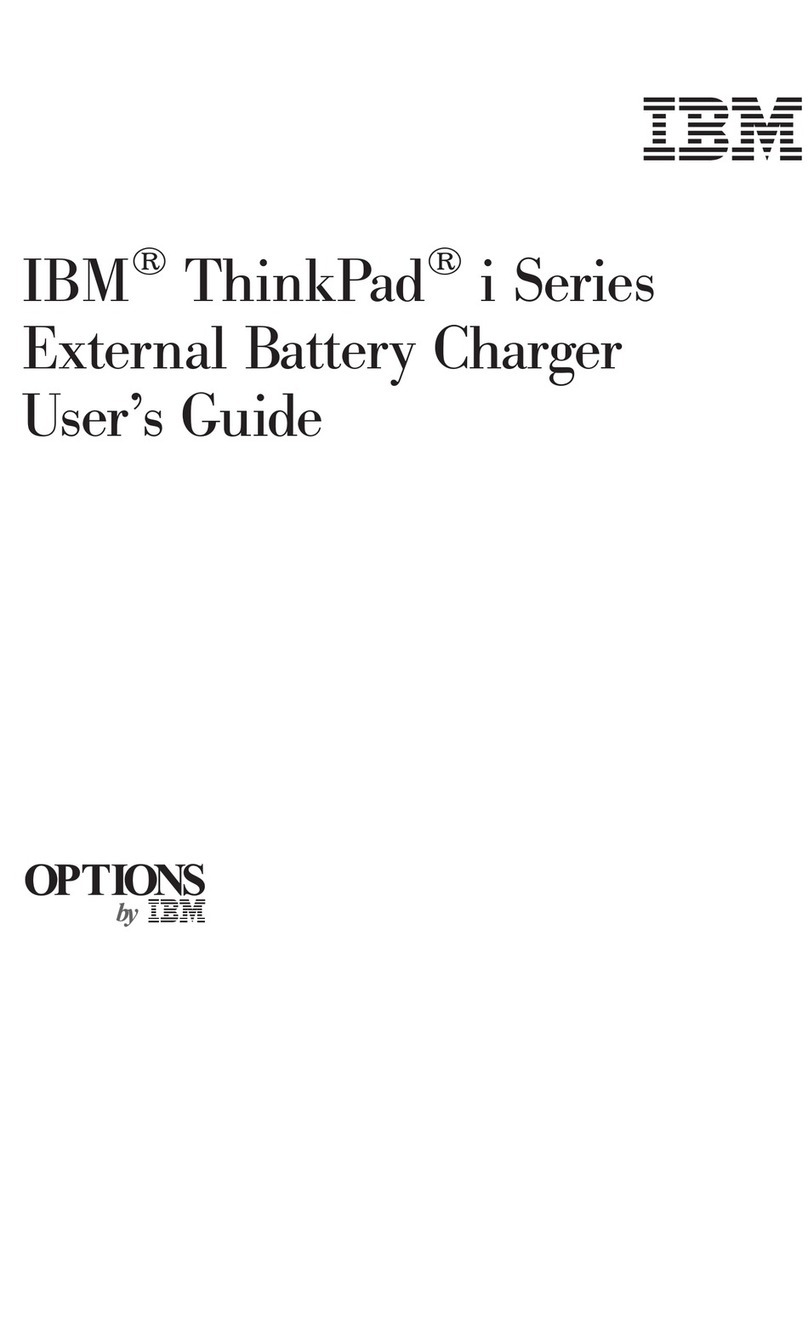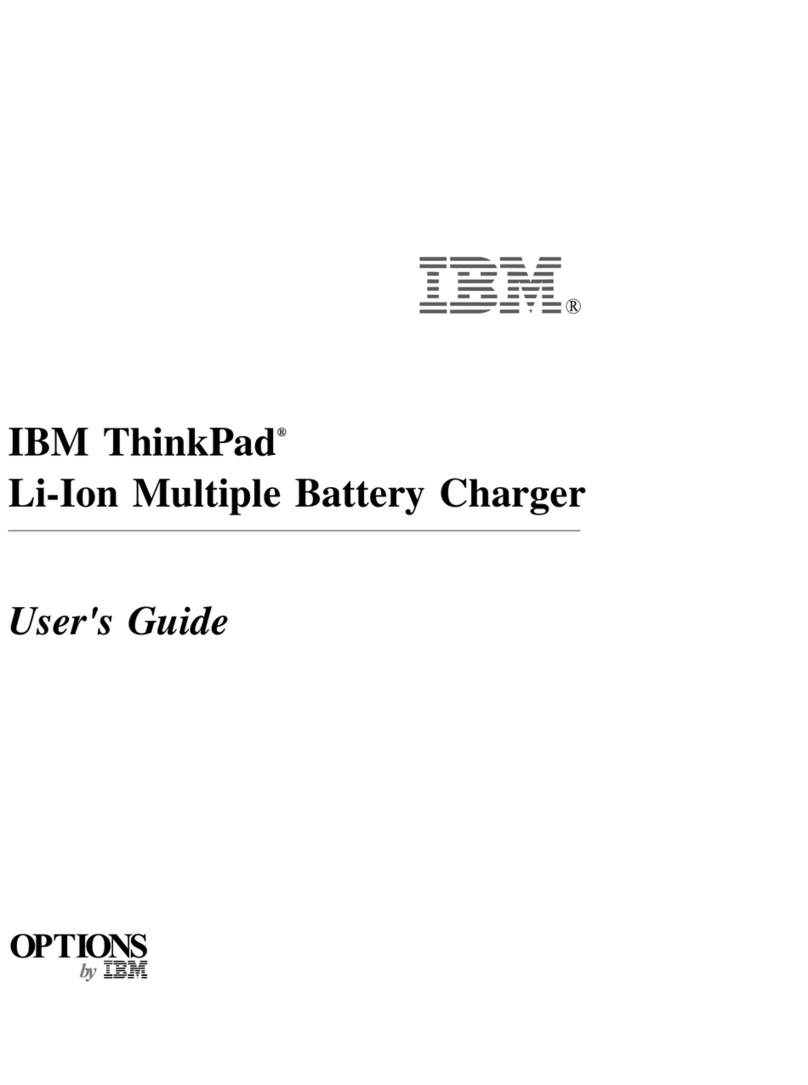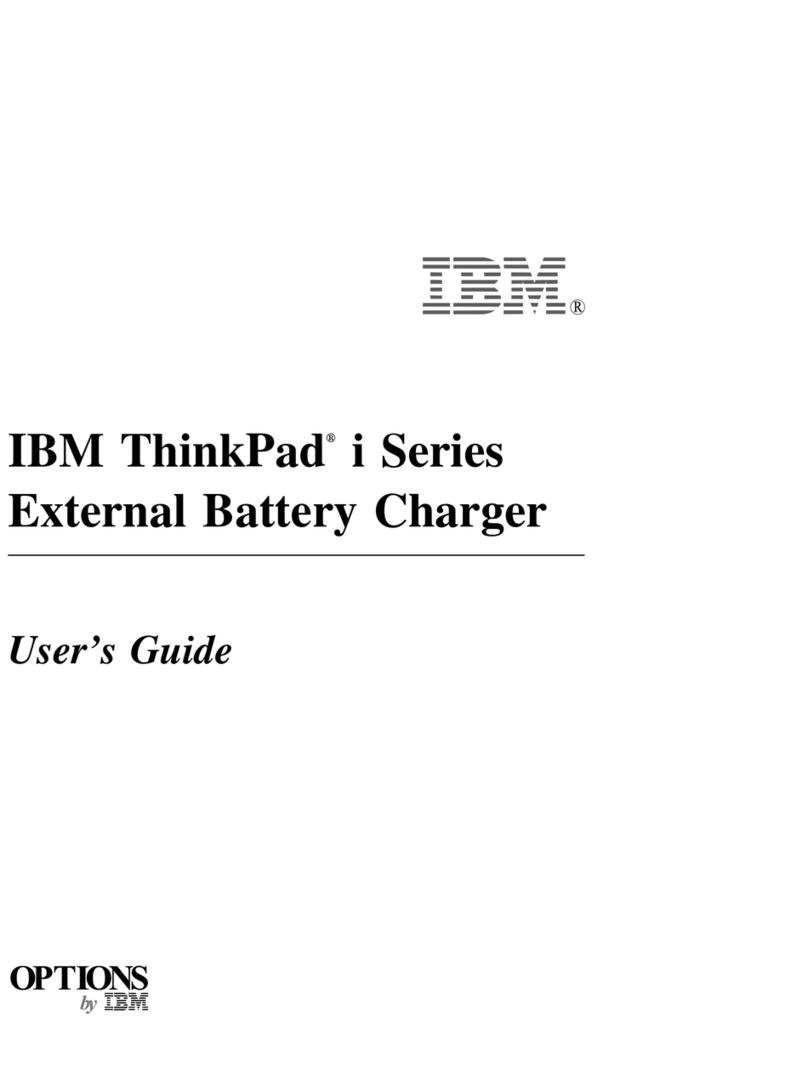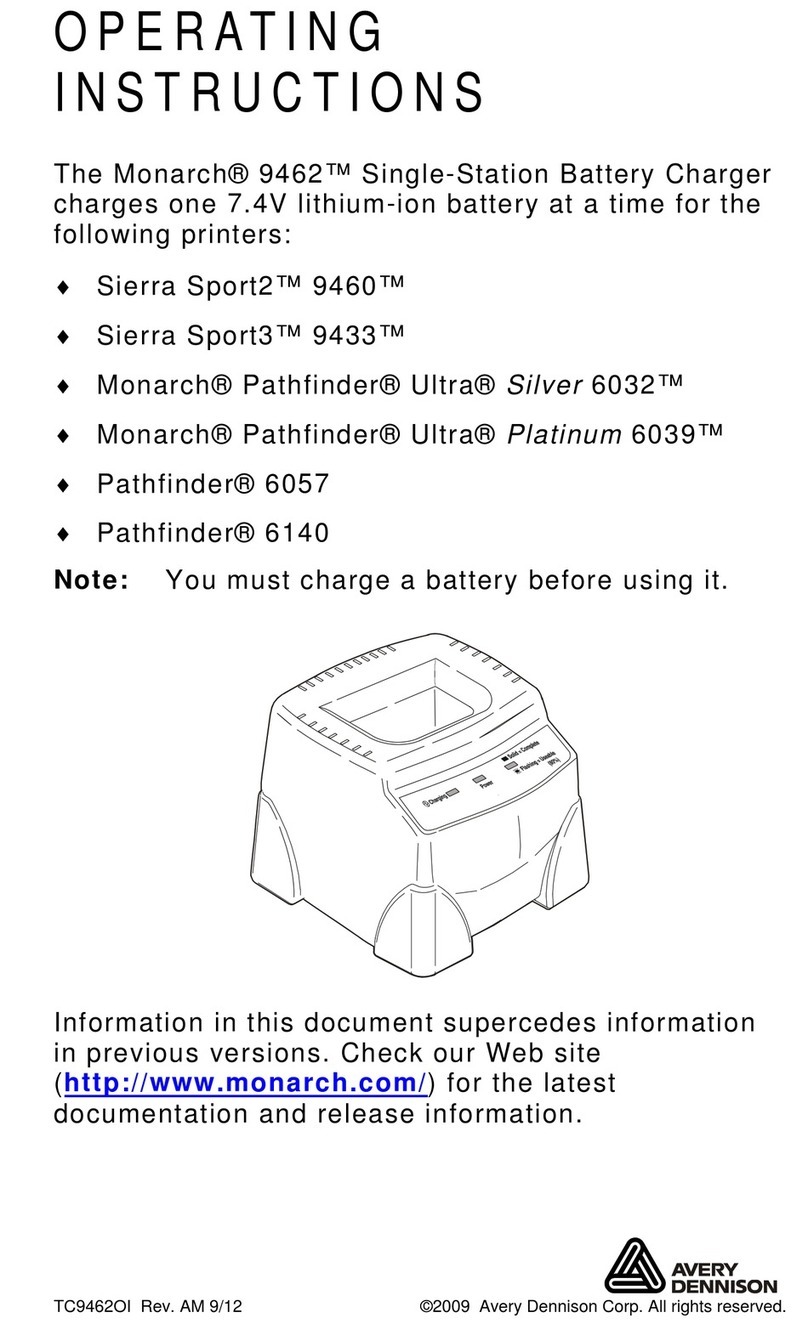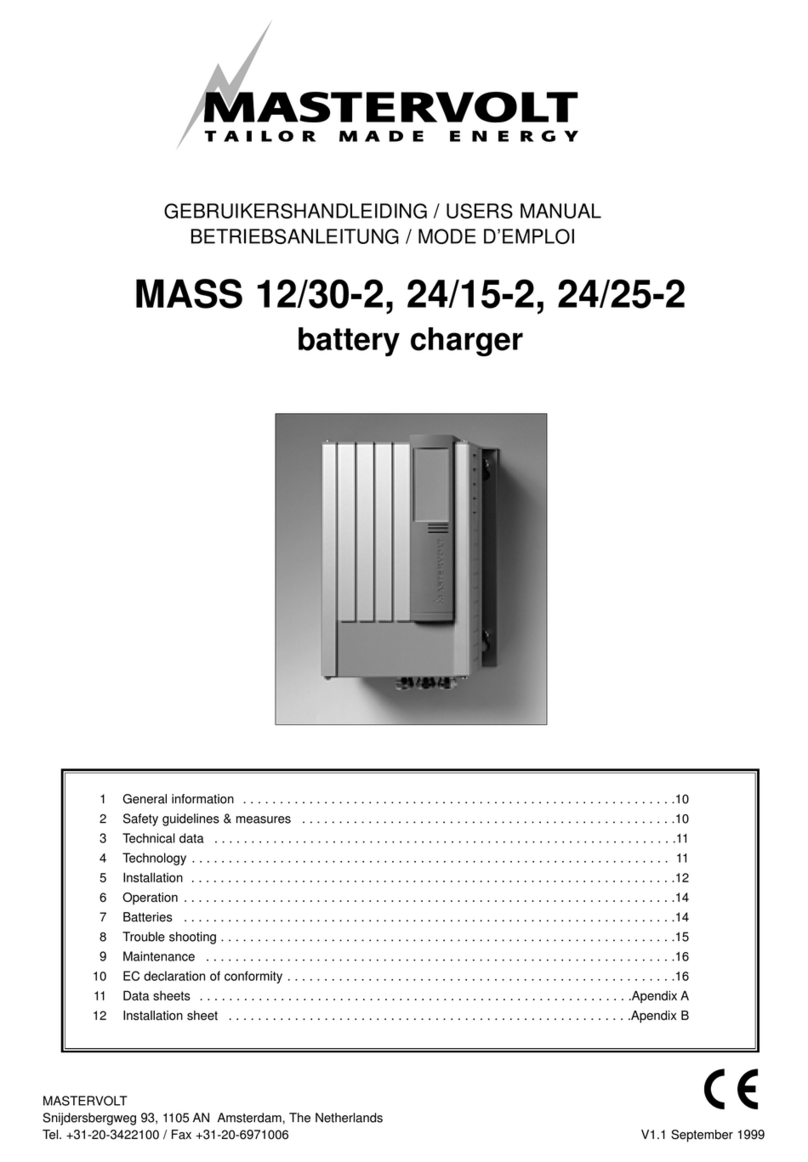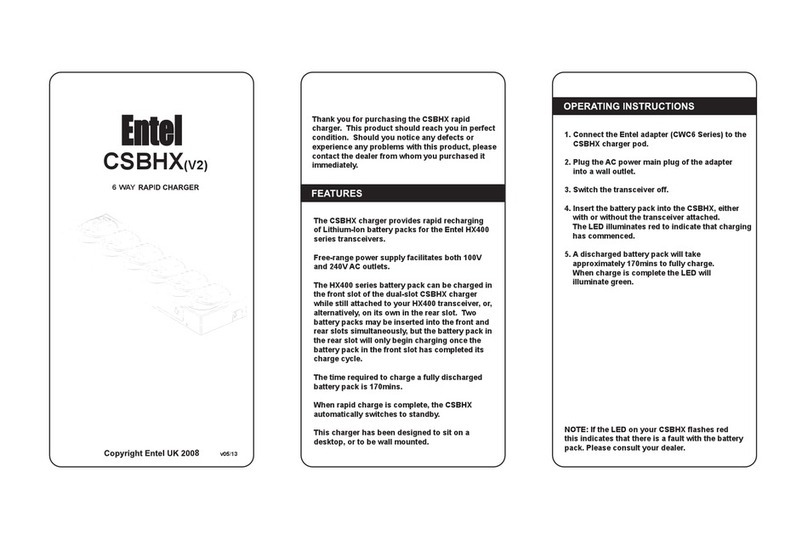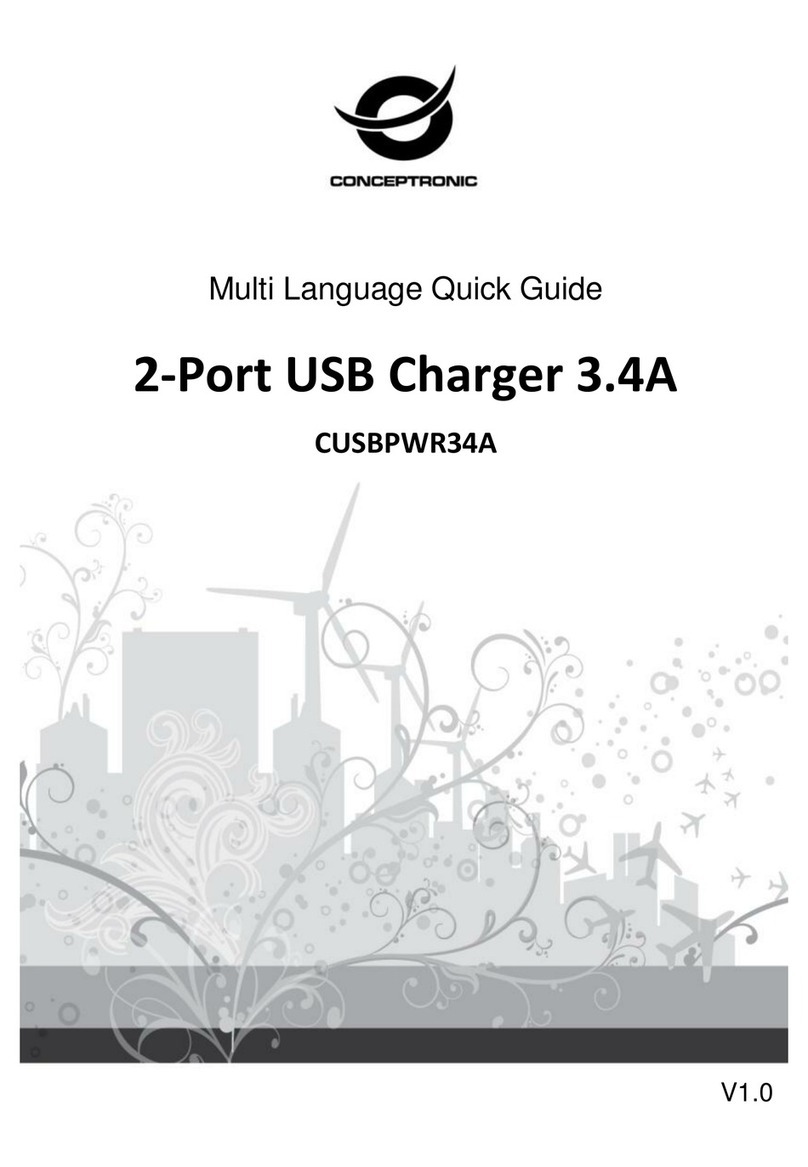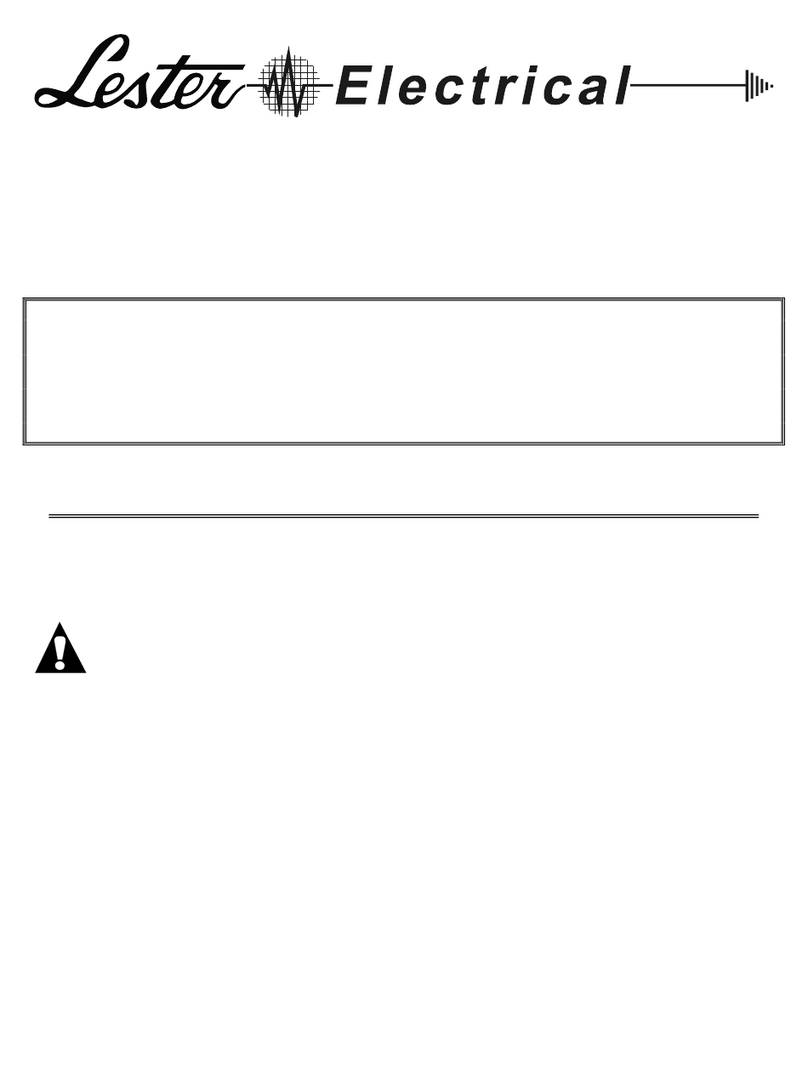IBM ThinkPad Battery Charger II User manual

IBM ThinkPad
Multiple Battery
Charger II
User’s Guide

Note: Before using this information and the product it supports, read the information
under the Appendixes.
First Edition (March 2003)
© Copyright International Business Machines Corporation 2003. All rights reserved.
US Government Users Restricted Rights – Use, duplication or disclosure restricted by
GSA ADP Schedule Contract with IBM Corp.

Contents
About this book .....................v
Registering your product ..................v
About the ThinkPad Multiple Battery Charger II..........1
Hardware Identification ..................2
Usingthechargeroption..................2
Appendix A. Warranty Information .............45
Warranty information .................
Warranty service and support ...............
................
Telephone technical support ..............
IBM Statement of Limited Warranty Z125-4753-06 8/2000 ......49
Part1-GeneralTerms.................49
Part 2-Country-unique Terms ..............
Appendix B. Notices ...................61
Trademarks......................62
Federal Communications Commission (FCC) statement........
© Copyright IBM Corp. 2003 iii
45
47
Online technical support 47
47
52
63

iv IBM ThinkPad Multiple Battery Charger II: User’s Guide
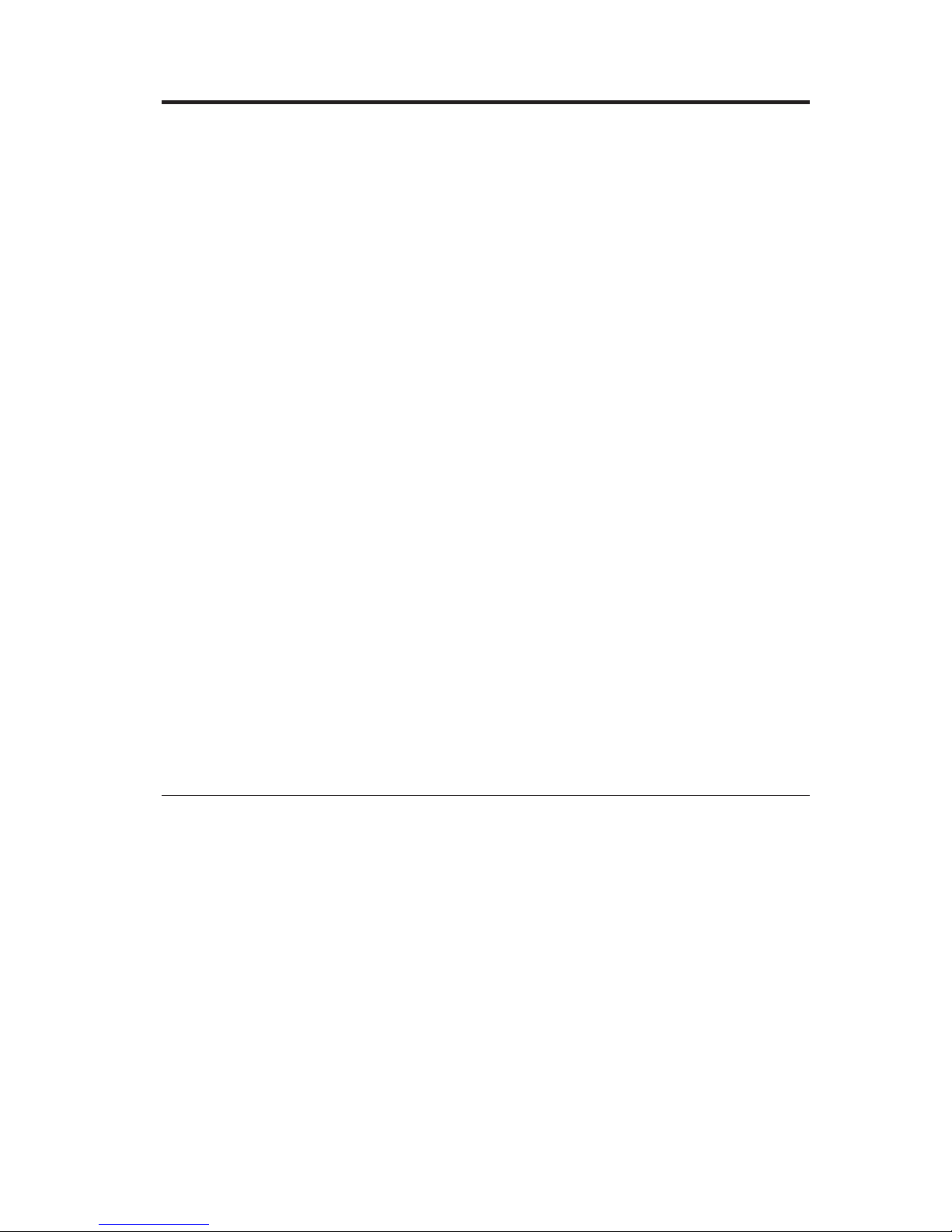
About this book
This manual contains usage instructions for the IBM
®
ThinkPad
®
Multiple
Battery Charger II. The manual is divided into the following parts:
Part 1: About the ThinkPad Multiple Battery Charger II
This guide contains the product description and installation instructions in the
following languages:
vEnglish
vFrench
vGerman
vItalian
vSpanish
vBrazilian Portuguese
vSimplified Chinese
vTraditional Chinese
vCzechoslovakian
vSlovak
vJapanese
Part 2: Appendixes
This section contains service and support, and the IBM statement of limited
warranty.
Note: The illustrations in this manual might be slightly different from your
hardware.
Registering your product
Thank you for purchasing this IBM product. Please take a few moments to
register your product and provide us with information that will help IBM to
better serve you in the future. Your feedback is valuable to us in developing
products and services that are important to you, as well as in developing better
ways to communicate with you. Register your option on the IBM Web site at
http://www.ibm.com/pc/register
IBM will send you information and updates on your registered product unless
you indicate on the Web site questionnaire that you do not want to receive
further information.
© Copyright IBM Corp. 2003 v

vi IBM ThinkPad Multiple Battery Charger II: User’s Guide

About the ThinkPad Multiple Battery Charger II
The IBM
®
ThinkPad
®
Multiple Battery Charger II has two connectors to charge
two batteries at a time. Each connector has a holder that attaches the connector
firmly regardless of the thickness of the battery pack. You can use the charger
option for the battery and bay battery packs used in the following ThinkPads:
vThinkPad A series computer
vThinkPad R series computer (Li-Ion only)
vThinkPad TransNote
®
compuuter
vThinkPad T series computer
vThinkPad X series computer
Note: For other IBM ThinkPads, contact your IBM authorized dealer or IBM
marketing representative to determine if the batteries for those models
can be used with this charger.
One battery pack charges at a time with the charger option. If you connect two
battery packs to the charger , they are charged in the order in which they were
connected. The charger has indicators that show the charging status. To use the
charger, you need a ThinkPad ac adapter.
This package includes the following items:
vBattery charger
vThis user’s guide
© Copyright IBM Corp. 2003 1
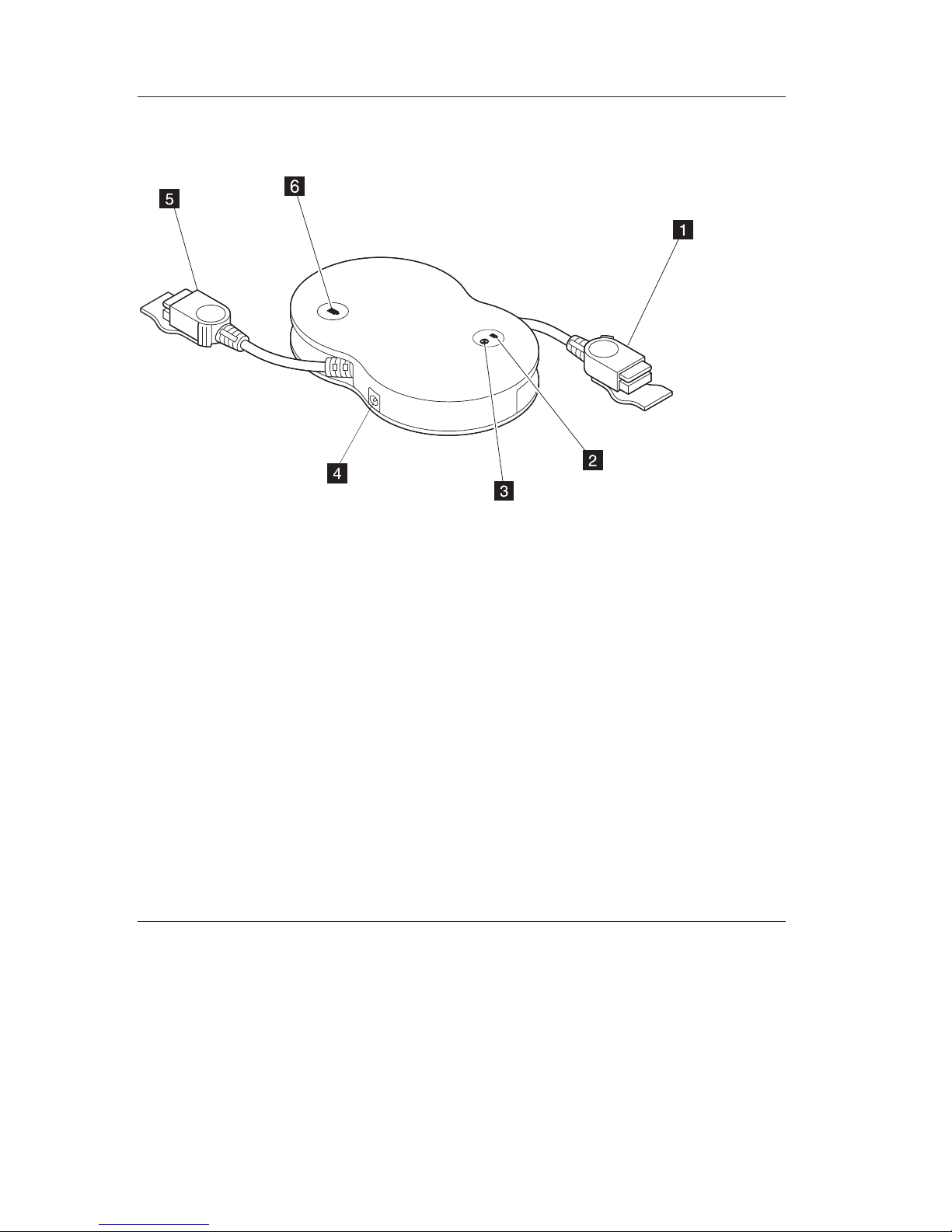
Hardware Identification
The following illustration shows the components of the charger hardware.
15The connectors are for connecting the battery pack to the charger.
26The battery status indicators show the charging status of the batteries
that are connected to connectors 1 and 5 respectively.
vBlinking green - When you connect the battery pack to the connector, this
indicator blinks. If charging does not start, the indicator turns off.
vGreen - Shows that the charging has been completed.
vOrange - Shows that the battery pack is charging.
vBlinking Orange - Indicates the battery may not be connected properly.
Reconnect the battery. If the indicator continues to blink orange, there is a
problem with the battery.
3 The power on indicator turns green when you connect the ac adapter to
the charger.
4 The power jack is where the ac adapter is connected.
Using the charger option
To connect the charger option to the battery pack, do the following:
1. Connect the ac adapter for your ThinkPad computer to the power jack on
the charger.
2IBM ThinkPad Multiple Battery Charger II: User’s Guide
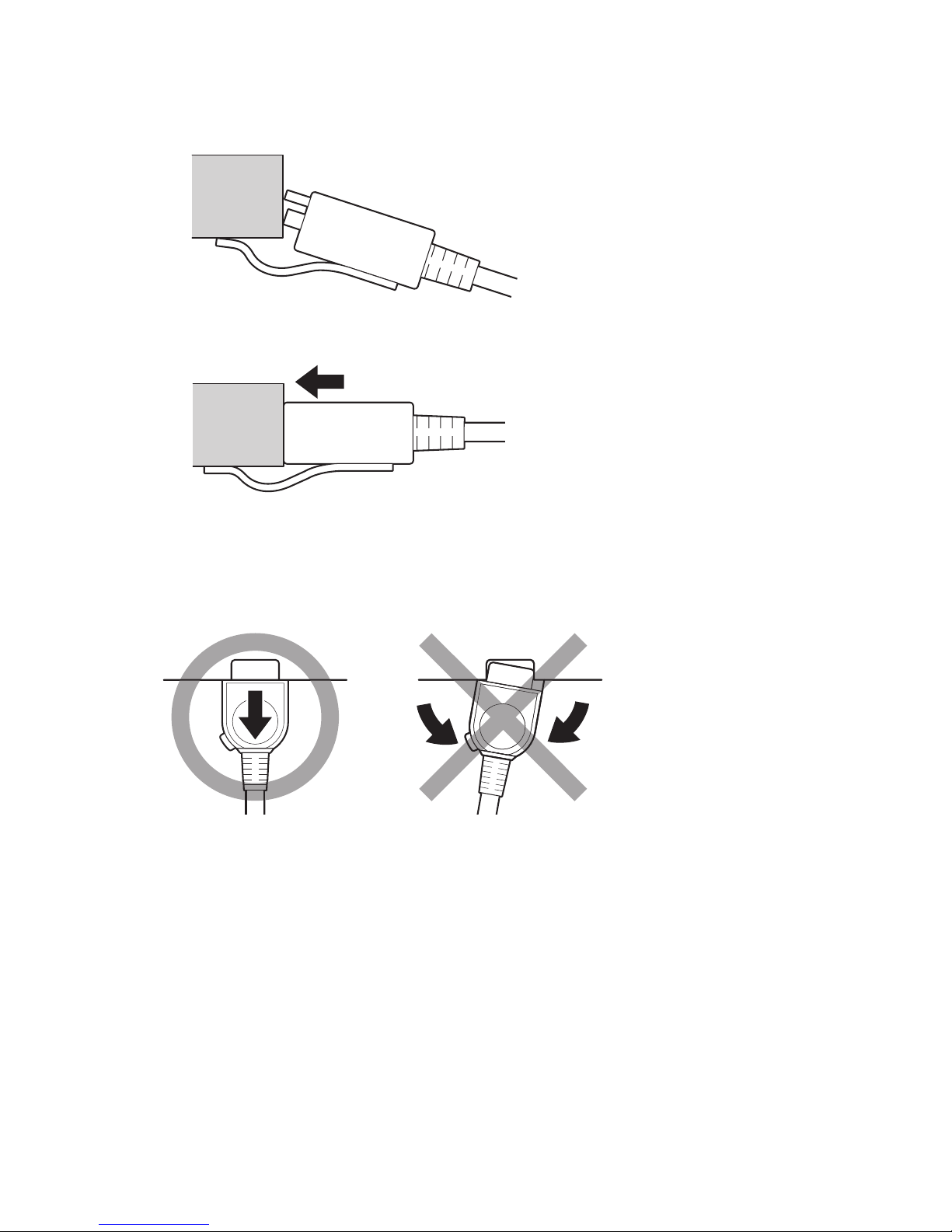
2. Place the connector holder of the charger against the surface of the battery
pack, as shown in this figure showing the side view.
3. Slide the connector straight in to the battery pack.
Attention : When you disconnect the charger connector from the battery pack,
pull the connector straight out. Do not bend or twist the connector on the
charger.
About the ThinkPad Multiple Battery Charger II 3

4IBM ThinkPad Multiple Battery Charger II: User’s Guide

A propos du chargeur de batteries ThinkPad II
Le chargeur de batteries ThinkPad II IBM comporte deux connecteurs
permettant le chargement simultanéde deux batteries. Chacun de ces
connecteurs est dotéd’un cadre qui assure une bonne fixation, quelle que soit
l’épaisseur du bloc de batteries. Vous pouvez utiliser l’option chargeur avec les
batteries et baies avec les ThinkPad suivants :
vThinkPad A Series
vThinkPad R Series (Li-Ion uniquement)
vThinkPad TransNote
vThinkPad T Series
vThinkPad X Series
Remarque : Pour les autres Thinkpad IBM, prenez contact avec votre
revendeur agréé IBM ou avec votre partenaire commercial IBM
pour déterminer si vous pouvez utiliser ce chargeur avec les
batteries de ces modèles d’ordinateur.
L’option chargeur ne charge qu’une seule batterie àla fois. Si vous connectez
deux batteries au chargeur, elles sont chargées dans l’ordre dans lequel vous
les avez connectées. Des indicateurs placés sur le chargeur permettent de
suivre l’état du chargement. Pour pouvoir utiliser le chargeur, vous devez
disposer d’un boîtier d’alimentation ThinkPad.
Le coffret contient les éléments suivants :
vChargeur de batteries
vLe présent Guide d’utilisation
©Copyright IBM Corp. 2003 5

Identification du matériel
L’illustration ci-aprèsprésente les composants du matériel du chargeur.
15Ces connecteurs permettent de connecter les batteries au chargeur.
26Les indicateurs de charge donnent respectivement le statut des batteries
en charge liées àun connecteur donné1 et 5.
vSignal vert clignotant - Lorsque vous connectez un bloc de batteries au
connecteur, l’indicateur clignote. Si le chargement ne commence pas,
l’indicateur s’éteint.
vSignal vert - Indique que le chargement est terminé.
vSignal orange - Indique que le bloc de batteries est en cours de chargement.
vSignal orange clignotant - Indique que la batterie est probablement mal
connectée. Reconnectez la batterie. Si l’indicateur orange continue de
clignoter, cela signifie qu’il s’agit d’un problème relatif àla batterie.
3 L’indicateur de mise sous tension prend la couleur verte lorsque vous
connectez le boîtier d’alimentation au chargeur.
4 La prise d’alimentation permet de raccorder le boîtier d’alimentation.
Utilisation de l’option chargeur
Pour connecter l’option chargeur au bloc de batterie, procédez comme suit :
1. Connectez le boîtier d’alimentation de votre ThinkPad sur la prise
d’alimentation du chargeur.
6Chargeur de batteries ThinkPad II :Guide d’utilisation
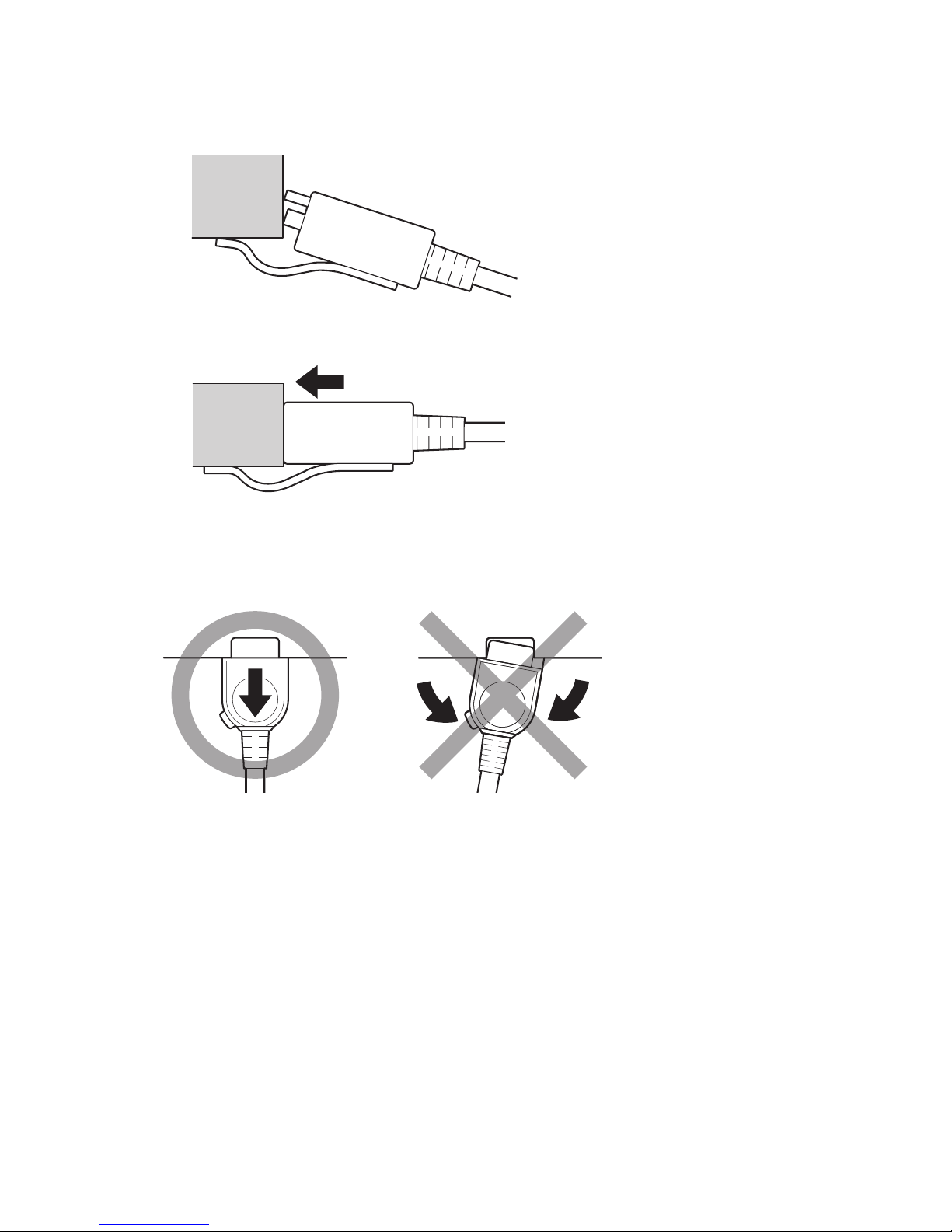
2. Placez le support de connecteur du chargeur contre la surface du bloc de
batterie, comme l’indique la figure présentant la vue de profil du dispositif.
3. Faites glisser le connecteur directement dans la batterie.
Attention : Lorsque vous déconnectez le connecteur du bloc de batterie, veillez
àne pas le tordre ou le plier.
Apropos du chargeur de batteries ThinkPad II 7

8Chargeur de batteries ThinkPad II :Guide d’utilisation

Informationen zum ThinkPad Multiple Battery Charger II
Der IBM ThinkPad Multiple Battery Charger II verfügt über zwei Anschlüsse
zum gleichzeitigen Aufladen von zwei Akkus. Jeder Anschluss verfügt über
eine Halterung, die den Anschluss unabhängig von der Dicke des Akkusatzes
fest anschließt. Sie können das Akkuladegerät für die Akkus der folgenden
ThinkPad-Modelle verwenden:
vThinkPad A Series
vThinkPad R Series (nur Lithiumakkus)
vThinkPad TransNote
®
vThinkPad T Series
vThinkPad X Series
Anmerkung: Bei anderen IBM Computern fragen Sie den IBM Vertrags-
händler oder den IBM Vertriebsbeauftragten, ob die Akkus
dieser Modelle für das Akkuladegerät geeignet sind.
Mit dem Akkuladegerät kann immer nur jeweils ein Akkusatz aufgeladen wer-
den. Wenn Sie zwei Akkusätze an das Ladegerät anschließen, werden sie in der
Reihenfolge aufgeladen, in der sie angeschlossen wurden. Das Aufladegerät
verfügt über Anzeigen, die den Aufladezustand angeben. Zur Verwendung des
Akkuladegeräts benötigen Sie das Netzteil des ThinkPads.
Zu diesem Paket gehören die folgenden Teile:
vAkkuladegerät
vDas vorliegende Benutzerhandbuch
9
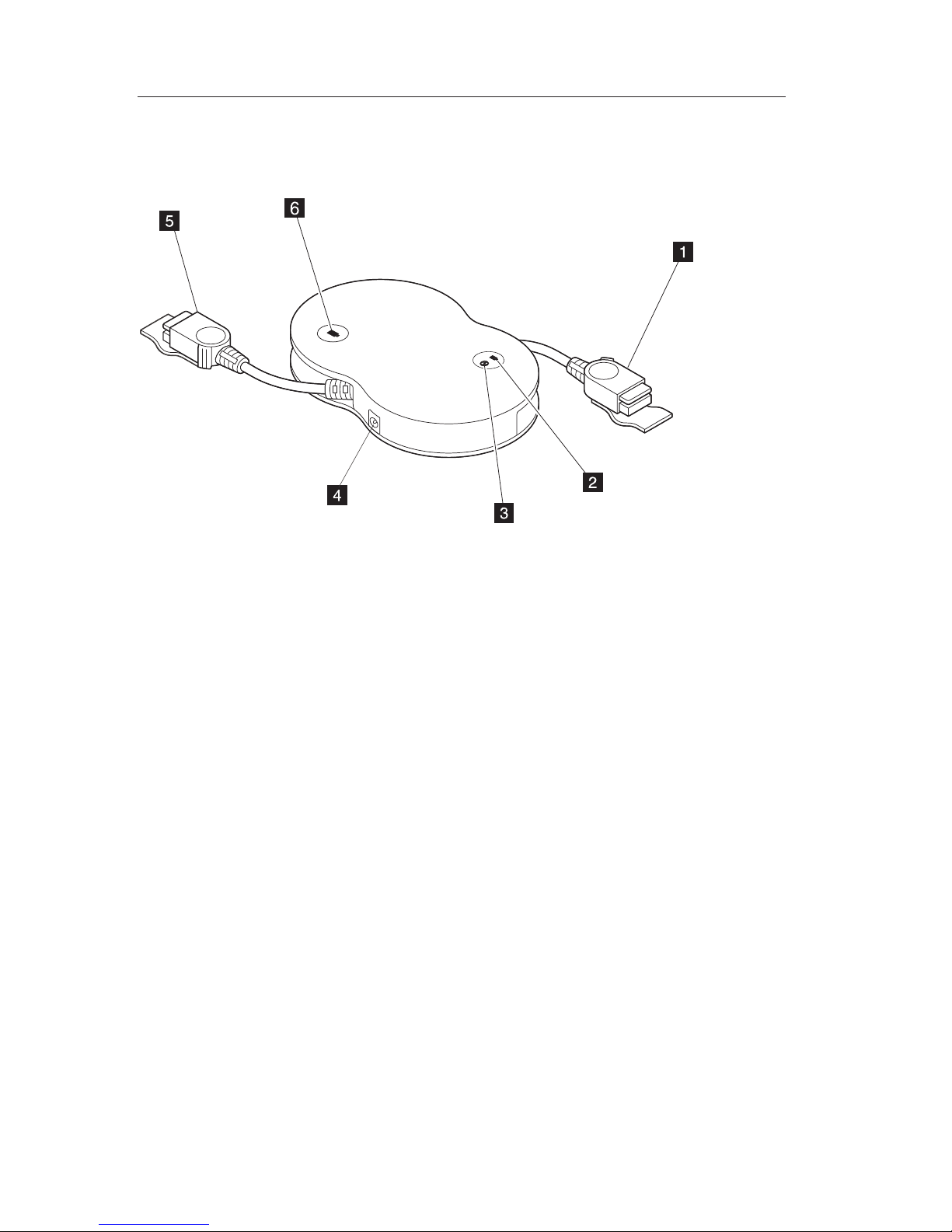
Beschreibung der Hardware
In der folgenden Abbildung sind die Komponenten des Akkuladegeräts darge-
stellt.
«1¬«5¬Über die Anschlüsse wird der Akkusatz an das Ladegerät angeschlos-
sen.
«2¬«6¬Über die Statusanzeigen des Akkus wird der Ladezustand der Akkus
angezeigt, die jeweils an die Anschlüsse «1¬und «5¬angeschlossen sind.
vGrün blinkend - Wird der Akku an den Anschluss angeschlossen, blinkt
diese Anzeige. Wenn der Aufladevorgang nicht beginnt, erlischt die Anzeige.
vGrün - Zeigt an, dass der Akku vollständig aufgeladen ist.
vOrange - Zeigt an, dass der Akku gerade aufgeladen wird.
vOrange blinkend - Zeigt an, dass der Akku möglicherweise nicht ordnungs-
gemäß angeschlossen ist. Schließen Sie den Akku erneut an. Wenn die
Anzeige weiterhin orange blinkt, liegt ein Fehler am Akku vor.
«3¬Die Betriebsanzeige leuchtet grün auf, wenn Sie das Netzteil an das Akku-
ladegerät anschließen.
«4¬Das Netzteil wird an den Netzteilanschluss angeschlossen.
10 IBMThinkPadMultipleBatteryChargerII:Benutzerhandbuch
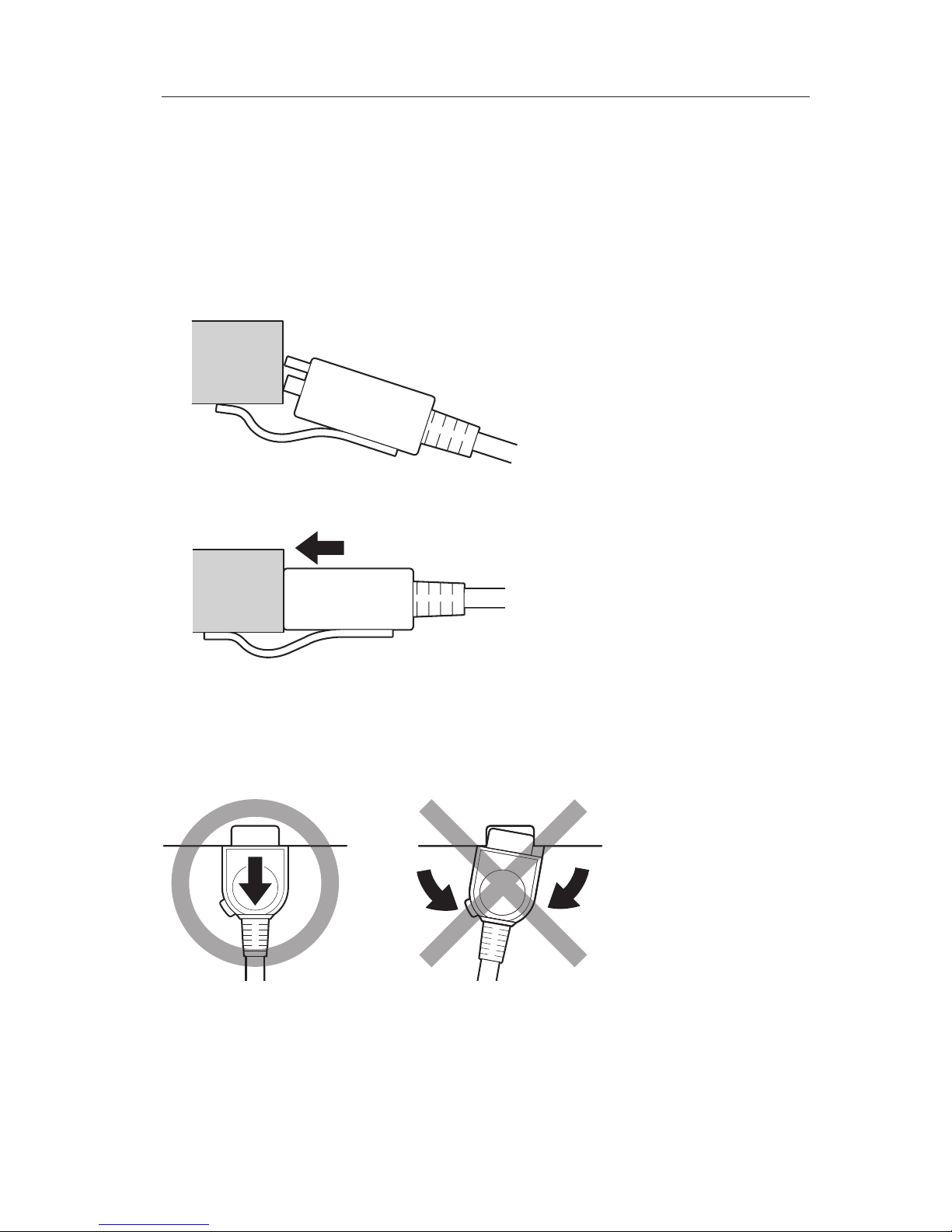
Akkuladegerät verwenden
Gehen Sie wie folgt vor, um das Akkuladegerät an den Akkusatz anzuschlie-
ßen:
1. Schließen Sie das Netzteil des ThinkPads an den Netzteilanschluss am
Akkuladegerät an.
2. Positionieren Sie die Anschlusshalterung des Akkuladegeräts an der Ober-
fläche des Akkusatzes, wie in der folgenden Abbildung, in der die Seiten-
ansicht dargestellt ist.
3. Schieben Sie den Anschluss gerade in den Akkusatz.
Achtung: Ziehen Sie zum Trennen des Aufladegeräts vom Akkusatz den
Anschluss gerade heraus. Vermeiden Sie es, den Anschluss am Aufladegerät
zu biegen.
InformationenzumThinkPadMultipleBatteryChargerII11

12IBMThinkPadMultipleBatteryChargerII:Benutzerhandbuch

Informazioni sul caricatore della batteria multipla
ThinkPad (II)
Questo caricatore della batteria multipla ThinkPad
®
IBM
®
dispone di due
connettori per caricare due batterie contemporaneamente. Ciascun connettore è
dotato di un contenitore che collega il connettore correttamente a prescindere
dallo spessore della batteria. E’ possibile utilizzare il caricatore della batteria
ThinkPad e delle batteria del vano riportate di seguito:
vElaboratore ThinkPad serie A
vElaboratore ThinkPad R (solo allo ionio di litio)
vElaboratore ThinkPad TransNote
®
vElaboratore ThinkPad serie T
vElaboratore ThinkPad serie X
Nota: Per altri ThinkPad IBM, per determinare l’utilizzo delle batterie di
questi modelli con questo caricatore, contattare il rappresentante
commerciale o il rivenditore autorizzato IBM.
Viene caricata una batteria alla volta utilizzando il caricatore. Se vengono
collegate due batterie al caricatore, esse vengono caricate nell’ordine in cui
erano collegate. Il caricatore dispone di indicatori che visualizzano lo stato di
caricamento. Per utilizzare il caricatore, è necessario l’adattatore CA ThinkPad.
Questo pacchetto include i seguenti componenti:
vCaricatore della batteria
vQuesta Guida per l’utente
©CopyrightIBMCorp.200313

Identificazione hardware
La seguente figura illustra i componenti del caricatore.
«1¬«5¬I connettori consentono di collegare la batteria al caricatore.
«2¬«6¬Gli indicatori di stato della batteria indicano lo stato di carica delle
batterie che sono collegate ai connettori «1¬e«5¬.
vVerde lampeggiante - Quando si collega la batteria al connettore, questo
indicatore lampeggia. Se non viene avviato il caricamento, l’indicatore si
spegne.
vVerde - Indica che la batteria è carica.
vArancione - Indica che la batteria si sta caricando.
vArancione lampeggiante - Indica che la batteria potrebbe non essere stata
collegata correttamente. Ricollegare la batteria. Se l’indicatore continua a
lampeggiare, esiste un problema relativo alla batteria.
«3¬L’indicatore di accensione è verde quando viene collegato l’adattatore CA
al caricatore.
«4¬Lo spinotto di alimentazione è posto nel punto in cui viene collegato
l’adattatore CA.
Utilizzo del caricatore
Per collegare il caricatore alla batteria, procedere nel modo seguente:
1. Collegare l’adattatore CA per l’elaboratore ThinkPad in uso allo spinotto di
alimentazione del caricatore.
14CaricatoredellabatteriamultiplaThinkPadIBM(II):Guidaperl’utente
Table of contents
Other IBM Batteries Charger manuals