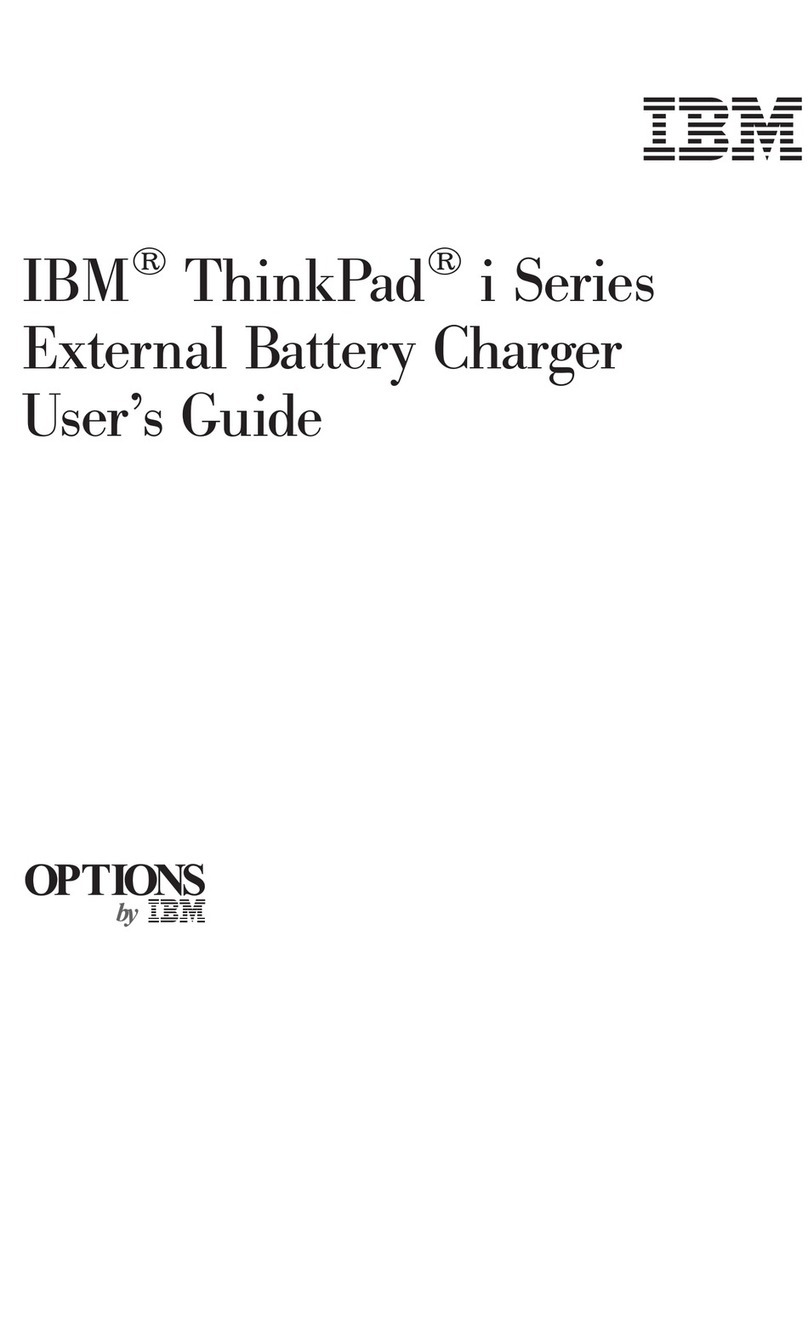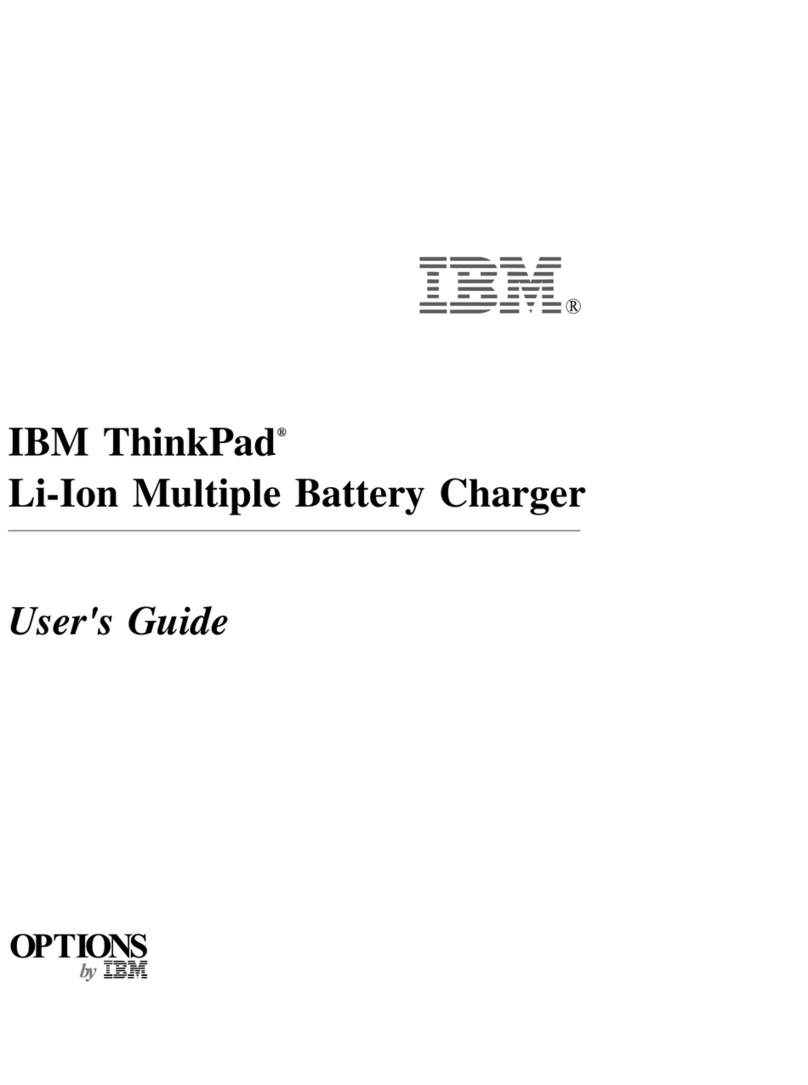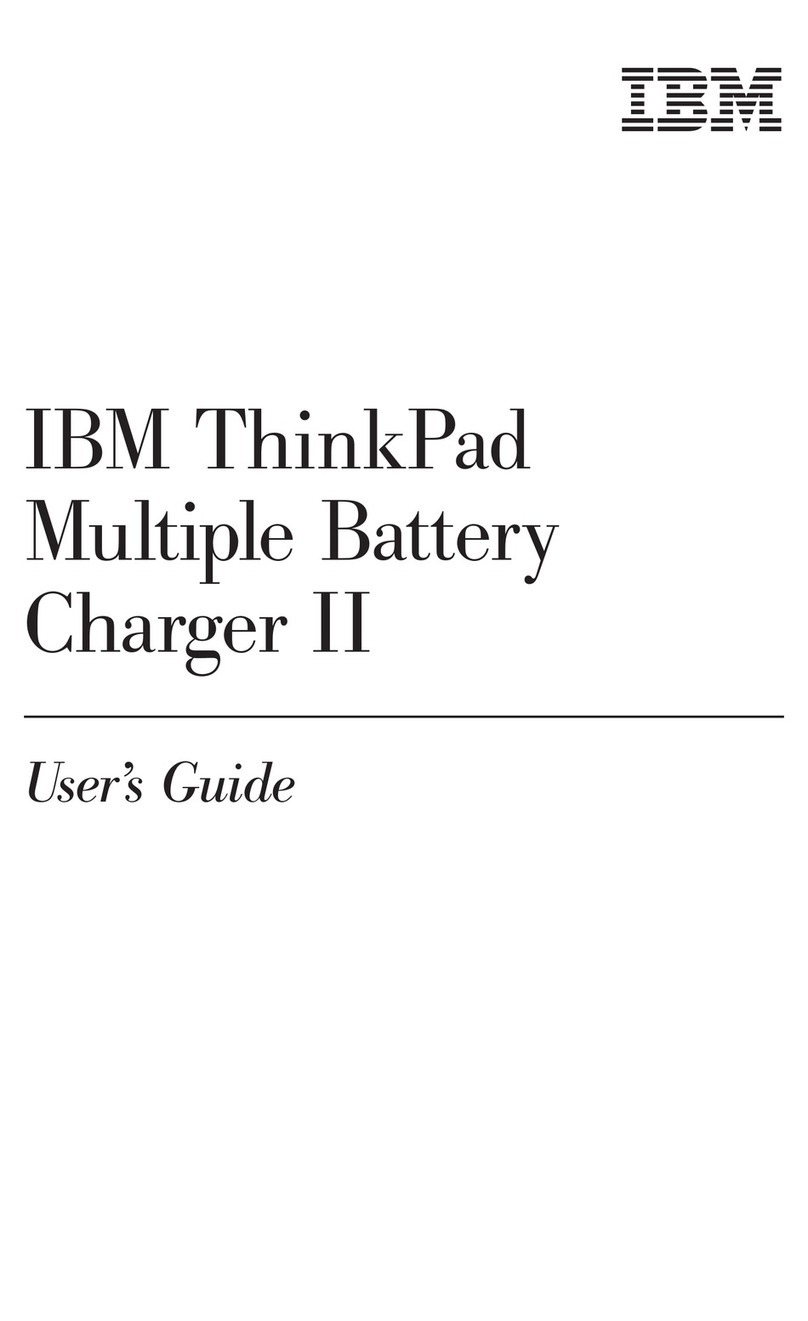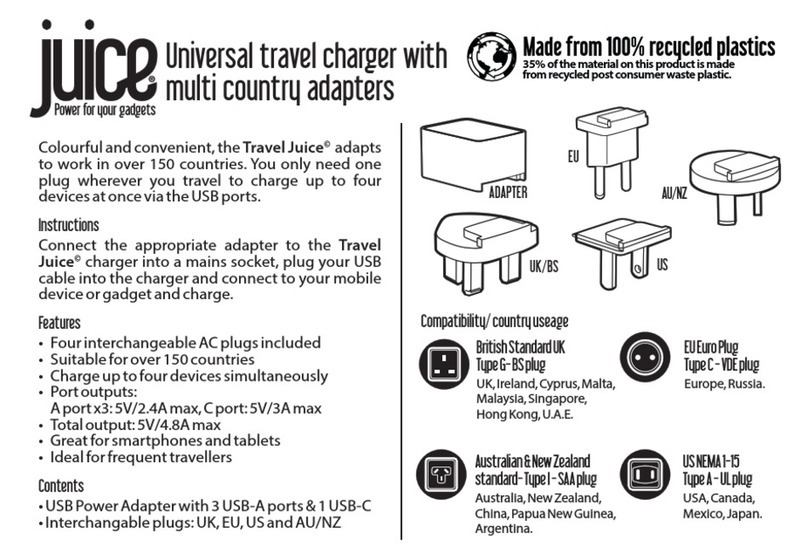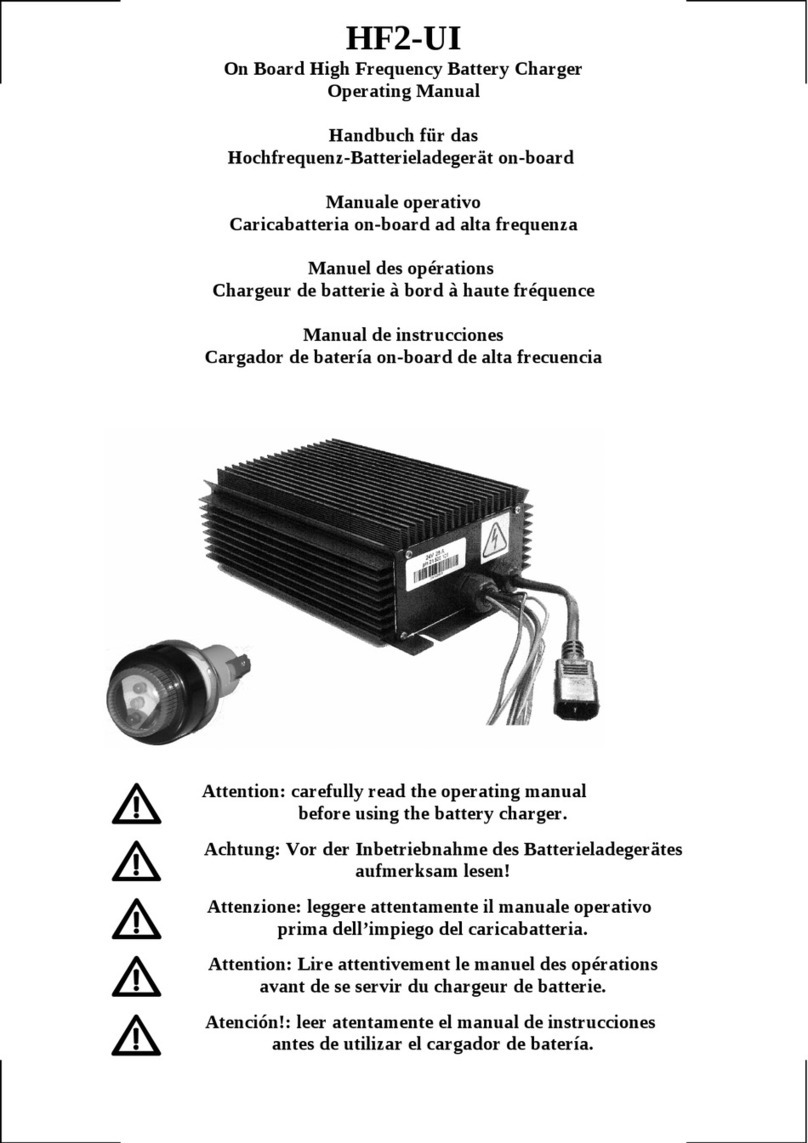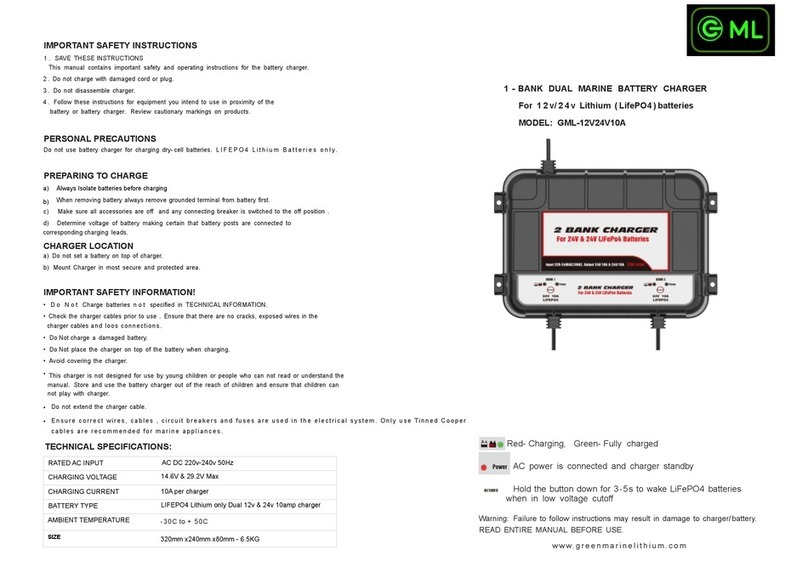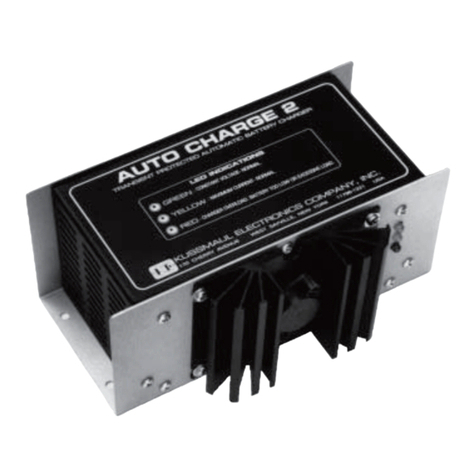IBM ThinkPad i Series User manual

IBM ThinkPadi Series
External Battery Charger
User’s Guide

CAUTION
Before installing this product, read the ThinkPad System Safety Booklet.
Note
Be sure to keep your proof of purchase, because it might be required for warranty services.
(See Appendix A.)
First Edition (April 2000)
The following paragraph does not apply to the United Kingdom or any country where such
provisions are inconsistent with local law:
INTERNATIONAL BUSINESS MACHINES CORPORATION PROVIDES THIS
PUBLICATION “AS IS” WITHOUT ANY WARRANTY OF ANY KIND, EITHER EXPRESS
OR IMPLIED, INCLUDING, BUT NOT LIMITED TO, THE LIMITED WARRANTIES OF
MERCHANTABILITY OR FITNESS FOR A PARTICULAR PURPOSE. Some states do not
allow disclaimers or express or implied warranties in certain transactions; therefore, this statement
may not apply to you.
This publication could include technical inaccuracies or typographical errors. Changes are
periodically made to the information herein; these changes will be incorporated in new editions of
the publication. IBM may make improvements or changes in the products or the programs
described in this publication at any time.
It is possible that this publication may contain reference to, or information about, IBM products
(machines and programs), programming, or services that are not announced in your country.
Such references or information must not be construed to mean that IBM intends to announce such
IBM products, programming, or services in your country.
Requests for technical information about IBM products should be made to your IBM authorized
dealer or your IBM marketing representative.
Copyright International Business Machines Corporation 2000. All rights reserved.
Note to U.S. Government Users — Documentation related to restricted rights — Use, duplication
or disclosure is subject to restrictions set forth in GSA ADP Schedule Contract with IBM Corp.

Contents
Part 1. About the External Battery Charger ........... 1-1
Hardware identification . . . . . . . . . . . . . . . . . . . . . . . . . . . . 1-2
Using the battery charger ........................... 1-3
Part 2. Appendixes . . . . . . . . . . . . . . . . . . . . . . . . . . . 2-1
Appendix A. Help and Service Information ................. 2-2
Online technical support ............................ 2-2
Telephone technical support .......................... 2-2
Appendix B. Product Warranty . . . . . . . . . . . . . . . . . . . . . . . 2-4
Appendix C. Notices . . . . . . . . . . . . . . . . . . . . . . . . . . . . . 2-14
Trademarks . . . . . . . . . . . . . . . . . . . . . . . . . . . . . . . . . . 2-14
Copyright IBM Corp. 2000 iii

iv

Part 1. About the External Battery Charger
This booklet contains information about the IBMThinkPadi Series External
Battery Charger (hereafter called battery charger). You can use the battery charger for
the following ThinkPad Lithium-Ion (Li-Ion) battery packs and Nickel Metal Hydride
(NiMH) battery packs:
ThinkPad i Series 1400 M/T 2621
ThinkPad i Series 1500 M/T 2621
ThinkPad i Series 1500 M/T 2651
ThinkPad i Series 1200
ThinkPad i Series 1300
Note: For other IBM computers, contact your IBM authorized dealer or IBM
marketing representative to determine whether this charger can be used with the
batteries for those models.
To use the battery charger, you need the ac adapter that was provided with the
ThinkPad computer. This battery charger supports the following ac adapters:
56W ac adapter
56W Super Slim ac adapter
72W ac adapter
This package includes the following items:
Battery charger
ThinkPad i Series 1400/1500 adapter
This user’s guide
Copyright IBM Corp. 2000 1-1

Hardware identification
1 The connector for connecting the battery charger to the battery pack
for ThinkPad i Series 1200 and 1300
2 The connector release buttons, used to connect the battery to the
battery charger or to release it
3 The ThinkPad i Series 1400/1500 adapter, used to connect the
battery charger to the battery pack for ThinkPad i Series 1400 M/T
2621, 1500 M/T 2621, and M/T 2651
4 The adapter latch, used to connect the battery to the battery charger
or to release it
5 The power-on indicator, which turns green when you connect the ac
adapter to the battery charger
6 The charging indicator, which turns green when charging starts, and
turns off when charging is complete
7 The power jack, where the ac adapter is connected
1-2

8 The battery pack for ThinkPad i Series 1200 and 1300*
9 The battery pack for ThinkPad i Series 1400 M/T 2621, 1500 M/T
2621, and M/T 2651*
Note*: For some batteries, the battery packs may look slightly different from what
you see here.
Using the battery charger
To connect the battery charger to the battery pack, do the following:
For ThinkPad i Series 1200 and 1300
1Place the battery pack with the label down.
2Connect the ac adapter to the power jack of the battery charger, and then
connect the ac adapter to the electric outlet.
Make sure the power-on indicator on the battery charger is on (green).
Part 1. About the External Battery Charger 1-3

3While pressing and holding the connector release buttons, slide the battery pack
straight into the connector.
Make sure the charging indicator is on (green).
4When the charging indicator turns off, the battery pack is fully charged.
For ThinkPad i Series 1400 M/T 2621, 1500 M/T 2621, and M/T 2651
1Place the battery pack with the label down.
1-4

2While sliding the adapter latch to release it, slide the battery pack straight into
the ThinkPad i Series 1400/1500 adapter.
3Connect the ac adapter to the power jack of the battery charger, and then
connect the ac adapter to the electric outlet.
Make sure the power-on indicator on the battery charger is on (green).
Part 1. About the External Battery Charger 1-5

4Place the label side of the battery pack face up, press the connector release
buttons, and then connect the adapter to the battery charger.
Make sure the charging indicator is on (green).
5When the charging indicator turns off, the battery pack is fully charged.
1-6

About the External Battery Charger
(translation)
This booklet contains information about the IBMThinkPadi Series External
Battery Charger (hereafter called battery charger). You can use the battery charger for
the following ThinkPad Lithium-Ion (Li-Ion) battery packs and Nickel Metal Hydride
(NiMH) battery packs:
ThinkPad i Series 1400 M/T 2621
ThinkPad i Series 1500 M/T 2621
ThinkPad i Series 1500 M/T 2651
ThinkPad i Series 1200
ThinkPad i Series 1300
Note: For other IBM computers, contact your IBM authorized dealer or IBM
marketing representative to determine whether this charger can be used with the
batteries for those models.
To use the battery charger, you need the ac adapter that was provided with the
ThinkPad computer. This battery charger supports the following ac adapters:
56W ac adapter
56W Super Slim ac adapter
72W ac adapter
This package includes the following items:
Battery charger
ThinkPad i Series 1400/1500 adapter
This user’s guide
Part 1. About the External Battery Charger 1-7

Hardware identification
1 The connector for connecting the battery charger to the battery pack
for ThinkPad i Series 1200 and 1300
2 The connector release buttons, used to connect the battery to the
battery charger or to release it
3 The ThinkPad i Series 1400/1500 adapter, used to connect the
battery charger to the battery pack for ThinkPad i Series 1400 M/T
2621, 1500 M/T 2621, and M/T 2651
4 The adapter latch, used to connect the battery to the battery charger
or to release it
5 The power-on indicator, which turns green when you connect the ac
adapter to the battery charger
6 The charging indicator, which turns green when charging starts, and
turns off when charging is complete
7 The power jack, where the ac adapter is connected
1-8

8 The battery pack for ThinkPad i Series 1200 and 1300*
9 The battery pack for ThinkPad i Series 1400 M/T 2621, 1500 M/T
2621, and M/T 2651*
Note*: For some batteries, the battery packs may look slightly different from what
you see here.
Using the battery charger
To connect the battery charger to the battery pack, do the following:
For ThinkPad i Series 1200 and 1300
1Place the battery pack with the label down.
2Connect the ac adapter to the power jack of the battery charger, and then
connect the ac adapter to the electric outlet.
Make sure the power-on indicator on the battery charger is on (green).
Part 1. About the External Battery Charger 1-9
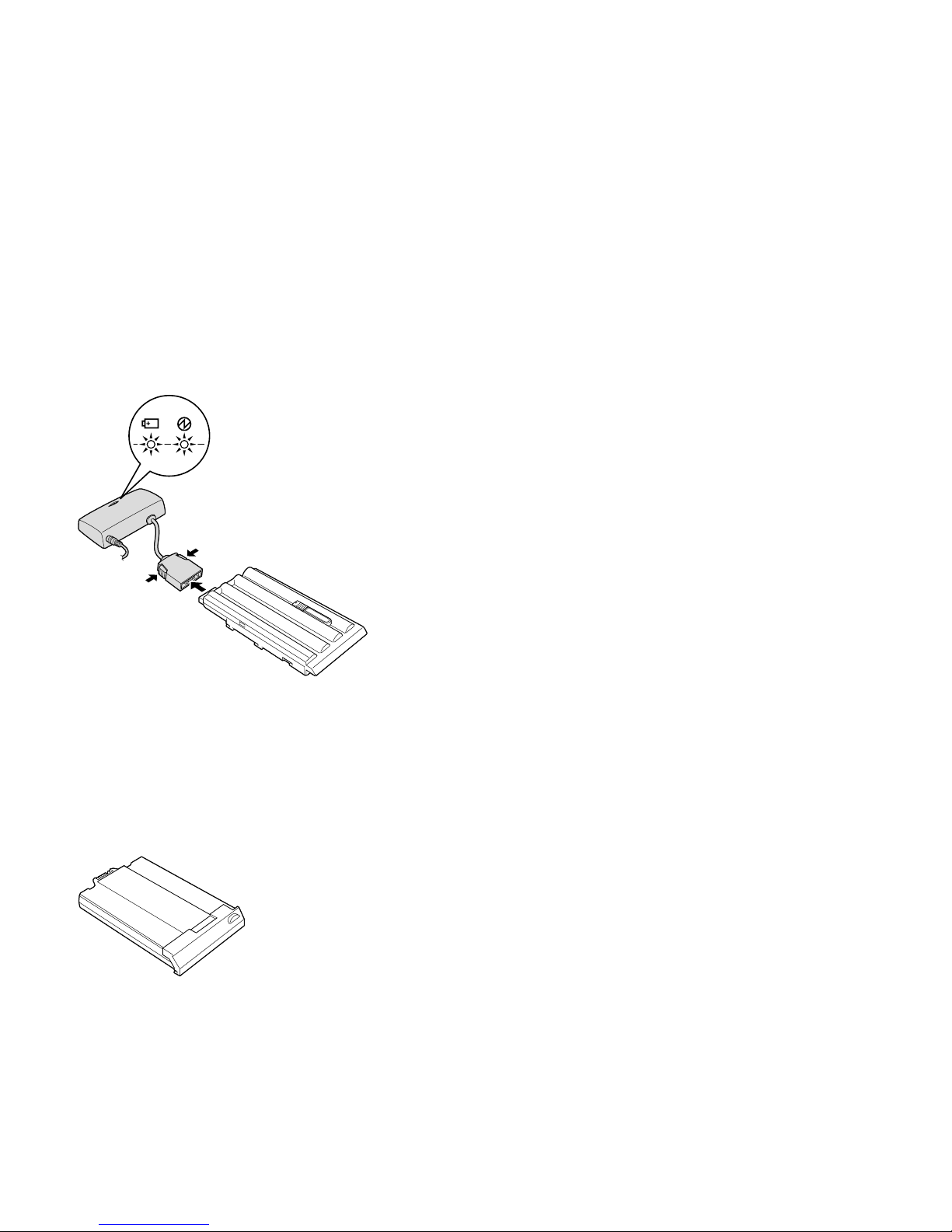
3While pressing and holding the connector release buttons, slide the battery pack
straight into the connector.
Make sure the charging indicator is on (green).
4When the charging indicator turns off, the battery pack is fully charged.
For ThinkPad i Series 1400 M/T 2621, 1500 M/T 2621, and M/T 2651
1Place the battery pack with the label down.
1-10

2While sliding the adapter latch to release it, slide the battery pack straight into
the ThinkPad i Series 1400/1500 adapter.
3Connect the ac adapter to the power jack of the battery charger, and then
connect the ac adapter to the electric outlet.
Make sure the power-on indicator on the battery charger is on (green).
Part 1. About the External Battery Charger 1-11

4Place the label side of the battery pack face up, press the connector release
buttons, and then connect the adapter to the battery charger.
Make sure the charging indicator is on (green).
5When the charging indicator turns off, the battery pack is fully charged.
Product service and warranty information
For technical support, support hours, and warranty terms and conditions, see the
enclosed inserts, or contact your IBM reseller or IBM marketing representative.
1-12

Part 2. Appendixes
Appendix A. Help and Service Information ................. 2-2
Online technical support ............................ 2-2
Telephone technical support .......................... 2-2
Appendix B. Product Warranty . . . . . . . . . . . . . . . . . . . . . . . 2-4
IBM Statement of Limited Warranty for United States, Puerto Rico, and
Canada (Part 1 - General Terms) ..................... 2-4
IBM Statement of Warranty Worldwide except Canada, Puerto Rico, Turkey,
United States (Part 1 - General Terms) .................. 2-7
Part 2 - Worldwide Country-Unique Terms ................. 2-9
Appendix C. Notices . . . . . . . . . . . . . . . . . . . . . . . . . . . . . 2-14
Trademarks . . . . . . . . . . . . . . . . . . . . . . . . . . . . . . . . . . 2-14
Copyright IBM Corp. 2000 2-1

Appendix A. Help and Service Information
This section contains information on how to obtain online and telephone technical
support.
Online technical support
Online technical support is available during the life of your product. Online assistance
can be obtained through the Personal Computing Support Web site and the IBM
Automated Fax System.
During the warranty period, assistance for replacement or exchange of defective
components is available. In addition, if your IBM option is installed in an IBM
computer, you might be entitled to service at your location. Your technical support
representative can help you determine the best alternative.
Telephone technical support
Marketing, installation, and configuration support through the HelpCenter will be
withdrawn or made available for a fee, at IBM’s discretion, 90 days after the option
has been withdrawn from marketing. Additional support offerings, including
step-by-step installation assistance, are available for a nominal fee.
To assist the technical support representative, have available as much of the following
information as possible:
1. Option name
2. Option number
3. Proof of purchase
4. Computer manufacturer, model, serial number (if IBM), and manual
5. Exact wording of the error message (if any)
6. Description of the problem
7. Hardware and software configuration information for your system
If possible, be at your computer. Your technical support representative might want to
walk you through the problem during the call.
Online technical support
IBM Personal Computing Support Web Site http://www.ibm.com/pc/support
IBM Automated Fax System 1-800-426-3395 (U.S. and Canada)
2-2

For the support telephone number and support hours by country, refer to the following
table or to the enclosed technical support insert. If the number is not provided, contact
your IBM reseller or IBM marketing representative. Response time may vary
depending on the number and nature of the calls received.
Support 24 hours a day, 7 days a week
Canada (Toronto only) 416-383-3344
Canada (all other) 1-800-565-3344
U.S.A./Puerto Rico 1-800-772-2227
Part 2. Appendixes 2-3

Appendix B. Product Warranty
The warranty statements consist of two parts: Part 1 and Part 2. Part 1 varies by
country. Part 2 is the same for both statements. Be sure to read both the Part 1 that
applies to your country and Part 2.
United States, Puerto Rico, and Canada (Z125-4753-05 11/97)
(Part 1 - General terms on page 2-4)
Worldwide except Canada, Puerto Rico, Turkey, and United States
(Z125-5697-01 11/97)
(Part 1 - General terms on page 2-7)
Worldwide country-unique terms
(Part 2 - Country-unique terms on page 2-9)
IBM Statement of Limited Warranty for United States, Puerto
Rico, and Canada (Part 1 - General Terms)
This Statement of Limited Warranty includes Part 1 - General Terms and Part 2 - Country-unique
Terms. The terms of Part 2 may replace or modify those of Part 1. The warranties provided
by IBM in this Statement of Limited Warranty apply only to Machines you purchase for your use,
and not for resale, from IBM or your reseller. The term “Machine” means an IBM machine, its
features, conversions, upgrades, elements, or accessories, or any combination of them. The term
“Machine” does not include any software programs, whether pre-loaded with the Machine,
installed subsequently or otherwise. Unless IBM specifies otherwise, the following warranties
apply only in the country where you acquire the Machine. Nothing in this Statement of Warranty
affects any statutory rights of consumers that cannot be waived or limited by contract. If you have
any questions, contact IBM or your reseller.
Machine - External Battery Charger
Warranty Period* - One year
*Contact your place of purchase for warranty service information. Some IBM Machines are eligible
for on-site warranty service depending on the country where service is performed.
The IBM Warranty for Machines
IBM warrants that each Machine 1) is free from defects in materials and workmanship and 2)
conforms to IBM's Official Published Specifications. The warranty period for a Machine is a
specified, fixed period commencing on its Date of Installation. The date on your sales receipt is
the Date of Installation, unless IBM or your reseller informs you otherwise.
During the warranty period IBM or your reseller, if approved by IBM to provide warranty
service, will provide repair and exchange service for the Machine, without charge, under the type
of service designated for the Machine and will manage and install engineering changes that apply
to the Machine.
If a Machine does not function as warranted during the warranty period, and IBM or your reseller
are unable to either 1) make it do so or 2) replace it with one that is at least functionally
2-4
Other manuals for ThinkPad i Series
6
Table of contents
Other IBM Batteries Charger manuals
Popular Batteries Charger manuals by other brands

HEINE
HEINE NT300 manual

Specialty Concepts
Specialty Concepts ASC Series Installation and operation manual
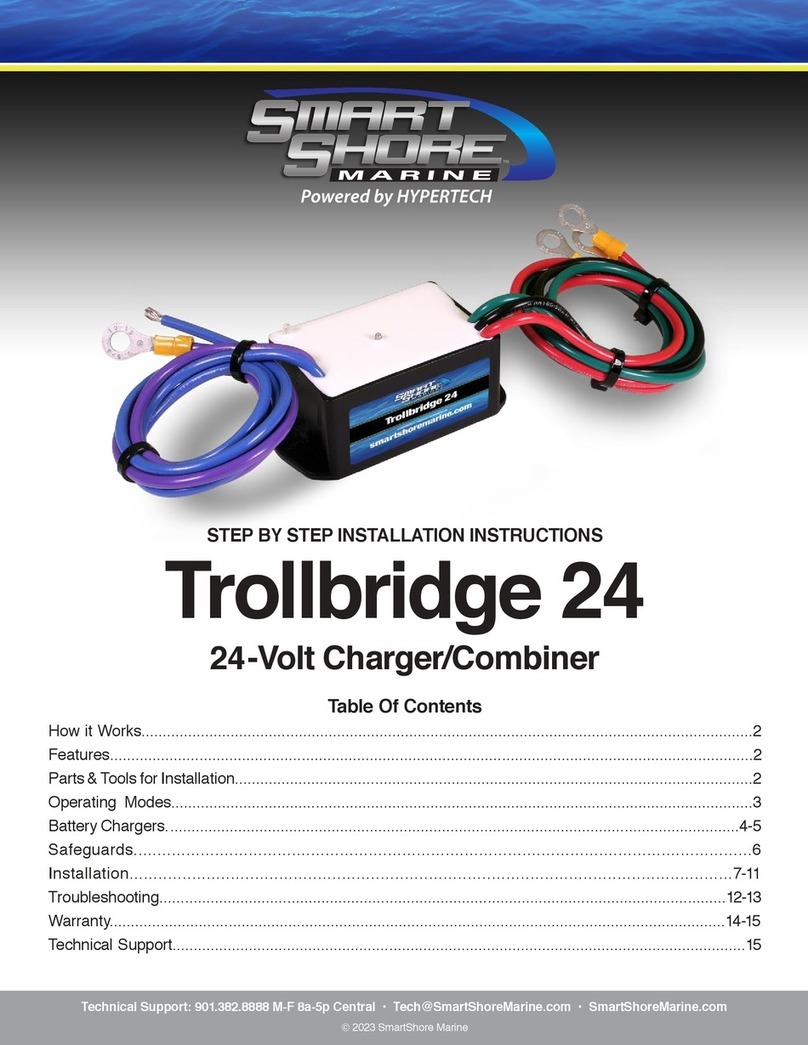
Hypertech
Hypertech SMART SHORE MARINE Trollbridge 24 Step by step installation instructions
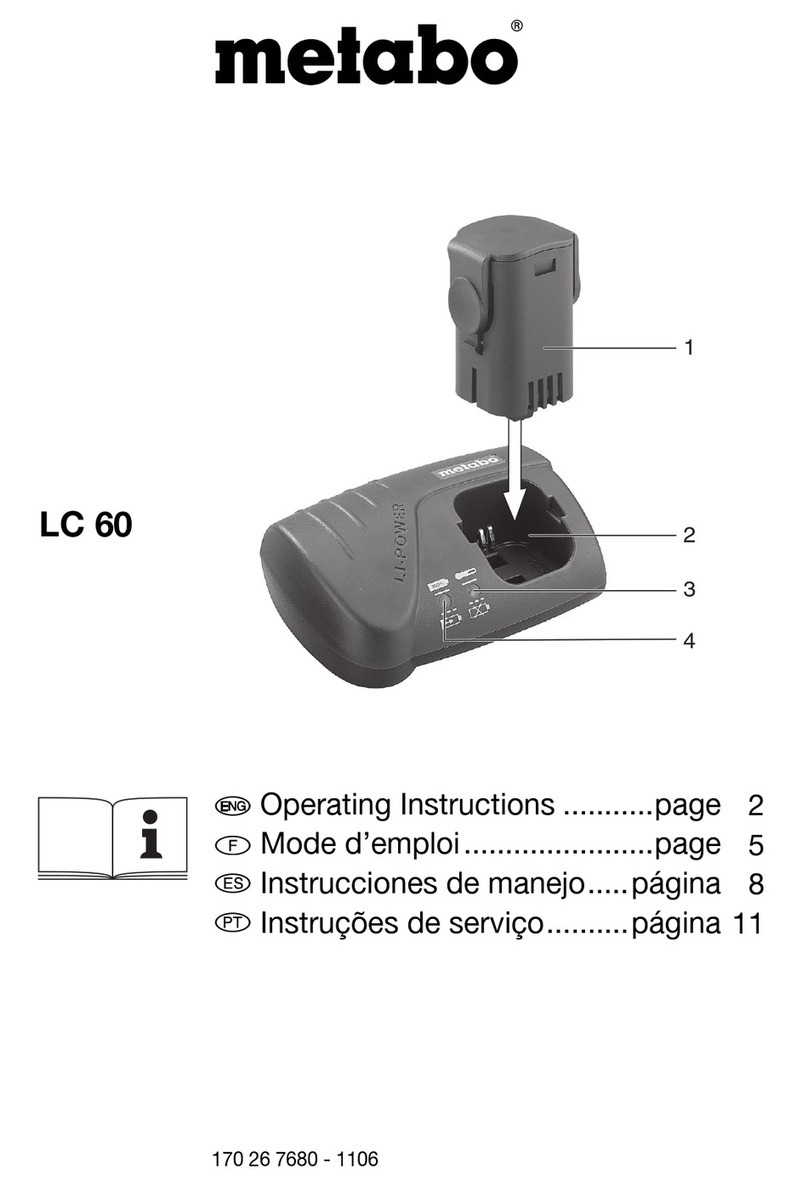
Metabo
Metabo LC 60 operating instructions

Hama
Hama Delta Allround operating instructions
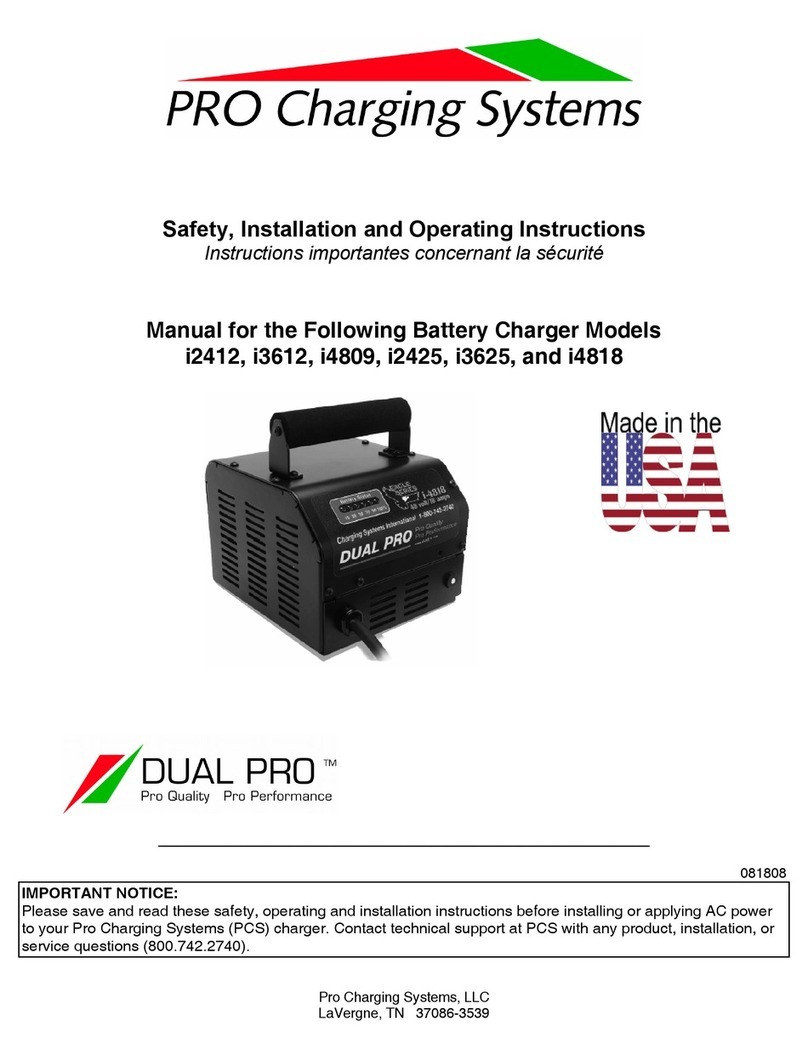
Pro Charging Systems
Pro Charging Systems i2425 Safety, installation and operating instructions