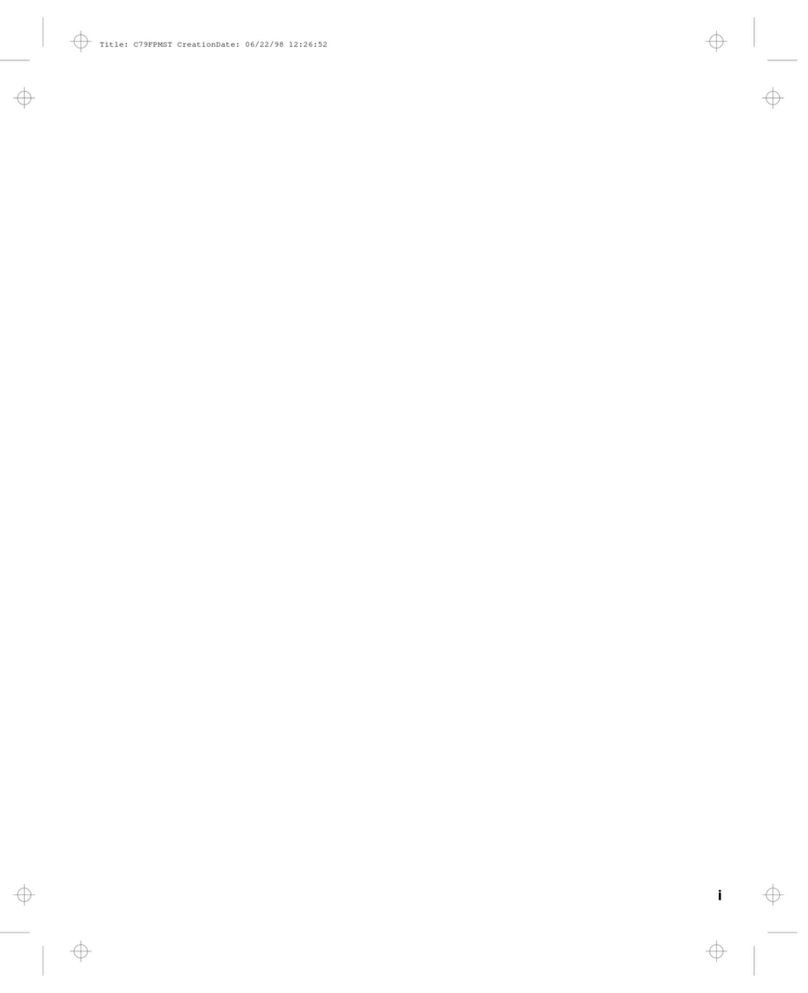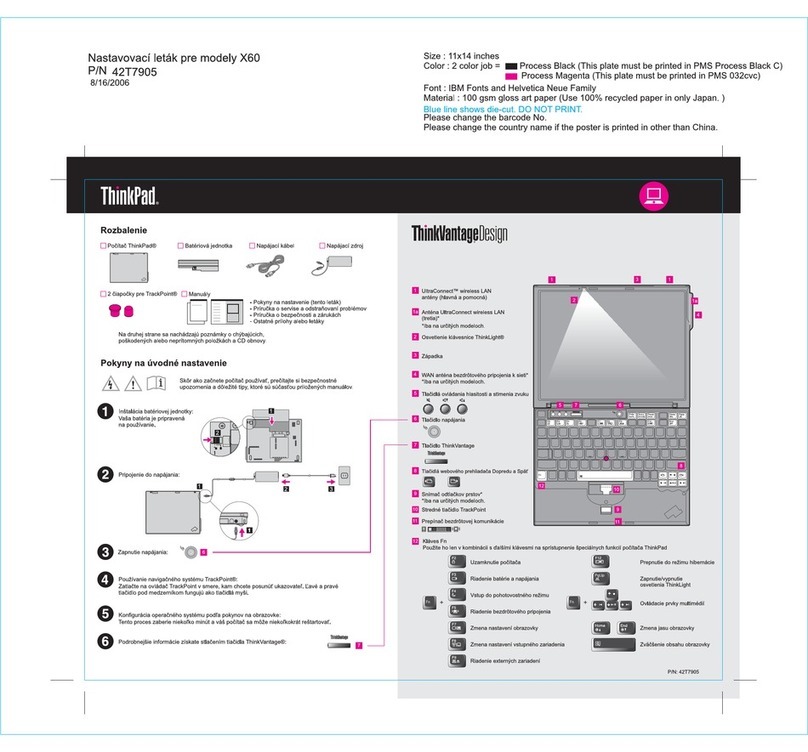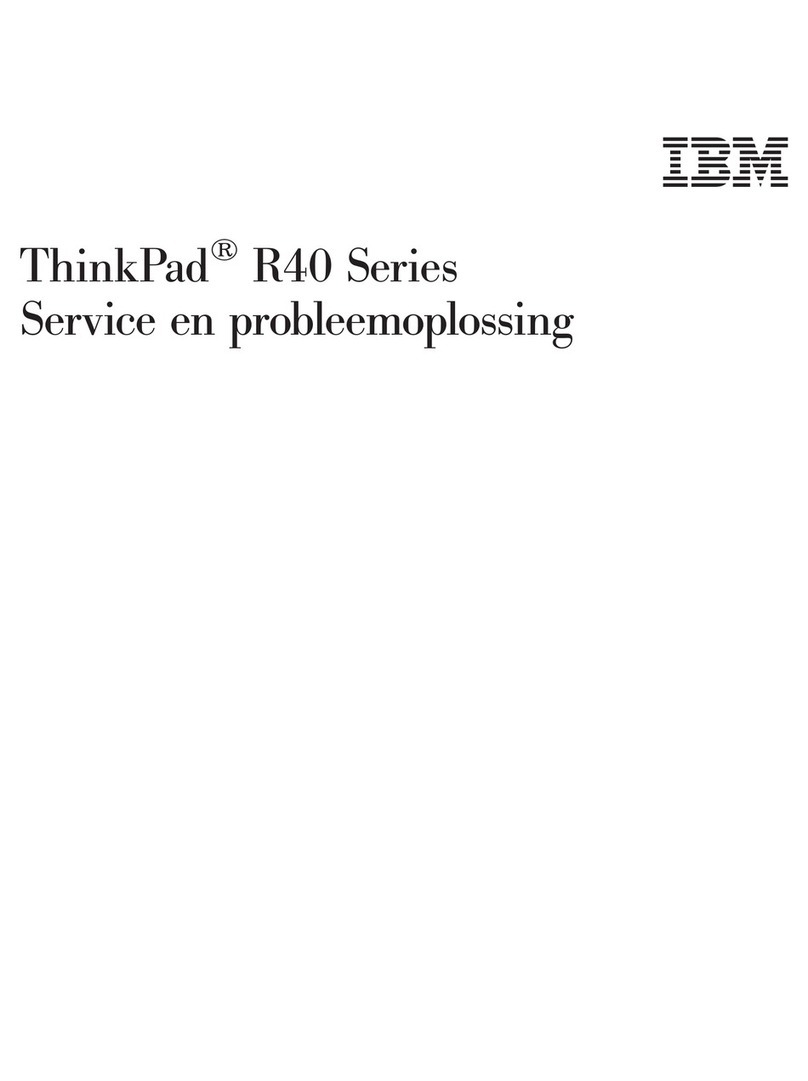IBM PC CONVERTIBLE Use and care manual
Other IBM Laptop manuals
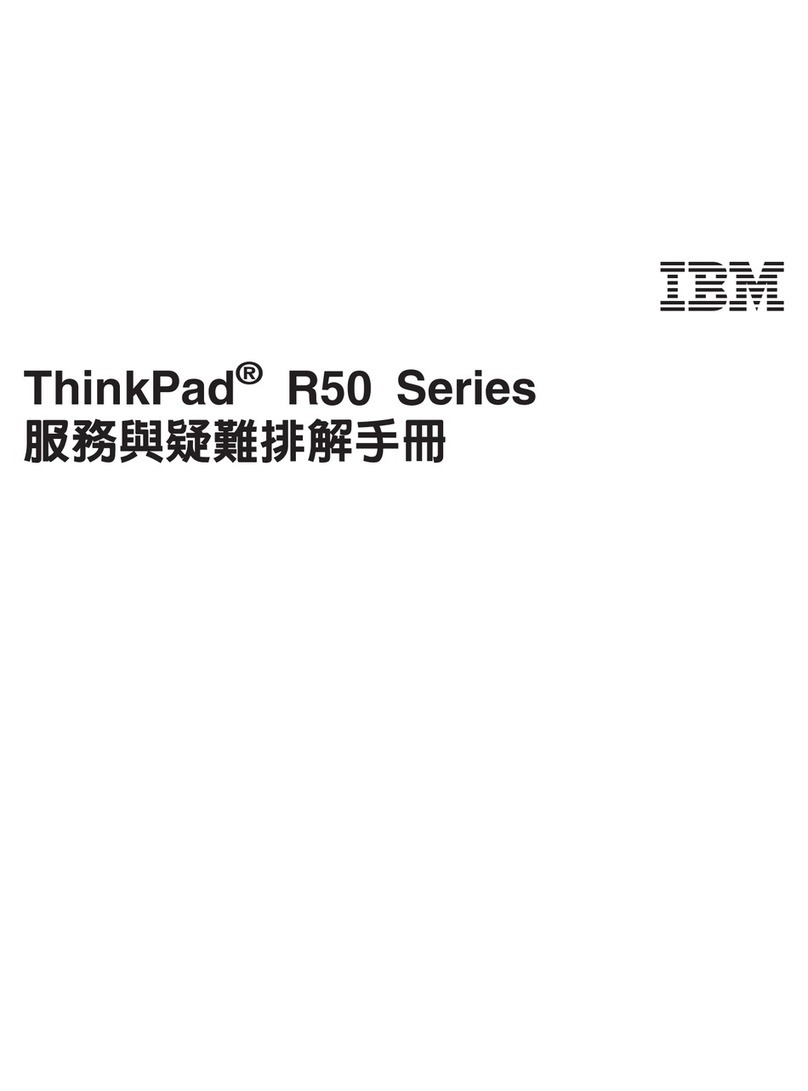
IBM
IBM ThinkPad R50 Series User manual
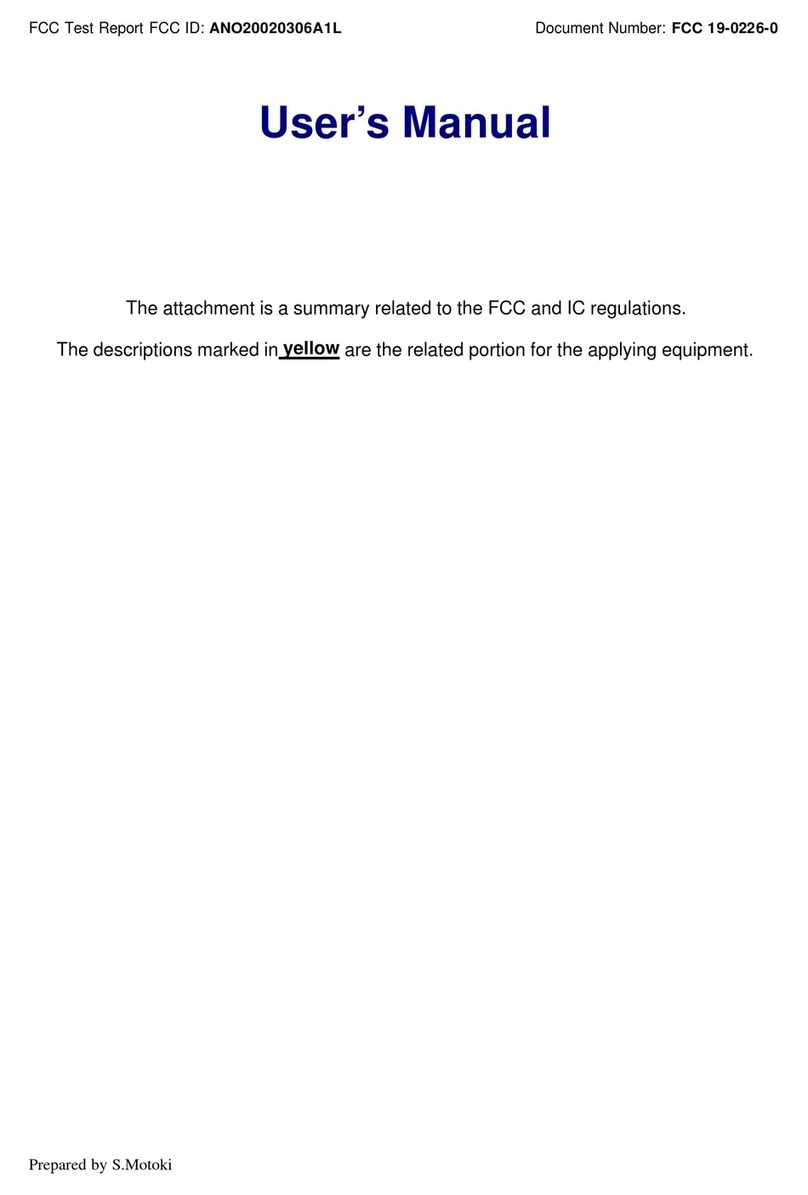
IBM
IBM ThinkPad G40 Series User manual
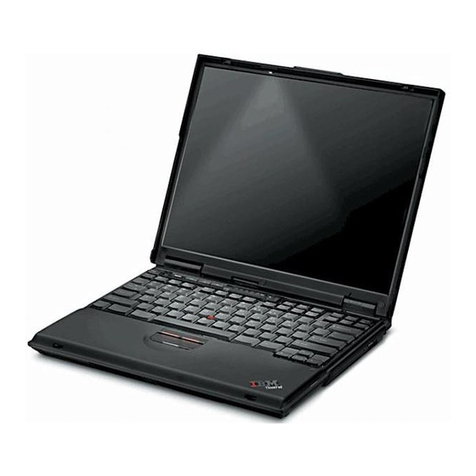
IBM
IBM ThinkPad T21 Owner's manual
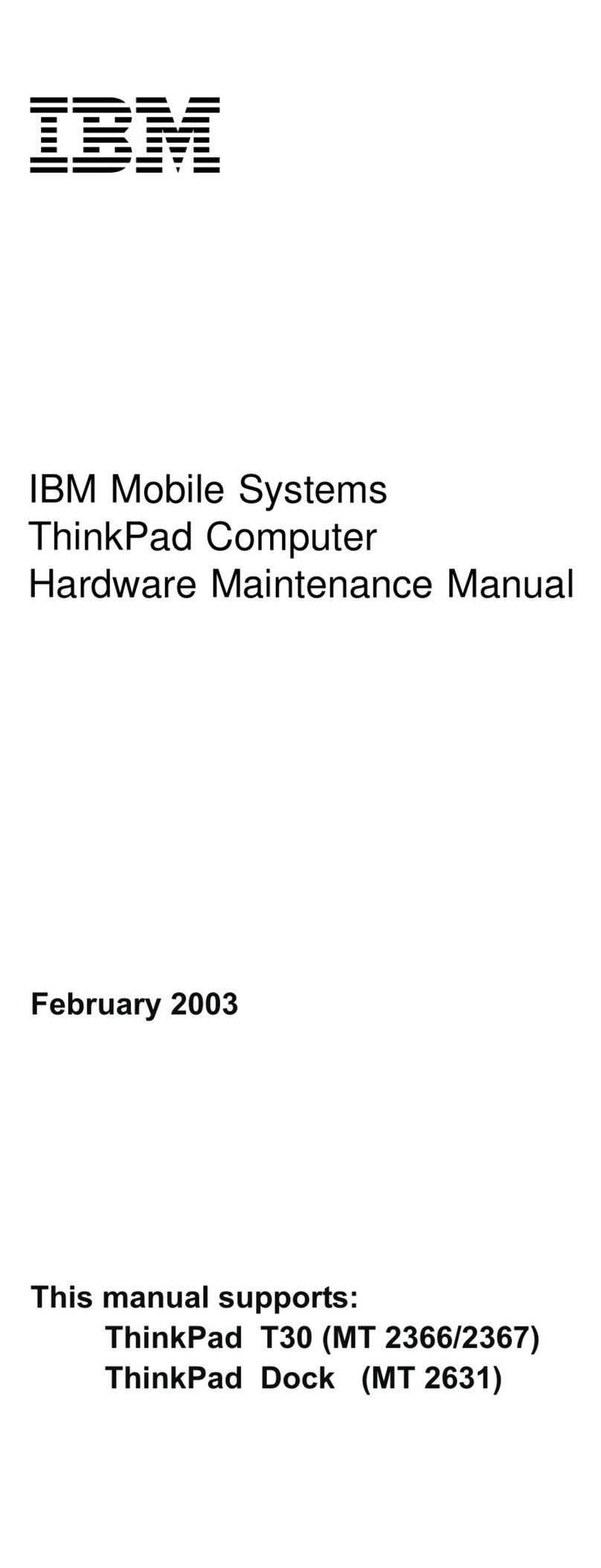
IBM
IBM MT 2367 Owner's manual
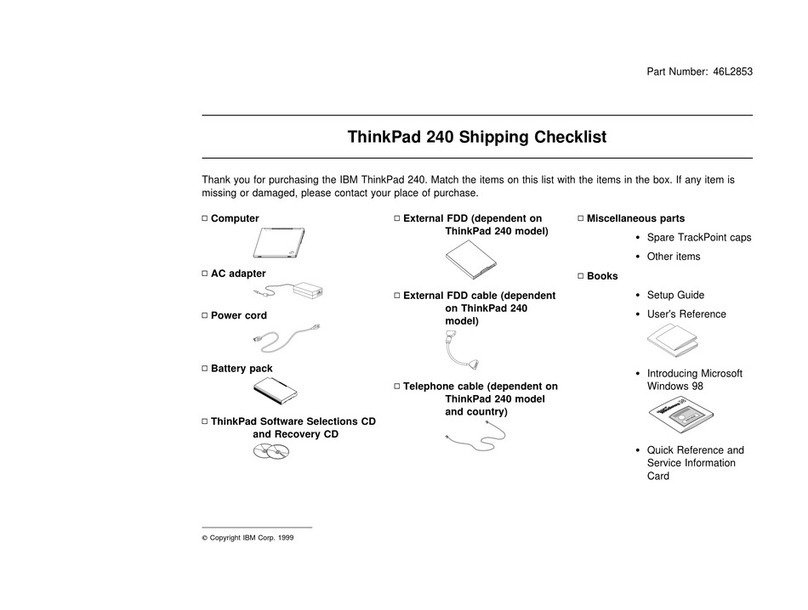
IBM
IBM ThinkPad 240 Dimensions
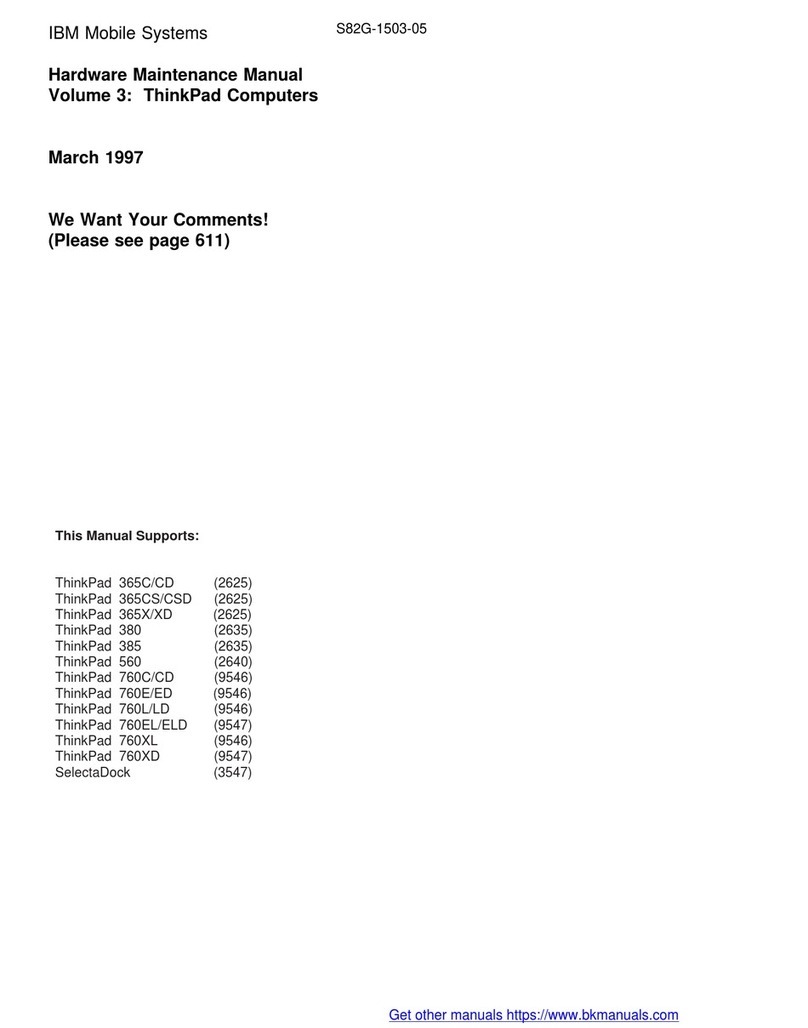
IBM
IBM ThinkPad 365C Owner's manual
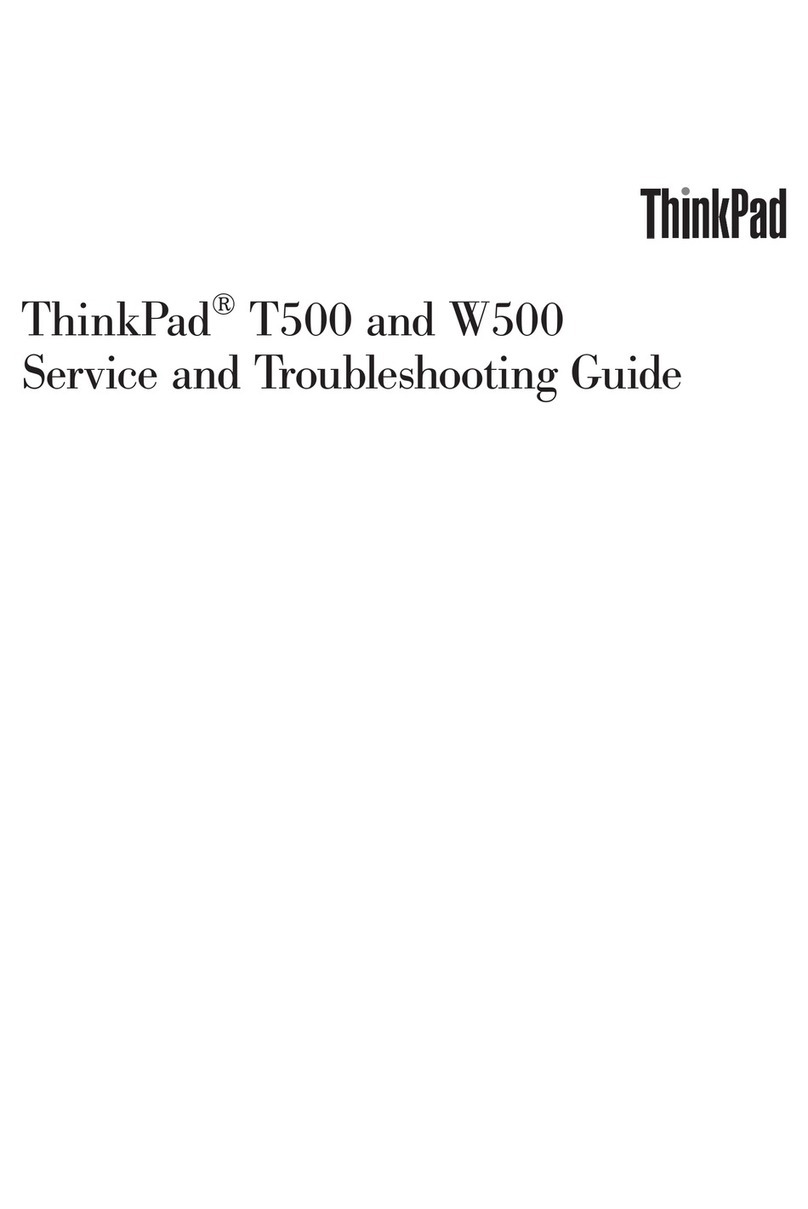
IBM
IBM ThinkPad T500 - LENOVO - Genuine Windows 7 Home Premium... User manual
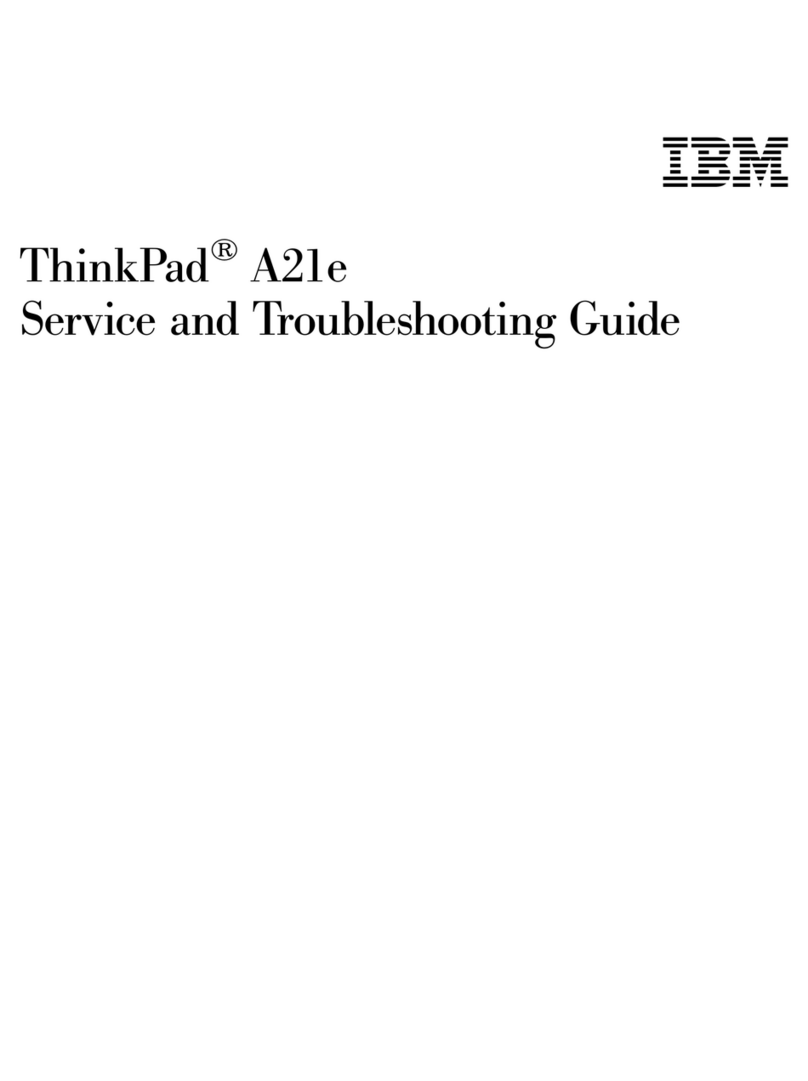
IBM
IBM ThinkPad i Series 1800 User manual
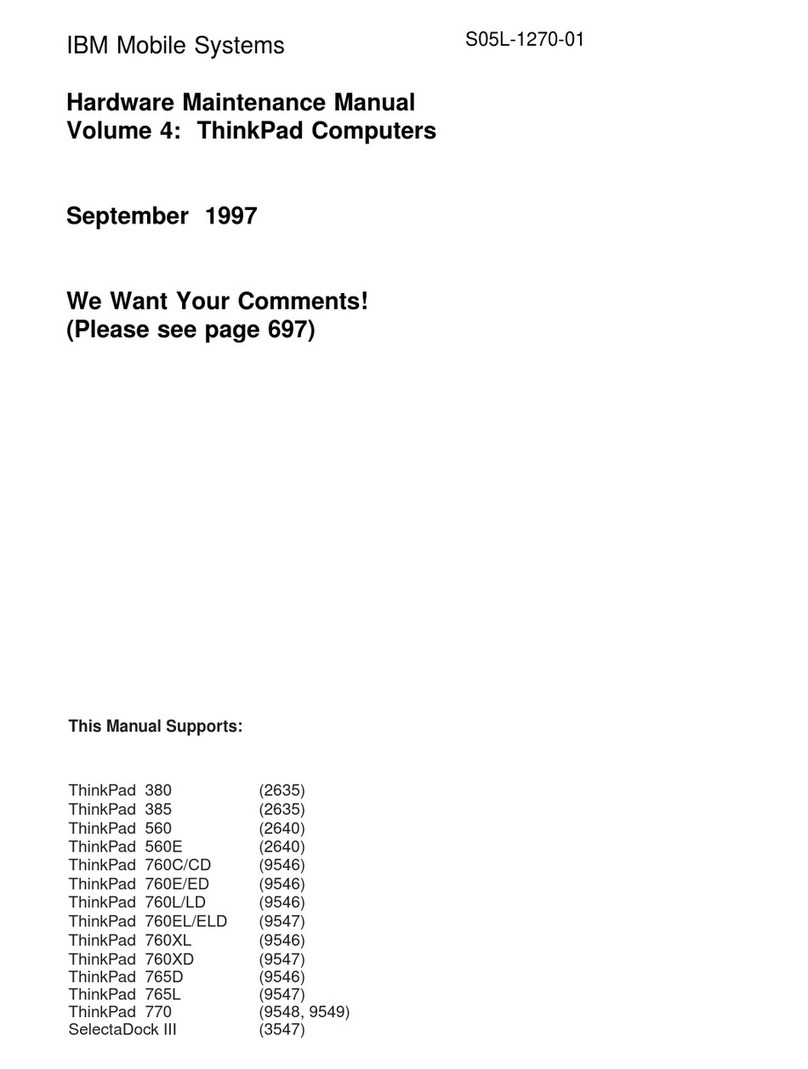
IBM
IBM THINKPAD S05L-1270-01 User manual

IBM
IBM ThinkPad T20 2647 User manual

IBM
IBM A21e - ThinkPad 2628 - Celeron 600 MHz Owner's manual
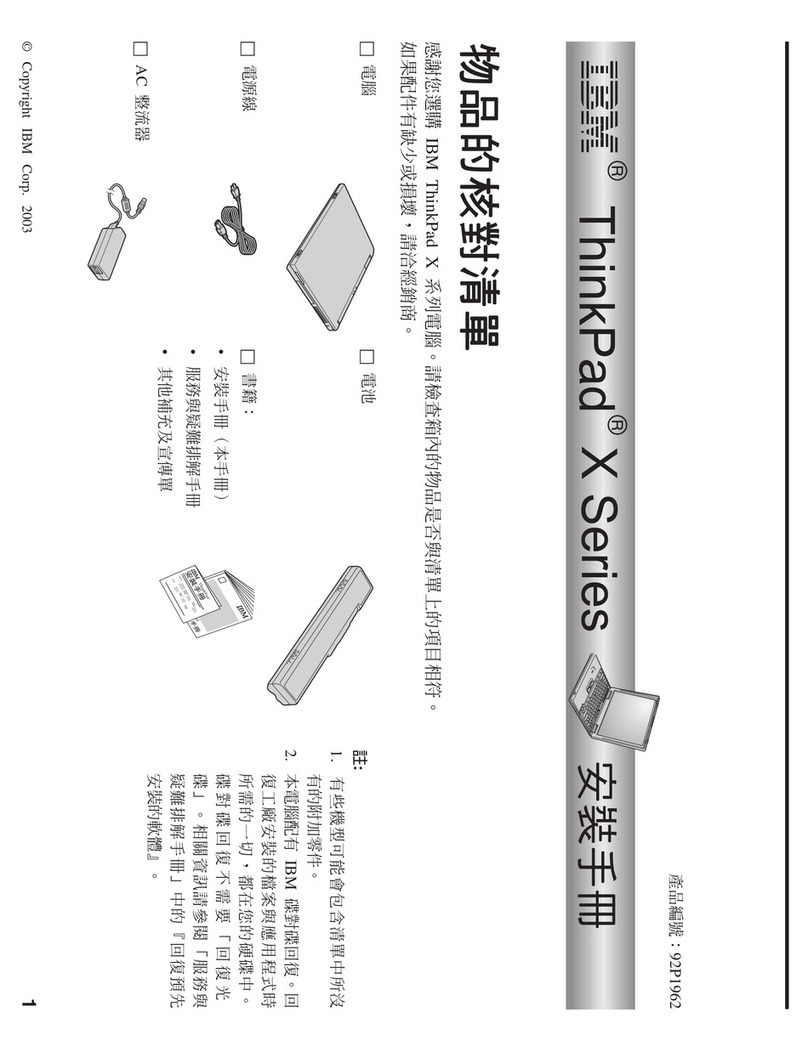
IBM
IBM THINKPAD X31 - User manual
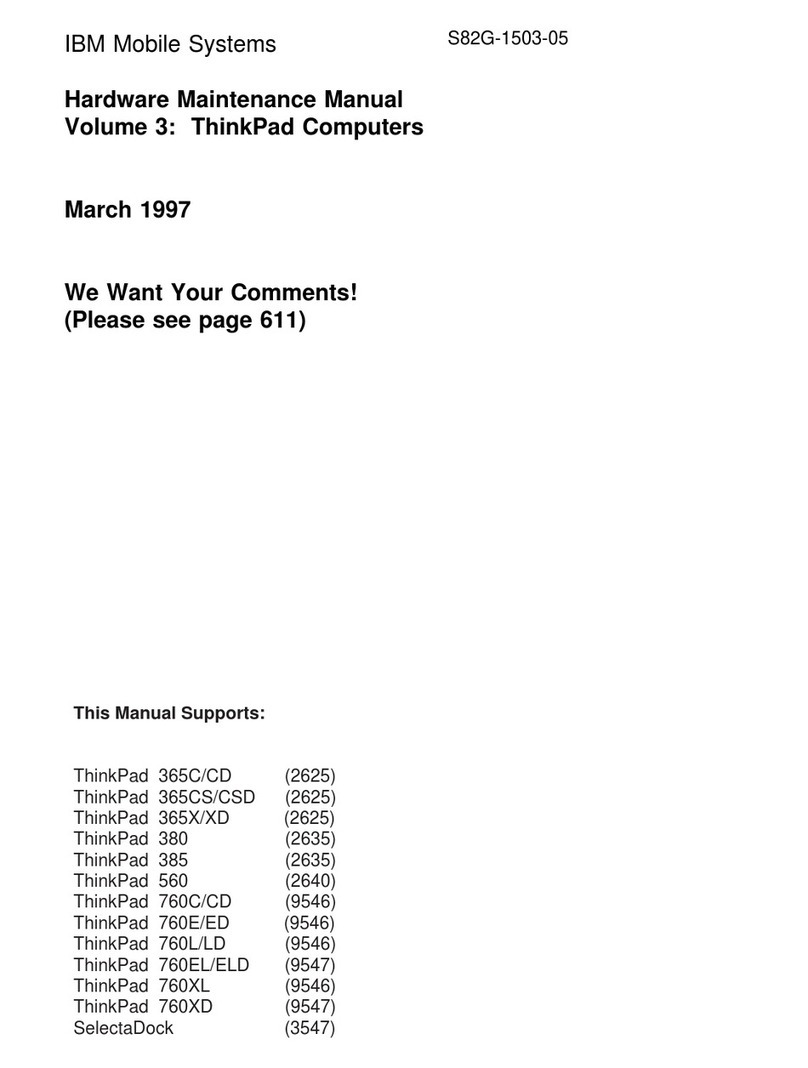
IBM
IBM THINKPAD 365C/CD (2625) Owner's manual

IBM
IBM THINKPAD X40 Owner's manual

IBM
IBM ThinkPad T23 2647 Manual
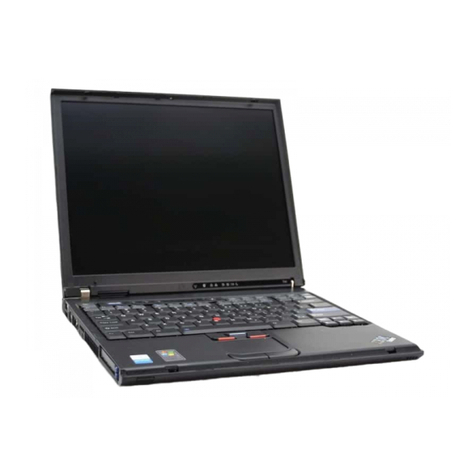
IBM
IBM ThinkPad T40 User manual
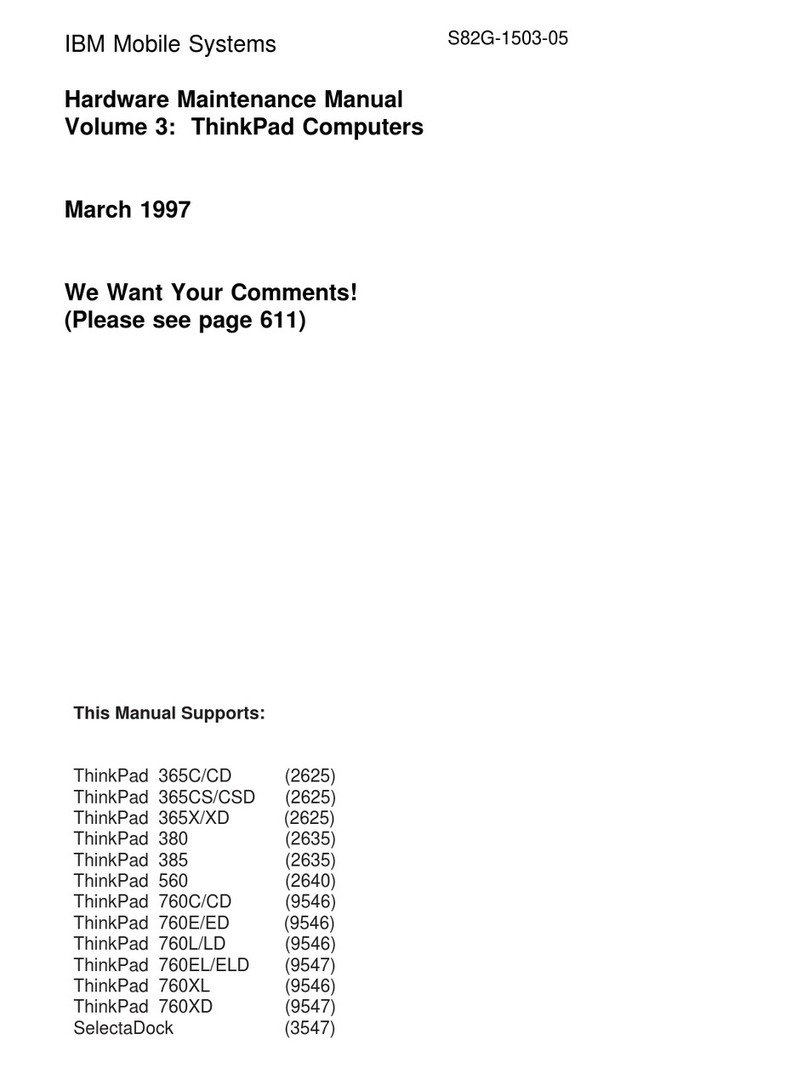
IBM
IBM ThinkPad 365C 2625 User manual

IBM
IBM THINKPAD I 1300 - User manual
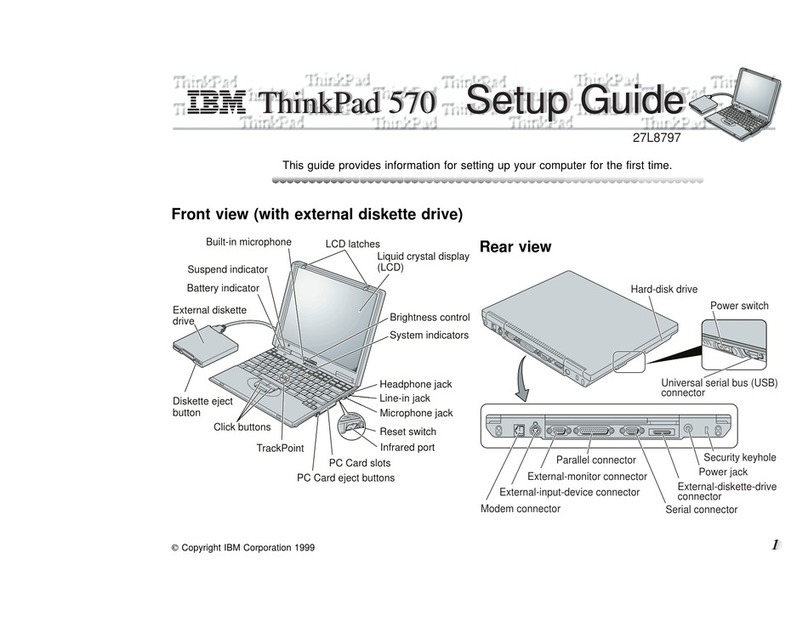
IBM
IBM ThinkPad 570E User manual
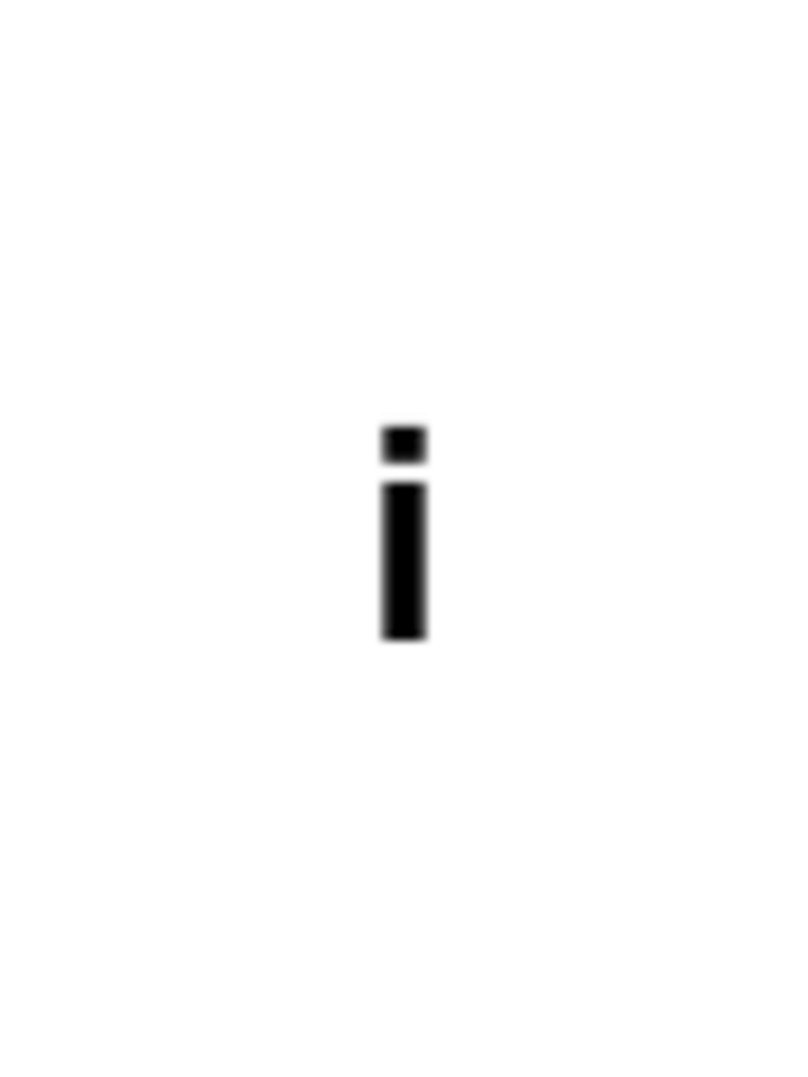
IBM
IBM ThinkPad i Series 1400 User manual