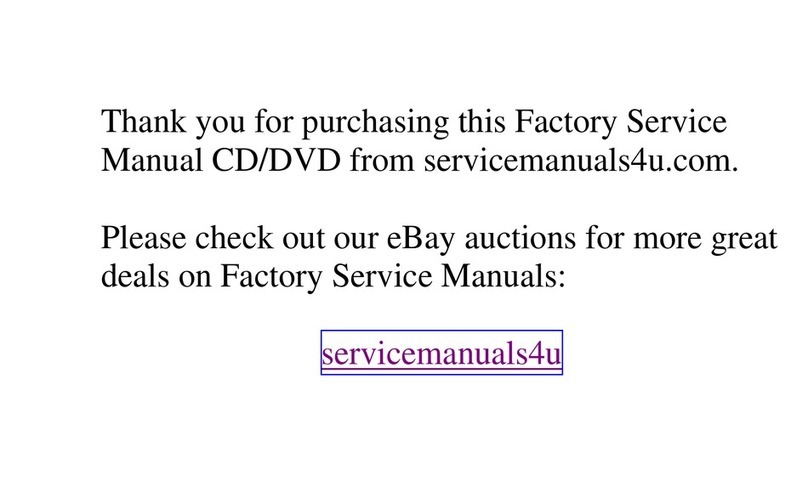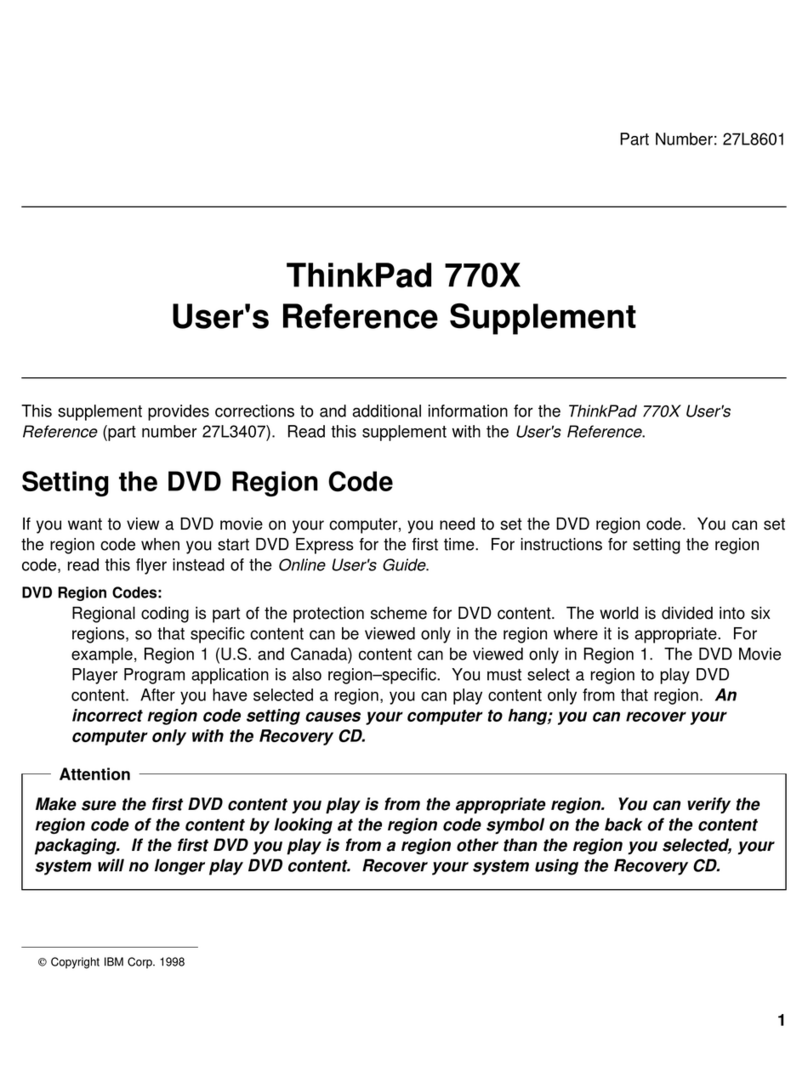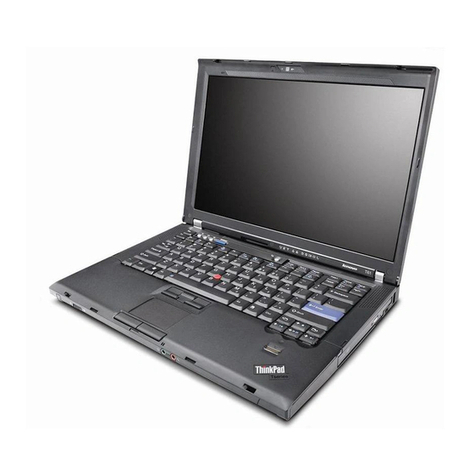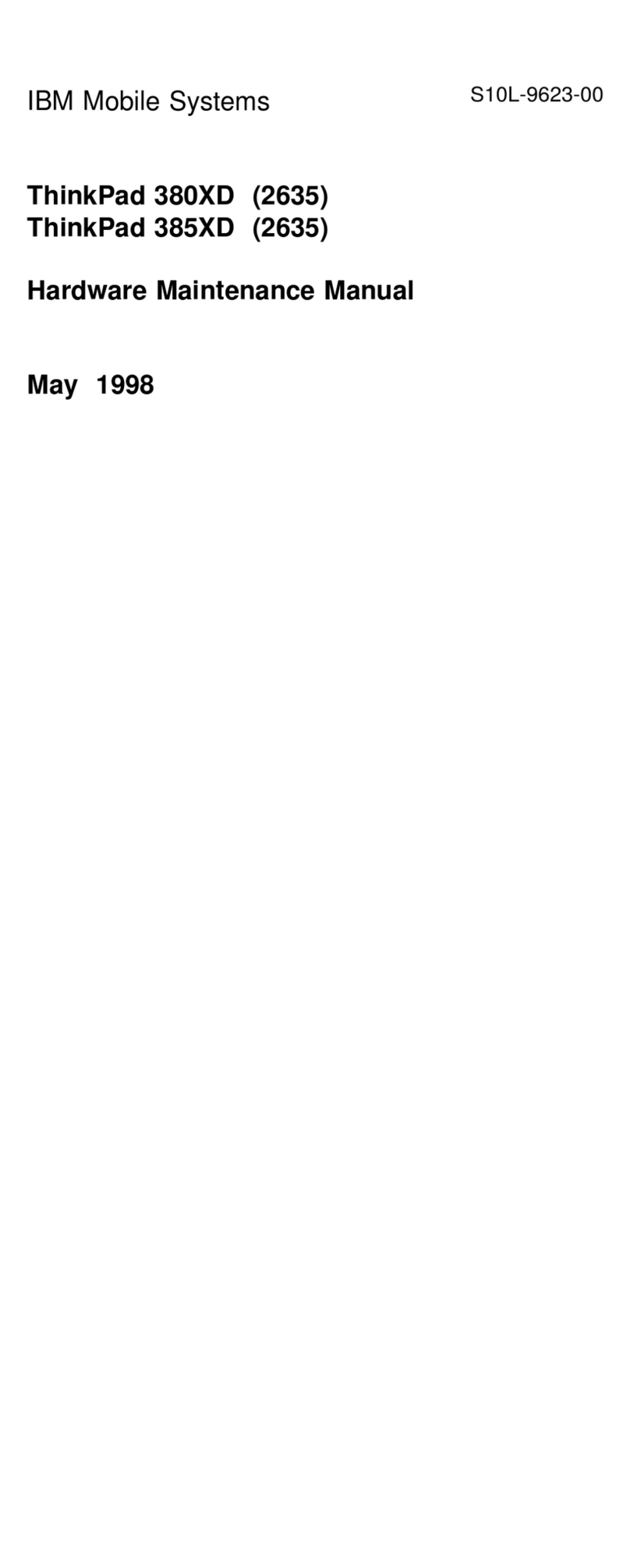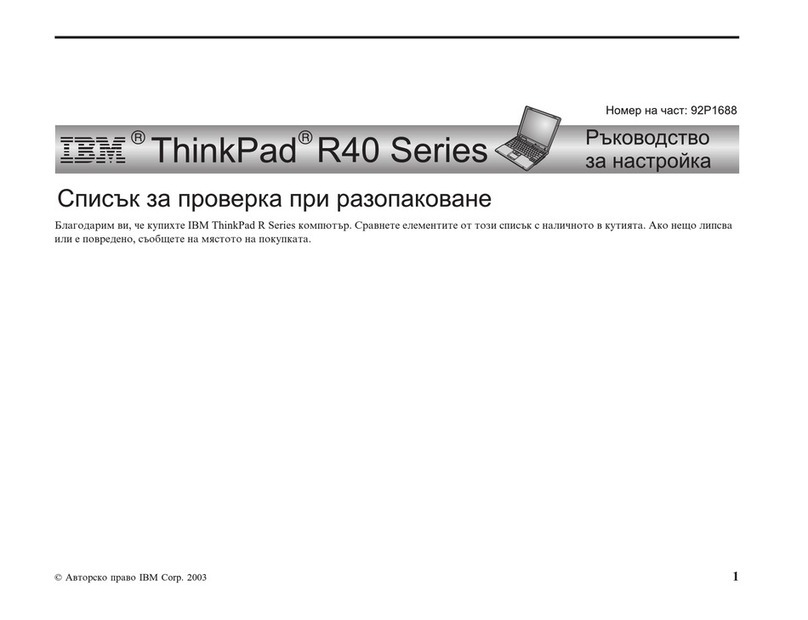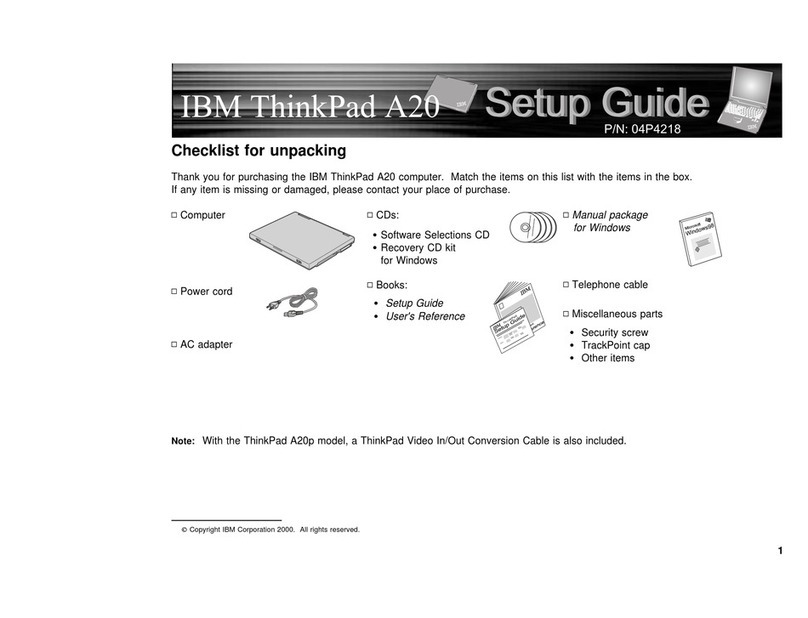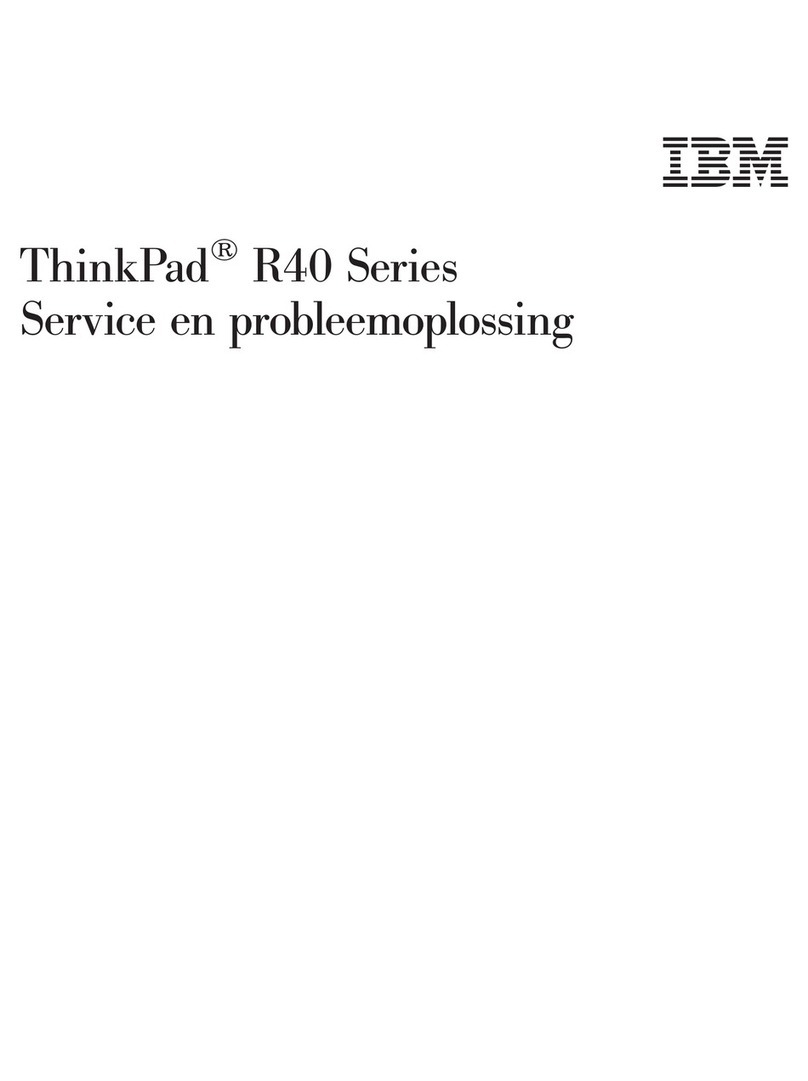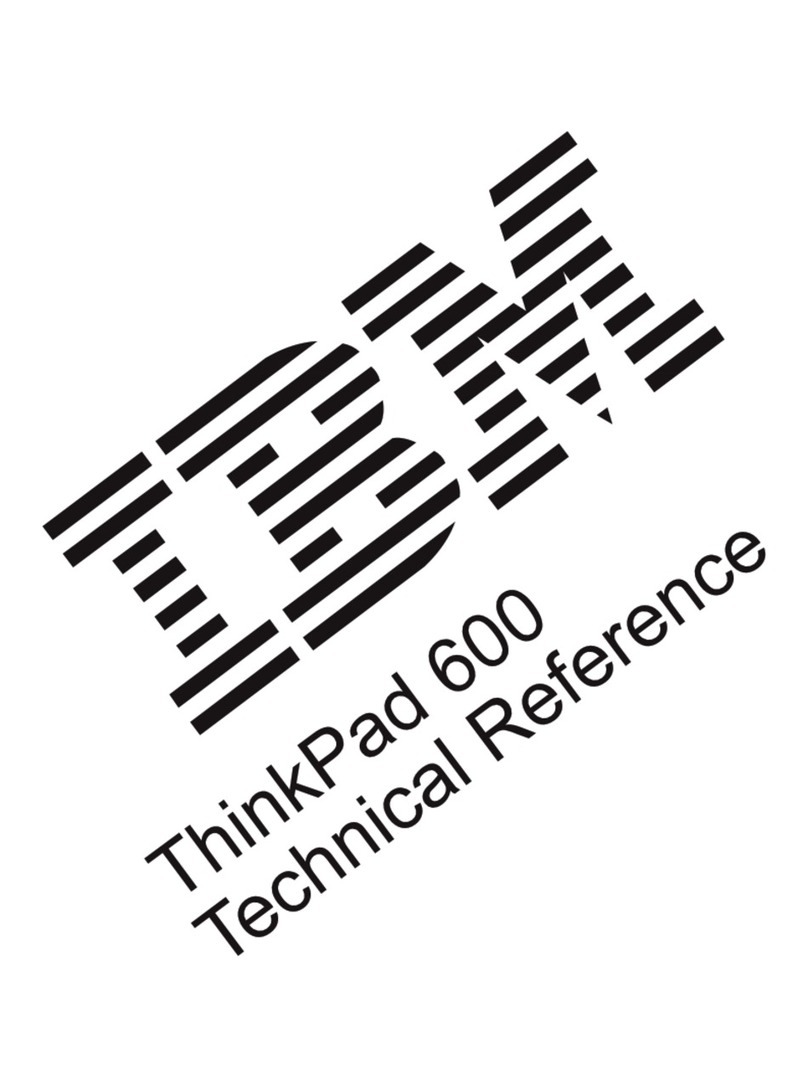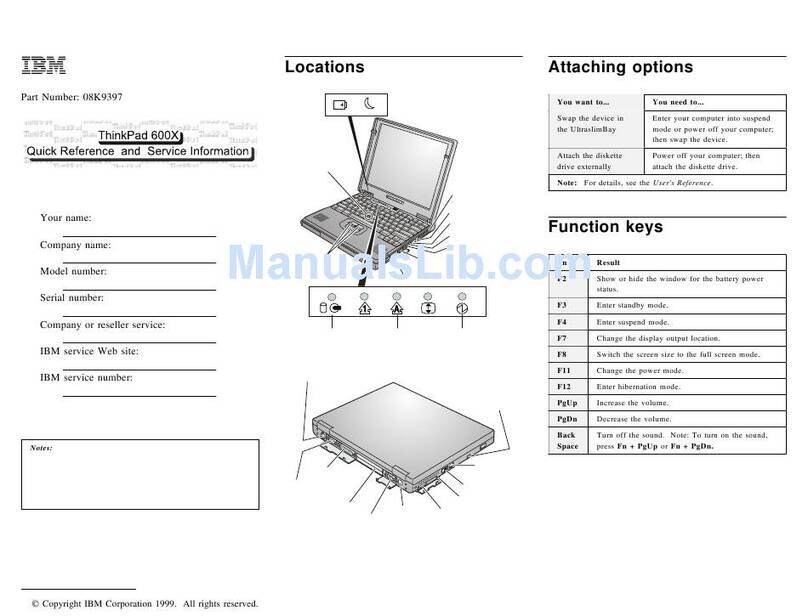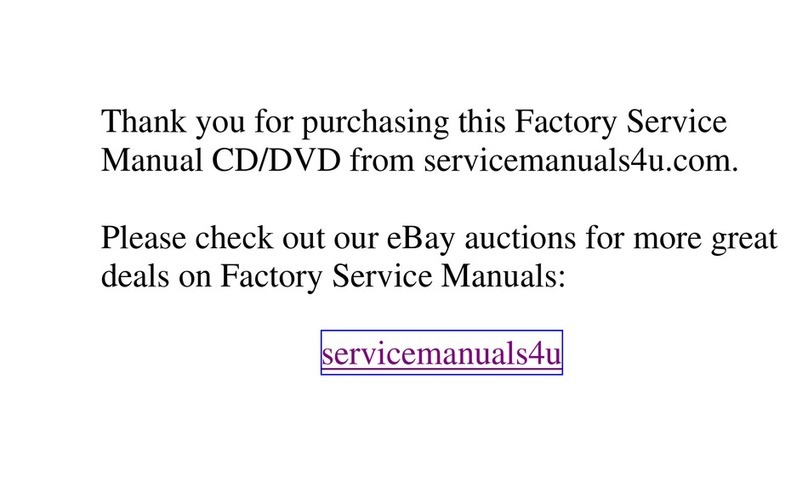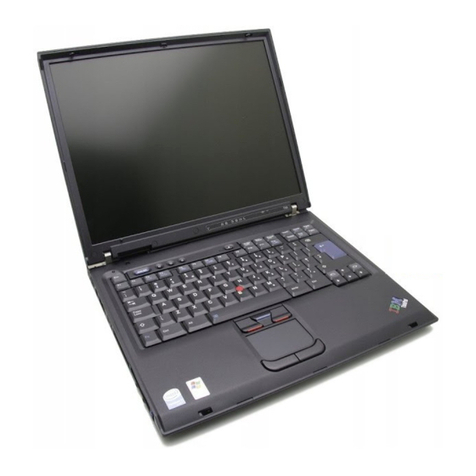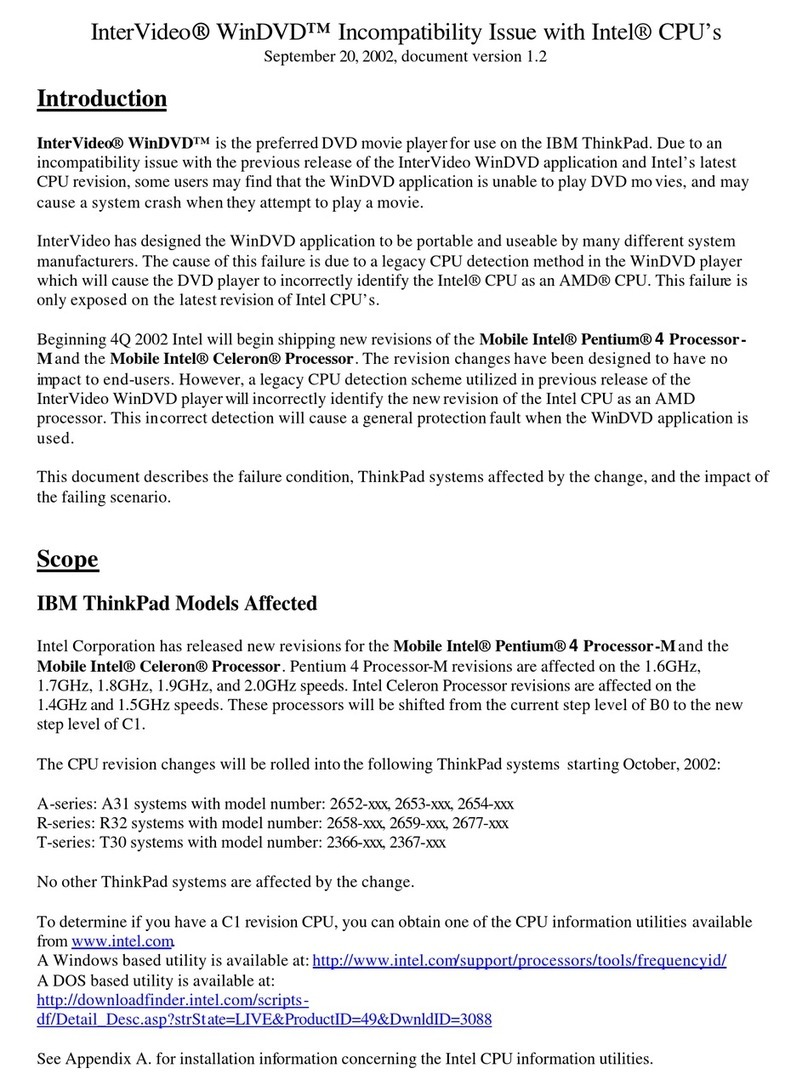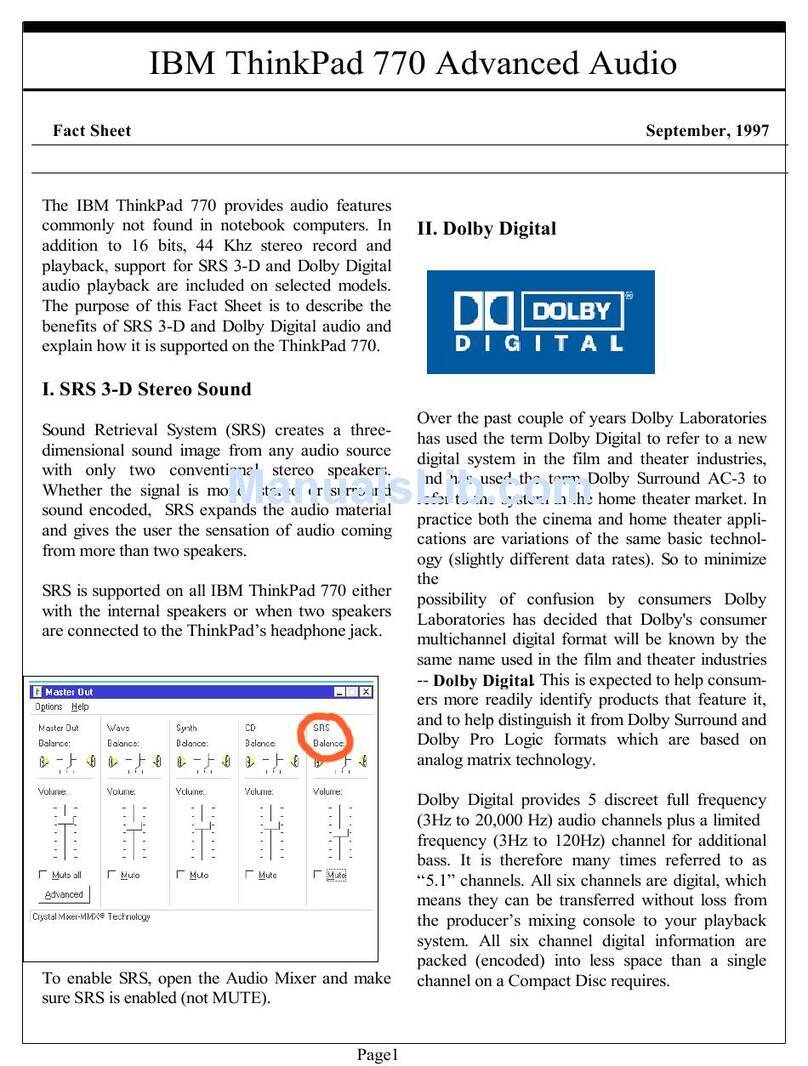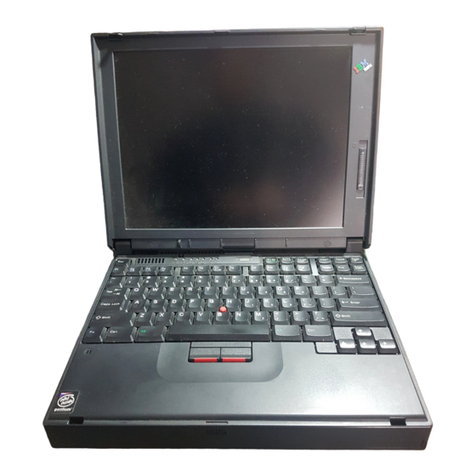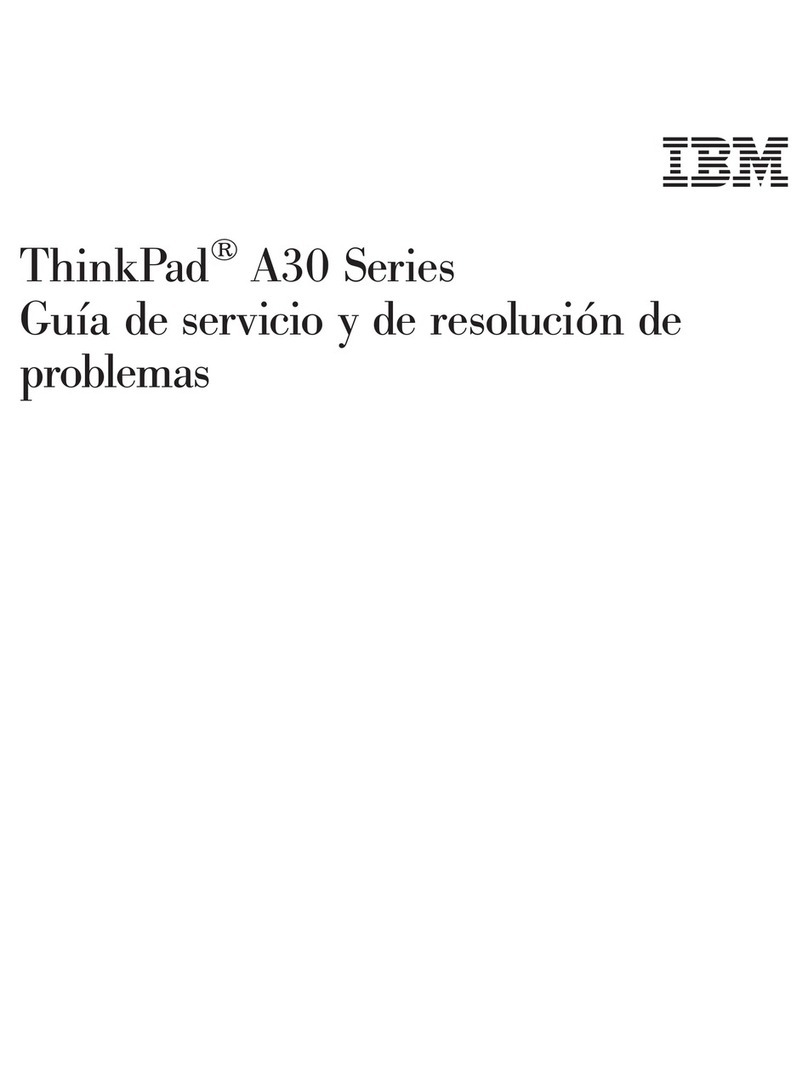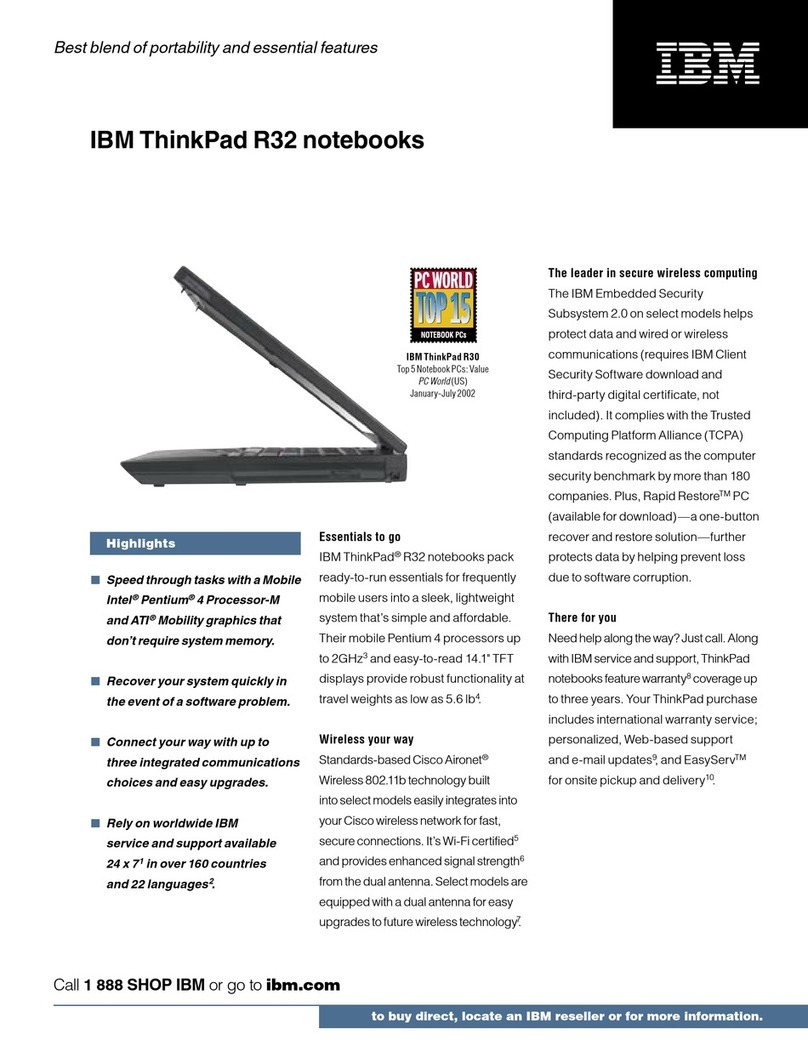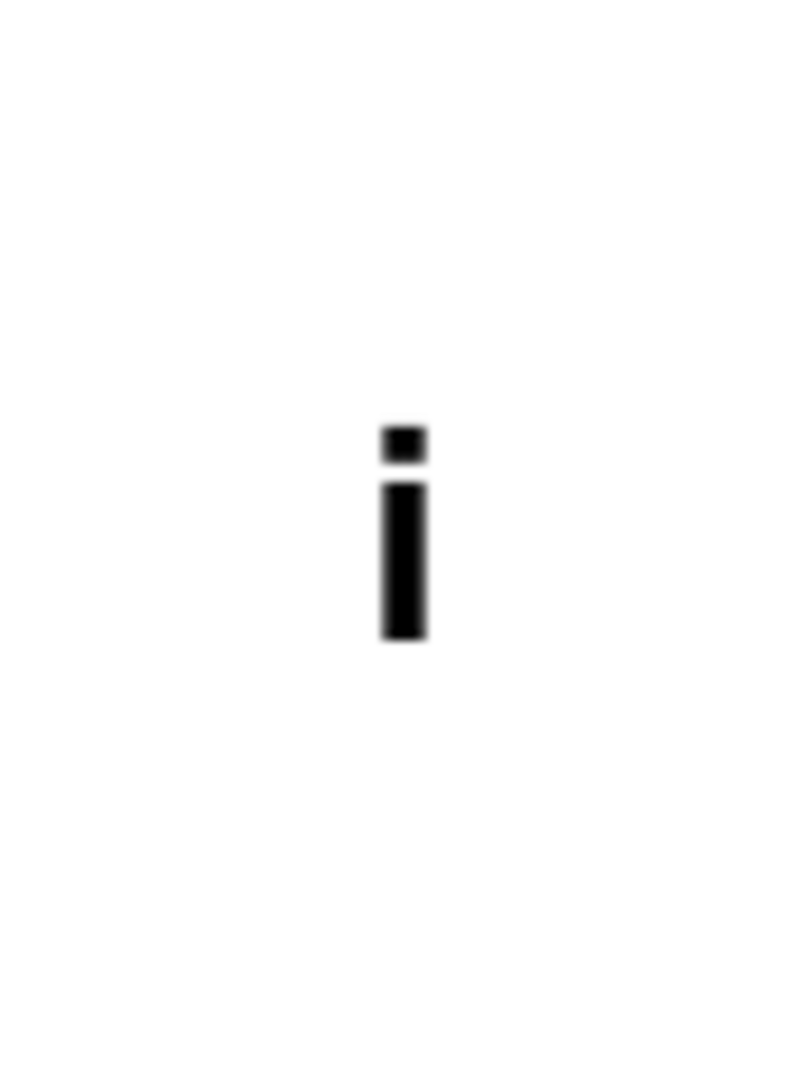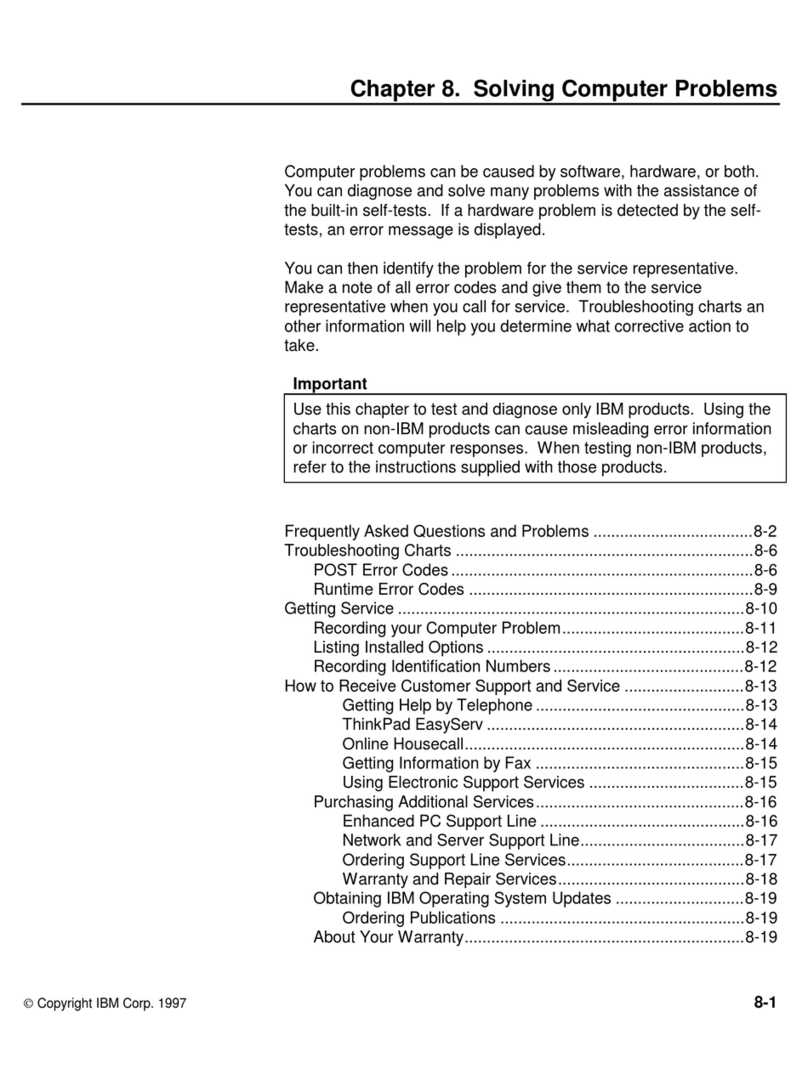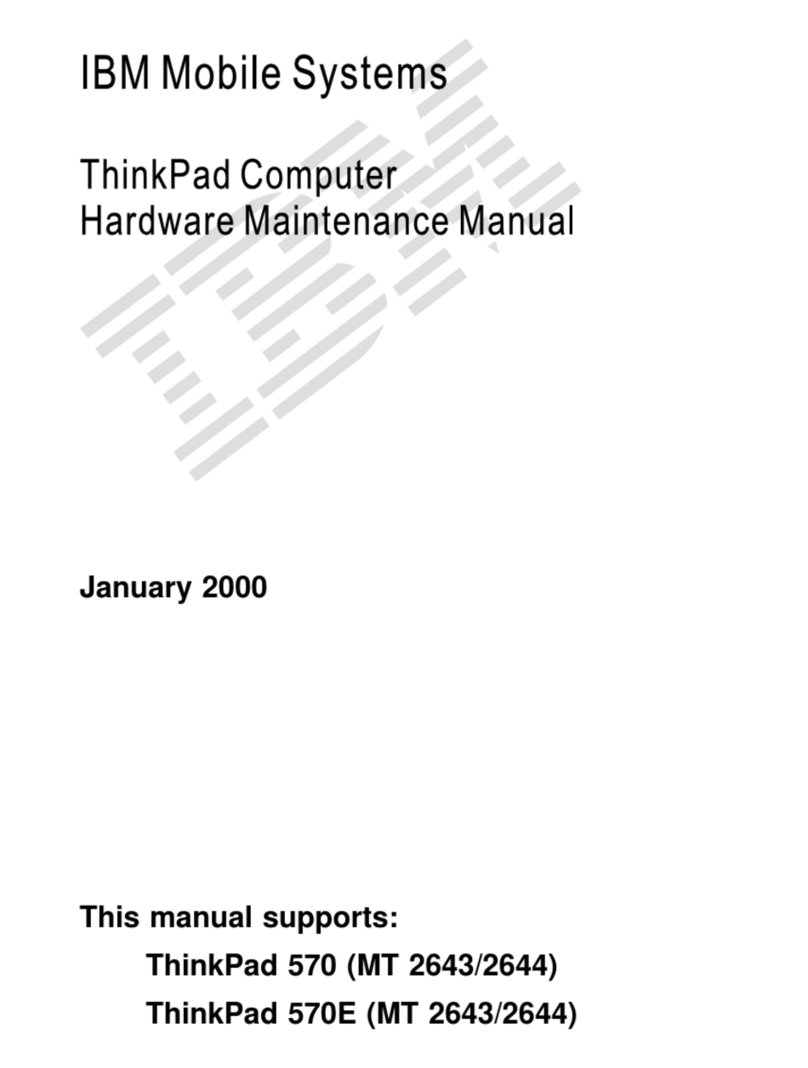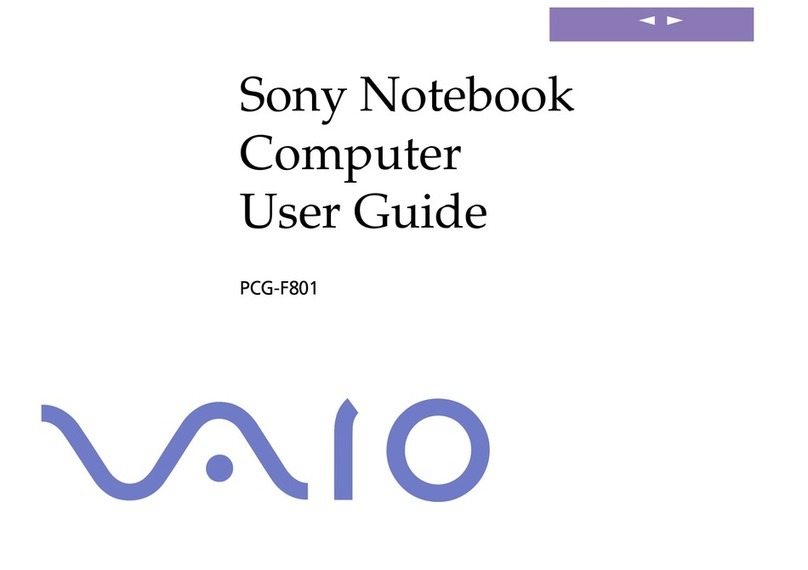About This Book
This book contains information that will help you operate the IBM
ThinkPad 365X/365XD computer.
Chapter 1, “Getting Started,” provides information about unpacking
your IBM ThinkPad 365X/365XD and describes how to set up your
computer.
Chapter 2, “Getting Familiar with Your Computer,” acquaints you
with the features of your computer.
Chapter 3, “Operating Your Computer,” provides information on
using your computer with its different features.
Chapter 4, “Using Battery Power,” provides battery information
and describes how to operate your computer with the battery pack.
Chapter 5, “Protecting Your Computer,” provides information for
protecting your computer and internal devices against unauthorized
use.
Chapter 6, “Installing and Removing Options,” describes how to
install or remove IBM options. For optional memory module (DIMM)
installation instructions, see page 119.
Chapter 7, “Installing Software,” provides procedures for installing
operating systems and device drivers in your computer.
Chapter 8, “Solving Computer Problems,” describes what to do
when you have a computer problem.
Appendix A, “Avoiding Hardware Conflicts,” describes what to do
to avoid device address setting problems.
Appendix B, “Advanced Information for PC Cards,” provides
additional information when using PC Cards.
Appendix C, “Using PS2 Commands,” describes PS/2 commands
that you can use to alter computer settings.
Appendix D, “Features and Specifications,” describes the
features and specifications associated with your computer.
Appendix E, “Product Warranties and Notices,” contains the
warranty statements for your computer and notices for this book.
See the Glossary for the meaning of terms and acronyms used in
this book.
An Index is also included.
Copyright IBM Corp. 1996 vii