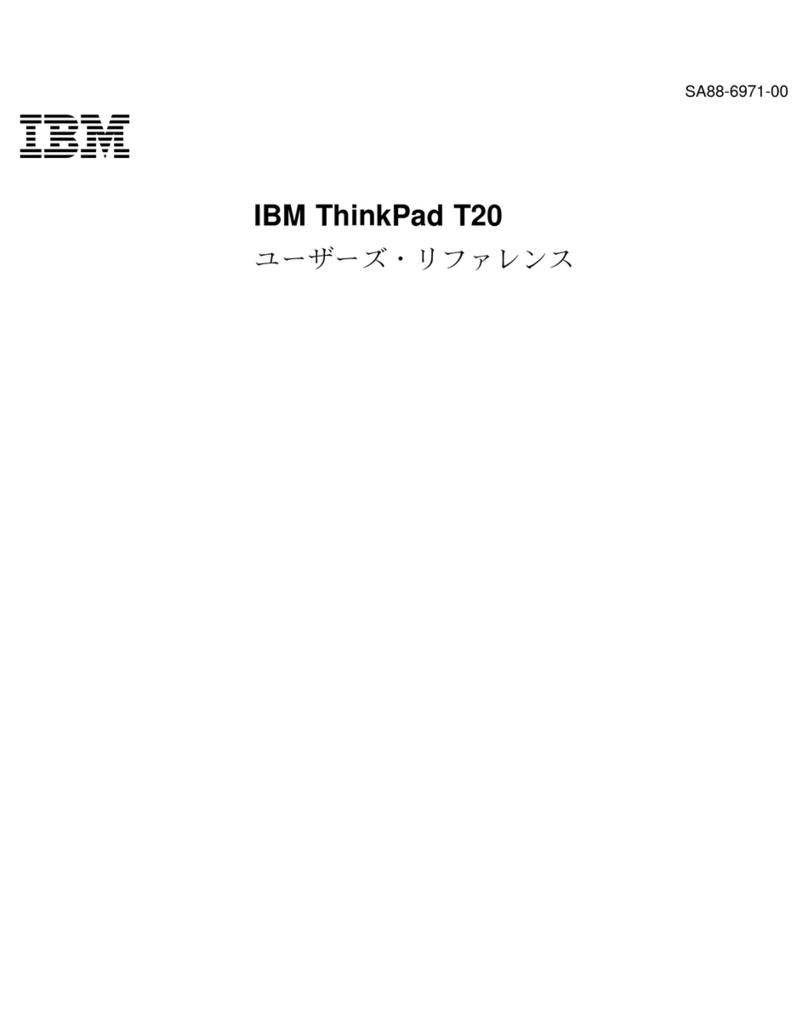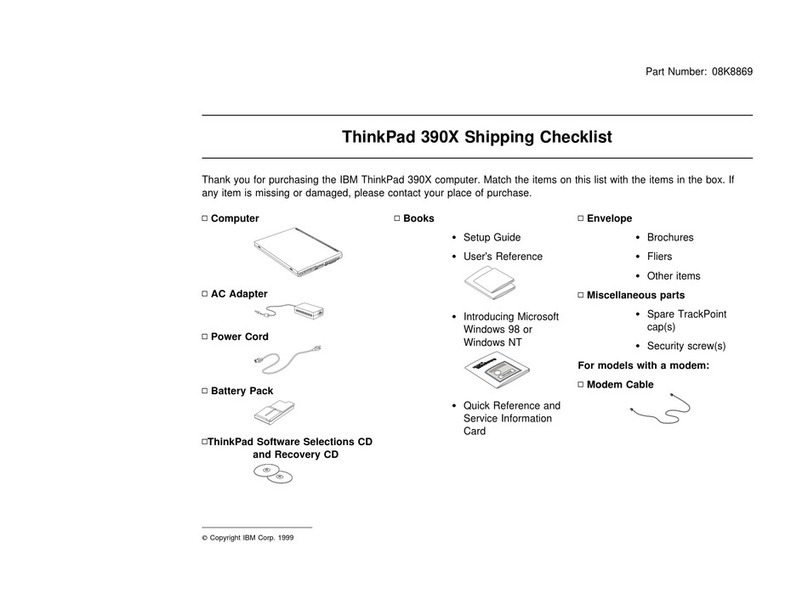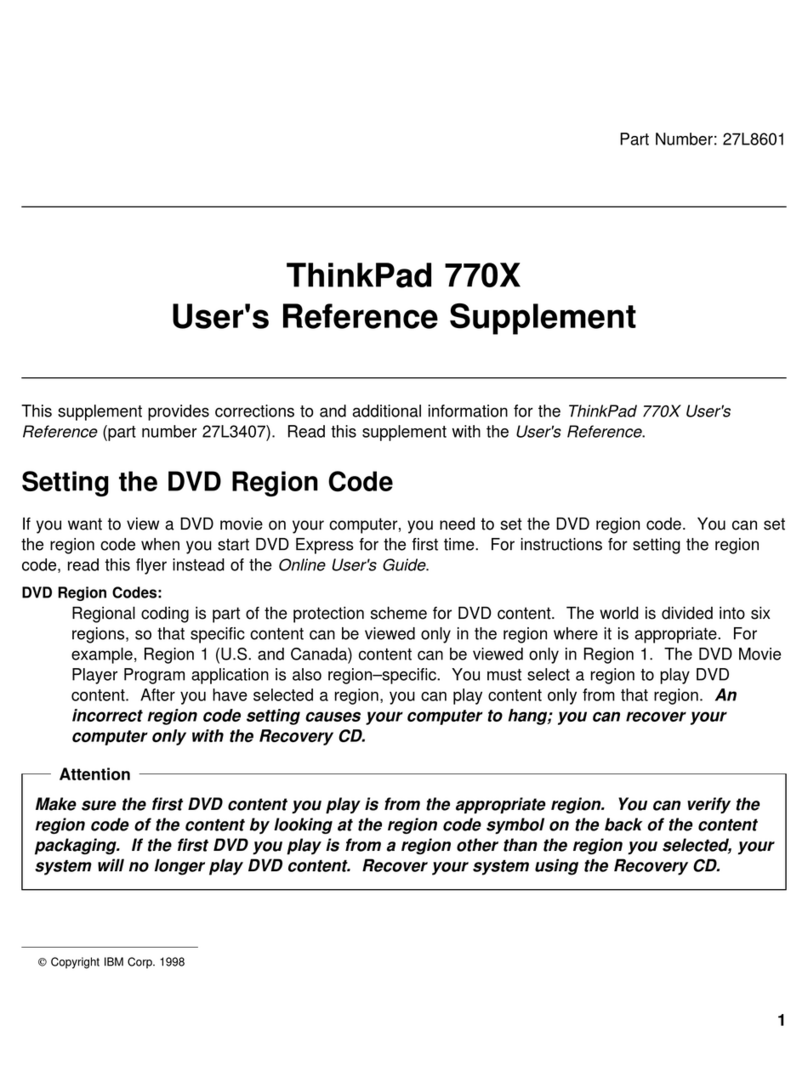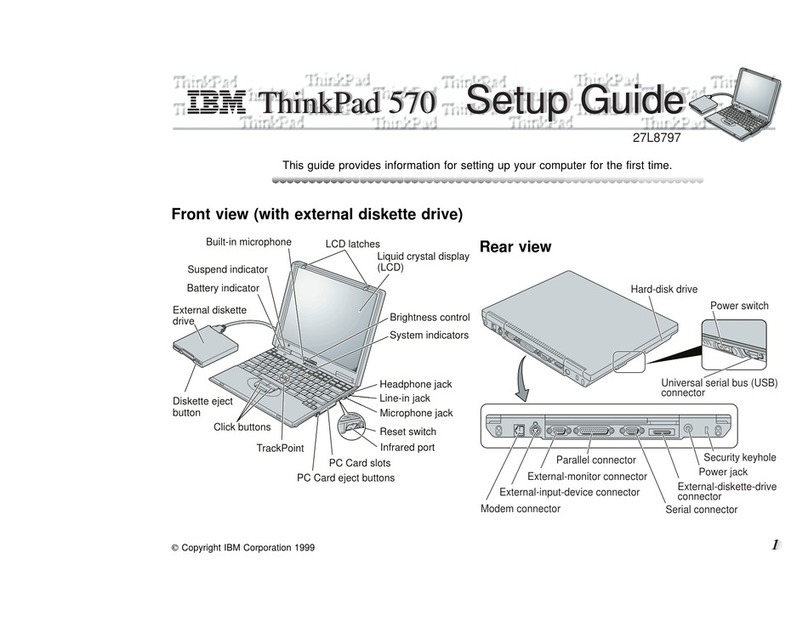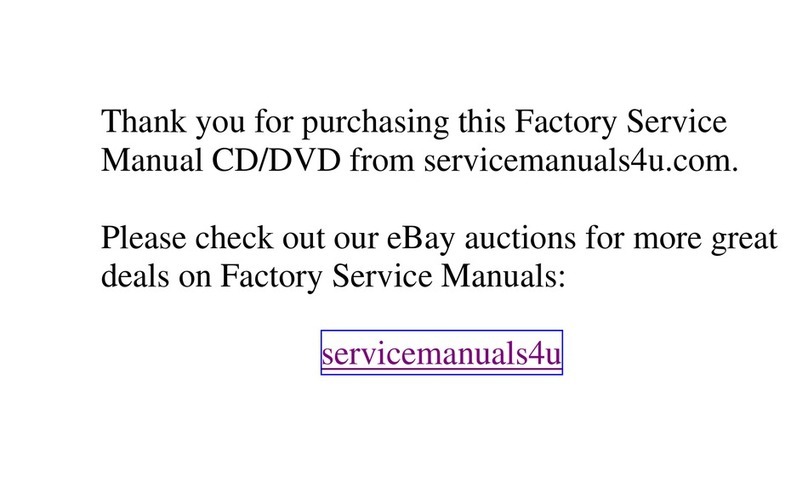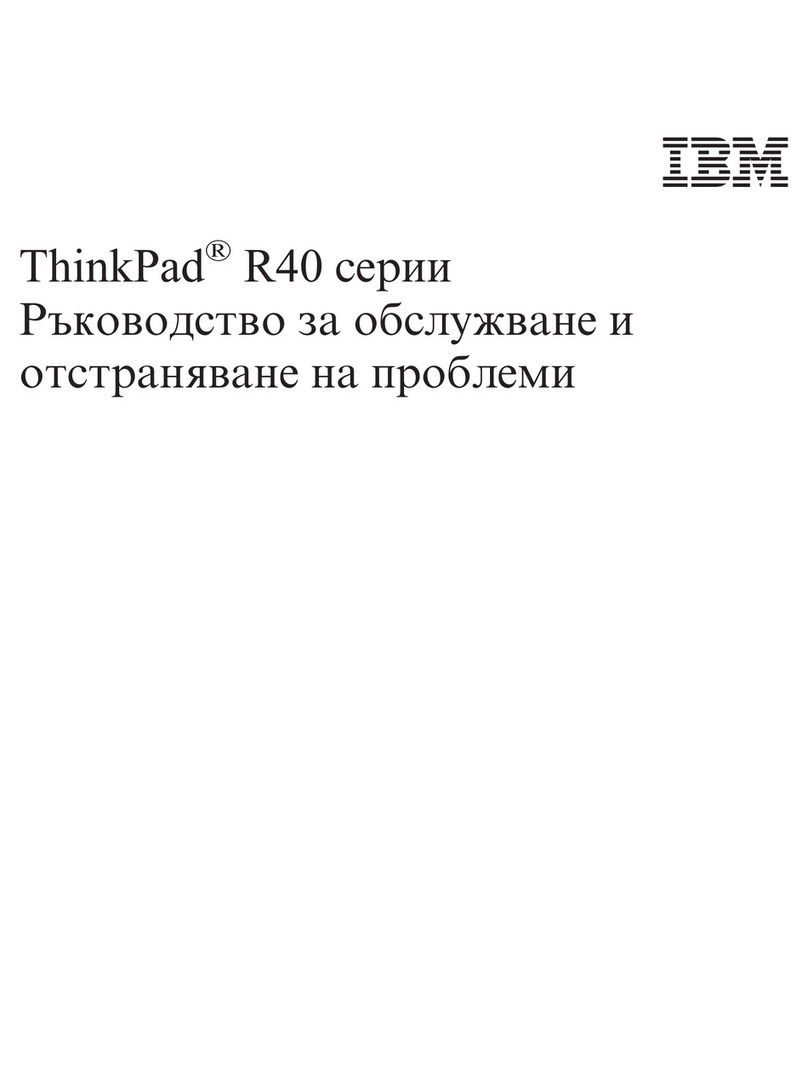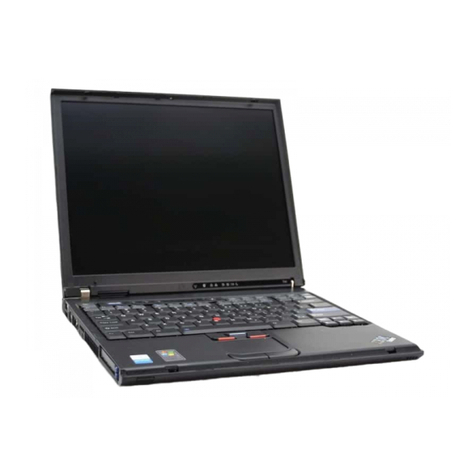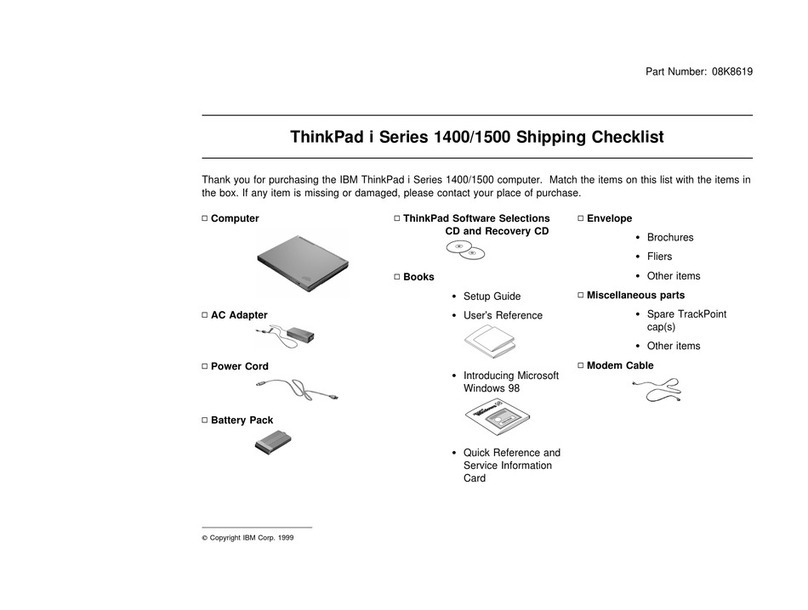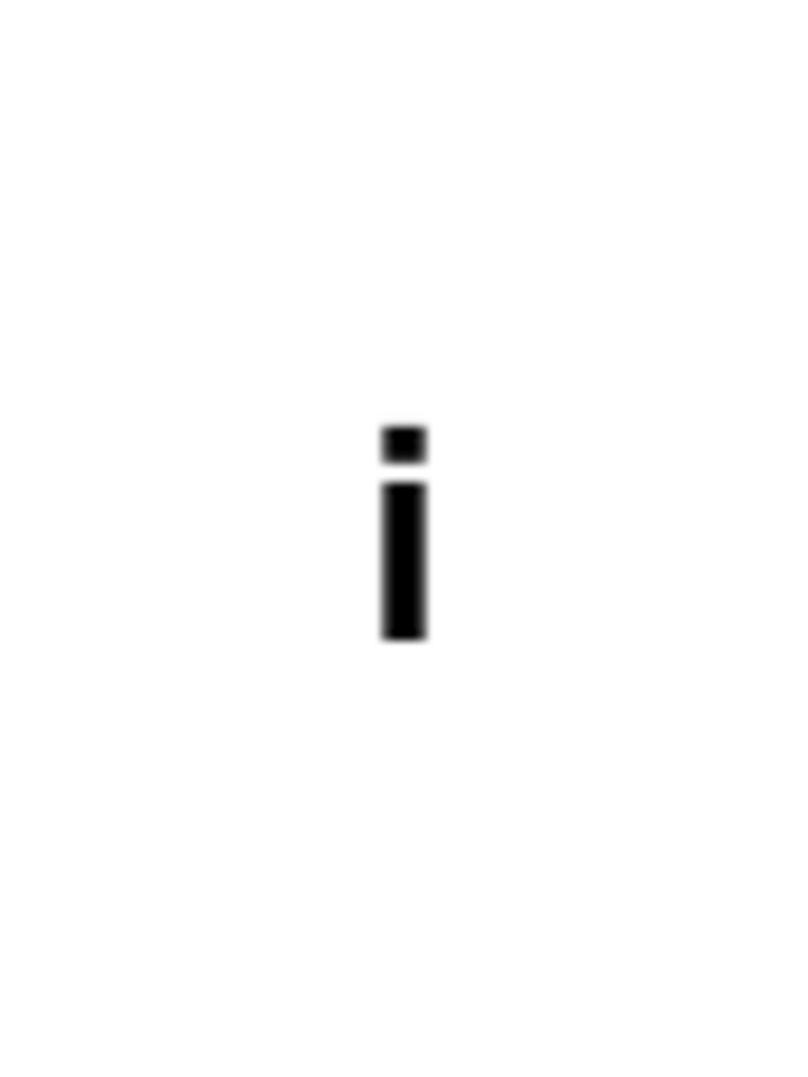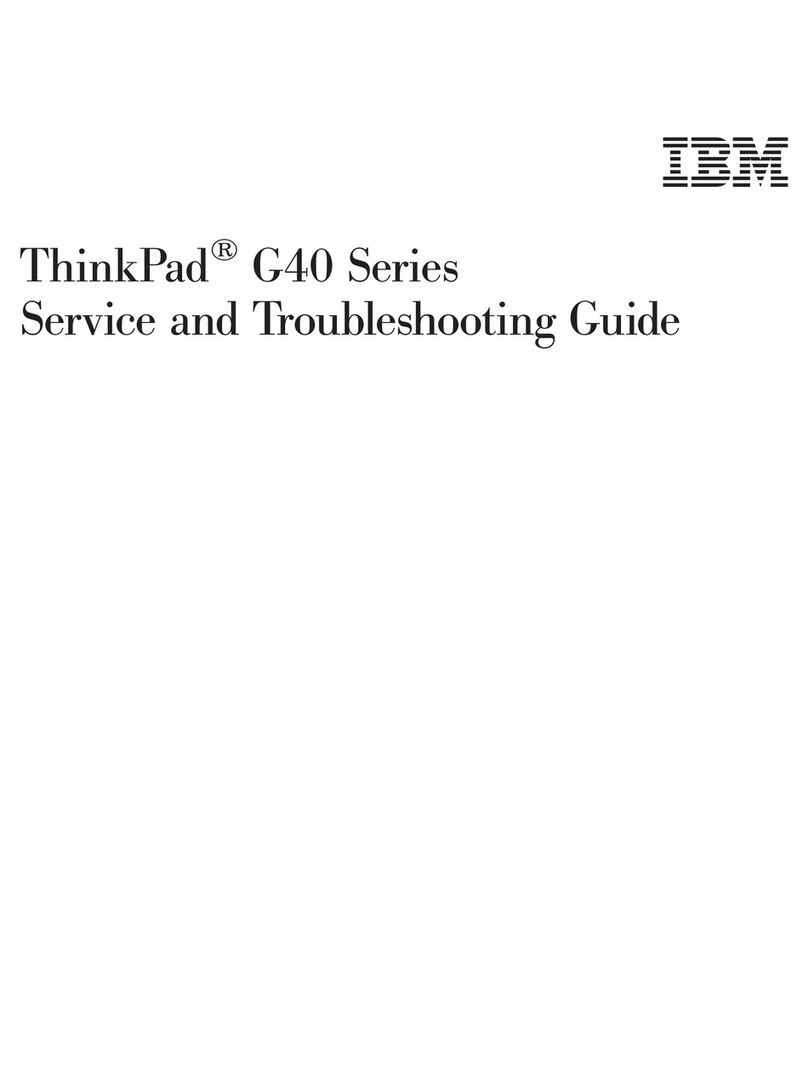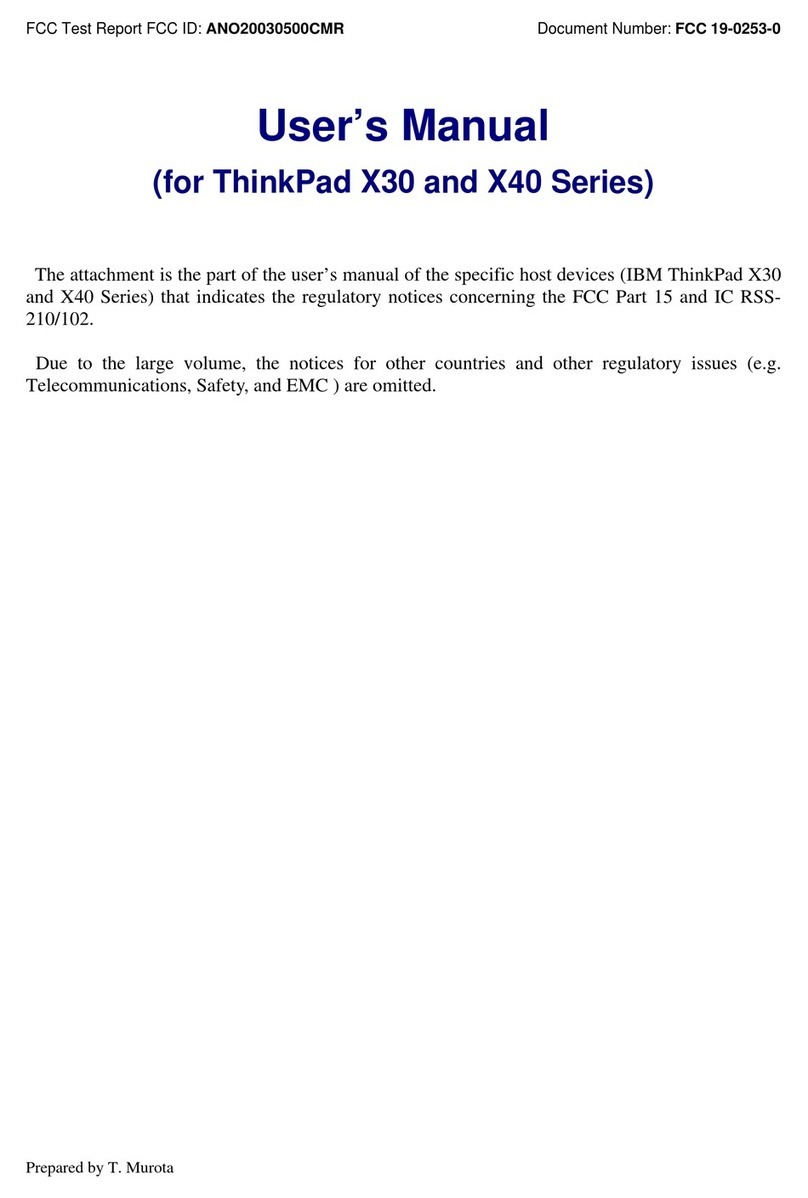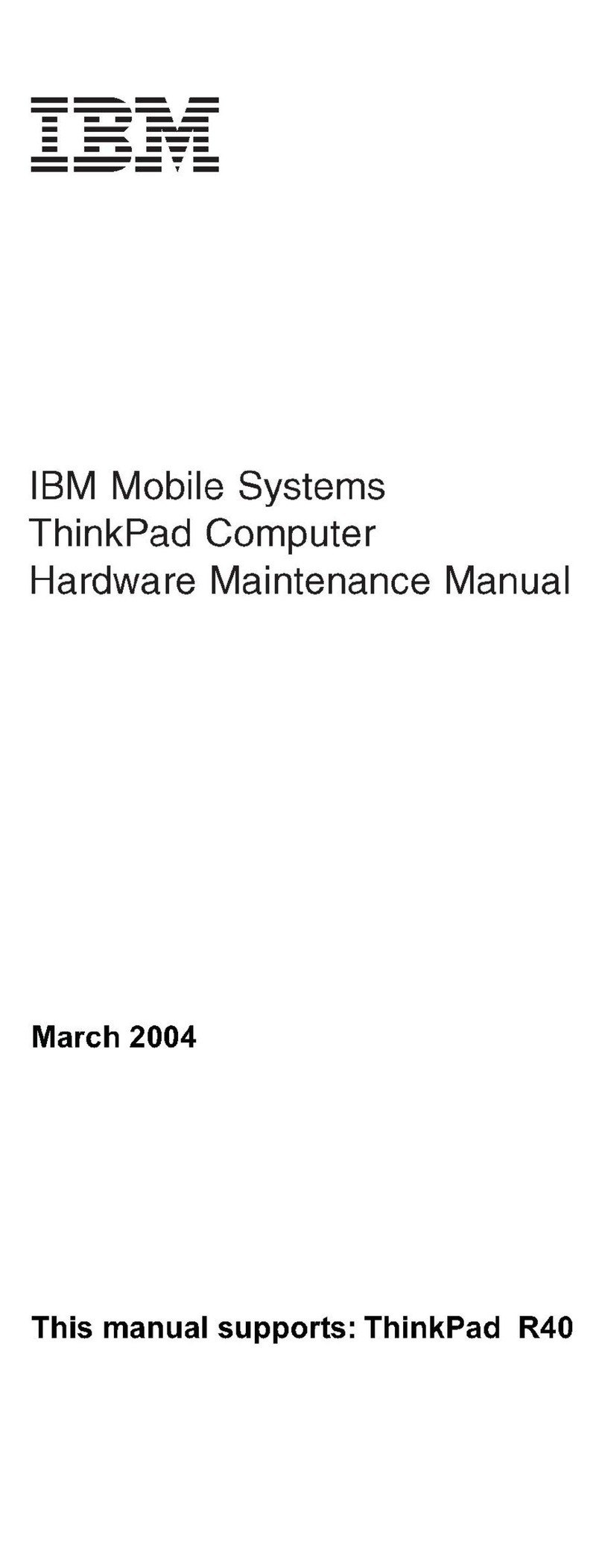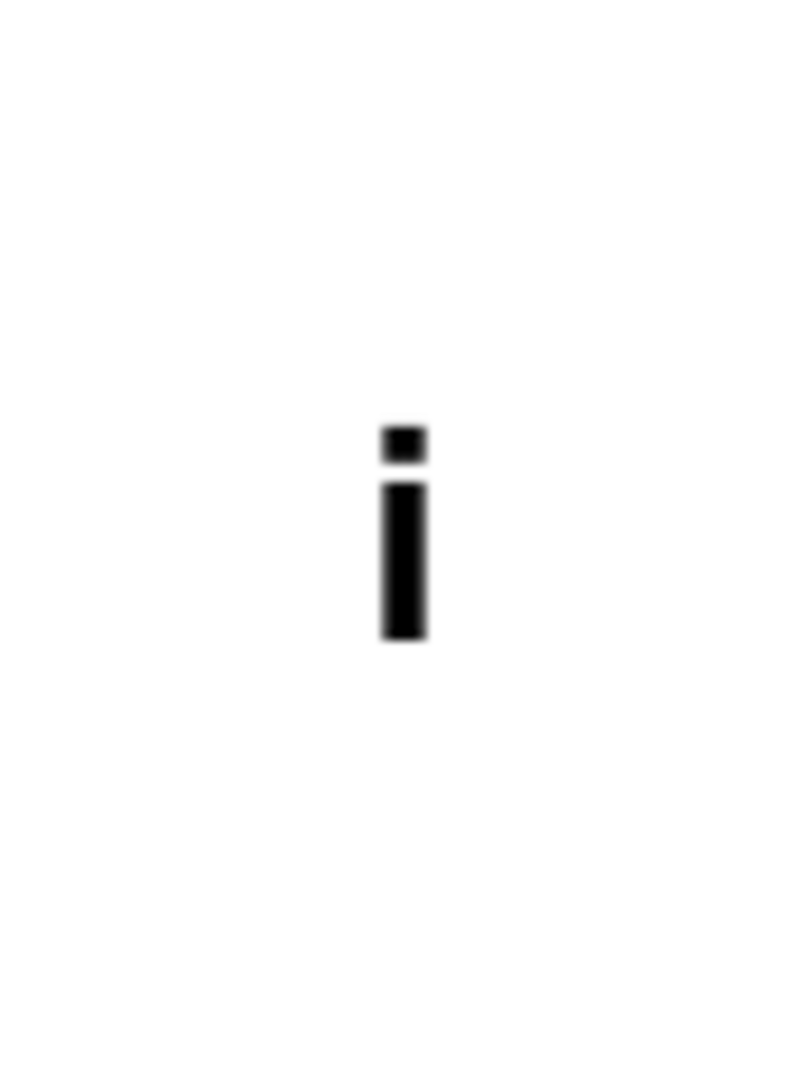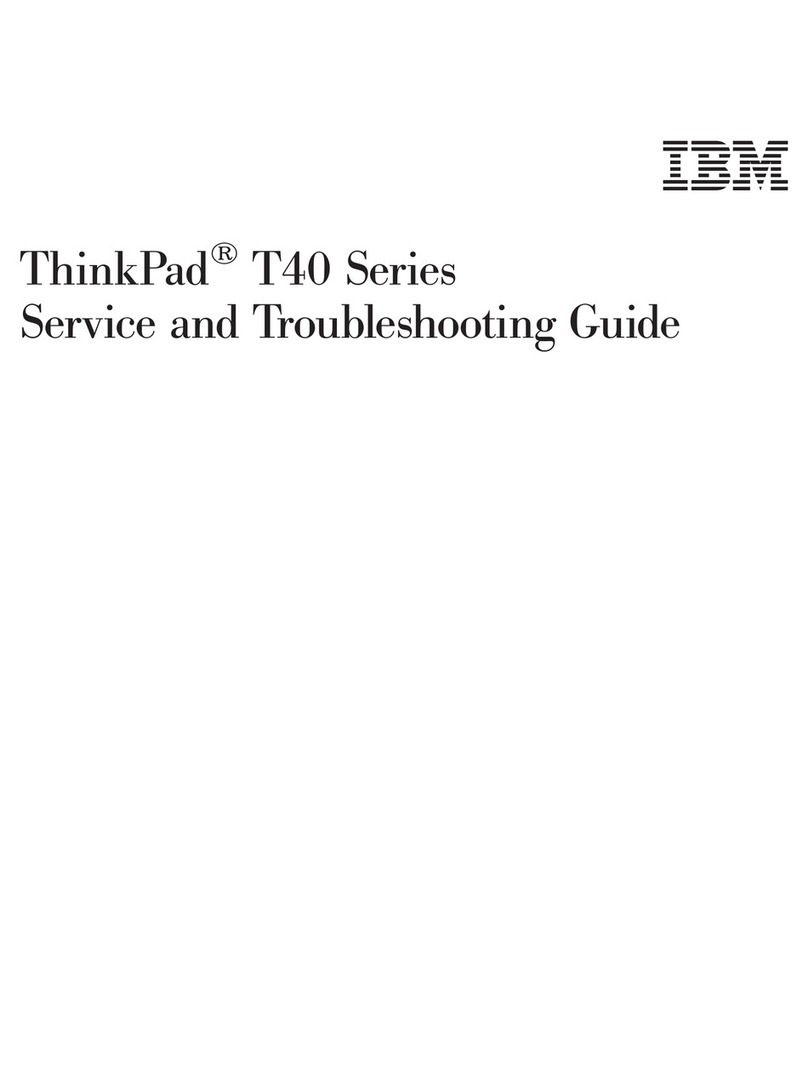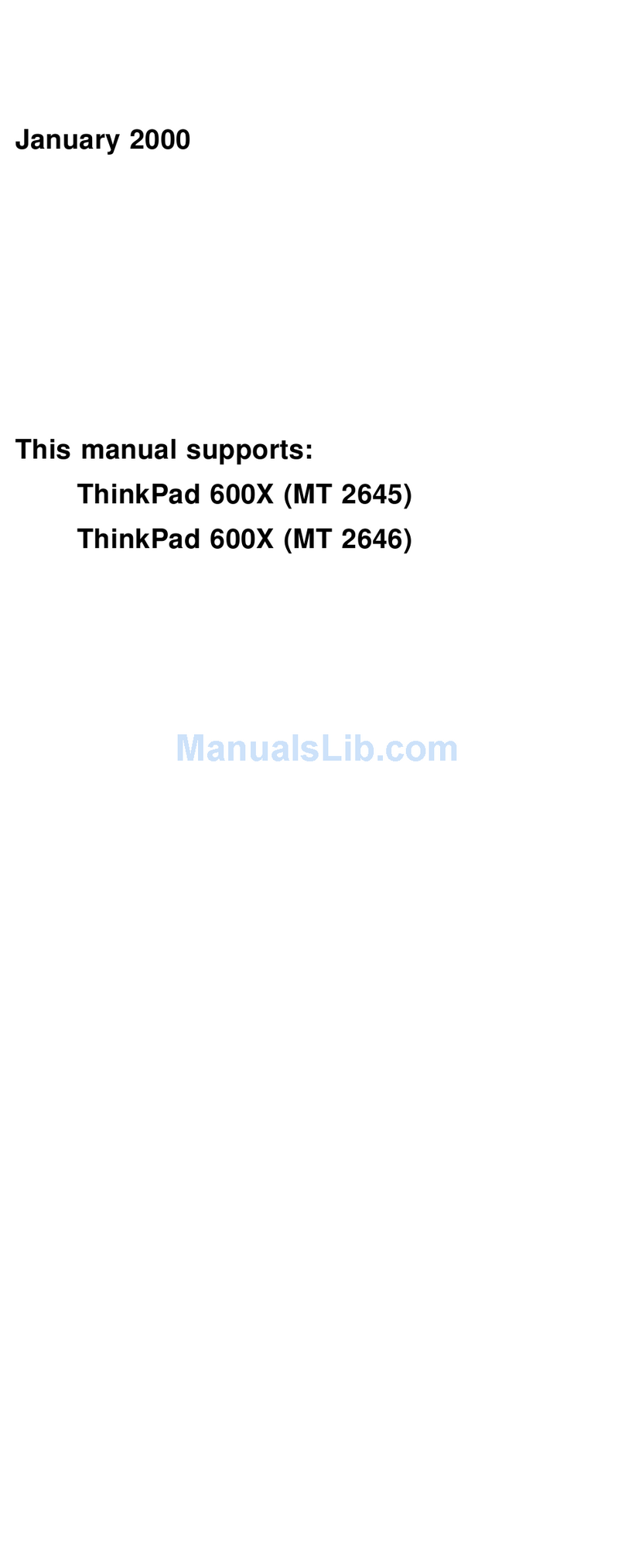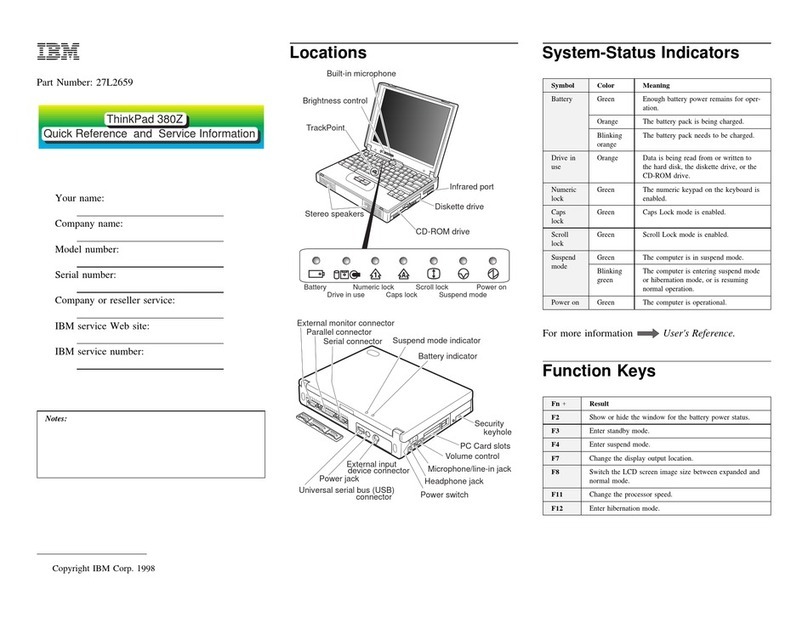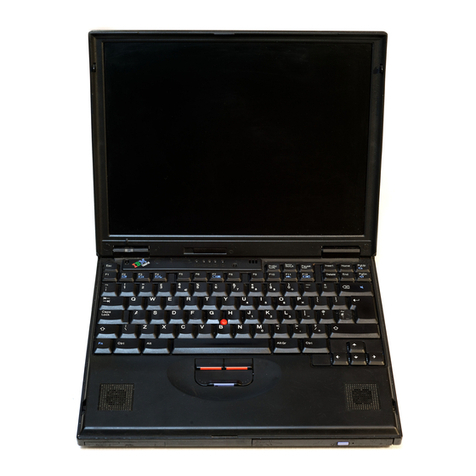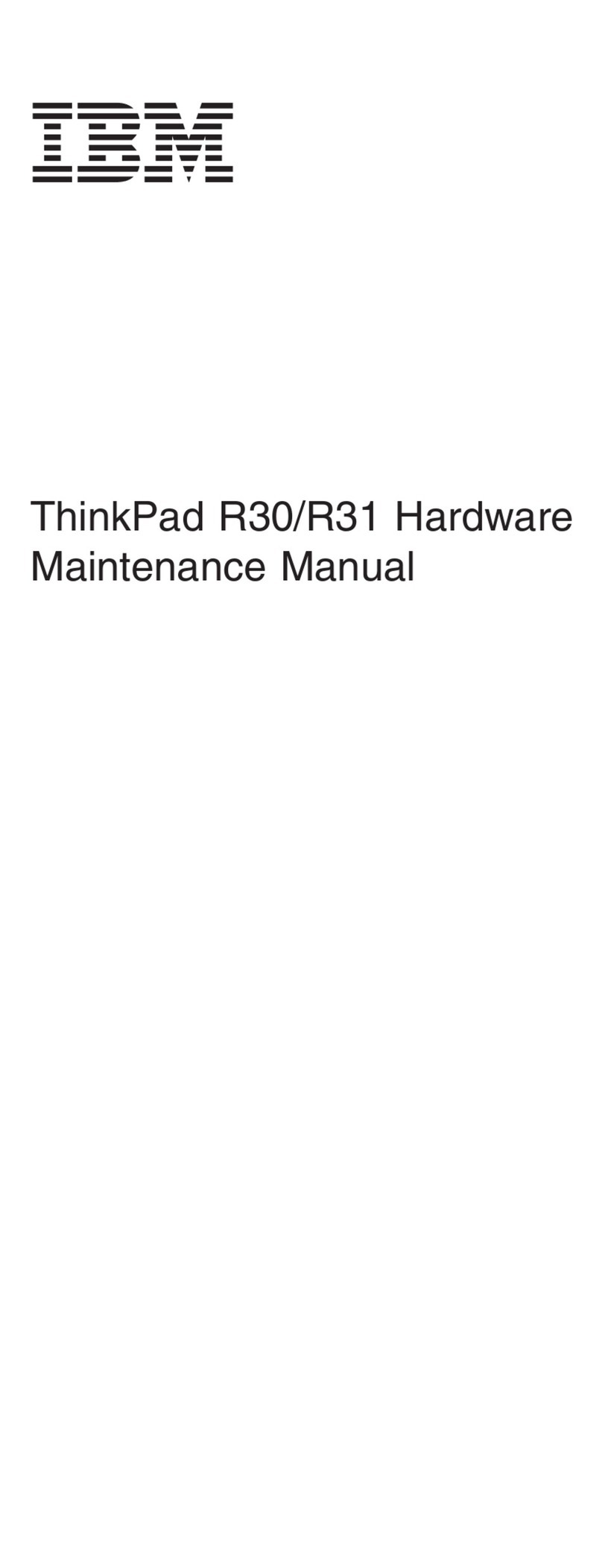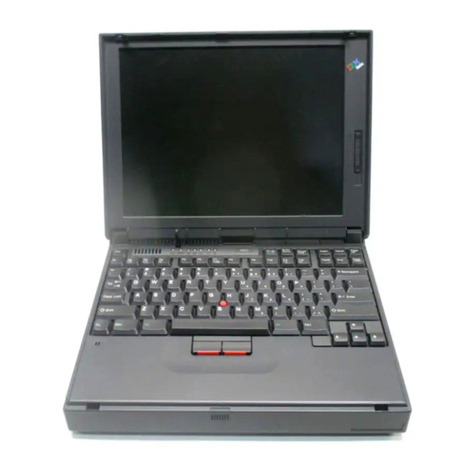Contents
Aoutthismanual...........iii
Chapter1.Safetyinformation......1
Generalsafety................1
Electricalsafety...............1
Safetyinspectionguide............2
Handlingdevicesthataresensitivetoelectrostatic
discharge..................3
Groundingrequirements............4
Safetynotices(multilingualtranslations)......4
Chapter2.Importantservice
information..............19
StrategyforreplacingFRUs.........19
Strategyforreplacingaharddiskdriveora
solid-statedrive............19
Importantnoticeforreplacingasystem
board................20
Howtouseerrormessage........20
StrategyforreplacingFRUsforCTO,special-bid,
andstandardmodels............20
Productdefinition............20
FRUidentification............20
Chapter3.Generalcheckout.....23
Whattodofirst..............23
Checkoutguide..............24
LenovoSolutionCenter.........24
Quicktestprograms...........24
UEFIdiagnosticprogram.........25
Bootablediagnosticprograms.......25
Powersystemcheckout...........26
Checkingtheacpoweradapter......26
Checkingtheexternalbatterypackandthe
operationalcharging..........27
Checkingthecoin-cellbattery.......28
Chapter4.Relatedservice
information..............29
Restoringthefactorycontentsbyusingthe
RecoveryDiscSet.............29
RecoveryoverviewfortheWindows10operating
system..................30
Resettingyourcomputer.........30
Usingadvancedstartupoptions......30
RecoveringyouroperatingsystemifWindows
10failstostart.............31
CreatingandusingarecoveryUSBdrive..31
Passwords................32
Power-onpassword...........32
Harddiskpassword...........32
Supervisorpassword..........32
Howtoremovethepower-onpassword...32
Howtoremovetheharddiskpassword...33
Powermanagement............33
Screenblankmode(fortheWindows7
operatingsystemonly)..........34
Sleepmode..............34
Hibernationmode...........34
Symptom-to-FRUindex...........35
Numericerrorcodes..........35
Errormessages............37
Beepsymptoms............37
No-beepsymptoms...........37
LCD-relatedsymptoms.........38
Intermittentproblems..........38
Undeterminedproblems.........38
Chapter5.Statusindicators.....41
Chapter6.Functionkeys.......43
Chapter7.Locations.........45
Locatingcomputercontrols,connectors,and
indicators.................45
Frontview...............45
Rearview...............46
Bottomview..............46
LocatingFRUsandCRUs..........47
MajorFRUsandCRUs..........48
LCDFRUs..............50
MiscellaneouspartsandotherFRUs....51
Connectorandcableguide........52
LookingupFRUinformation.........55
Chapter8.FRUreplacement
notices................57
Screwnotices...............57
Retainingserialnumbers...........58
Restoringtheserialnumberofthesystem
unit.................58
RetainingtheUUID...........59
ReadingorwritingtheECAinformation...59
Chapter9.Removingorreplacinga
FRU..................61
Generalguidelines.............61
©CopyrightLenovo2016i