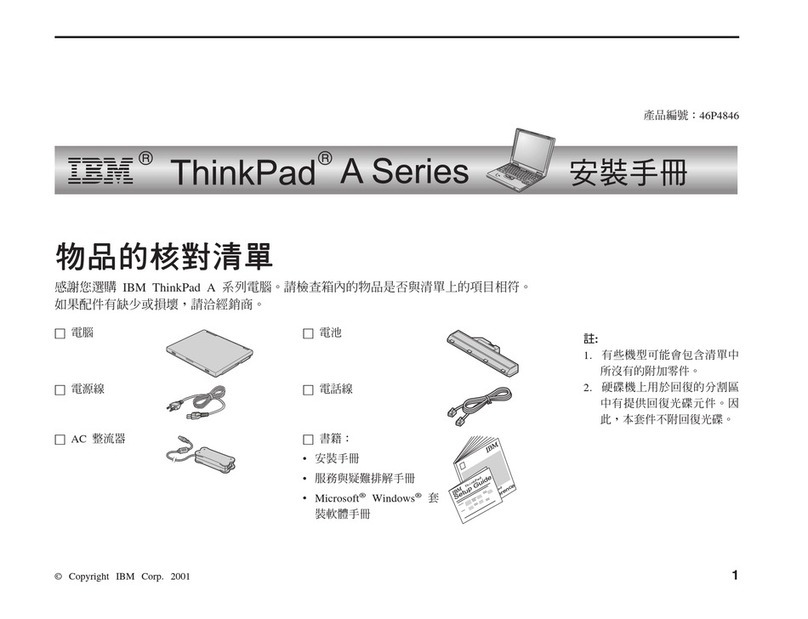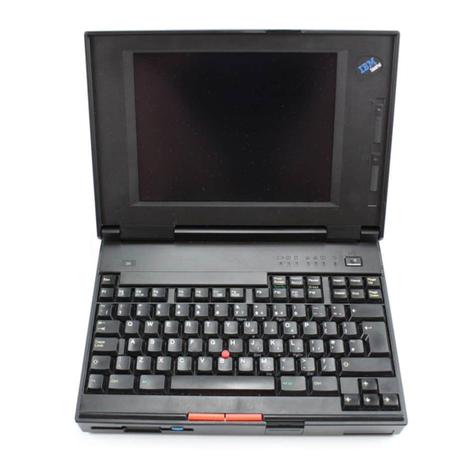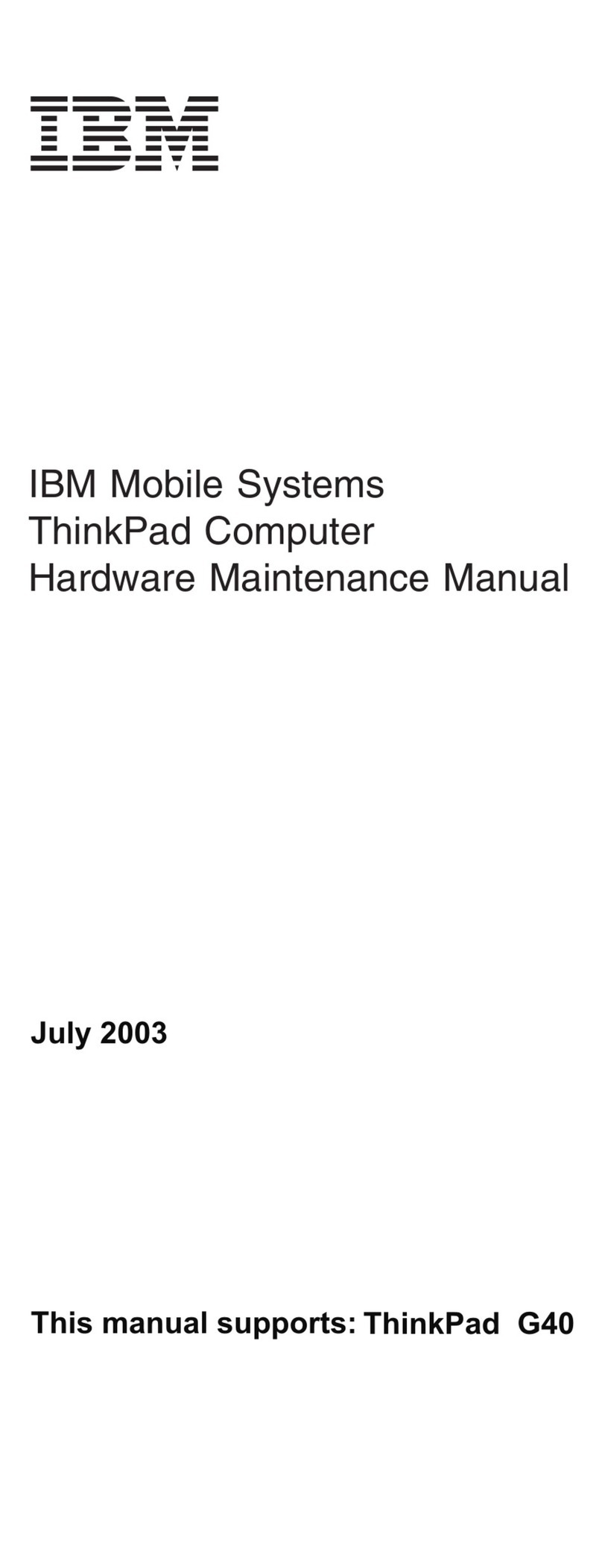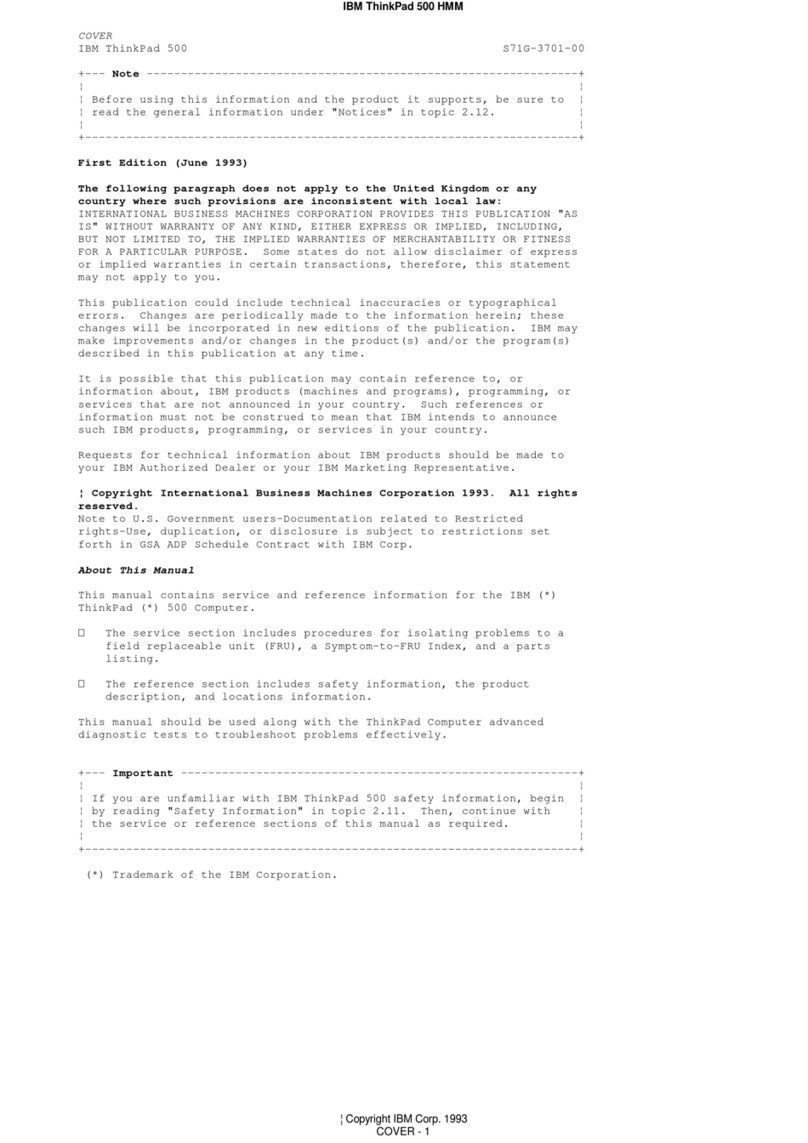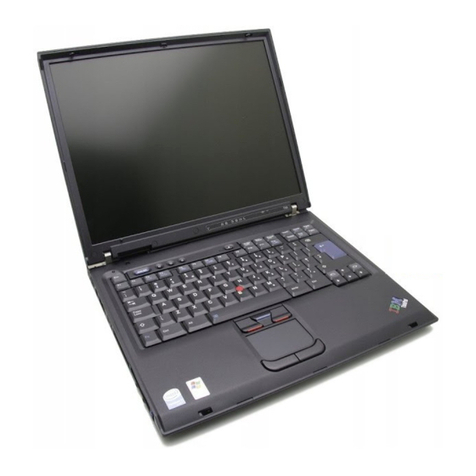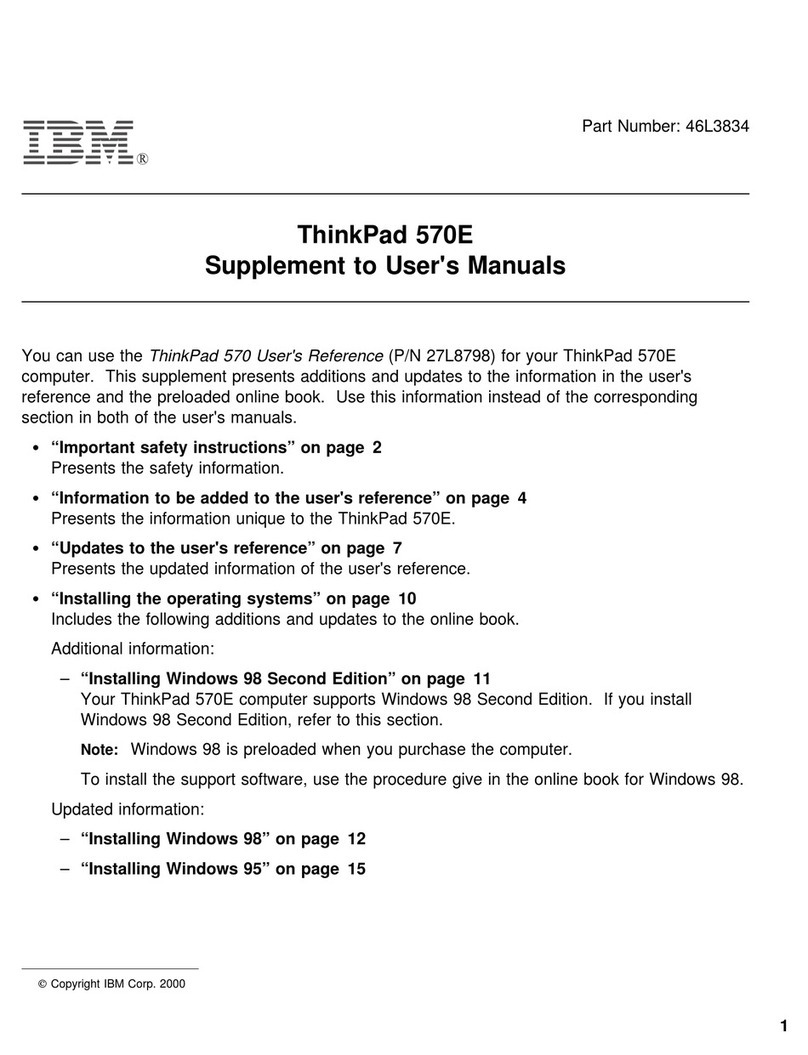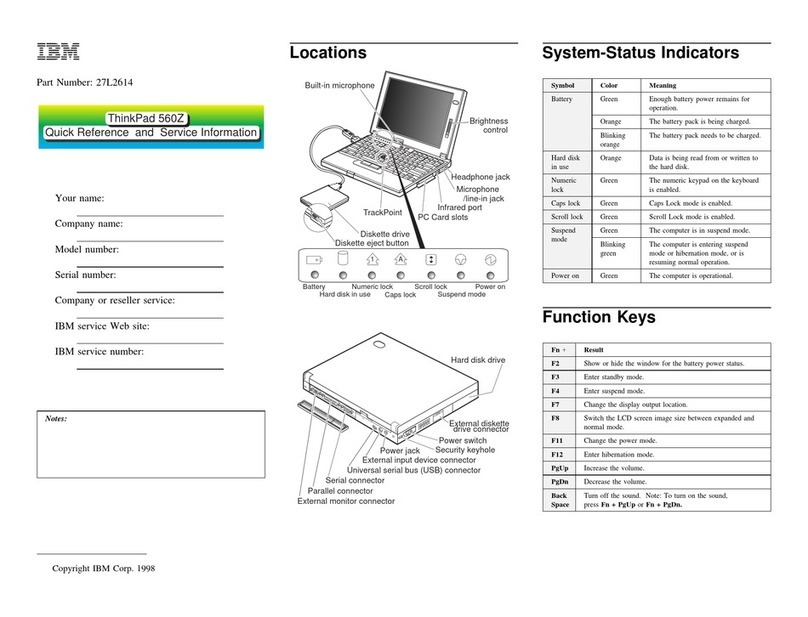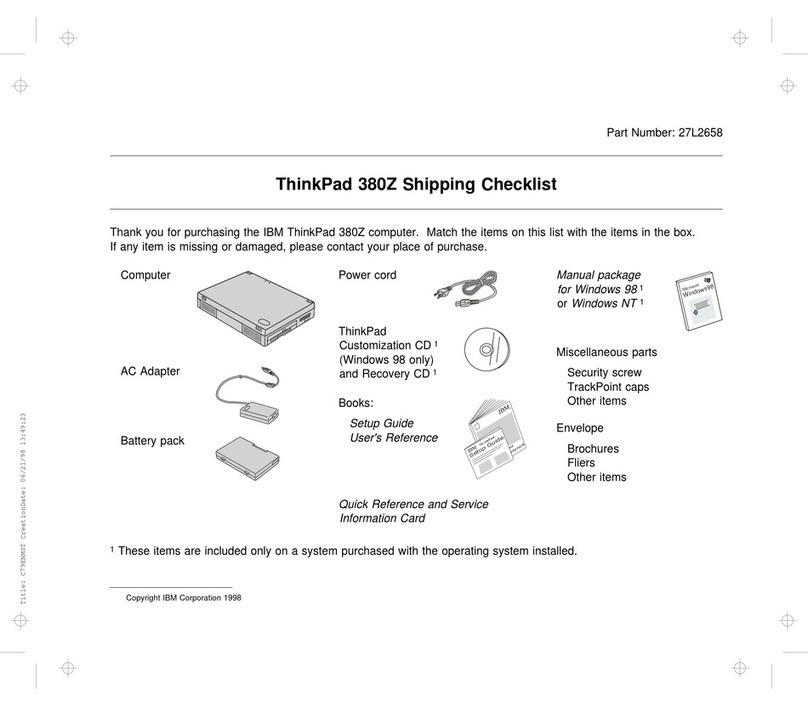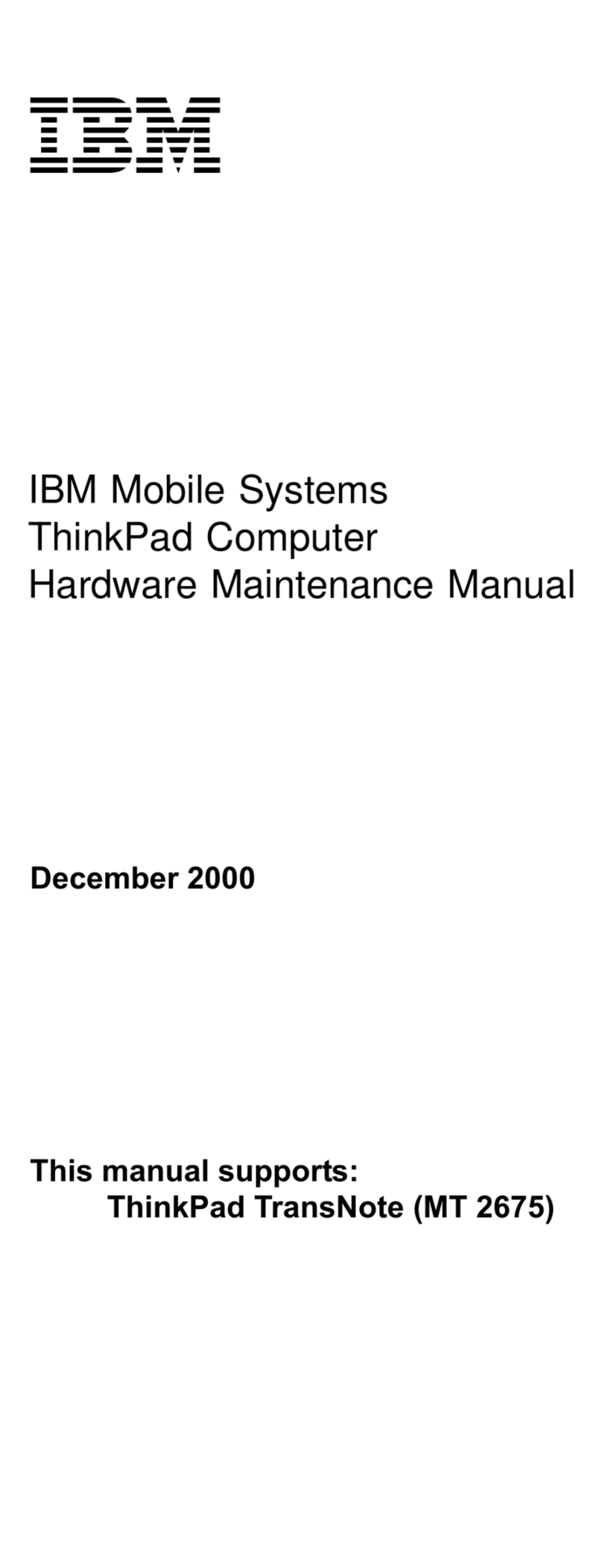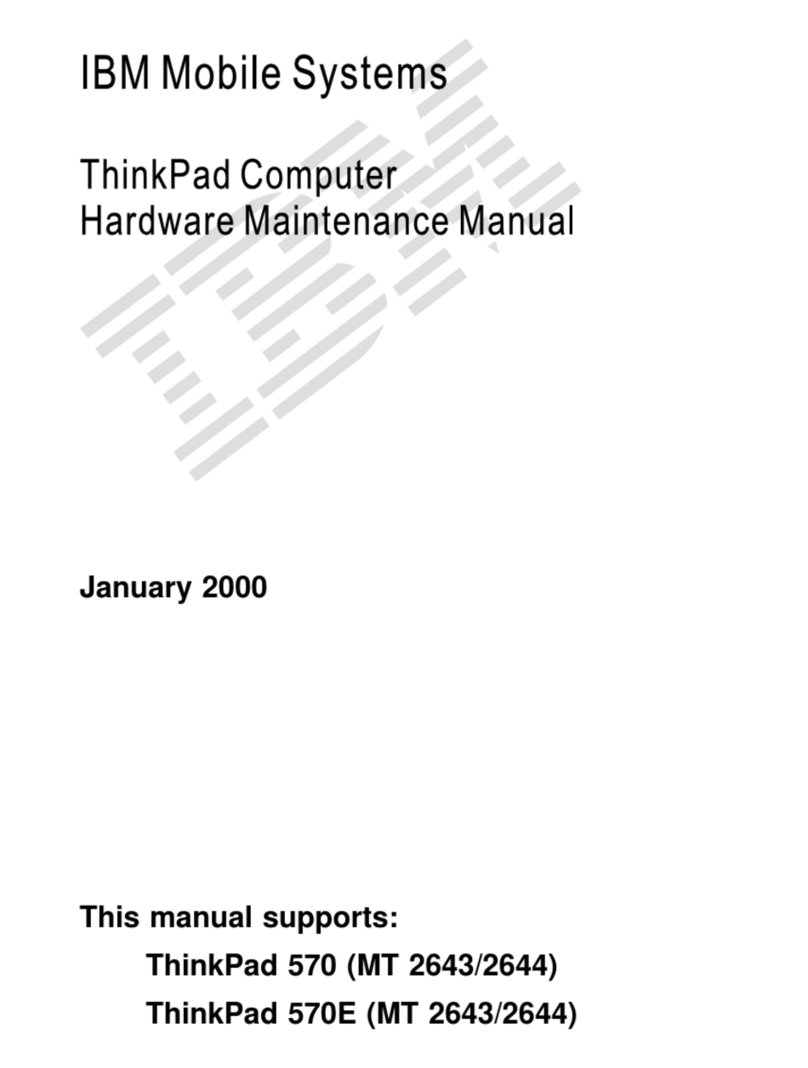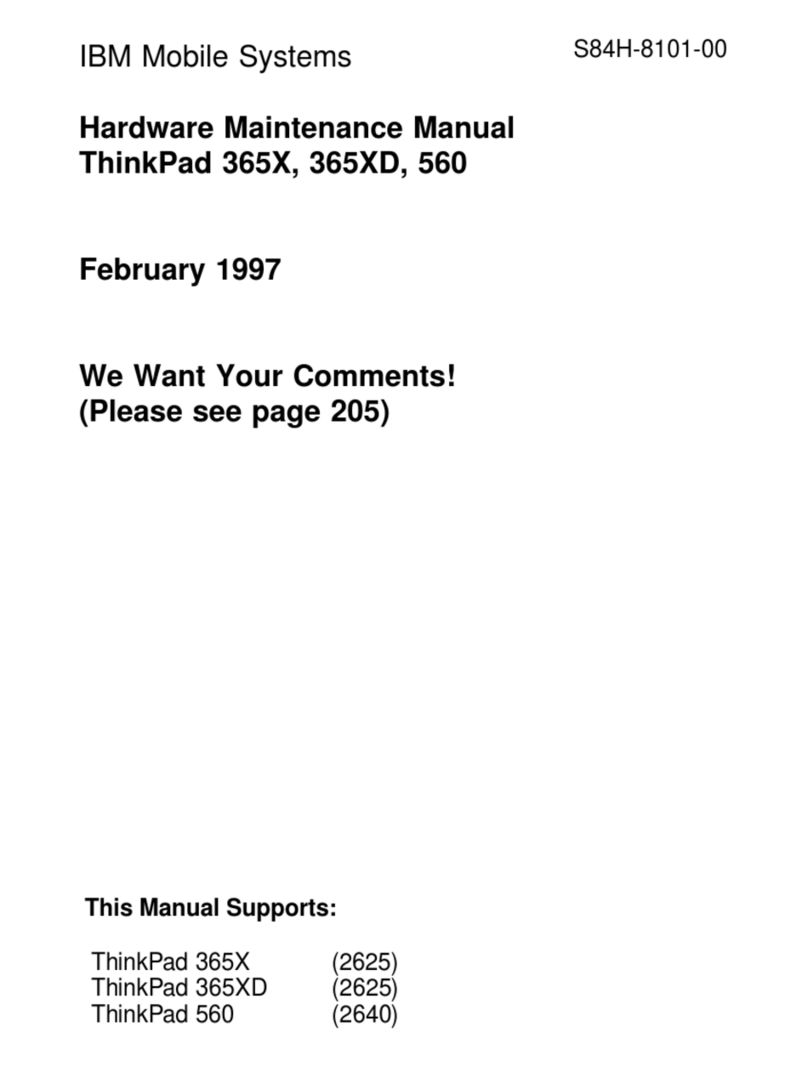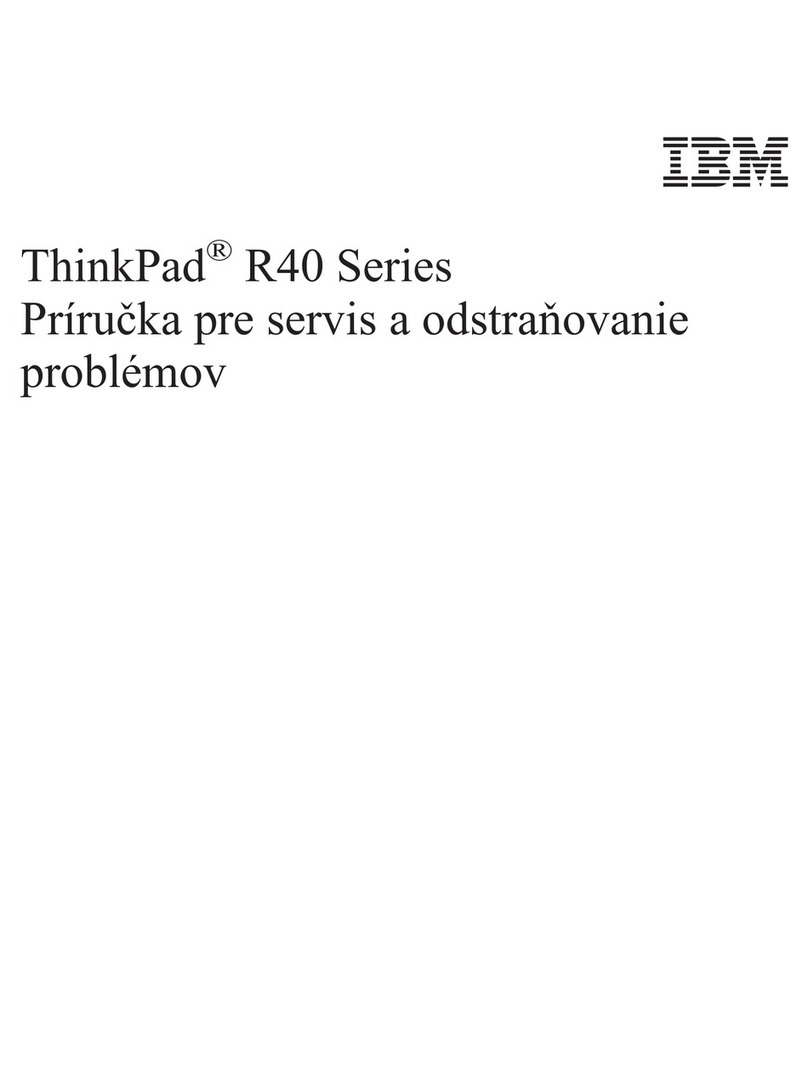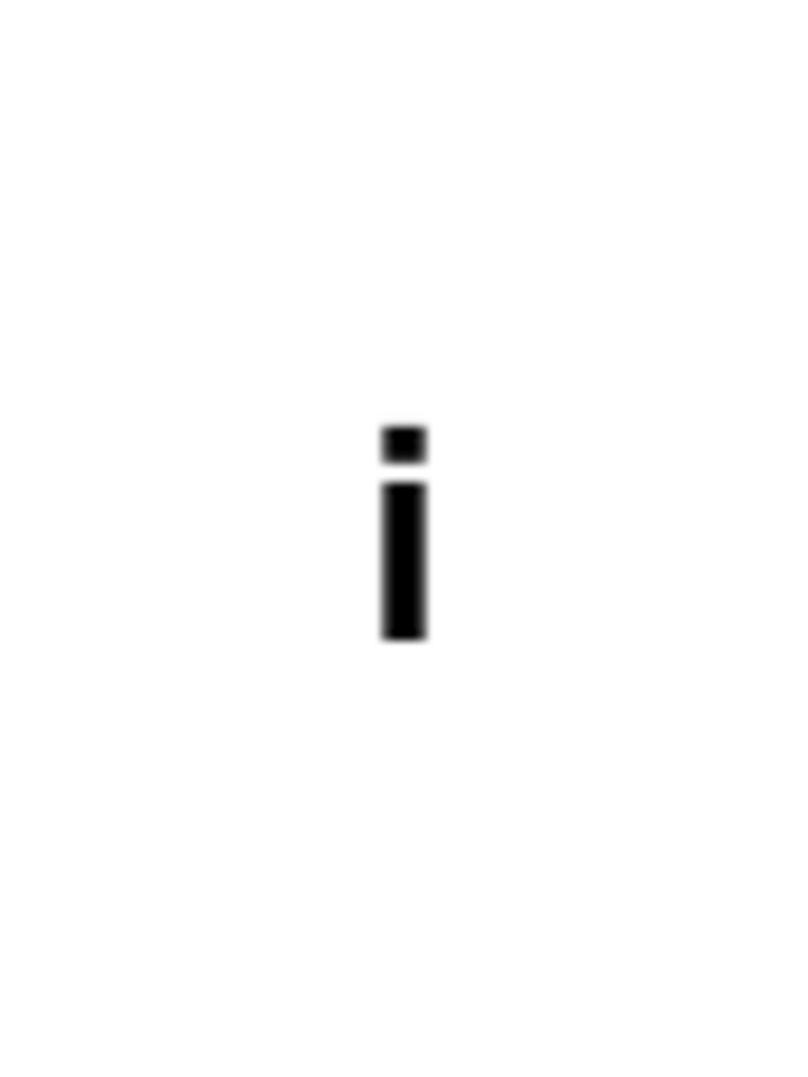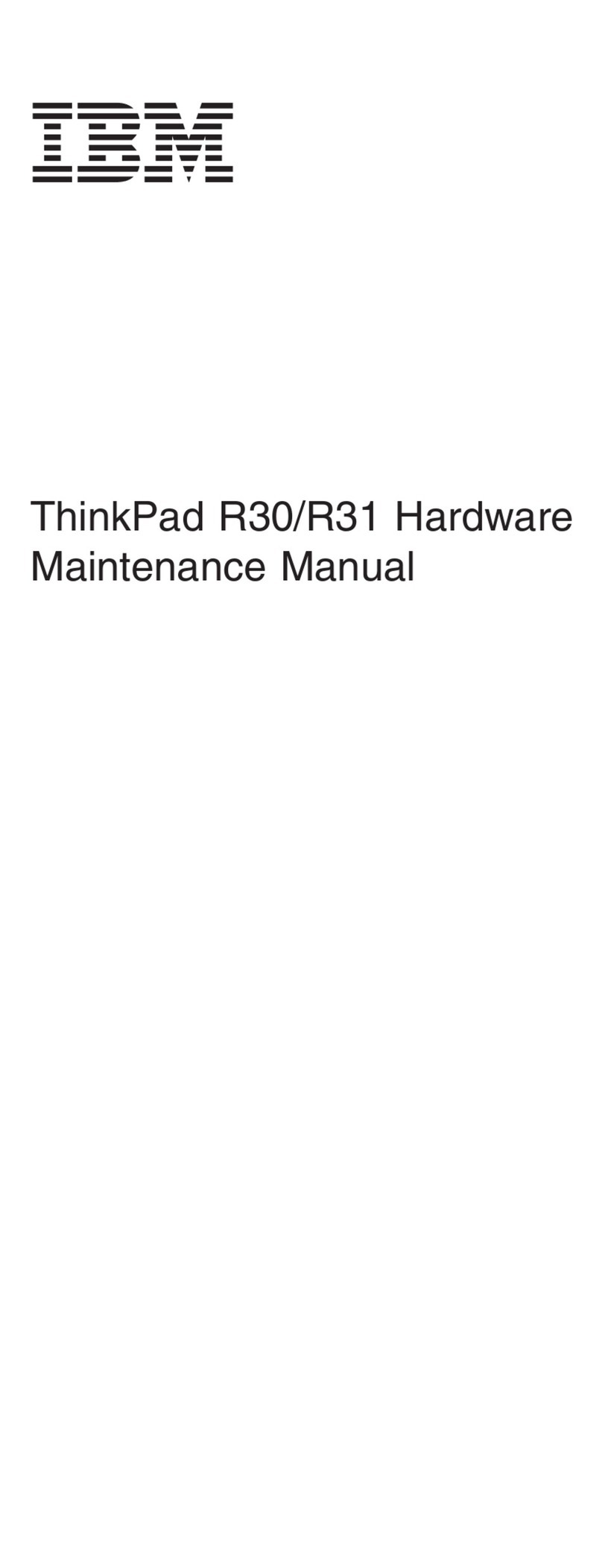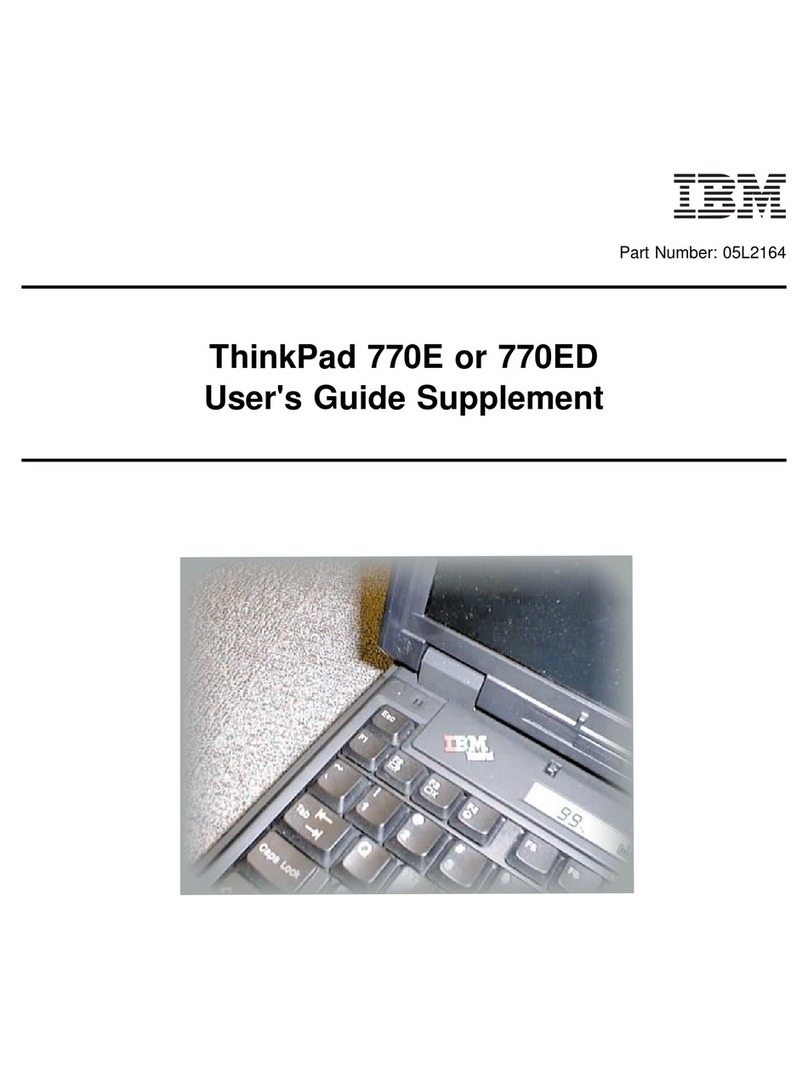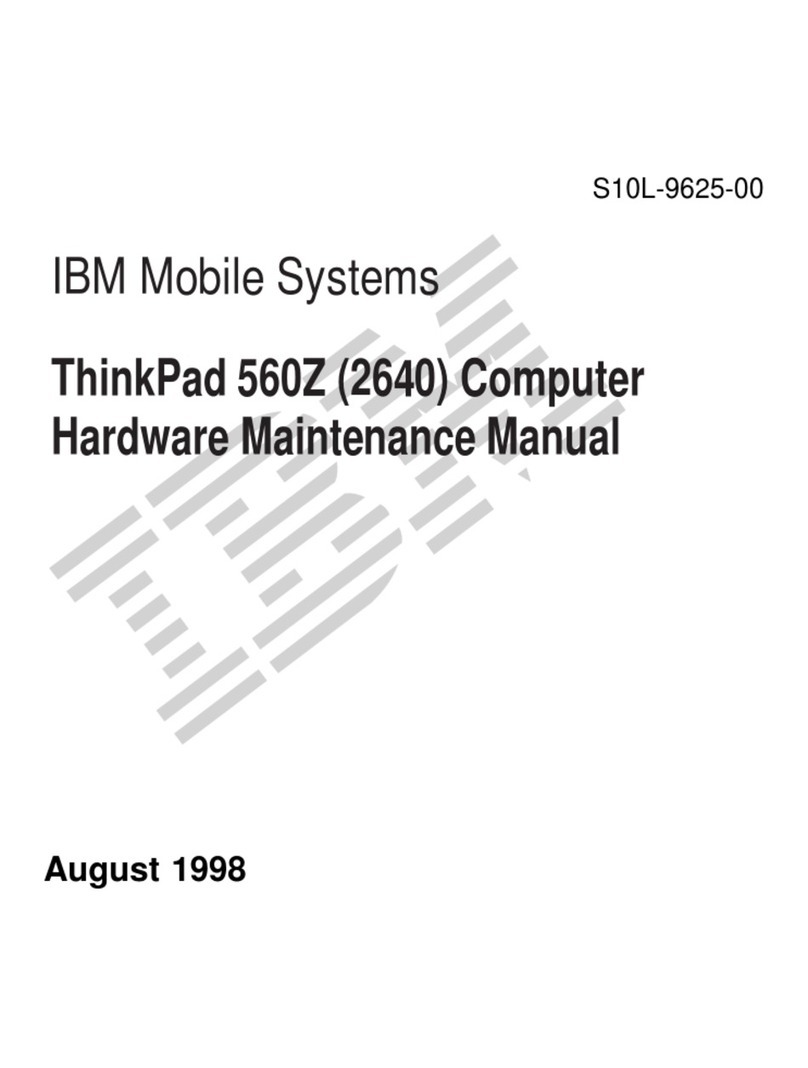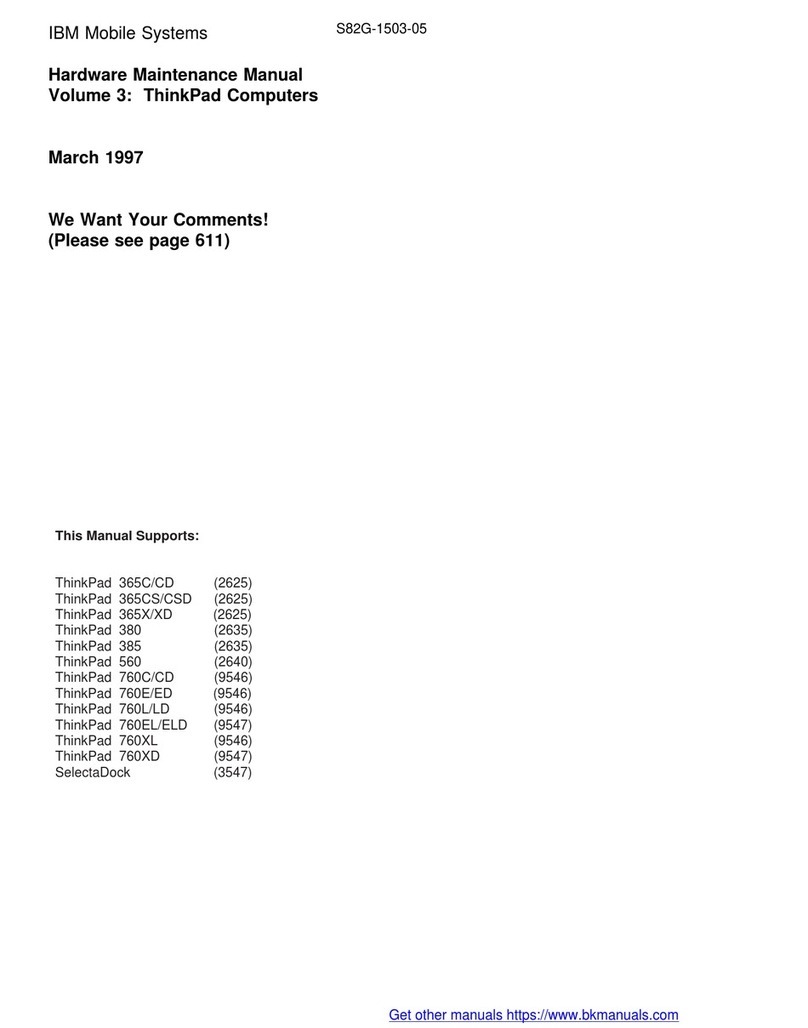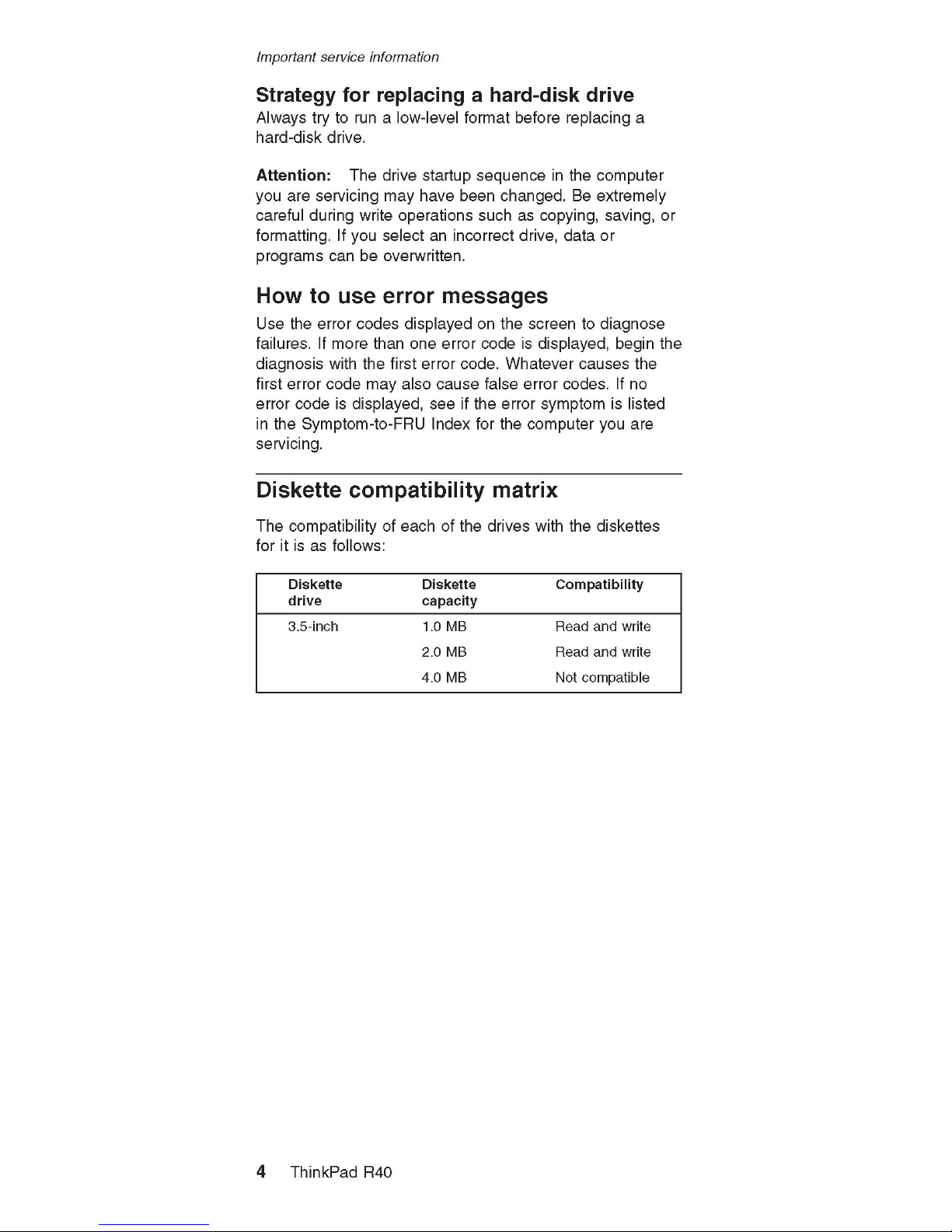Contents
I n t r o d u c t i o n
..............................................................................
3
Important service in form atio n
.....................................................
3
Strategy for replacing F R U s
...............................................
3
How to use error m e s s a g e s
...............................................
4
Diskette com patibility m a tr ix
.....................................................
4
Safety notices: multilingual tra n sla tio n s
..................................
5
Safety inform ation.........................................................................17
General safe ty .........................................................................17
Electrical s a f e t y
..................................................................
18
Safety inspection g u i d e
......................................................
19
Handling devices that are sensitive to electrostatic
d is c h a r g e
........................................................................
20
Grounding re q uire m ents
.....................................................
21
Laser com pliance statem ent
.....................................................
22
General d e s c r i p t i o n s
............................................................
25
Read this f ir s t
..............................................................................
25
W hat to do f i r s t
..................................................................
25
Related service in fo rm a tio n
.....................................................
28
Service web s i t e
..................................................................
28
Restoring the preloaded s y s t e m
..................................
28
P a ssw o rd s
..............................................................................
30
Power m a n a g e m e n t............................................................33
Checkout g u i d e
........................................................................
36
Testing the c o m p u te r............................................................36
Detecting system information with PC-Doctor. . . 38
Power system c h e c k o u t
.....................................................
39
T h in kP a d R40
...............................................................................
43
Product o v e rv ie w
........................................................................
45
S p e c ific a tio n s
........................................................................
45
Status in d ic a to rs
..................................................................
48
FRU t e s t s
..............................................................................
50
Fn key c o m b in a tio n s............................................................52
Symptom-to-FRU in d e x ............................................................53
Numeric error c o d e s ............................................................53
Error m e s s a g e s
..................................................................
56
Beep s y m p t o m s
..................................................................
57
No-beep s y m p to m s ............................................................57
LCD-related s y m p to m s
.....................................................
58
Intermittent p roblem s ............................................................59
Undetermined p ro b le m s
.....................................................
59
FRU replacement n o t i c e s
.....................................................
60
Screw n o tic e s
........................................................................
60
Retaining serial num bers
.....................................................
61
Removing and replacing a F RU
...............................................
63
1010 Battery pack
..................................................................
64
1020 Ultrabay Plus d e v ic e
...............................................
65
A b o u t th is m a n u a l
..................................................................
1
© Copyright IBM Corp. 2004 i i i