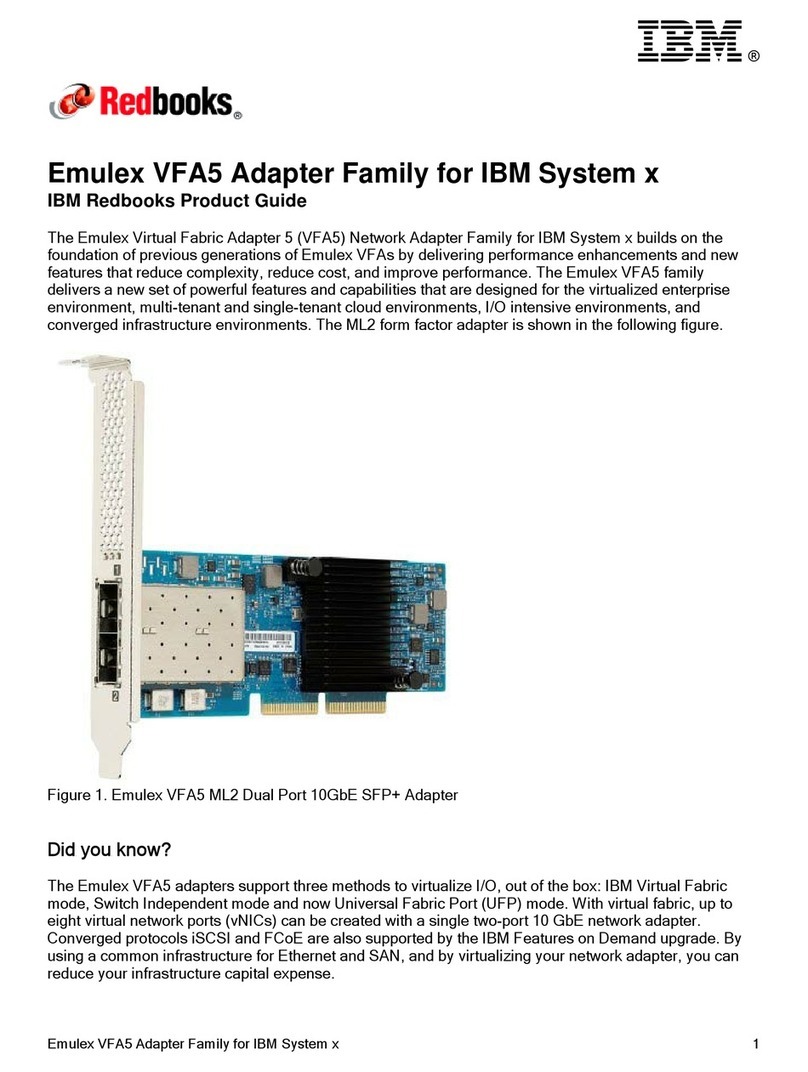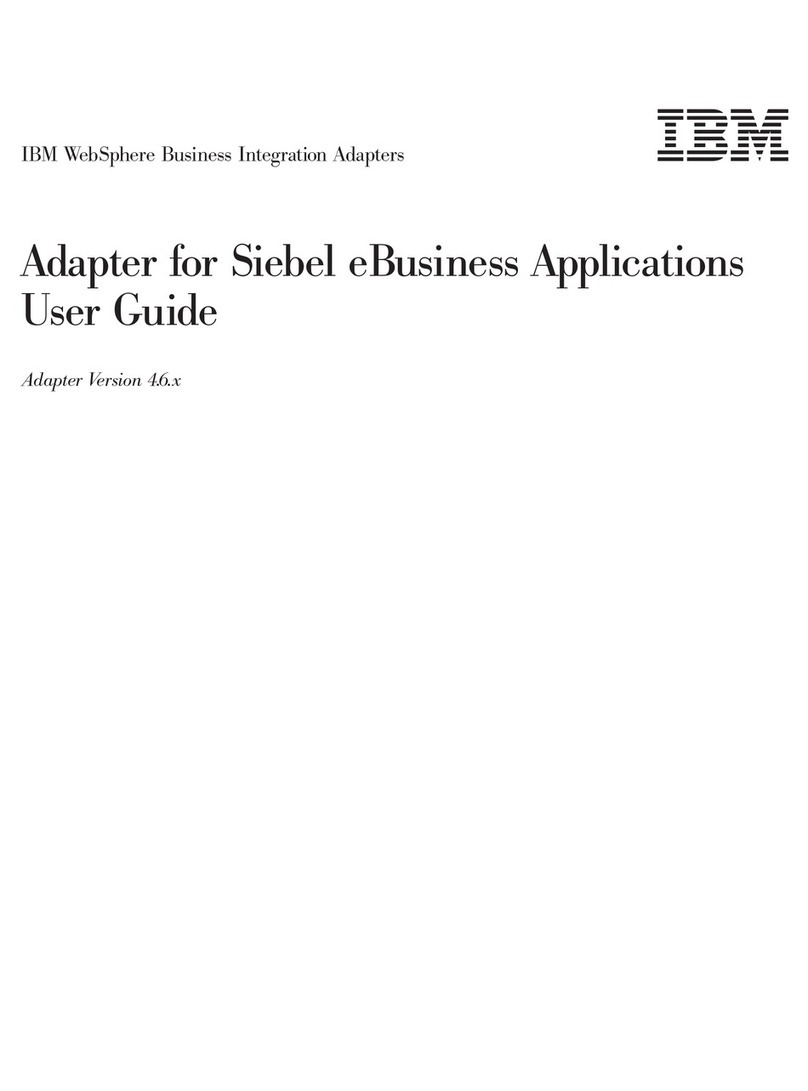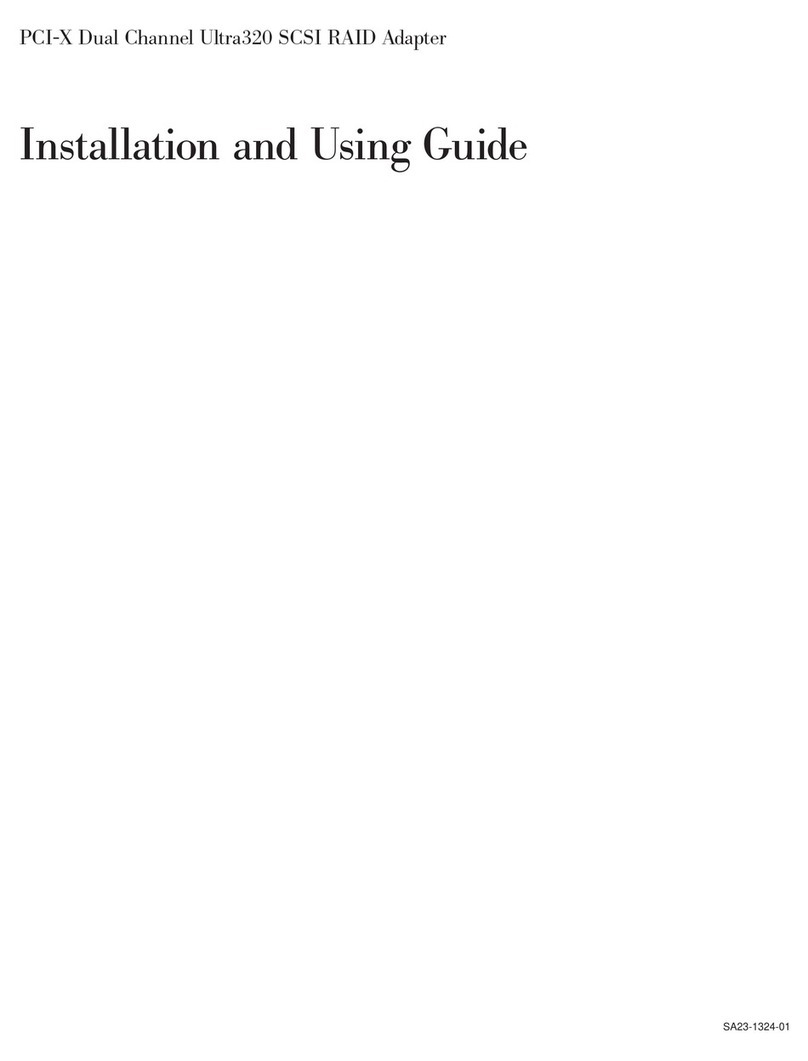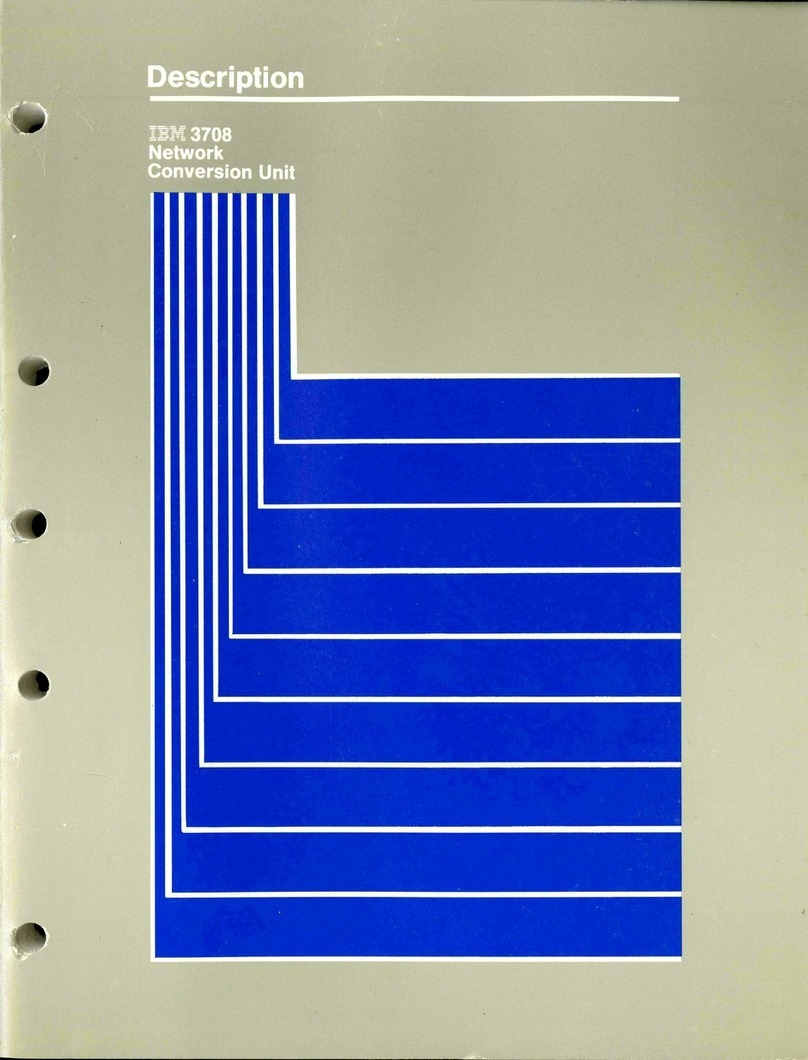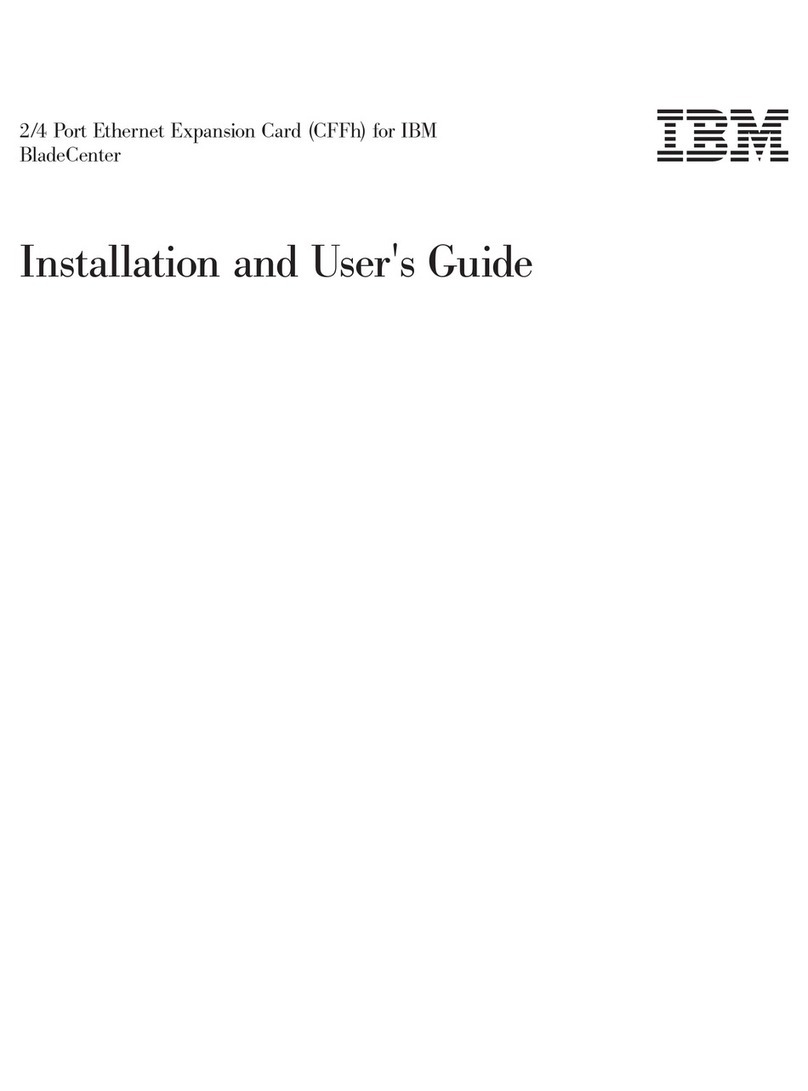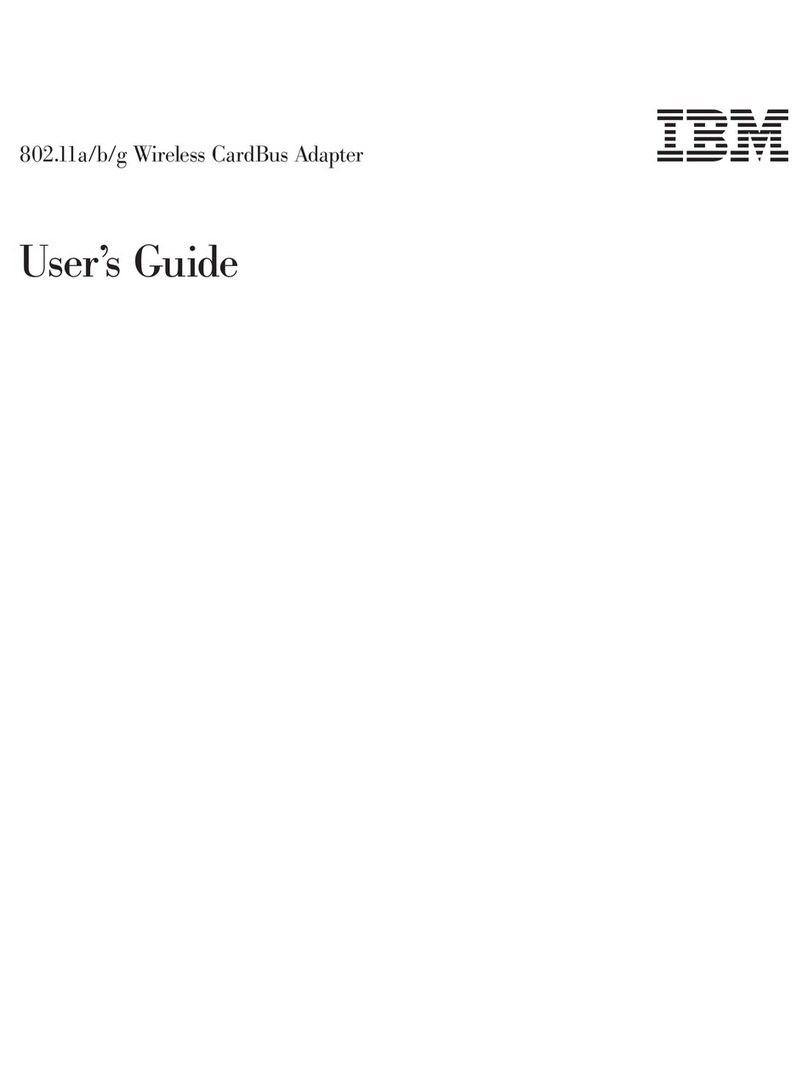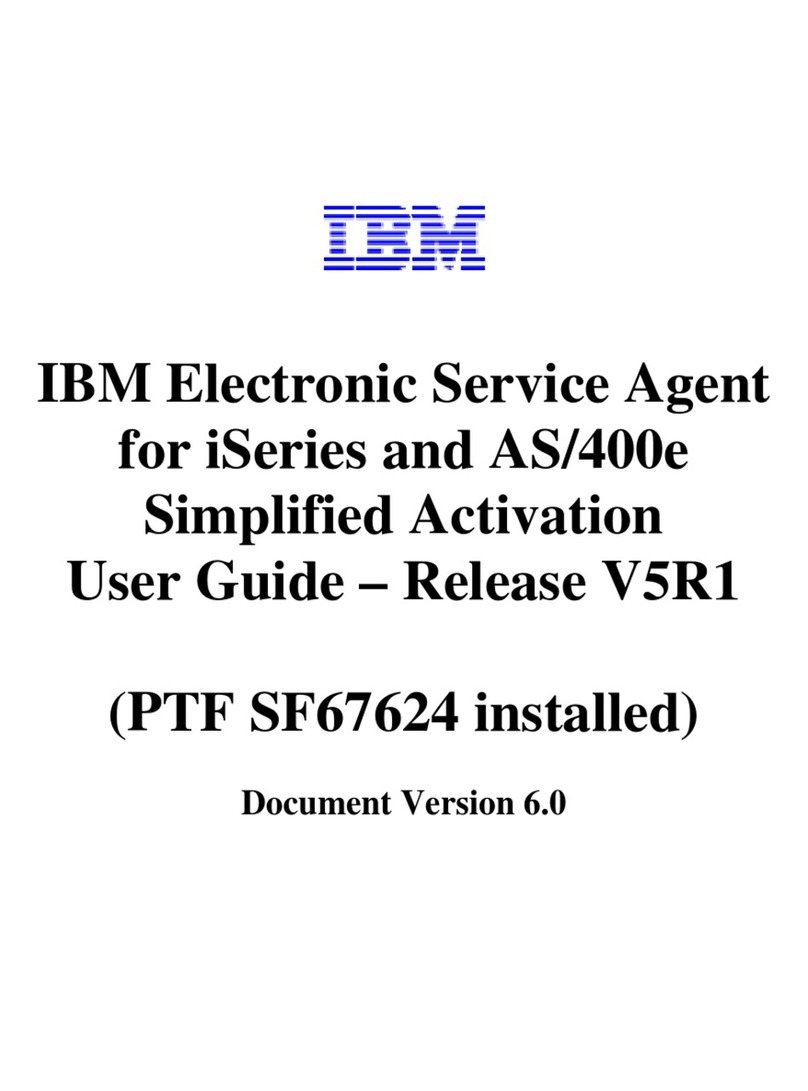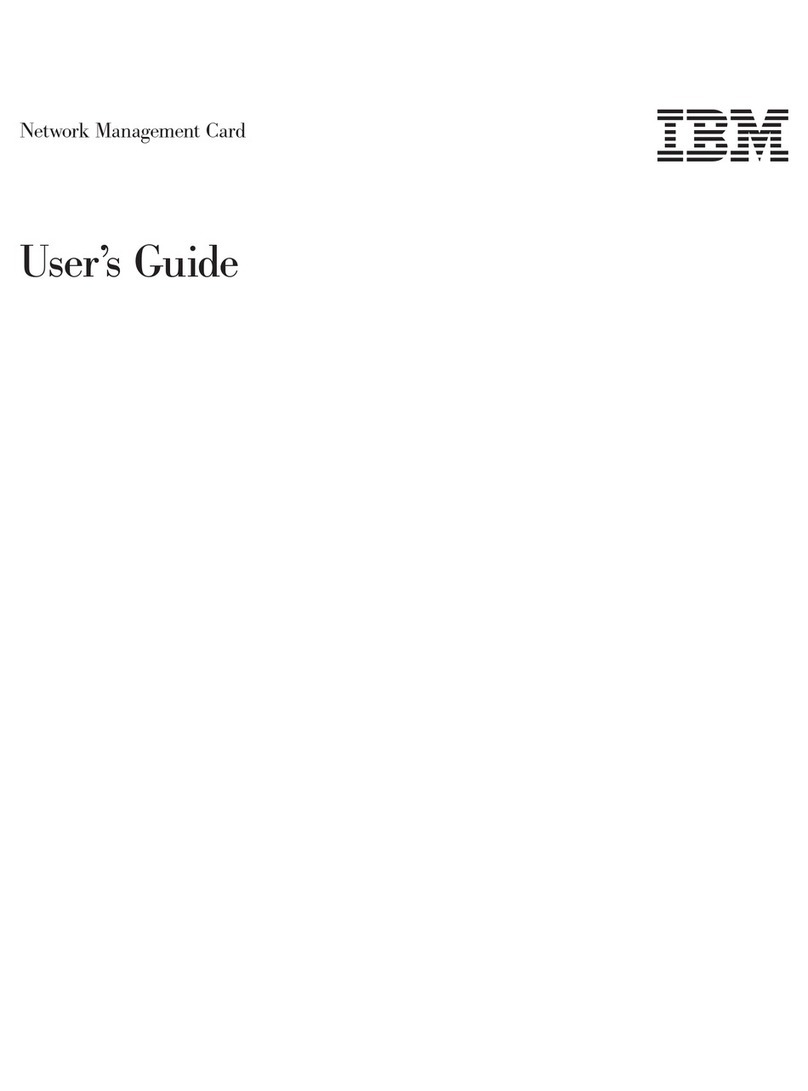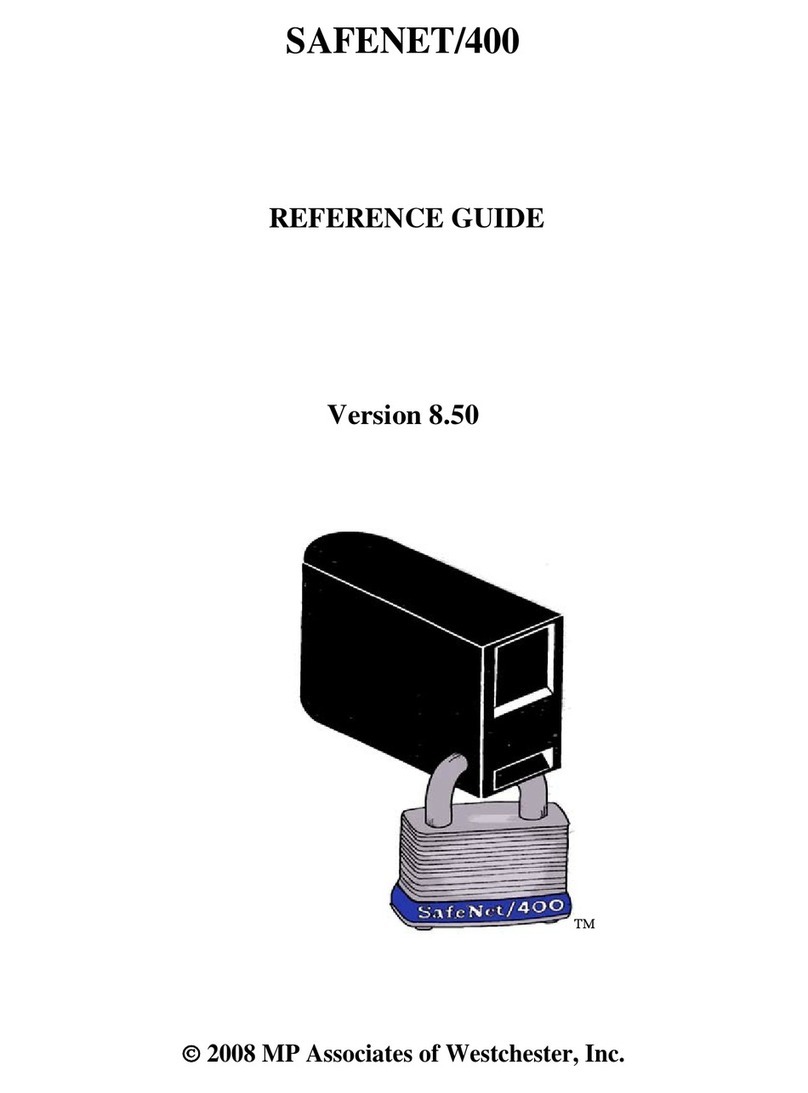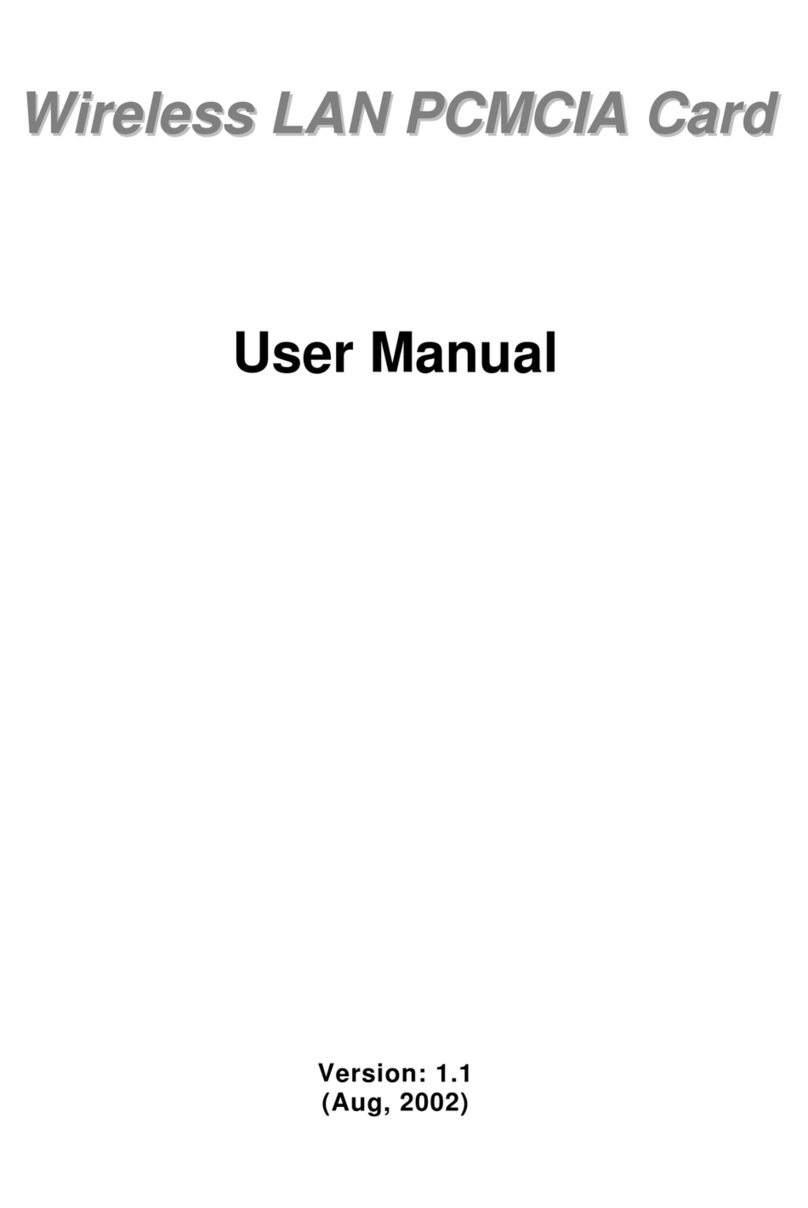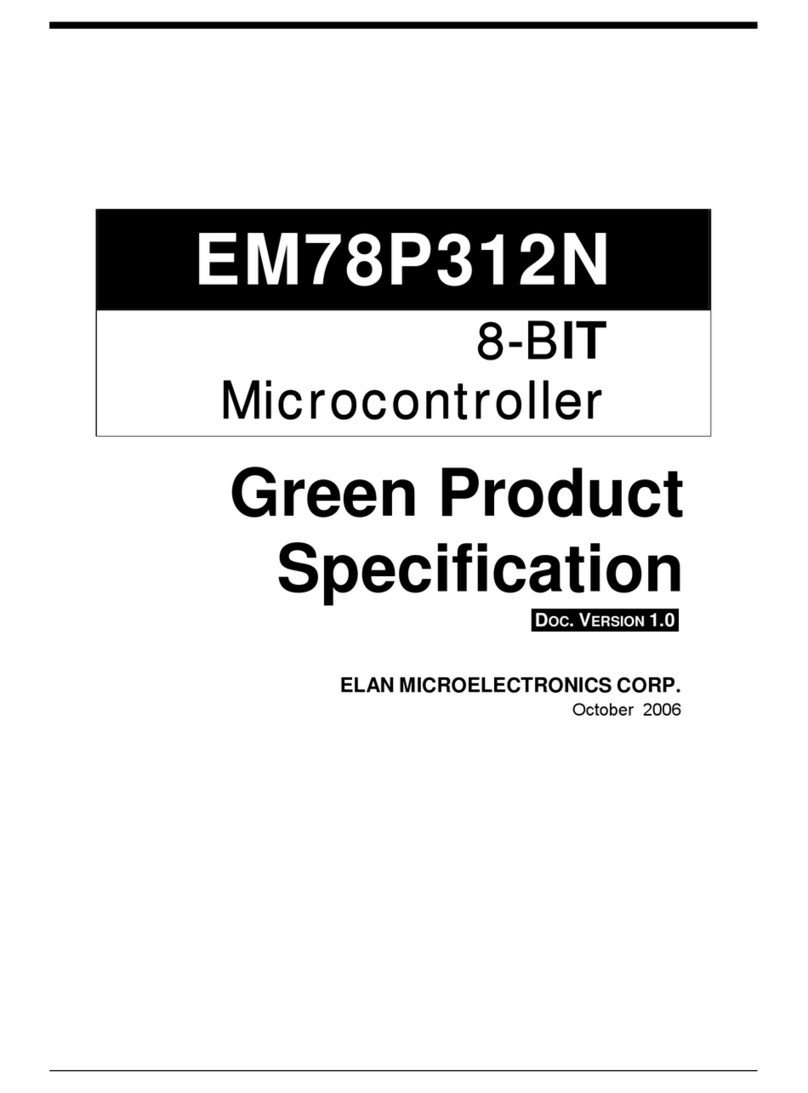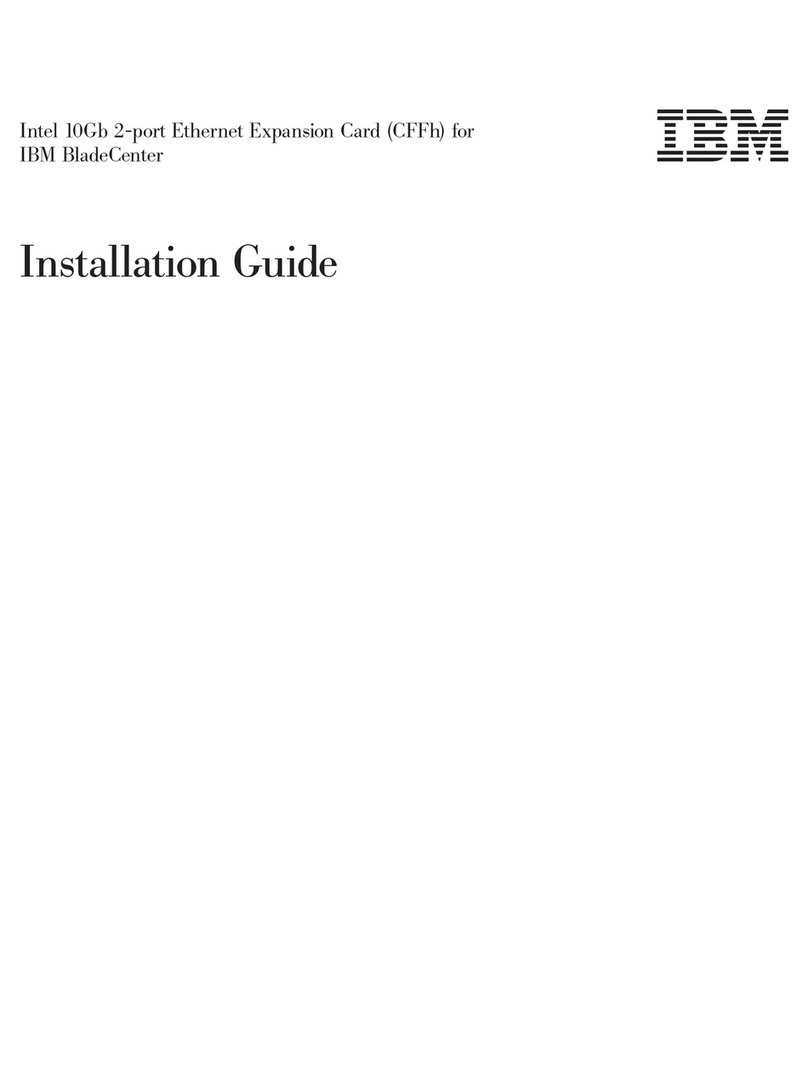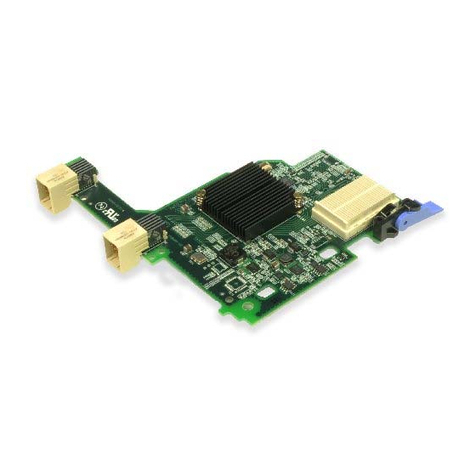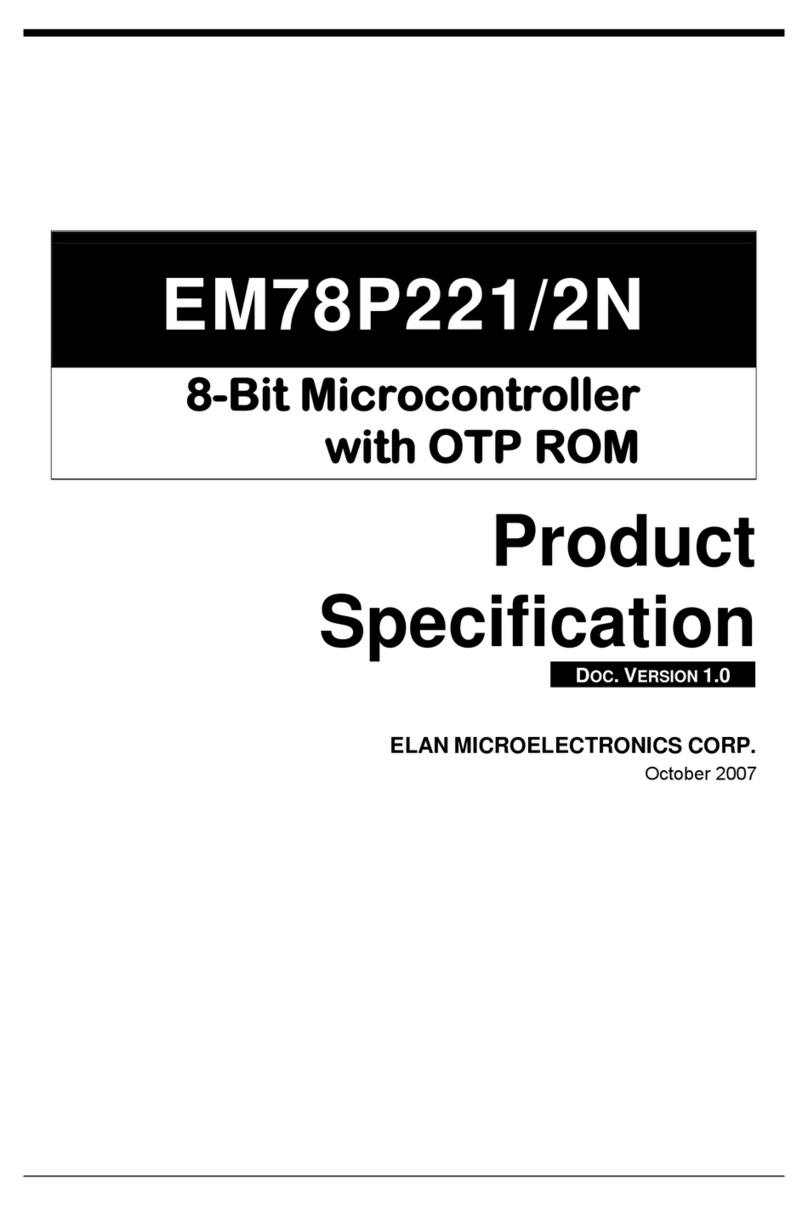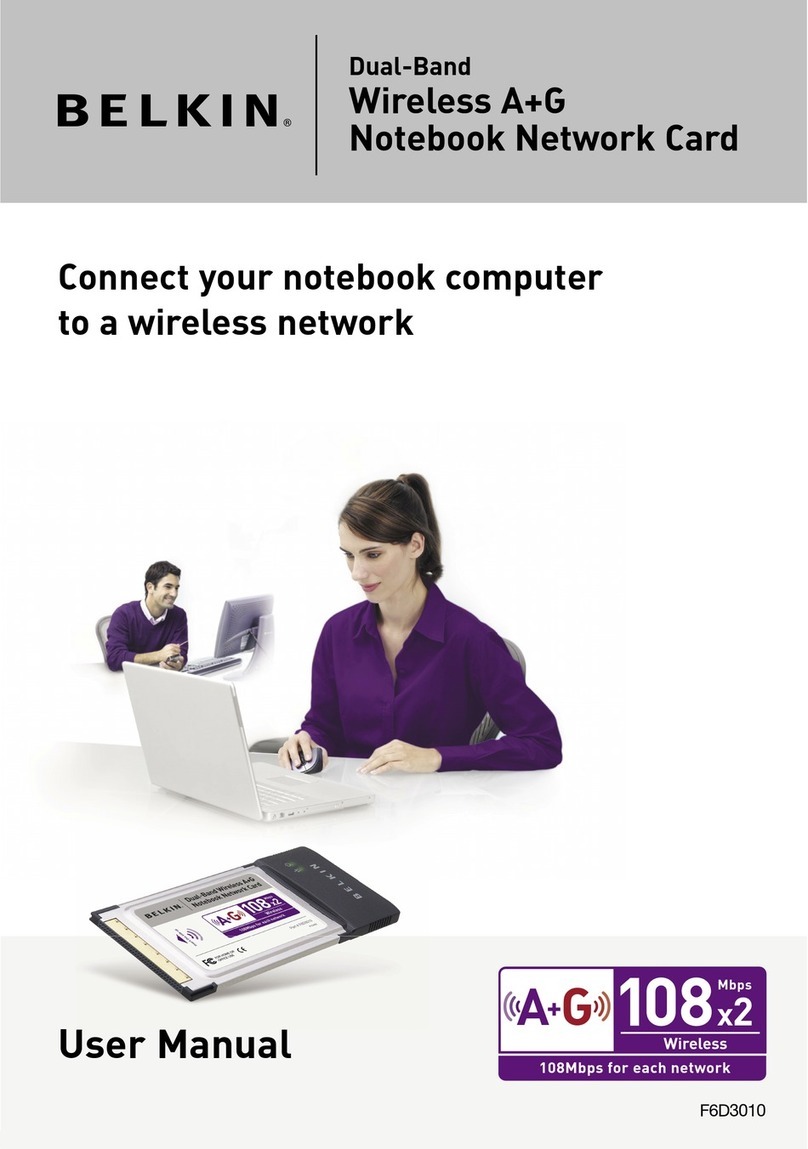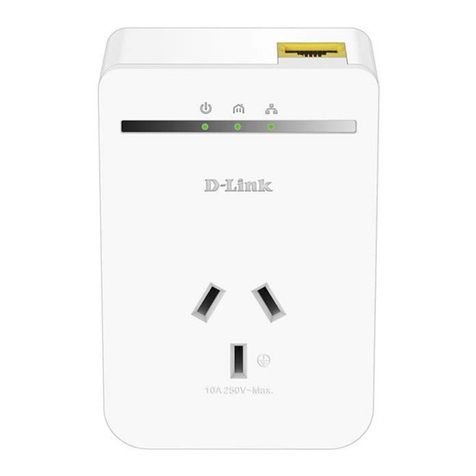1. From the Found New Hardware Wizard window, insert the Installation CD
into your CD-ROM drive. The files are copied to your hard disk drive. If a
Windows logo testing window opens, click Continue Anyway.
2. In the Adapter Properties window, click OK to use the default profile and
continue with the installation.
Note: You can customize the adapter configuration after the Wireless LAN
Manager is installed. If you wish to configure the adapter at this
point, Click the Settings tab and type an SSID for your wireless
network. Set up security and other parameters if required. See
Chapter 4., ″Configuring the adapter″in the User’s Guide on the
installation CD for more detailed information.
3. Click Finish in the Add New Hardware window.
4. Continue with “Installing and using the Intel Wireless LAN Manager
Utility”on page 2-5.
Uninstalling the Adapter
Refer to the heading for your operating system for instructions to uninstall the
adapter and drivers.
Windows 2000 Professional and Windows XP
To uninstall the adapter, do the following:
1. From the computer desktop, right-click the My Computer icon and select
Manage.
2. Select Device Manager from the list on the left.
3. Expand the Network Adapters item in the right side of the dialog box.
4. Right-click Intel/PRO 5000 LAN CardBus Adapter and select Uninstall.
Using the adapter
When the adapter is associated with an access point or other computer, the
LED indicator on the adapter flashes steadily. When the adapter is sending or
receiving information, the light flashes quickly. See the following table for more
information on the LED indicator.
LED Function
Green ON - the adapter is connected to another wireless device
OFF - the adapter is not connected to another wireless device
Yellow Fast blink - data is being transmitted and received
Slow blink - no data is being transferred
2-4 IBM 11a Wireless LAN CardBus Adapter: Quick Start Guide