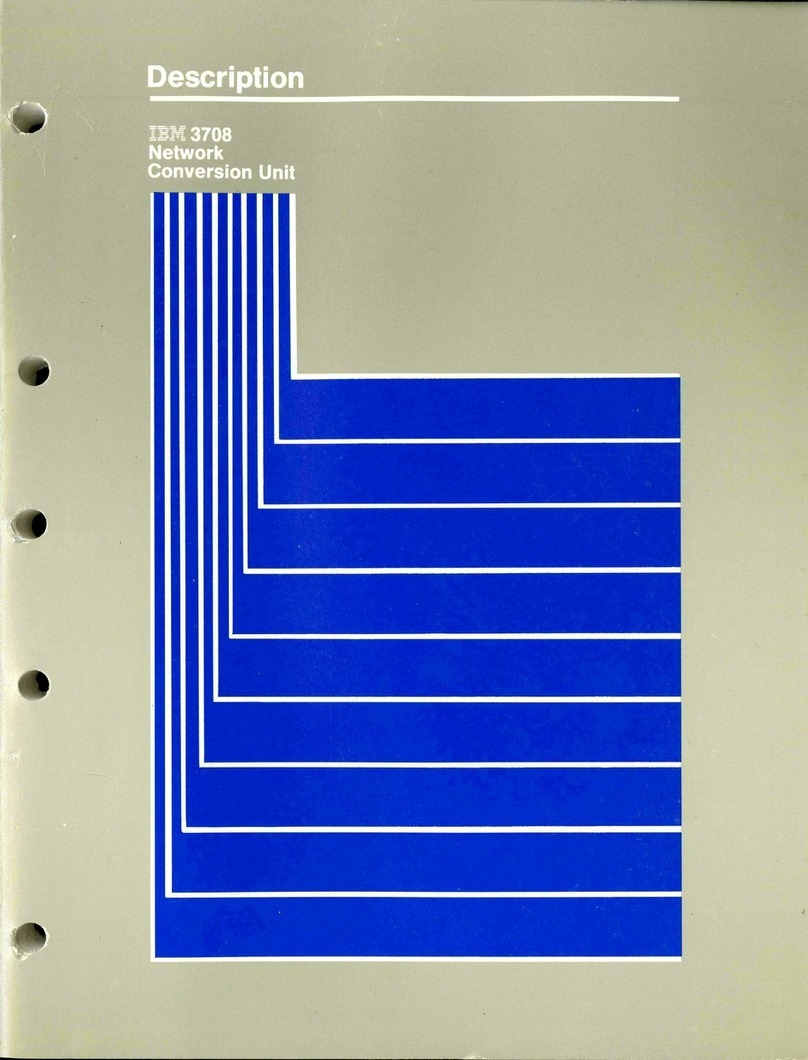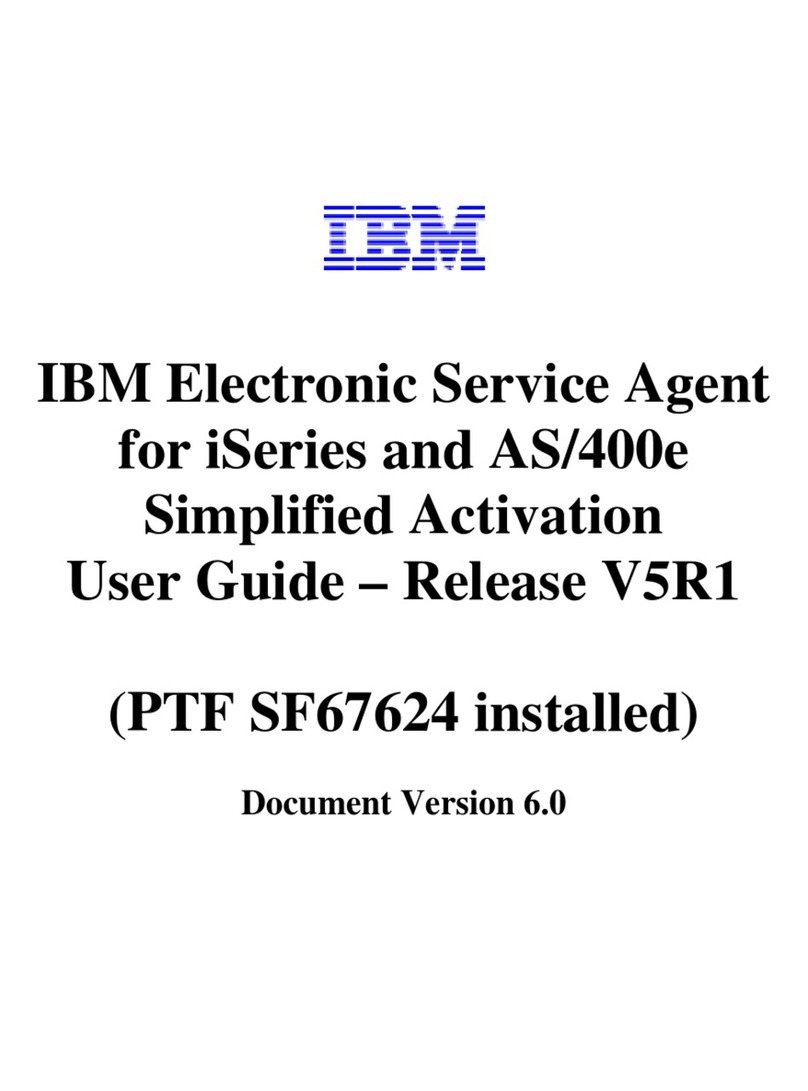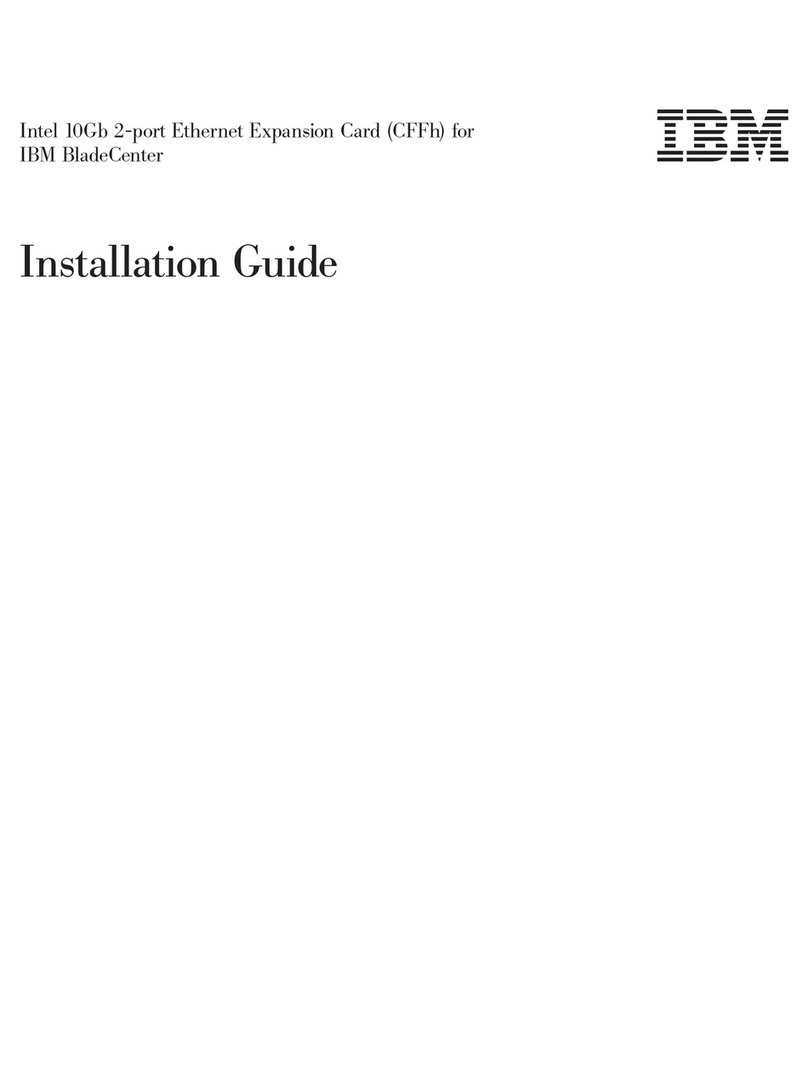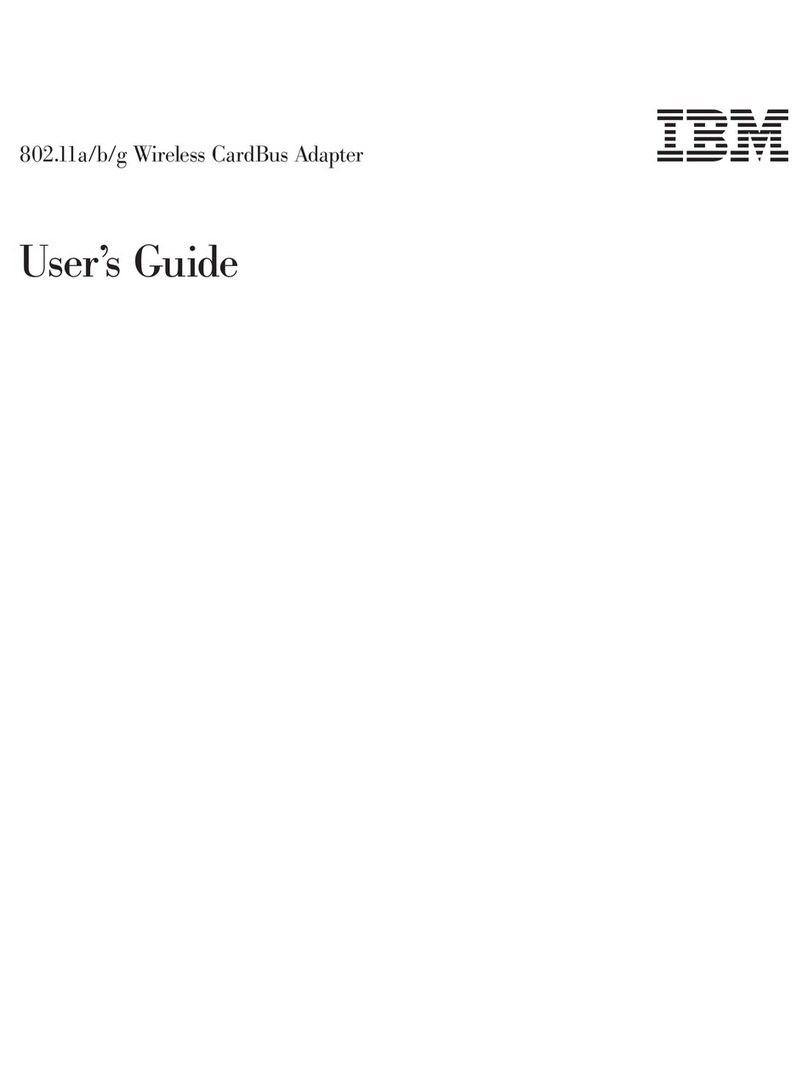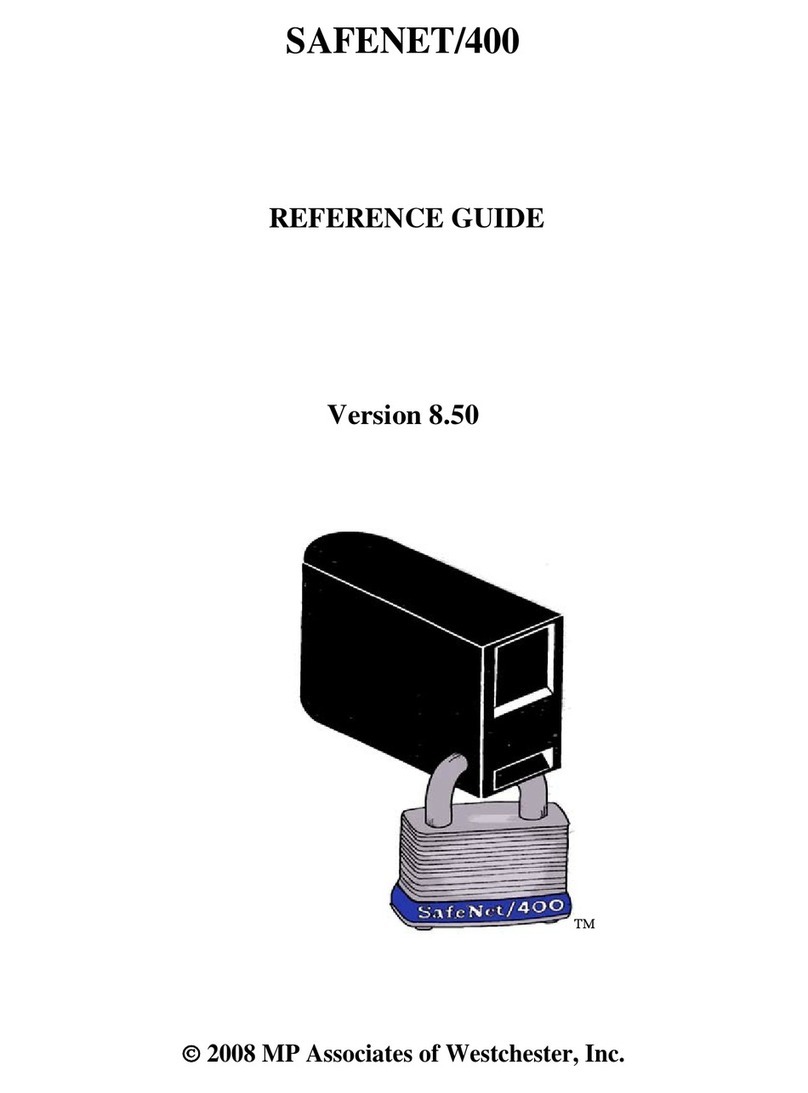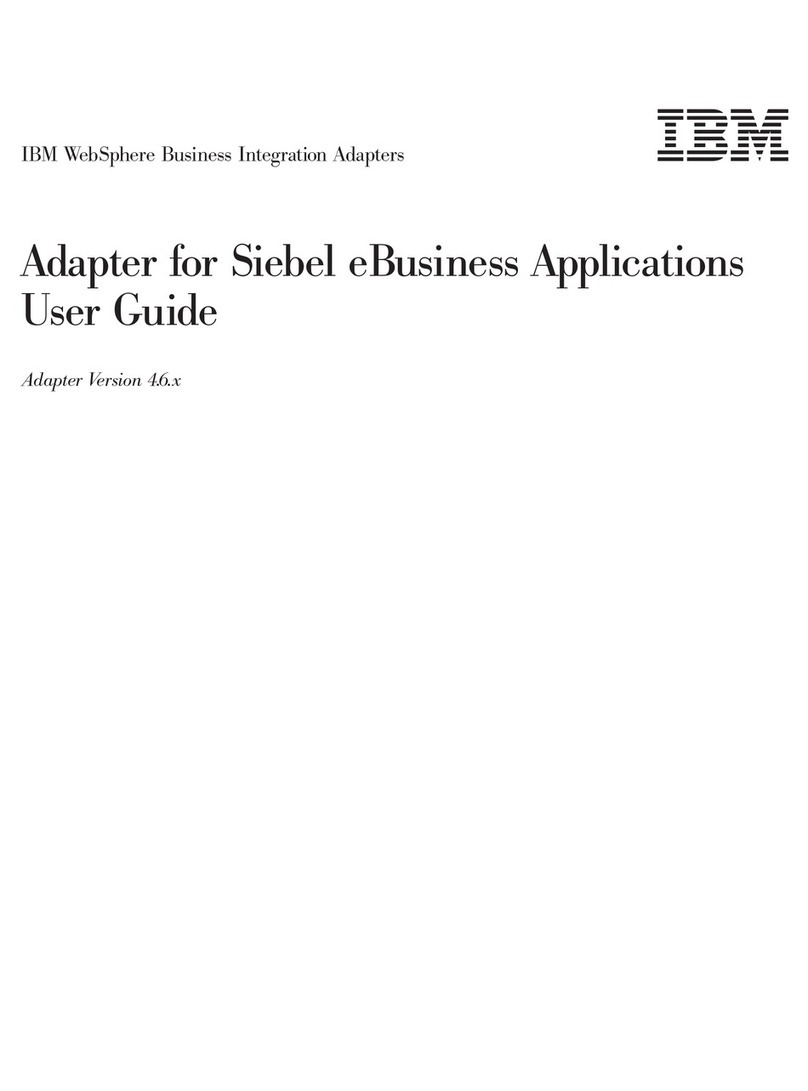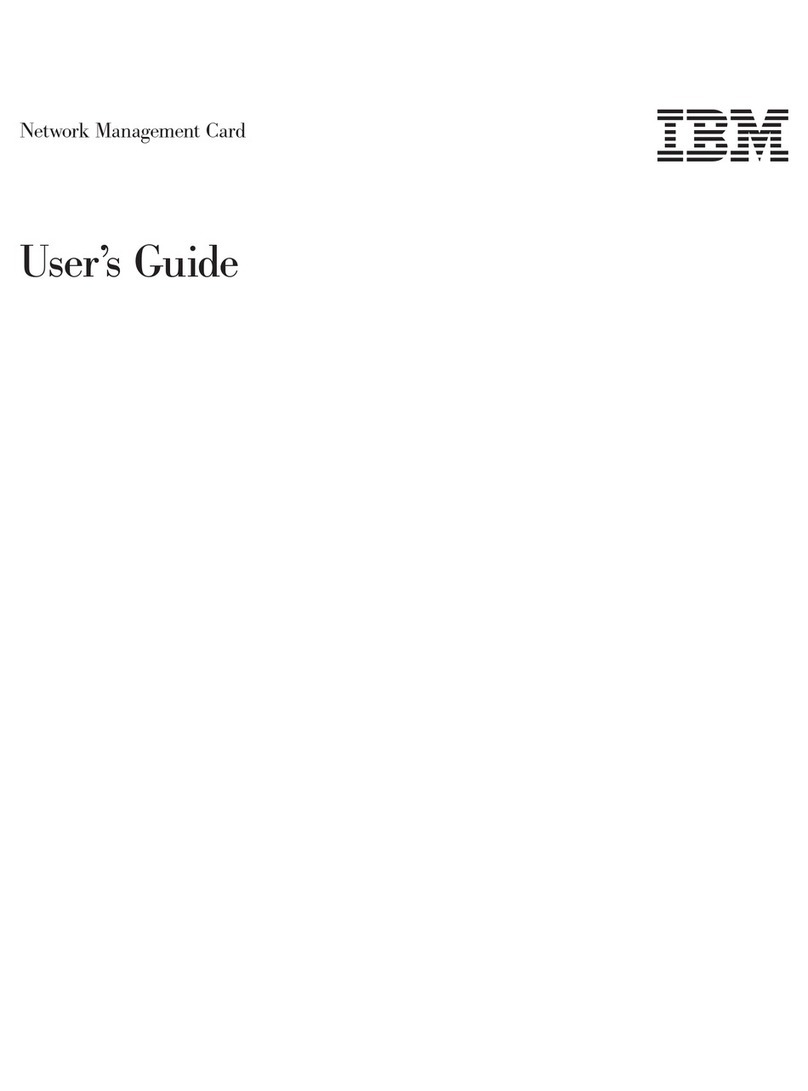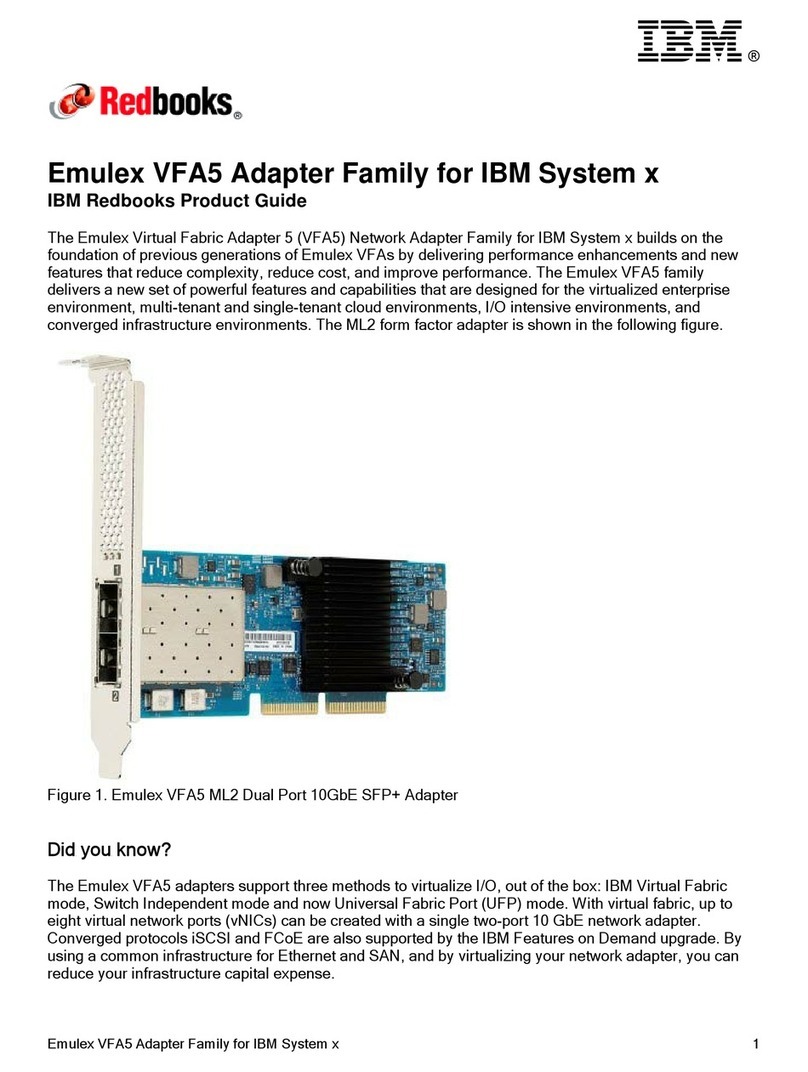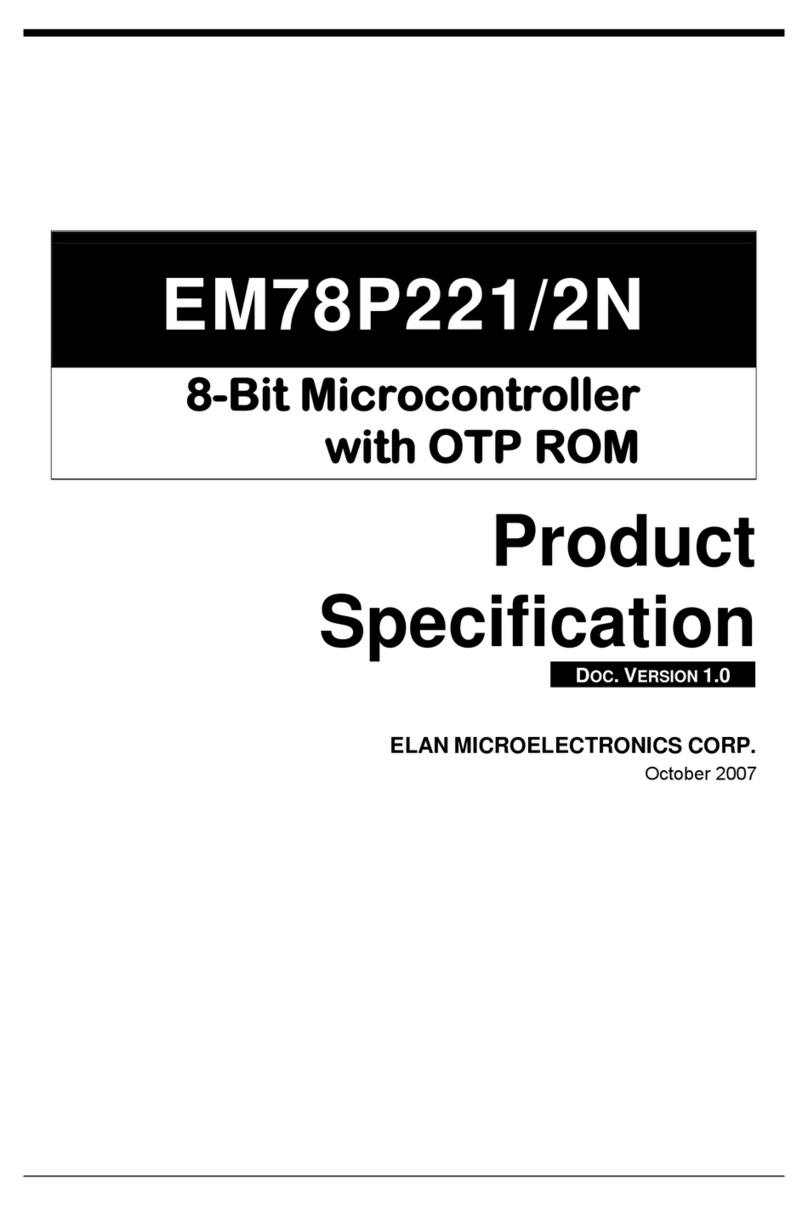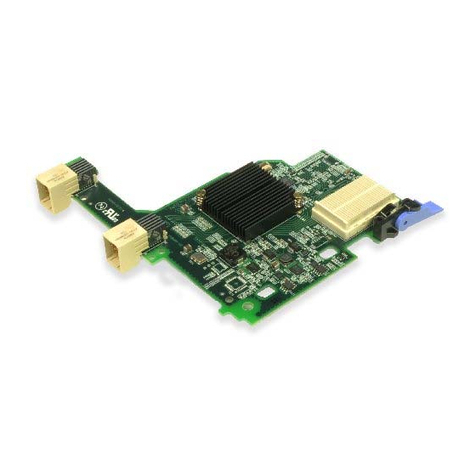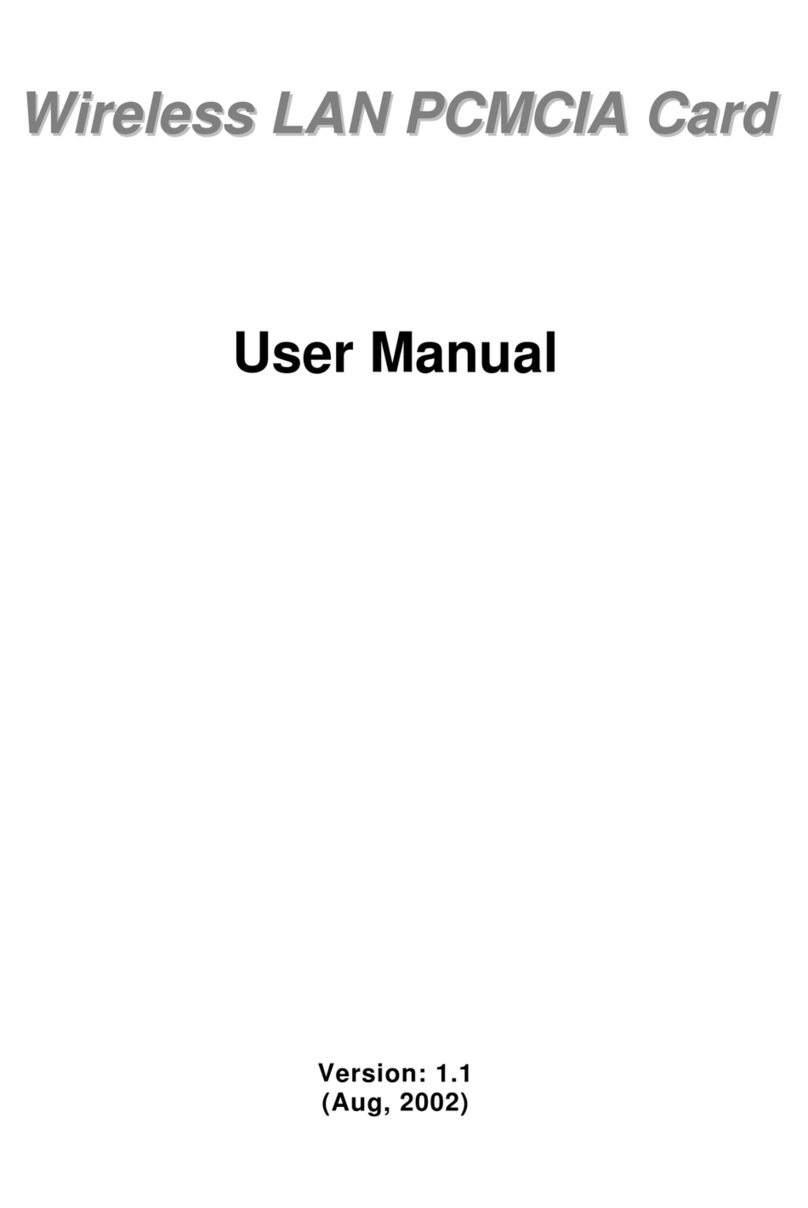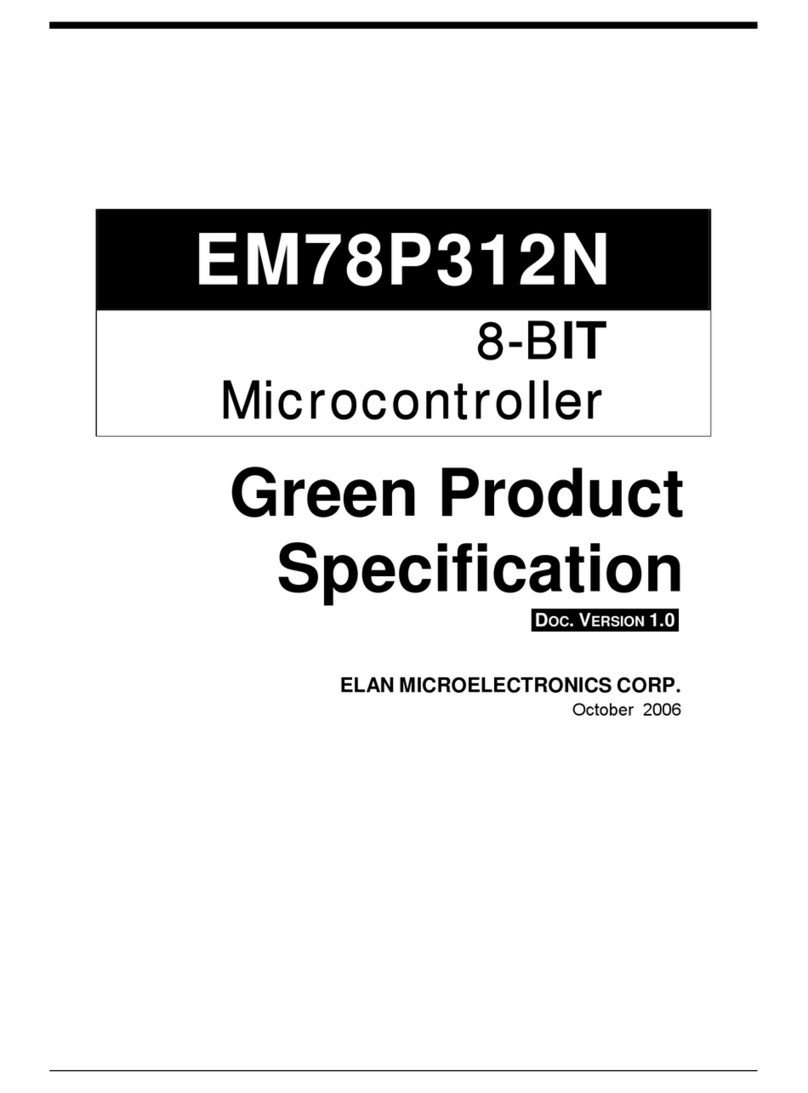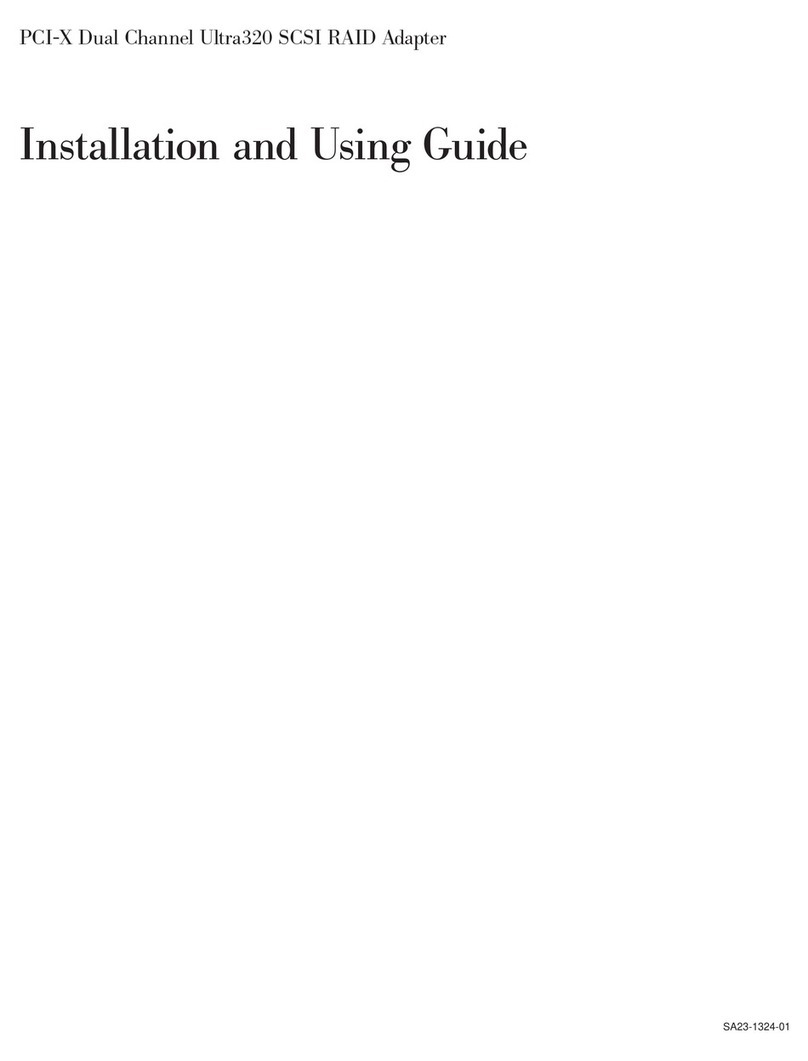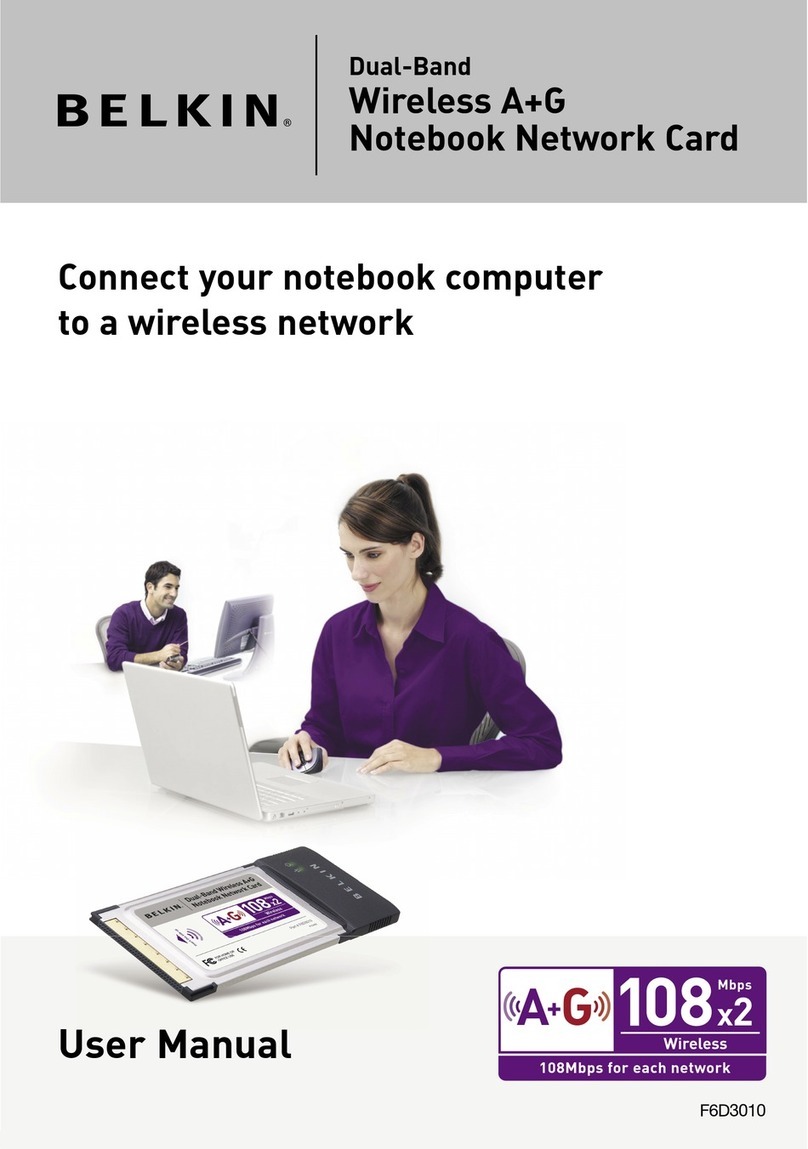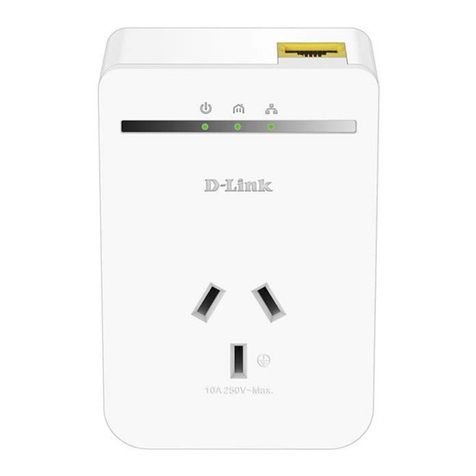Contents
Safety ............................v
Chapter 1. Introduction ......................1
Features and specifications .....................1
Supported operating systems ....................2
Option package contents......................2
Related documentation ......................2
The IBM Documentation CD ....................3
Hardware and software requirements ................3
Using the Documentation Browser .................3
Notices and statements in this document ................4
Chapter 2. Installing an expansion card ...............5
Installation guidelines .......................5
Media Access Control (MAC) addresses ................7
Handling static-sensitive devices ...................7
Installing the expansion card ....................8
Installing device drivers and firmware .................9
Device drivers.........................9
Firmware ..........................10
Replacing an expansion card....................11
Chapter 3. Solving problems ...................13
Appendix A. Getting help and technical assistance ..........15
Before you call .........................15
Using the documentation .....................15
Getting help and information from the World Wide Web ..........15
Software service and support ...................16
Hardware service and support ...................16
IBM Taiwan product service ....................16
Appendix B. Warranty ......................17
IBM Statement of Limited Warranty Z125-4753-09 08/2006 ........17
Part 1-General Terms .....................17
Part 2-Country-unique Terms ..................21
Part 3-Warranty Information ..................31
Appendix C. Notices ......................35
Trademarks ..........................35
Important notes.........................36
Product recycling and disposal ...................37
Battery return program ......................38
Electronic emission notices ....................39
Federal Communications Commission (FCC) statement .........39
Industry Canada Class Aemission compliance statement ........40
Avis de conformité àla réglementation d’Industrie Canada ........40
Australia and New Zealand Class Astatement ............40
United Kingdom telecommunications safety requirement.........40
European Union EMC Directive conformance statement .........40
Taiwanese Class Awarning statement ...............41
Chinese Class Awarning statement ................41
Japanese Voluntary Control Council for Interference (VCCI) statement ...41
©Copyright IBM Corp. 2008 iii