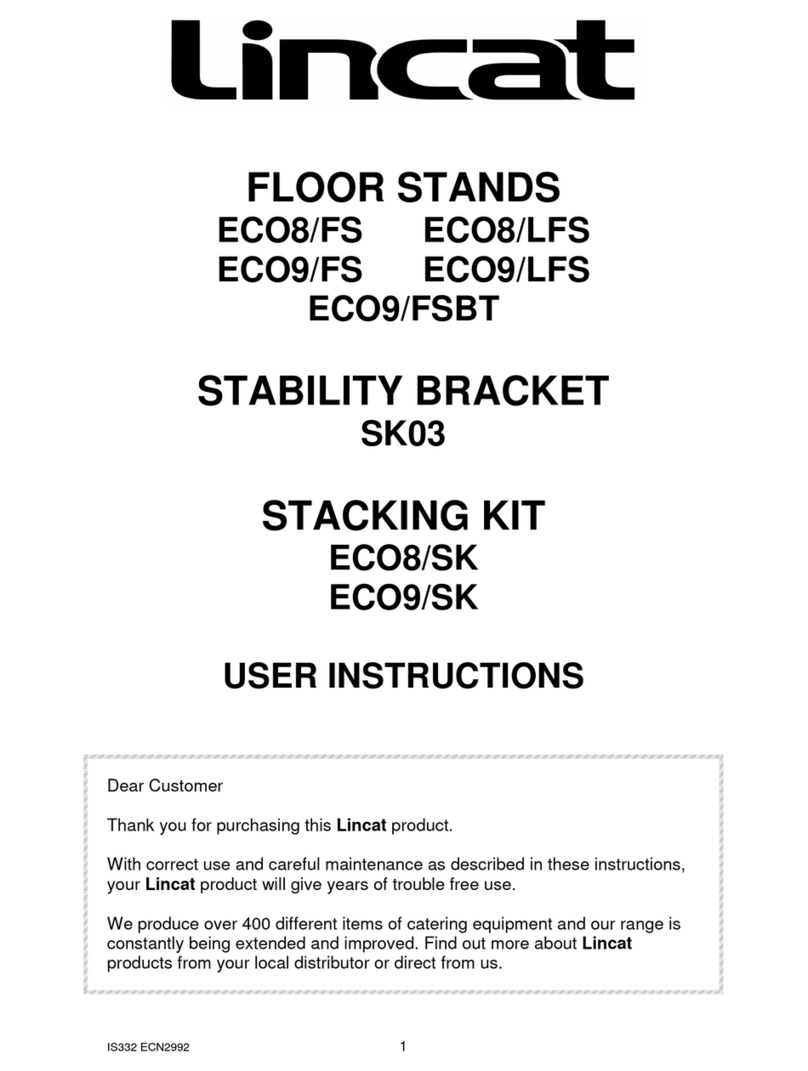IBM 7965-S42 Reference guide

Supporting information IBM
IBM Enterprise Slim Rack Safety Instructions
IBM Model Number: 7965-S42
Before Installing This Product, Read This Safety Information:
(R001 part 1 of 2):
DANGER: Observe the following precautions when working on or around your IT rack system:
• Heavy equipment–personal injury or equipment damage might result if mishandled.
• Always lower the leveling pads on the rack cabinet.
• Always install stabilizer brackets on the rack cabinet if provided, unless the earthquake option is to be installed..
• To avoid hazardous conditions due to uneven mechanical loading, always install the heaviest devices in the bottom of the rack
cabinet. Always install servers and optional devices starting from the bottom of the rack cabinet.
• Rack-mounted devices are not to be used as shelves or work spaces. Do not place objects on top of rack-mounted devices. In
addition, do not lean on rack mounted devices and do not use them to stabilize your body position (for example, when working
from a ladder).
• Stability hazard:
– The rack may tip over causing serious personal injury.
– Before extending the rack to the installation position, read the installation instructions.
– Do not put any load on the slide-rail mounted equipment mounted in the installation position.
– Do not leave the slide-rail mounted equipment in the installation position.
• Each rack cabinet might have more than one power cord.
– For AC powered racks, be sure to disconnect all power cords in the rack cabinet when directed to disconnect power during
servicing.
– For racks with a DC power distribution panel (PDP), turn off the circuit breaker that controls the power to the system unit(s),
or disconnect the customer’s DC power source, when directed to disconnect power during servicing.
• Connect all devices installed in a rack cabinet to power devices installed in the same rack cabinet. Do not plug a power cord
from a device installed in one rack cabinet into a power device installed in a different rack cabinet.
• An electrical outlet that is not correctly wired could place hazardous voltage on the metal parts of the system or the devices that
attach to the system. It is the responsibility of the customer to ensure that the outlet is correctly wired and grounded to prevent
an electrical shock. (R001 part 1 of 2)
(R001 part 2 of 2):
CAUTION:
• Do not install a unit in a rack where the internal rack ambient temperatures will exceed the manufacturer's recommended
ambient temperature for all your rack-mounted devices.
• Do not install a unit in a rack where the air flow is compromised. Ensure that air flow is not blocked or reduced on any side, front,
or back of a unit used for air flow through the unit.
• Consideration should be given to the connection of the equipment to the supply circuit so that overloading of the circuits does
not compromise the supply wiring or overcurrent protection. To provide the correct power connection to a rack, refer to the
rating labels located on the equipment in the rack to determine the total power requirement of the supply circuit.
•(For sliding drawers.) Do not pull out or install any drawer or feature if the rack stabilizer brackets are not attached to the rack or
if the rack is not bolted to the floor. Do not pull out more than one drawer at a time. The rack might become unstable if you pull
out more than one drawer at a time.

•(For xed drawers.) This drawer is a xed drawer and must not be moved for servicing unless specied by the manufacturer.
Attempting to move the drawer partially or completely out of the rack might cause the rack to become unstable or cause the
drawer to fall out of the rack. (R001 part 2 of 2)
DANGER: When working on or around the system, observe the following precautions:
Electrical voltage and current from power, telephone, and communication cables are hazardous. To avoid a shock hazard:
• If IBM supplied the power cord(s), connect power to this unit only with the IBM provided power cord. Do not use the IBM
provided power cord for any other product.
• Do not open or service any power supply assembly.
• Do not connect or disconnect any cables or perform installation, maintenance, or reconguration of this product during an
electrical storm.
• The product might be equipped with multiple power cords. To remove all hazardous voltages, disconnect all power cords.
– For AC power, disconnect all power cords from their AC power source.
– For racks with a DC power distribution panel (PDP), disconnect the customer’s DC power source to the PDP.
• When connecting power to the product ensure all power cables are properly connected.
– For racks with AC power, connect all power cords to a properly wired and grounded electrical outlet. Ensure that the outlet
supplies proper voltage and phase rotation according to the system rating plate.
– For racks with a DC power distribution panel (PDP), connect the customer’s DC power source to the PDP. Ensure that the
proper polarity is used when attaching the DC power and DC power return wiring.
• Connect any equipment that will be attached to this product to properly wired outlets.
• When possible, use one hand only to connect or disconnect signal cables.
• Never turn on any equipment when there is evidence of re, water, or structural damage.
• Do not attempt to switch on power to the machine until all possible unsafe conditions are corrected.
• Assume that an electrical safety hazard is present. Perform all continuity, grounding, and power checks specied during the
subsystem installation procedures to ensure that the machine meets safety requirements.
• Do not continue with the inspection if any unsafe conditions are present.
• Before you open the device covers, unless instructed otherwise in the installation and conguration procedures: Disconnect the
attached AC power cords, turn off the applicable circuit breakers located in the rack power distribution panel (PDP), and
disconnect any telecommunications systems, networks, and modems.
DANGER:
• Connect and disconnect cables as described in the following procedures when installing, moving, or opening covers on this
product or attached devices.
To Disconnect:
1. Turn off everything (unless instructed otherwise).
2. For AC power, remove the power cords from the outlets.
3. For racks with a DC power distribution panel (PDP), turn off the circuit breakers located in the PDP and remove the power
from the Customer's DC power source.
4. Remove the signal cables from the connectors.
5. Remove all cables from the devices.
To Connect:
1. Turn off everything (unless instructed otherwise).
2. Attach all cables to the devices.
3. Attach the signal cables to the connectors.
4. For AC power, attach the power cords to the outlets.
5. For racks with a DC power distribution panel (PDP), restore the power from the Customer's DC power source and turn on the
circuit breakers located in the PDP.
6. Turn on the devices.
Sharp edges, corners and joints may be present in and around the system. Use care when handling equipment to avoid cuts,
scrapes and pinching. (D005)
DANGER: DANGER: Racks with a total weight of > 227 kg (500 lb.), Use Only Professional Movers! (R003)
DANGER: Do not transport the rack via fork truck unless it is properly packaged, secured on top of the supplied pallet. (R004)
CAUTION:
• Rack is not intended to serve as an enclosure and does not provide any degrees of protection required of enclosures.
• It is intended that equipment installed within this rack will have its own enclosure.
(R005)

If optional stabilizer brackets are provided:
CAUTION: Tighten the stabilizer brackets until they are flush against the rack. (R006)
CAUTION: Use safe practices when lifting. (R007)
CAUTION: Do not place any object on top of a rack-mounted device unless that rack-mounted device is intended for use as a shelf.
(R008)
CAUTION: Removing components from the upper positions in the rack cabinet improves rack stability during relocation. Follow
these general guidelines whenever you relocate a populated rack cabinet within a room or building.
• Reduce the weight of the rack cabinet by removing equipment starting at the top of the rack cabinet. When possible, restore the
rack cabinet to the conguration of the rack cabinet as you received it. If this conguration is not known, you must observe the
following precautions:
– Remove all devices in the 32U position and above.
– Ensure that the heaviest devices are installed in the bottom of the rack cabinet.
– Ensure that there are little-to-no empty U-levels between devices installed in the rack cabinet below the 32U level, unless
the received conguration specically allowed it.
• If the rack cabinet you are relocating is part of a suite of rack cabinets, detach the rack cabinet from the suite.
• If the rack cabinet you are relocating was supplied with removable outriggers they must be reinstalled before the cabinet is
relocated.
• Inspect the route that you plan to take to eliminate potential hazards.
• Verify that the route that you choose can support the weight of the loaded rack cabinet. Refer to the documentation that comes
with your rack cabinet for the weight of a loaded rack cabinet.
• Verify that all door openings are at least 760 x 2083 mm (30 x 82 in.).
• Ensure that all devices, shelves, drawers, doors, and cables are secure.
• Ensure that the four leveling pads are raised to their highest position.
• Ensure that there is no stabilizer bracket installed on the rack cabinet during movement.
• Do not use a ramp inclined at more than 10 degrees.
• When the rack cabinet is in the new location, complete the following steps:
– Lower the four leveling pads.
– Install stabilizer brackets on the rack cabinet or in an earthquake environment bolt the rack to the floor.
– If you removed any devices from the rack cabinet, repopulate the rack cabinet from the lowest position to the highest
position.
• If a long-distance relocation is required, restore the rack cabinet to the conguration of the rack cabinet as you received it. Pack
the rack cabinet in the original packaging material, or equivalent. Also lower the leveling pads to raise the casters off of the
pallet and bolt the rack cabinet to the pallet.
(R002)
CAUTION: If the rack is designed to be coupled to another rack only the same model rack should be coupled together with another
same model rack. (R009)
DANGER:
Main Protective Earth (Ground): This symbol is marked on the frame of the rack. The PROTECTIVE EARTHING CONDUCTORS should
be terminated at that point. A recognized or certied closed loop connector (ring terminal) should be used and secured to the frame
with a lock washer using a bolt or stud. The connector should be properly sized to be suitable for the bolt or stud, the locking
washer, the rating for the conducting wire used, and the considered rating of the breaker. The intent is to ensure the frame is
electrically bonded to the PROTECTIVE EARTHING CONDUCTORS. The hole that the bolt or stud goes into where the terminal
connector and the lock washer contact should be free of any non-conductive material to allow for metal to metal contact. All
PROTECTIVE BONDING CONDUCTORS should terminate at this main protective earthing terminal or at points marked with
(R010)
Note: These IT racks are certied by UL under the NWIN category of UL 60950-1. UL certication of this rack system includes the
rack only. Doors or covers are not included in this Listed Rack System.
Installation: Leveling Pads:
1. Use the wrench that comes with the hardware kit to lower each of the four leveling pads just enough to that they touch the floor. The
rack casters support the weight of the rack cabinet.
2. Hand-tighten the thumbscrews on the casters.
Front or Rear Stabilizer Bracket:

1. If provided, use the four screws and the hex wrench that comes in the hardware kit to secure the front stabilizer bracket to the bottom
front of the rack cabinet so that it is flush with the rack.
2. Whether or not a stabilizer bracket was used, the front of the rack can be bolted to the floor if needed for various local building codes.
Bolt either the front corners of the stabilizer bracket or the front of the rack (if no stabilizer bracket) to the floor surface through the
holes in the lower frame or stabilizer bracket by using the two bolts and washers that you removed from the rack and pallet.
Rear: If needed for various local building codes, bolt the rear of the rack to the floor surface through the holes in the lower rear of the frame
by using the two bolts and washers that you removed from the rack and pallet.
Attaching rack in a suite:
1. Where the two racks come together at the top front, align the screw holes.
2. Secure the bracket to the racks with four screws. Do not fully tighten the screws.
3. Once all four screws are aligned and installed, tighten all of the screws.
Repeat this procedure to attach additional expansion racks to the suite.

Table 1: Rack Specications
Specication Units
Approximate Empty Weight 366 lbs. (166 kg)
Dynamic Load (Rolling Load) 2500 lbs. (1134 kg)
40 lbs. (18 kg) per rack "U"
Total Maximum Conguration 3700 lbs. (1678 kg)
70 lbs. (32 kg) per rack "U"
Seismic Certied 2580 lbs. (1170 kg)
45 lbs. (20 kg) per rack "U"
Height 79.5 in. (2020 mm)
Width 23.6 in. (600 mm)
Depth 42.1 in. (1070 mm)
CAUTION: Depending on the rack conguration, it may be supplied with native built-in extendable outriggers with small floating
supplemental casters as motion anti-tip features. They must all be extended into a latched position before and during cabinet
movement or relocation. These native built-in outriggers must not be removed completely, but rather recessed in when nished to
ensure they are readily available for future use. (C050)
The equipment shall be installed or serviced by trained service personnel in accordance with the applicable requirements of the National
Electrical Code, ANSI/NFPA 70 or Canadian Electrical Code and the applicable sections of ANSI C2, the National Electrical Safety Code.

This edition applies to IBM® Power Systems servers that contain the POWER9™ processor and to all associated models.
Printed in USA
© Copyright International Business Machines Corporation 2020.
US Government Users Restricted Rights – Use, duplication or disclosure restricted by GSA ADP Schedule Contract with IBM Corp.
GI11-9939-00 (1P) P/N: 03GM113
Table of contents
Other IBM Rack & Stand manuals