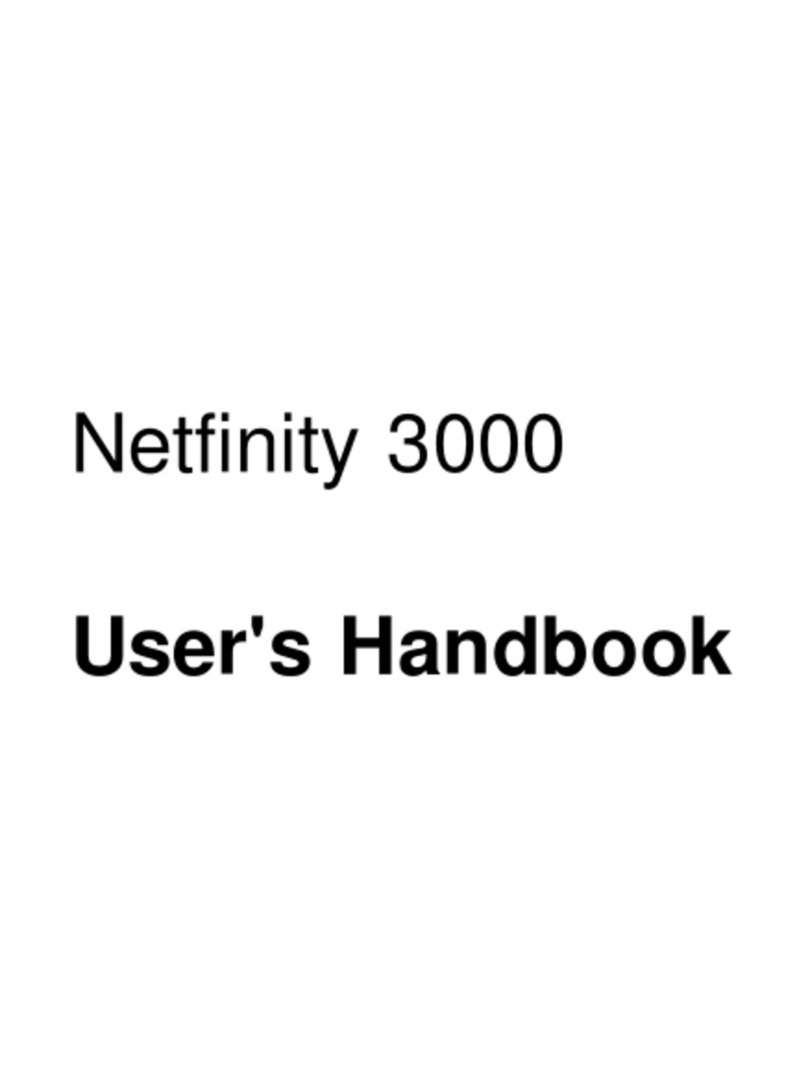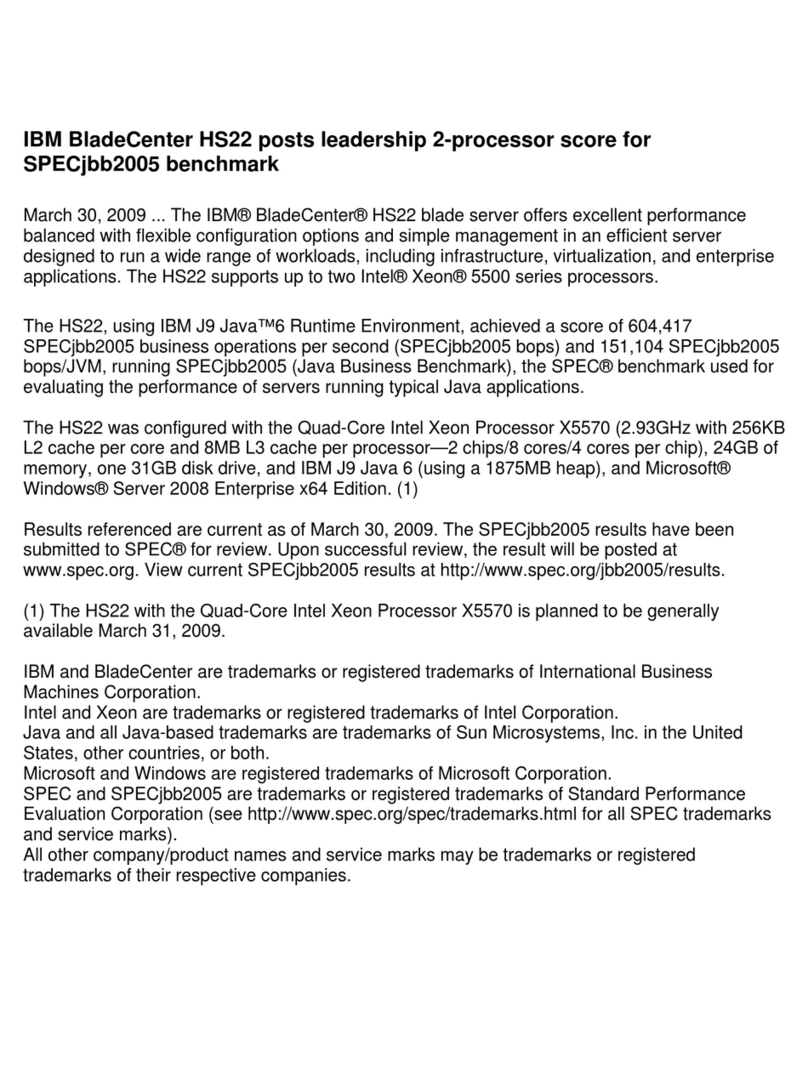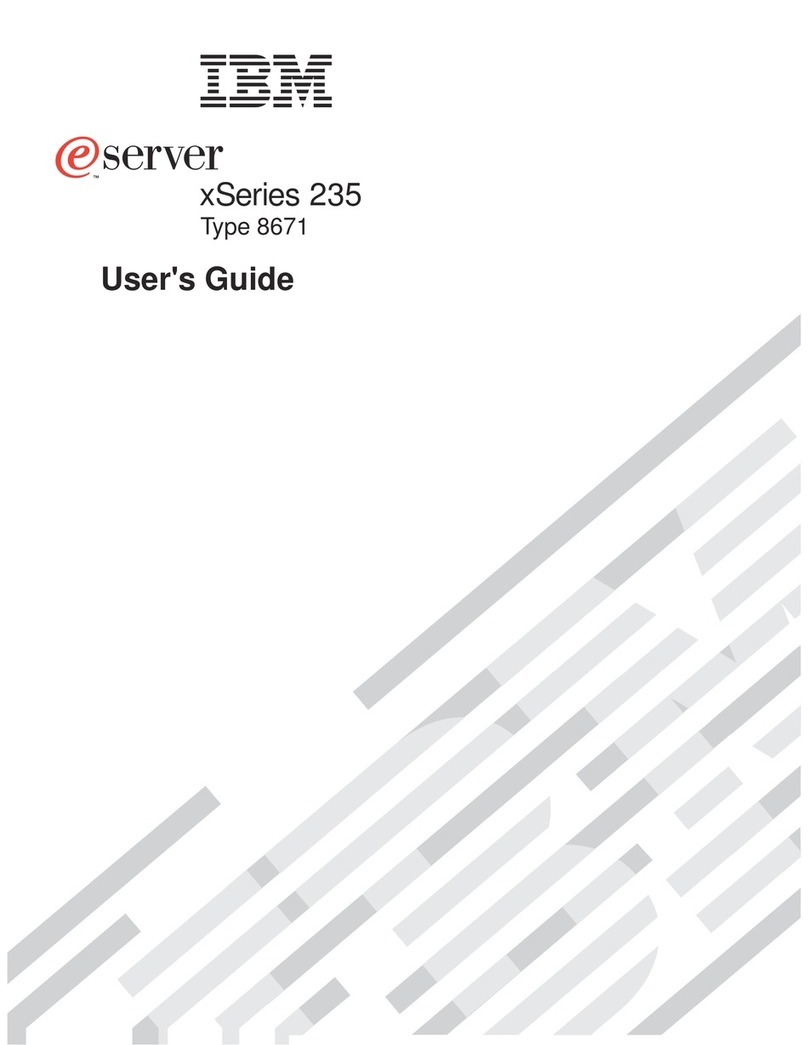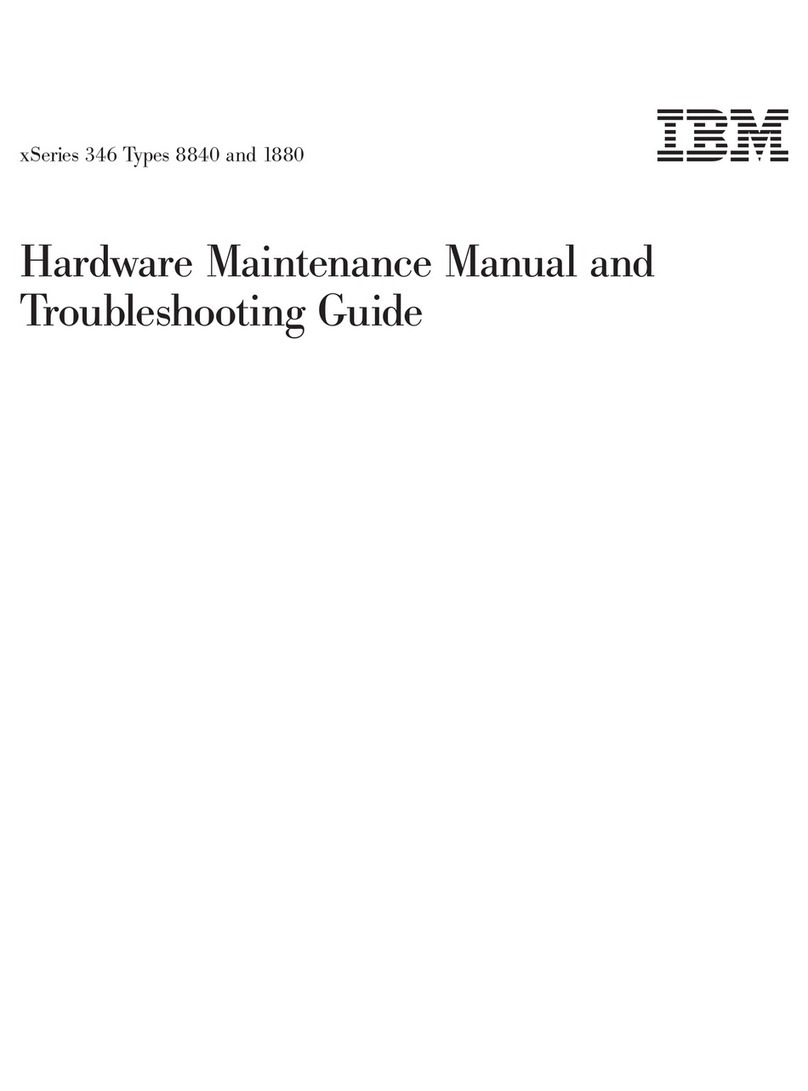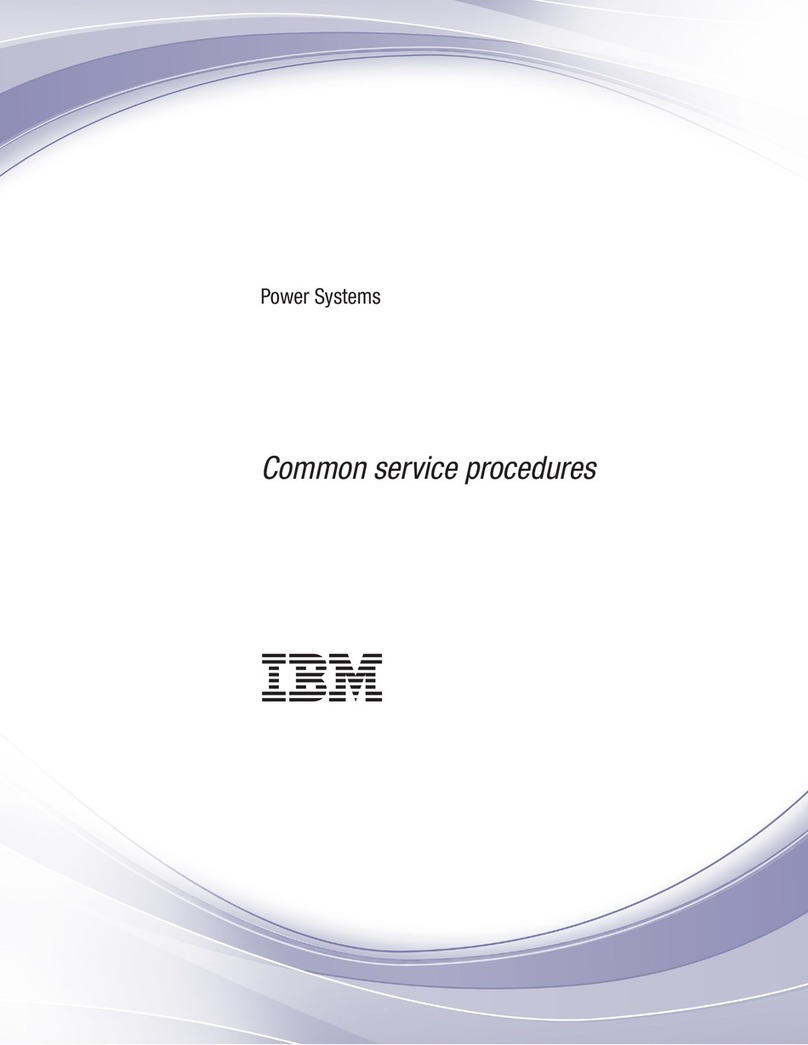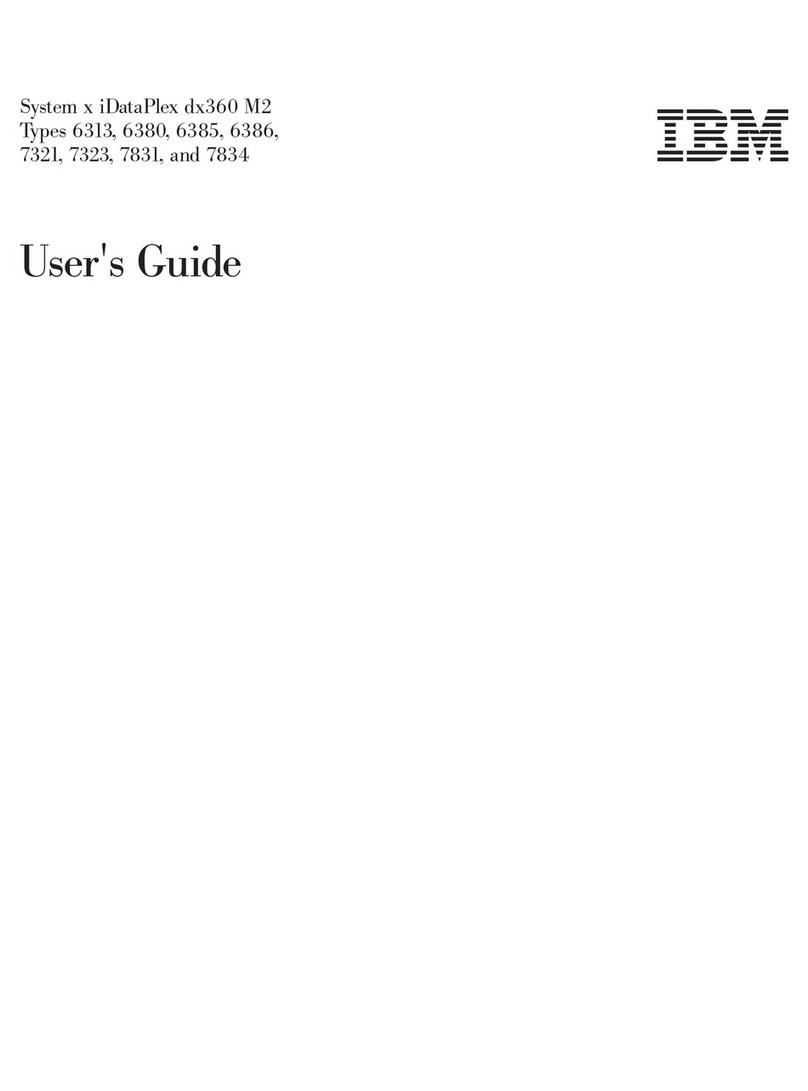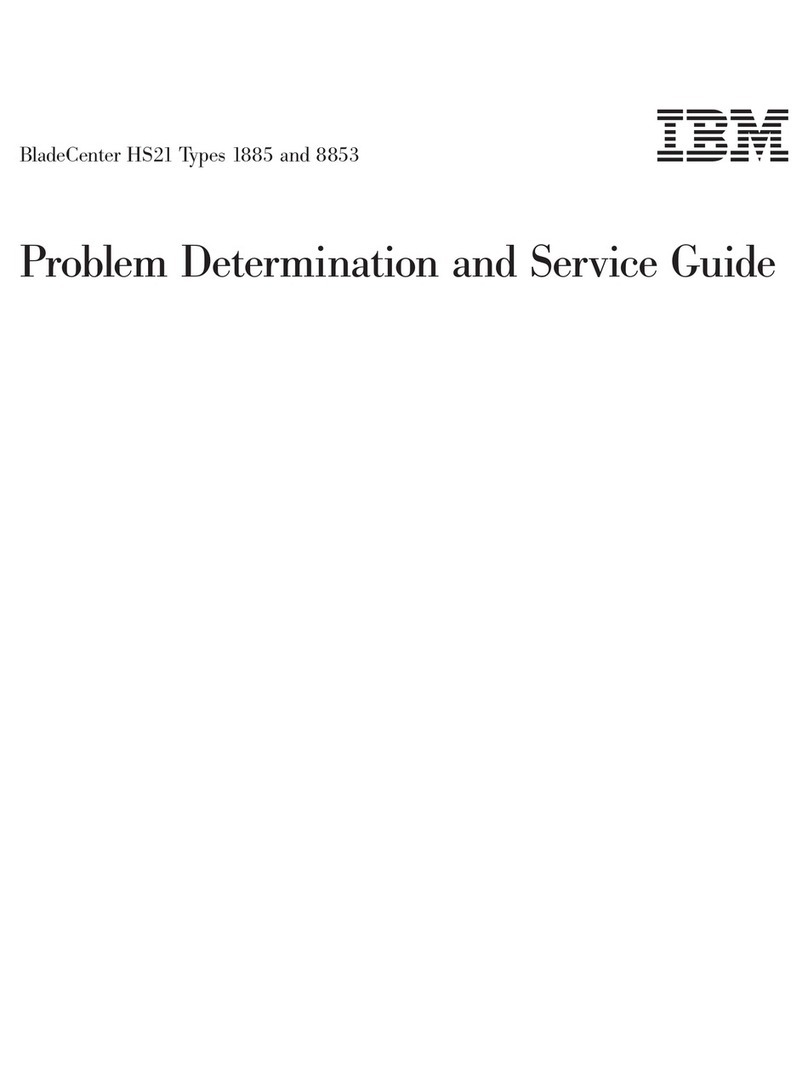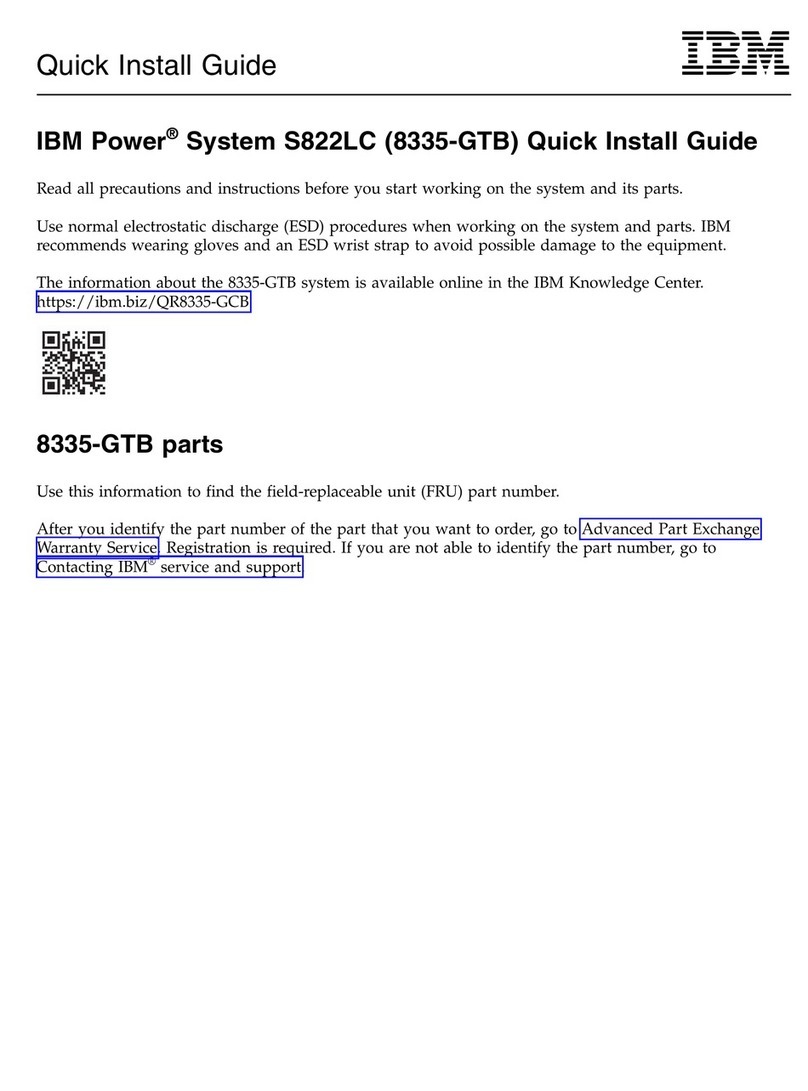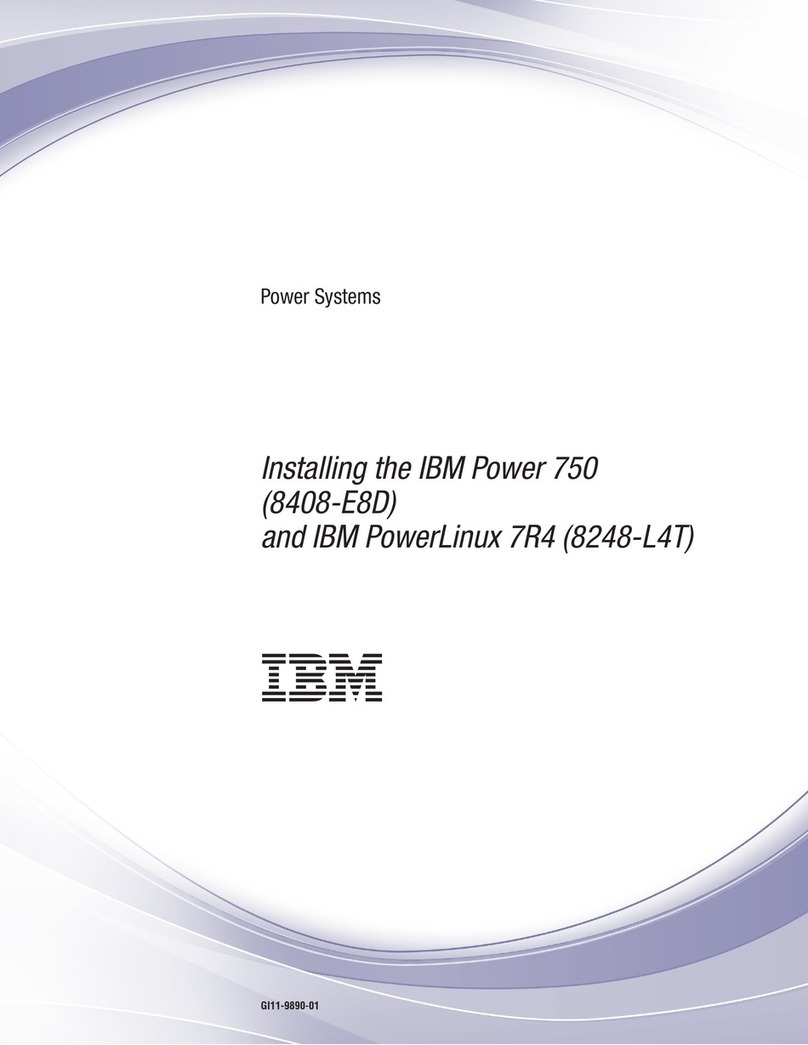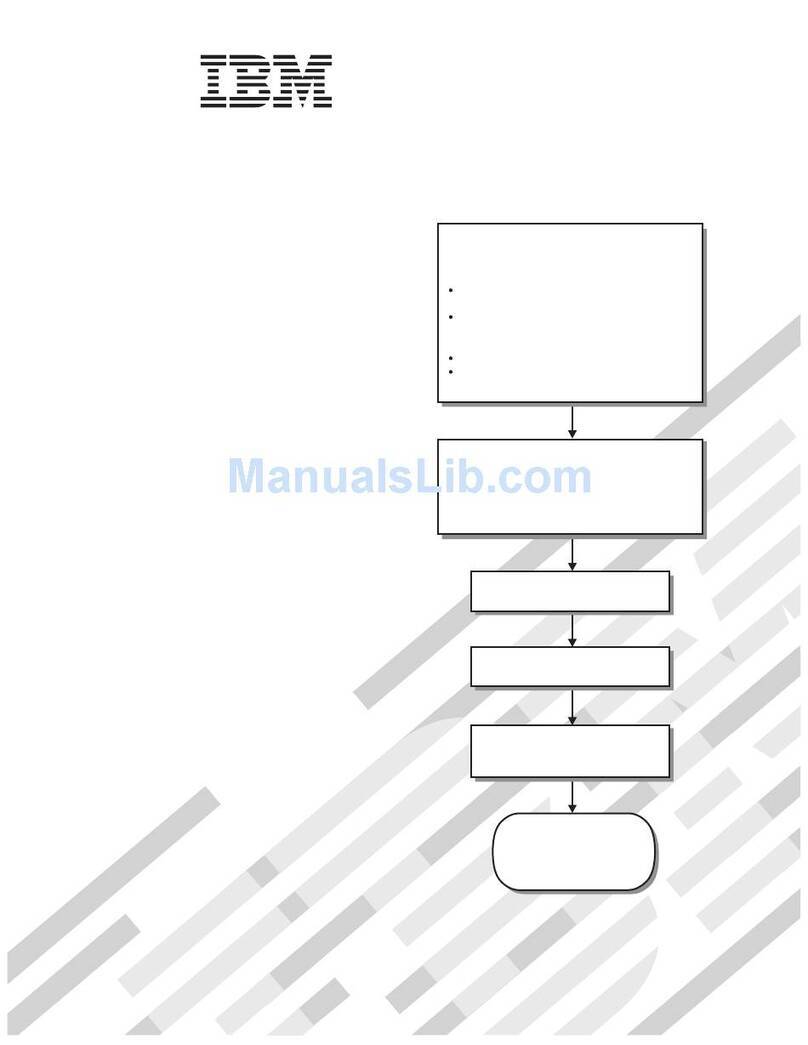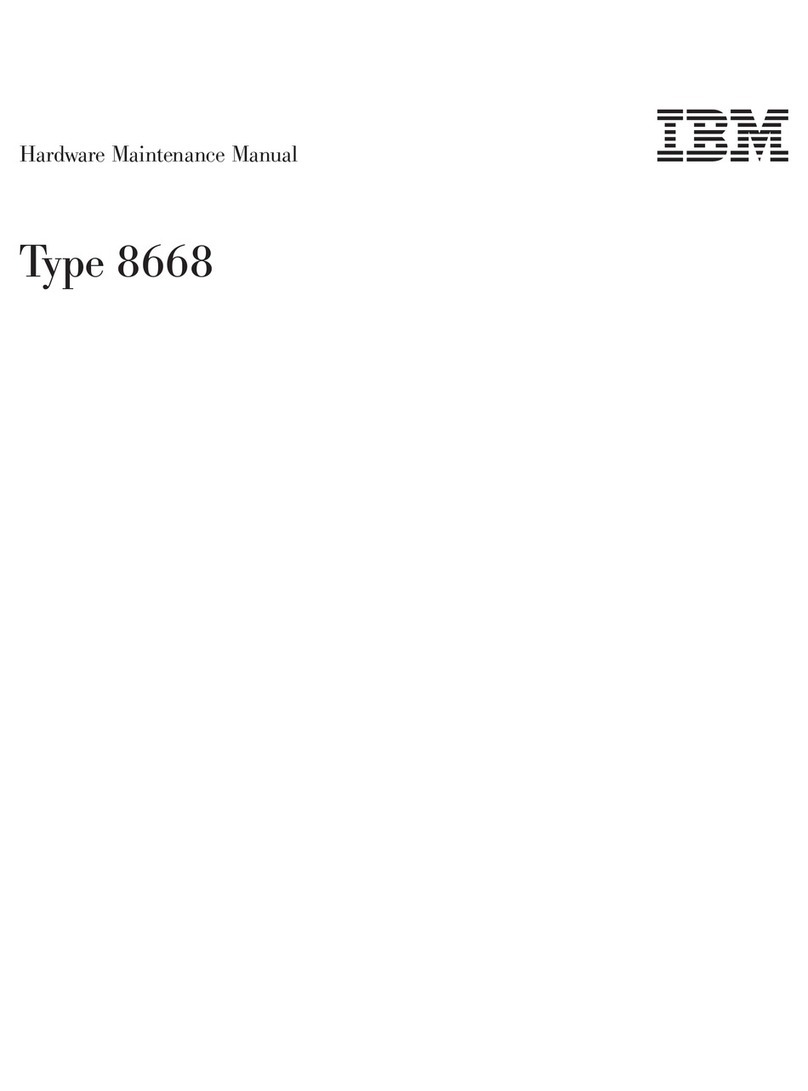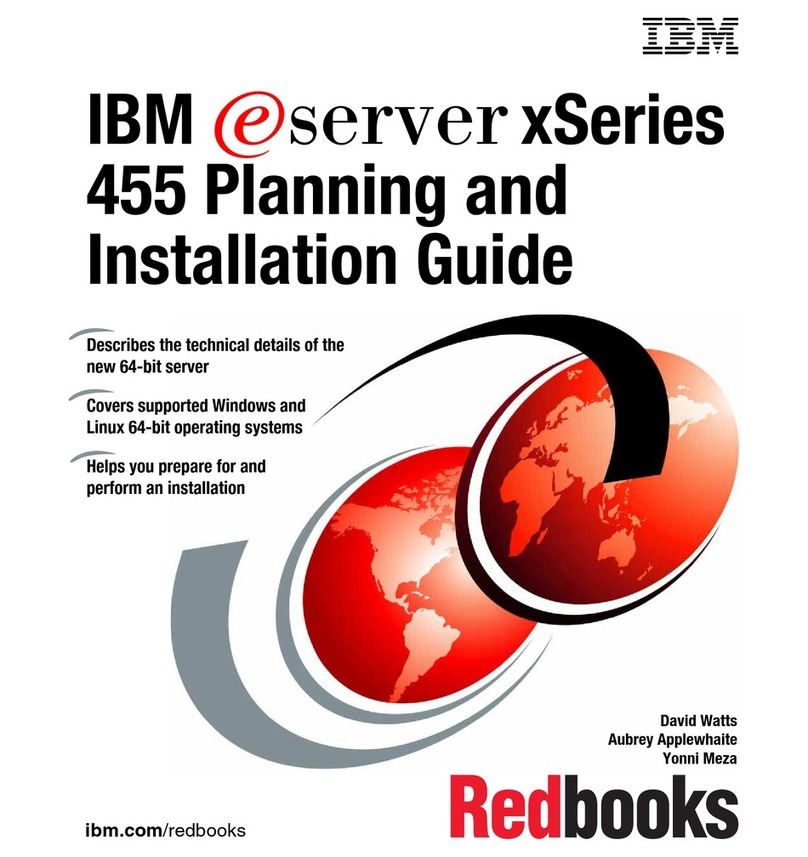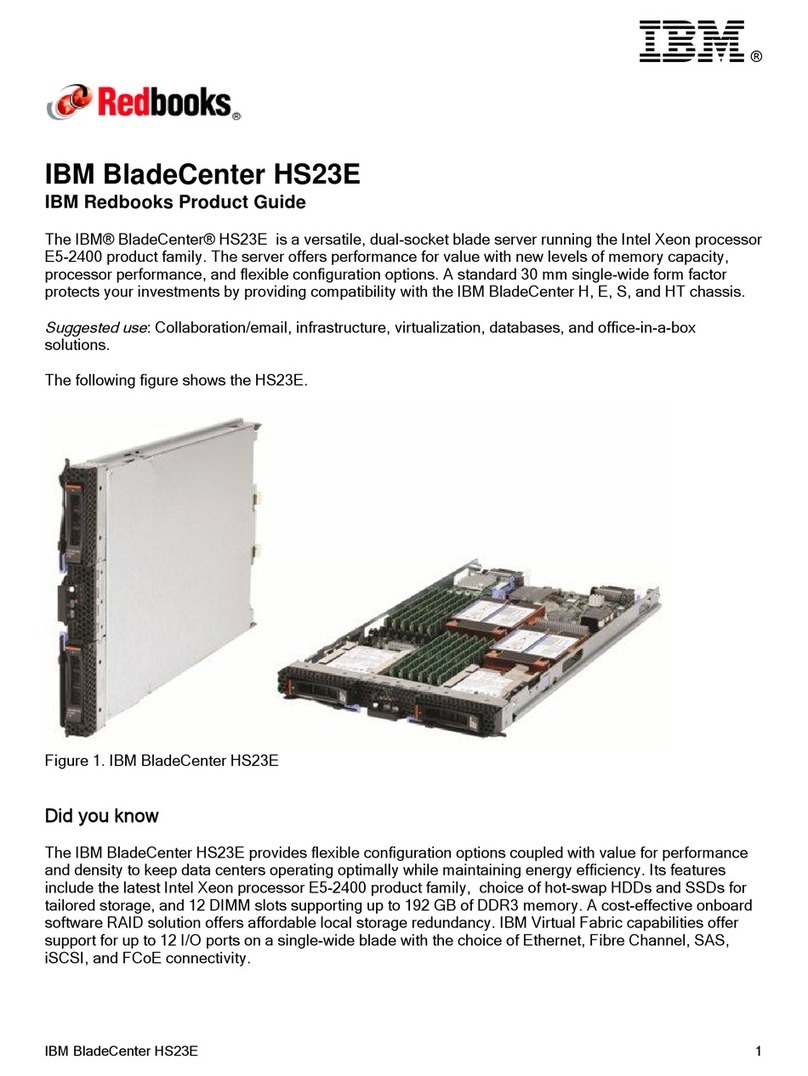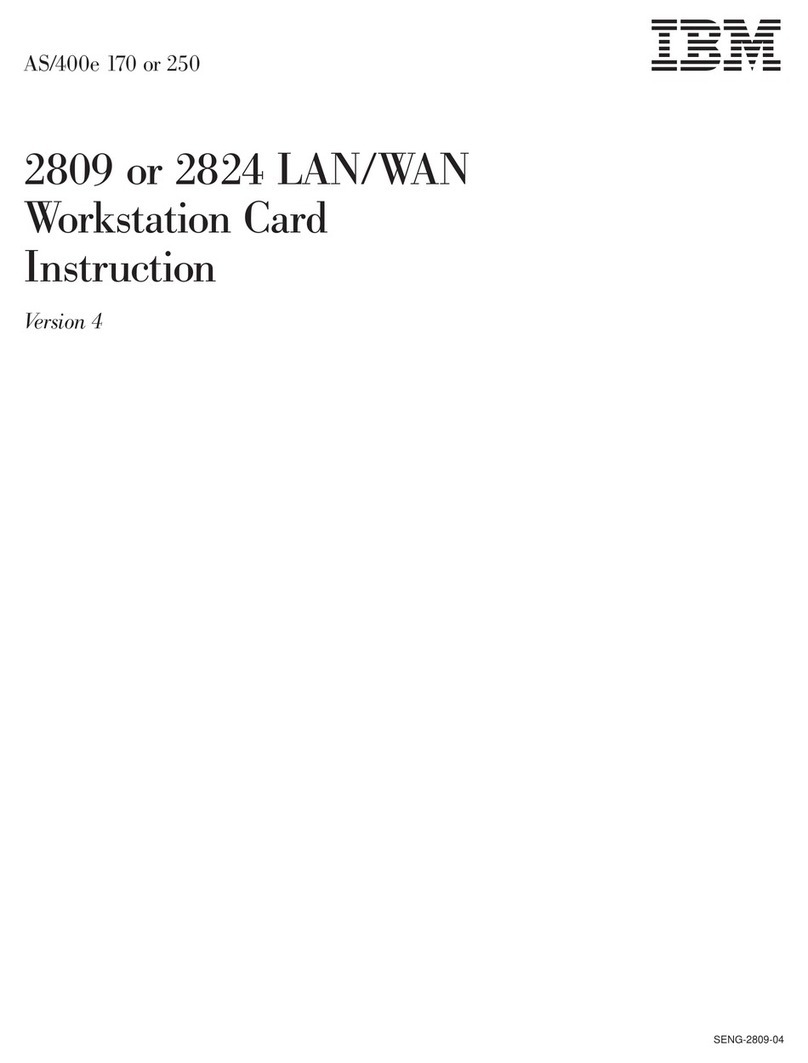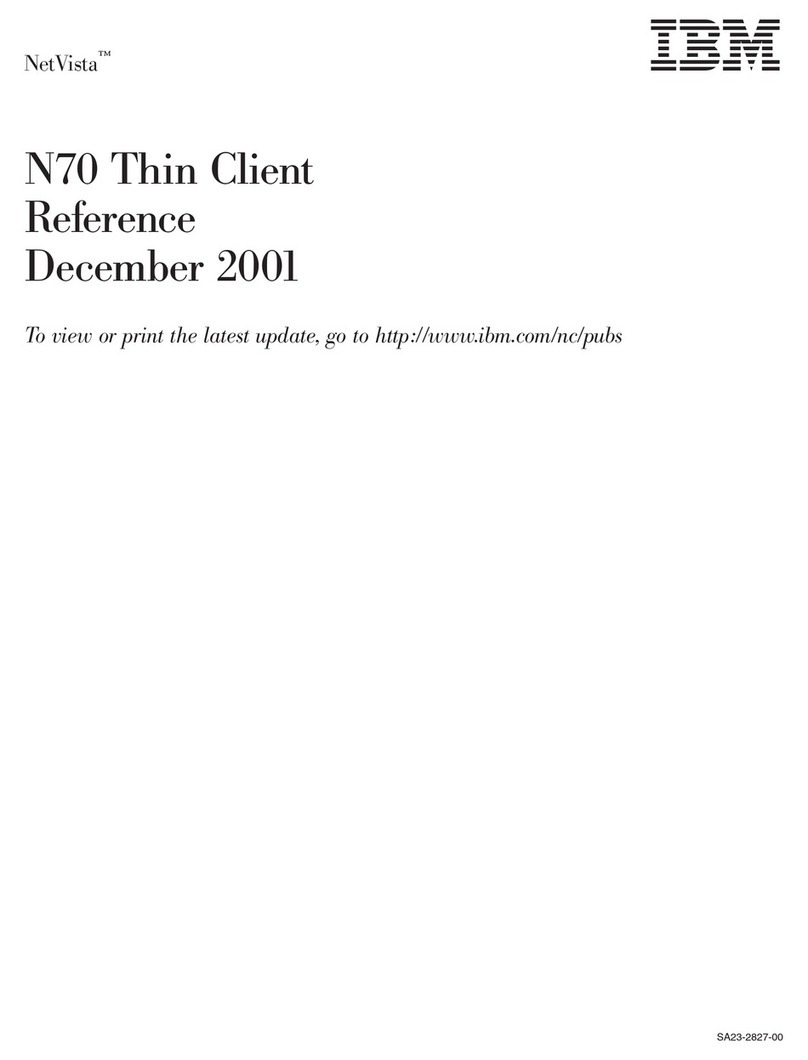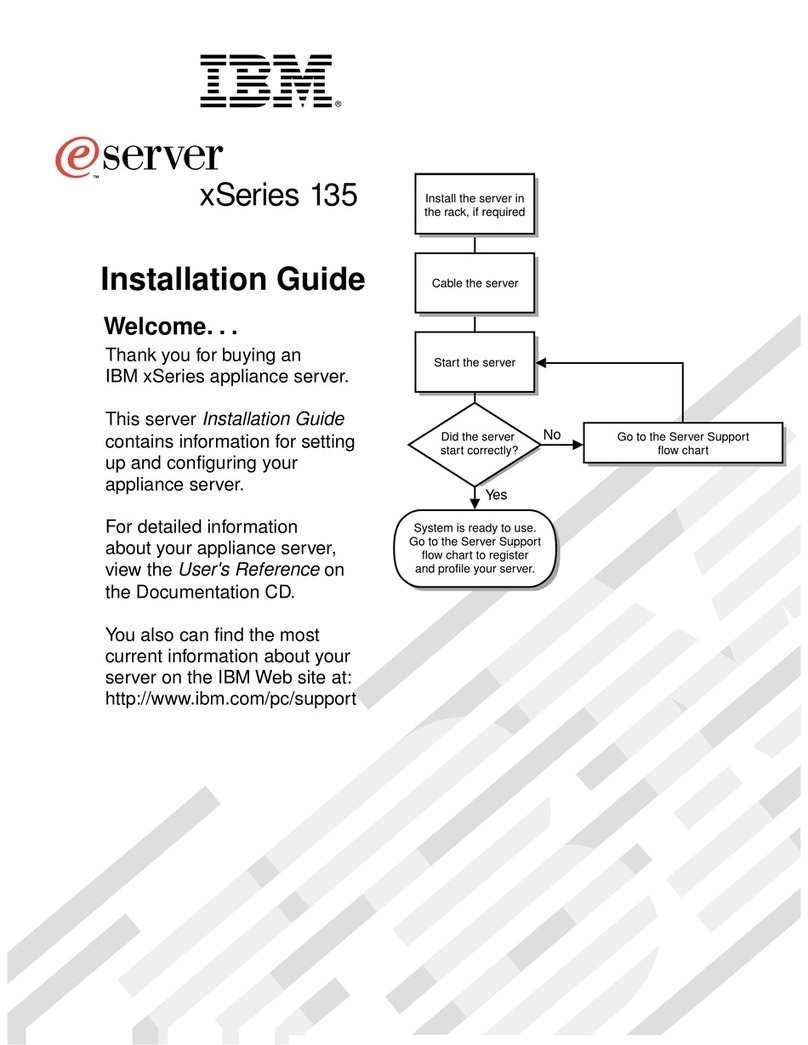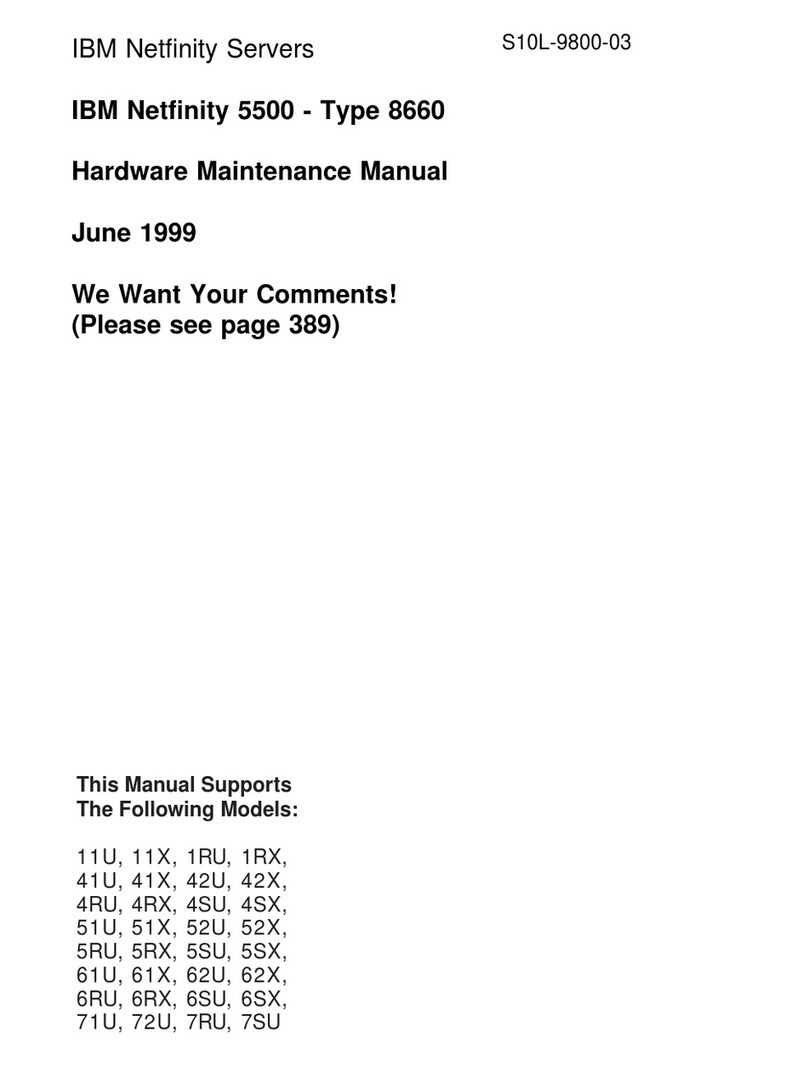Contents
Safety ............................v
Chapter 1. Introduction ......................1
Related documentation ......................2
The Documentation CD ......................4
Hardware and software requirements ................4
Using the Documentation Browser .................4
Notices and statements used in this document..............5
Features and specifications .....................6
BladeCenter JS20 specifications for non-NEBS/ETSI environments .....6
BladeCenter JS20 specifications for NEBS/ETSI environments.......7
What your IBM blade server offers ..................8
Reliability, availability, and serviceability features .............9
IBM Director ..........................10
Chapter 2. Blade server power, controls, and indicators ........11
Turning on the blade server ....................11
Turning off the blade server ....................12
The control panel buttons and LEDs .................13
System-board internal and option connectors ..............15
System-board LEDs .......................16
Chapter 3. Preparing the BladeCenter unit ..............17
Preinstallation checklist ......................17
Checking the status of the media tray ................17
Chapter 4. Installing options ...................19
Installation guidelines ......................19
System reliability guidelines ...................20
Handling static-sensitive devices .................20
Removing the blade server from the BladeCenter unit ..........21
Opening the blade server cover...................22
Installing IDE hard disk drives ...................22
Installing memory modules ....................24
Installing an I/O expansion card...................26
Ethernet controller, switch module, and cabling requirements ........28
Completing the installation.....................29
Closing the blade server cover ..................30
Installing the blade server in the BladeCenter unit ...........31
Input/output connectors and devices .................33
Chapter 5. Configuration requirements for the blade server .......35
Using the Serial Over LAN (SOL) feature on the blade server........36
Starting the management and configuration program in the management module 37
Connecting to the management module through adirectly connected computer 37
Configuring the Gigabit Ethernet controller ...............38
Blade server Ethernet controller enumeration ..............39
Configuring the blade server for Fibre Channel boot ...........39
Updating the firmware code for the blade server and the service processor...40
Determining current blade server firmware code levels .........40
Updating the firmware code for the blade server service processor .....41
Updating and managing the system flash using Linux service aids .....41
Updating the system flash using Linux ..............41
©Copyright IBM Corp. 2006 iii