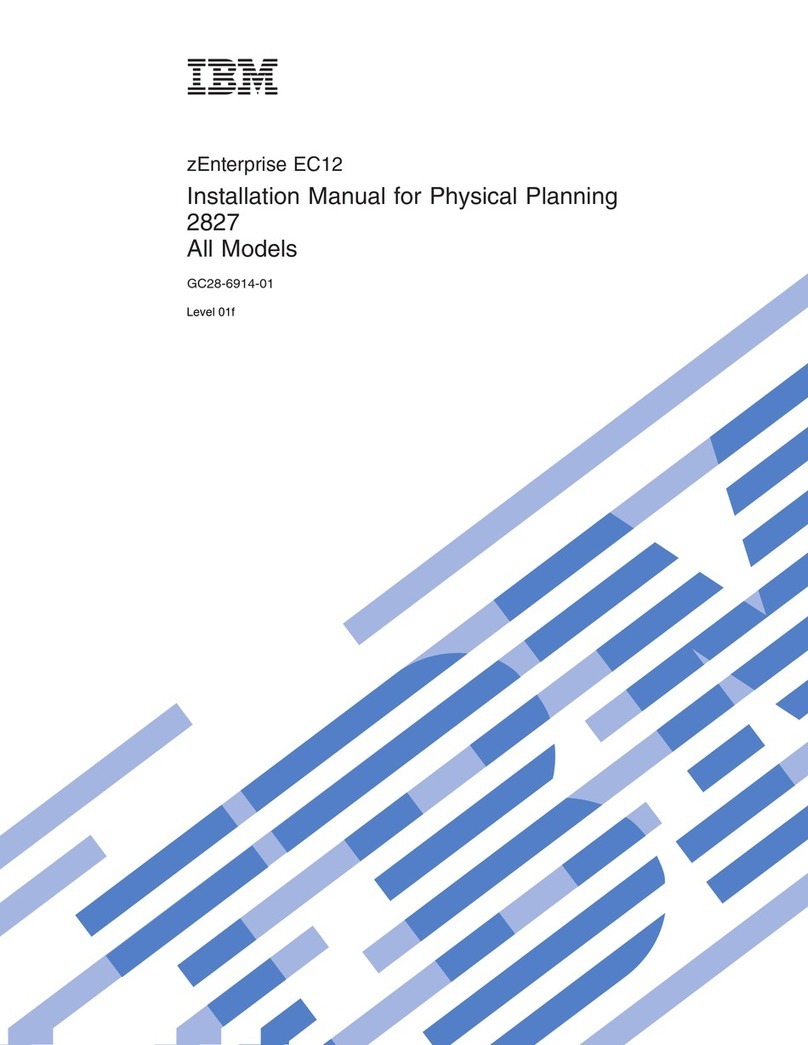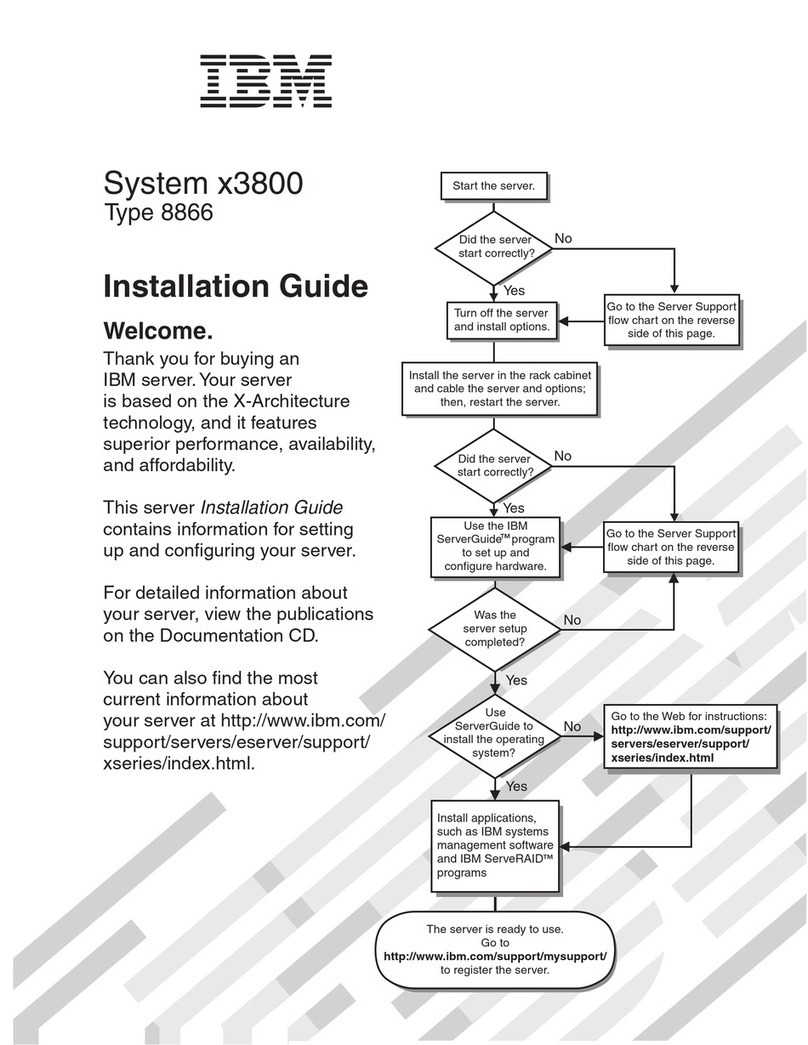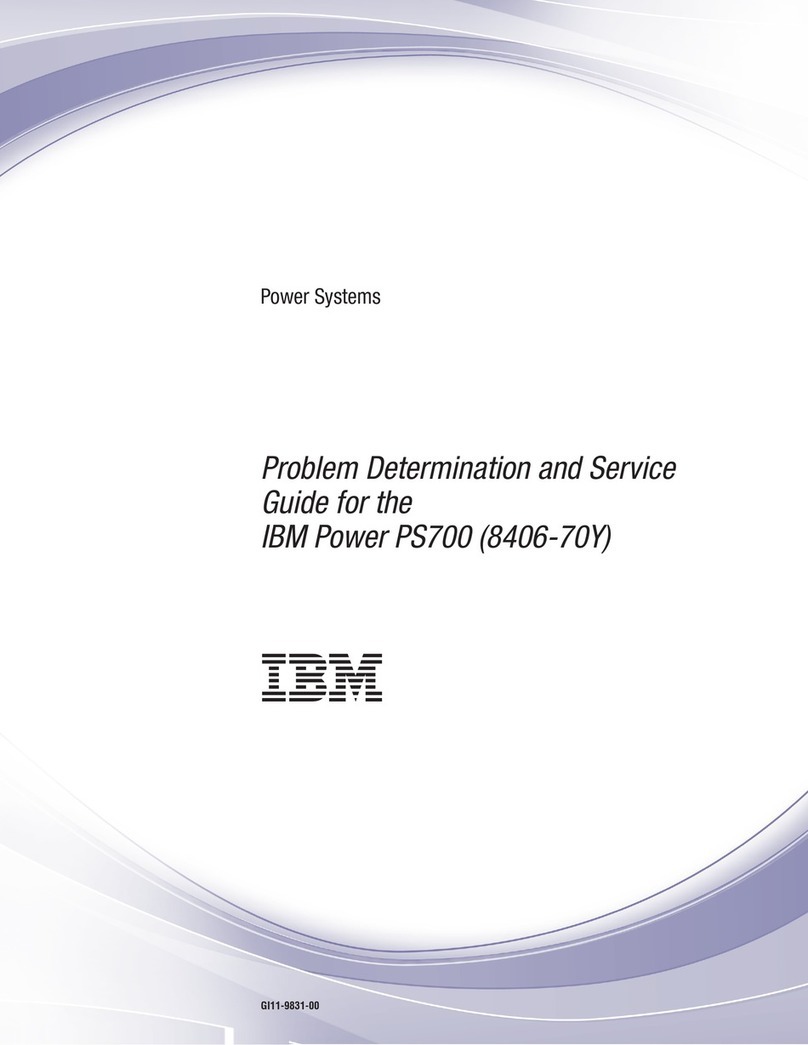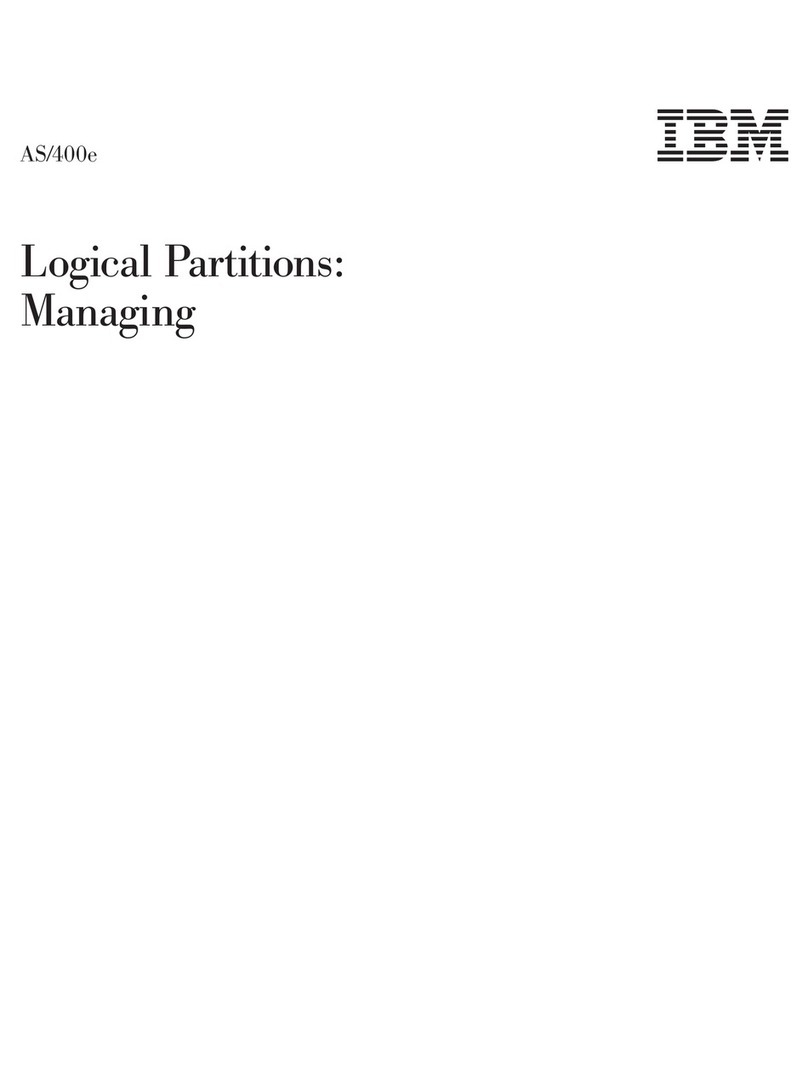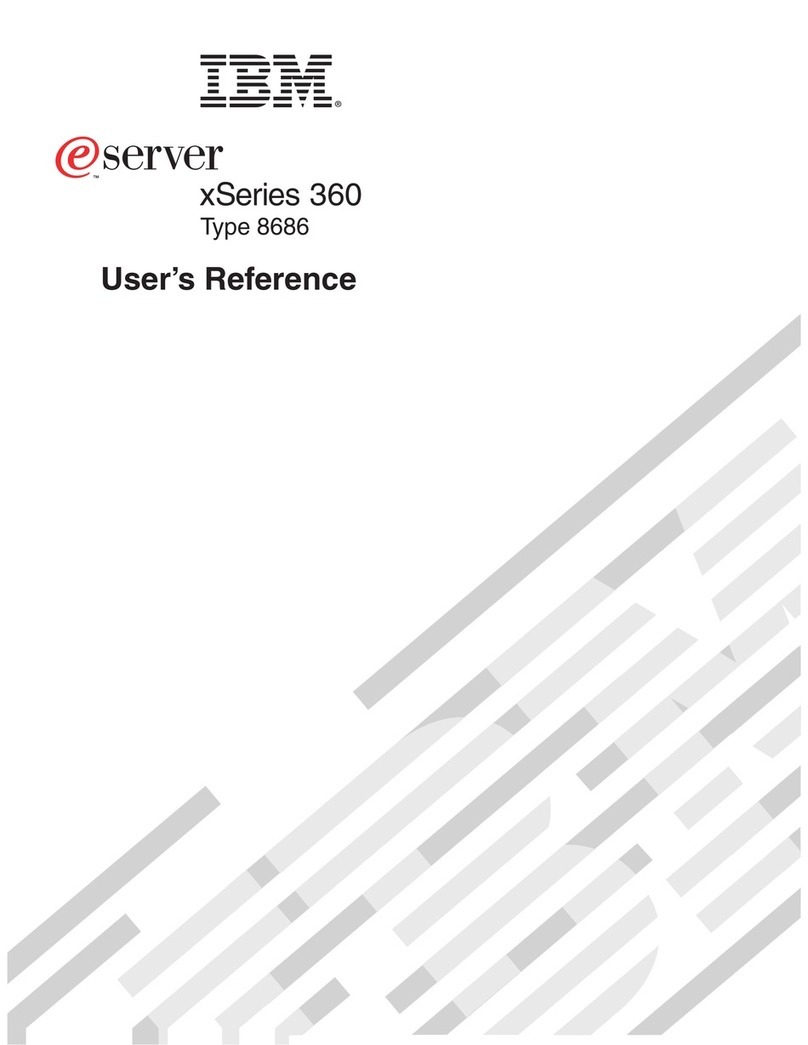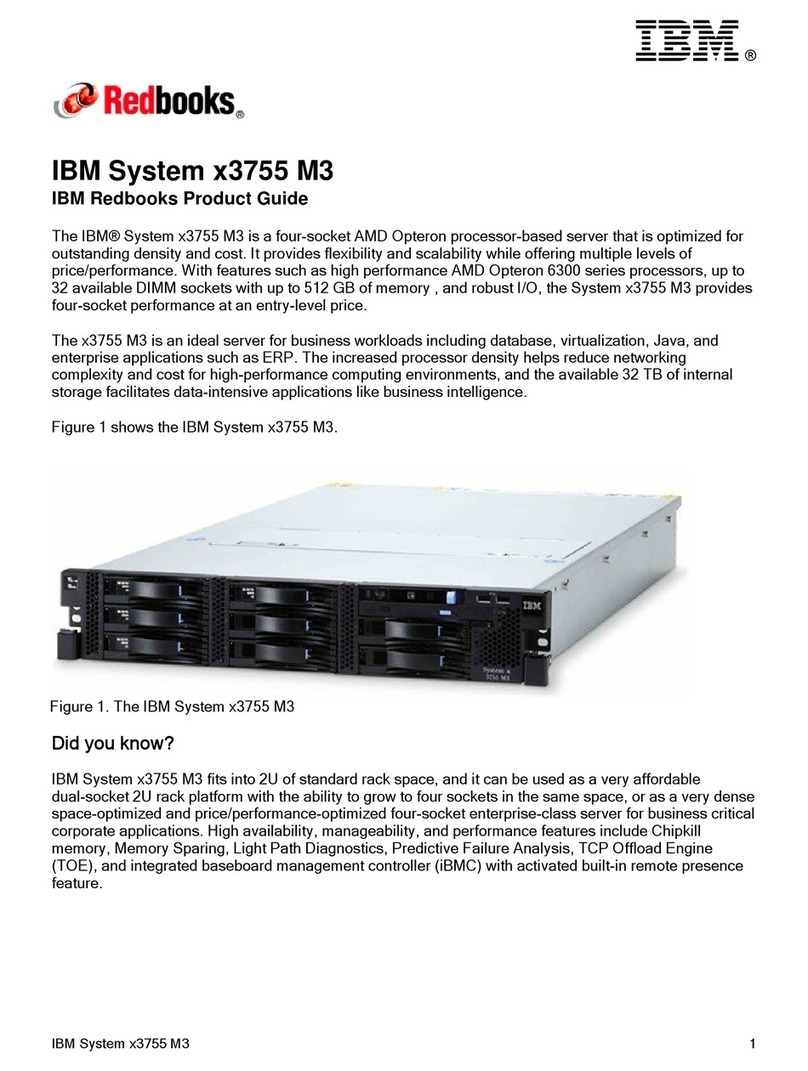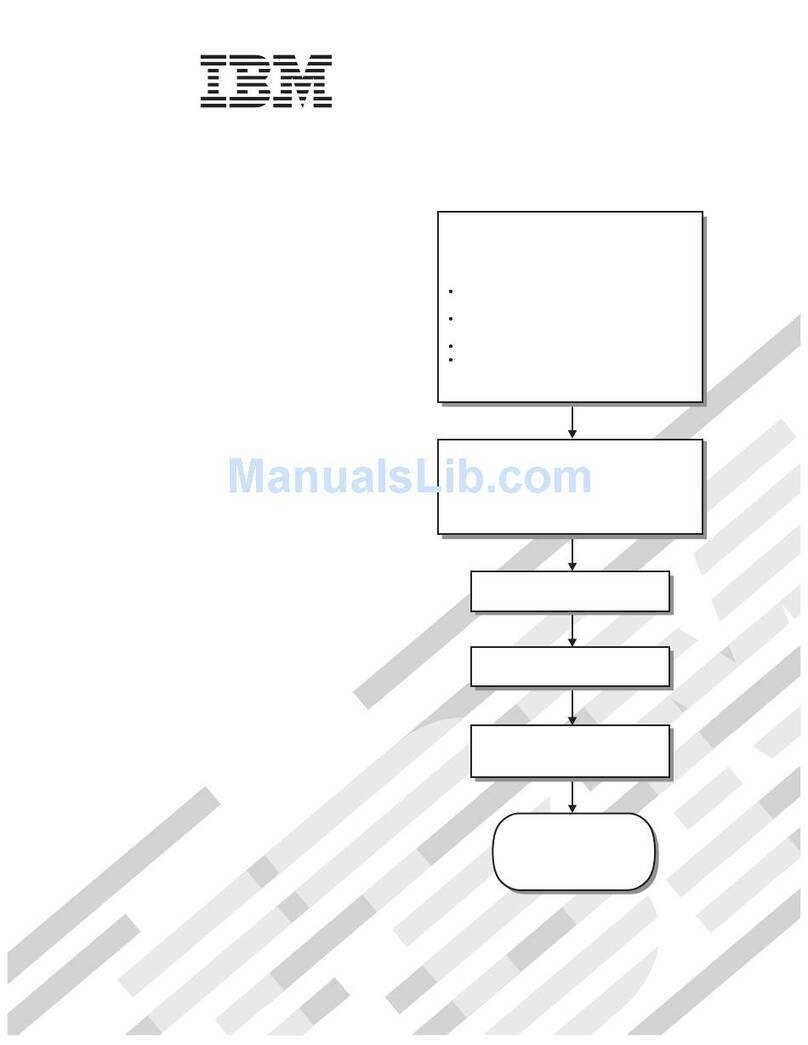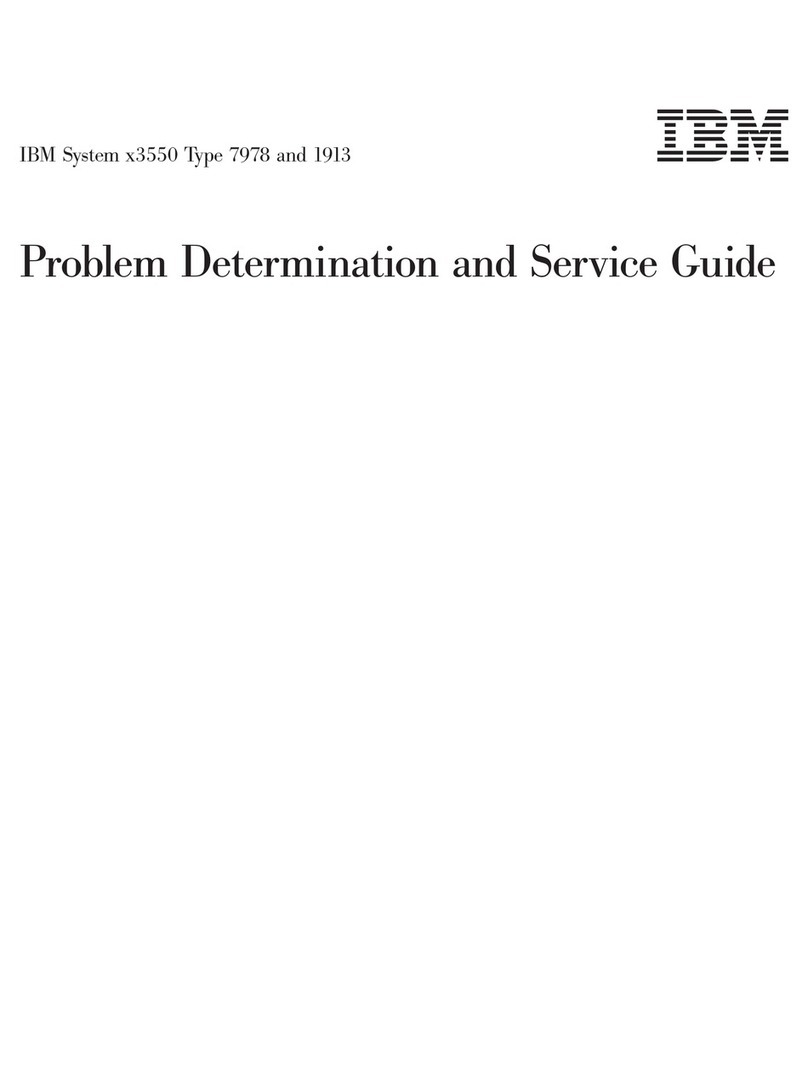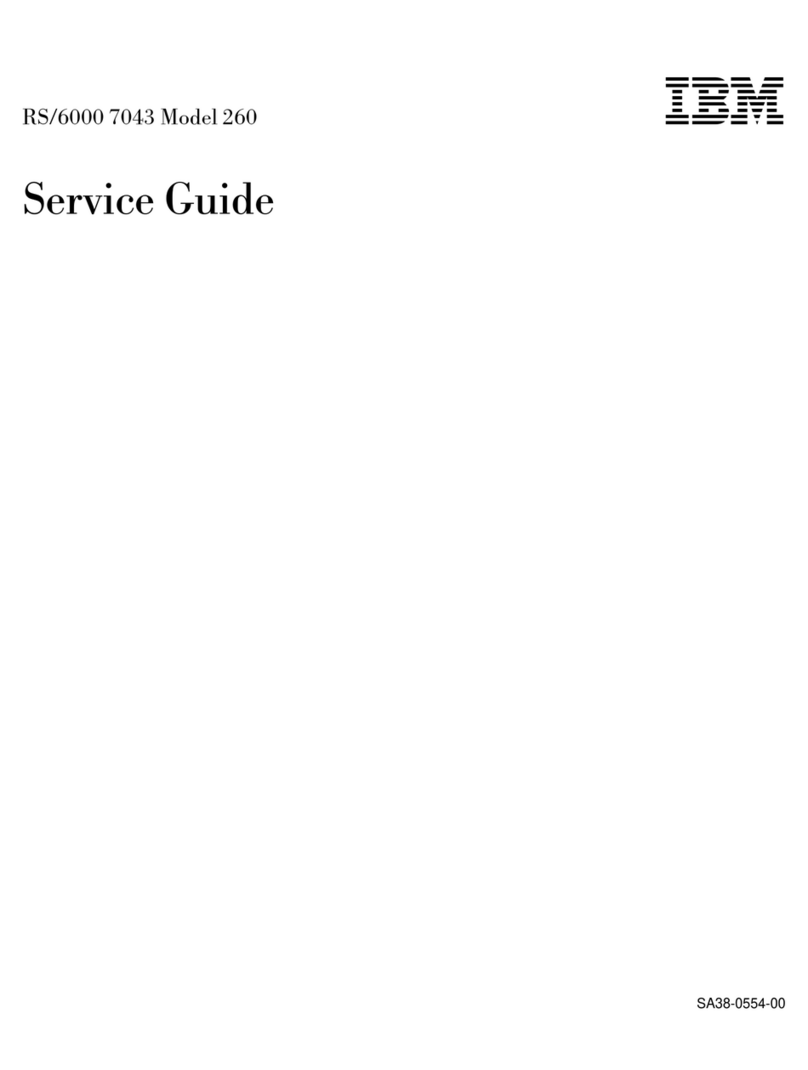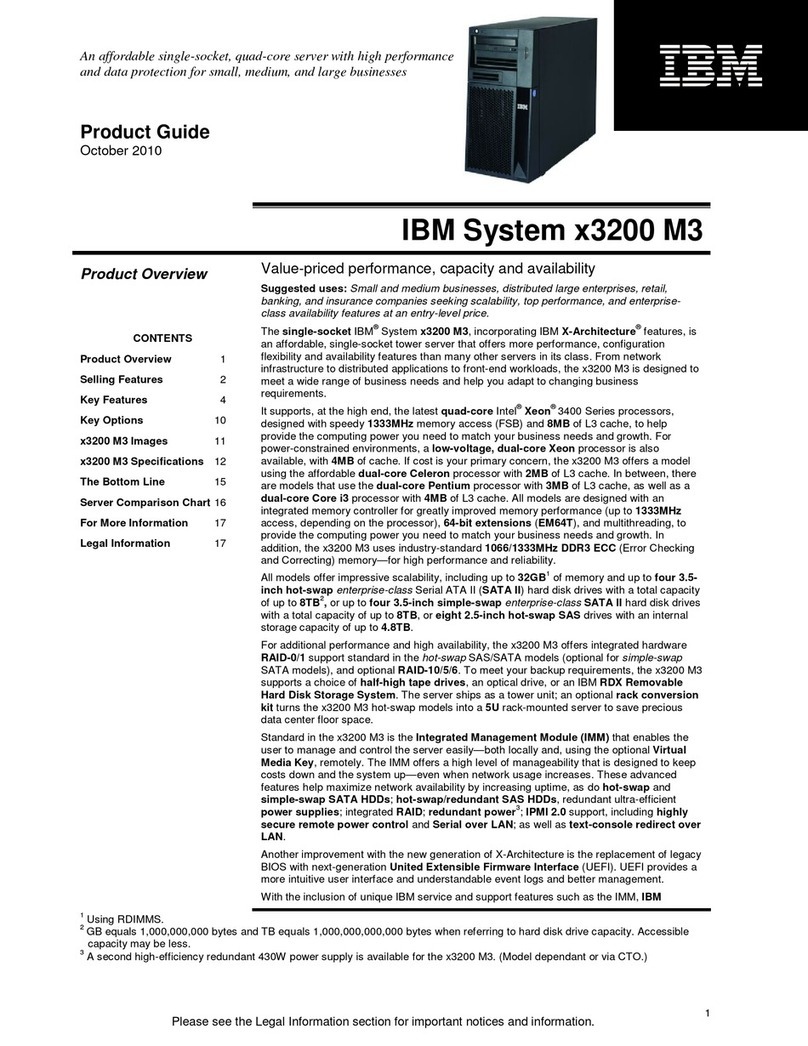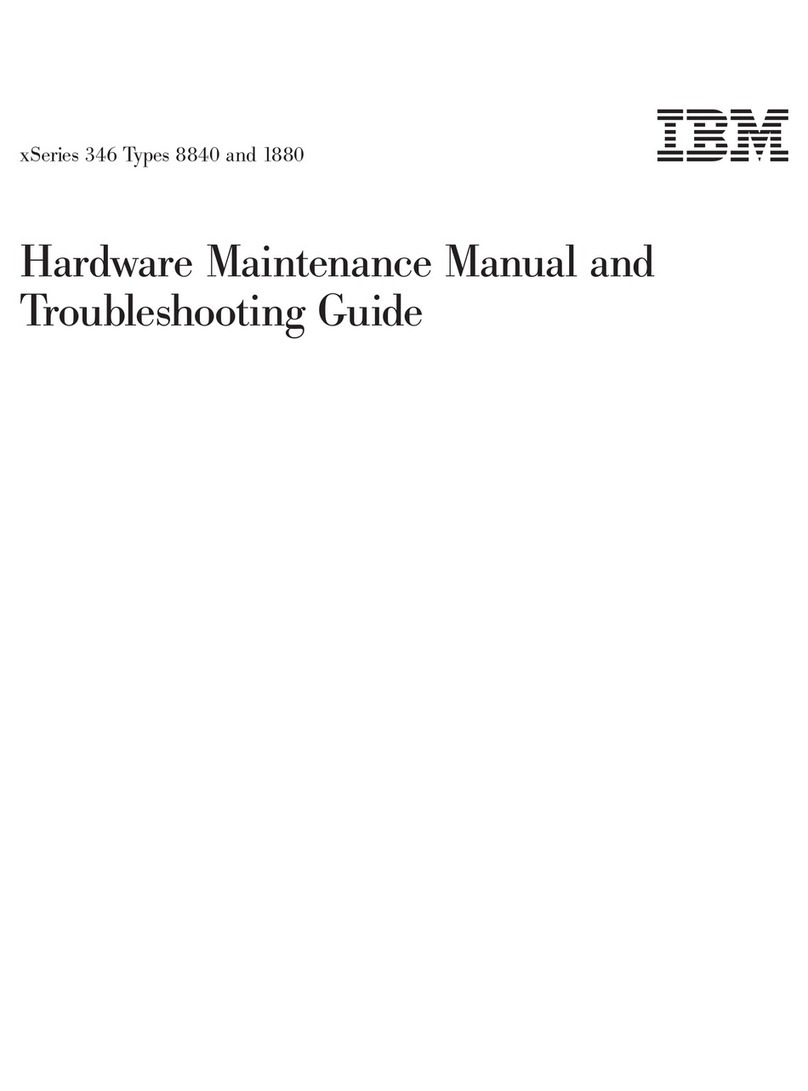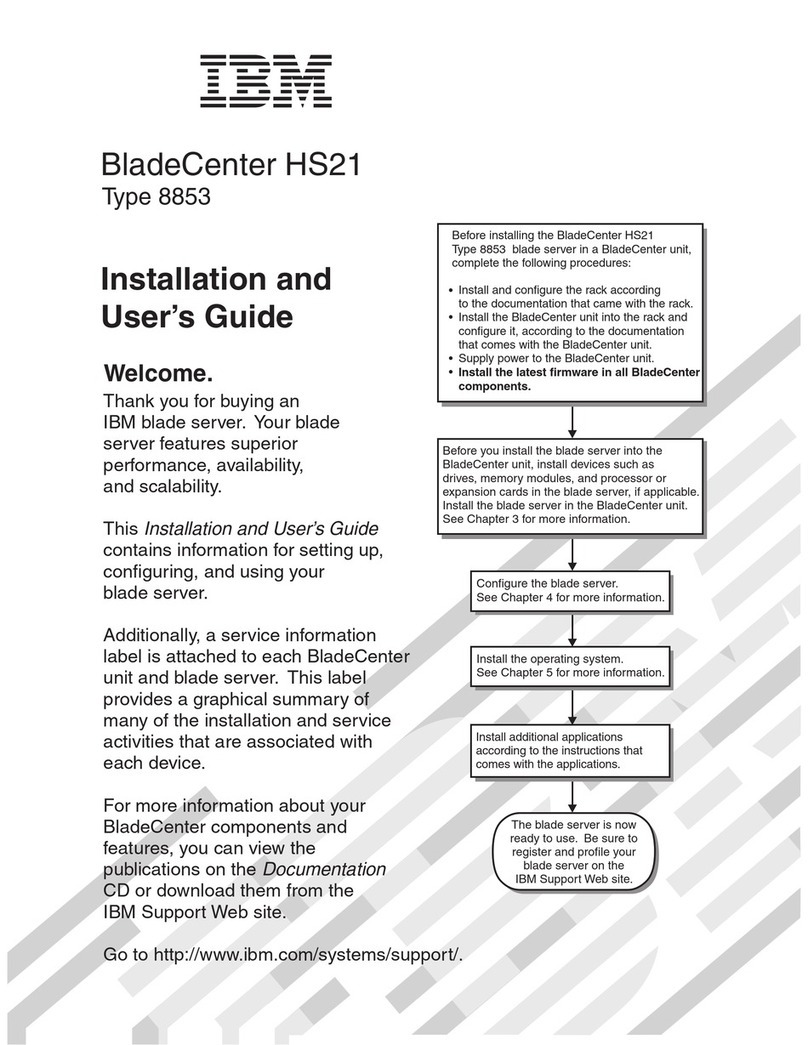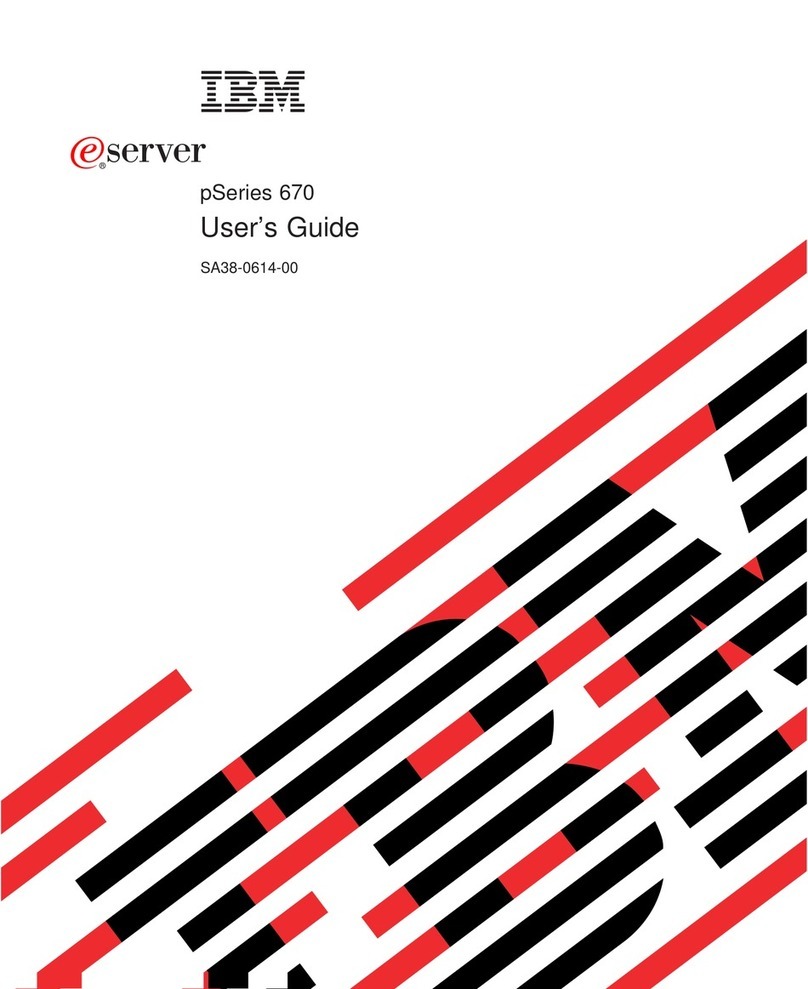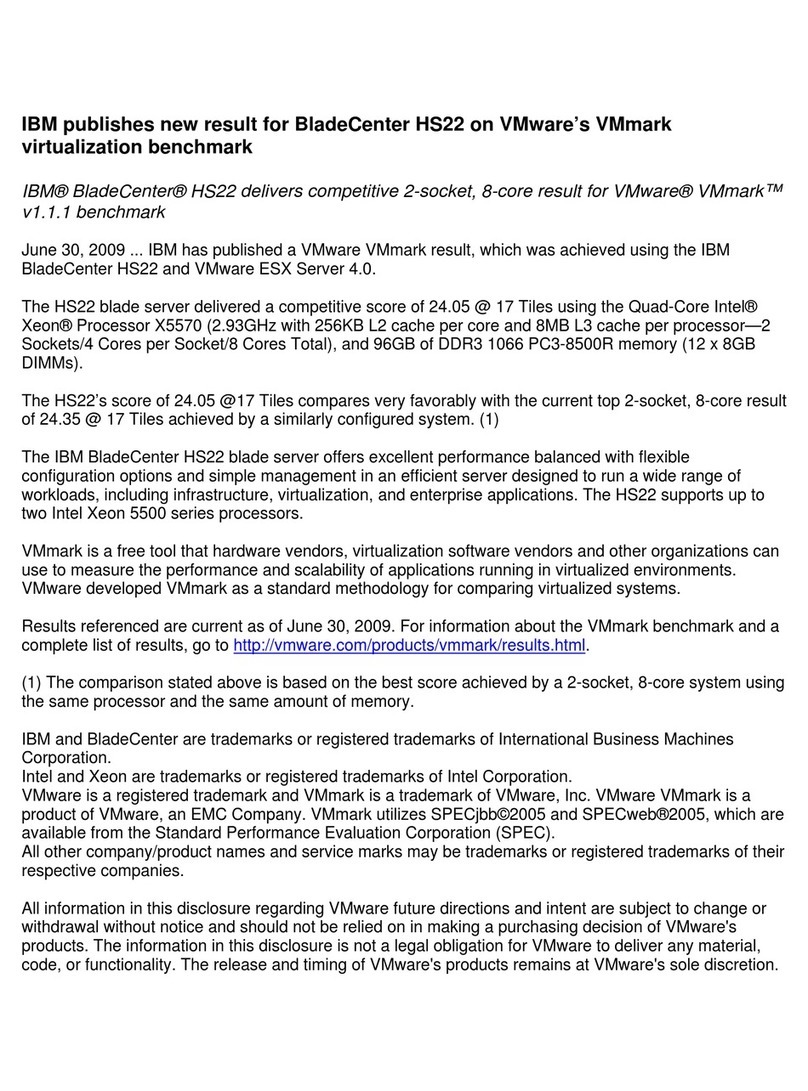Contents
Part 1. Operations Console .....1
Chapter 1. What’s new for V5R2 ....3
Chapter 2. Print this topic .......5
Chapter 3. Plan for Operations Console 7
Plan for your configuration .........7
Plan for your backup console ........8
Scenarios: Select your configuration .....10
Prepare for your network environment ....15
Secure your Operations Console configuration. . 15
Plan for your Operations Console migration . . . 20
Migrate from a local console directly attached to
alocalconsoleonanetwork(LAN).....21
Migrate from a twinaxial console to Operations
Console...............24
Migrating from an Operations Console to a
twinaxial console ...........27
Plan for your Operations Console install or upgrade 30
Plan for your control panel .........31
Chapter 4. Set up Operations Console 33
Complete the setup prerequisite checklist ....33
Set up a local console directly attached to the
server ...............33
Set up a local console directly attached to the
server with remote access allowed......35
Setupalocalconsoleonanetwork.....37
Set up a local console through dial-up support 38
Set up a remote console through dial-up support 40
Complete required prerequisite tasks ......41
Run prerequisite checking program .....43
Meet Operations Console hardware requirements 43
Meet Operations Console software requirements 44
Meet Operations Console cable requirements . . 45
Verify available communications port.....47
Install iSeries Access for Windows ......47
Install AS400 Operations Console Connection
Modem...............48
InstallPCmodem...........51
Confirm installation of TCP/IP on the PC . . . 53
InstallDial-upNetworkingonthePC ....53
Install or configure Remote Access Service (NT
only) ...............54
Install Microsoft service pack .......57
Set up the server for a local console through
dial-up...............57
Grant remote access ..........64
Create and configure incoming connections. . . 65
Install an Operations Console cable .....67
Configure Operations Console on the PC . . . 68
Chapter 5. Manage Operations Console 71
Manage your console configuration ......71
Change a console configuration.......72
Delete a console configuration .......73
Connect a local console to a server .....74
Connect a remote console to a local console by
modem ...............76
Control tasks between users ........77
Change keyboard definitions .......83
Start the system using a manual IPL .....83
Activate the communications line on the server 84
Deactivate the communications line on the server 84
Dial the server ............85
Manage your multiple consoles........85
Manage your local console on a network ....87
Considerations for changing the service tools
deviceIDpasswords..........87
Changing the service tools device ID password
on the PC and server ..........88
Change the access password........88
Resynchronize the PC and service tools device ID
password..............89
Create service tools device IDs on the server . . 92
Configure a service host name .......93
Deactivate or move the LAN card from use by
Operations Console...........94
Changing network values for Operations Console
(LAN)...............95
Chapter 6. Troubleshoot Operations
Console connections ........97
Troubleshoot status messages ........97
Status messages when configuration is running
normally..............98
Status messages when you have connection
problems..............99
Troubleshoot connection problems ......100
Local console connection problems .....100
Remote console connection problems ....106
Troubleshoot authentication problems .....107
Authentication errors ..........107
Internal authentication errors when connecting
Windows 98/Me remote consoles to Windows
2000 ...............108
Authentication errors with Windows NT Service
Pack6...............108
Troubleshoot emulator problems .......108
Local console emulator goes to Disconnected
state...............108
PC5250 window does not display user data . . 108
Troubleshoot system reference code (SRC) data . . 109
SRCs A6005001, A6005004, A6005007, B6005001,
B6005004, and B6005007 .........109
System reference code A6005008 and B6005008 110
System reference code A9002000 ......111
System reference code A6005082 ......111
© Copyright IBM Corp. 2002, 2003 iii