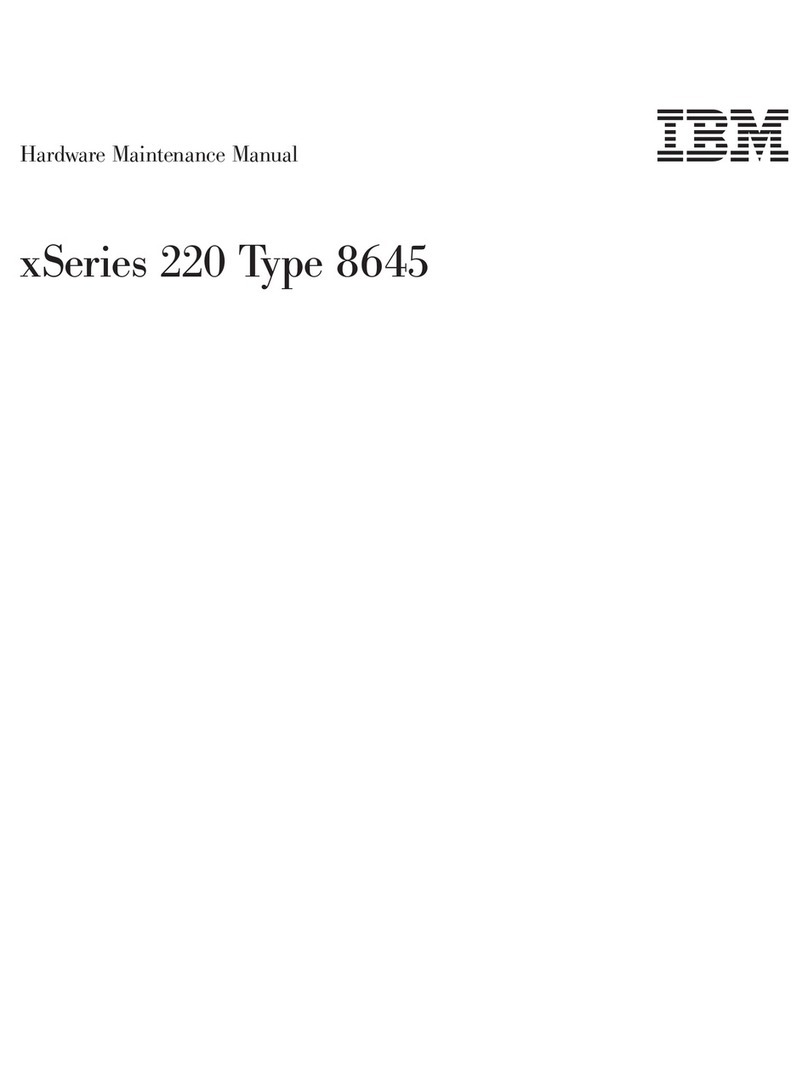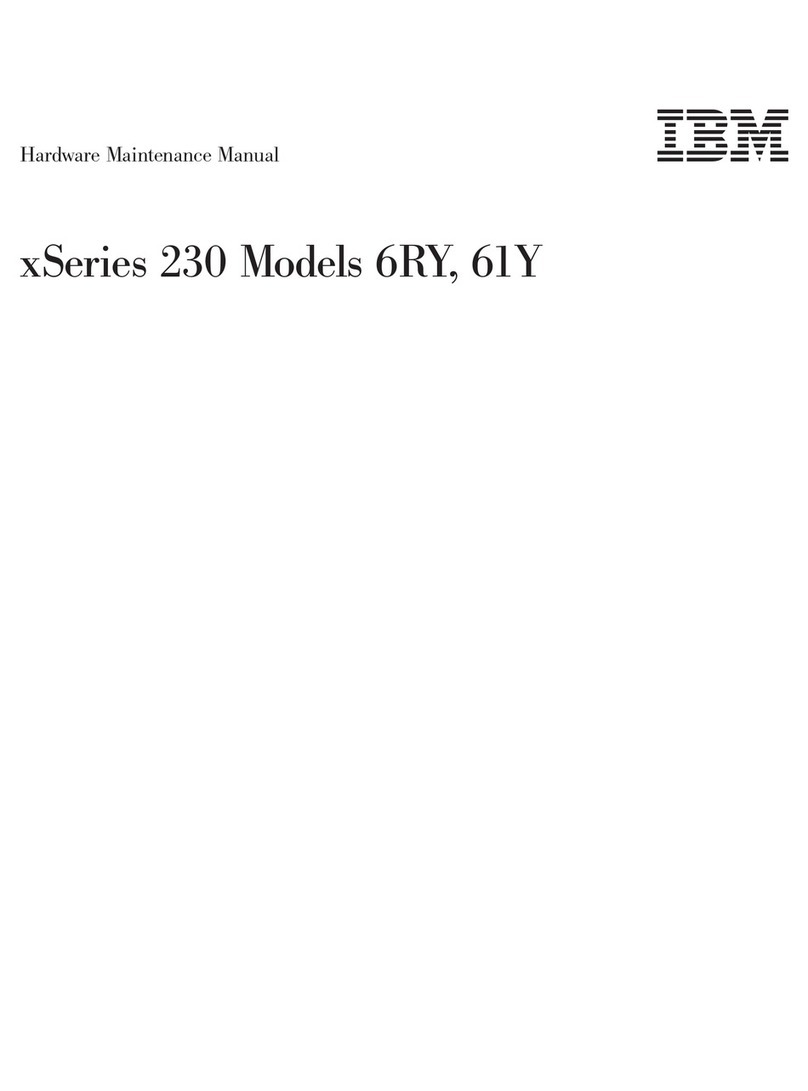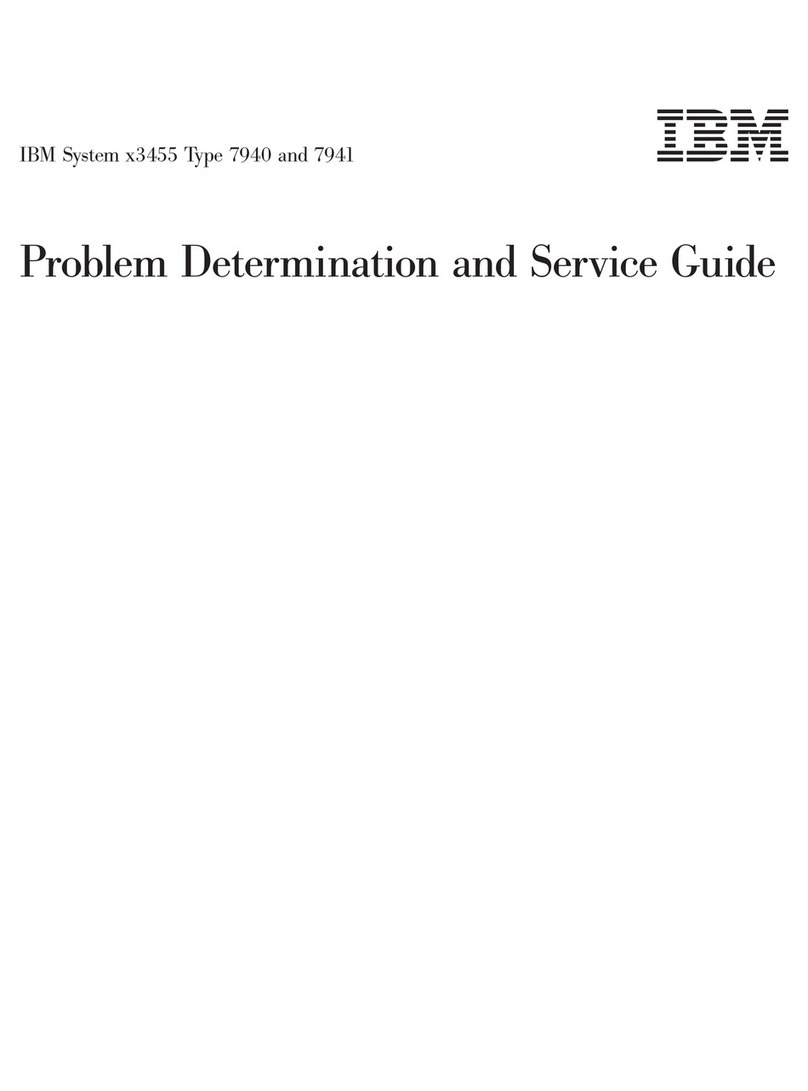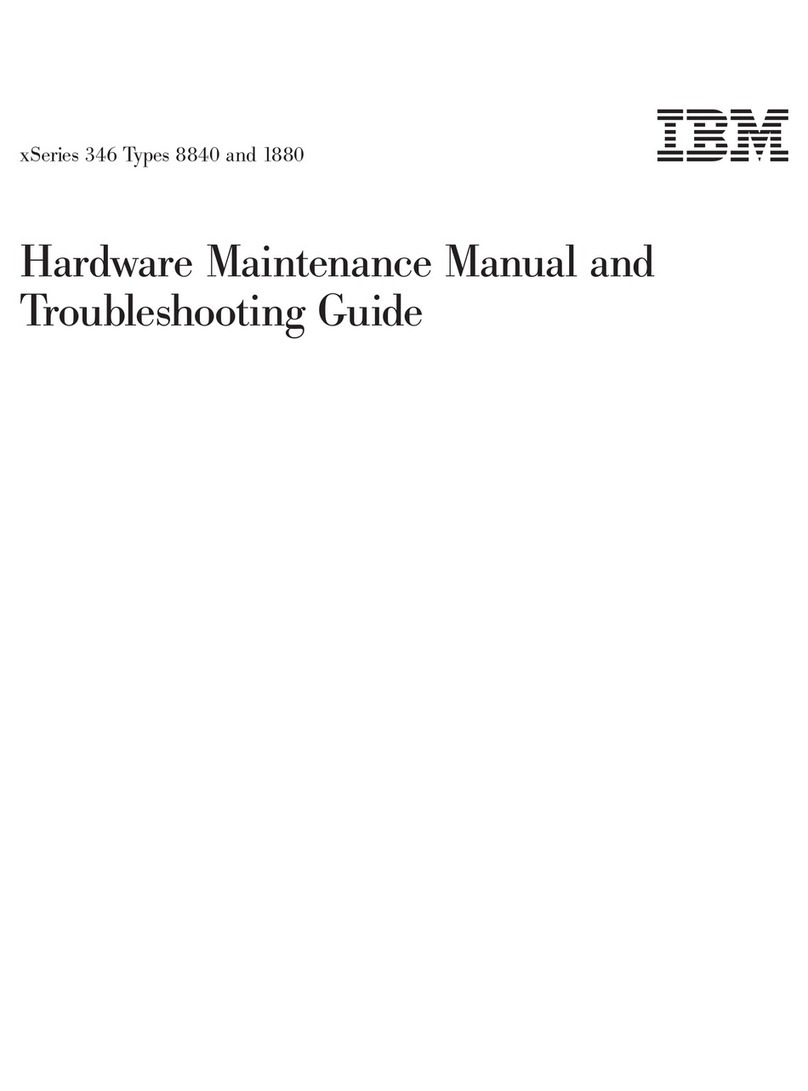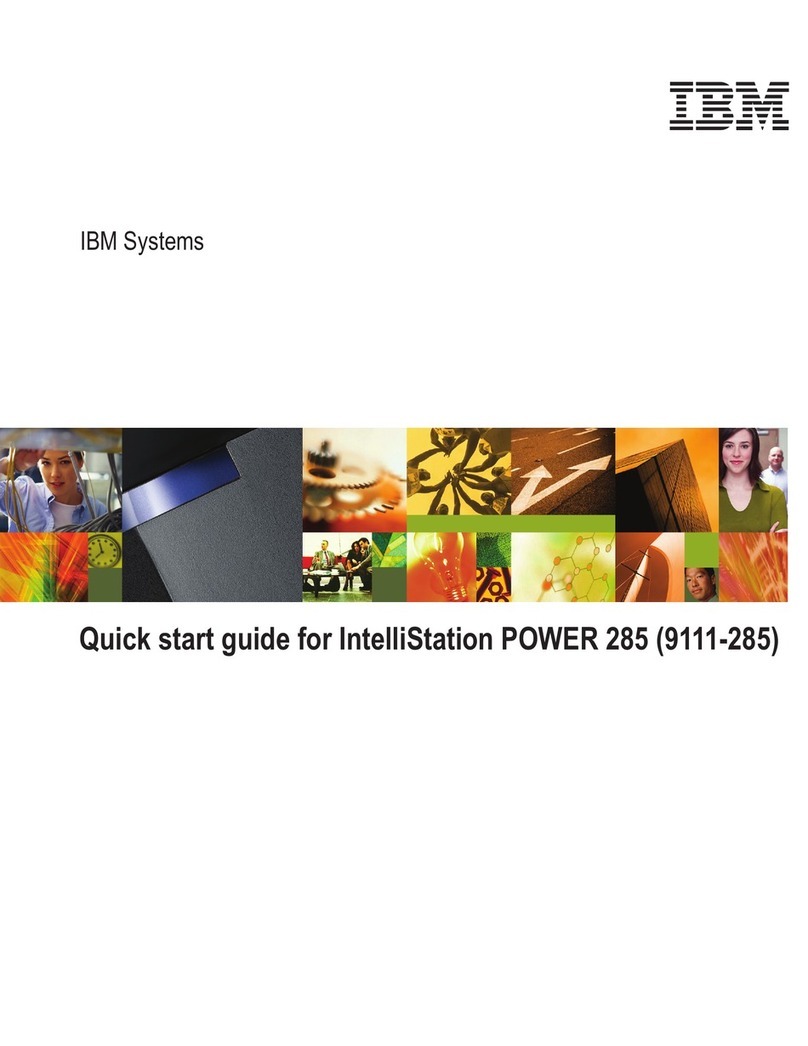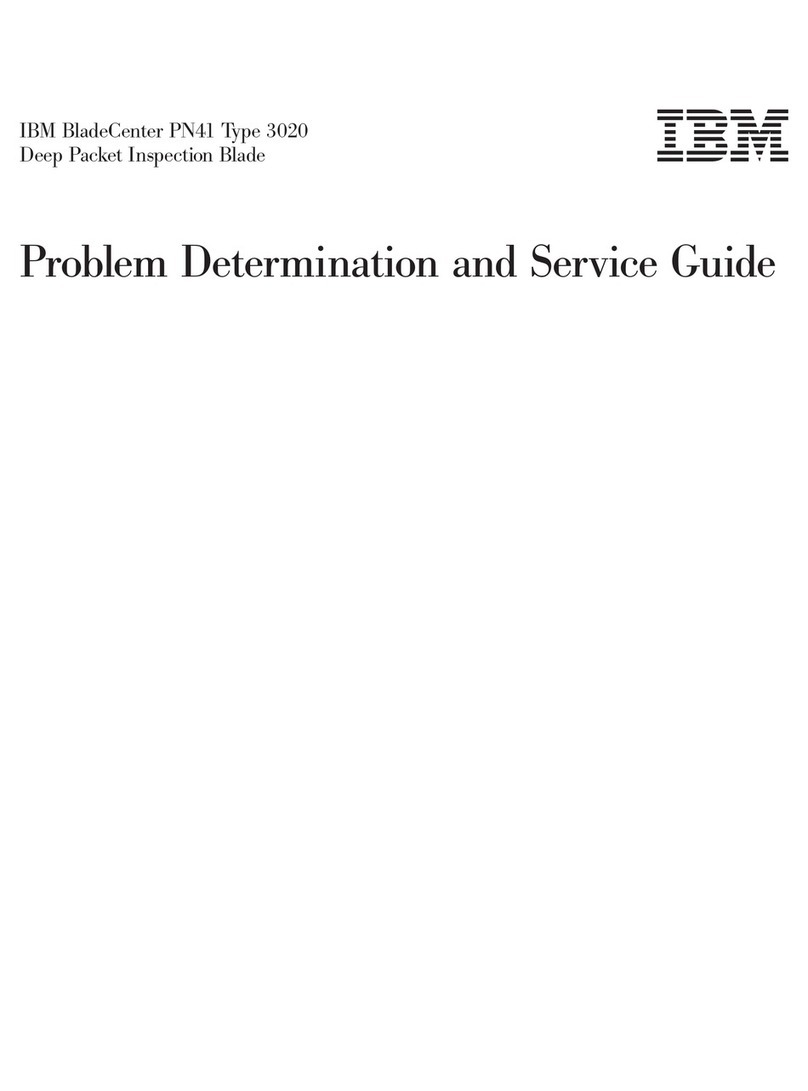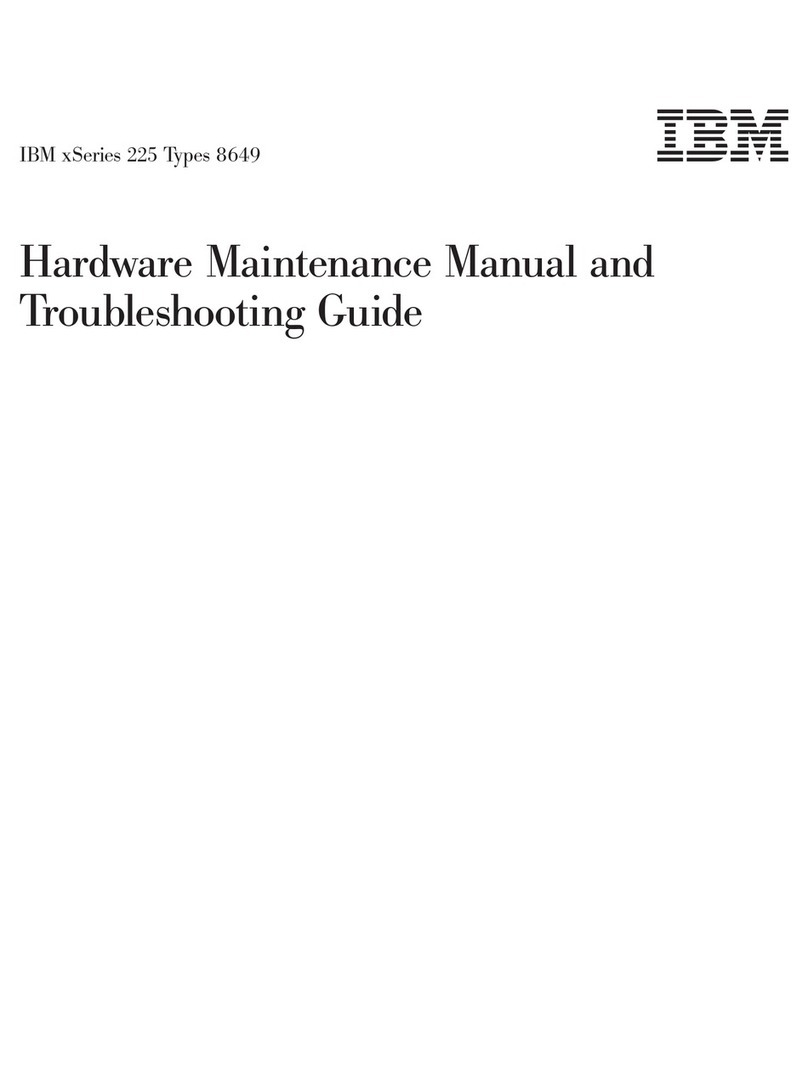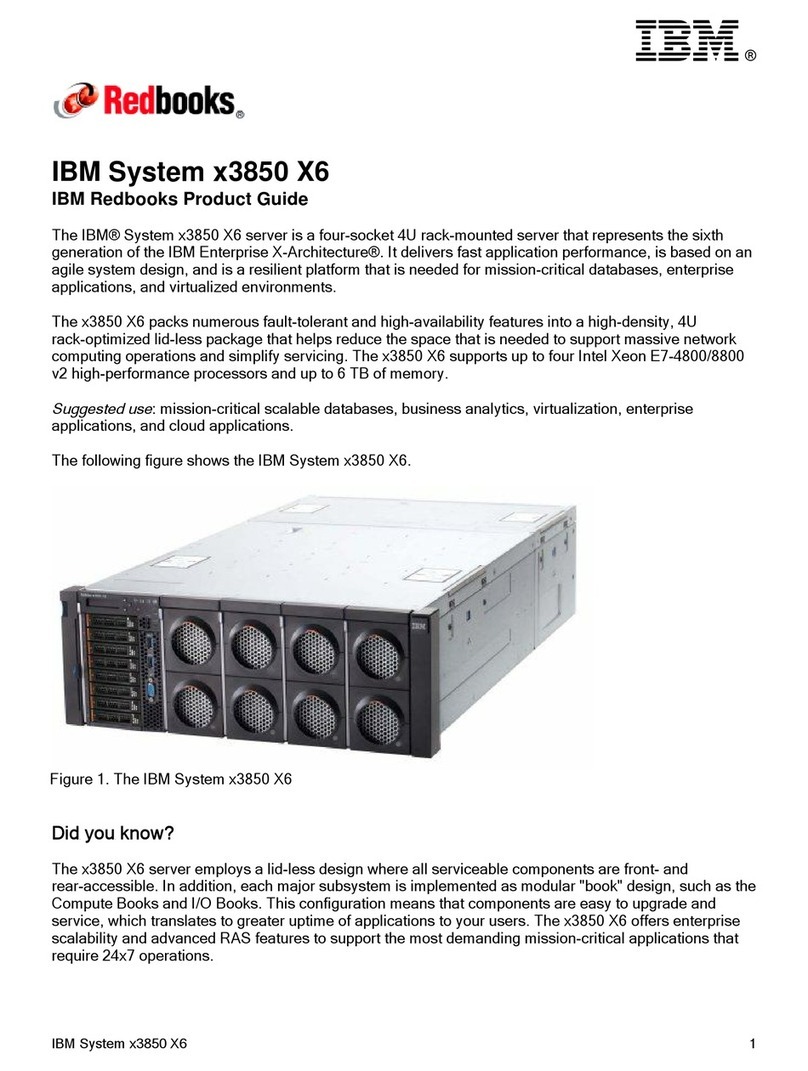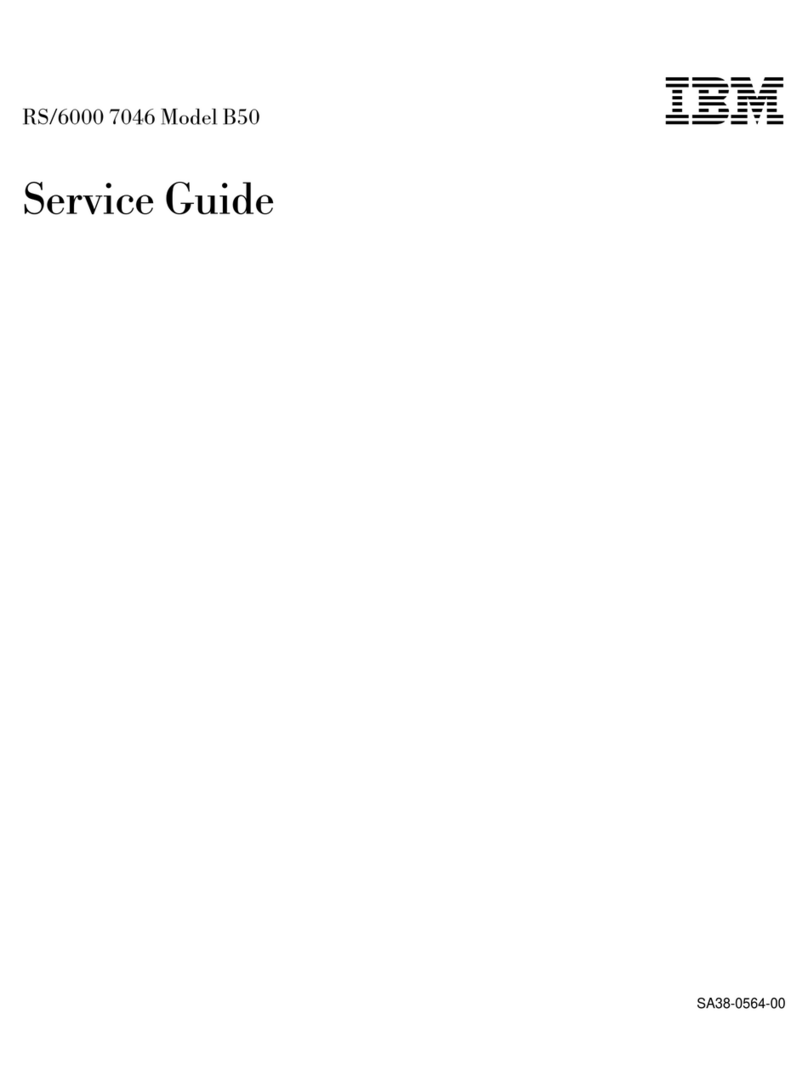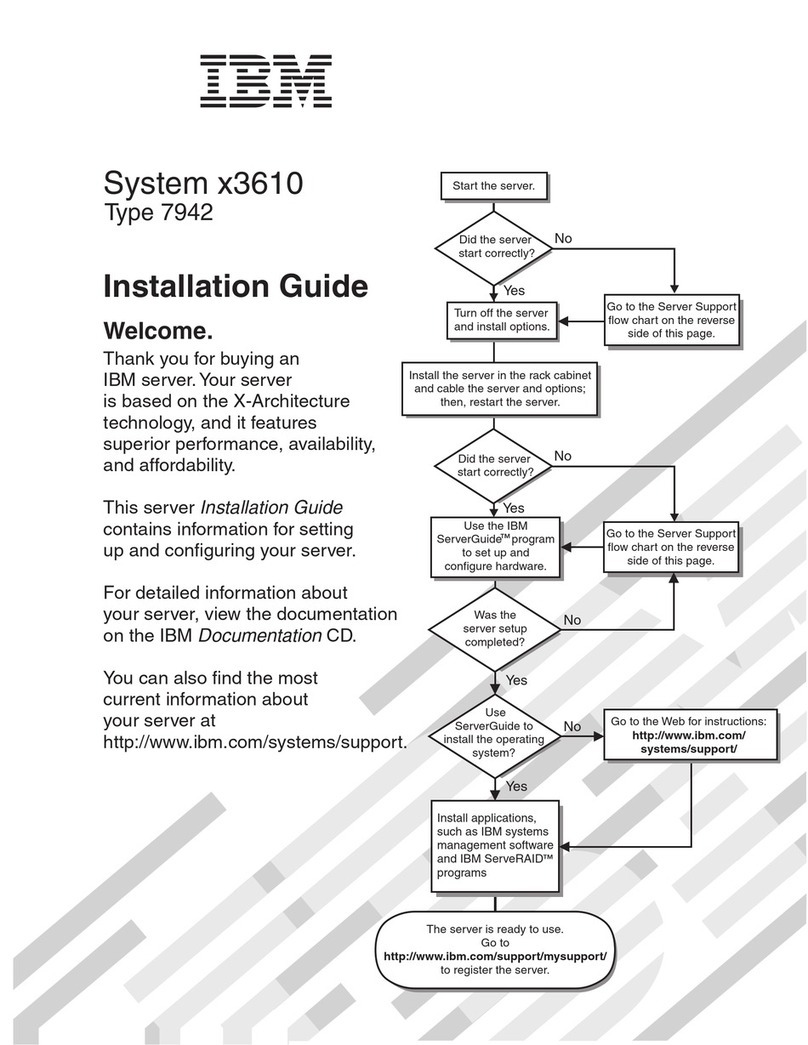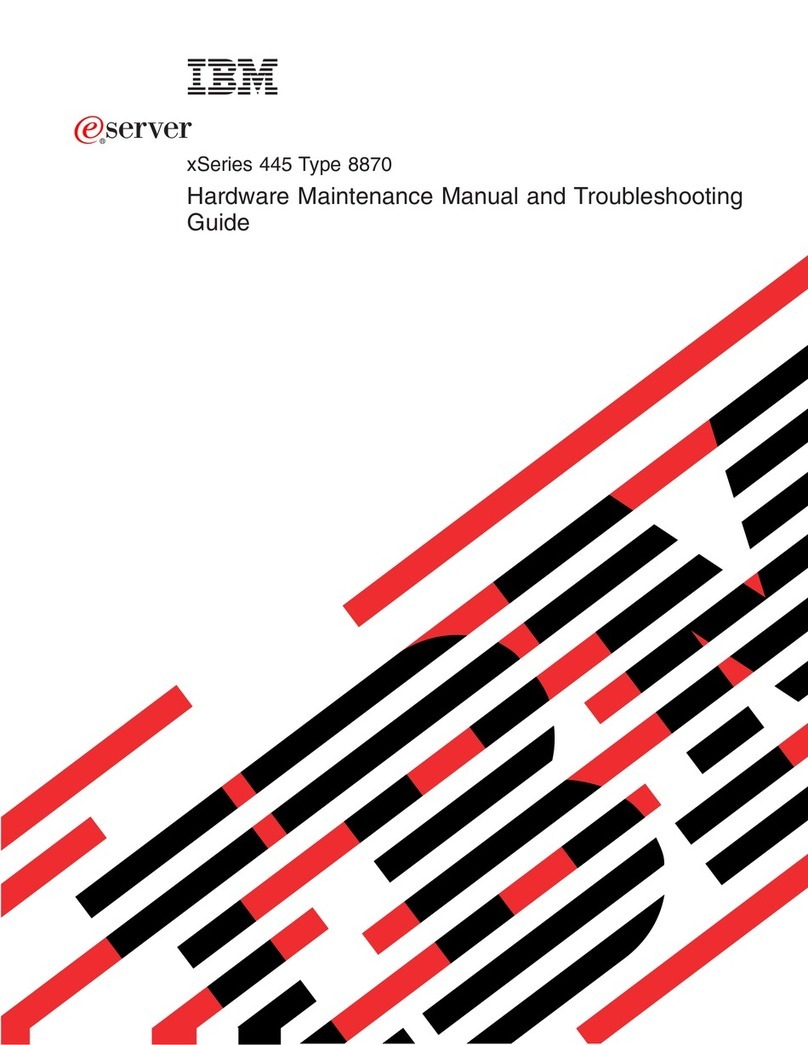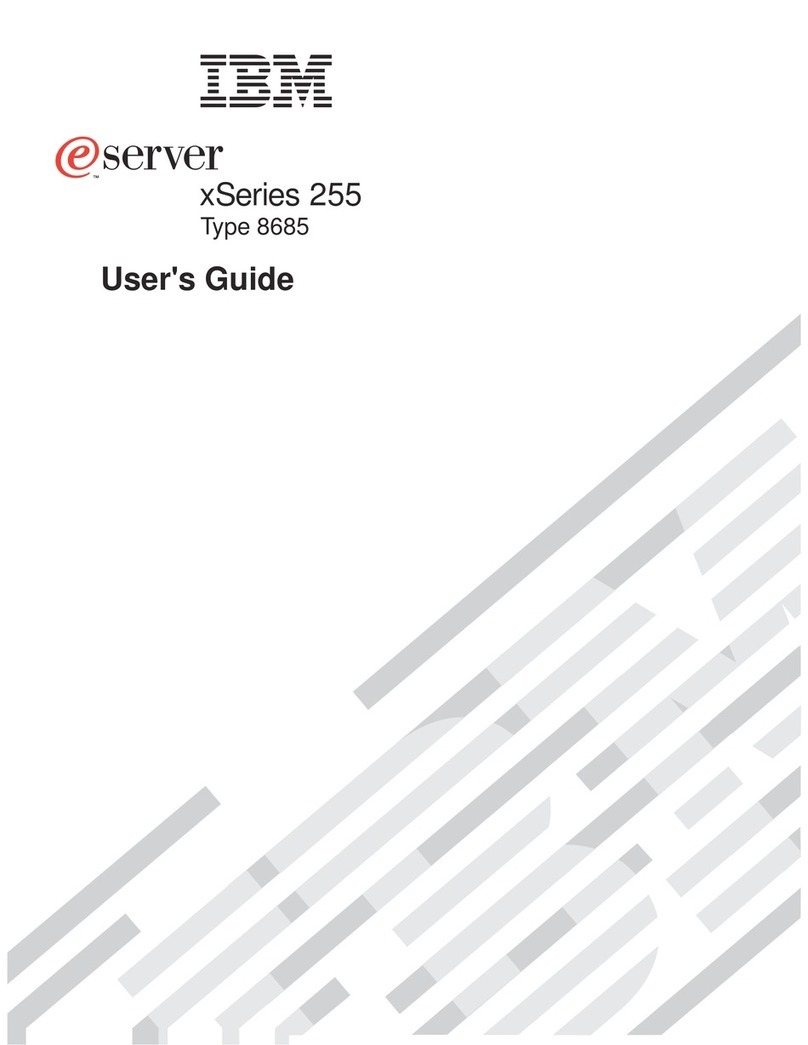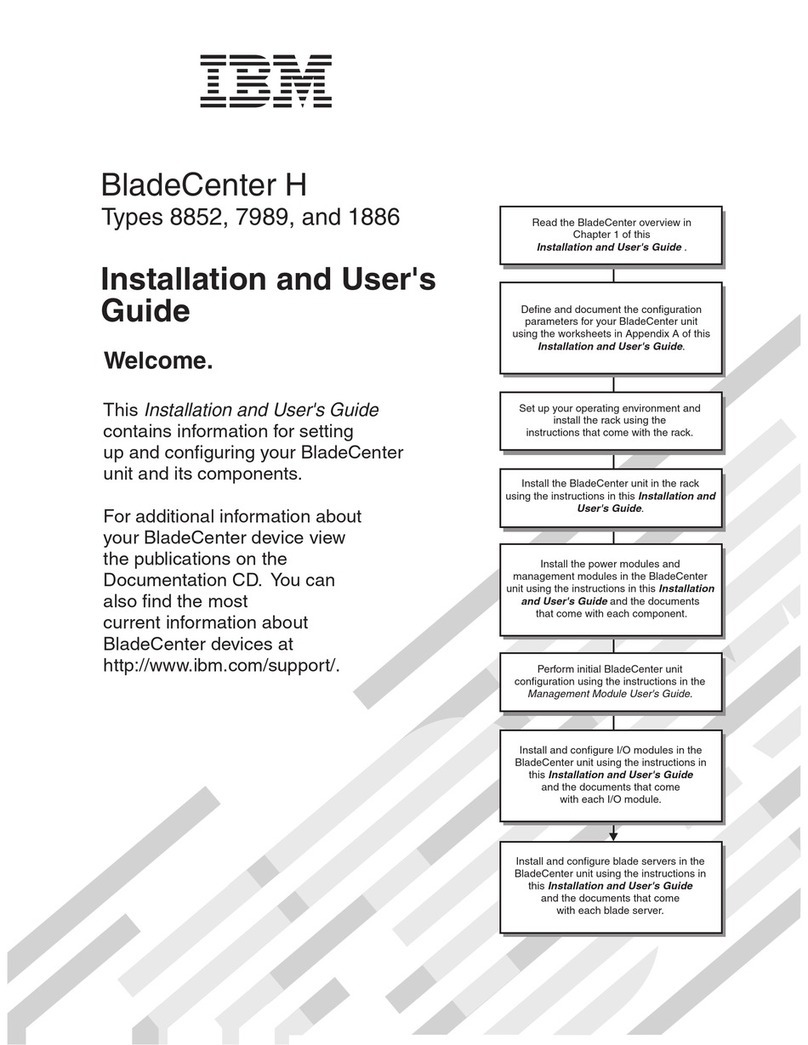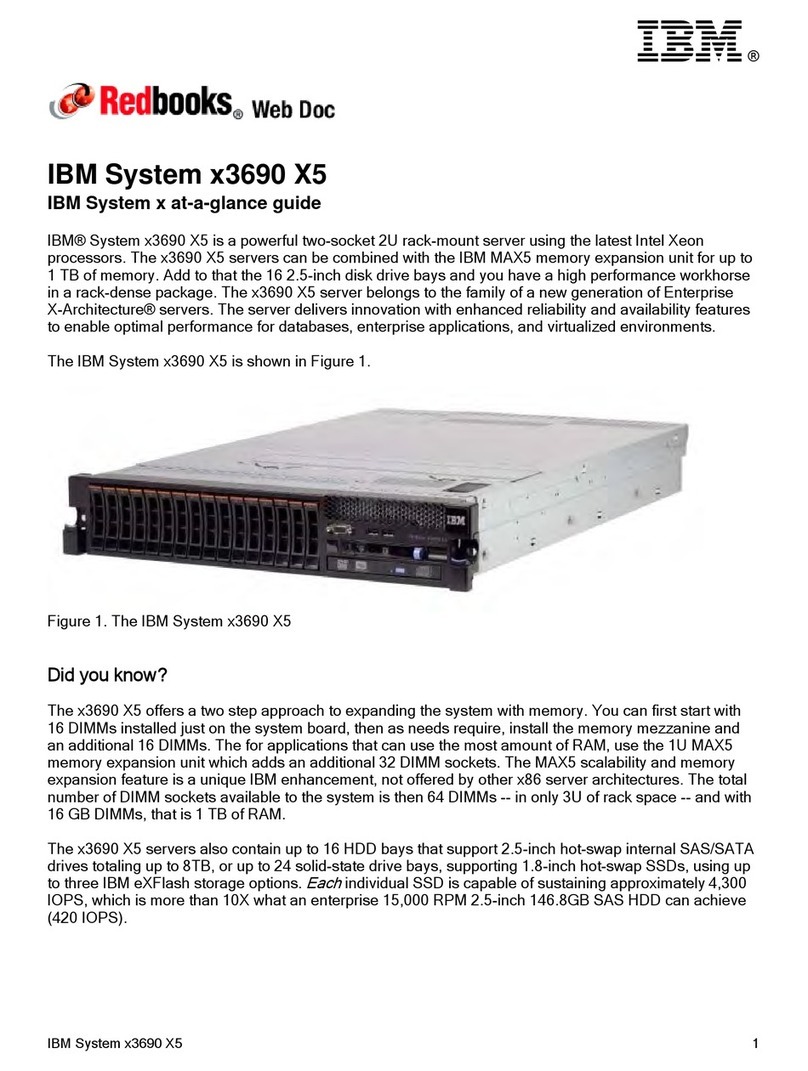Display Service Hints......................96
Display Software Product Data ..................96
Display System Environmental Sensors ...............96
Examples ........................98
Display Test Patterns......................98
Download Microcode ......................98
Download Microcode to PCI SCSI RAID Adapter ...........99
Download Microcode to Disk Drive Attached to a PCI SCSI RAID Adapter . . . 99
Download Microcode to a PCI FC-AL Adapter ............99
Download Microcode to DVD-RAM Attached to a PCI SCSI Adapter .....99
Download Microcode to Disk attached to PCI SCSI adapter .......100
Download Microcode to Other Devices ..............100
Fibre Channel RAID Service Aid .................101
Flash SK-NET FDDI Firmware ..................102
Format Media........................102
Hardfile Attached to SCSI Adapter (non-RAID) ............102
Hardfile Attached to PCI SCSI RAID Adapter ............103
Optical Media .......................104
Diskette Format ......................104
Generic Microcode Download ..................104
Hot-Plug Task........................105
PCI Hot Plug Manager ....................105
SCSI Hot Swap Manager ...................107
RAID Hot Plug Devices ...................108
Local Area Network Analyzer...................108
Log Repair Action ......................109
Periodic Diagnostics .....................109
PCI RAID Physical Disk Identify..................109
Process Supplemental Media ..................109
Run Diagnostics .......................110
Run Error Log Analysis.....................110
Run Exercisers .......................110
Exerciser Commands (CMD) ..................110
Abbreviations .......................111
Memory Exerciser .....................111
Save or Restore Hardware Management Policies ............112
SCSI Bus Analyzer ......................112
SCSI Tape Drive Service Aid ...................113
Spare Sector Availability ....................114
SSA Service Aid .......................114
Update Disk-Based Diagnostics ..................114
Update System or Service Processor Flash ..............115
Partitions ........................115
7318 Serial Communications Network Server Service Aid .........116
Chapter 7. Verifying the Hardware Operation ............117
Step 1. Considerations Before Running This Procedure ..........117
Step 2. Loading the Online Diagnostics in Service Mode .........117
Step 2.5 Loading the Standalone Diagnostics from CD-ROM ........118
Step 3. Running System Verification ................118
vi Eserver pSeries 670 User’s Guide