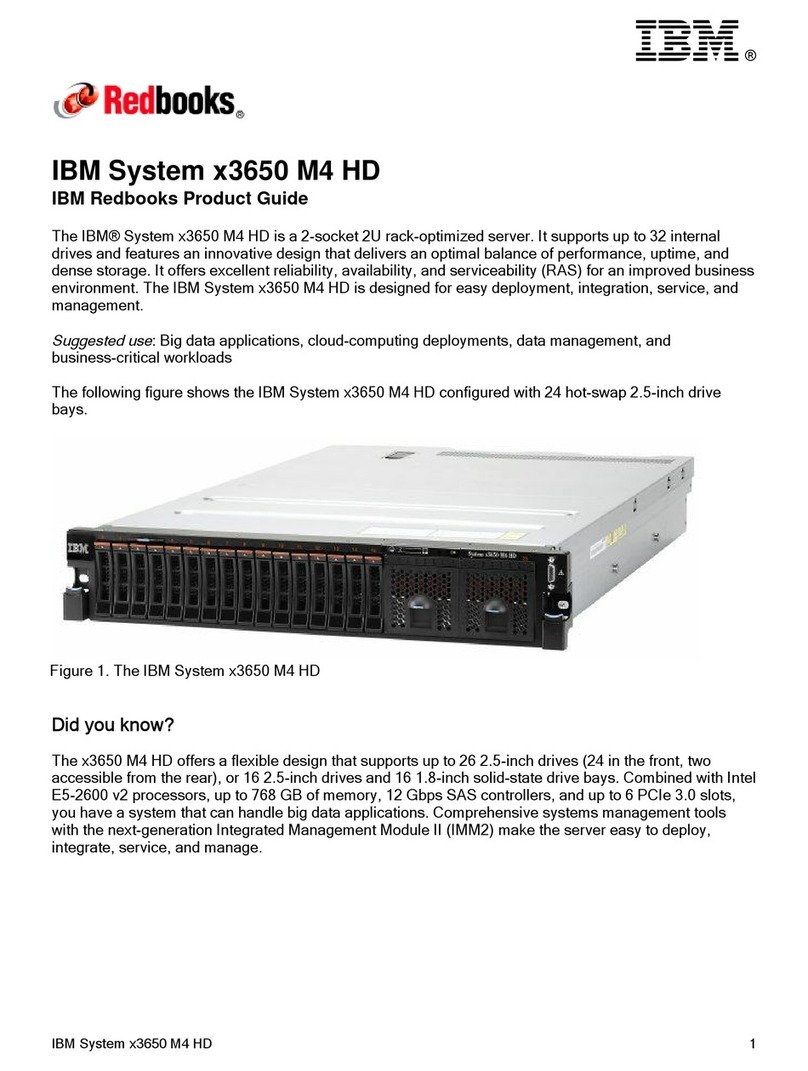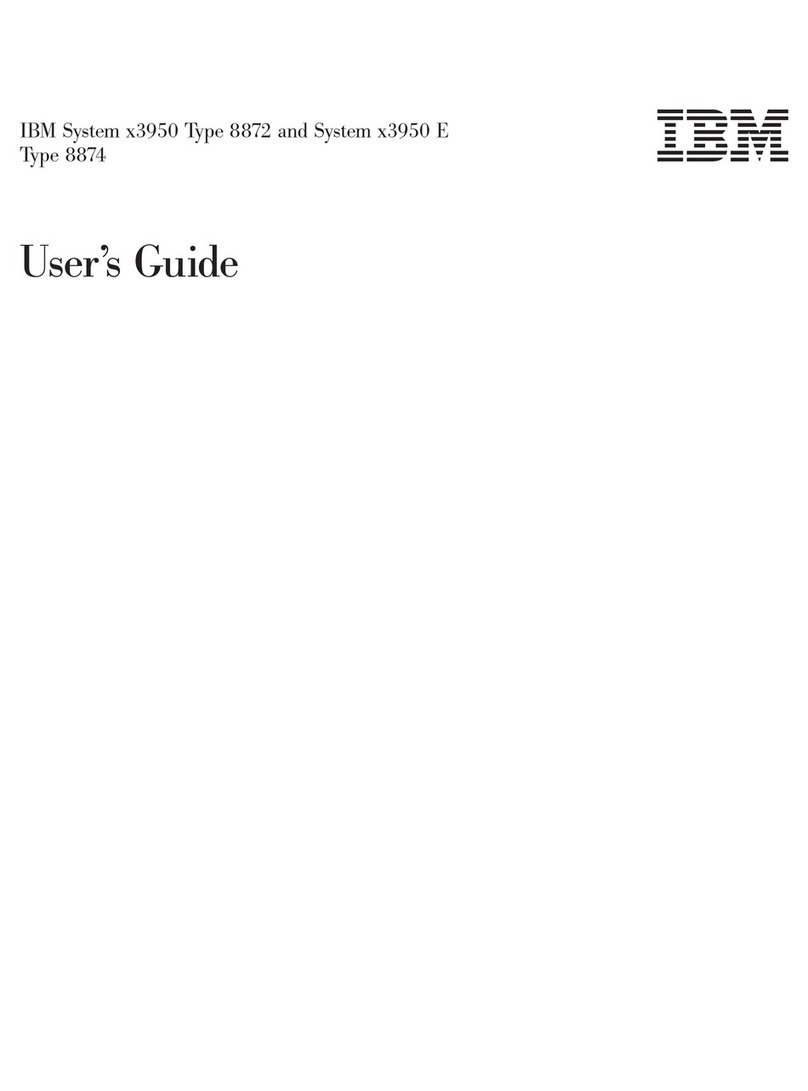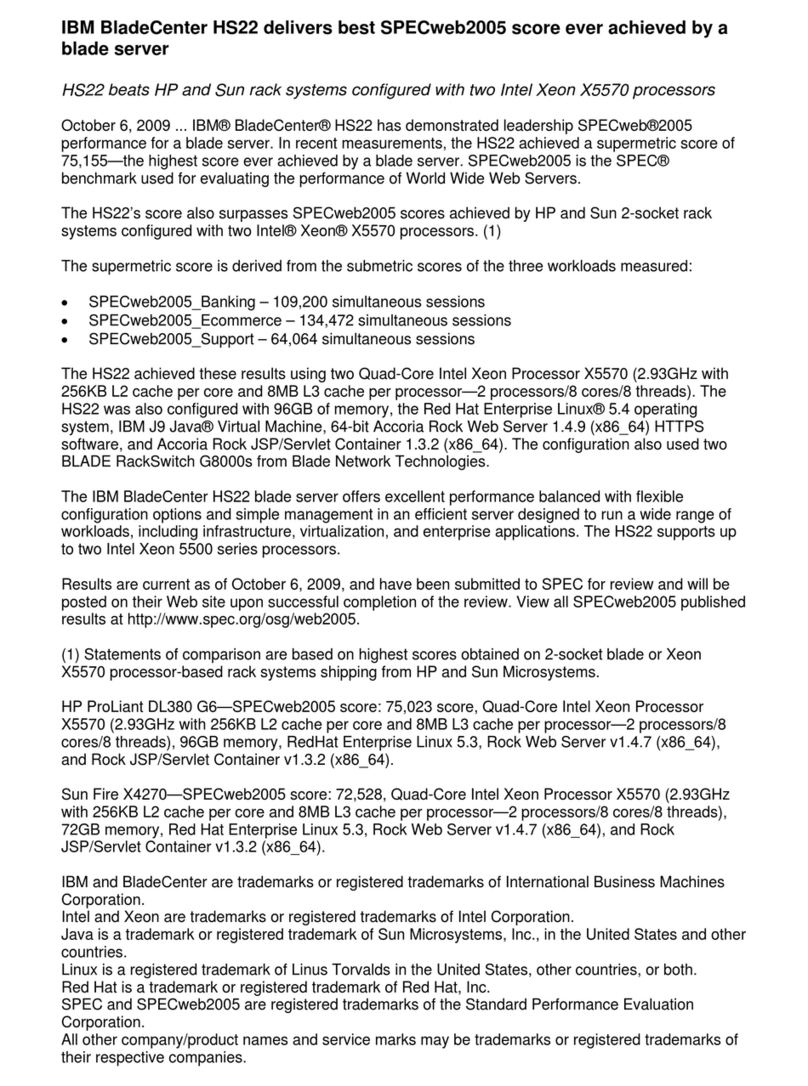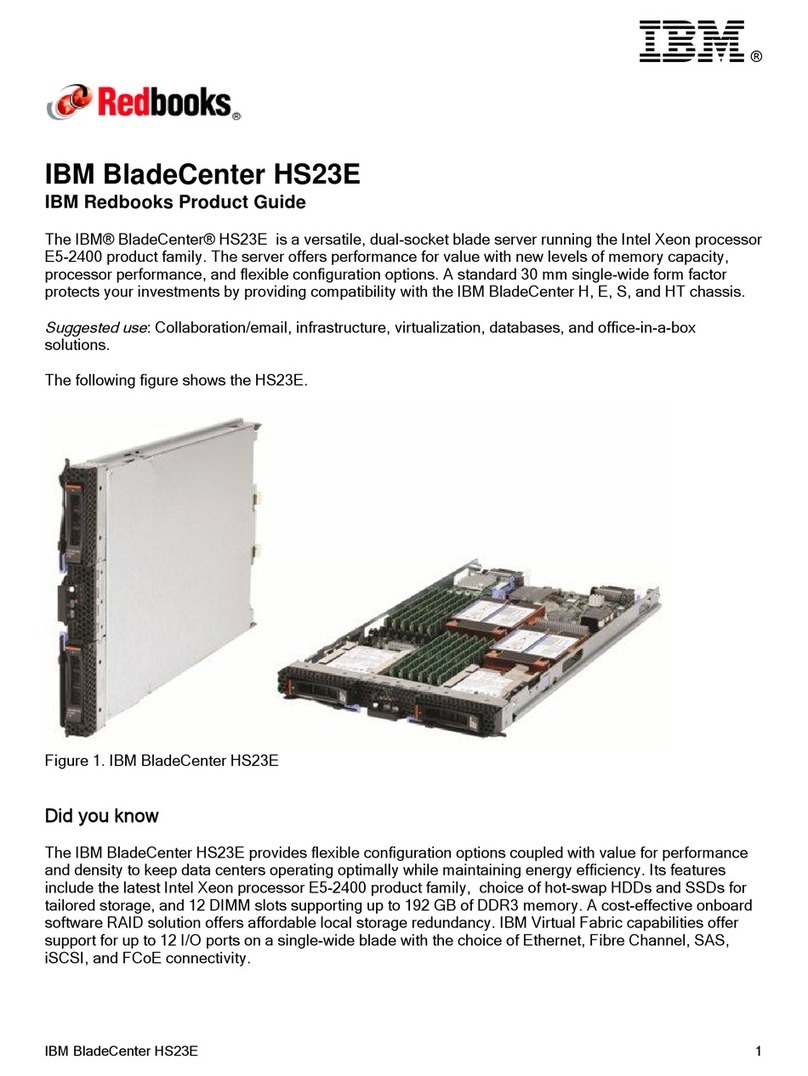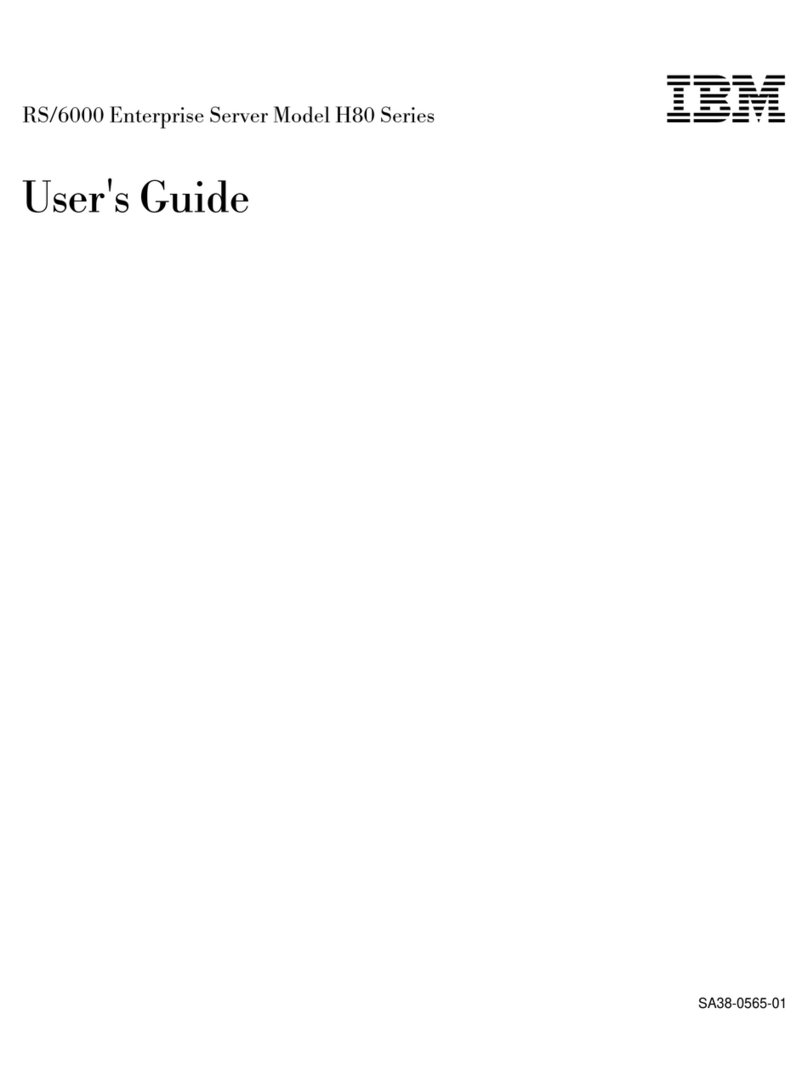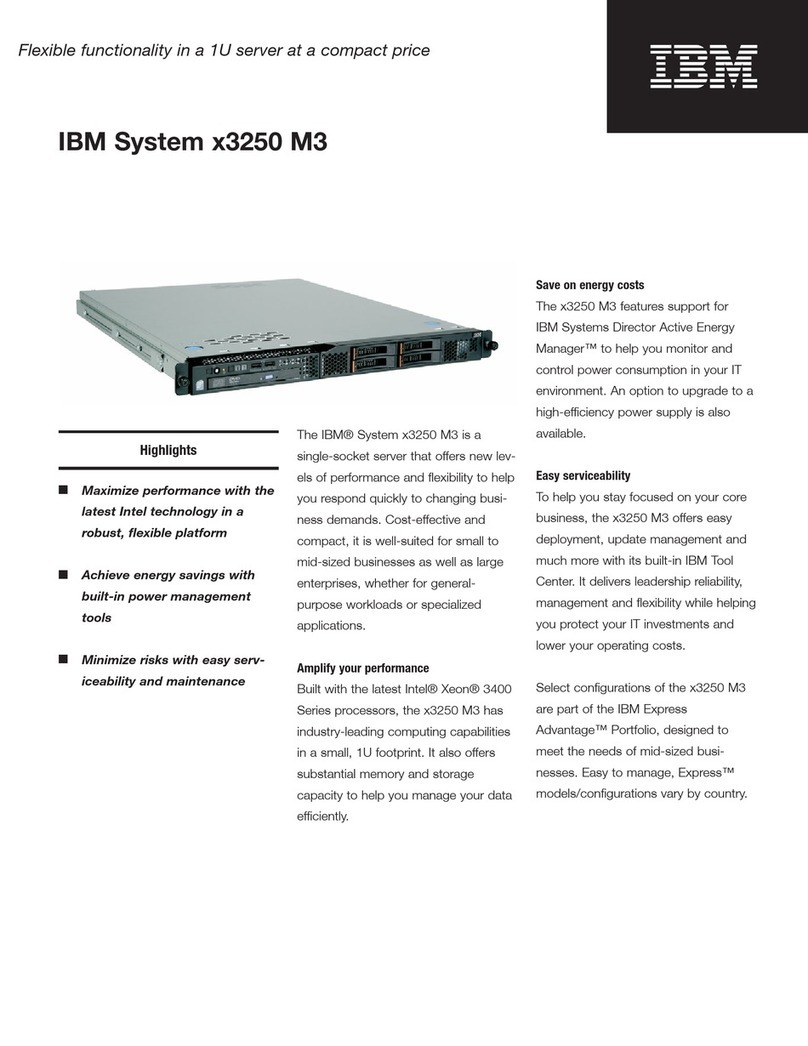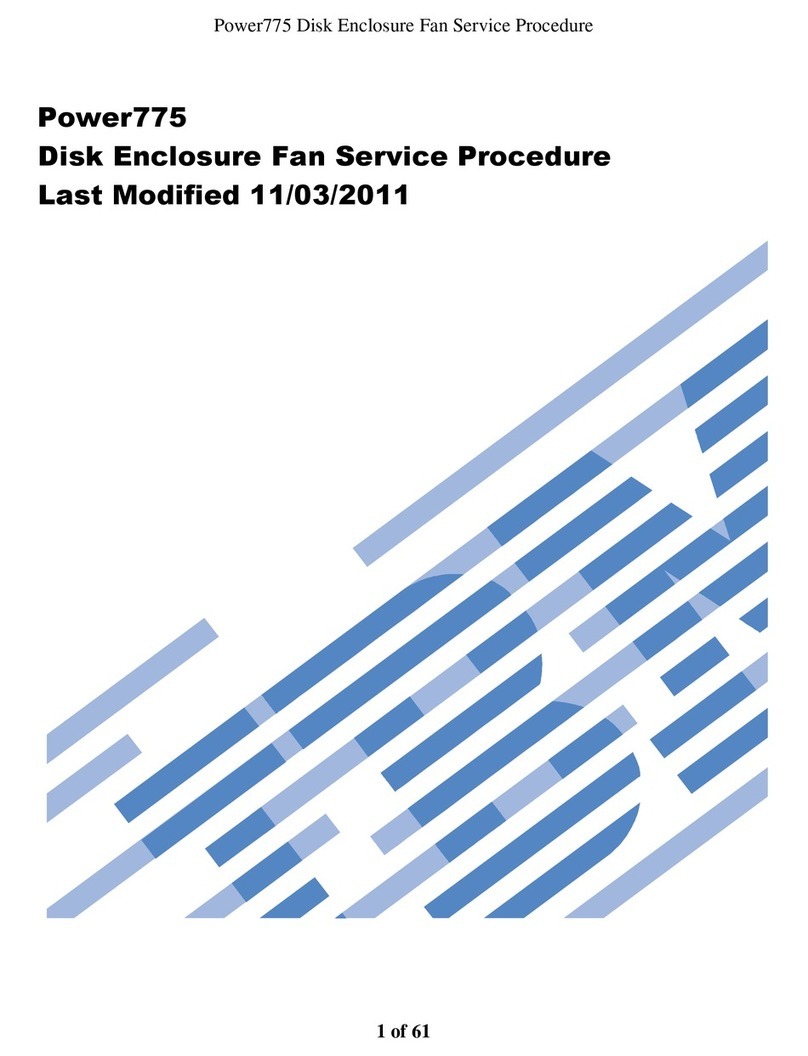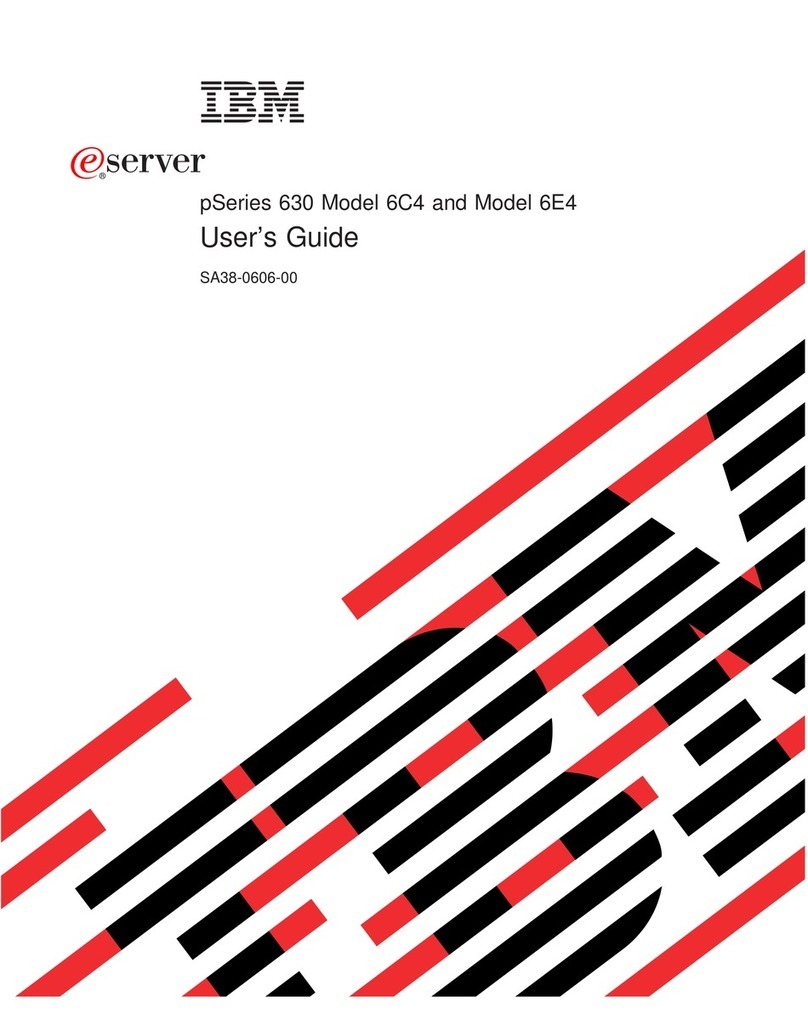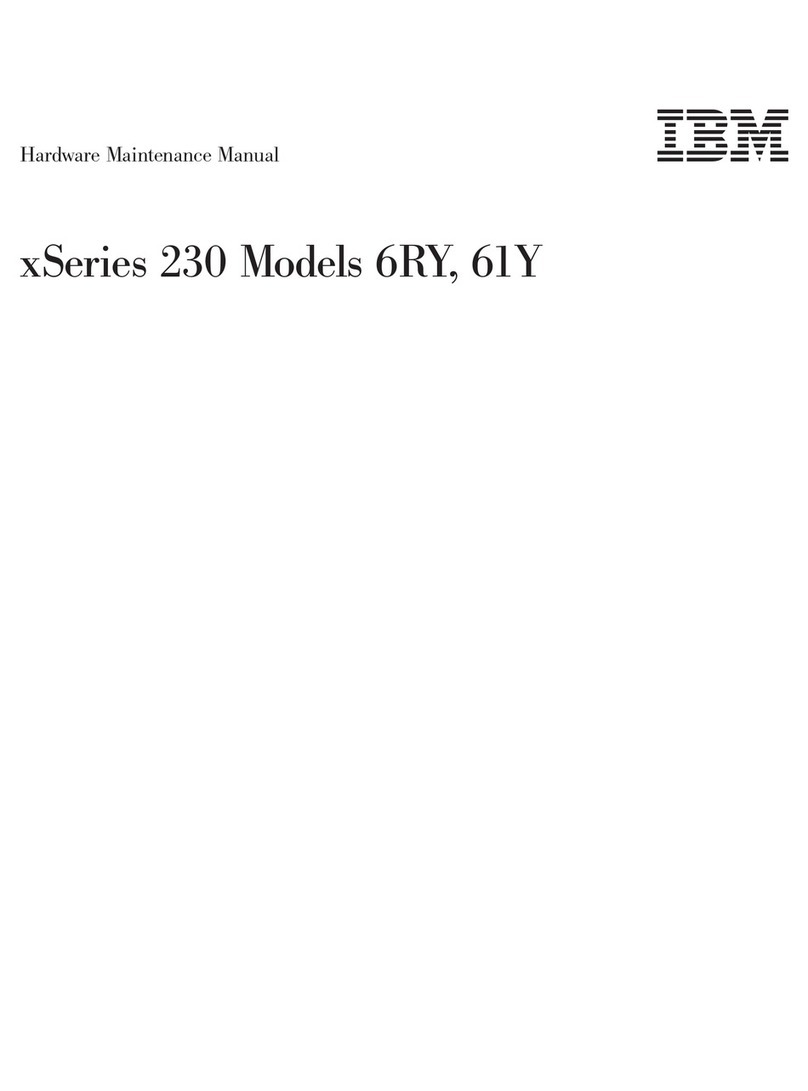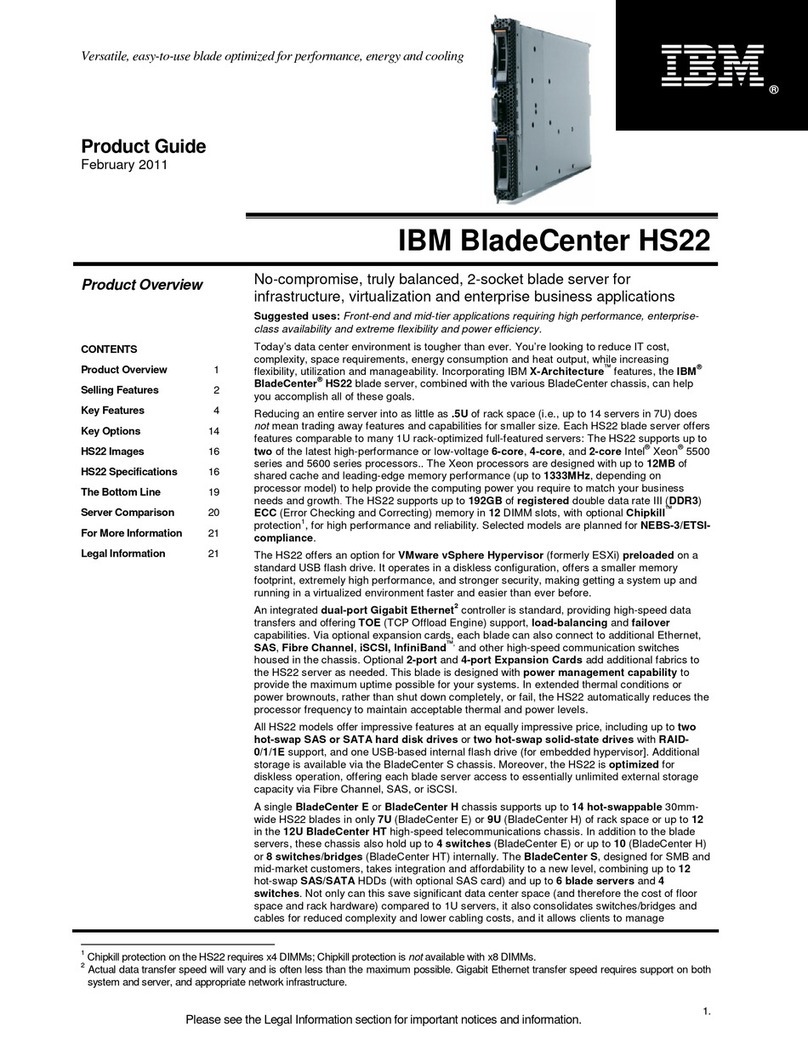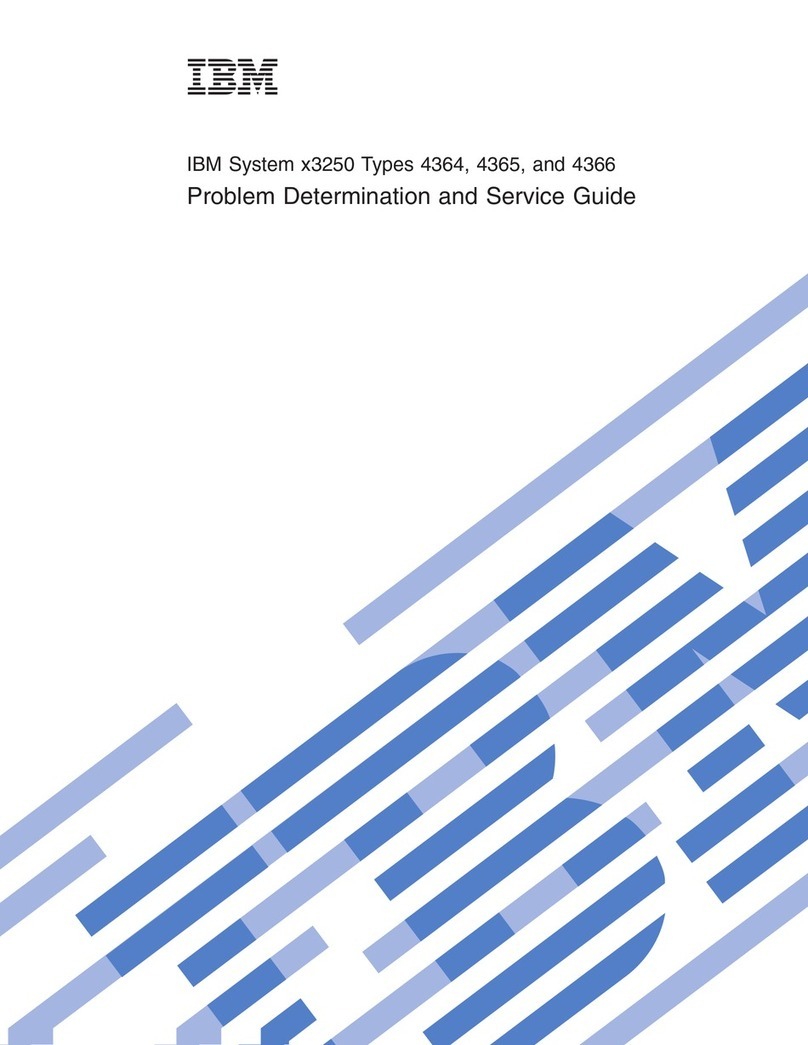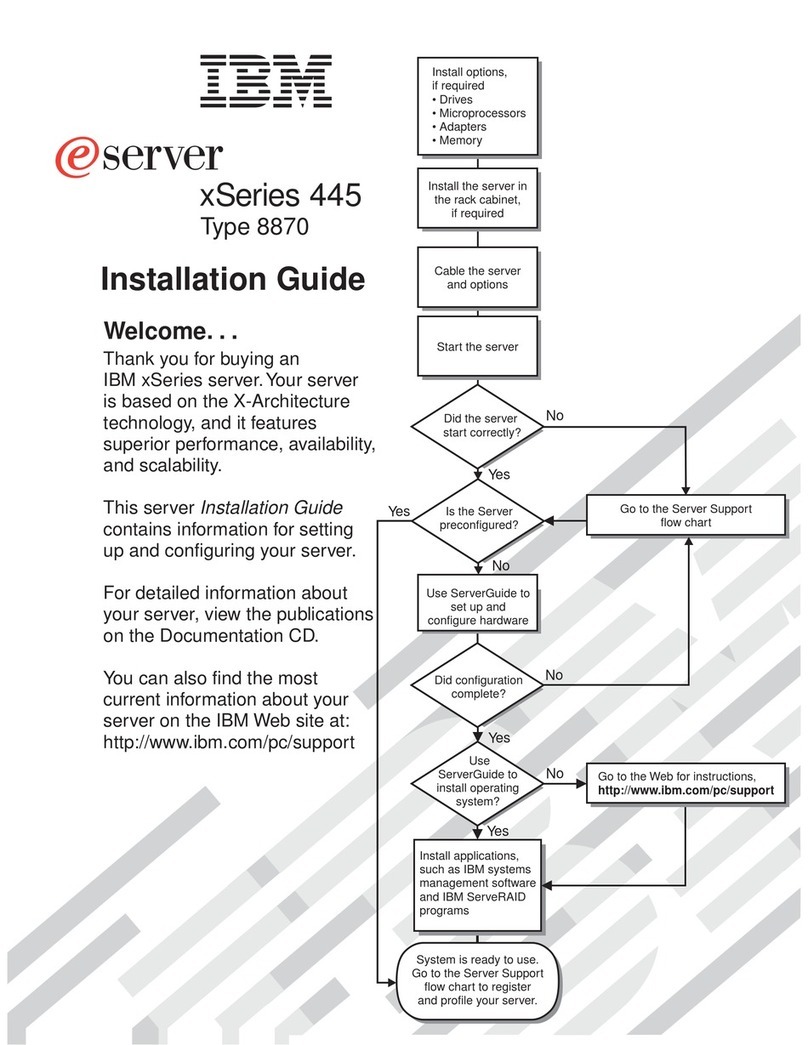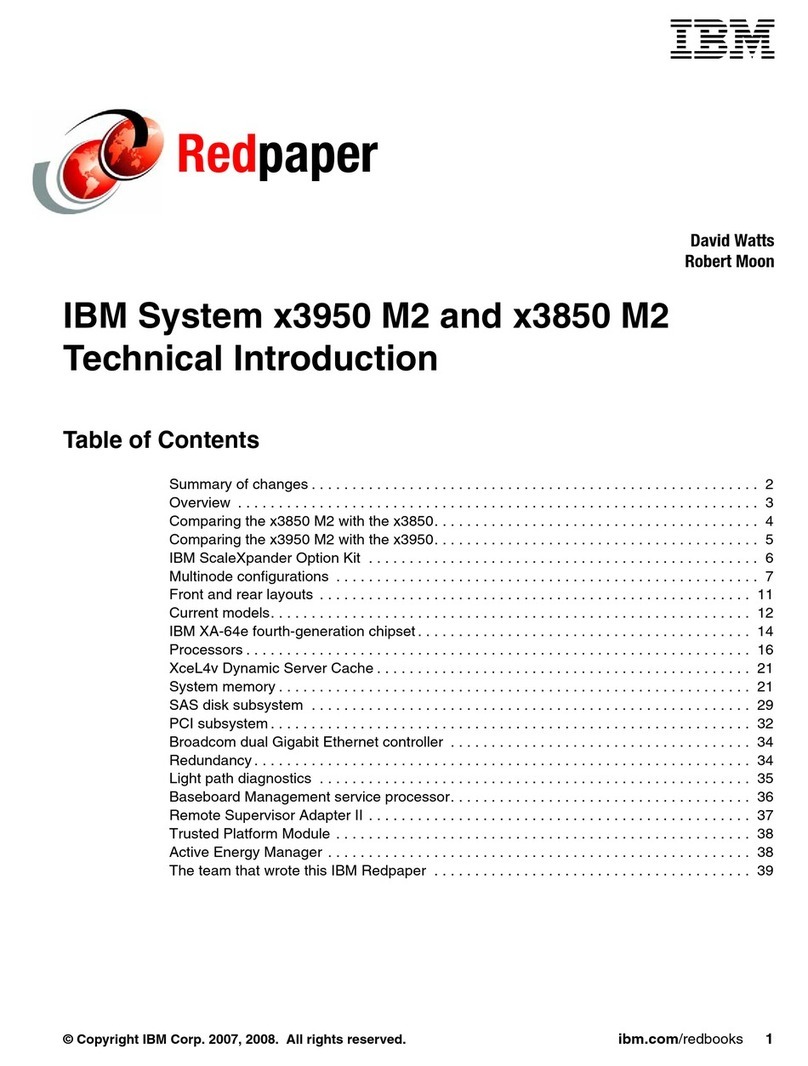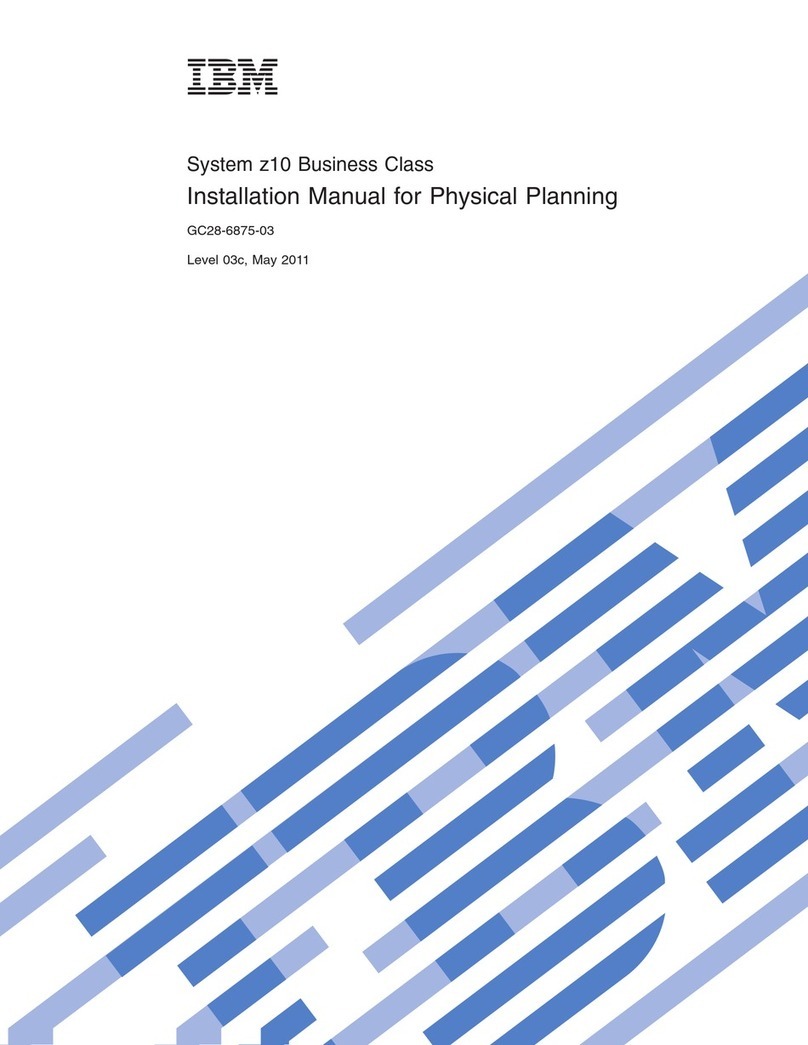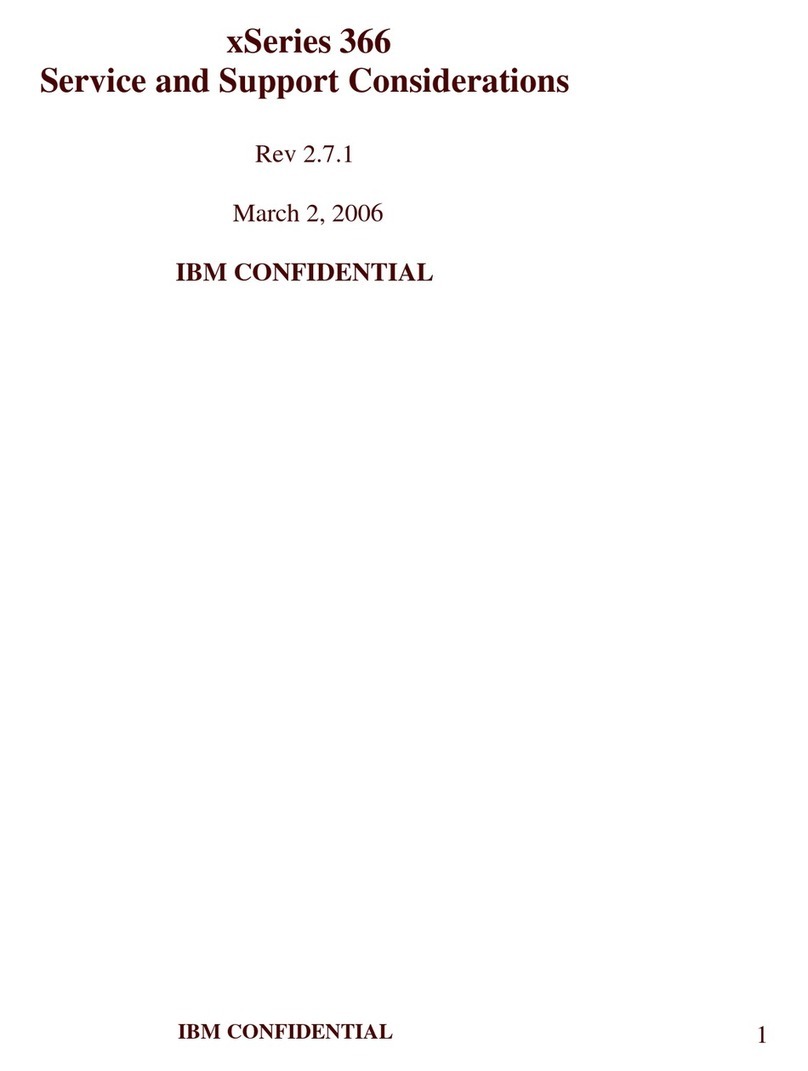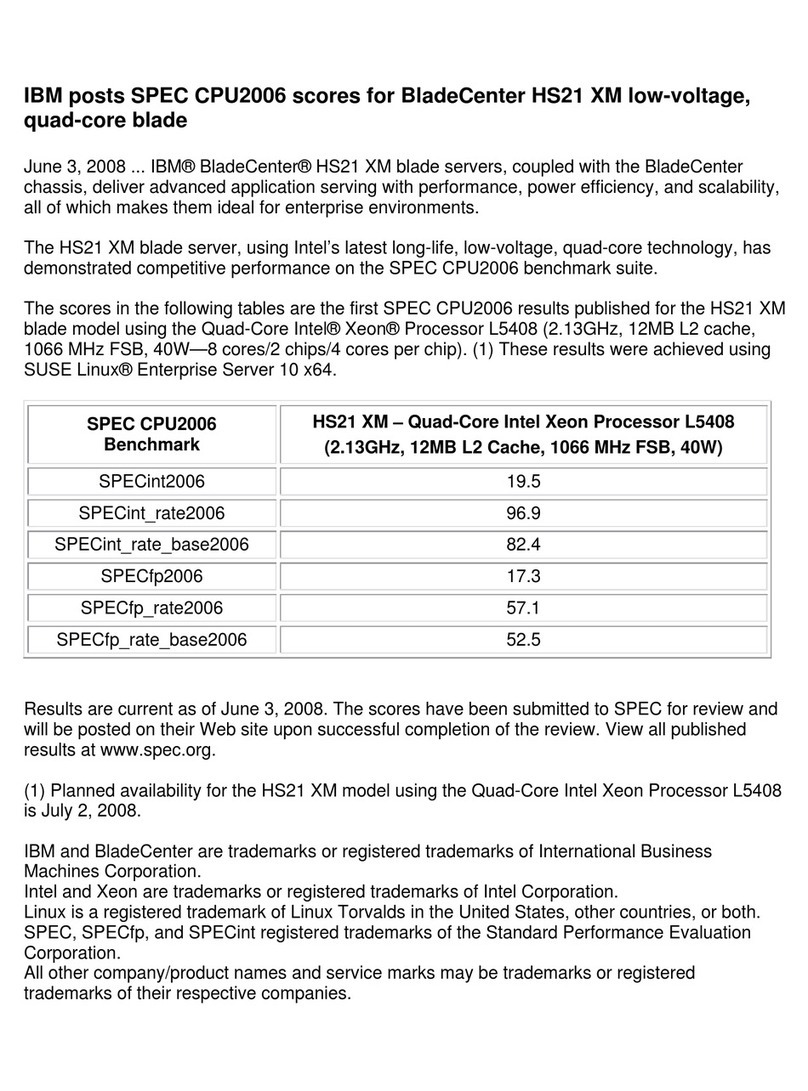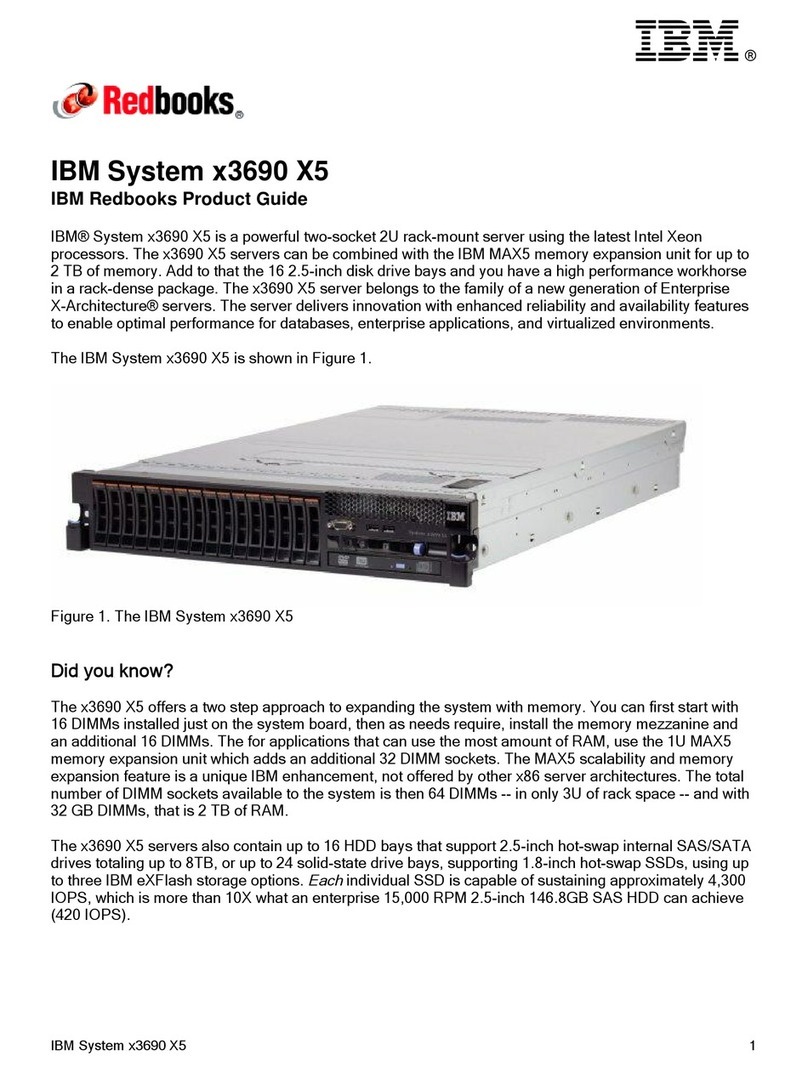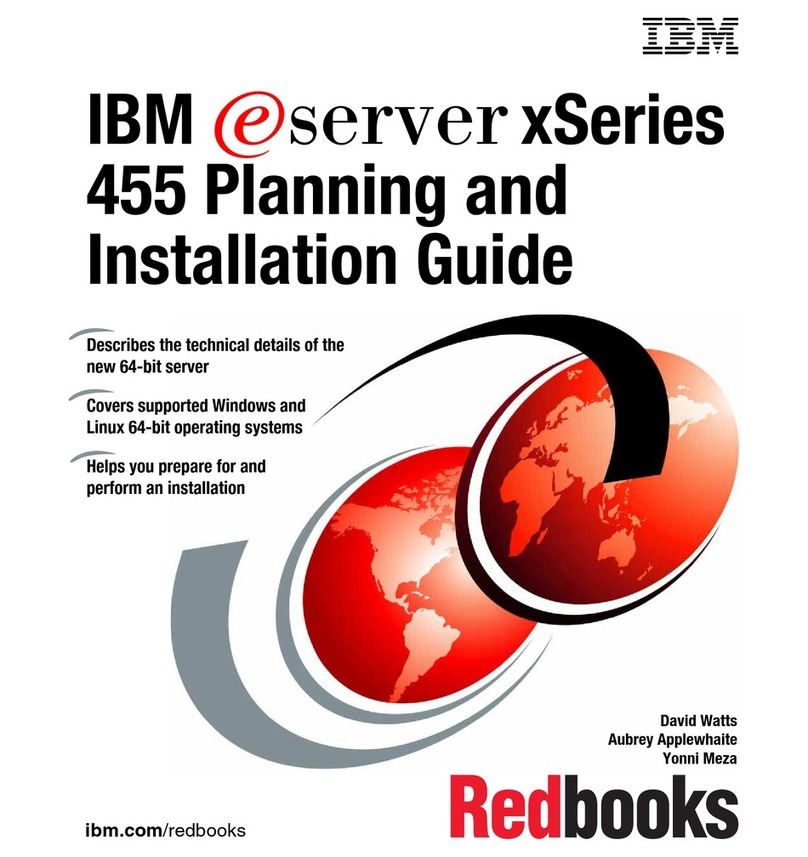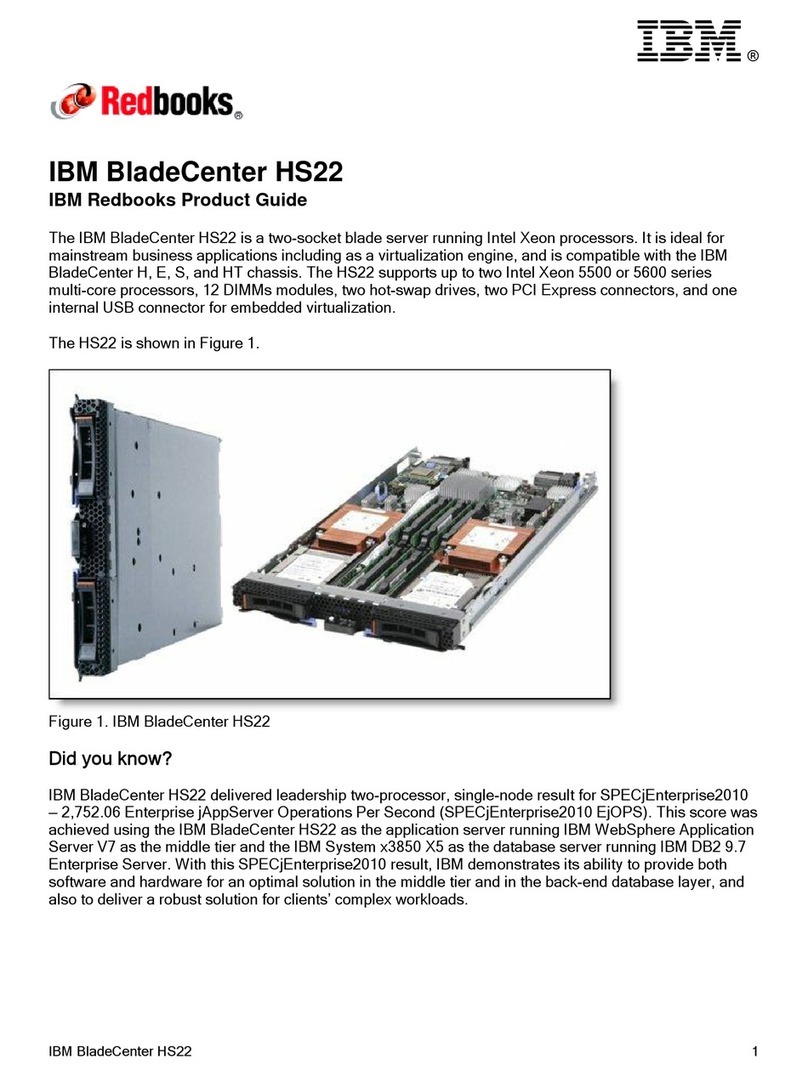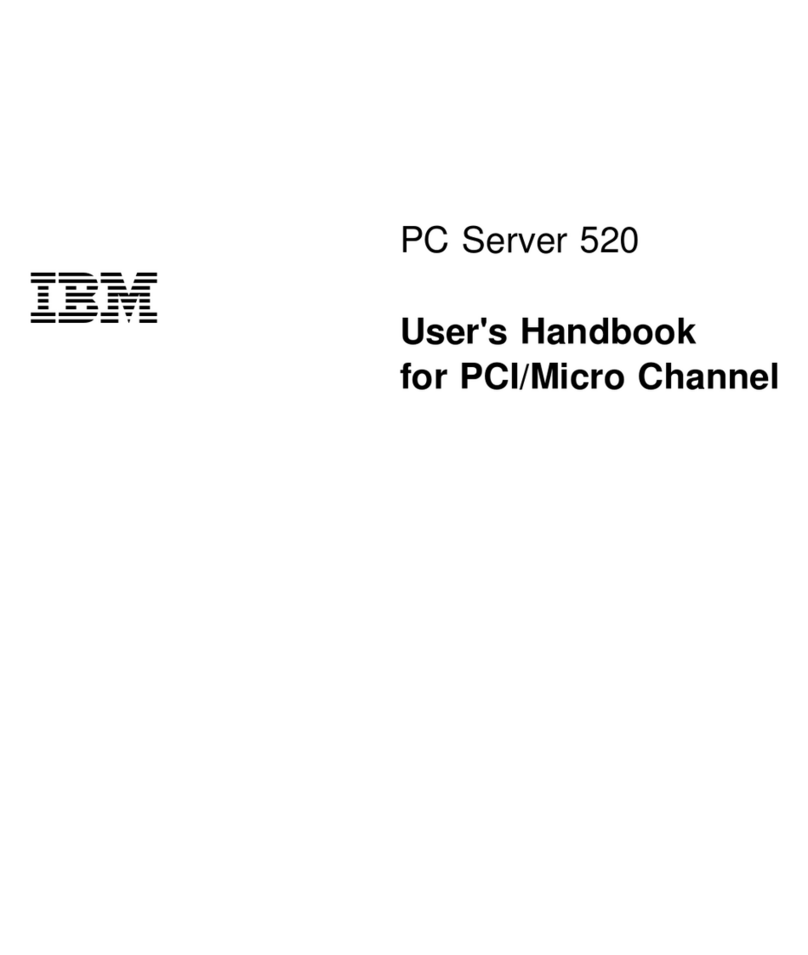Installing your operating system without
using ServerGuide..........126
Using the Setup utility .........126
Starting the Setup utility .......126
Setup utility menu choices .......127
Passwords ............131
Using the Boot Manager.........133
Starting the backup server firmware.....134
The UpdateXpress System Pack Installer . . . 135
Configuring a multinode system ......135
Using the integrated management module. . . 137
Using the remote presence and blue-screen
capture features ..........139
Obtaining the IMM host name......139
Obtaining the IP address for the IMM . . . 140
Logging on to the IMM web interface . . . 141
Logging on to the IMM CLI interface using
telnet ..............142
Logging on to the IMM CLI interface using
SSH..............142
Setting power supply power policy and system
power configurations..........143
Using the embedded hypervisor software . . . 145
Configuring the Ethernet controller .....146
Enabling Features on Demand Ethernet software 146
Enabling Features on Demand RAID software 146
Configuring RAID arrays ........147
IBM Advanced Settings Utility program . . . 147
Updating IBM Systems Director ......148
Updating the Universal Unique Identifier and
DMI/SMBIOS data ..........149
Locally: Keyboard Controller Style (KCS) . . 149
Locally: LAN over USB ........150
Remotely over a LAN ........151
Chapter 4. Troubleshooting .....153
Start here...............153
Diagnosing a problem .........153
Undocumented problems ........155
Service bulletins ............156
Checkout procedure ...........156
About the checkout procedure.......156
Performing the checkout procedure .....157
Diagnostic tools ............158
Light path diagnostics .........160
Storage book LEDs .........161
Compute book LEDs .........162
DIMMs and microprocessor LEDs ....163
Fan LEDs.............163
Half-length I/O book LEDs ......164
Full-length I/O book LEDs .......164
Standard I/O book LEDs .......165
Power-supply LEDs .........165
Light path diagnostics LEDs description . . 167
Event logs .............168
Viewing event logs through the Setup utility 169
Viewing event logs without restarting the
server ..............170
Clearing the error logs ........172
POST ...............172
IBM Dynamic System Analysis ......173
DSA editions ...........174
Running the DSA Preboot diagnostic
programs.............175
Diagnostic text messages .......175
Viewing the test log results and transferring
the DSA collection..........176
Automated service request (call home) .....176
Service Advisor feature .........176
IBM Electronic Service Agent .......177
IMM first failure data capture (FFDC) feature 177
Capturing the FFDC log data using the IMM
web interface ...........177
Capturing the FFDC log data using IMM CLI
commands ............177
Capturing the FFDC log using IPMI
commands ............178
Error messages .............178
Troubleshooting by symptom ........178
Connectivity problems .........179
General problems ...........180
Hard disk drive problems ........181
Hypervisor problems ..........184
Intermittent problems .........184
Keyboard, mouse, or pointing-device problems 185
Memory problems...........186
Microprocessor problems ........187
Monitor and video problems .......187
Netwok connectivity problems ......188
Observation problems .........188
Optional-device problems ........190
Power problems ...........191
Serial-device problems .........192
ServerGuide problems .........193
Server startup problems .........194
Software problems...........196
Universal Serial Bus (USB) port problems . . . 197
Video problems............197
Solving power problems..........197
Solving Ethernet controller problems .....198
Solving undetermined problems .......199
Problem determination tips.........200
Recovering from a UEFI update failure or UEFI
image corruption ............201
Automated boot recovery (ABR) .......203
Nx boot failure .............203
Chapter 5. Parts listing, System x3850
X6 and x3950 X6 Types 3837 and 3839 205
Replaceable server components .......205
Consumable parts ...........214
Power cords ..............214
Chapter 6. Removing and replacing
components ............217
Returning a device or component ......217
Removing and replacing server components . . . 218
Removing and replacing consumable parts . . 218
Removing and replacing Tier 1 CRUs ....218
Removing the DDR3 compute book cover 218
Replacing the DDR3 compute book cover 220
iv System x3850 X6 and x3950 X6 Types 3837 and 3839: Installation and Service Guide