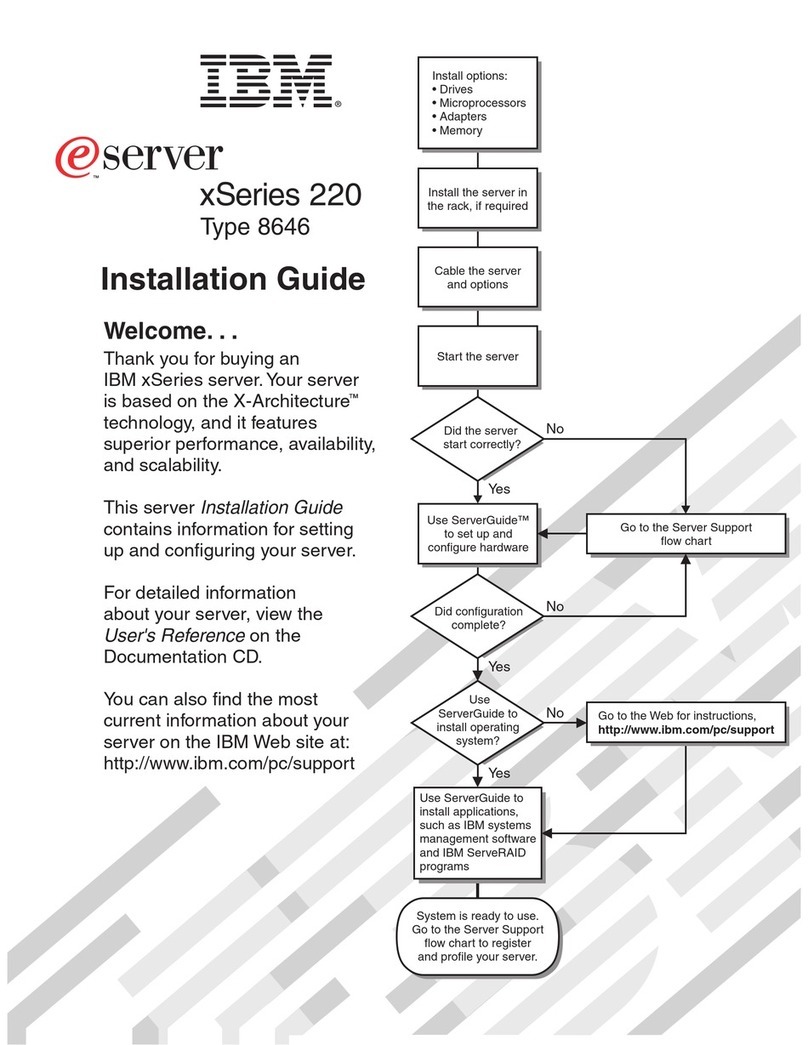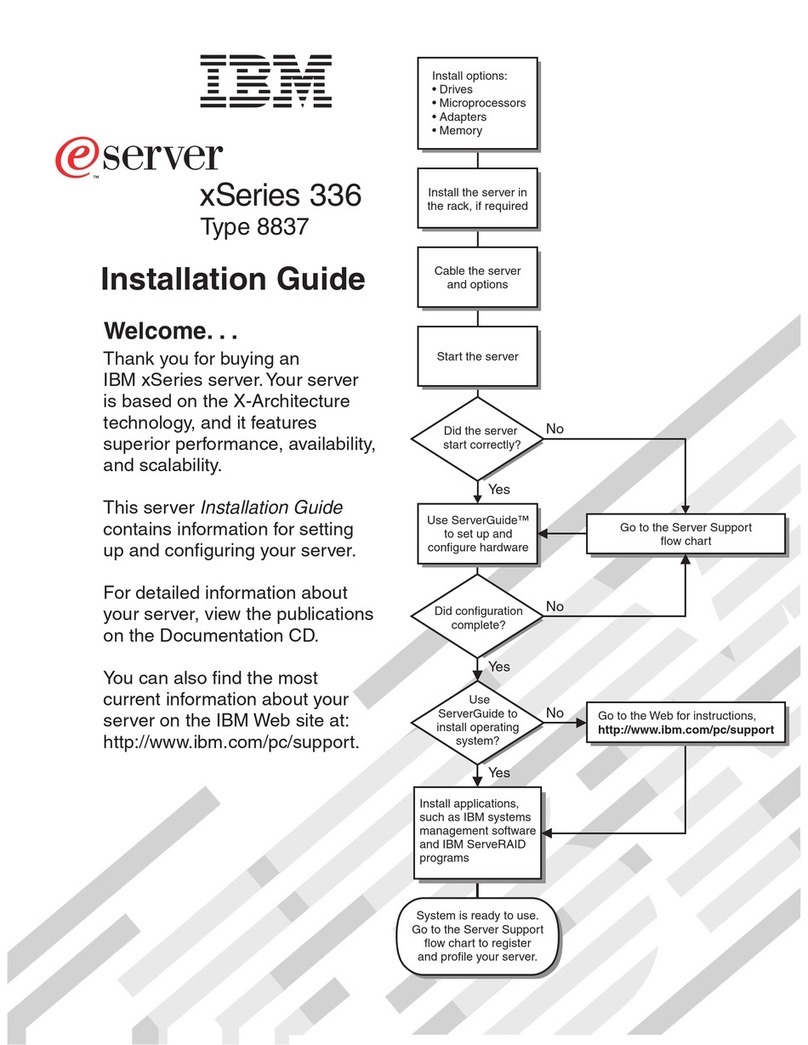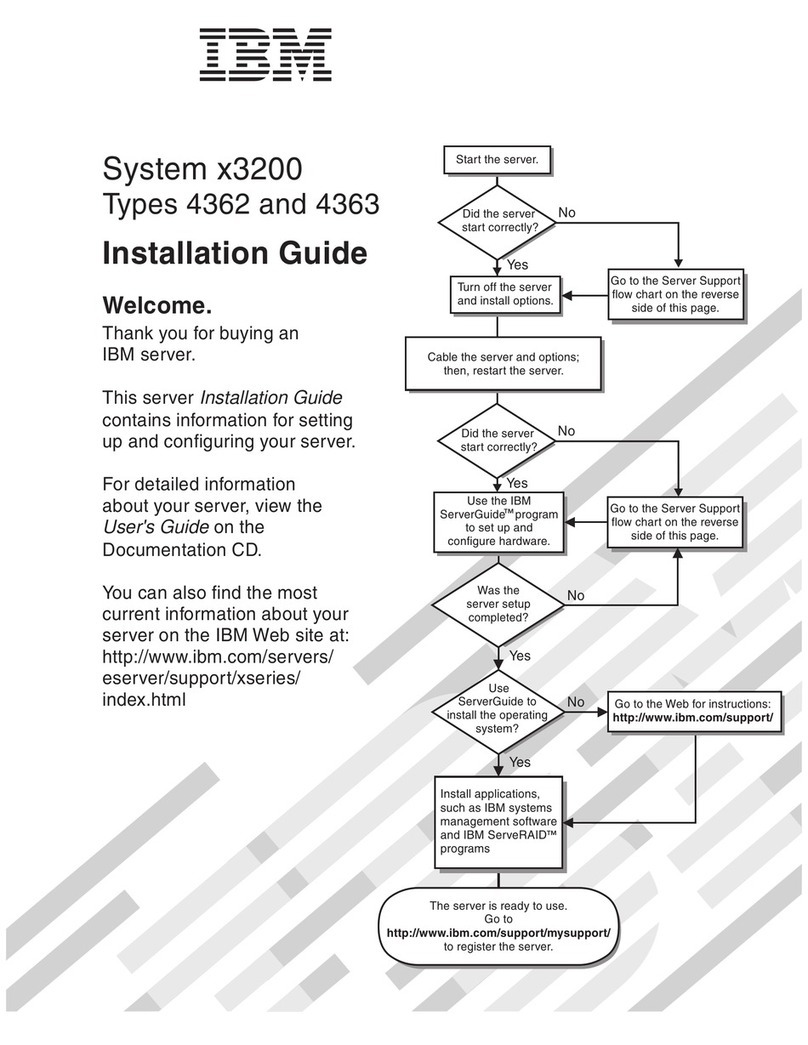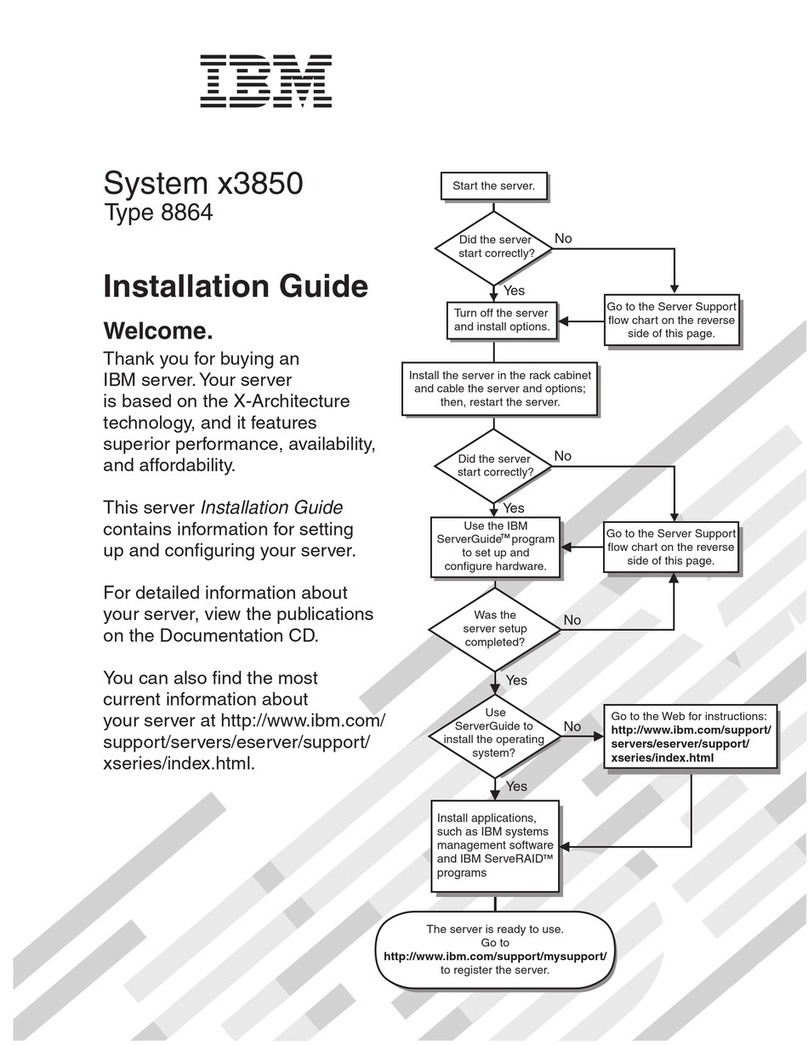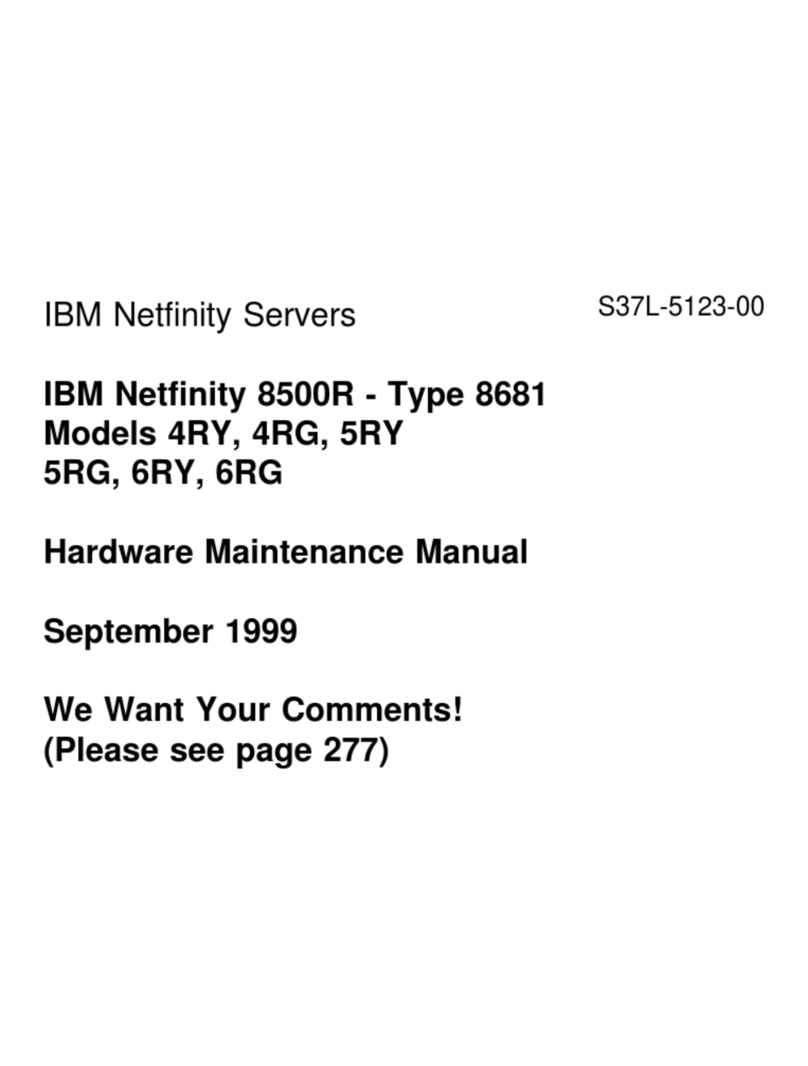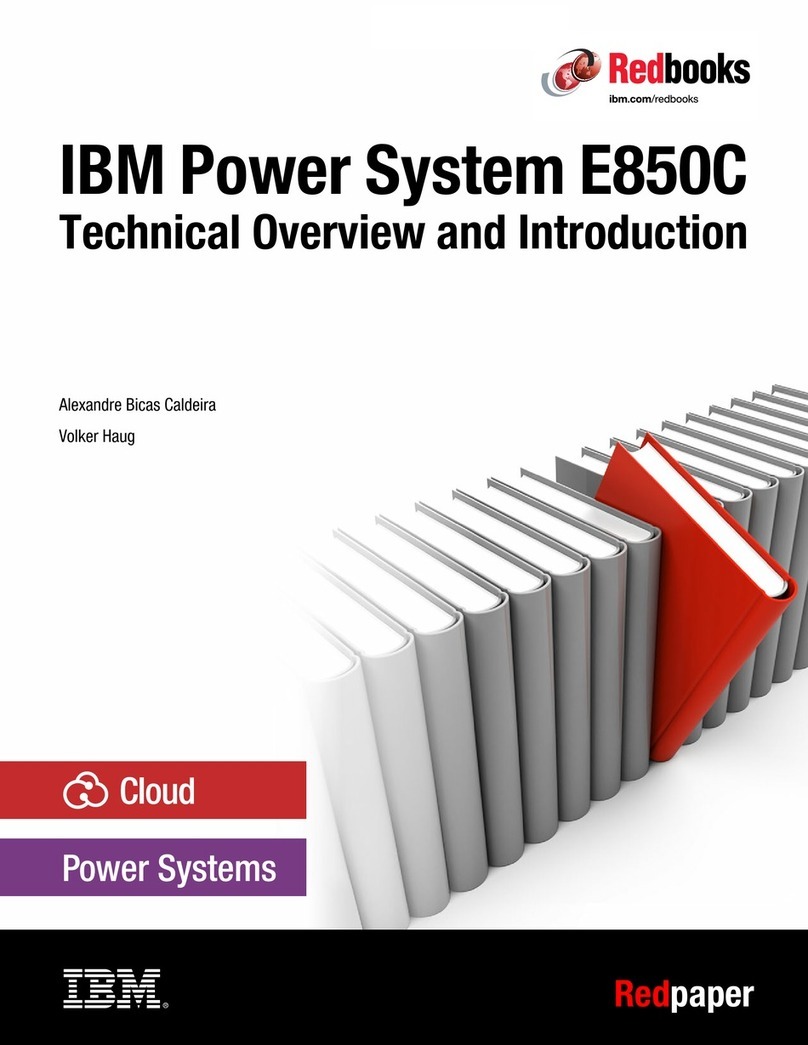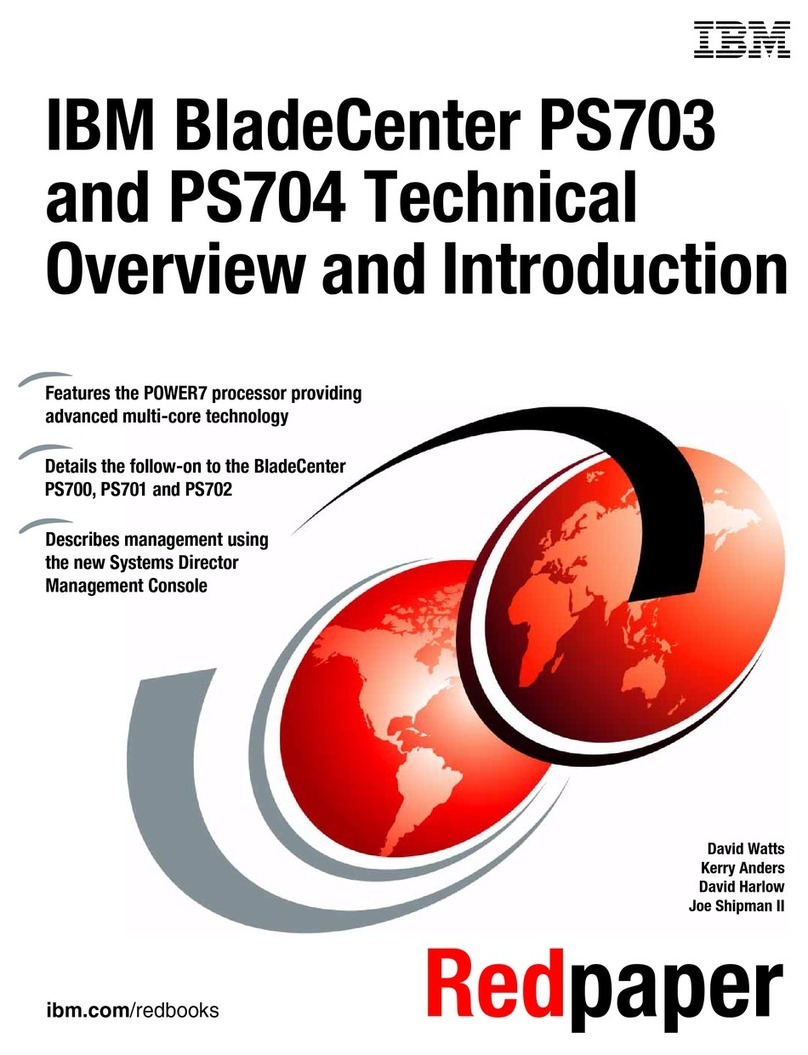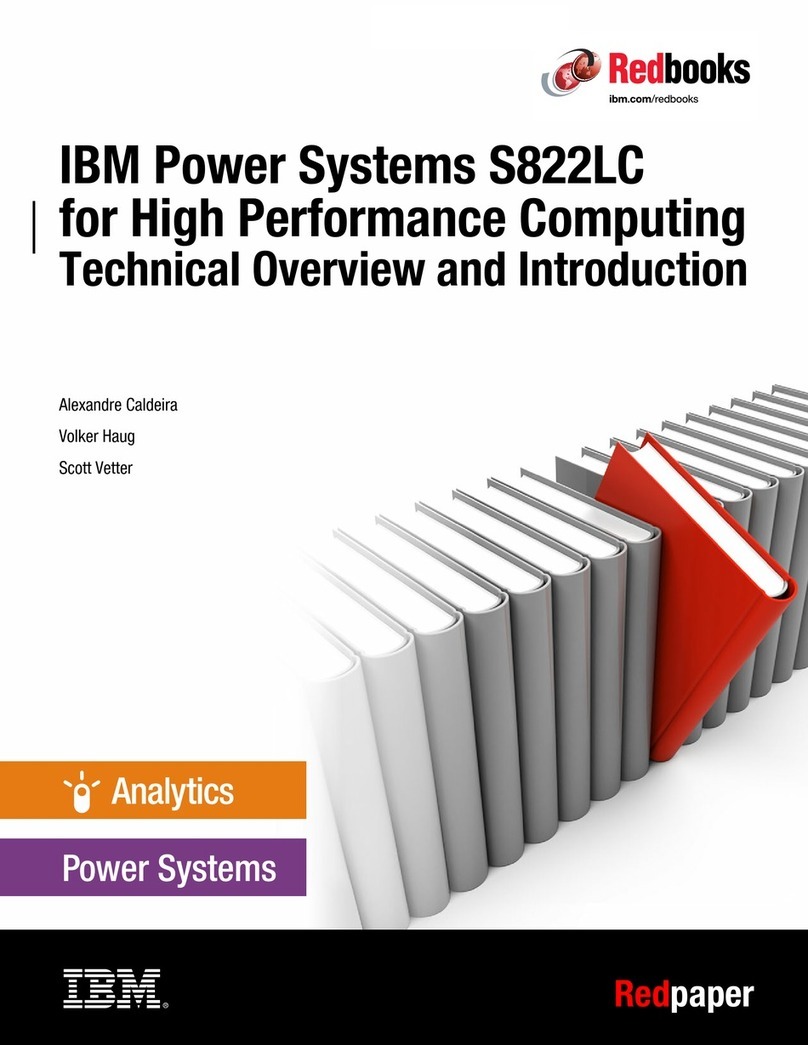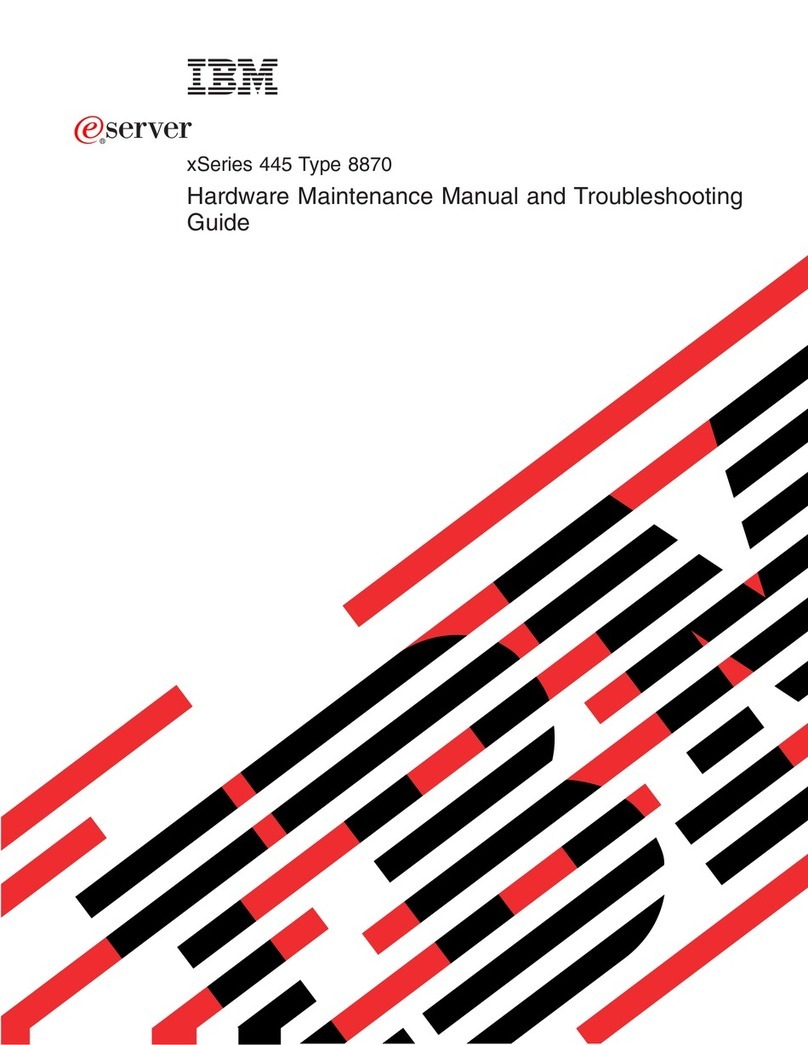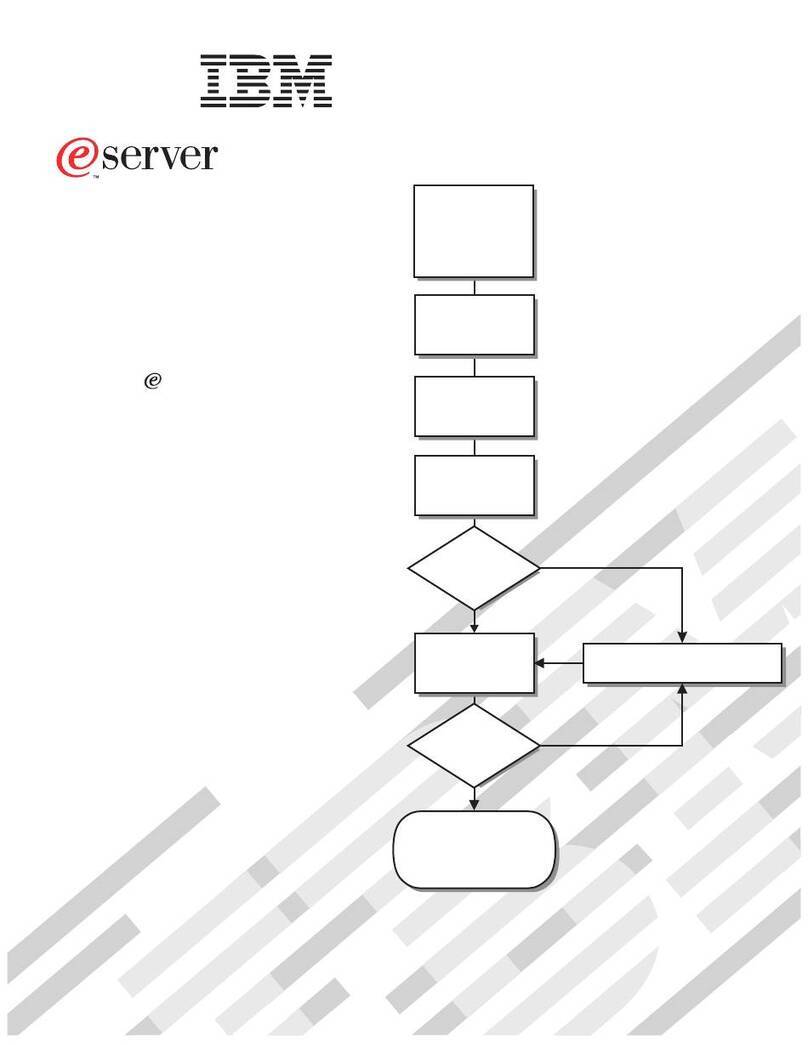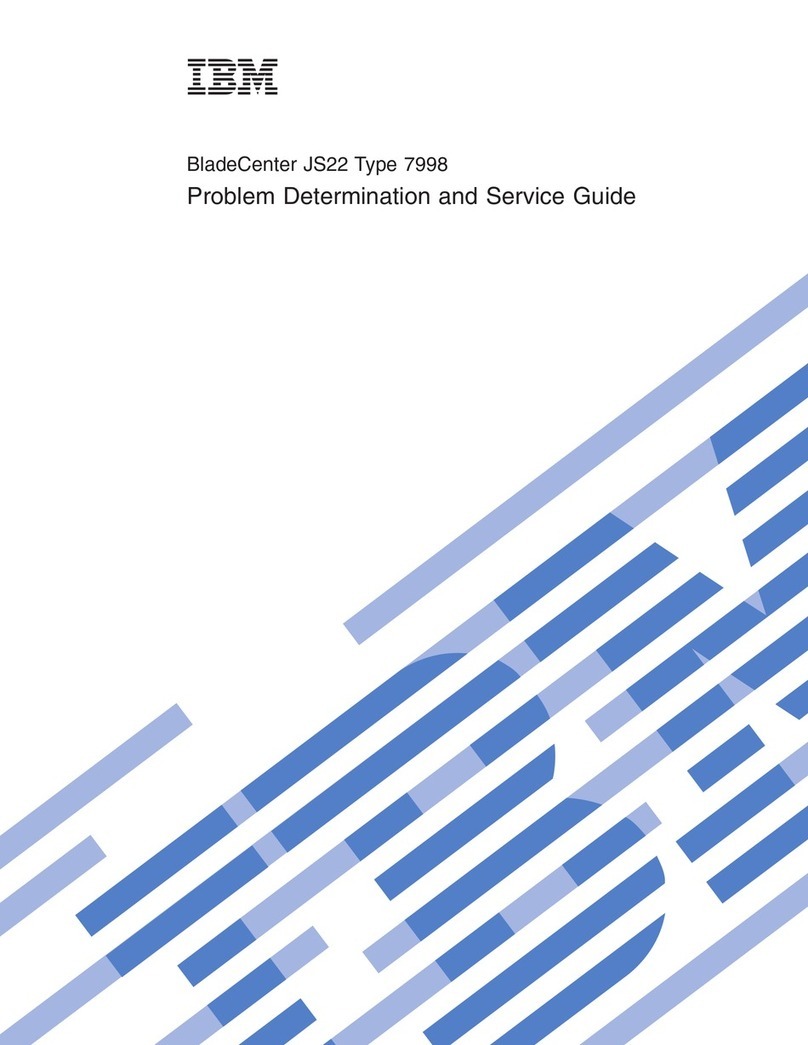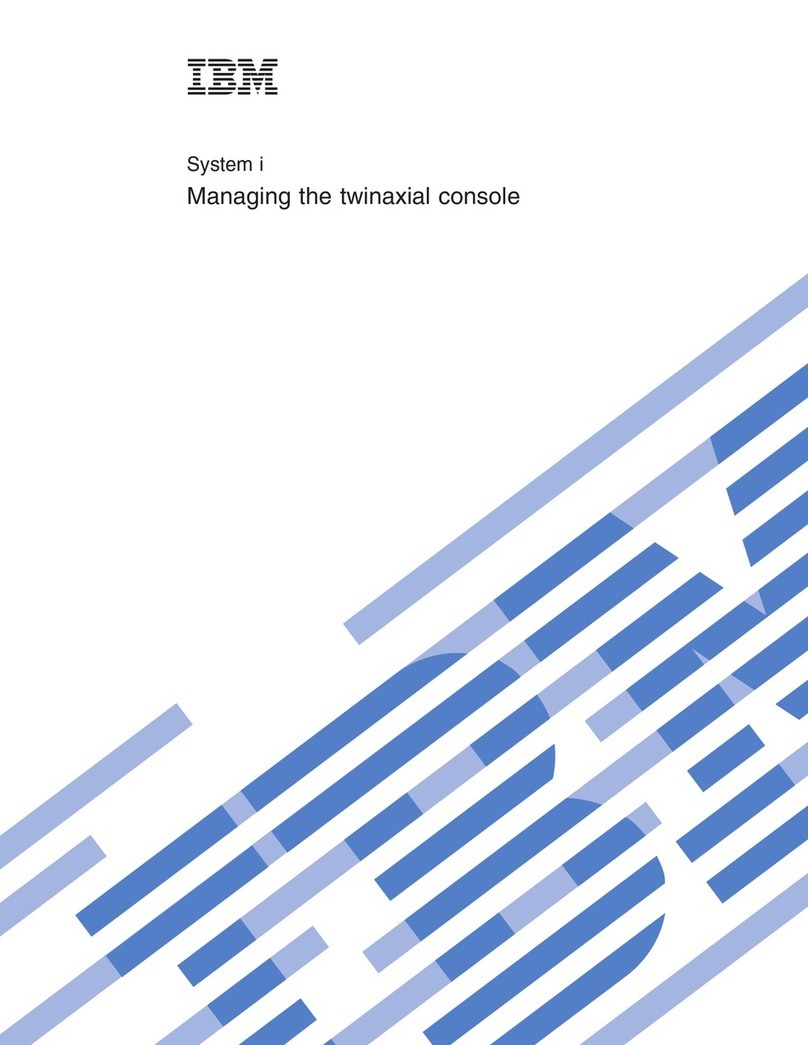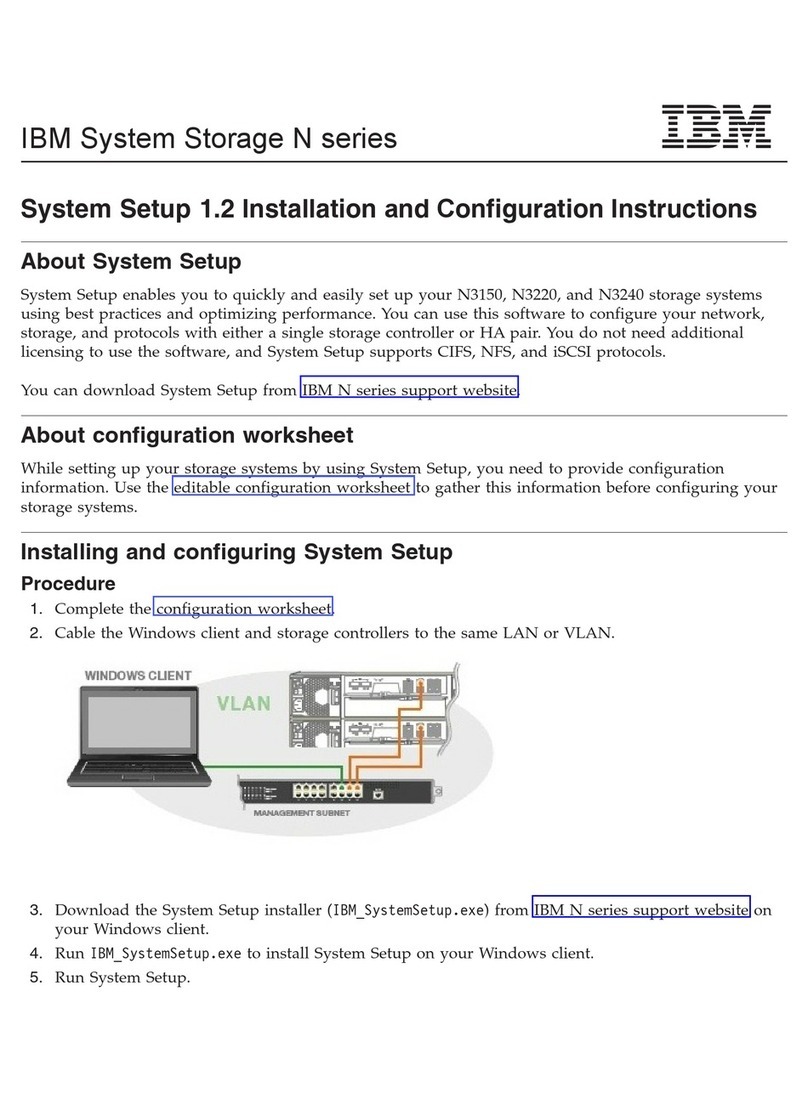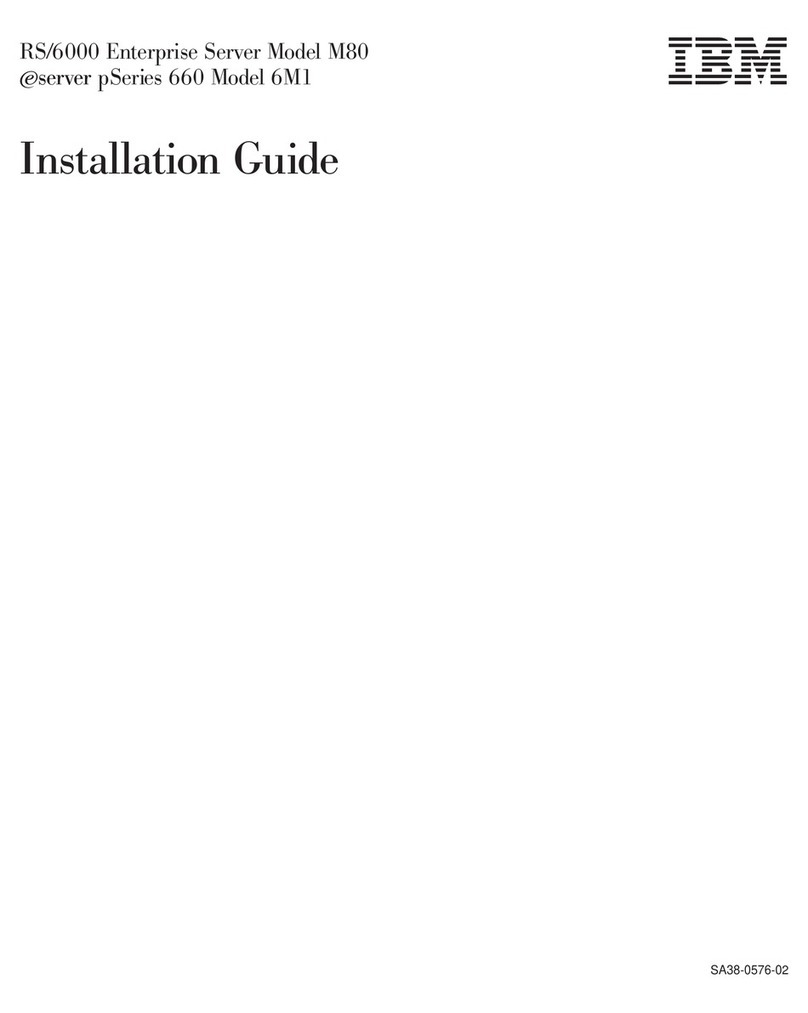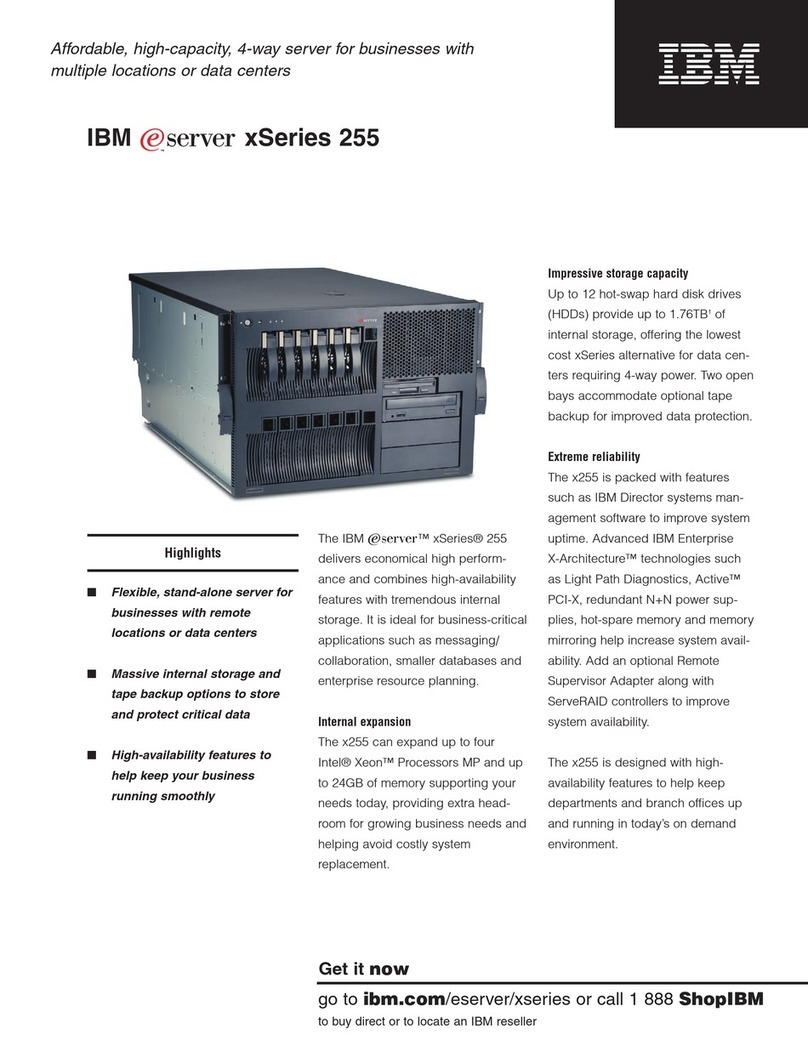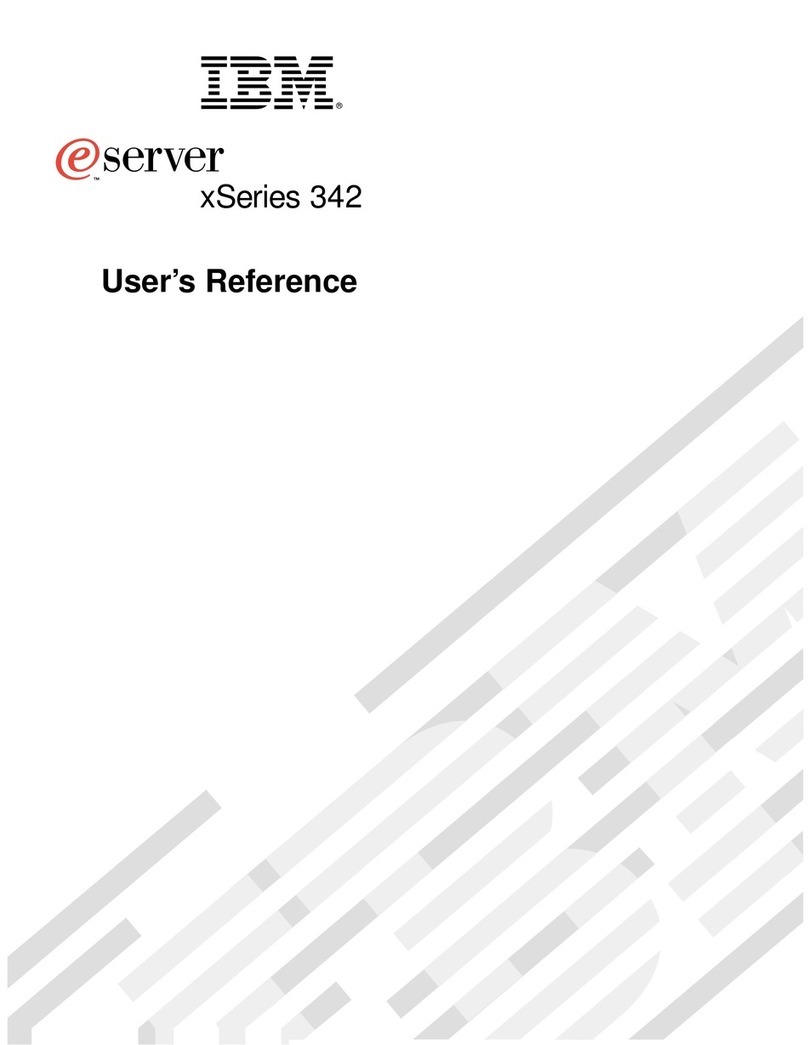Chapter 6. Installing Options . . . . . . . . . . . . . . . . . . . 175
Before You Begin ........................... 177
Moving the Server ........................... 178
Electrical Safety . . . . . . . . . . . . . . . . . . . . . . . . . . . . 179
Handling Static-Sensitive Devices ................. 180
Preparing to Install Options ..................... 181
Installing Memory-Module Kits ................... 186
Removing Memory-Module Kits .................. 192
Installing Adapters . . . . . . . . . . . . . . . . . . . . . . . . . . 197
Considerations . . . . . . . . . . . . . . . . . . . . . . . . . . . 198
Installation Procedure . . . . . . . . . . . . . . . . . . . . . . . 200
Removing Adapters . . . . . . . . . . . . . . . . . . . . . . . . . . 208
Installing Internal Drives ....................... 212
Internal Drive Bays ........................ 214
SCSI Drives . . . . . . . . . . . . . . . . . . . . . . . . . . . . . 218
Preinstallation Steps (All Bays) ................. 223
Installing a Drive in Bay B .................... 225
Installing a Drive in Bank C ................... 235
Installing a Drive in Bank D ................... 240
Installing a Drive in Bank E ................... 252
Removing Internal Drives ...................... 260
Removing a Drive from Bay B .................. 261
Removing a Drive from Bank C, D, or E ............ 264
Replacing the Battery ......................... 268
Changing Jumper Settings ...................... 272
Installing a Microprocessor ..................... 277
Security Procedures . . . . . . . . . . . . . . . . . . . . . . . . . . 283
Security-Cover Option . . . . . . . . . . . . . . . . . . . . . . . 283
LogicLock . . . . . . . . . . . . . . . . . . . . . . . . . . . . . . 284
Removing an Unknown Power-On Password ......... 284
Setting the Administrator Password Jumper ......... 286
Installing a U-Bolt ......................... 288
Completing the Installation ..................... 289
Connecting External Options .................... 293
Adding a Hot-Swap Storage Expansion Enclosure ...... 293
Adding External SCSI Devices .................. 294
Adding External Options ..................... 297
Updating System Programs ..................... 299
Updating the System Diskettes ................. 300
vi PC Server 520 User's Handbook for PCI/Micro Channel