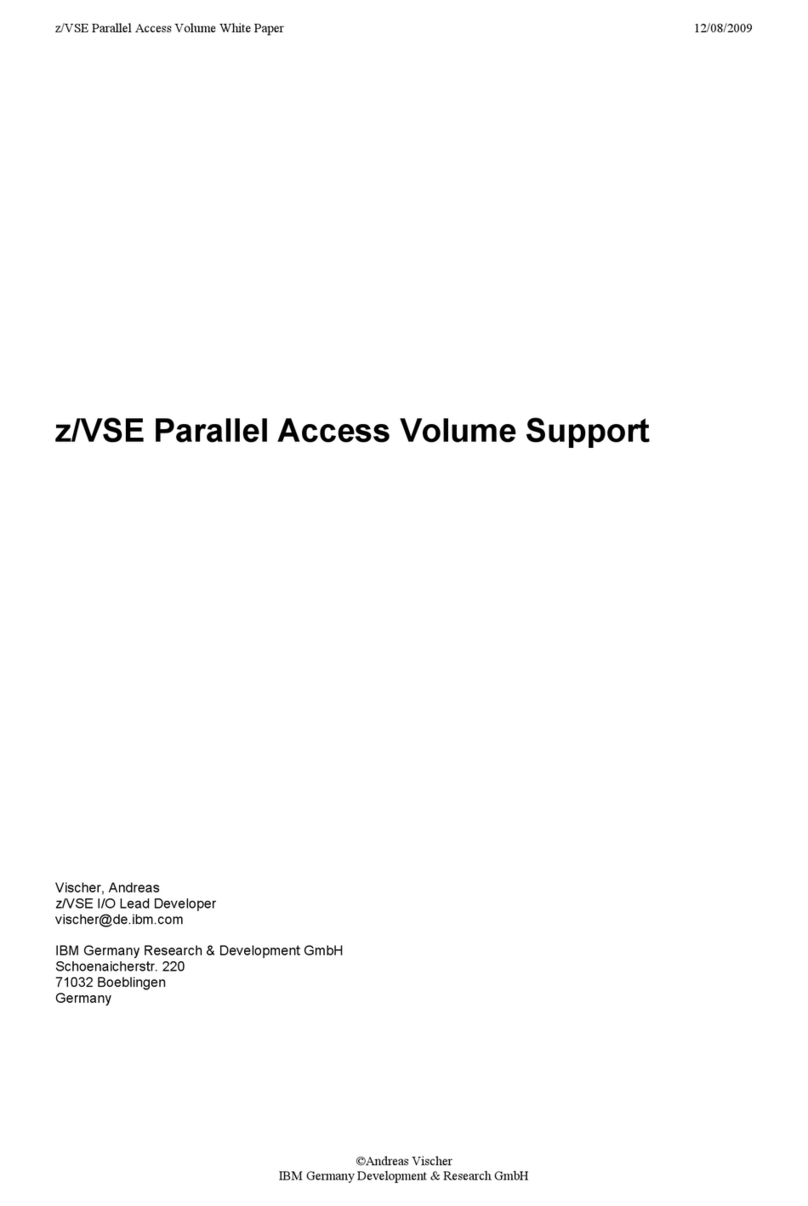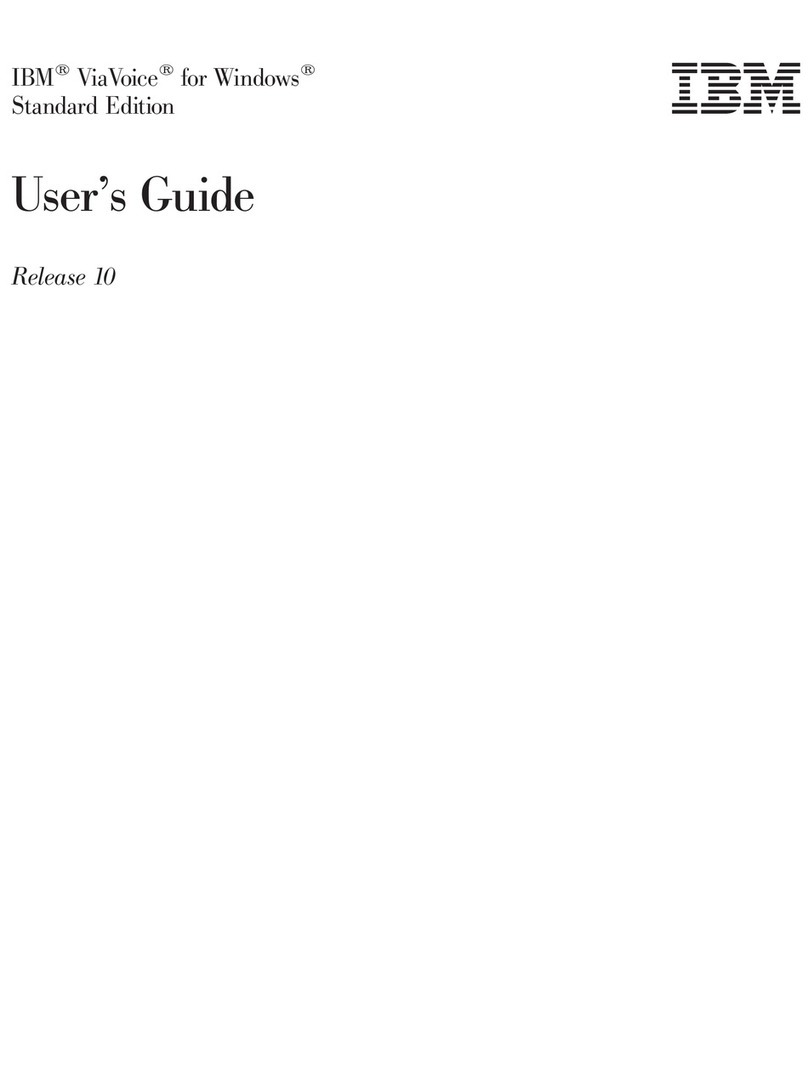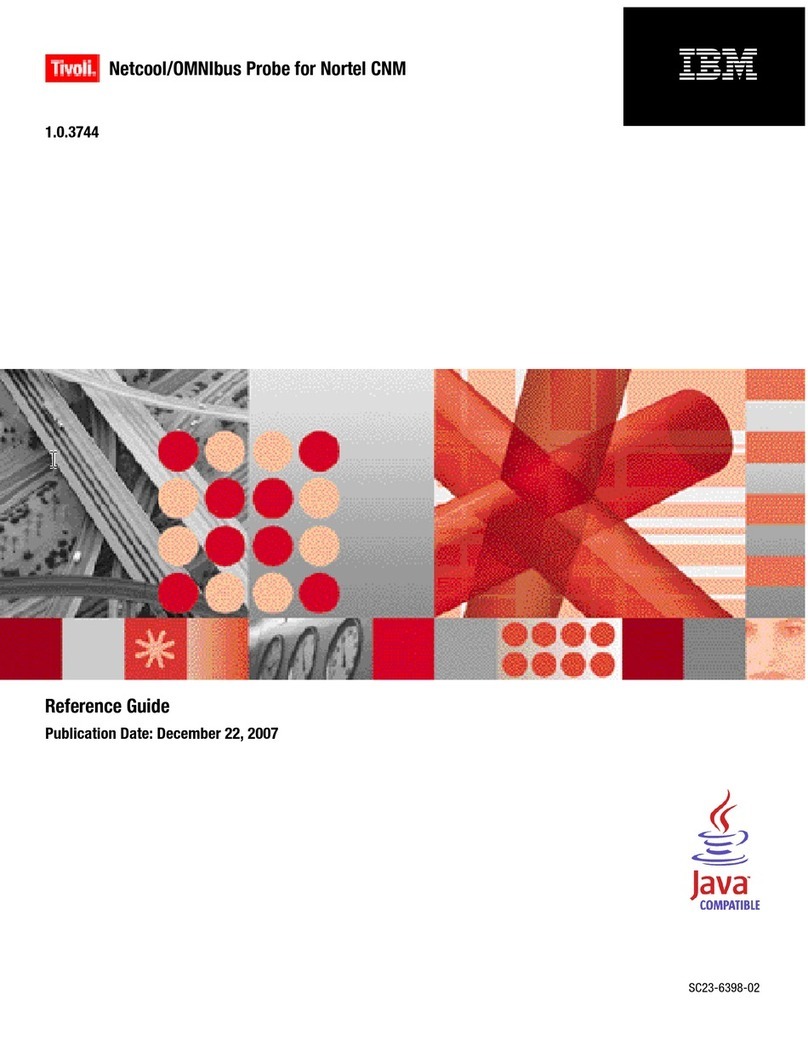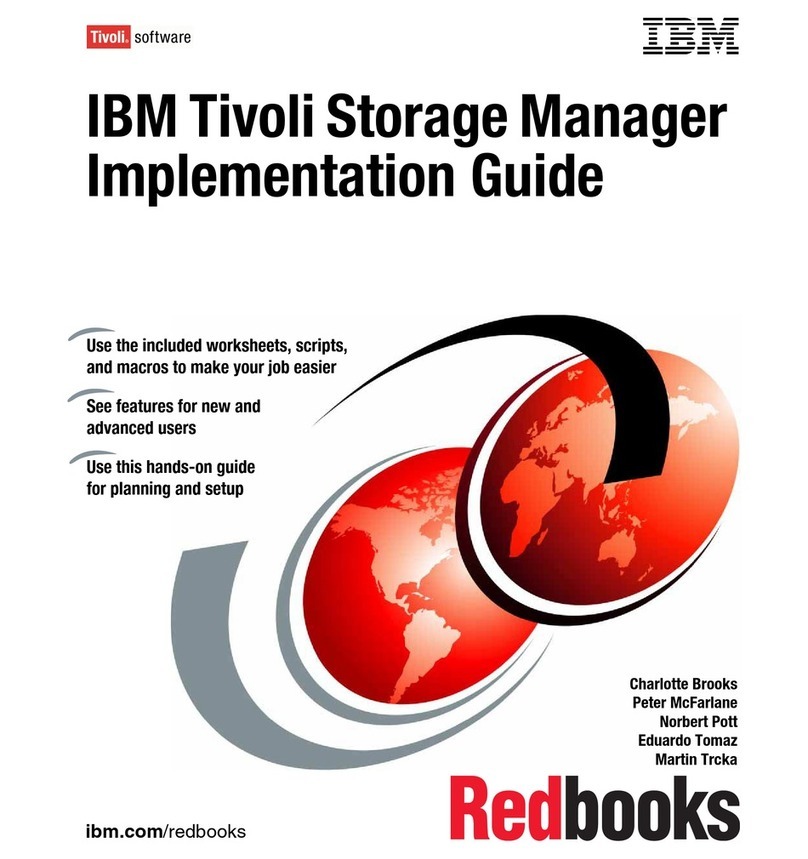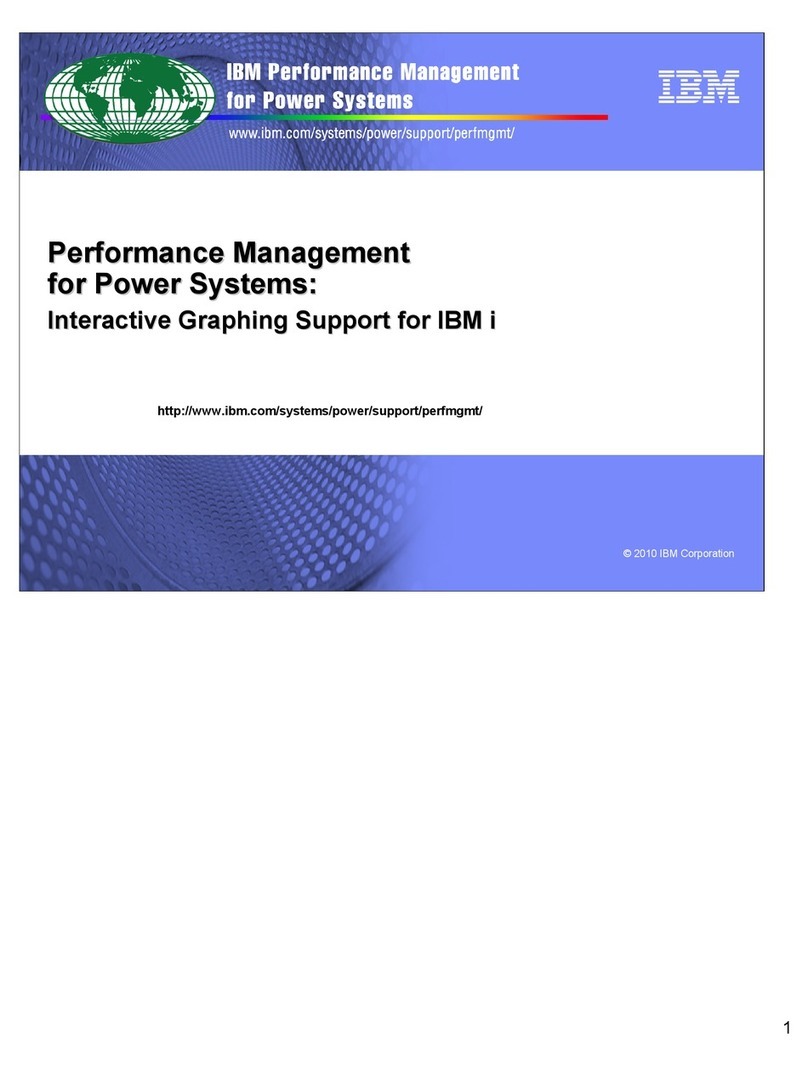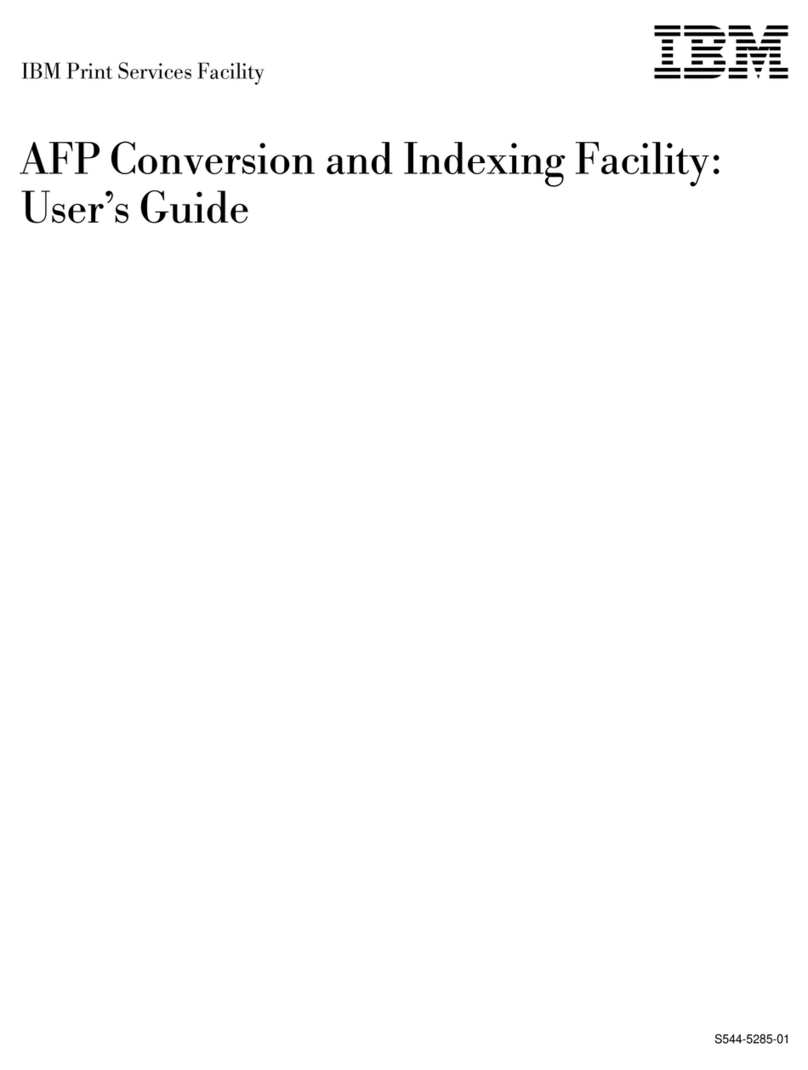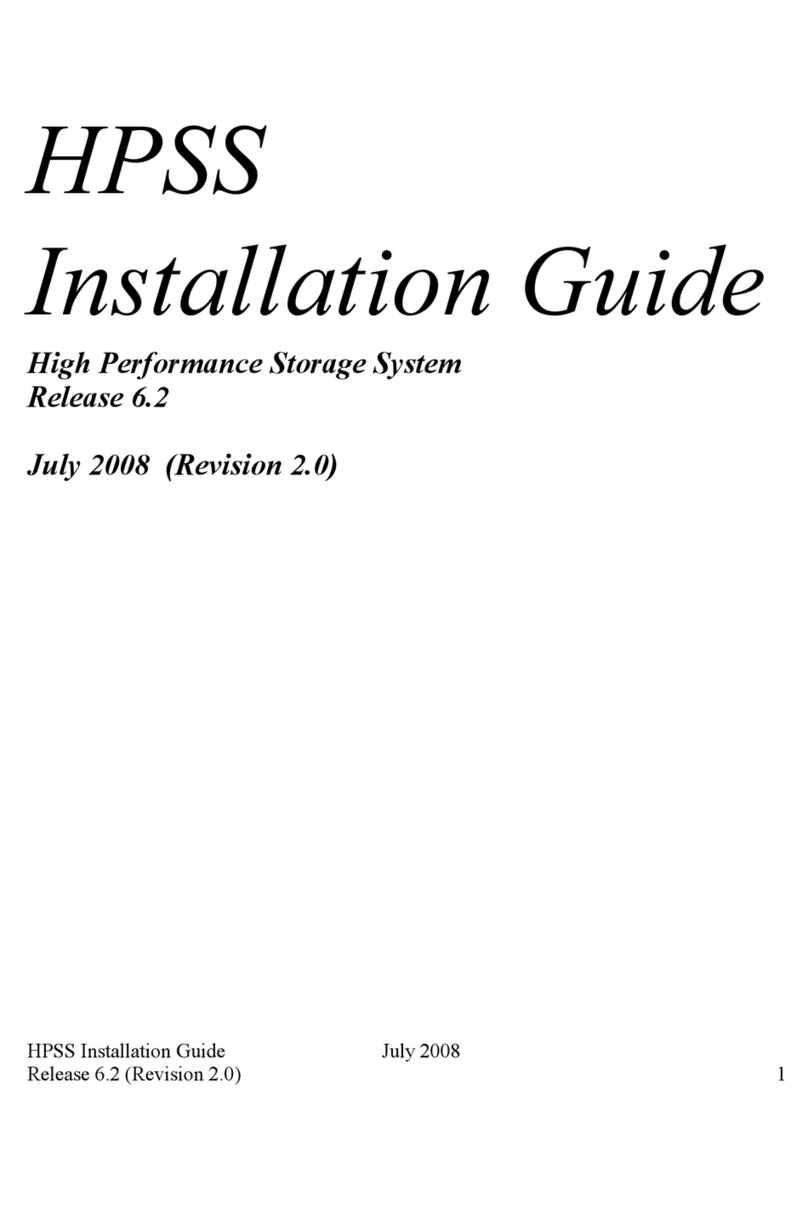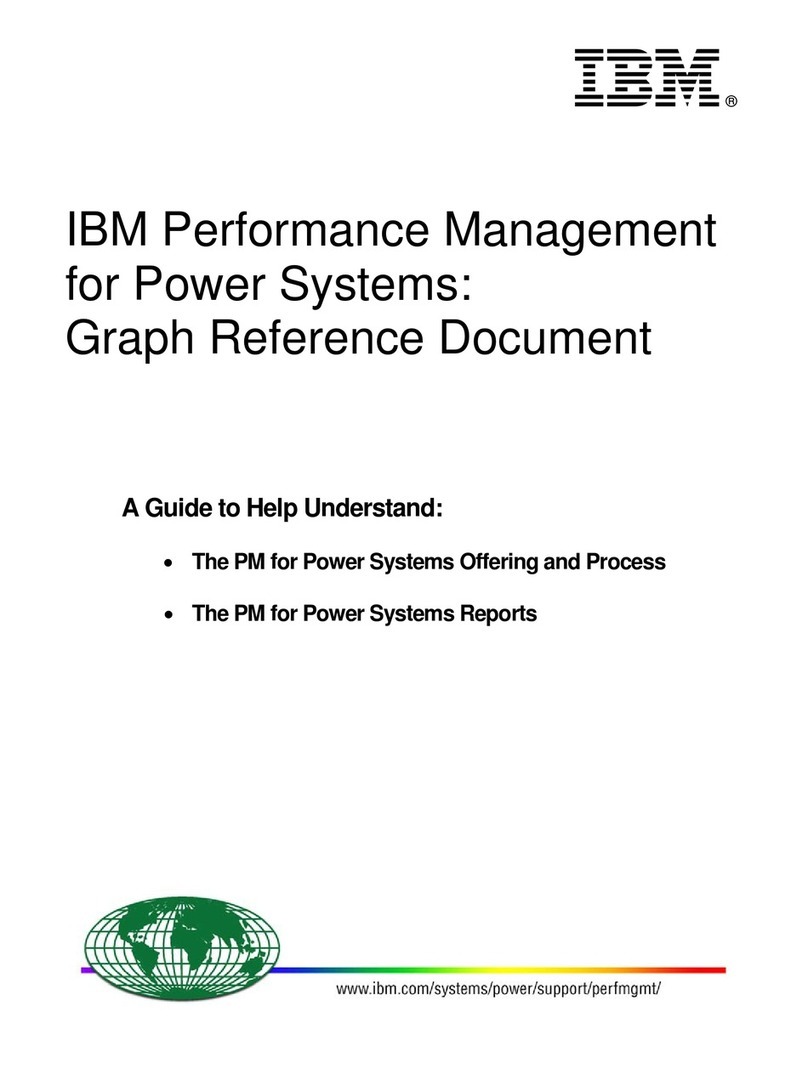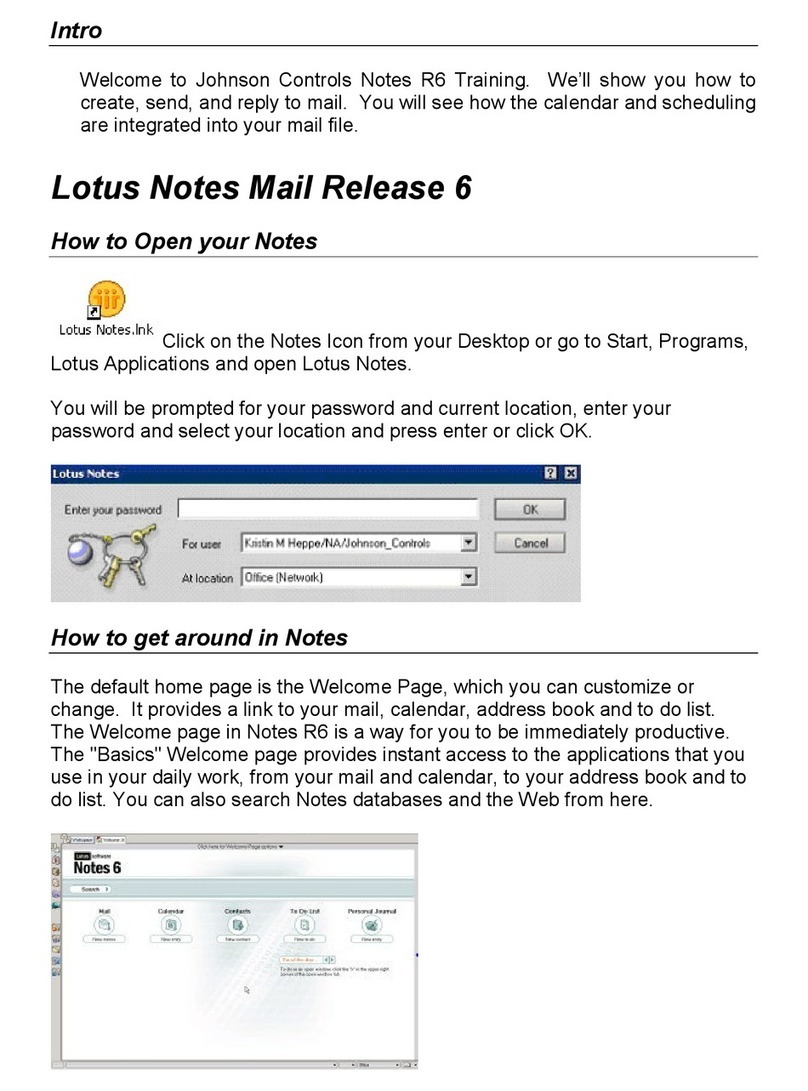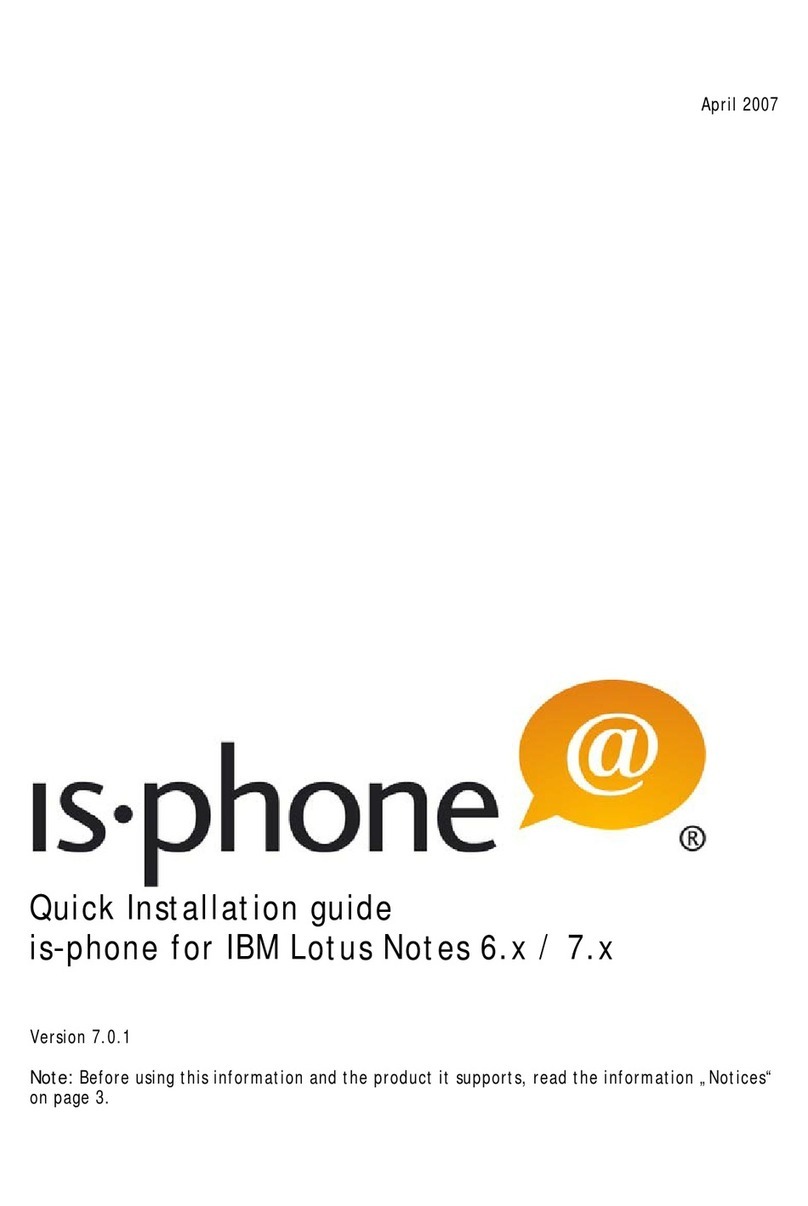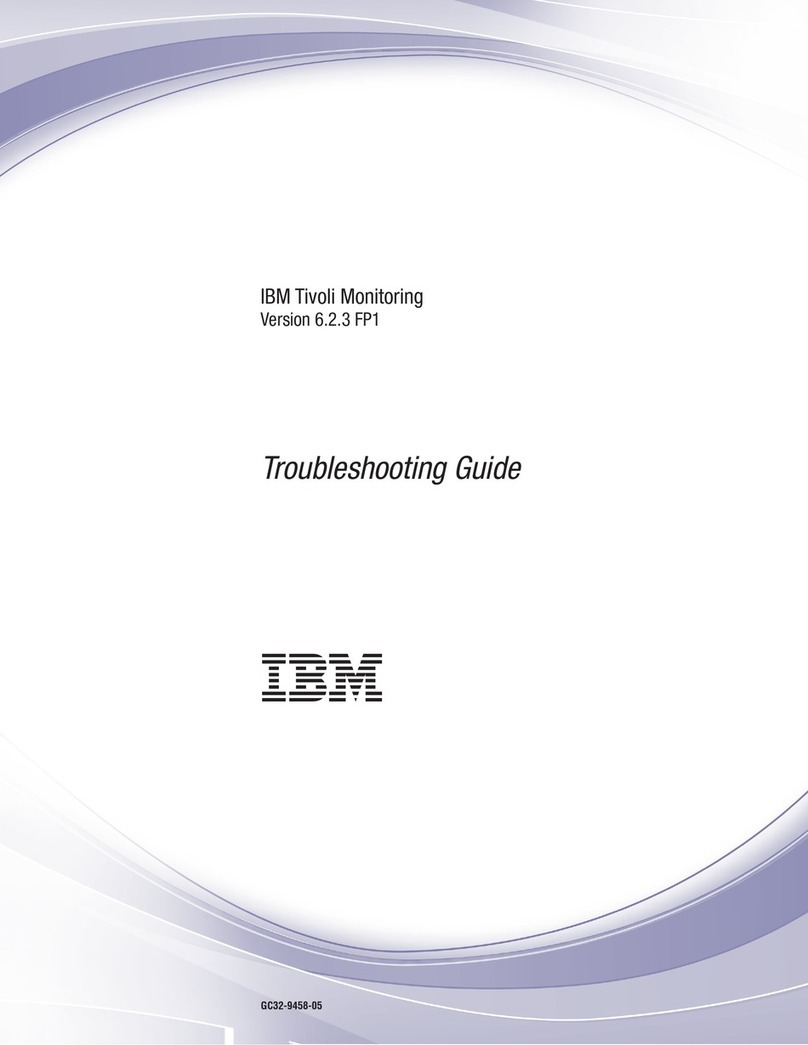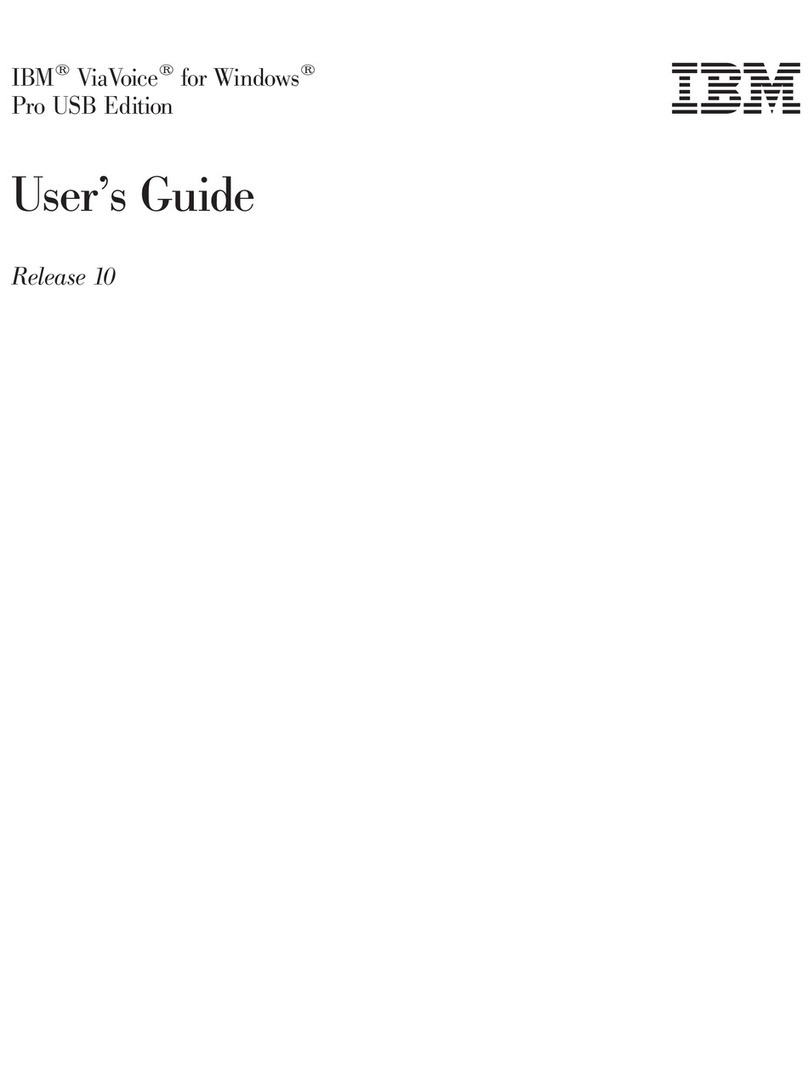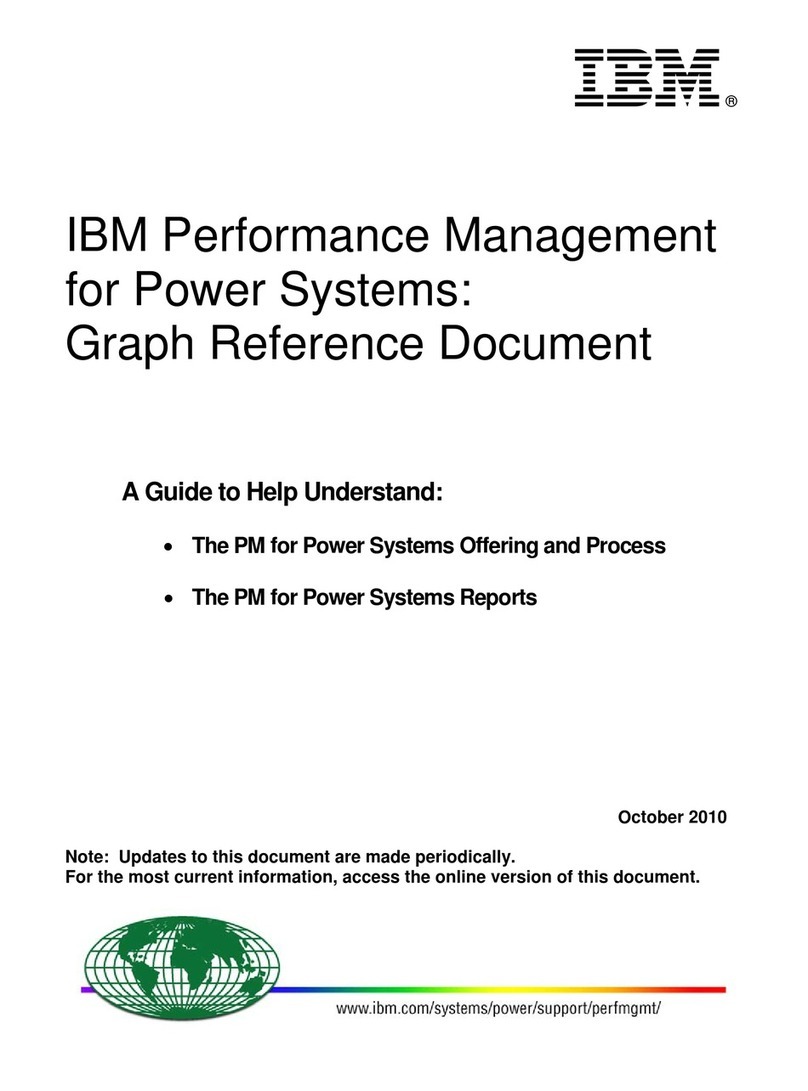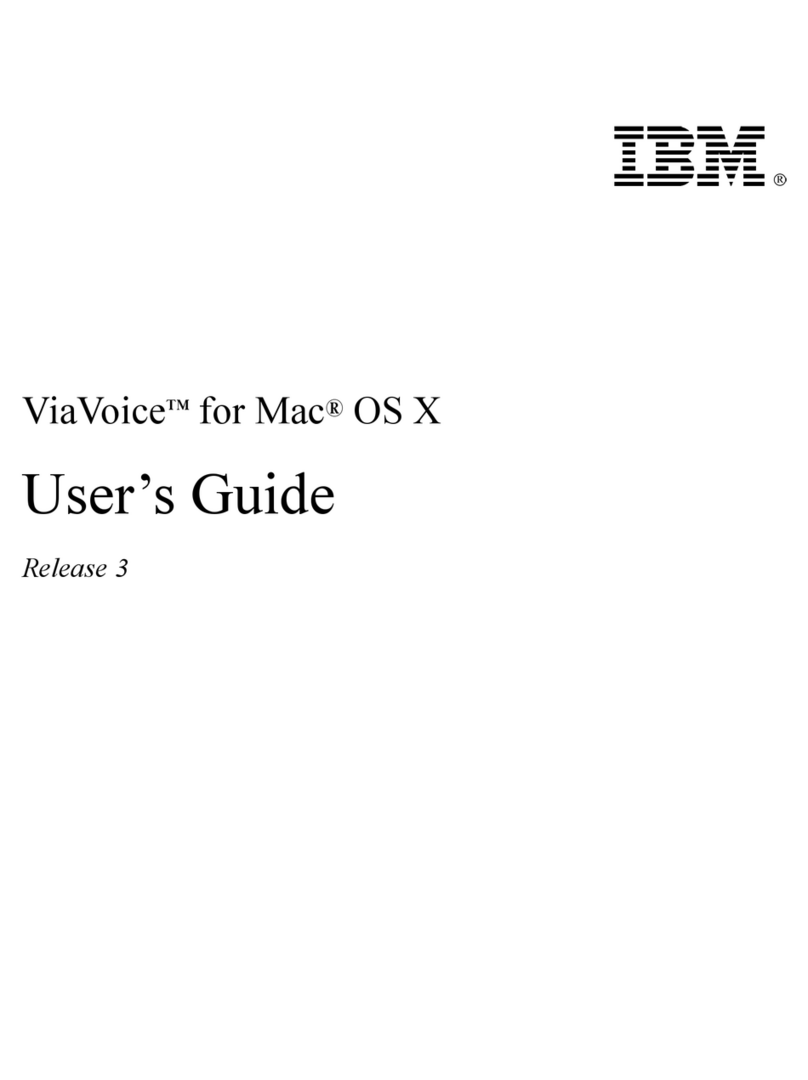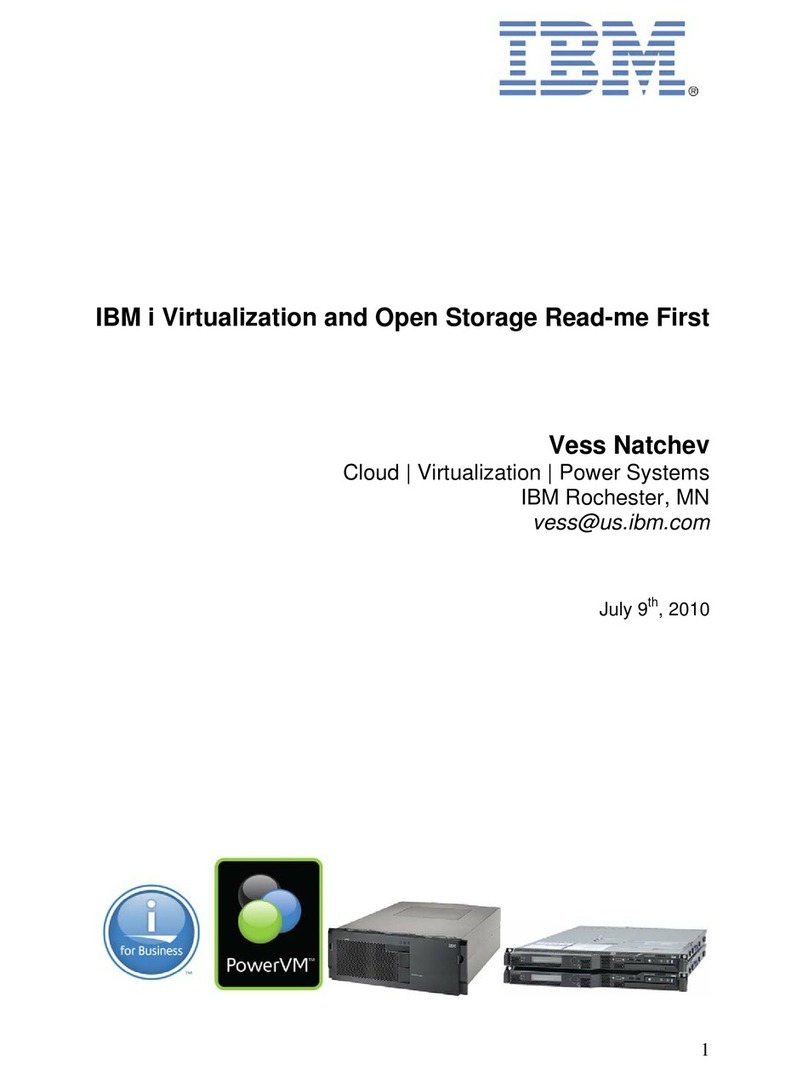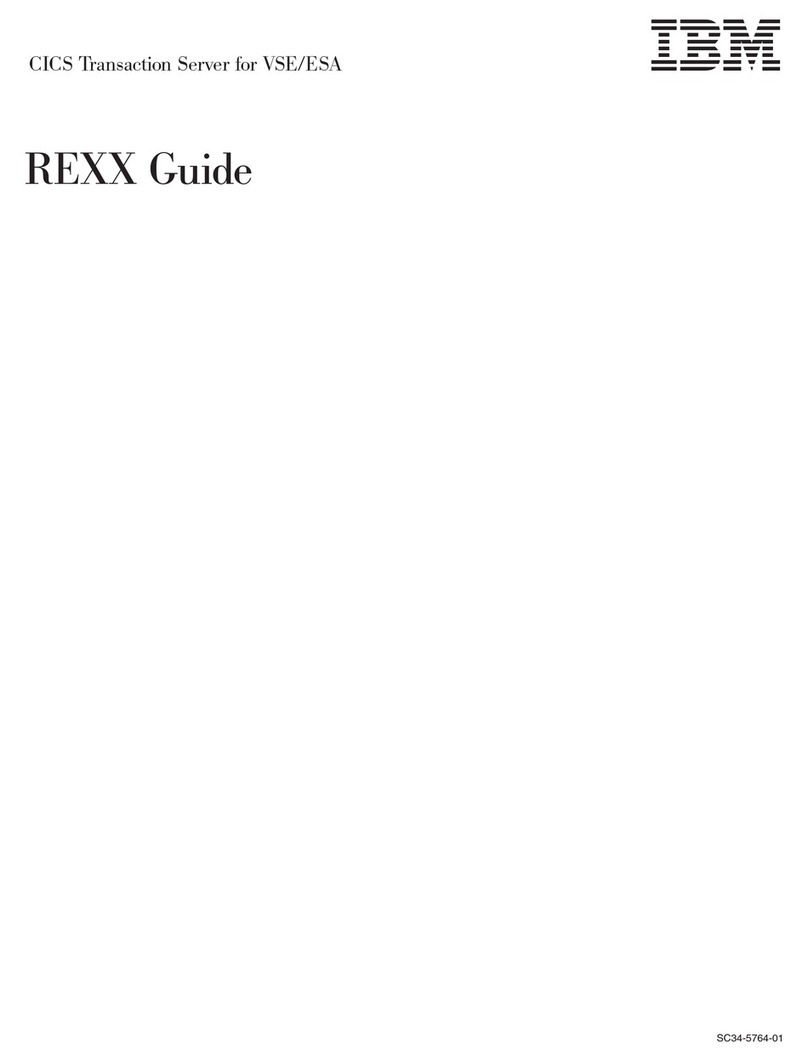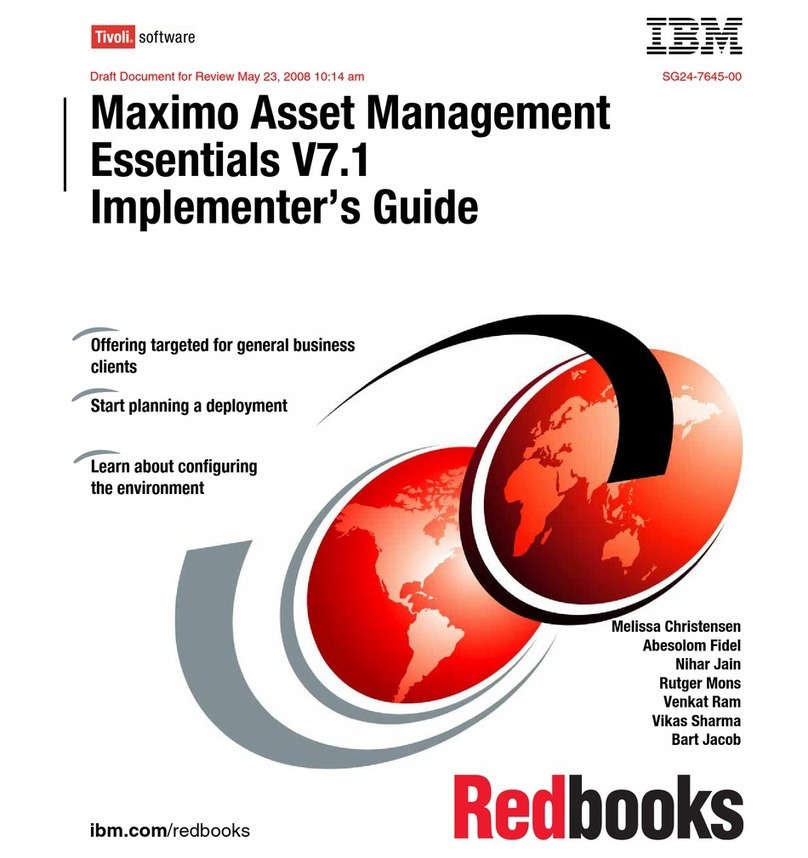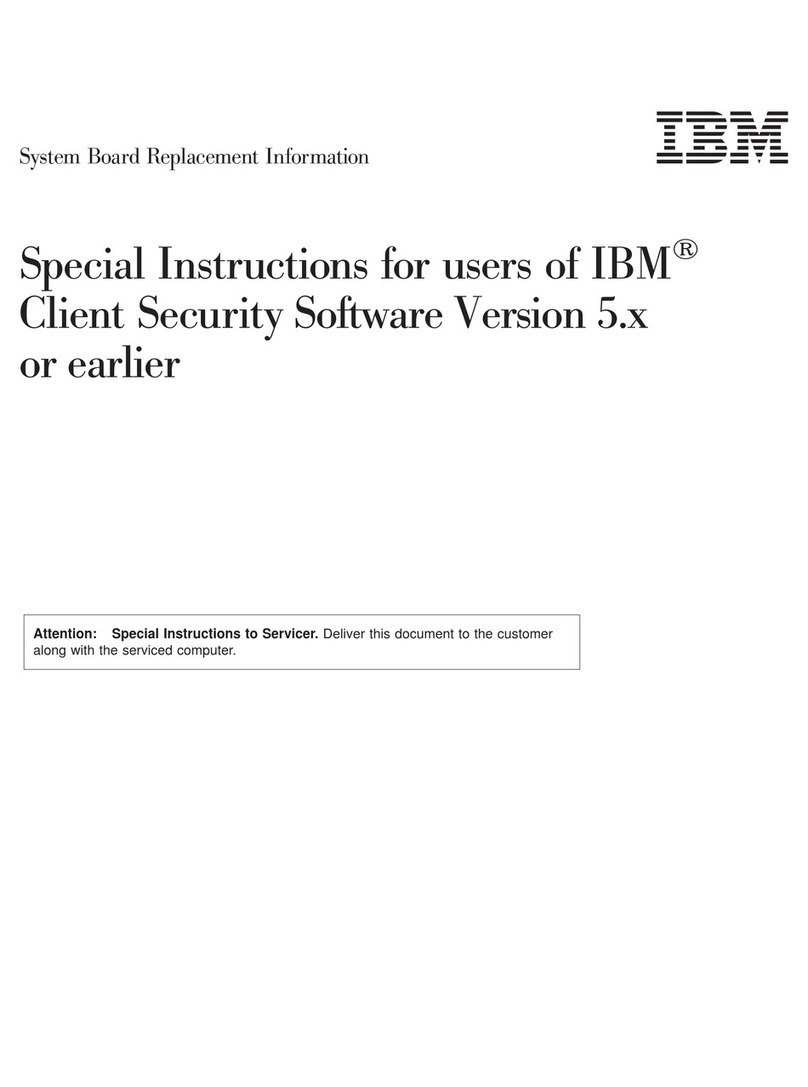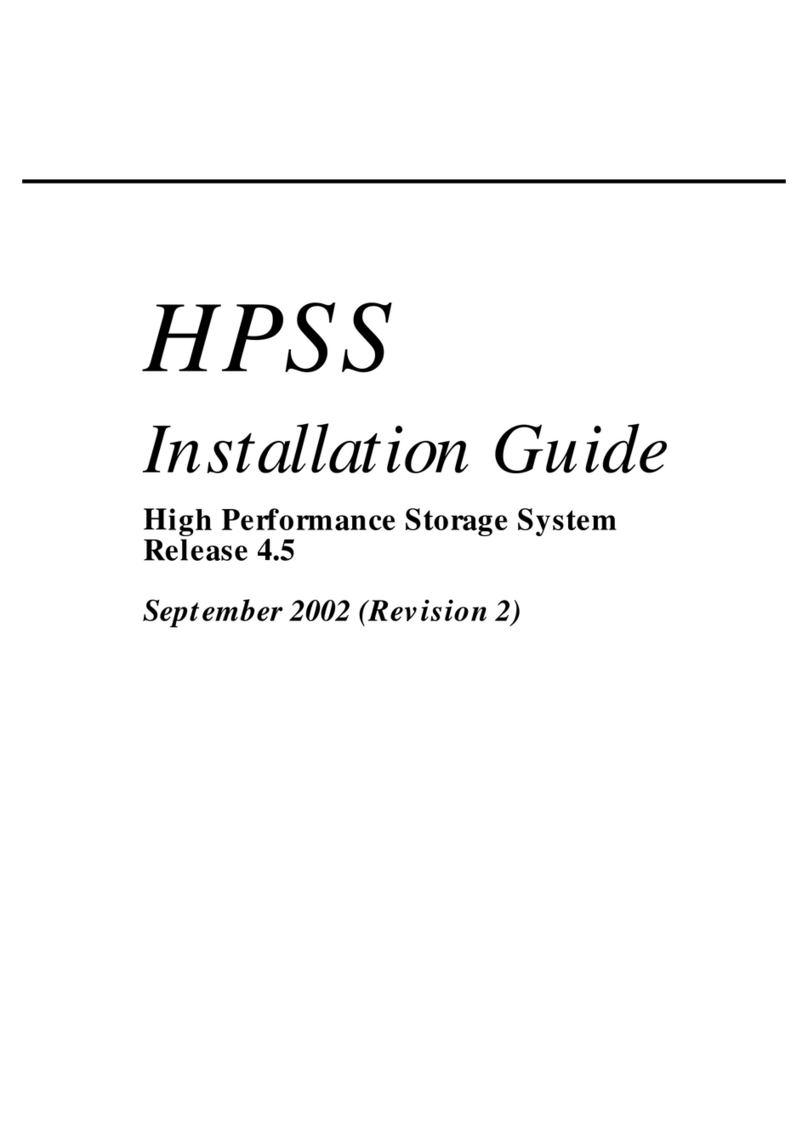Contents
About this document .........v
Intended audience ............v
Conventions and terminology used in this document v
Where to find more information .......vi
Additional Publications .........vi
How to send your comments to IBM . . ix
If you have a technical problem........ix
Summary of changes.........xi
SC24-6194-00, z/VM Version 6 Release 1 .....xi
Chapter 1. About z/VM ........1
Overview of the Control Program (CP) .....3
Central processing units (CPUs) .......3
Storage ...............3
DASD and minidisks ..........4
Temporary minidisks ..........4
Virtual disks in storage ..........4
Virtual readers, punches, and printers .....4
The virtual machine console ........4
Overview of the CP spool file system .....7
The user directory ...........8
Overview of the Conversational Monitor System
(CMS) ................9
Minidisks and the CMS access mode .....9
CMS files ..............11
The PROFILE EXEC ..........12
The Help system ...........13
The CMS file editor XEDIT .........15
Input mode .............17
Overview of changing files ........18
SAVE, FILE, QUIT, and QQUIT.......19
Summary of Linux and z/VM similarities ....20
Chapter 2. Planning for Linux virtual
servers ..............21
Overview of z/VM capacity planning .....22
Estimating memory and CPU requirements....25
Overview of estimating memory and CPU
requirements .............25
Steps for estimating memory and CPU
requirements .............27
Guidelines for estimating the amount of DASD you
need.................28
For z/VM paging ...........28
For the Linux file system .........29
Planning your network ..........30
TCP/IP networking options for Linux ....30
Giving Linux virtual servers access to
cryptographic hardware for SSL acceleration . . 31
Planning for user management ........32
Steps for obtaining documentation and media . . . 34
Chapter 3. Changing the system
configuration ............35
Overview of the SYSTEM CONFIG file .....35
Steps for adding a paging, spooling, or user volume 35
Steps for releasing the primary parm disk ....37
Steps for updating the CP-owned volume list . . . 37
Steps for updating the default system identifier . . 39
Steps for updating the user volume list .....40
Steps for setting up warm start, clearing tdisk space,
and other features ............41
Steps for controlling access to devices at startup . . 43
Steps for defining a virtual switch .......44
Steps for setting addresses for consoles .....46
Steps for updating special escape character defaults 47
Steps for checking the syntax of the SYSTEM
CONFIG file ..............48
Steps for restoring CP’s access to the primary parm
disk .................49
Chapter 4. Configuring the Directory
Maintenance Facility .........51
Steps for enabling DirMaint .........51
Steps for changing the passwords for DirMaint
service machines ............52
Steps for configuring DirMaint ........53
Steps for authorizing users to perform DirMaint
tasks.................54
Steps for controlling where DirMaint creates
minidisks ...............55
Steps for copying the current USER DIRECT file . . 57
Steps for putting the configuration into production
and starting DirMaint ...........58
Steps for automatically starting DIRMAINT . . . 59
Steps for testing DirMaint .........60
Step for modifying the OPERATOR’s directory entry 60
Chapter 5. Configuring TCP/IP ....63
Setting up the production TCP/IP .......63
Steps for automatically starting TCP/IP .....63
Chapter 6. Restarting z/VM and
checking the system.........67
Steps for restarting z/VM .........67
Steps for checking paging and spooling space . . . 67
Step for checking the system identifier .....68
Step for checking the user volume list .....68
Steps for checking features .........69
Step for checking offline devices .......69
Step for checking the virtual switch ......69
Step for checking character defaults ......70
Steps for checking TCP/IP .........70
Chapter 7. Creating your first Linux
virtual machine and installing Linux . . 71
© Copyright IBM Corp. 2009 iii