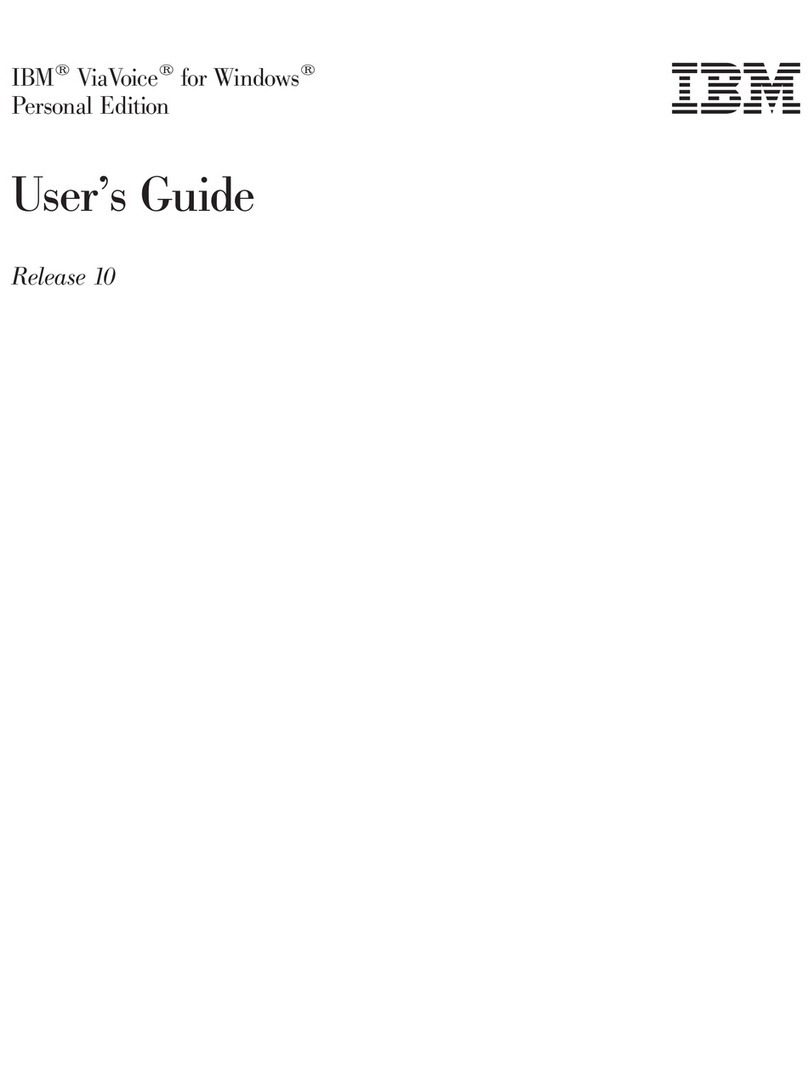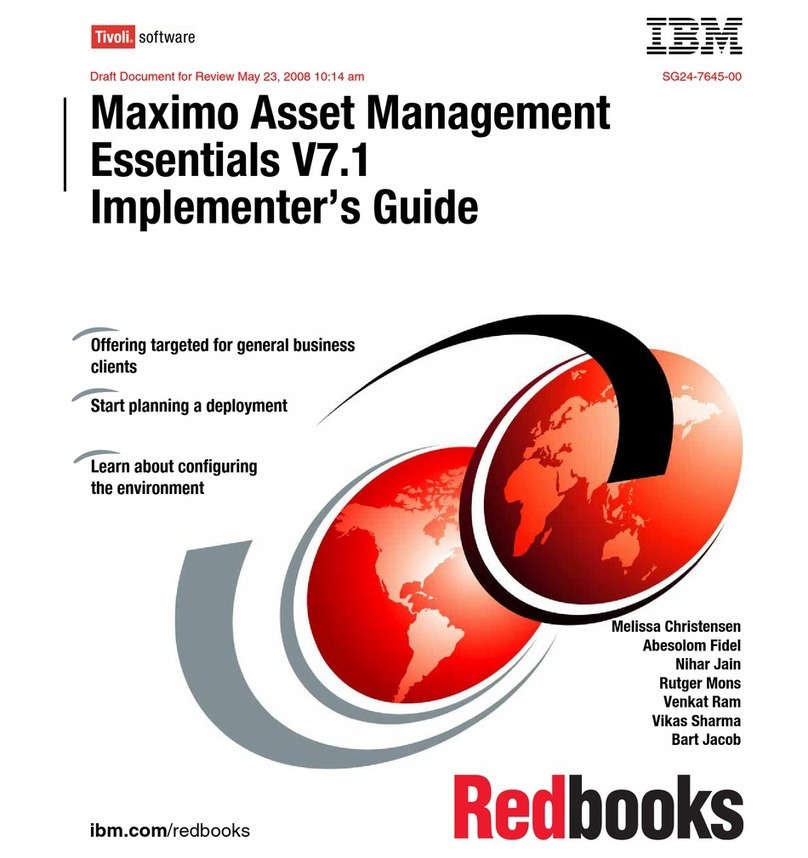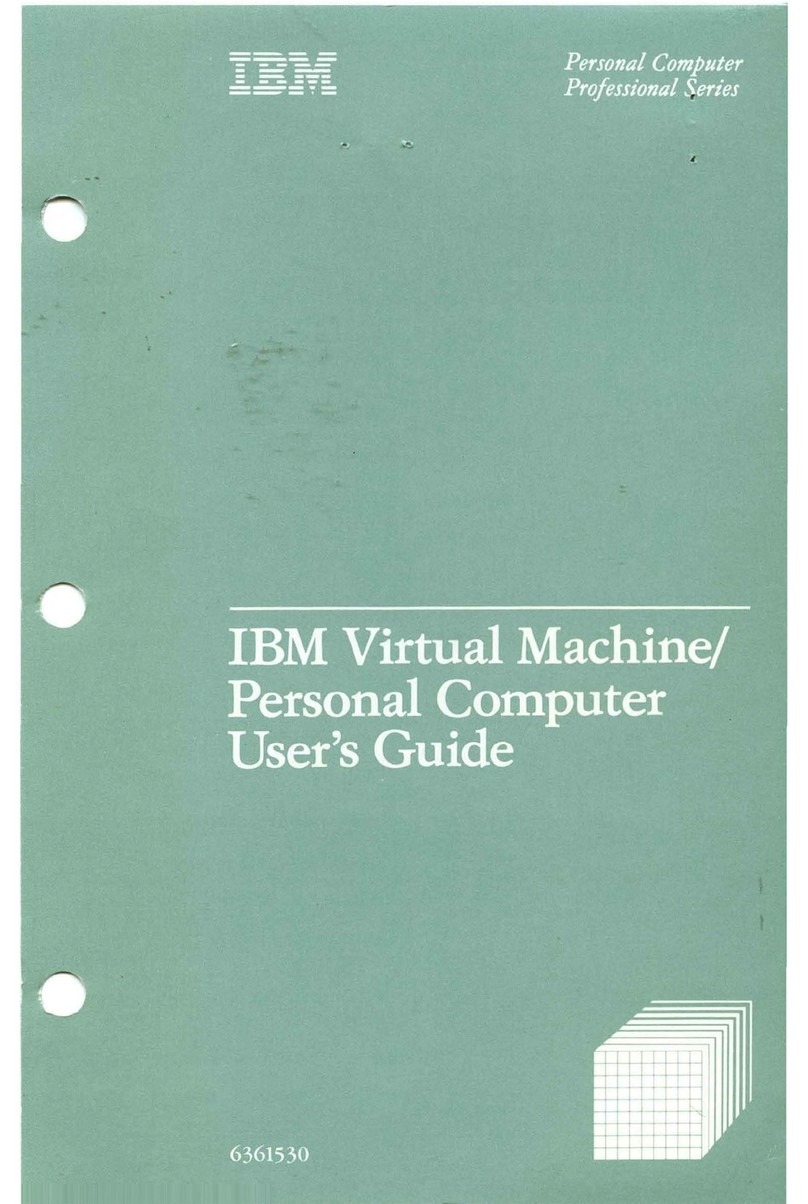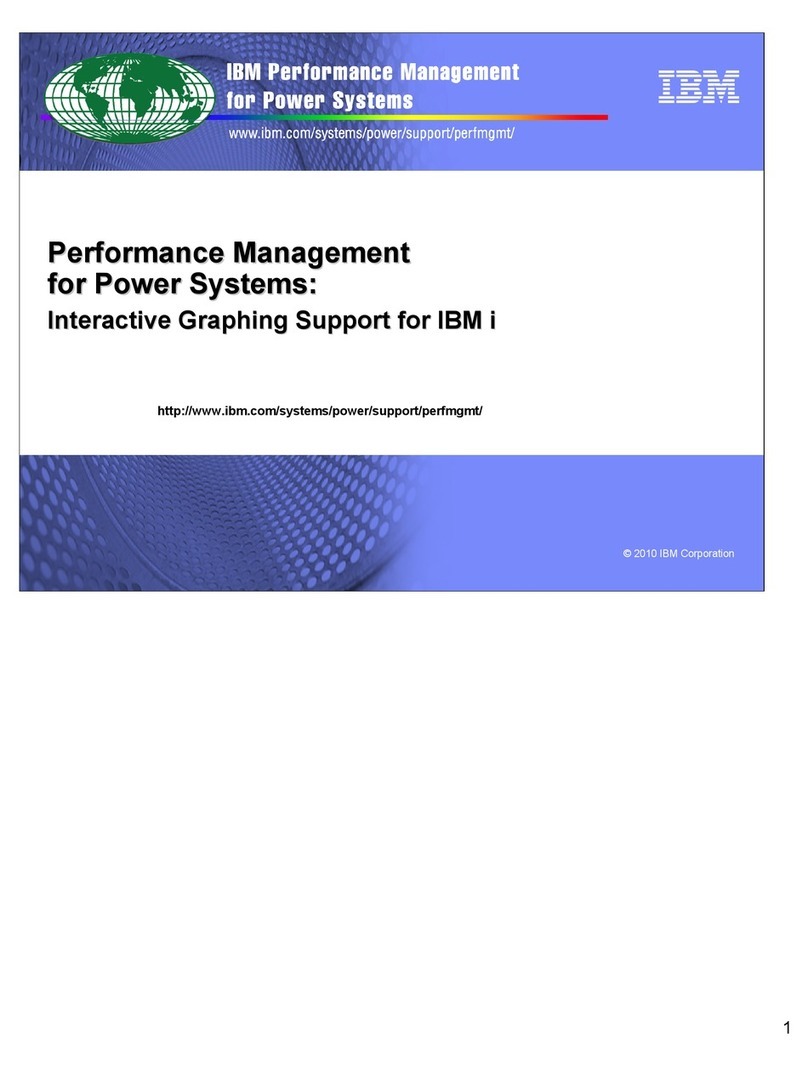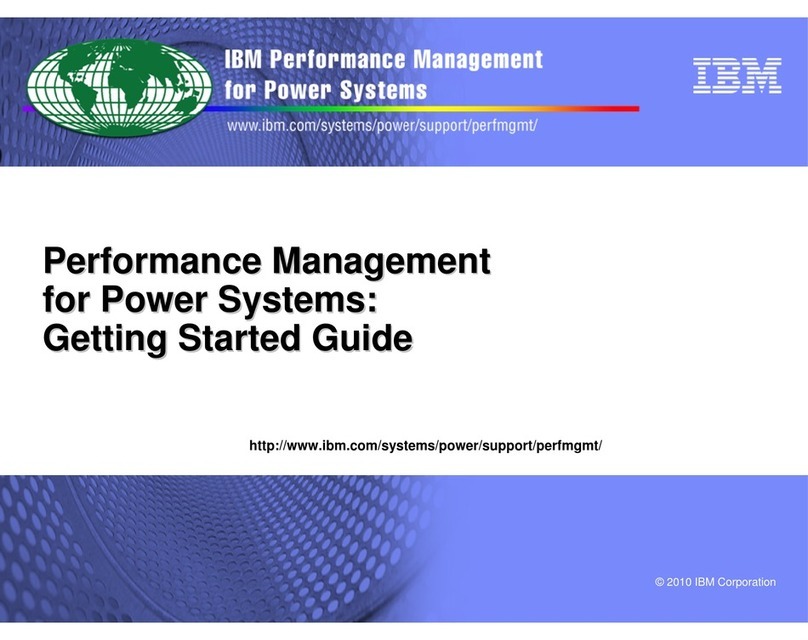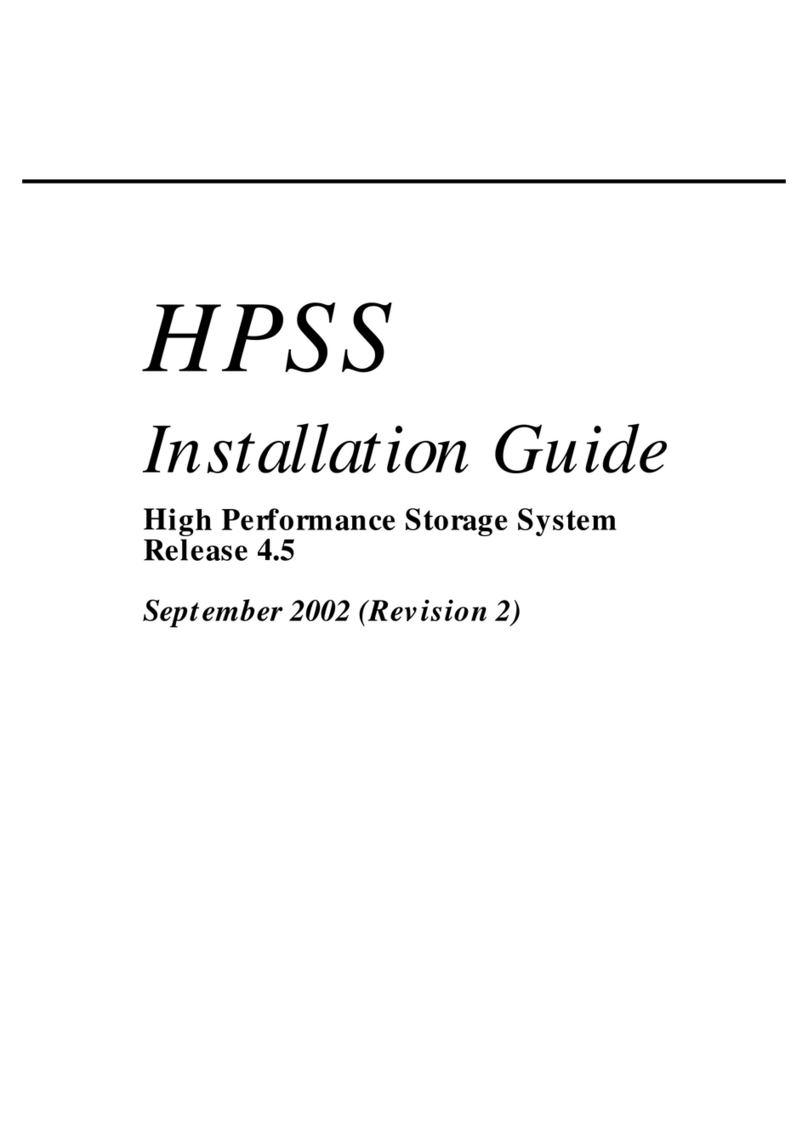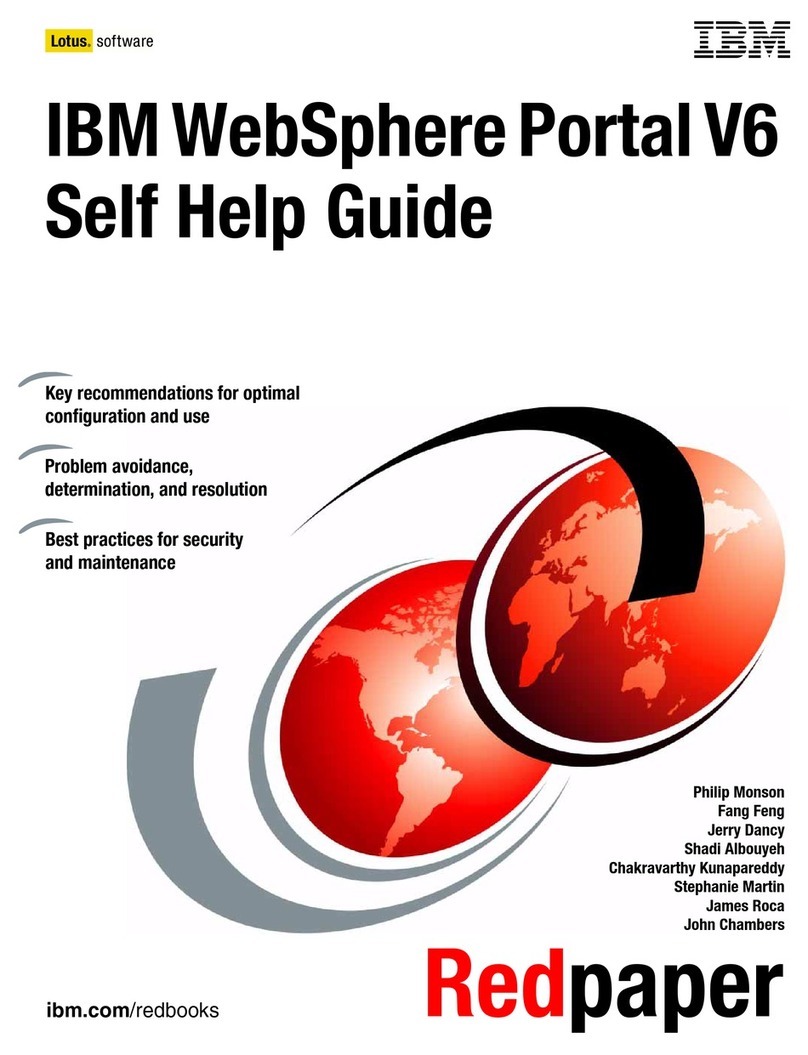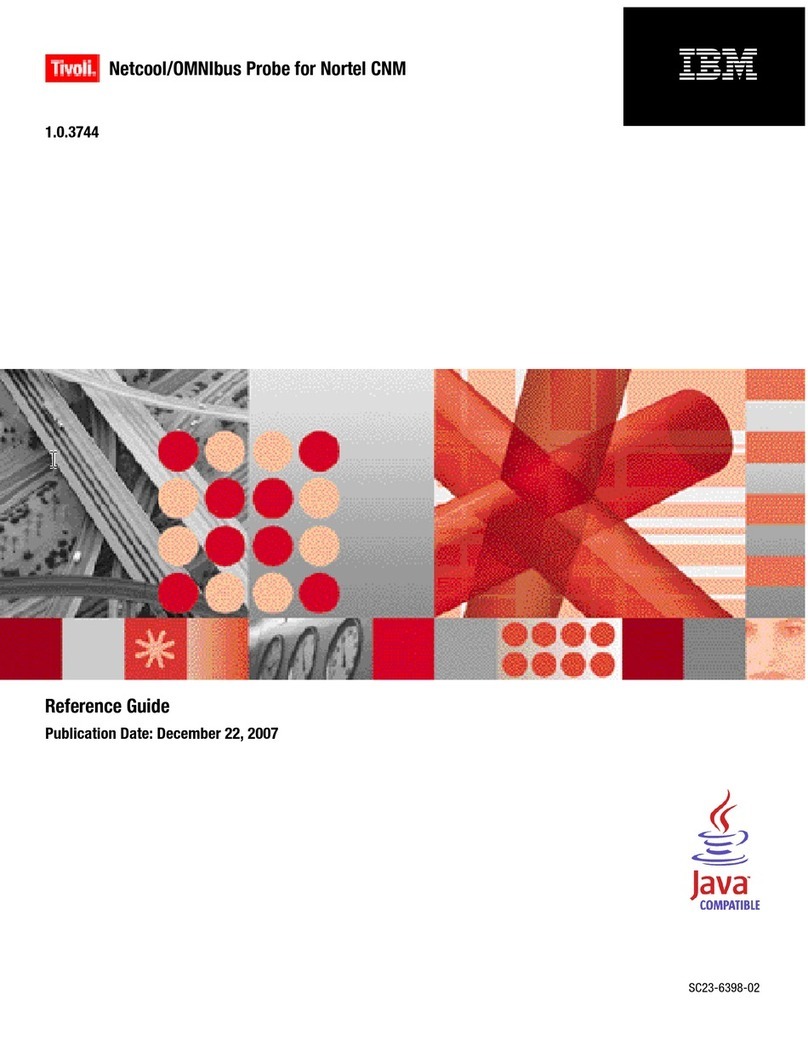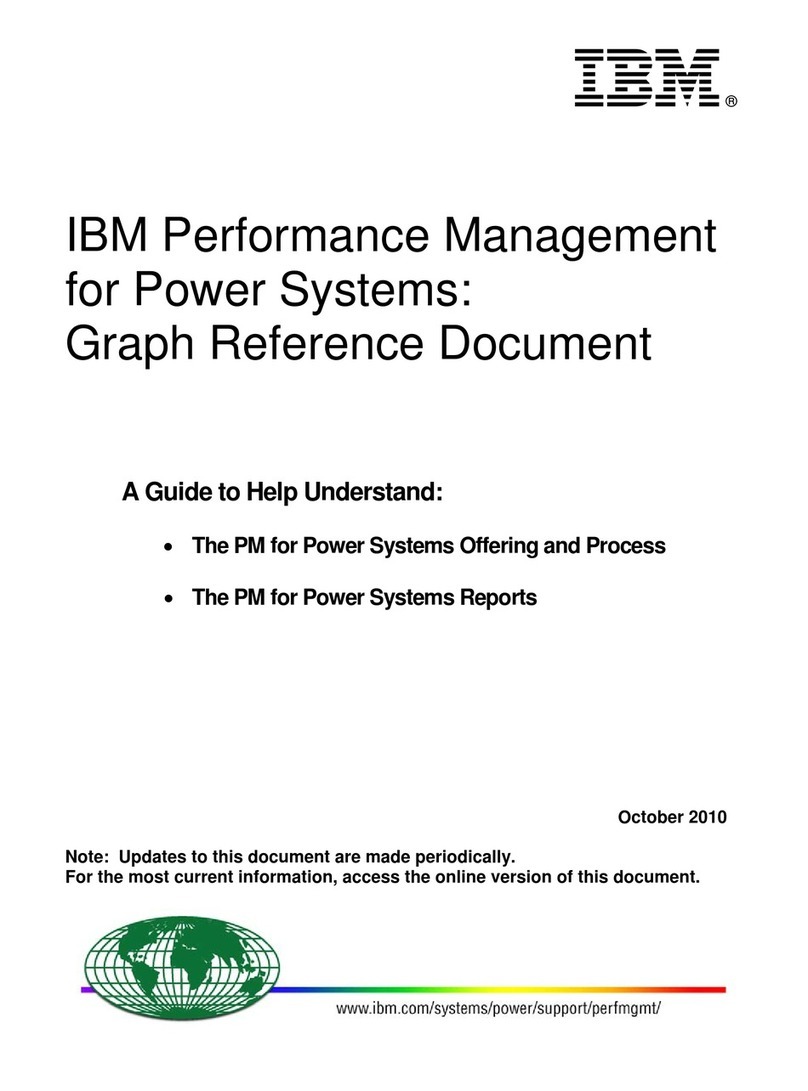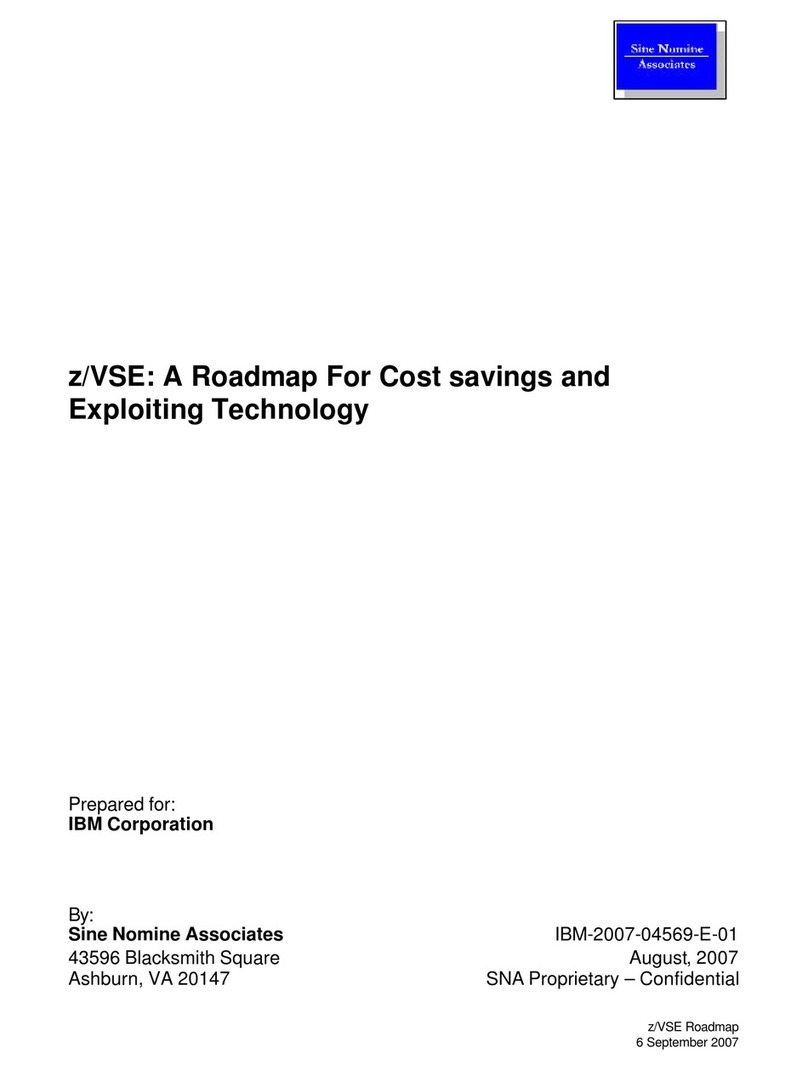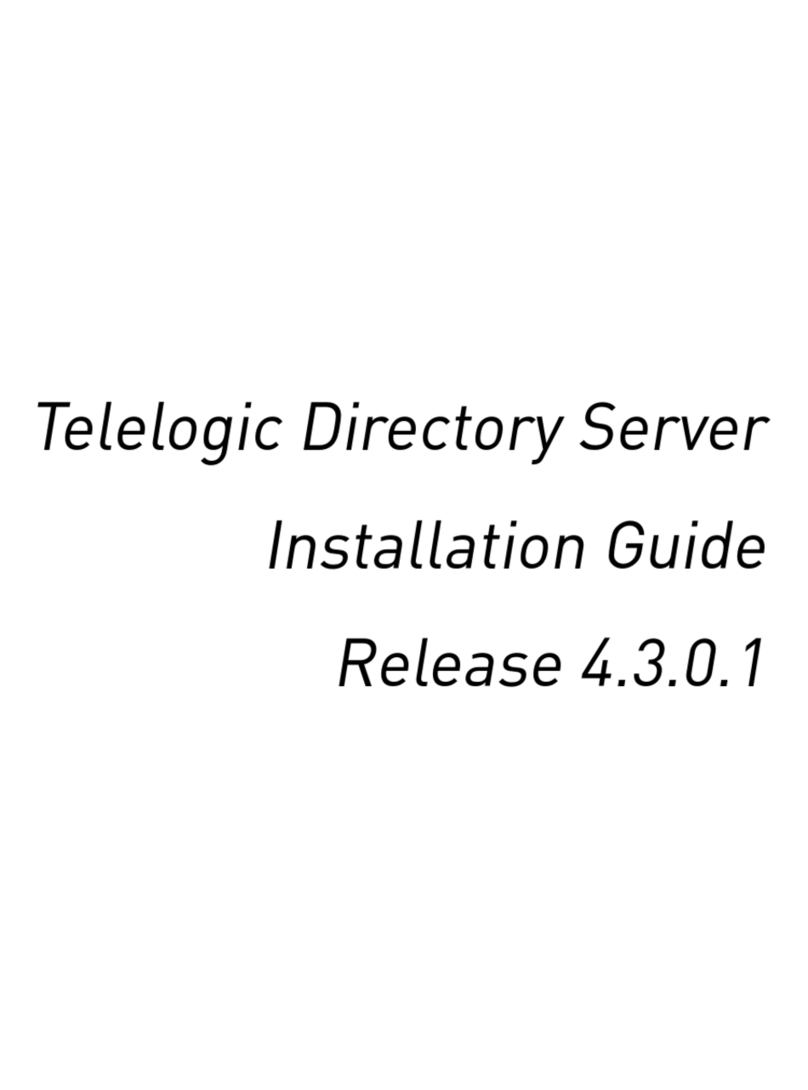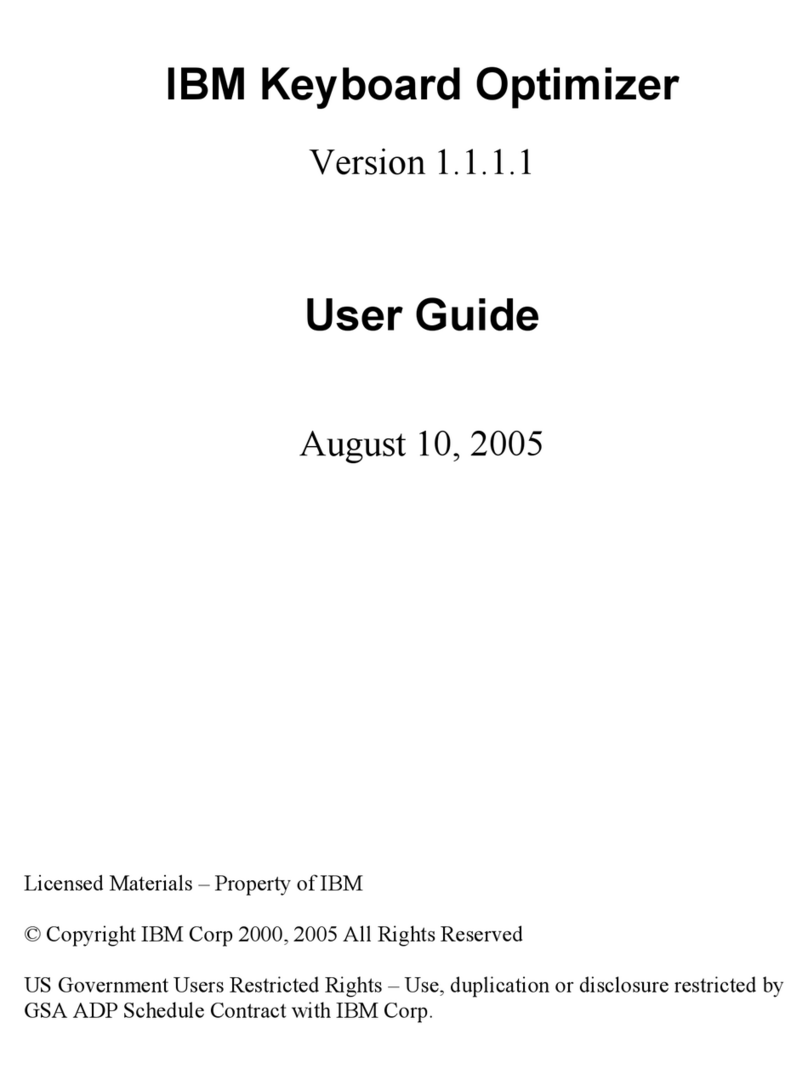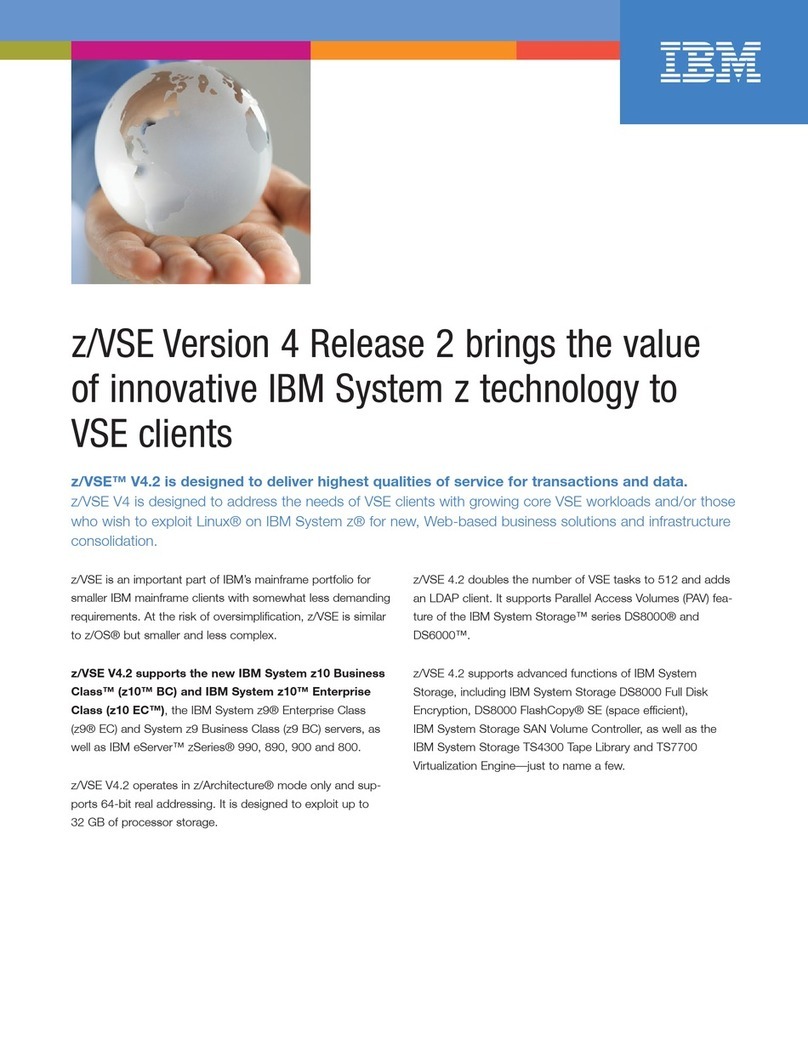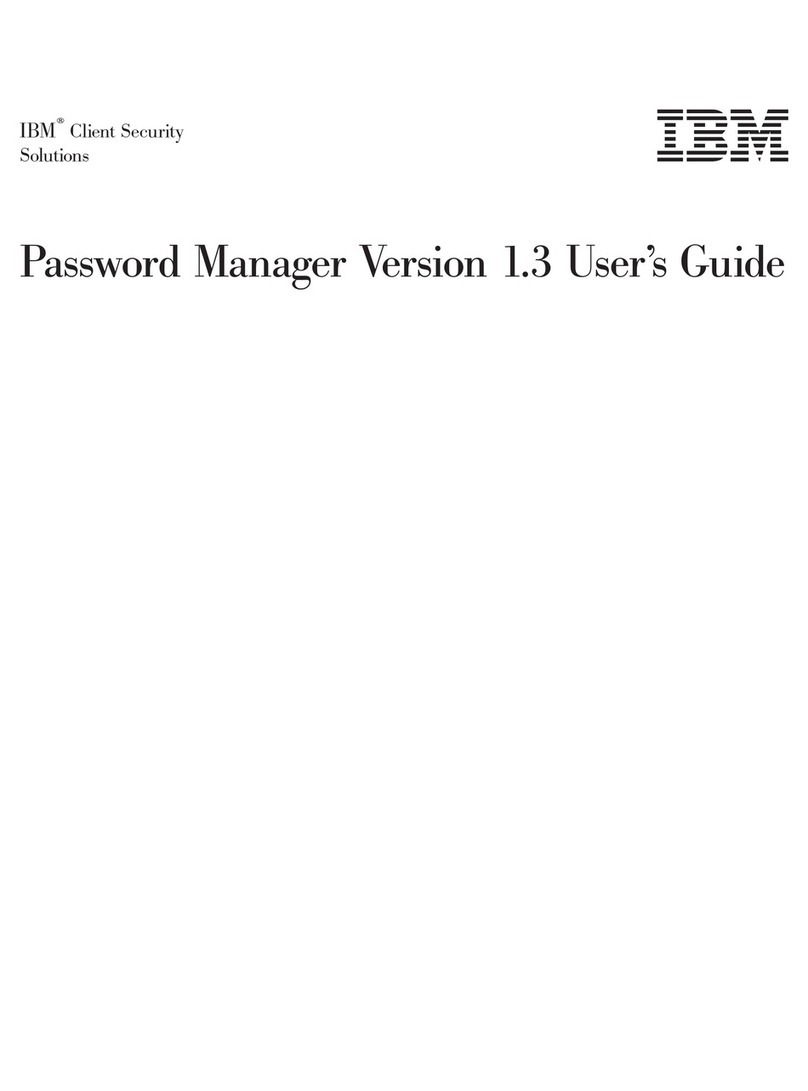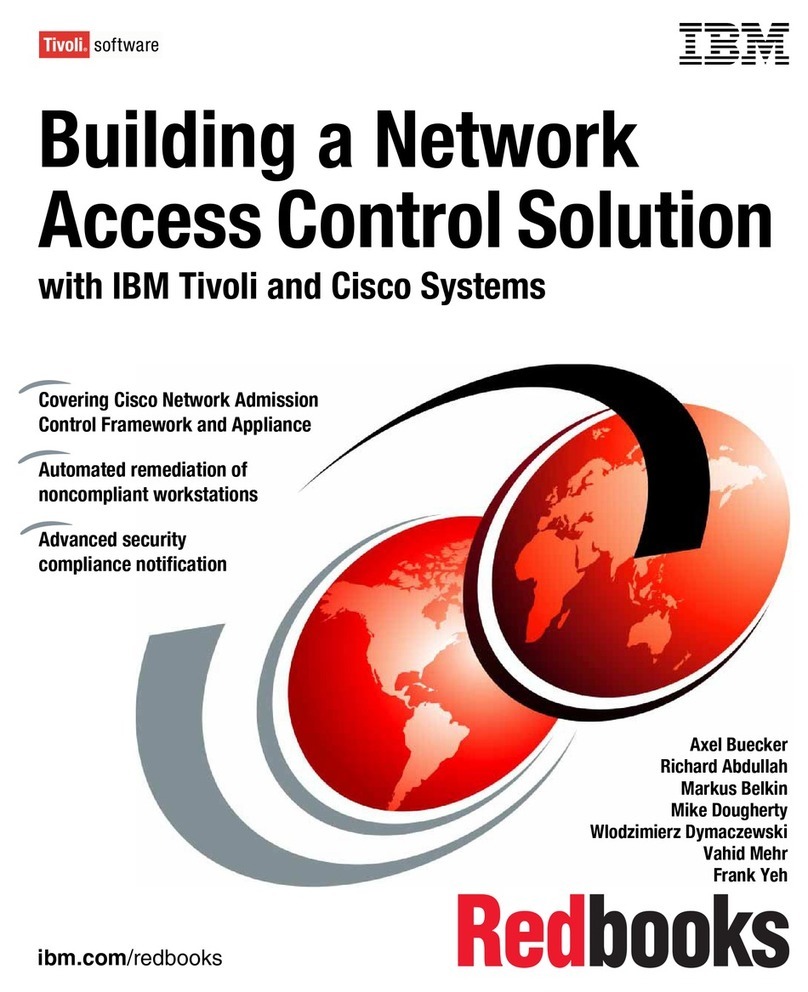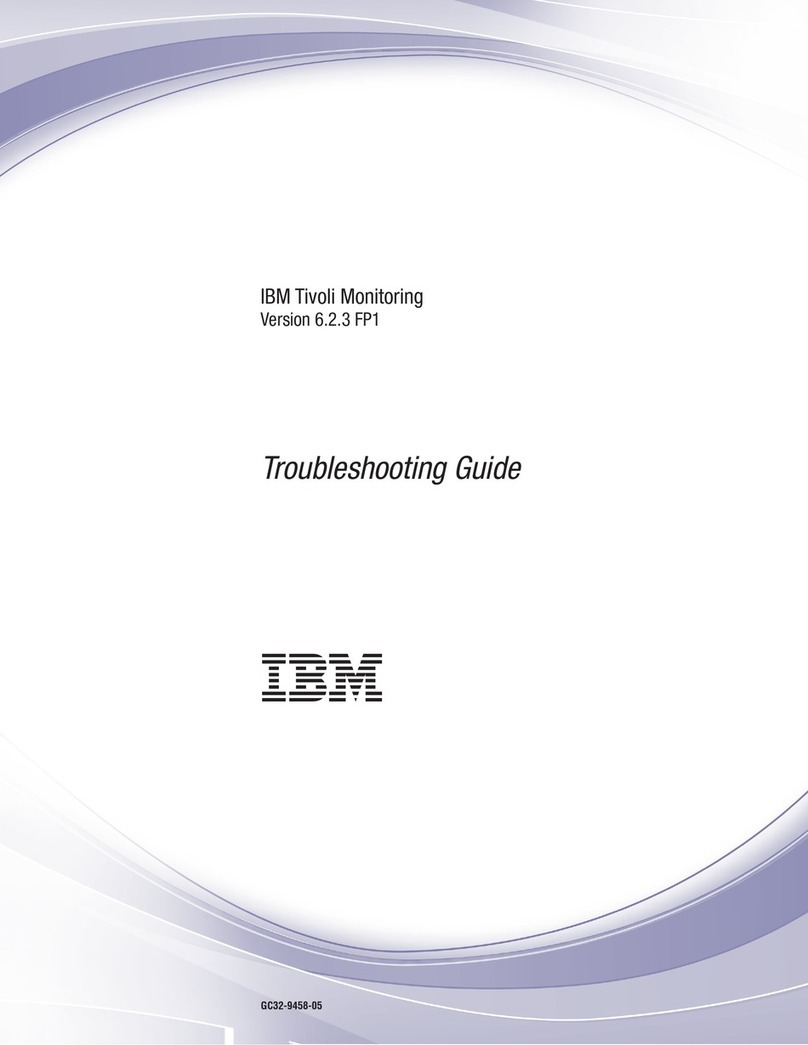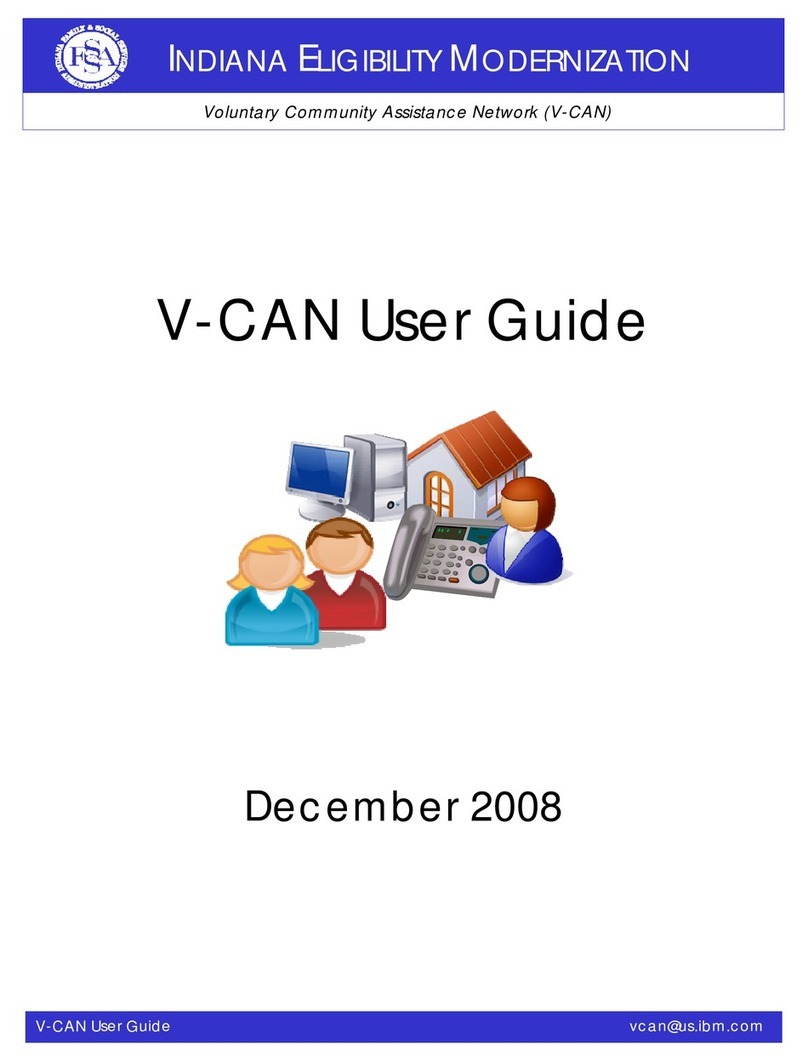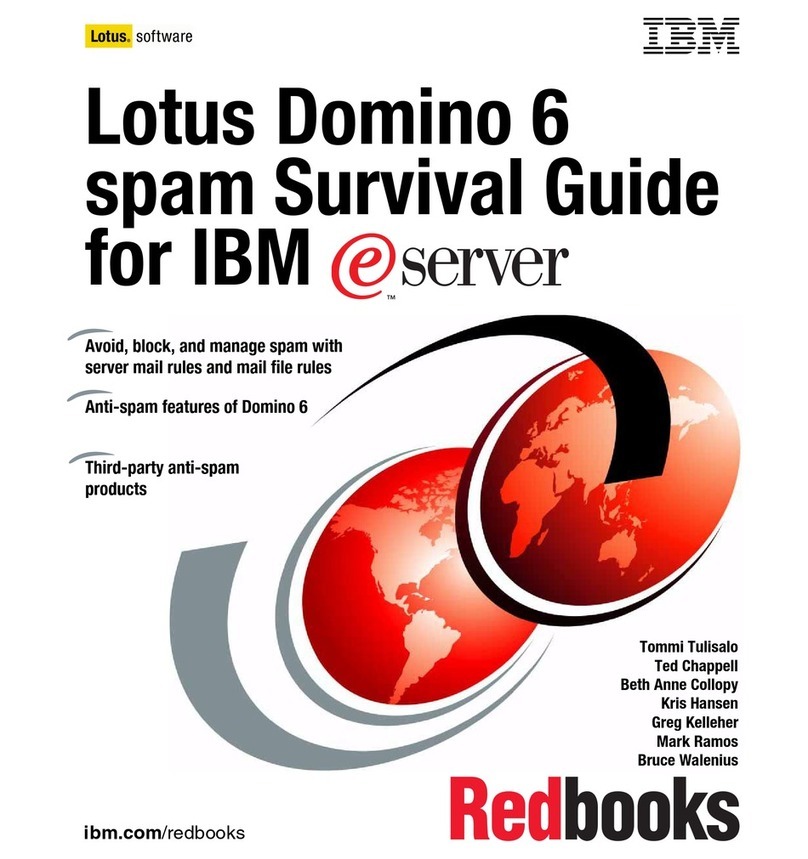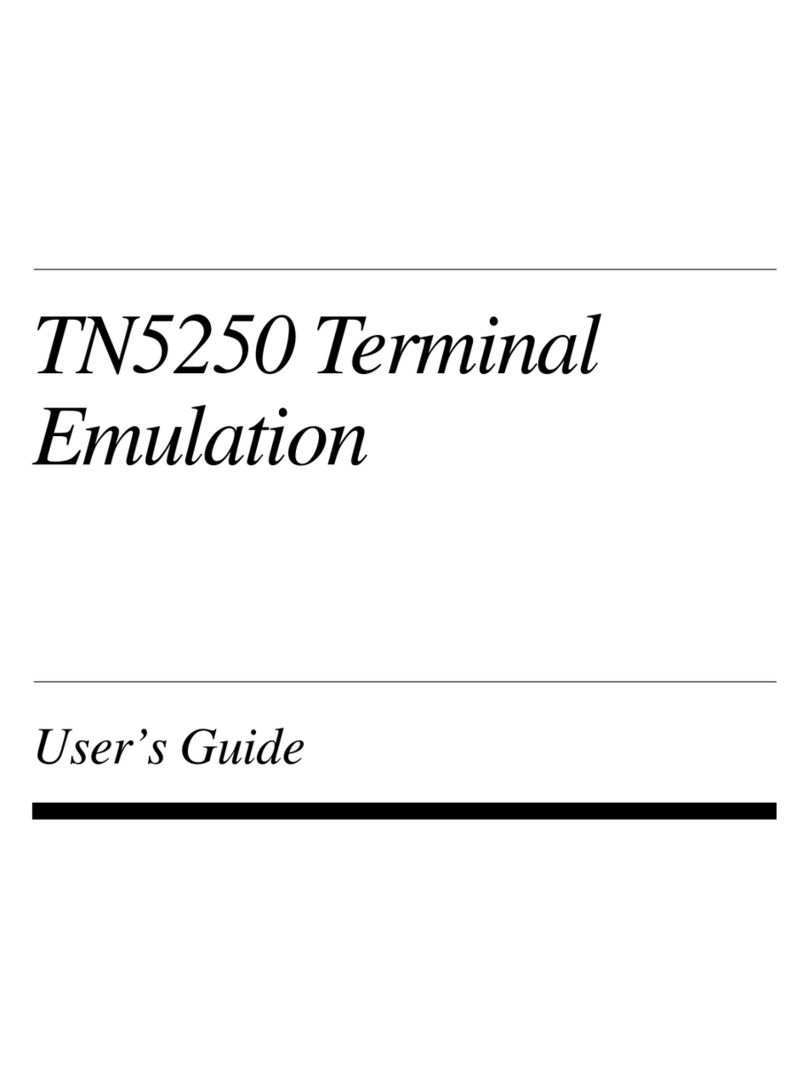z/VSE Parallel Access Volume White Paper 12/08/2009
©Andreas Vischer
I M Germany Development & Research GmbH
SIR (output extension)
The SIR (SYS) output will identify if PAV has been activated on the z/VSE system.
sir sys
AR 0015 CPUID VM = 000xxxxxxxxx000 VSE = FF03xxxyyyy8000
AR 0015 PROCESSOR = 2009-00 LPAR
AR 0015 VM-SYSTEM = (0 02) USERID = VMCF = ON
AR 0015 CPUs = 0000 Cap. = 00%
AR 0015 PROC-MODE = z/Arch(64-BIT) IPL(200) 0 :40:21 04/10/2008
AR 0015 SYSTEM = z/VSE 4.2.0 28/01/2008
AR 0015 VSE/AF 8.2.0 02/28/2008
AR 0015 VSE/POWER 8.2.0 01/11/2008
AR 0015 IPL-PROC = $IPLESA JCL-PROC = $$JCL
AR 0015 SUPVR = $$A$SUPI TURBO-DISPATCHER (66) ACTIVE
AR 0015 HARDWARE COMPRESSION ENABLED
AR 0015 PAV SUPPORT ACTIVE
PAV SUPPORT ACTIVEPAV SUPPORT ACTIVE
PAV SUPPORT ACTIVE
AR 0015 SEC. MGR. = BASIC SECURITY = ONLINE
…
The SIR SMF
1
,VSE,cuu output will display the maximum I/O queue for a particular cuu .
The value is only given
• if SMF is activated
(see Hints & Tips for z/VSE on http://www-03.ibm.com/servers/eserver/zseries/zvse/ )
• if a single device is specified
• if the VSE option has been specified
• if cuu is not a PAV base device while PAV is active on the system.
sir smf,vse,261
AR 0015 TIMINGS FOR 261 BASED ON 589 I/O INSTRUCTION
AR 0015 MAXIMUM I/O QUEUE
2
22
2
3
AR 0015
AR 0015 QUEUED PENDING CONNECT DISCONN DEV.BUSY TOTAL
AR 0015 msec/SSCH msec/SSCH msec/SSCH msec/SSCH msec/SSCH msec/SSCH
AR 0015 0.000 0.000 0.369 0.000 0.000 0.369
AR 0015 1I40I READY
For PAV base devices the SIR SMF,VSE,cuu output will display I/O counts for the associated aliases.
The values are given only
• if PAV is active on the system
• if SMF is activated
• if a single device is specified
• if the VSE option has been specified
An I/O count of “ * “ indicates an overflow [ > 32767 I/O INSTRUCTIONS ].
sir smf,vse,
AR 0015 TIMINGS FOR BASED ON 111 I/O INSTRUCTION
AR 0015 BASE I/O INSTRUCTION
AR 0015 ALIAS 8 0 I/O INSTRUCTION
AR 0015 ALIAS 9 0 I/O INSTRUCTION
AR 0015 ALIAS A 10 I/O INSTRUCTION
AR 0015 ALIAS B 94 I/O INSTRUCTION
AR 0015
AR 0015 QUEUED PENDING CONNECT DISCONN DEV.BUSY TOTAL
AR 0015 msec/SSCH msec/SSCH msec/SSCH msec/SSCH msec/SSCH msec/SSCH
AR 0015 0.004 0.000 5.922 0.000 0.000 5.92
AR 0015 1I40I READY
1
SMF: Channel Subsystem Monitoring Facility
Facility in the channel subsystem that a program can retrieve measured values on performance (I/O count/ Connect Time…. ) for a designated subchannel.
2
see Section ‘z/VSE Performance Considerations with PAV’ about possible usage