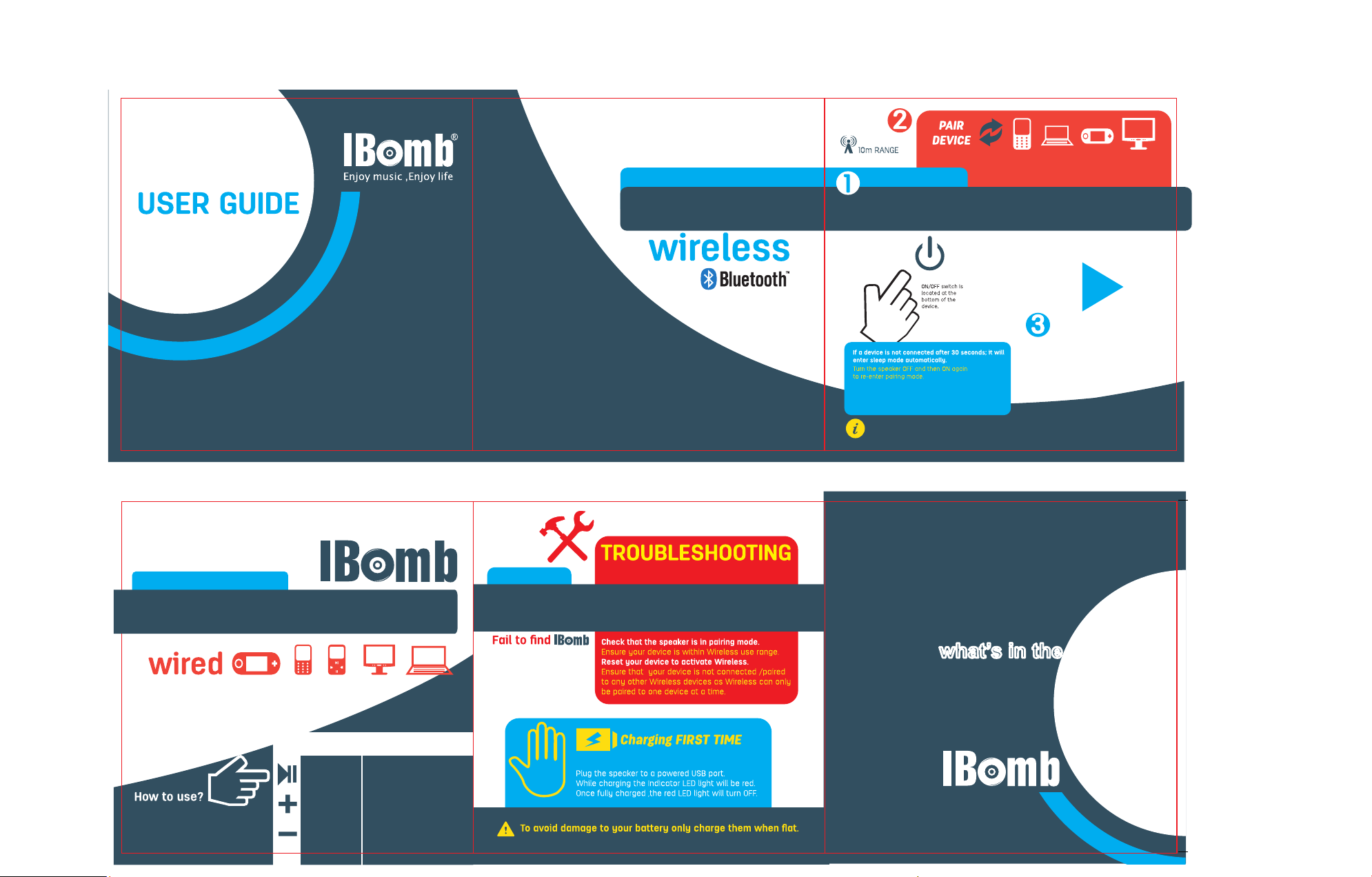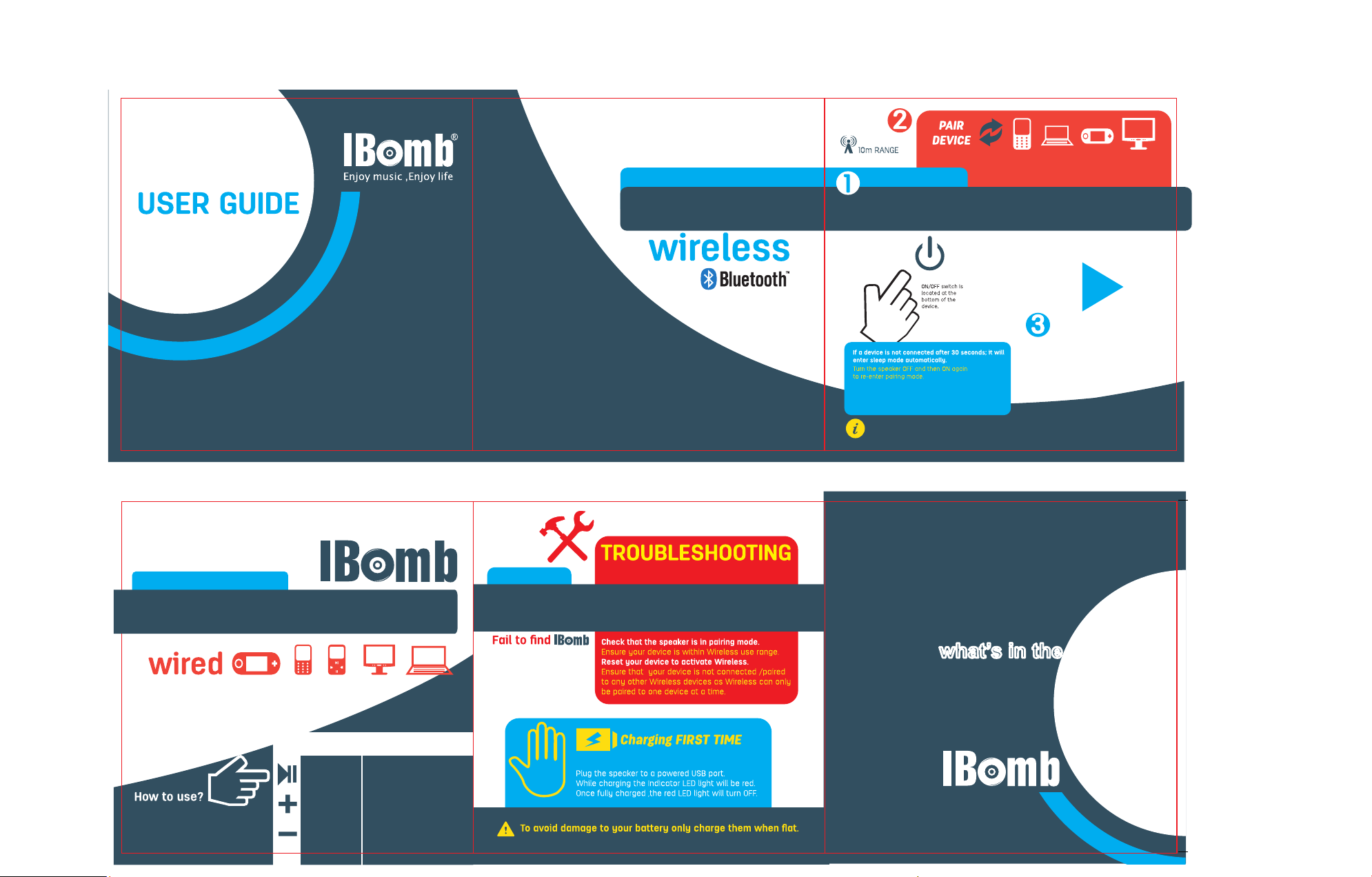
Fail to pair
IBOMB Cube
EX500
Set your
1 Ibomb Cube
1 Audio cable
1 USB cable
1 User manual
If the IBOMB Cube is moved out of rang start again to
re-enter the connection.
PAIRING MODE
Switch to the "ON" Posting ,IBOMB Cube will make
Special sound And LED indicatior light will flash blue
indicating that it is in pairing mode.
TURN ON/OFF
PLAY
Turn on Bluetooth on your device and
search the “IBOMB EX500”, Select it to
connect.
The IBOMB Cube will “beep”; indicating
that it has successfully paired with you
device
Make sure the device is in pairing mode and the blue light is flashing.
Please reset (on/off)the power switch again.
Web: WWW.I-BOMB.COM
If you are prompted to enter a password
to complete pairing,enter”0000”
what’s in the box?what’s in the box?
The IBOMB Cube EX500 delivers stunning
Hi-fi audio in a portable wireless speaker so
Compact you won’t believe it when you hear it
This device complies with Part 15 of the FCC Rules. Operation
is subject to the following two conditions:
(1) this device may not cause harmful interference, and
(2) this device must accept any interference received,
including interference that may cause
undesired operation.
IBOMB Cube
EX500
Change function mode
Hold the Play/Pause button to disconnect the current connection from Wireless
to 3.5 jack input device. Vice versa to return back to Wireless connection mode.
Plug The Micro USB cable into Ibomb Cube
Then use 3.5 Audio jack connect your
source
Playing music with a 3.5mm Cable
CHANGE THE MODE
(Bluetooth /Audio)
PLAY
PAUSE
PICK UP
PHONE
NEXT
SONG VOLUME UP
REPEAT
SONG VOLUME DOWN
SHORT
PRESS
LONG
PRESS