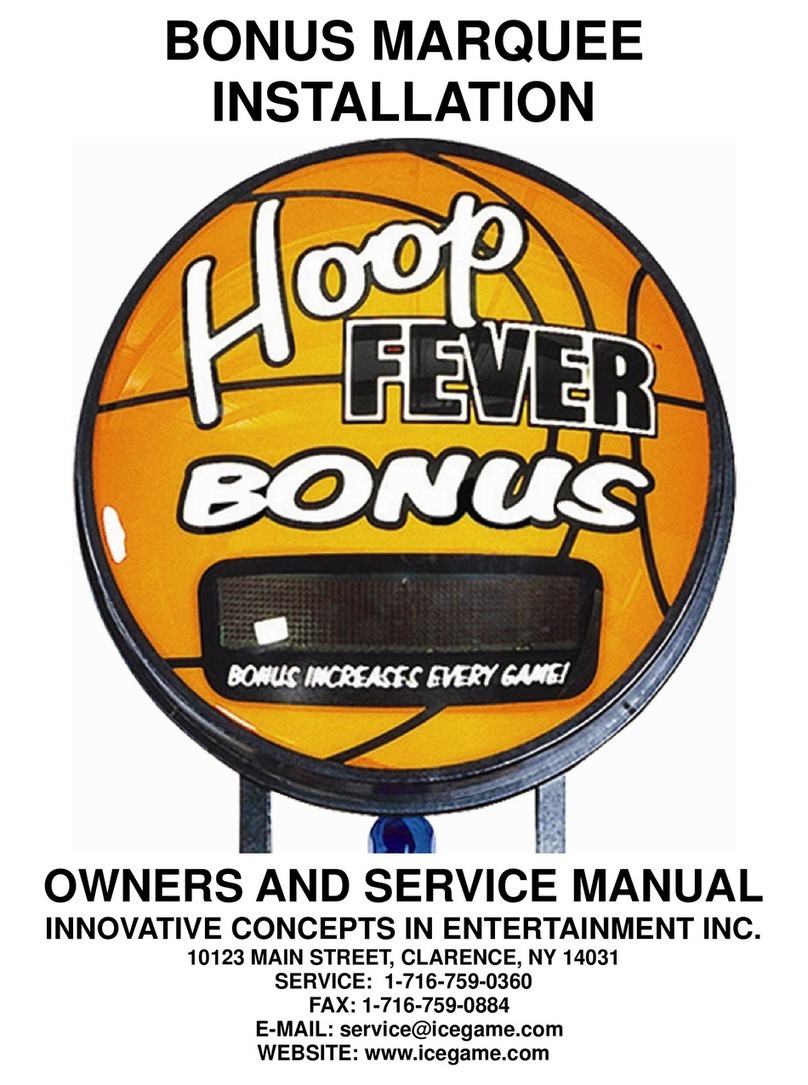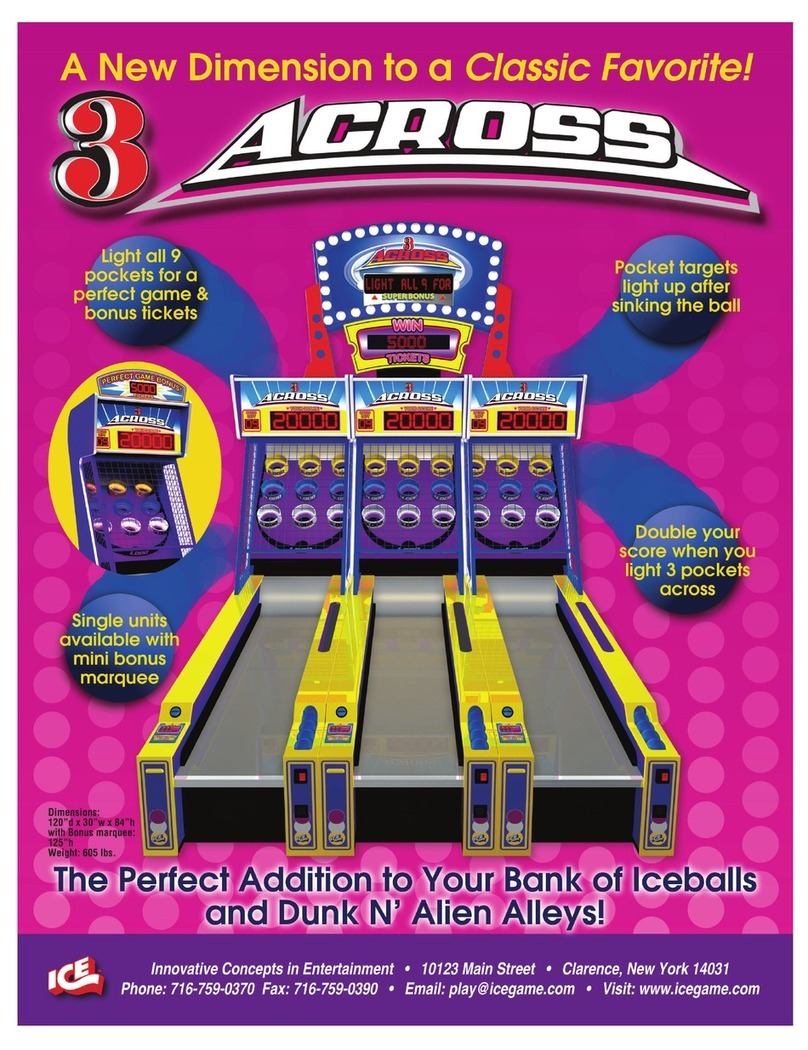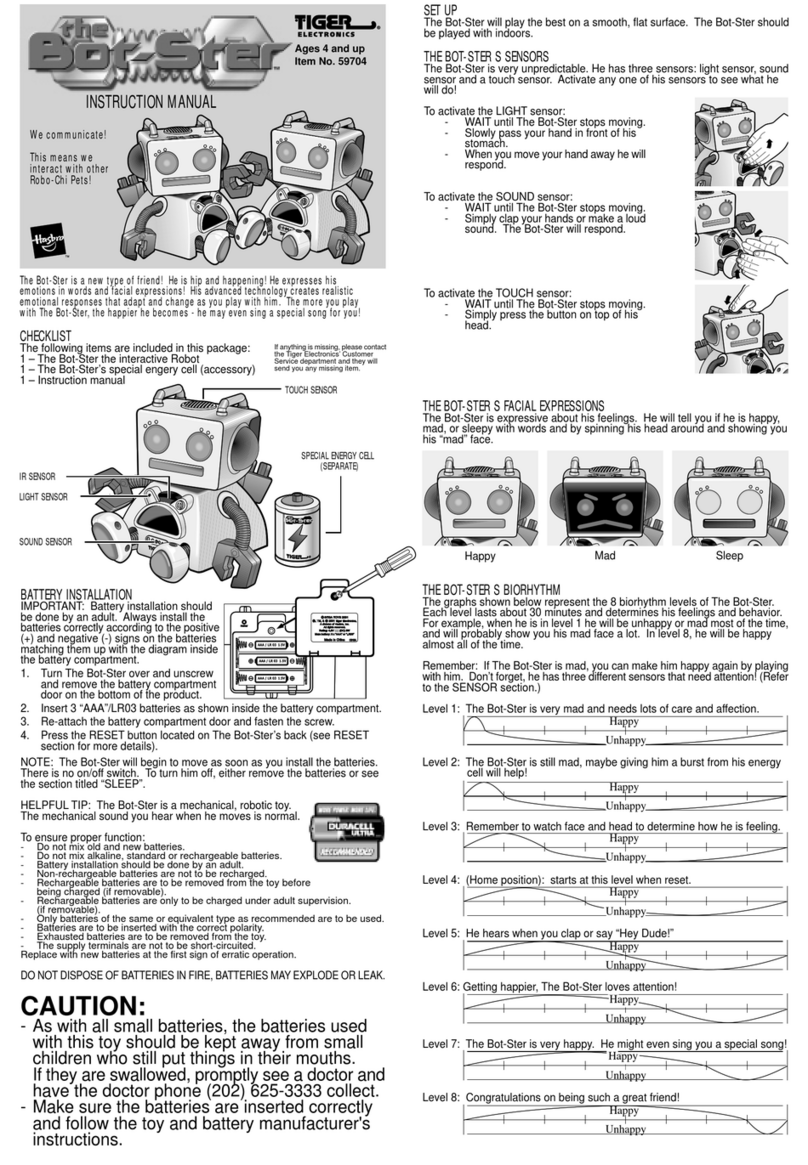7
CUSTOMIZING YOUR GAME
CUSTOMIZING YOUR GAME
This section will discuss subjects such as setting up cred-
its, time per game, awards, etc. the section below will
show how to enter into the programming mode and how
to adjust many of the game’s operating parameters.
ENTERING SET-UP MODE
You must enter set-up mode to adjust all of the game fea-
tures. This can be accomplished in the following manner:
1. Open the game’s coin door. This is the upper door
located on the upper right side of the lower cabinet.
2. Locate the Counter / Programming button. It is lo-
cated on the left hand side of the bracket that is at-
tached to the cash box enclosure. The Counter / Pro-
gramming button instruction decal is located on the
cash box enclosure. This will give you a brief descrip-
tion of the features outlined below, as well as how to
use them.
3. Press the Counter / Programming button.
4. If you wish to only read the “Counter”, look at the
“Player” displays to get the latest counter information.
The display should be read from the bottom left
(Player#4) position. Once you are done reading the
counter, press the Counter / Programming button
once again to return to game play.
CHANGING GAME SETTINGS
WHEN YOU PUSH THE Counter / Programming button,
you will notice that along with the counter numbers shown
in the “Player #” locations, there is a #1 shown in the
“Credits / Time Left” display. This is the counter’s “mode”
number. Each programmable “mode” on the game has a
number associated with it.
1. To advance through the different modes, press the
“Start” button. Each push of the button will advance
you to the next mode. Whenever you are done with
any programming changes, push the Counter / Pro-
gramming button to return to normal game play.
2. The current value for each mode will be shown in the
“Player #4” location.
3. To change the shown value to a lower number, press
the middle “Player Select” button.
PROGRAMMING
MODE #1
COUNTER
The counter is used to keep a running total of games
played on the machine since it was first built. This counter
is not re-settable unless power is removed from the bat-
tery backup on the PC Board. (small round battery)
NOTE: If power is removed from the PC Board, all other
custom game settings will have to be re-entered.
MODE #2
COIN MECHANISM #1
This adjusts the amount of coins needed to receive 1
credit on the game’s LEFT HAND COIN MECHANISM.
Set this number to reflect how many coins per credit.
Example: 2 Quarters per credit—enter the number 2.
MODE #3
COIN MECHANISM #2
This adjusts how many coins are required to receive 1
credit on the game’s RIGHT HAND COIN MECHANISM.
This mechanism is set differently, so it can be used for
fractional credits. For normal use, set a “1” for this mode.
If you wish to use this for coins with a different value than
that of coin mech #1, contact our service department for
set-up information for your particular application.
FREE PLAY
You can set your game up for free play by adjusting the
coins per credit for coin 1 to “0”.
MODE #4
CREDITS PER DOLLAR BILL
This option controls how many credits you will receive for
each dollar bill inserted.
MODE #5
CURRENT CREDITS
This displays the credits currently in the game. You can
manually remove or add credits to the game by changing
the value of this number.
MODE #6
TIME PER CREDIT
This adjusts, in seconds, how long each game will last.
The game can be adjusted from 20 to 99 seconds. The
recommended time is 40 seconds.