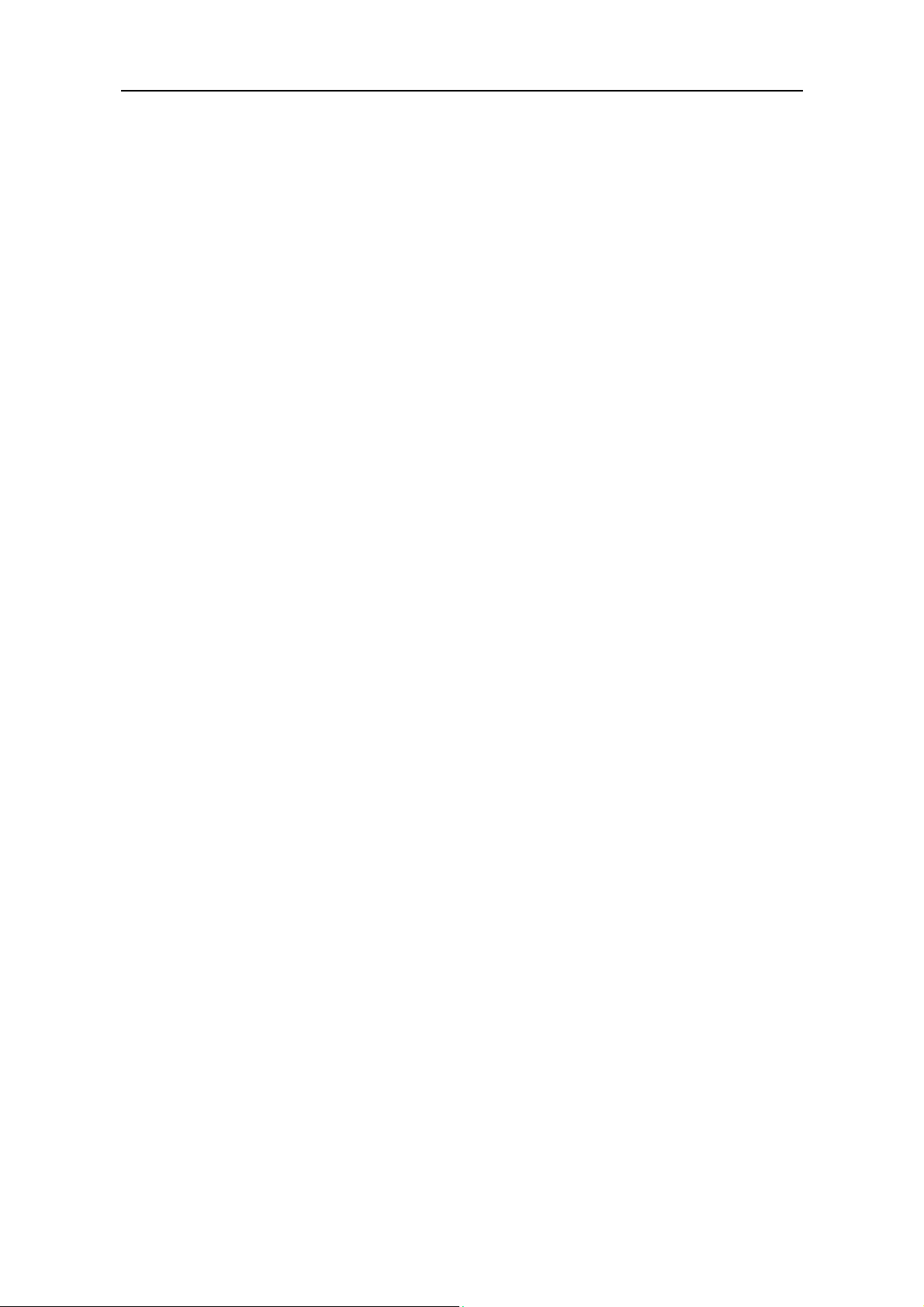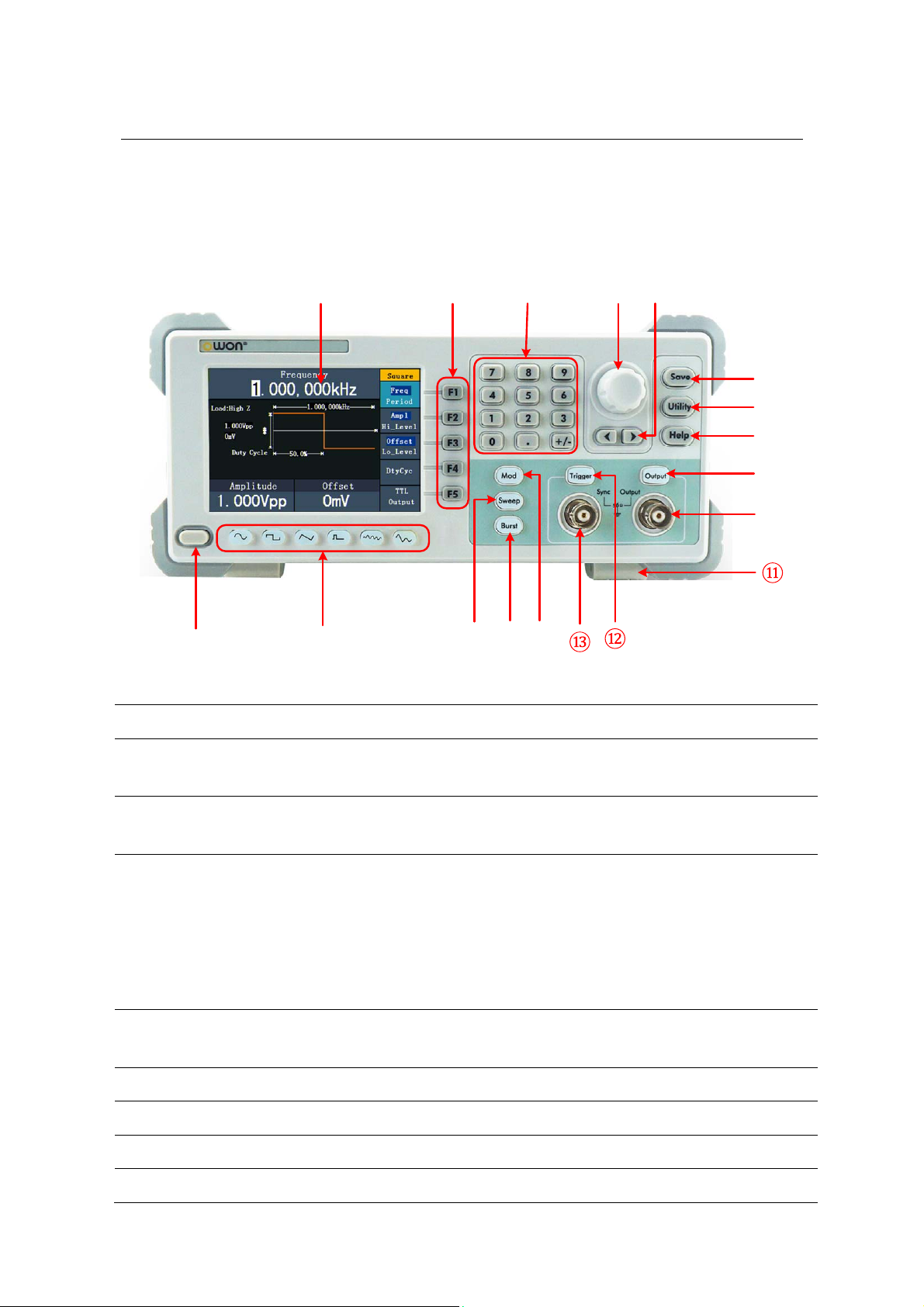i
TableofContents
1.GeneralSafety Requirements......................................................................................1
2.Safety Terms and Symbols...........................................................................................2
3.General Characteristics...............................................................................................3
4.Quick Start..................................................................................................................4
Front/RearPanelandUserInterface......................................................................................5
FrontPanelOverview...............................................................................................................................5
RearPanelOverview................................................................................................................................6
UserInterface...........................................................................................................................................7
GeneralInspection.................................................................................................................8
FootStoolAdjustment...........................................................................................................8
Power‐OnCheck....................................................................................................................9
ACPowerInputSetting............................................................................................................................9
PowerOn..................................................................................................................................................9
5.Front Panel Operation..............................................................................................10
ChannelOutputOn/Off.......................................................................................................11
Tosetsignals.......................................................................................................................11
ToOutputSineSignals............................................................................................................................11
ToSettheFrequency/Period...............................................................................................................................11
ToSettheAmplitude...........................................................................................................................................12
ToSettheOffset..................................................................................................................................................12
ToSettheHighLevel............................................................................................................................................12
ToSettheLowLevel............................................................................................................................................12
ToOutputSquareSignals.......................................................................................................................12
ToSettheDutyCycle...........................................................................................................................................13
ToOutputRampSignals.........................................................................................................................14
ToSettheSymmetry............................................................................................................................................15
ToOutputPulseSignals..........................................................................................................................15
ToSetthePulseWidth/DutyCycle....................................................................................................................16
ToOutputNoiseSignals.........................................................................................................................17
ToOutputArbitrarySignals....................................................................................................................17
ToSelecttheBuilt‐inWaveform...........................................................................................................................18
TheUser‐DefinableWaveform.............................................................................................................................20
ToOutputDC..........................................................................................................................................21
ToGeneratetheModulatedWaveform(Onlyforthemodelwith"F").................................22
AM(AmplitudeModulation)..................................................................................................................22
FM(FrequencyModulation)...................................................................................................................23
PM(PhaseModulation)..........................................................................................................................25