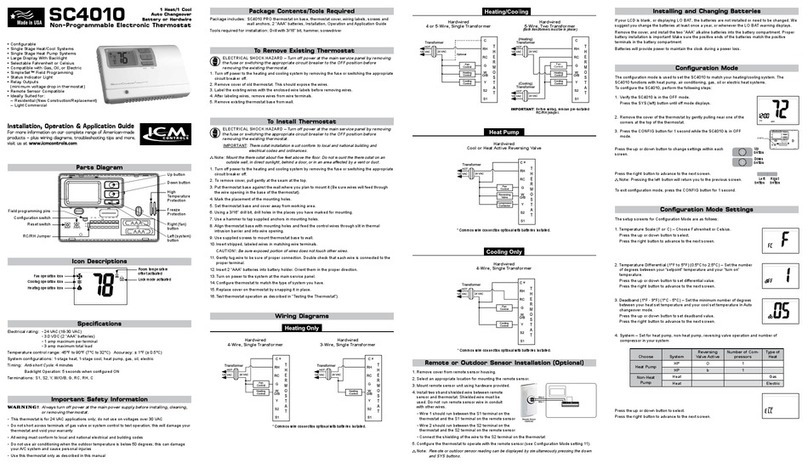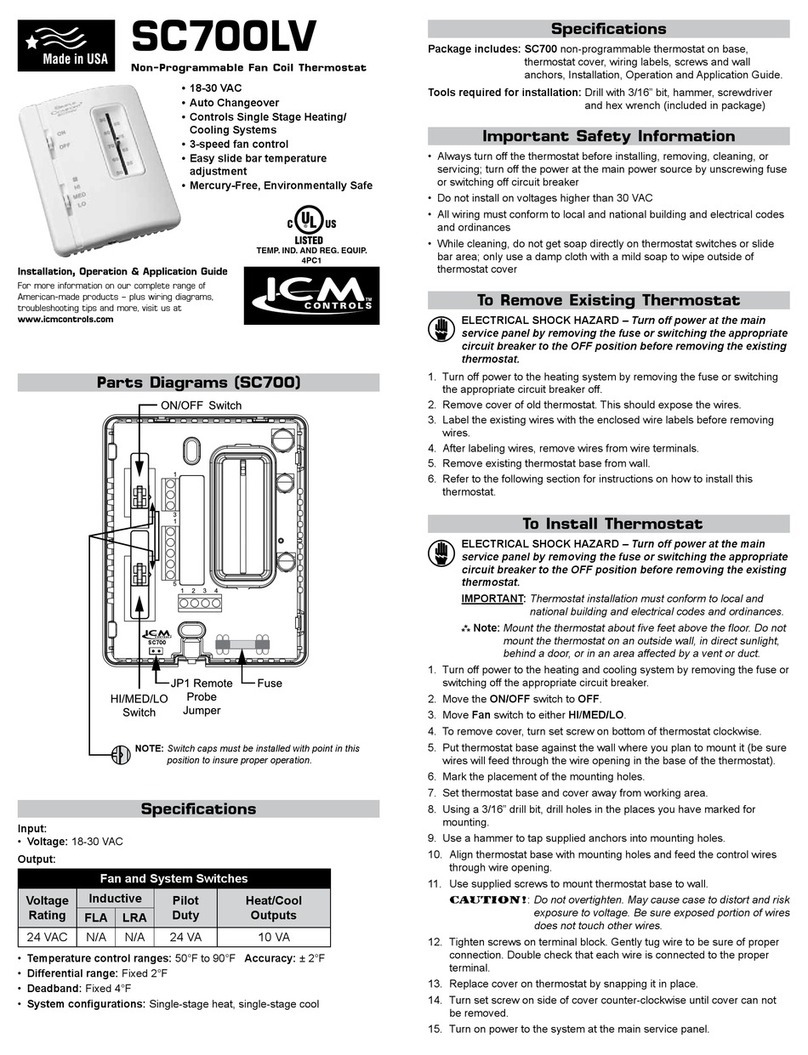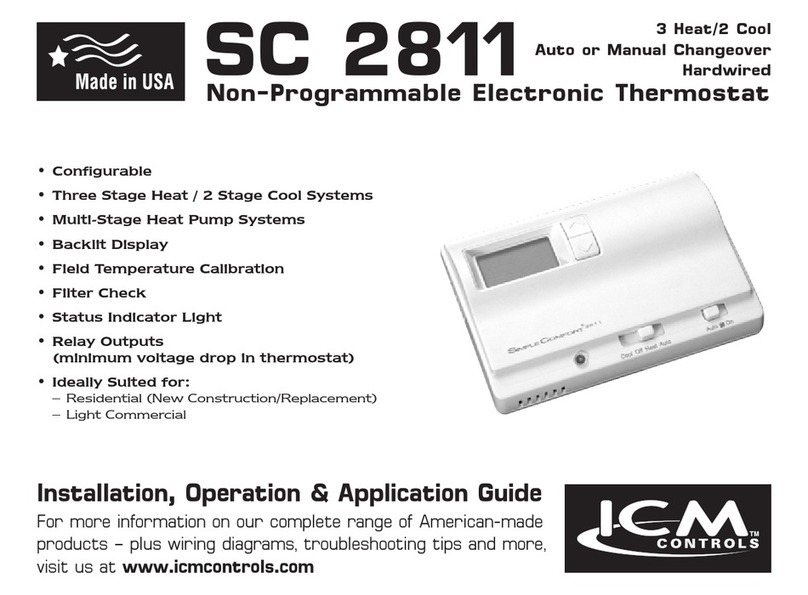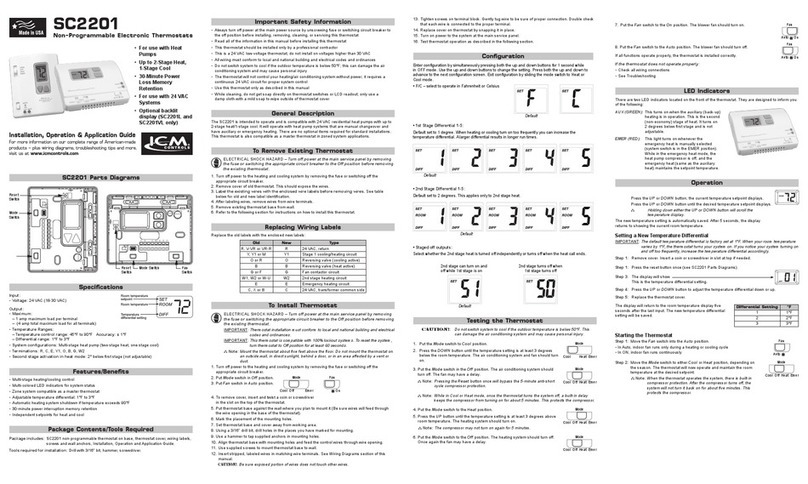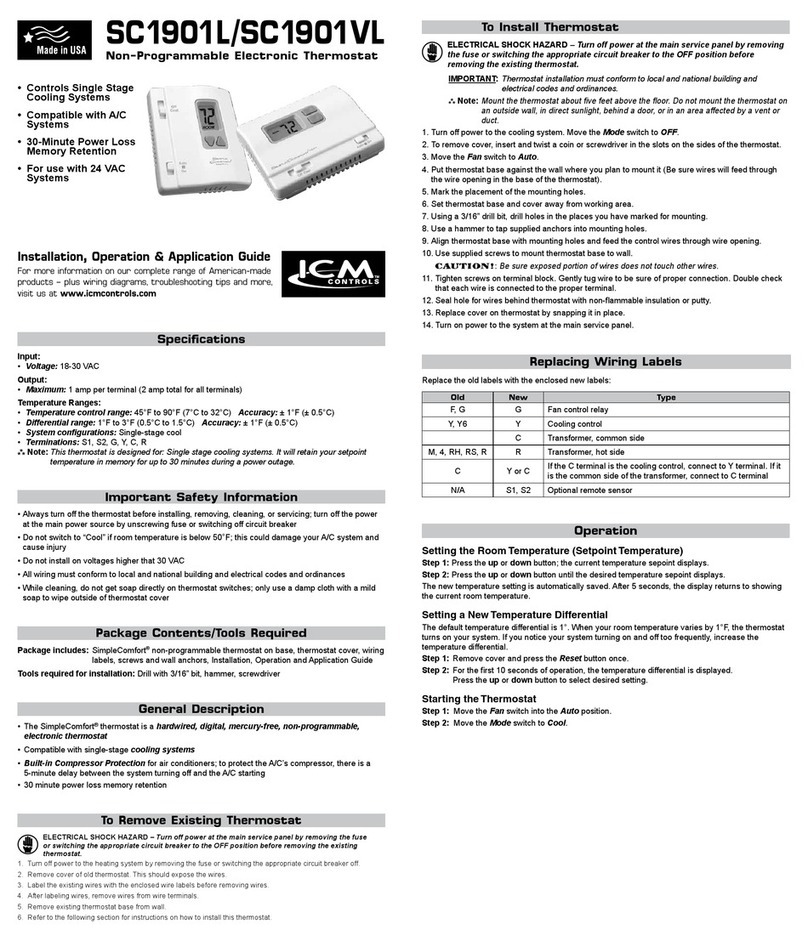Parts Diagrams
Battery
Compartment
Mode
Switch
Freeze
Switch
High Temp.
Switch
Specifications
Electrical rating: •Millivoltto30VAC/VDC
•DCPower:3.0VDC(2“AA”alkalinebatteriesincluded)
•1ampmaximumperterminal
•2ampmaximumtotalload
Temperature control range: 45°Fto90°FAccuracy:±1°F
Back Light:NotavailableonNandVNmodels
Differential Rage:1°Fto3°F
System congurations:1-stageheat,gas,andoil
Terminations:R,W,S1,S2
Important Safety Information
WARNING!
:
Always turn off power at the main power supply before installing, cleaning,
or removing thermostat.
• Thisthermostatisfor24VACapplicationsonly;donotuseonvoltagesover30VAC
• Donotshortacrossterminalsofgasvalveorsystemcontroltotestoperation;thiswilldamageyour
thermostatandvoidyourwarranty
• Allwiringmustconformtolocalandnationalelectricalandbuildingcodes
• Usethisthermostatonlyasdescribedinthismanual
Package Contents/Tools Required
Package includes: SC1600thermostatonbase,thermostatcover,wiringlabels,screwsandwall
anchors,Installation,OperationandApplicationGuide.
Tools required for installation:Drillwith3/16”bit,hammer,screwdriver.
Manual Changeover
Non-Programmable
Battery
SC1600L/VL
Non-Programmable Electronic Thermostat
Installation, Operation & Application Guide
For more information on our complete range of American-made
products – plus wiring diagrams, troubleshooting tips and more,
visit us at www.icmcontrols.com
• Controls Single Stage Heating Systems
• Millivolt and Hydronic (water or steam) System Compatible
• Compatible with Gas and Oil Systems
• Backlit Display
• Mercury-Free,
Environmentally Safe
To Remove Existing Thermostat
ELECTRICAL SHOCK HAZARD
–
Turn off power at the main service panel by removing
the fuse or switching the appropriate circuit breaker to the OFF position before
removing the existing thermostat.
1. Turnoffpowertotheheatingsystembyremovingthefuseorswitchingtheappropriatecircuit
breakeroff.
2. Removecoverofoldthermostat.Thisshouldexposethewires.
3. Labeltheexistingwireswiththeenclosedwirelabelsbeforeremovingwires.
4. Afterlabelingwires,removewiresfromwireterminals.
5. Removeexistingthermostatbasefromwall.
6. Refertothefollowingsectionforinstructionsonhowtoinstallthisthermostat.
General Description
The SC1600thermostatisadigital,mercury-free,non-programmable,electronicthermostat.
•Compatiblewithsingle-stageheatingsystems
•Compatibleasamasterthermostatinzonedsystemapplications
•Freeze Protection Feature:Protectspipesfromfreezing!Iftheroomtemperaturedropsto40°F,
thethermostatautomaticallyturnsontheheat;thethermostatmustbe
intheHeatposition;worksevenifthebatteriesaredead
•System Customization:Choosethreeavailabletemperaturedifferentialsettings
ELECTRICAL SHOCK HAZARD
– Turn off power at the main service panel by removing
the fuse or switching the appropriate circuit breaker to the OFF position before
removing the existing thermostat.
IMPORTANT:Thermostat installation must conform to local and national building and electrical
codes and ordinances.
Note: Mount the thermostat about ve feet above the oor. Do not mount the thermostat on
an outside wall, in direct sunlight, behind a door, or in an area affected by a vent or
duct.
1. Turnoffpowertotheheatingsystembyremovingthefuseorswitchingofftheappropriatecircuit
breaker.
2. MovetheOff/HeatswitchintotheOff position.
3. Toremovecover,insertandtwistacoinorscrewdriverintheslotsonthesidesofthethermostat.
4. Putthermostatbaseagainstthewallwhereyouplantomountit(Besurewireswillfeedthrough
thewireopeninginthebaseofthethermostat).
5. Marktheplacementofthemountingholes.
6. Setthermostatbaseandcoverawayfromworkingarea.
7. Usinga3/16”drillbit,drillholesintheplacesyouhavemarkedformounting.
8. Useahammertotapsuppliedanchorsinmountingholes.
9. Alignthermostatbasewithmountingholesandfeedthecontrolwiresthroughwireopening.
10.Usesuppliedscrewstomountthermostatbasetowall.
11. Insertstripped,labeledwiresinmatchingwireterminals.See“WiringDiagrams”sectionofthis
manual.
CAUTION!
:Be sure exposed portion of wires does not touch other wires.
12.Tightenscrewsonterminalblock.Gentlytugwiretobesureofproperconnection.Doublecheck
thateachwireisconnectedtotheproperterminal.
13.Inserttwofresh“AA”alkalinebatteriesintothermostat,orientedinthedirectionshownonthe
batterycompartment.
14.Replacecoveronthermostatbysnappingitinplace.
15.Turnonpowertothesystematthemainservicepanel.
To Install Thermostat
Replacing Wiring Labels
Replacetheoldlabelswiththeenclosed
newlabels. Old New Type
H,W,4 W Heatingcontrol
M,4,RH,RS,R RTransformer,hotside
N/A S1,S2 Optionalremotesensor