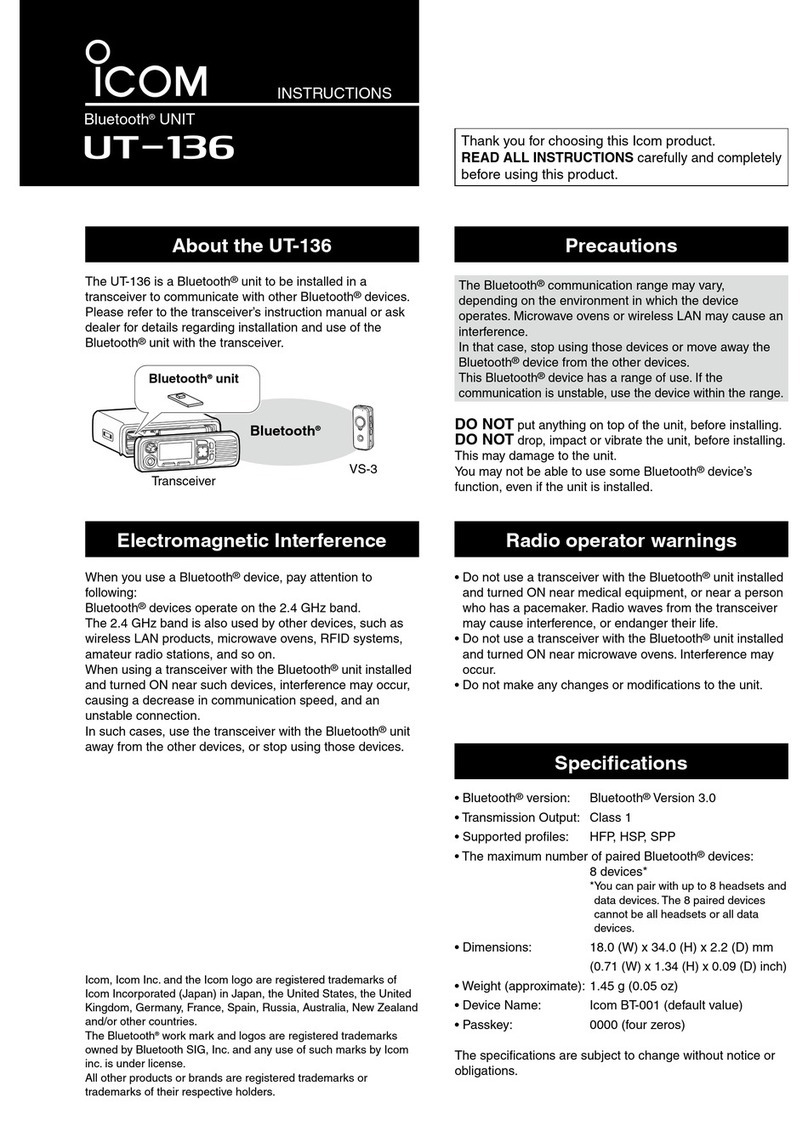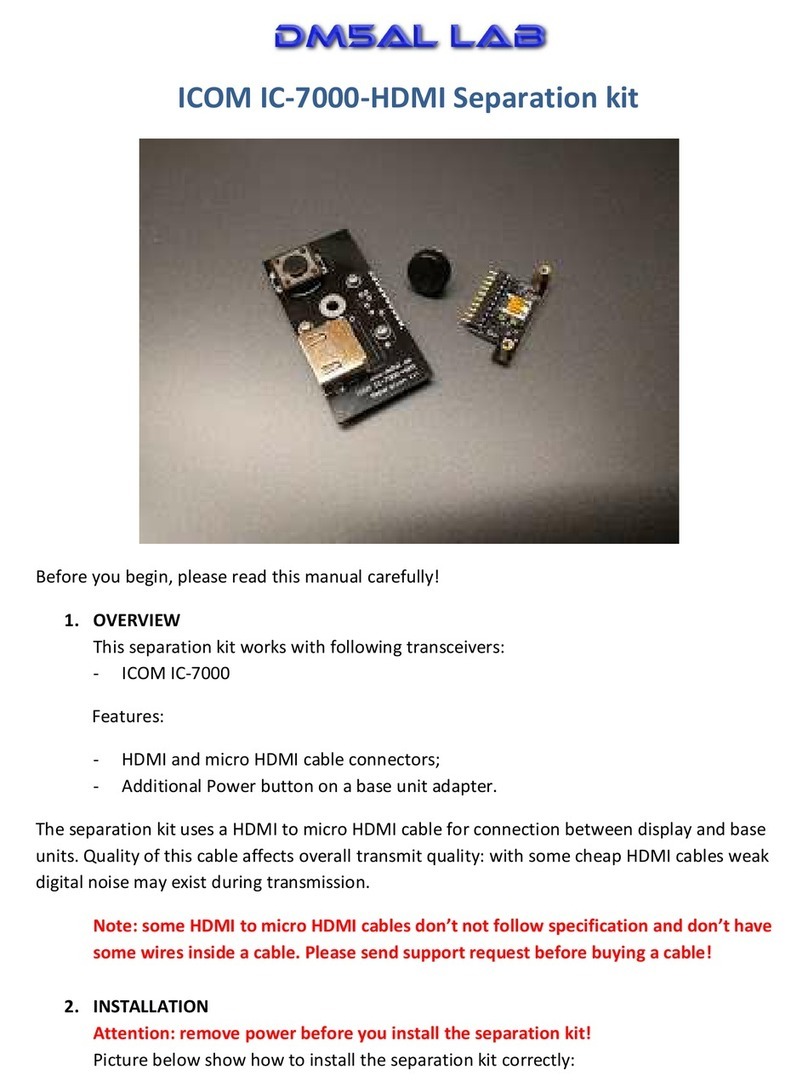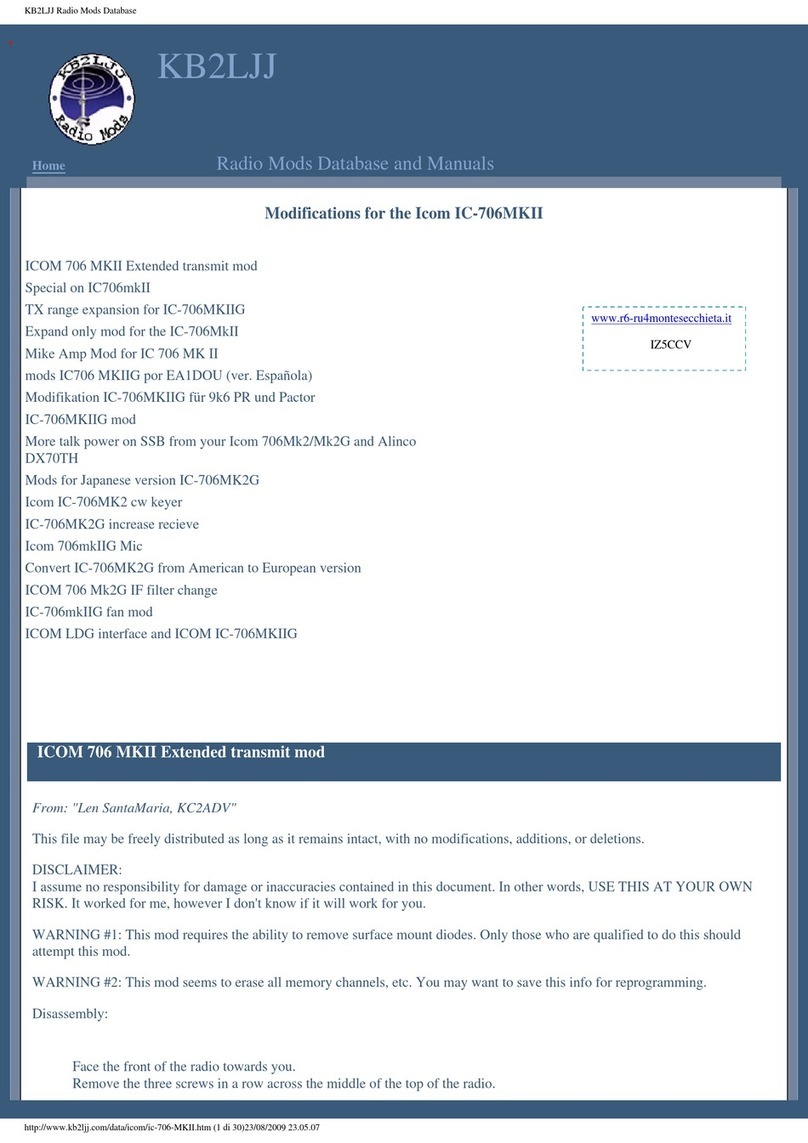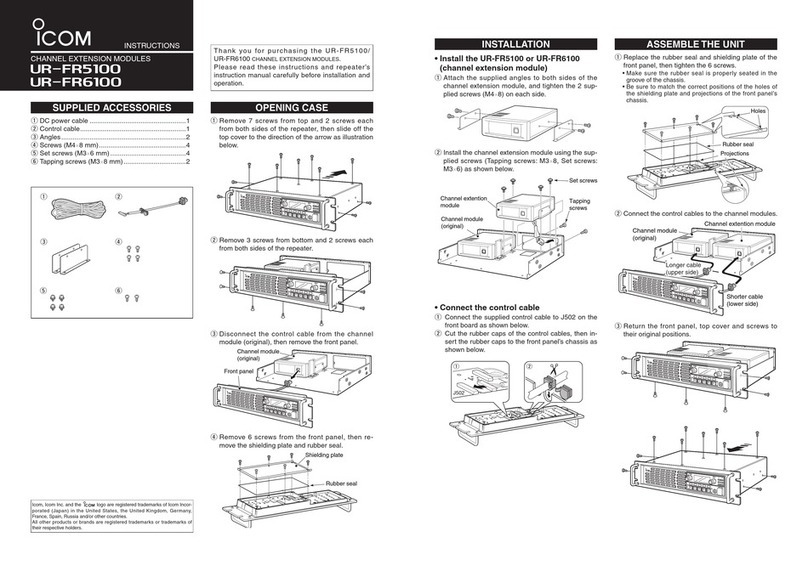A-7142H-1EX-q
© 2014 Icom Inc.
1-1-32 Kamiminami, Hirano-ku, Osaka 547-0003, Japan
FCC and IC information
• FOR CLASS B UNINTENTIONAL RADIATORS:
This equipment has been tested and found to comply with
the limits for a Class B digital device, pursuant to part 15 of
the FCC Rules. These limits are designed to provide reason-
able protection against harmful interference in a residential
installation. This equipment generates, uses and can radiate
radio frequency energy and, if not installed and used in ac-
cordance with the instructions, may cause harmful interfer-
ence to radio communications. However, there is no guaran-
tee that interference will not occur in a particular installation.
If this equipment does cause harmful interference to radio or
television reception, which can be determined by turning the
equipment off and on, the user is encouraged to try to correct
the interference by one or more of the following measures:
• Reorient or relocate the receiving antenna.
• Increase the separation between the equipment and re-
ceiver.
• Connect the equipment into an outlet on a circuit differ-
ent from that to which the receiver is connected.
• Consult the dealer or an experienced radio/TV techni-
cian for help.
CAUTION: Changes or modications to this device, not ex-
pressly approved by Icom Inc., could void your authority to
operate this device under FCC regulations.
This device complies with Part 15 of FCC and Industry Can-
ada licence-exempt RSS standard(s). Operation is subject to
the following two conditions: (1) this device may not cause in-
terference, and (2) this device must accept any interference,
including interference that may cause undesired operation
of the device.
This transmitter must not be co-located or operated in con-
junction with any other antenna or transmitter.
CAN ICES-3 (B)
Le présent appareil est conforme aux la partie 15 des règles
de la FCC et CNR d'Industrie Canada applicables aux appar-
eils radio exempts de licence. L'exploitation est autorisée aux
deux conditions suivantes: (1) l'appareil ne doit pas produire
de brouillage, et (2) l'utilisateur de l'appareil doit accepter
tout brouillage radioélectrique subi, même si le brouillage est
susceptible d'en compromettre le fonctionnement.
Cet émetteur ne doit pas être co-localisé ou fonctionner en
conjonction avec une autre antenne ou émetteur.
NMB-3 (B)
• For Mobile Use
This equipment complies with FCC/IC radiation exposure
limits set forth for an uncontrolled environment and meets
the FCC radio frequency (RF) Exposure Guidelines and
RSS-102 of the IC radio frequency (RF) Exposure rules. This
equipment has very low levels of RF energy that it deemed
to comply without maximum permissive exposure evaluation
(MPE).
Cet équipement est conforme aux limites d’exposition aux
rayonnements énoncées pour un environnement non contrôlé
et respecte les règles les radioélectriques (RF) de la FCC
lignes directrices d’exposition et d’exposition aux fréquenc-
es radioélectriques (RF) CNR-102 de l’IC. Cet équipement
émet une énergie RF très faible qui est considérée conforme
sans évaluation de l’exposition maximale autorisée.
• For Portable Use
This equipment complies with FCC/IC radiation exposure
limits set forth for an uncontrolled environment and meets
the FCC radio frequency (RF) Exposure Guidelines and
RSS-102 of the IC radio frequency (RF) Exposure rules. This
equipment has very low levels of RF energy that are deemed
to comply without testing of specic absorption ratio (SAR).
Cet équipement est conforme aux limites d’exposition aux
rayonnements énoncées pour un environnement non contrôlé
et respecte les règles les radioélectriques (RF) de la FCC
lignes directrices d’exposition et d’exposition aux fréquences
radioélectriques (RF) CNR-102 de l’IC. Cet équipement émet
une énergie RF très faible qui est considérée conforme sans
évaluation du débit d’absorption spécique (DAS).
Versions of the UT-133 which display the “CE”
symbol on the serial number label, comply with
the essential requirements of the Radio and
Telecommunications Terminal Equipment Di-
rective, 1999/5/EC, and the restriction of the
use of certain hazardous substances in electri-
cal and electronic equipment Directive, 2011/65/
EU.
You can get the DOC (Declaration Of Conformity) from your
nearest Icom dealer. See the Icom website for details of your
nearest dealer.
http://www.icom.co.jp/world/
About CE
After installing the UT-133, place the FCC/IC ID label on the
outside of the transceiver.