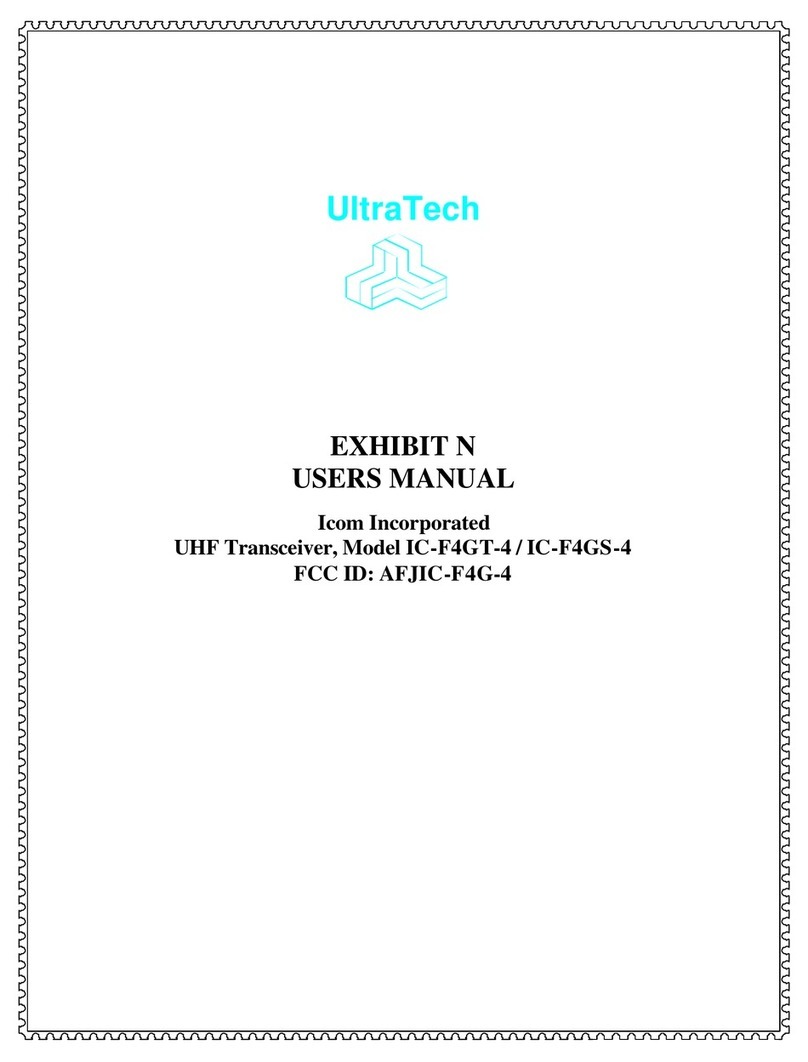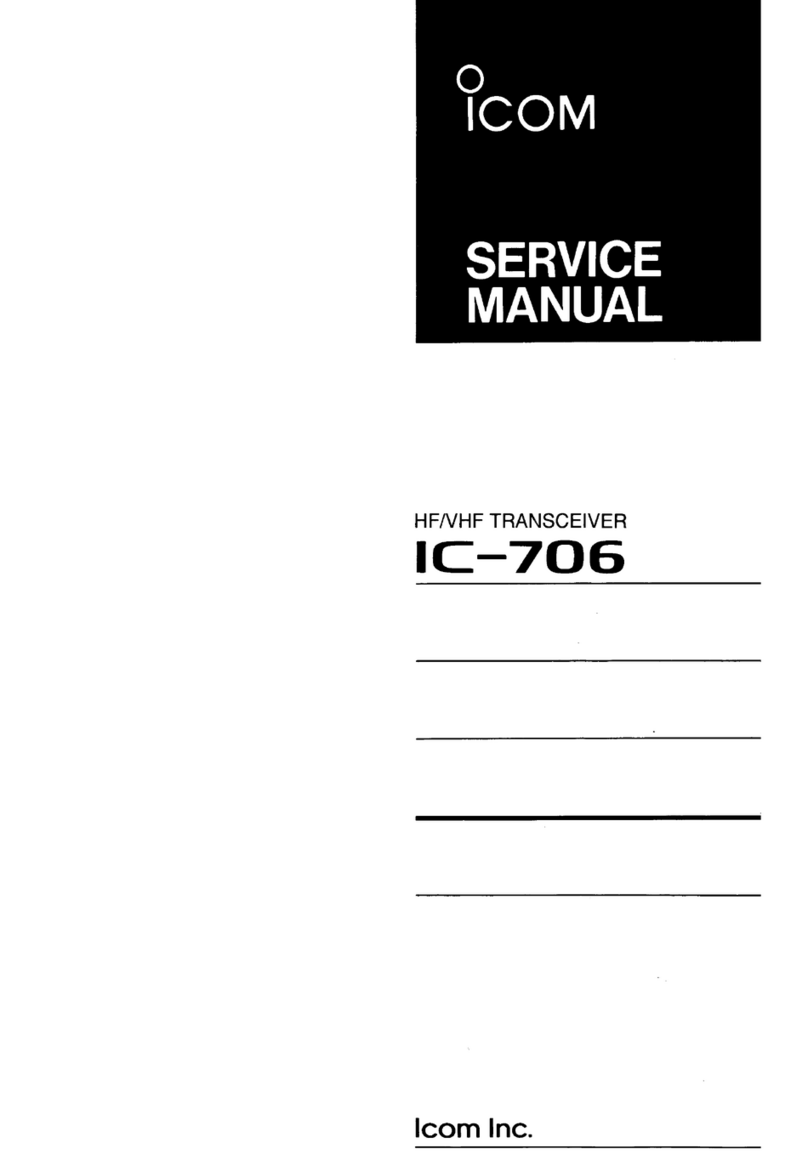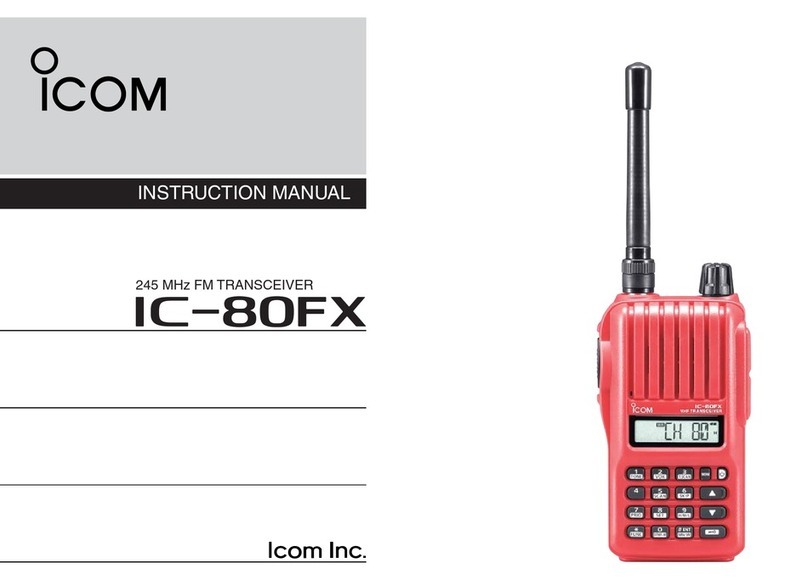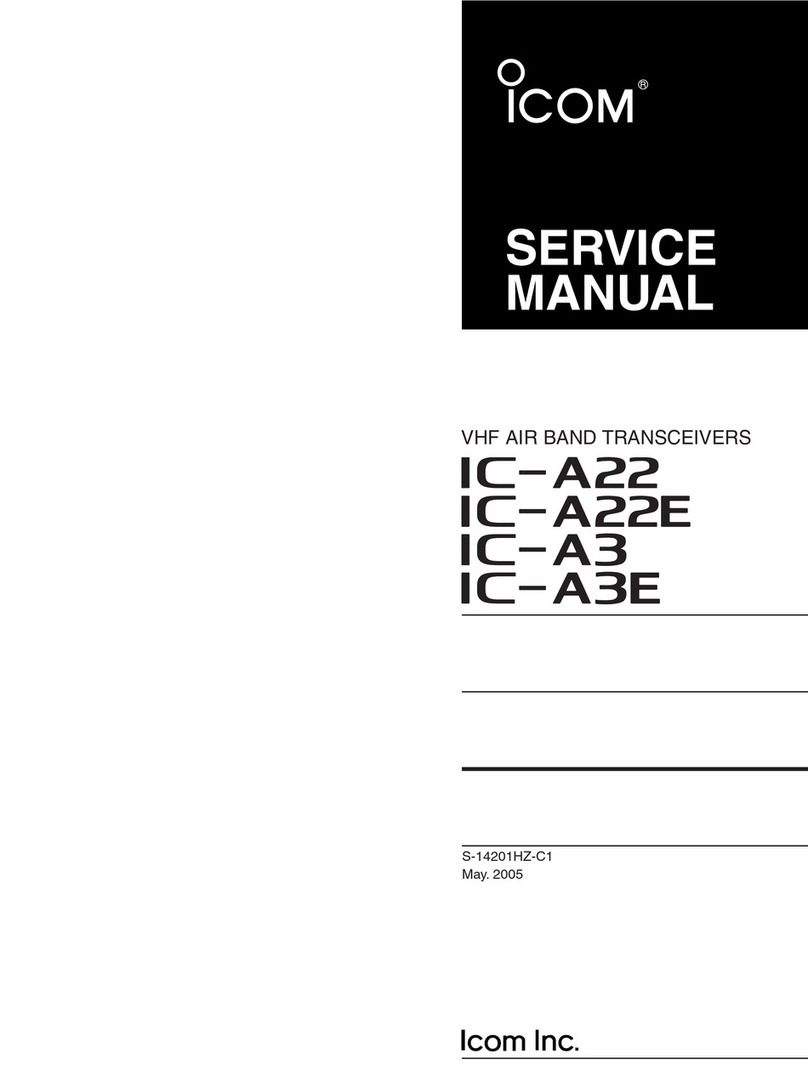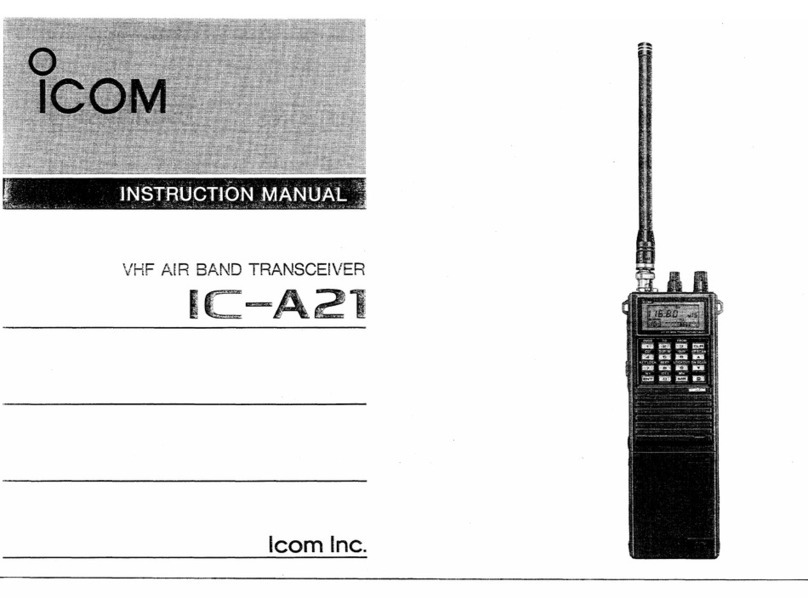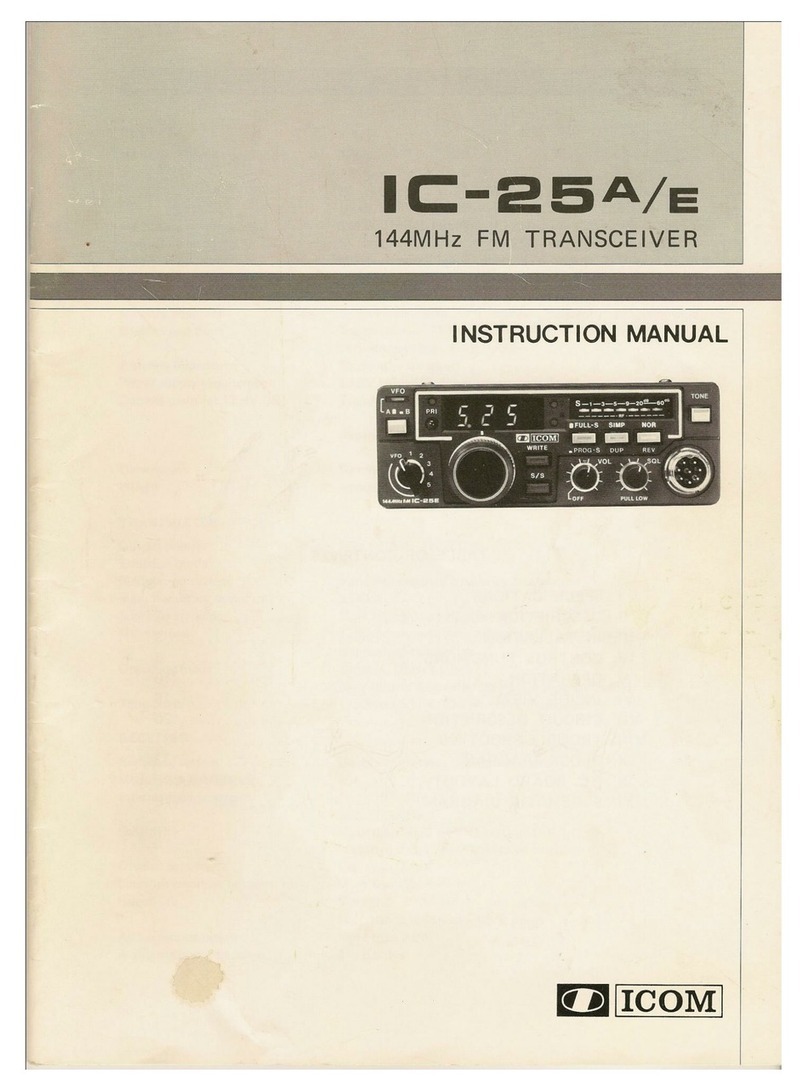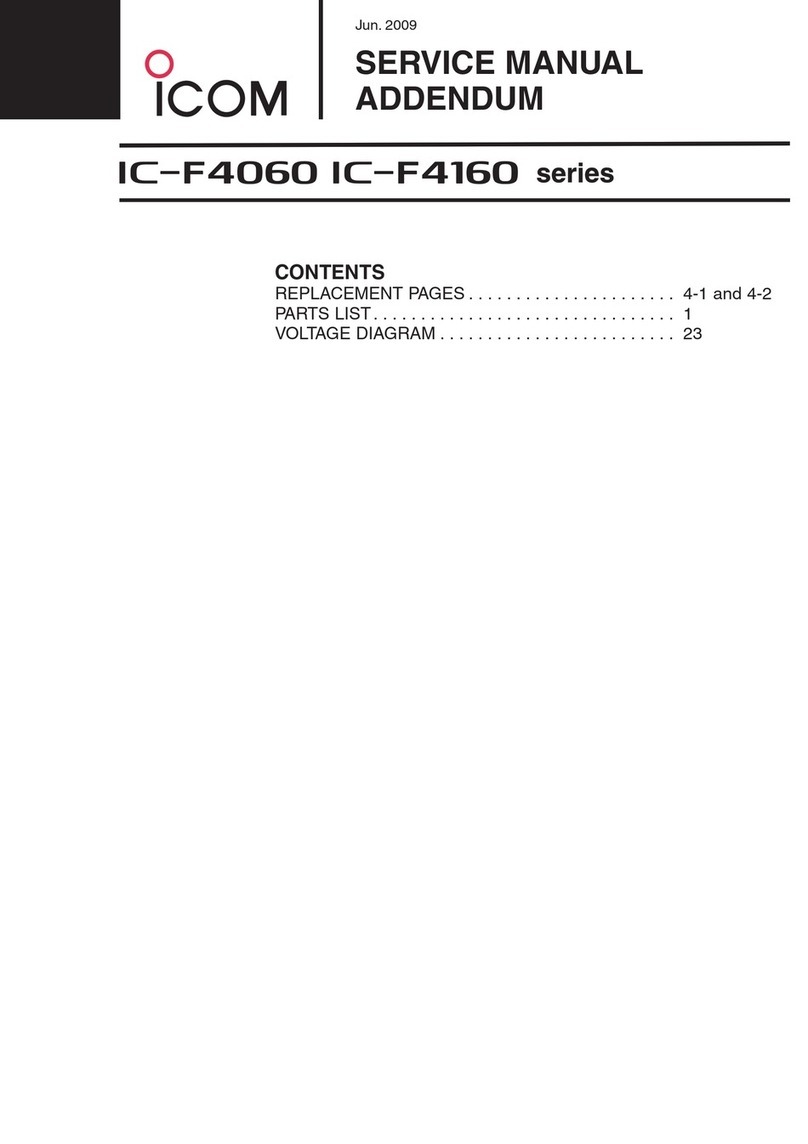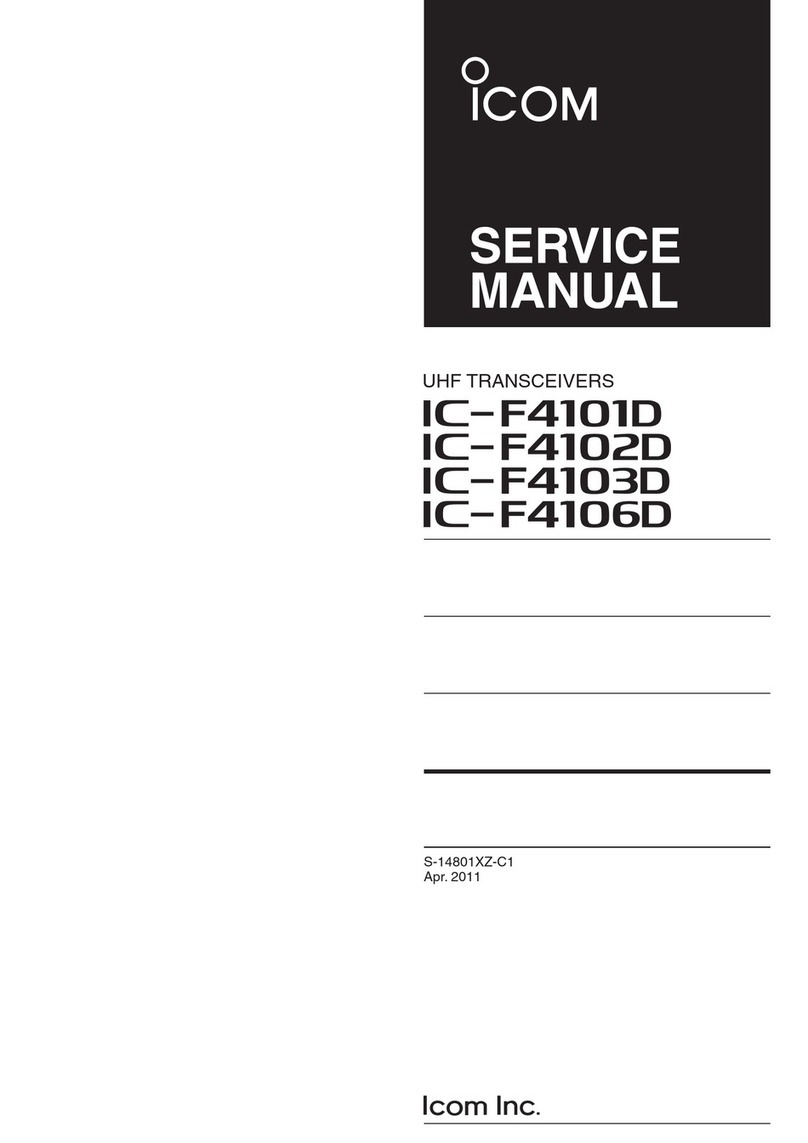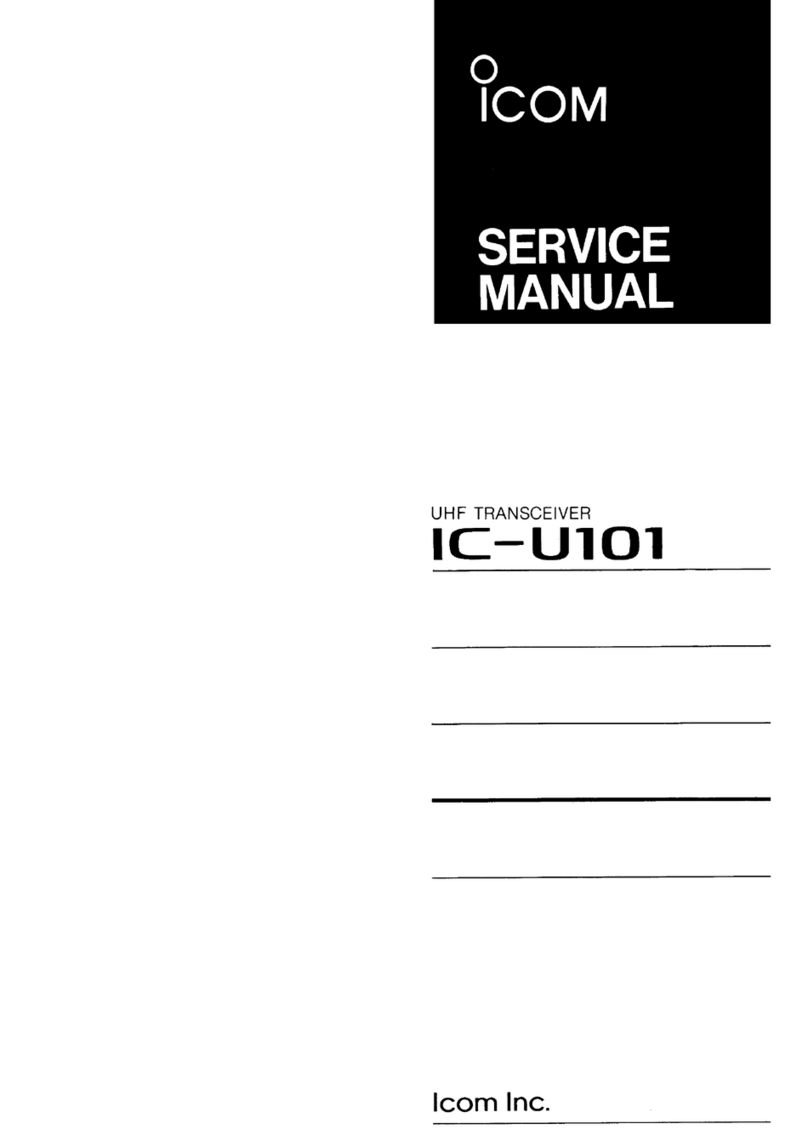Cmd. Sub cmd. Data Description
0092 00 ~ 05 Connectors > MOD Input > DATA1 MOD
(00=MIC, 01=ACC, 02=MIC,ACC, 03=USB,
04=MIC,USB, 05=LAN)
0093 00 ~ 05 Connectors > MOD Input > DATA2 MOD
(00=MIC, 01=ACC, 02=MIC,ACC, 03=USB,
04=MIC,USB, 05=LAN)
0094 00 ~ 05 Connectors > MOD Input > DATA3 MOD
(00=MIC, 01=ACC, 02=MIC,ACC, 03=USB,
04=MIC,USB, 05=LAN)
0095 00 ~ 04 Connectors > USB SEND/Keying > USB
SEND
(00=OFF, 01=USB1(A) DTR, 02=USB1(A)
RTS, 03=USB1(B) DTR, 04=USB1(B) RTS)
(You cannot select the same setting for USB
keying (CW) or USB keying (RTTY).)
0096 00 ~ 04 Connectors > USB SEND/Keying >
USB Keying (CW)
(00=OFF, 01=USB1(A) DTR, 02=USB1(A)
RTS, 03=USB1(B) DTR, 04=USB1(B) RTS)
(You cannot select the same setting for USB
SEND.)
0097 00 ~ 04 Connectors > USB SEND/Keying >
USB Keying (RTTY)
(00=OFF, 01=USB1(A) DTR, 02=USB1(A)
RTS, 03=USB1(B) DTR, 04=USB1(B) RTS)
(You cannot select the same setting for USB
SEND.)
0098 00 or 01 Connectors > External Keypad > VOICE
(00=OFF, 01=ON)
0099 00 or 01 Connectors > External Keypad > KEYER
(00=OFF, 01=ON)
0100 00 or 01 Connectors > External Keypad > RTTY
(00=OFF, 01=ON)
0101 00 or 01 Connectors > External Keypad > PSK
(00=OFF, 01=ON)
0102 00 or 01 Connectors > Keyboard/Mouse >
Keyboard [F1] ~ [F8] (VOICE)
(00=OFF, 01=ON)
0103 00 or 01 Connectors > Keyboard/Mouse >
Keyboard [F1] ~ [F8] (KEYER)
(00=OFF, 01=ON)
0104 00 ~ 10 Connectors > Keyboard/Mouse >
Keyboard Type
(00=English, 01=Japanese,
02=United Kingdom, 03=French, 04=French
(Canadian), 05=German, 06=Portuguese,
07=Portuguese (Brazilian), 08=Spanish,
09=Spanish (Latin American), 10=Italian)
0105 0010 ~ 0100 Connectors > Keyboard/Mouse >
Keyboard Repeat Delay
(0010=100 msec., 0100=1000 msec.
(in 50 msec. steps))
0106 00 ~ 31 Connectors > Keyboard/Mouse >
Keyboard Repeat Rate
(00=2.0 cps to 31=30.0 cps)
0107 00 ~ 02 Connectors > Keyboard/Mouse >
Mouse Pointer Speed
(00=Slow, 01=Mid, 02=Fast)
0108 00 or 01 Connectors > Keyboard/Mouse >
Mouse Pointer Acceleration
(00=OFF, 01=ON)
0109 00 or 01 Connectors > USB DIAL > USB DIAL Select
(00=Sub only, 01=Main/Sub)
0110 00 ~ 02 Connectors > USB DIAL > USB DIAL Auto TS
(00=OFF, 01=Low, 02=High)
0111 00 or 01 Connectors > USB DIAL >
USB DIAL [TRANSMIT] Switch
(00=Push to toggle, 01=Hold down to transmit)
0112 00 or 01 Connectors > CI-V > CI-V Transceive
(00=OFF, 01=ON)
0113 0000 ~ 0223 Connectors > CI-V > CI-V USB/
LAN→REMOTE Transceive Address
(0000=00h to 0223=DFh) (in Hexadecimal)
Cmd. Sub cmd. Data Description
0114 00 or 01 Connectors > CI-V > CI-V Output (for ANT)
(00=OFF, 01=ON)
0115
*5
00 or 01 Connectors > CI-V > CI-V USB Port
(
00=Link to [REMOTE], 01=Unlink to [REMOTE])
0116 00 or 01 Connectors > CI-V > CI-V USB Echo Back
(00=OFF, 01=ON)
0117 00 ~ 07 Connectors > External Meter >
External Meter Output (MAIN)
(00=Auto, 01=S (main), 02=Po, 03=SWR,
04=ALC, 05=COMP, 06=Vd, 07=Id)
0118 00 ~ 07 Connectors > External Meter >
External Meter Output (SUB)
(00=Auto, 01=S (sub), 02=Po, 03=SWR,
04=ALC, 05=COMP, 06=Vd, 07=Id)
0119 0000 ~ 0255 Connectors > External Meter >
External Meter Level (MAIN)
(0000=0% to 0255=100%)
0120 0000 ~ 0255 Connectors > External Meter >
External Meter Level (SUB)
(0000=0% to 0255=100%)
0121 00 ~ 03 Connectors > Decode Baud Rate
(00=4800 bps, 01=9600 bps, 02=19200 bps,
03=38400 bps)
0122 00 or 01 Connectors > SEND Relay Type
(00=Reed, 01=MOS-FET)
0123 00 ~ 02 Connectors > ACC BAND Voltage Output
(00=MAIN, 01=SUB, 02=TX)
0124 00 or 01 Connectors > MIC Input DC Bias
(00=OFF, 01=ON)
0125 00 or 01 Connectors > REF IN
(00=IN, 01=OFF)
0126 00 or 01 Network > DHCP (valid after restart)
(00=OFF, 01=ON)
0127 0000000000
000001 ~
0255025502
550254
Network > IP Address (valid after restart)
(0000000000000001=0.0.0.1 to 0255025502
550254=255.255.255.254)
(Valid when the DHCP (valid after restart) is
set to OFF.)
0128
*5
0000000000
000001 ~
0255025502
550254
Network > DHCP (valid after restart)
Read the IP address set by the DHCP server
(0000000000000001=0.0.0.1 to 0255025502
550254=255.255.255.254)
(When the DHCP setting (valid after restart)
is set to OFF, the manually set IP address
(static IP address) is returned.)
0129 01 ~ 30 Network > Subnet Mask (valid after restart)
(01=128.0.0.0 (1 bit) to
30=255.255.255.252 (30 bit))
(Valid when the DHCP (valid after restart)
setting is set to OFF.)
0130 0000000000
000001 ~
0255025502
550254, FF
Network > Default Gateway (valid after
restart)
(0000000000000001=0.0.0.1 to 0255025502
550254=255.255.255.254, FF=Blank)
(Valid when the DHCP (valid after restart)
setting is set to OFF.)
0131 0000000000
000001 ~
0255025502
550254, FF
Network > Primary DNS Server (valid after
restart)
(0000000000000001=0.0.0.1 to 0255025502
550254=255.255.255.254, FF=Blank)
(Valid when the DHCP (valid after restart)
setting is set to OFF.)
0132 0000000000
000001 ~
0255025502
550254, FF
Network > 2nd DNS Server (valid after
restart)
(0000000000000001=0.0.0.1 to 0255025502
550254=255.255.255.254, FF=Blank)
(Valid when the DHCP (valid after restart)
setting is set to OFF.)
0133 see p. 11 Network > Network Name
(Up to 15 characters)
0134 00 or 01 Network > Network Control (valid after
restart)
(00=OFF, 01=ON)
0135 00 or 01 Network > Power OFF Setting (for Remote
Control)
(00=Shutdown only, 01=Standby/Shutdown)
0136 000001 ~
065535
Network > Control Port (UDP) (valid after
restart)
(000001=1 to 065535=65535)
DCommand table (Continued)
1A* 05 1A* 05
Remote control
6