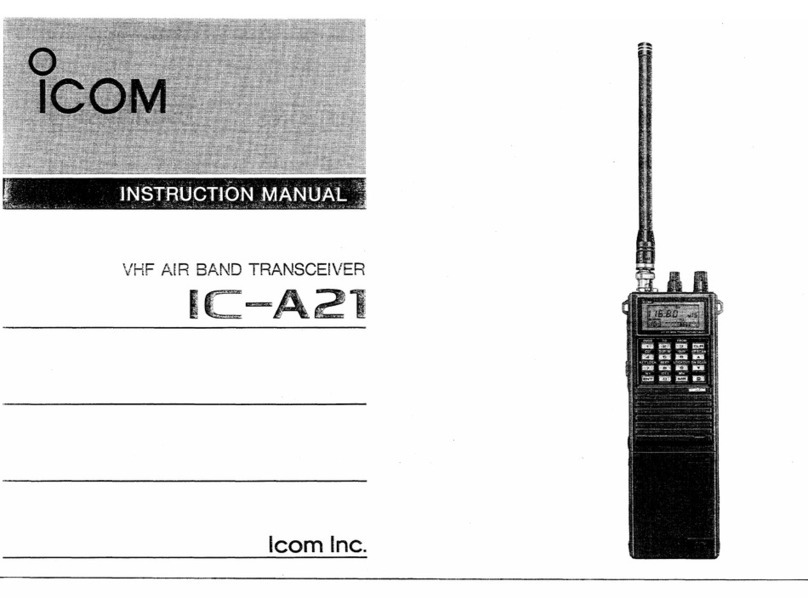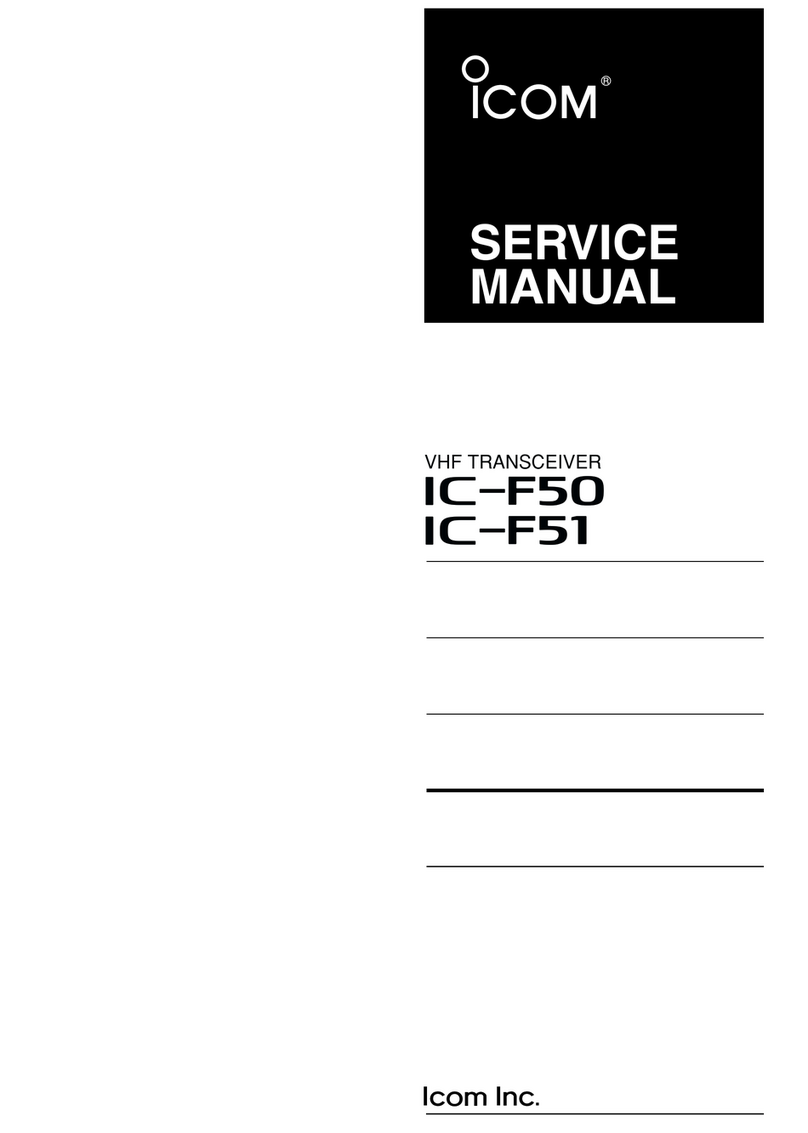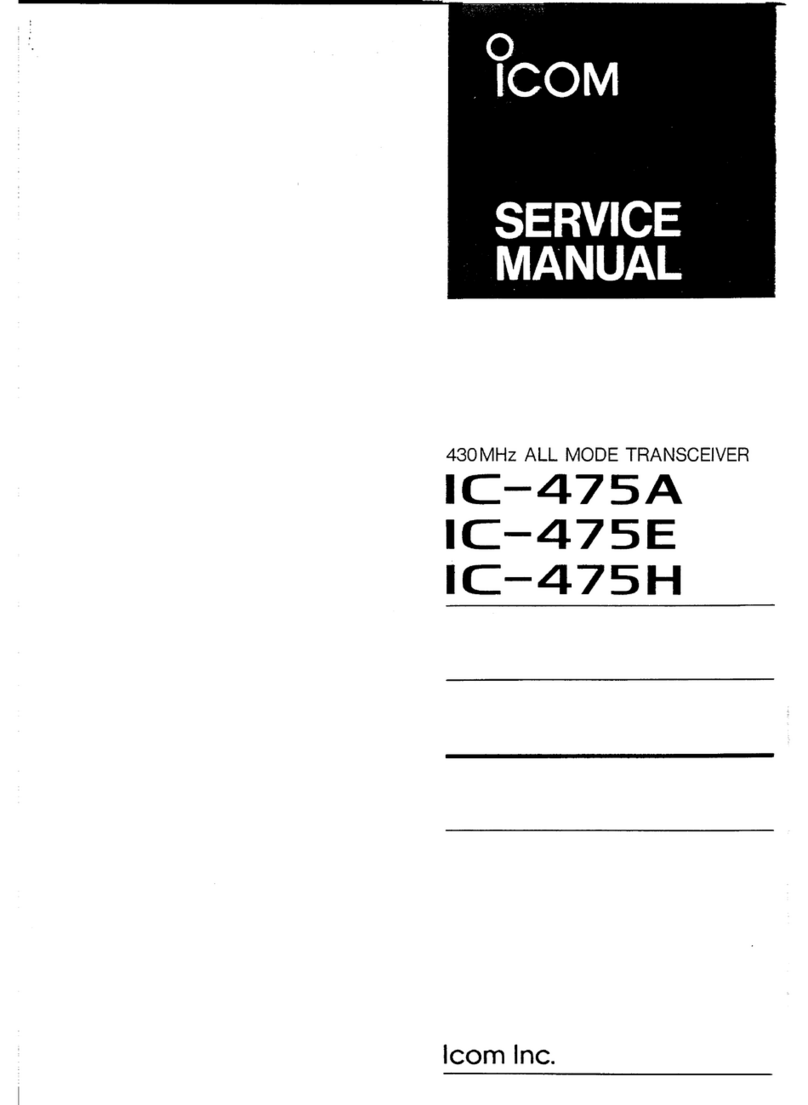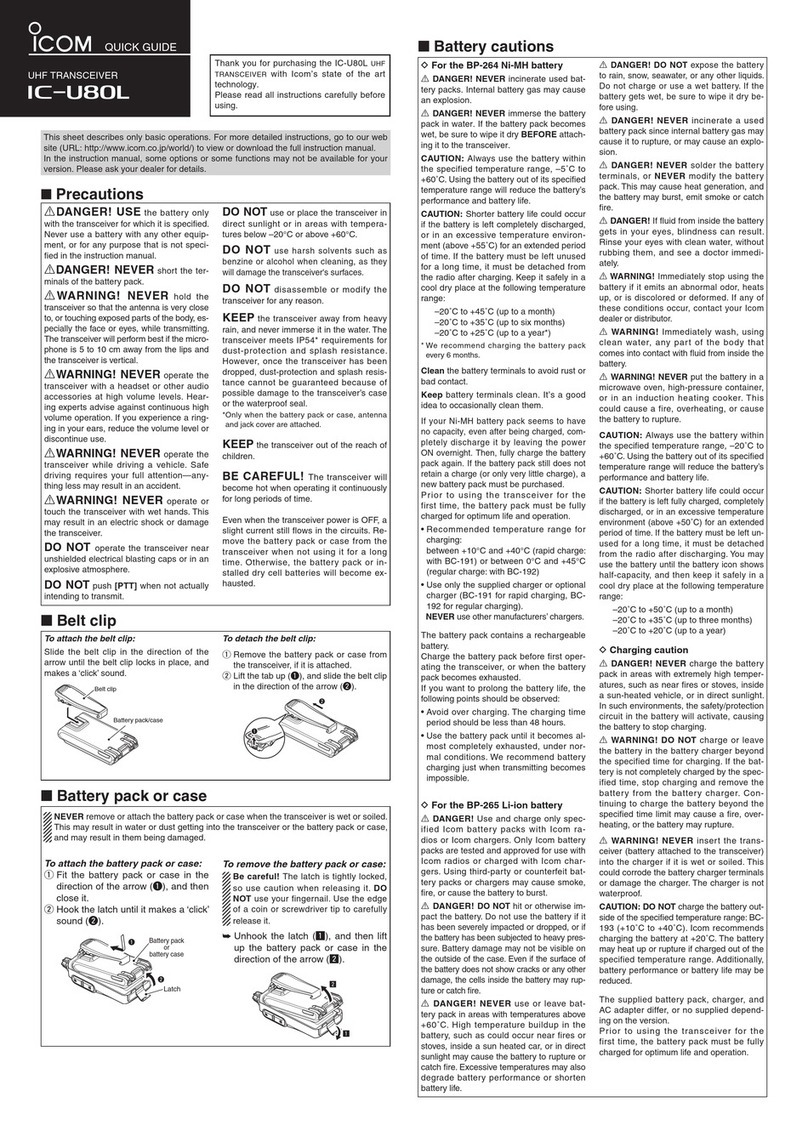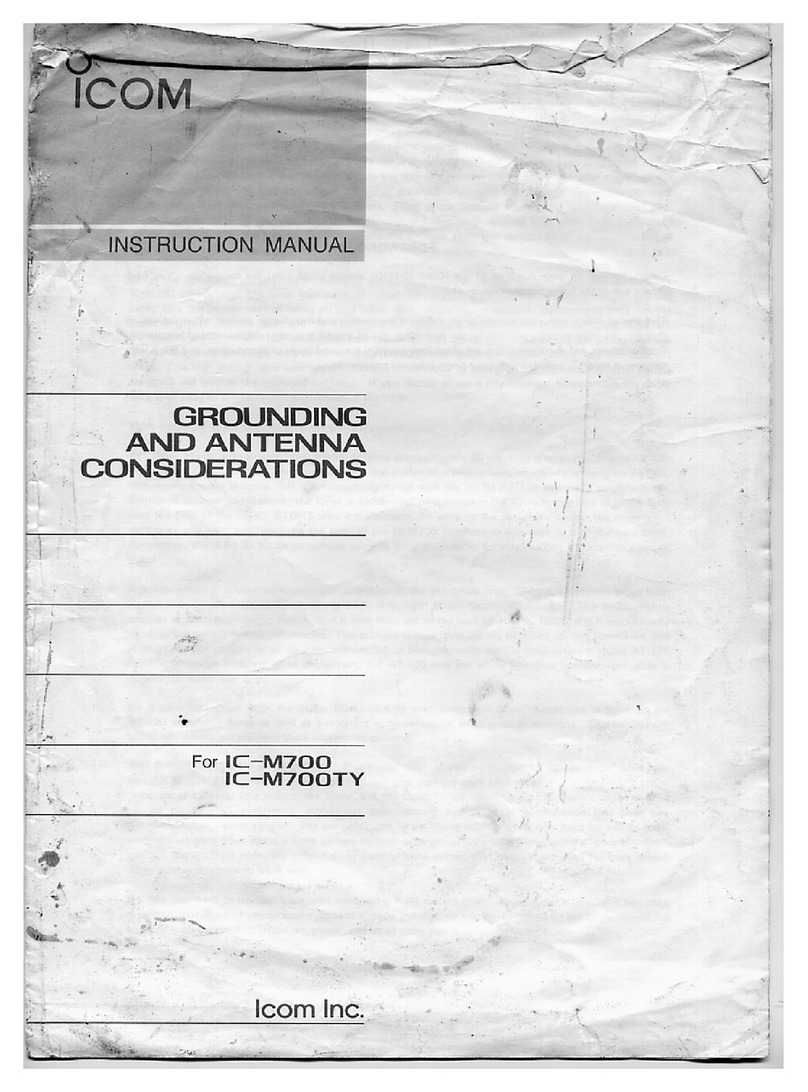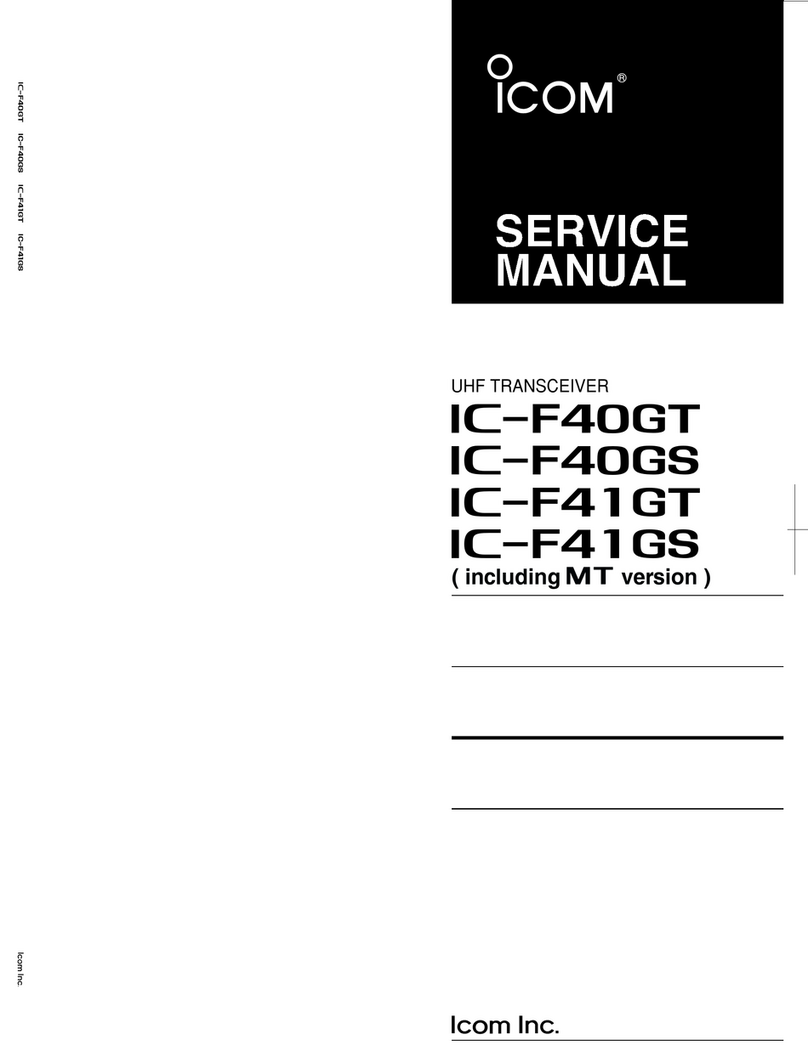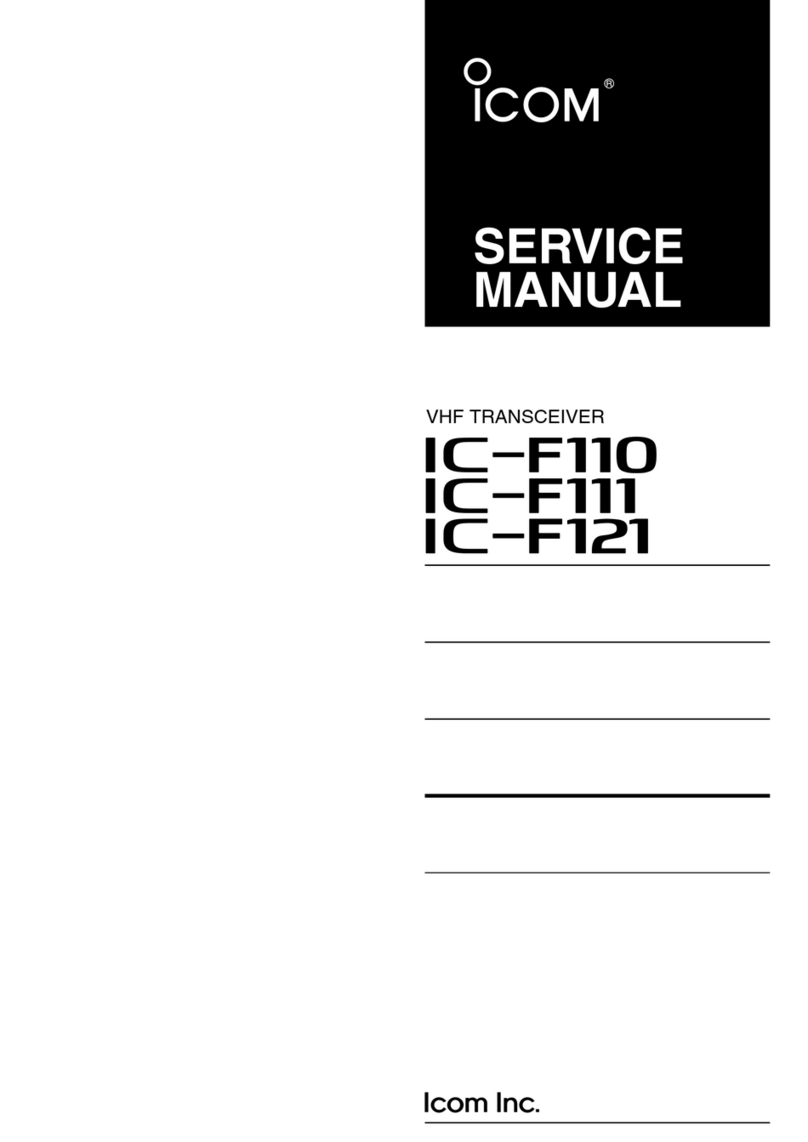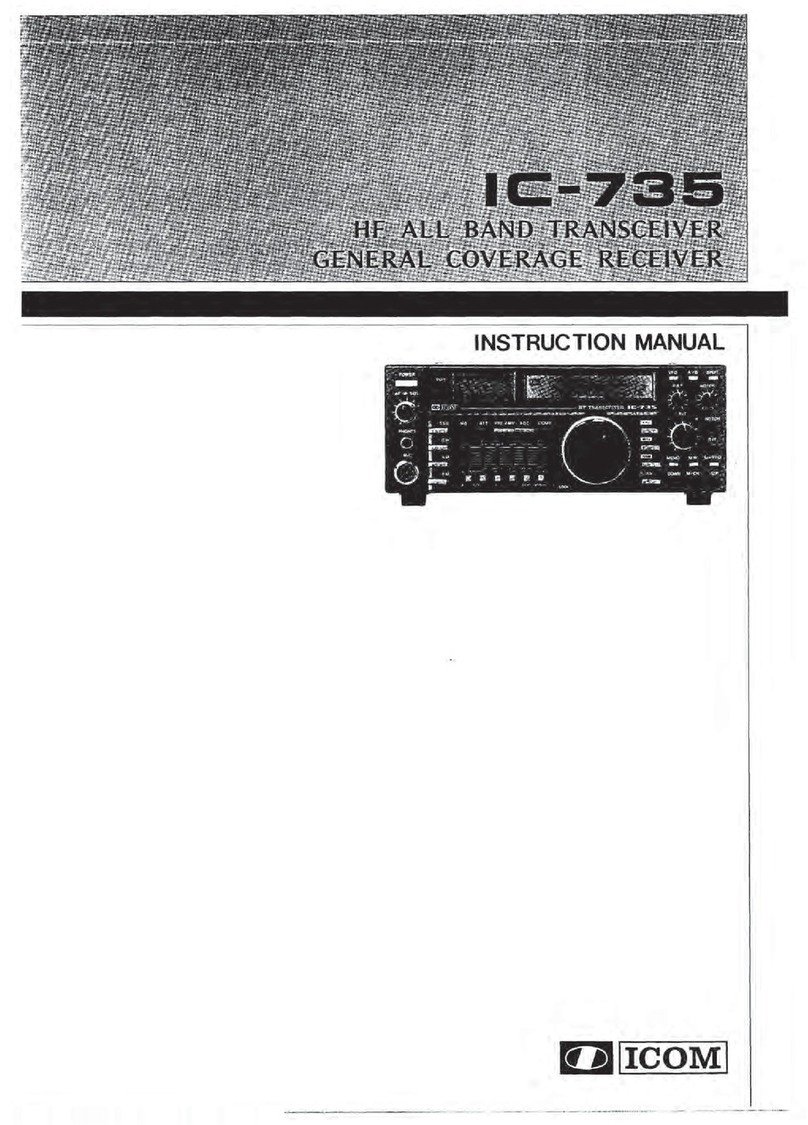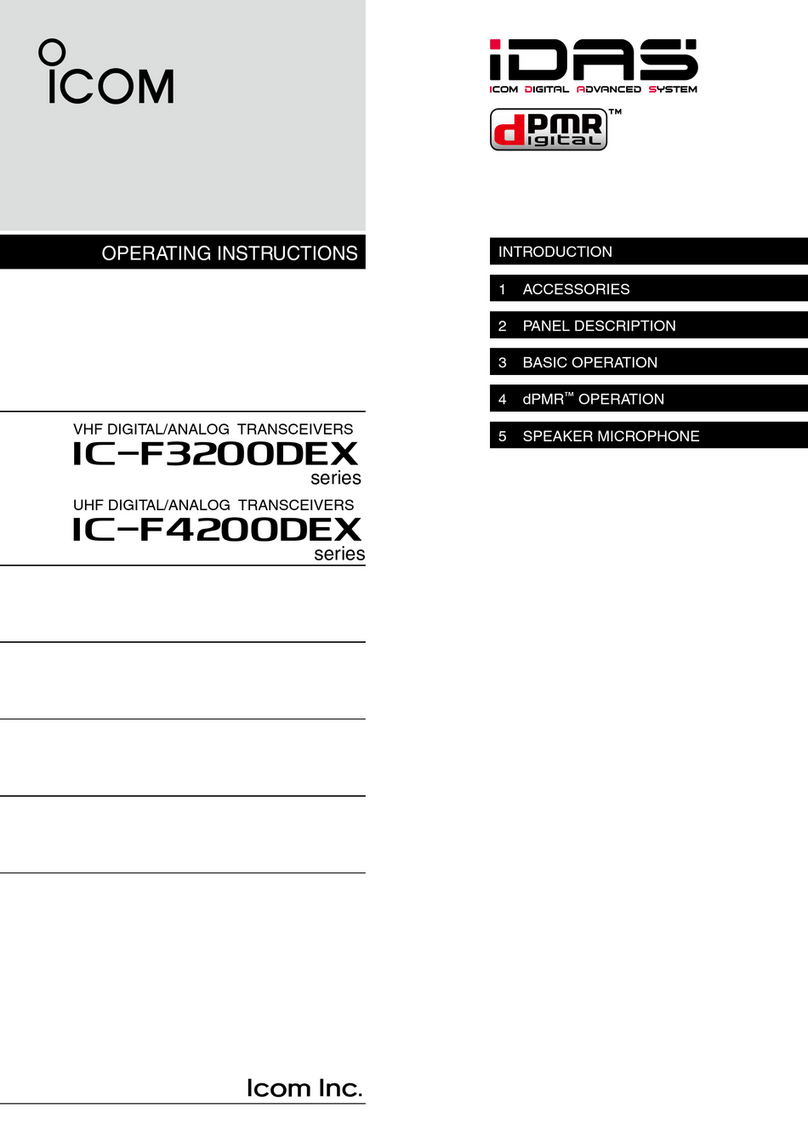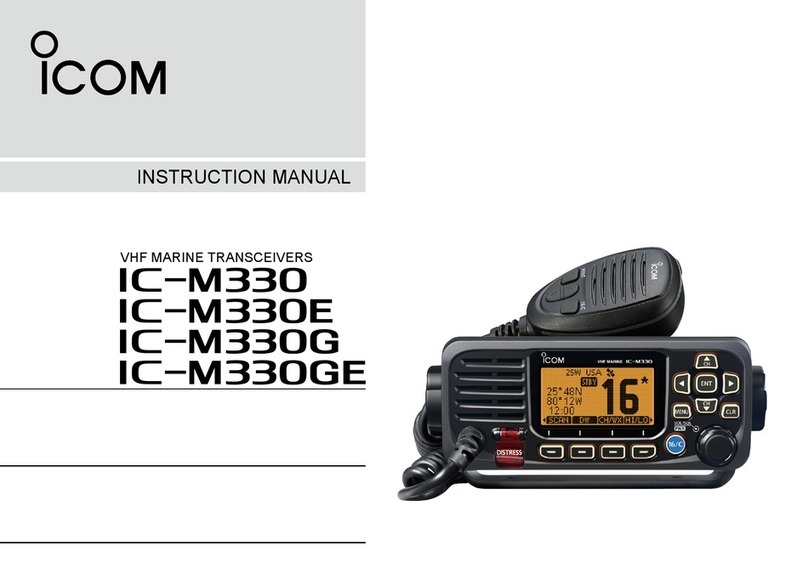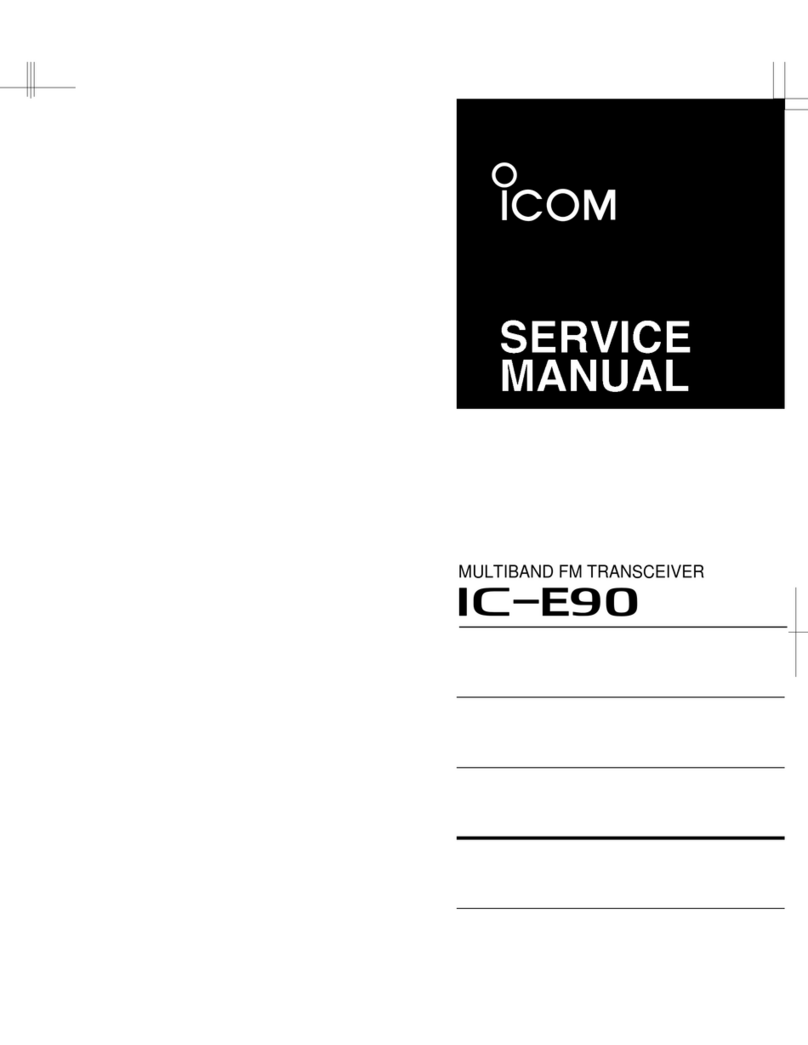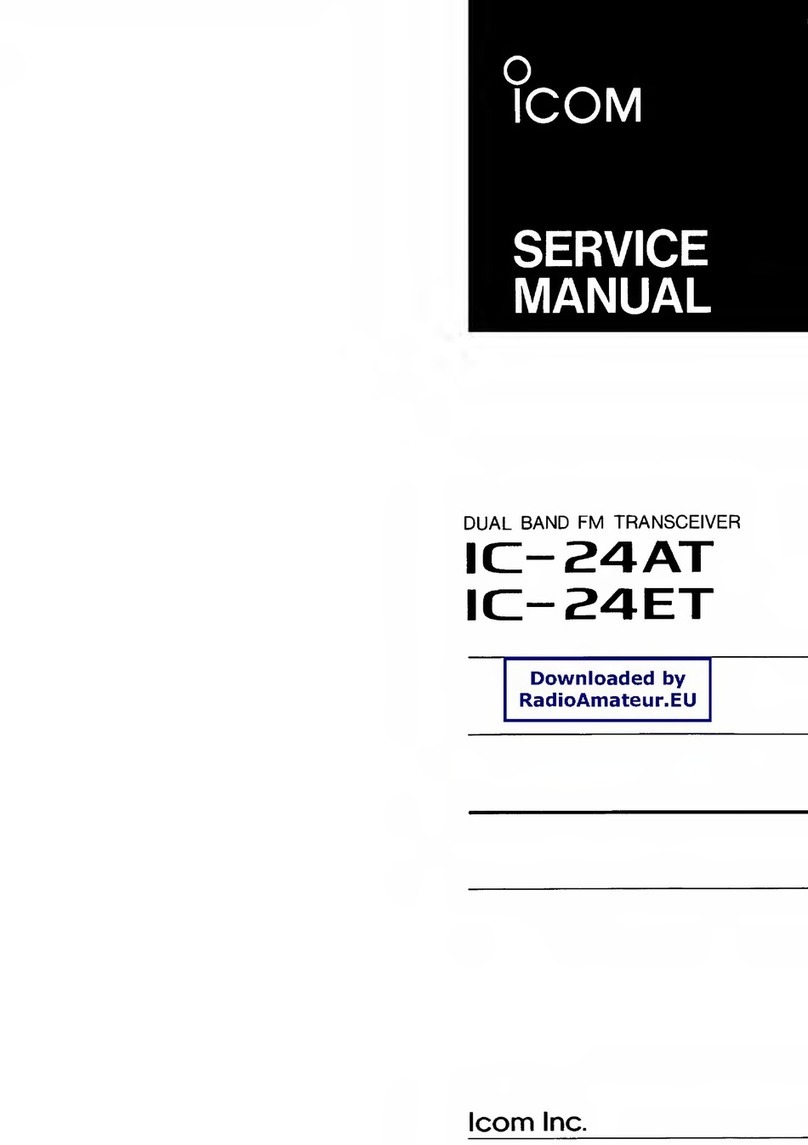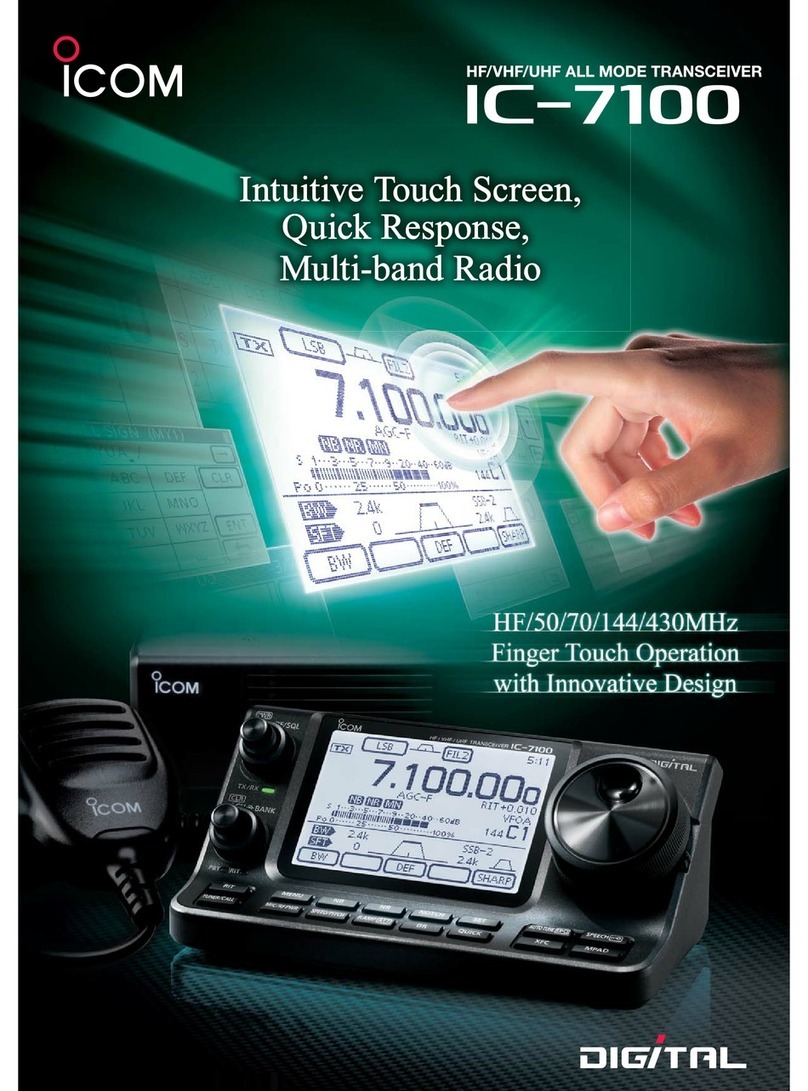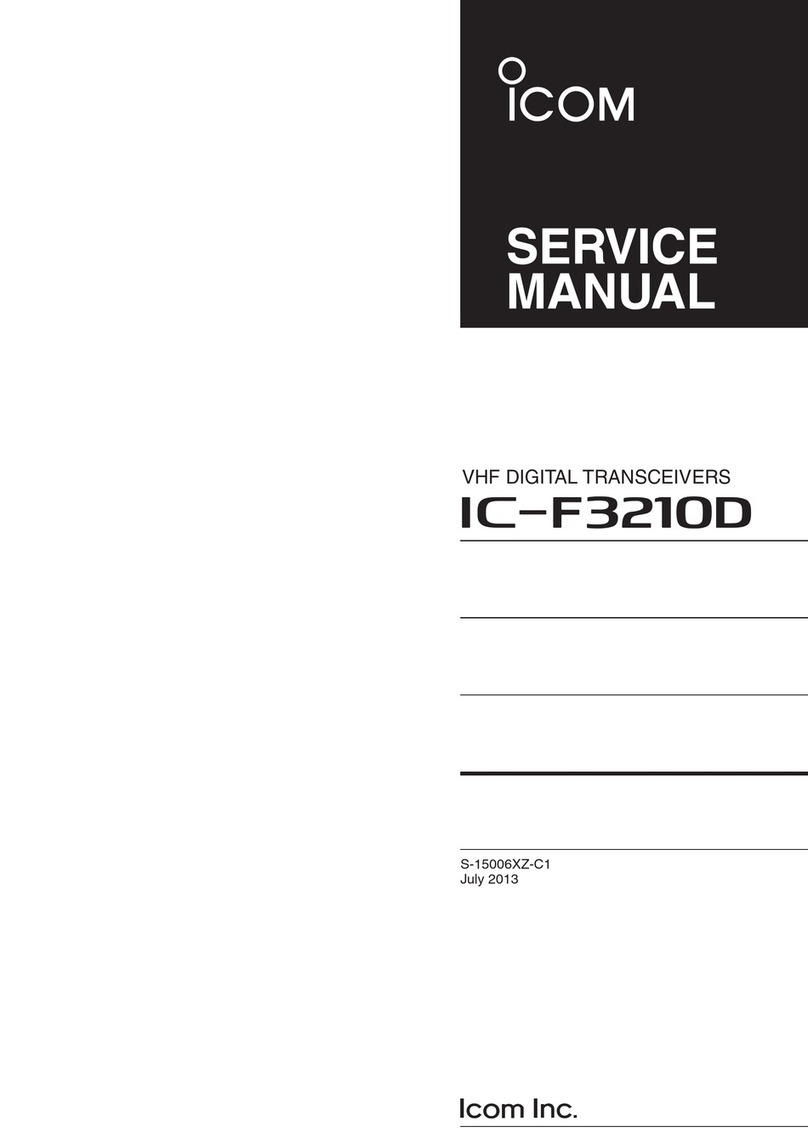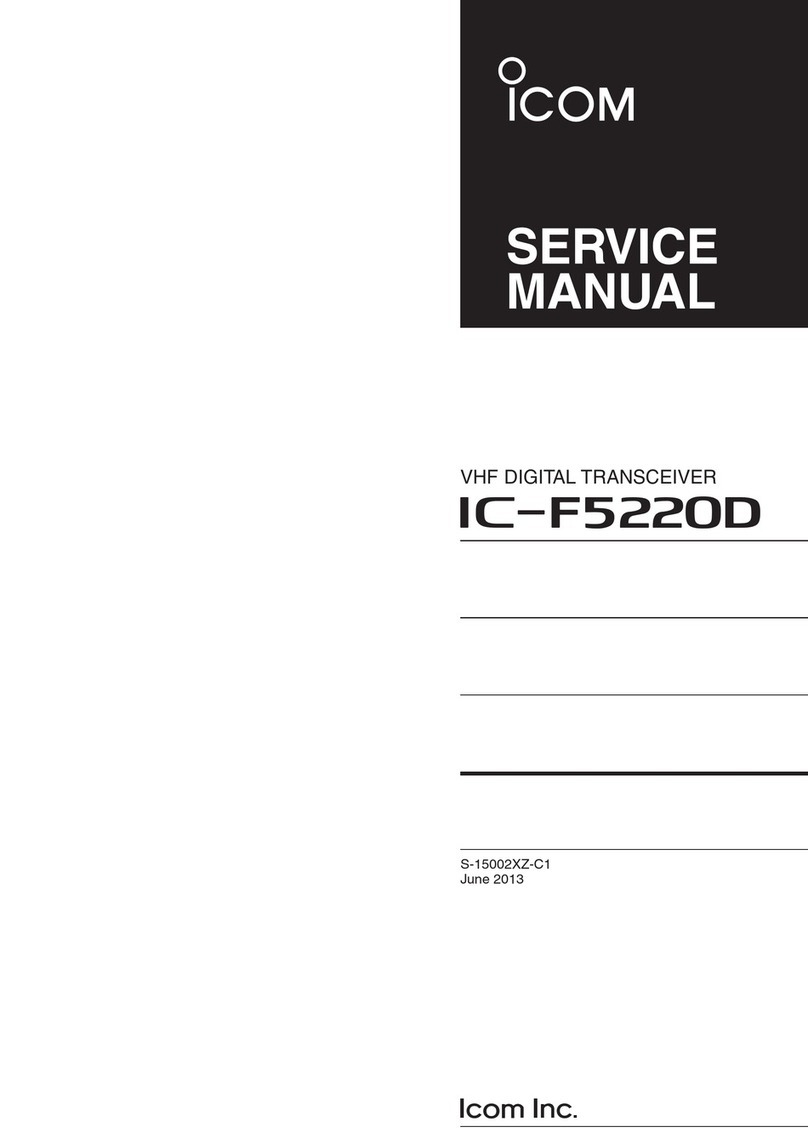RTTY mode display
RTTY, PSK31 as well as the new PSK63 modes
are available at your fingertips without the use of
a computer. The built-in Modulator/Demodulators
are activated by via the radio’s functions buttons
or an optional USB keyboard. TX memories
make contacts a snap and communications logs
can be stored on an SD memory card.
SD Memory Card Slot
The DSP controlled RF speech compressor
provides additional punch while maintaining the
original tone quality of the operator. The IC-7851
utilizes the 32-bit DSP for the RF speech compres-
sor, providing the maximum punch without the fuzzy
sound. It’s great for breaking through the noise and
hash to complete the QSO.
Operational functionality
for the most advanced operators
Digital RF Speech Compressor
Improved Automatic Antenna Tuner
Save operator profiles,
digital voice keyer, CW
memory keyer, RTTY/PSK
logs, IC-7851 “Screen
Shots” and various other
operational settings to your SD Memory card.
The automatic antenna tuner utilizes tune-
setting memories to record the best tuner
configuration for the lowest SWR. This allows
a faster response time when jumping bands or
moving around in the same band.
Filter preset screen
Recorded list display
Digital Voice Recorder
The digital voice recorder captures both receive
and transmit audio to your SD or USB storage de-
vices. Up to 9 hours of continuous audio recording
is possible with 2 GB of storage. Record your QSO
with a rare entity or record your operating time in a
contest. Operating frequency, mode, S-meter and
output power are automatically captured.
RTTY/PSK31 and PSK63
SD Memory Card Slot
New Auto Digital Noise Blanker
While most noise blanker reduces pulse type noise,
the IC-7851 introduces a new automatic digital noise
blanker circuit. While using the 15/9/6kHz roofing
filters, the digital noise blanker gives you full control.
When the 1.2kHz Optimum Roofing Filter is activated,
the best blanking level is automatically selected. Ad-
ditional adjustments allow you to tweak the threshold
level, blank time and attenuation level parameters.
Variable Level Noise Reduction
The digital noise reduction separates a target
signal from noise components and noise sup-
pression level is variable in 16 -steps, depending
on the noise level. The low latency digital noise
reduction is achieved by applying an adaptive
filter using the high speed DSP computing power.
Firmware Update Capability
The IC-7851 can grow as feature and function
enhancements become available via the USB or
your SD Card.
Digital Transmit Bandwidth
(TBW) and Audio Equalizer
With the flexibility of DSP-based waveform shap-
ing, transmit and receive audio quality is adjust-
able to suit your preference. Three user-adjustable
transmit filters, Wide/Mid/Narrow, allow you to
set both the low and high cut-off frequency limits.
(100 – 500Hz for lower and 2500 – 2900Hz for
higher frequencies.) In addition to the TBW filter,
the IC-7851 has an equalizer to digitally tweaks
your transmit audio with separate bass and treble
controls (11 steps each for bass and treble). The
receive audio can be tailored with mode-specific
Bass/Treble or audio passband settings.
Digital Twin PBT
(Passband Tuning)
Once the IF filters have been “tweaked,” the op-
erator has additional control with the digital twin
passband tuning (PBT). The digital twin PBT
allows flexibility of both the IF shift and narrowing
of the digital IF passband by moving the IF pass-
band. With the digital IF filters, PBT performance
allows you to cut away all the interference and
noise to hear the actual signal.
Dual Receivers
The IC-7851 incorporates two completely
independent receivers, from the antenna inputs
all the way through to the stereo headphone
and individual external speaker outputs. All the
performance of the first receiver is duplicated
for a perfectly matched set of “Twins”. When con-
nected to external stereo headphone, main and
sub receiver audio can be mixed or separated to
the right and left.
Digital Manual Notch
HF operators marvel at how well DSP reduces
interfering signals and noise. Signals such as
heterodynes and AM Carriers can be eliminated
with automatic notch filter technology. Making
interference from RF sources such as beat
signals and RTTY signals is a thing of the past.
Additionally, the filter shape of the manual notch
can be adjusted in three steps – with more than
70dB of attenuation!
Digital IF Filters
“Build your own” IF filters by adjusting the IF
filter width, 50 – 3600Hz, as well as soft or
sharp filter characteristics for your perfect
sound. Save these settings in three user-defined
filter presets, Wide/Mid/Narrow, by mode to give
you full customization of your filters.
Manual Notch Filter Characteristics
Basic Functions
Enhanced PC Connectivity
The IC-7851 has various computer interfaces,
giving you maximum connectivity between your
computer and radio. Digital modes become a
snap when controlling with the USB port. USB
audio and some CI-V commands including USB
send (DTR/RTS) and USB keying (CW and
RTTY) are selectable. You can also interface
your computer with the S/P DIF optical digital
interface provides audio I/O. The Ethernet jack
allows you to connect the IC-7851 directly to
your router and control your radio over your
wireless Internet, or travel the globe and operate
your station remotely over the Internet.
Internal Antenna Switch
With six antenna ports – two receive-only and four
receive/transmit – the IC-7851 enables the opera-
tor to have fingertip control over a vast array of an-
tenna configurations. Switch to 80/160m and you
want to use your beverage antenna for receive,
but transmit on your vertical. Not a problem: the
antenna switch memory will automatically switch
antennas when you select the band you want to
operate. This is very convenient when using the
RS-BA1 for remote base operation.
Memory Keyer
Whether operating phone, CW, RTTY or
PSK31/63, the IC-7851 has a convenient memory
keyer to ease operations. Record your CQ, station
information or other items in one of 8 keyer
memories for the CW and digital modes; 4 memo-
ries for phone operation. For CW, the memory
keyer has timesaving functions like auto repeat,
contest serial number counter and short Morse
number functions. For phone operation, you have
a voice-saving auto repeat function.
Middle
Narrow
Wide
5