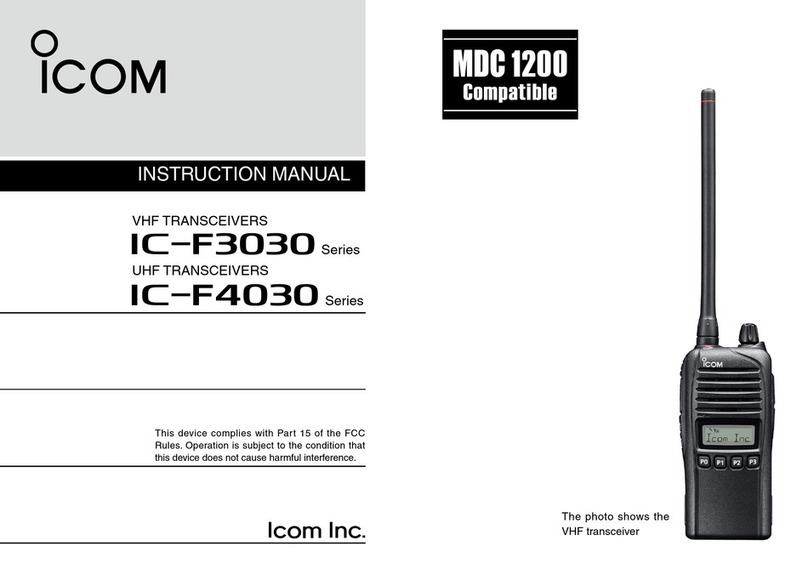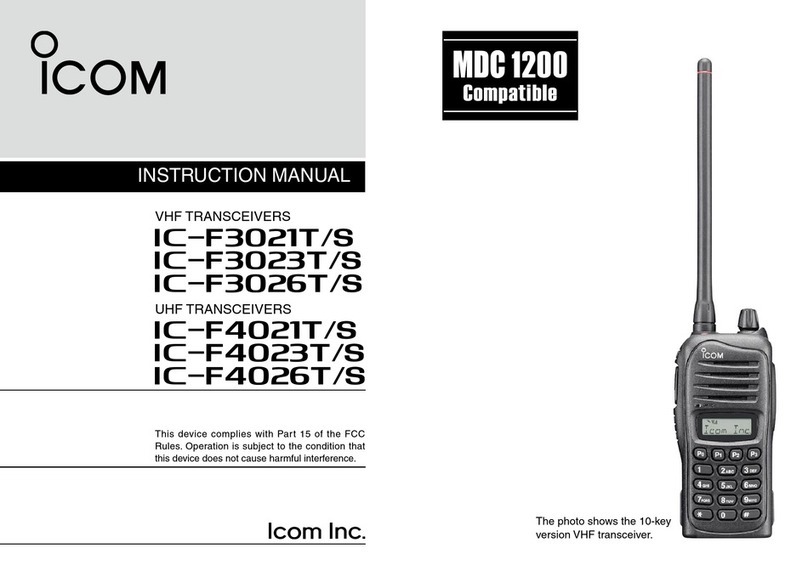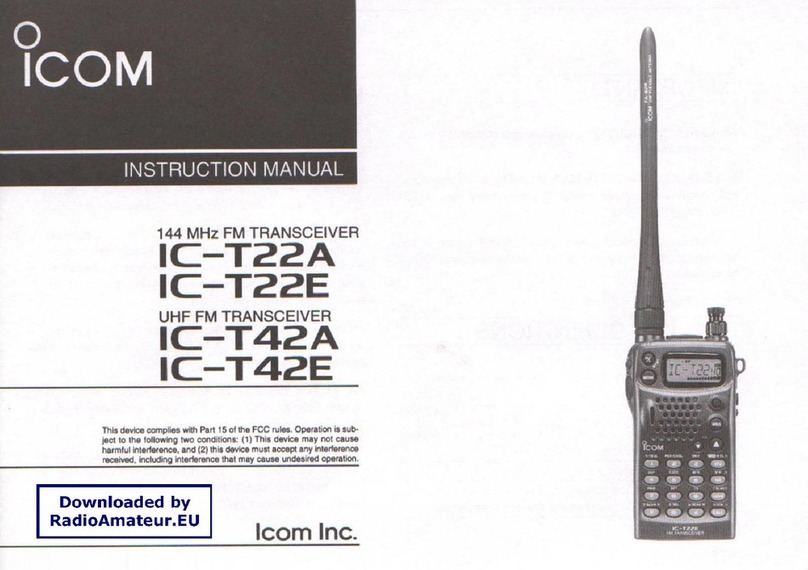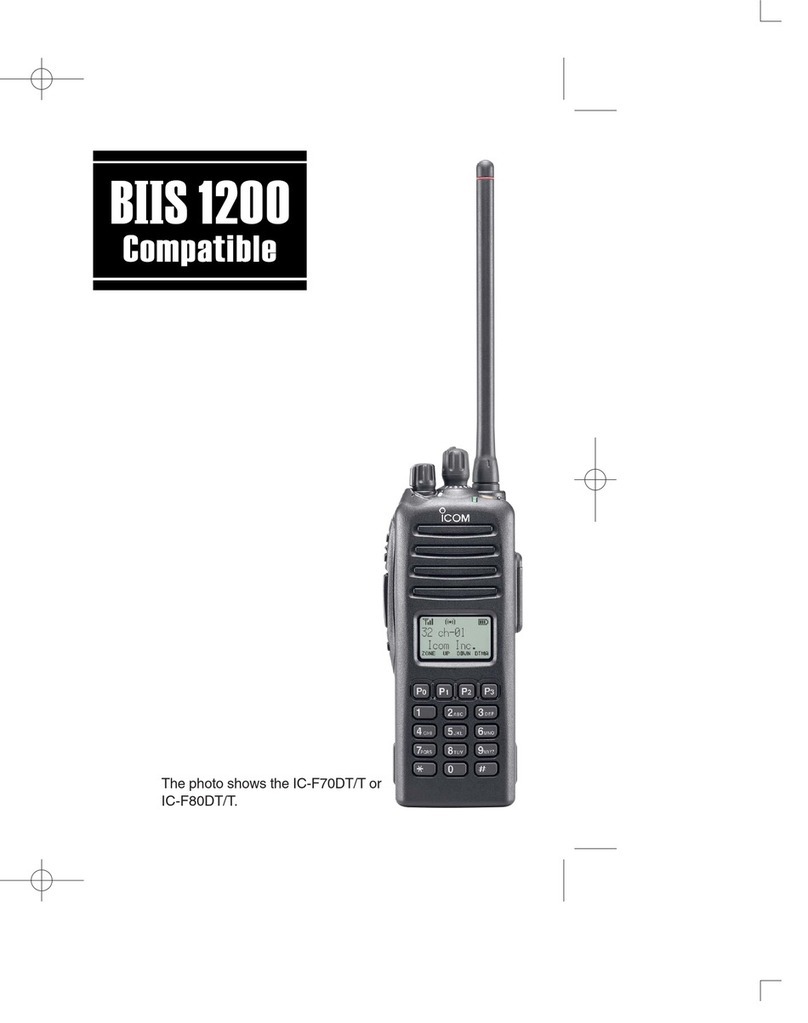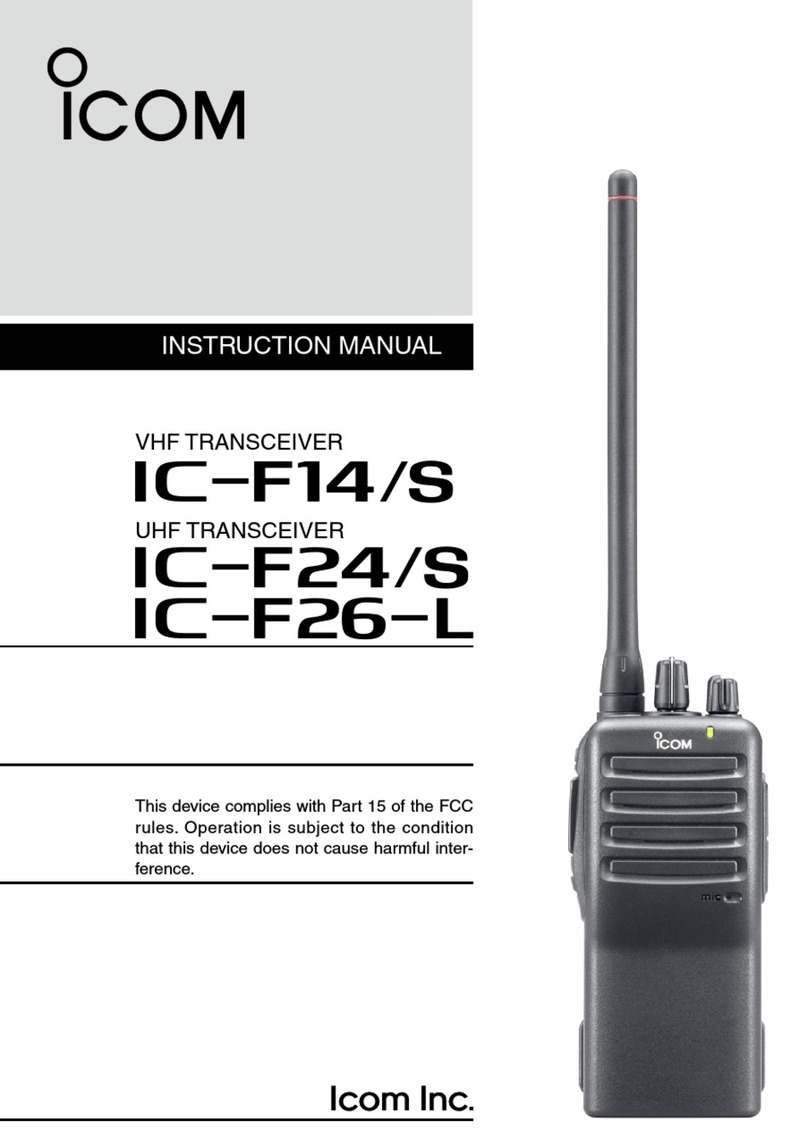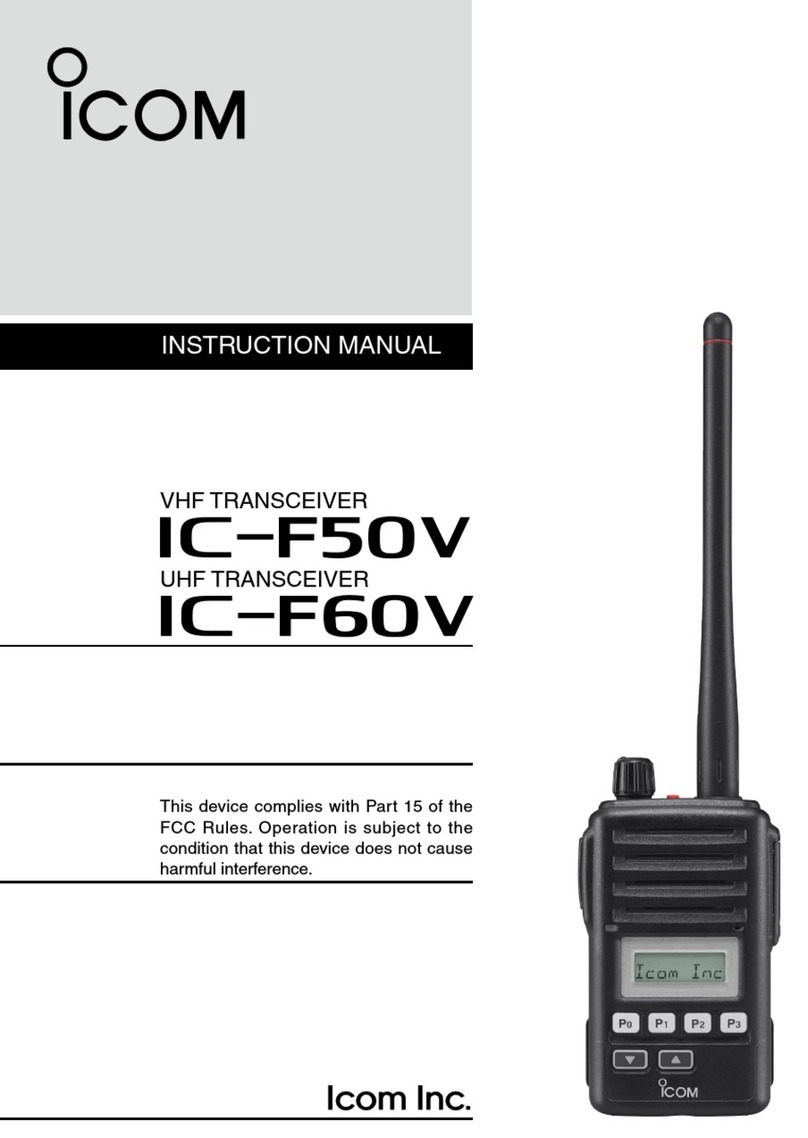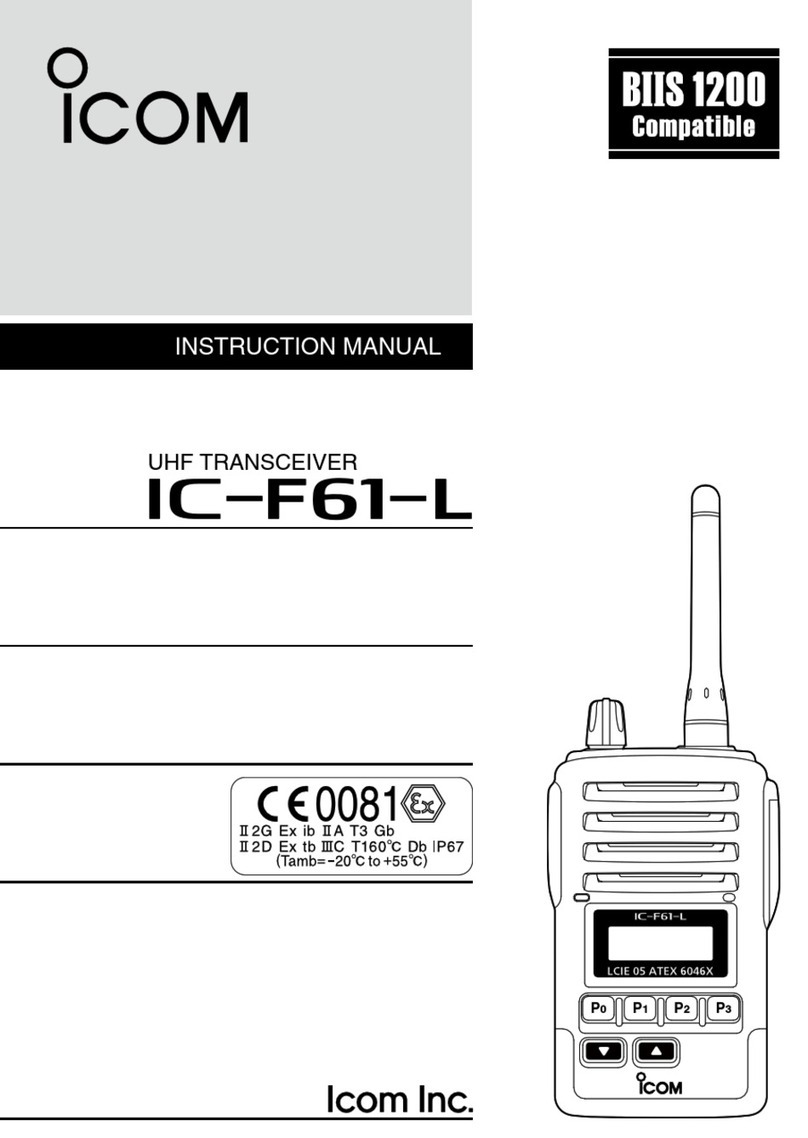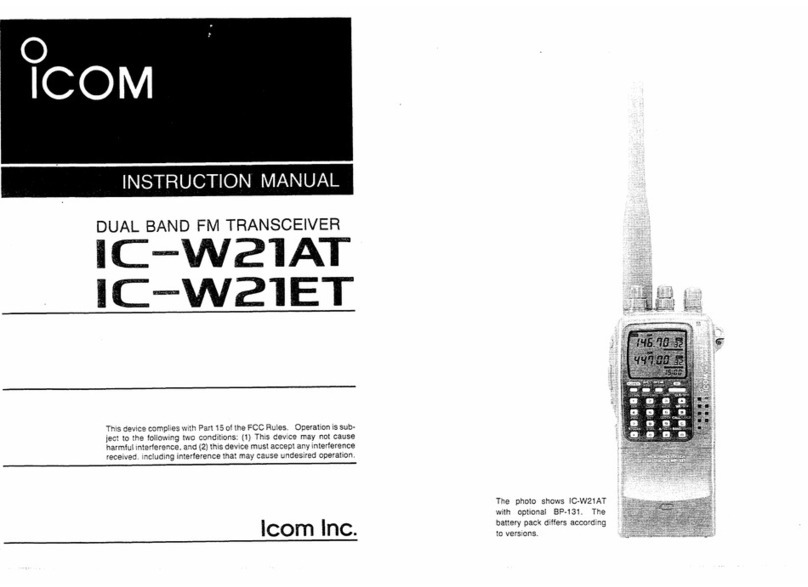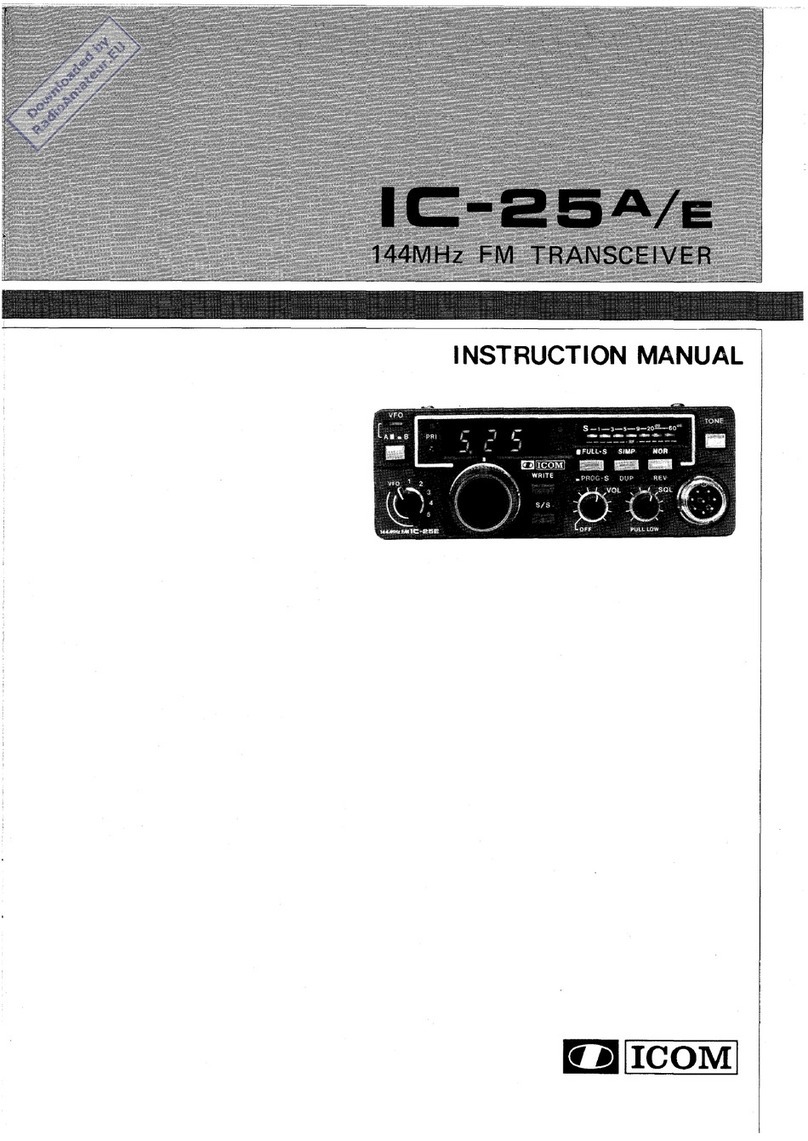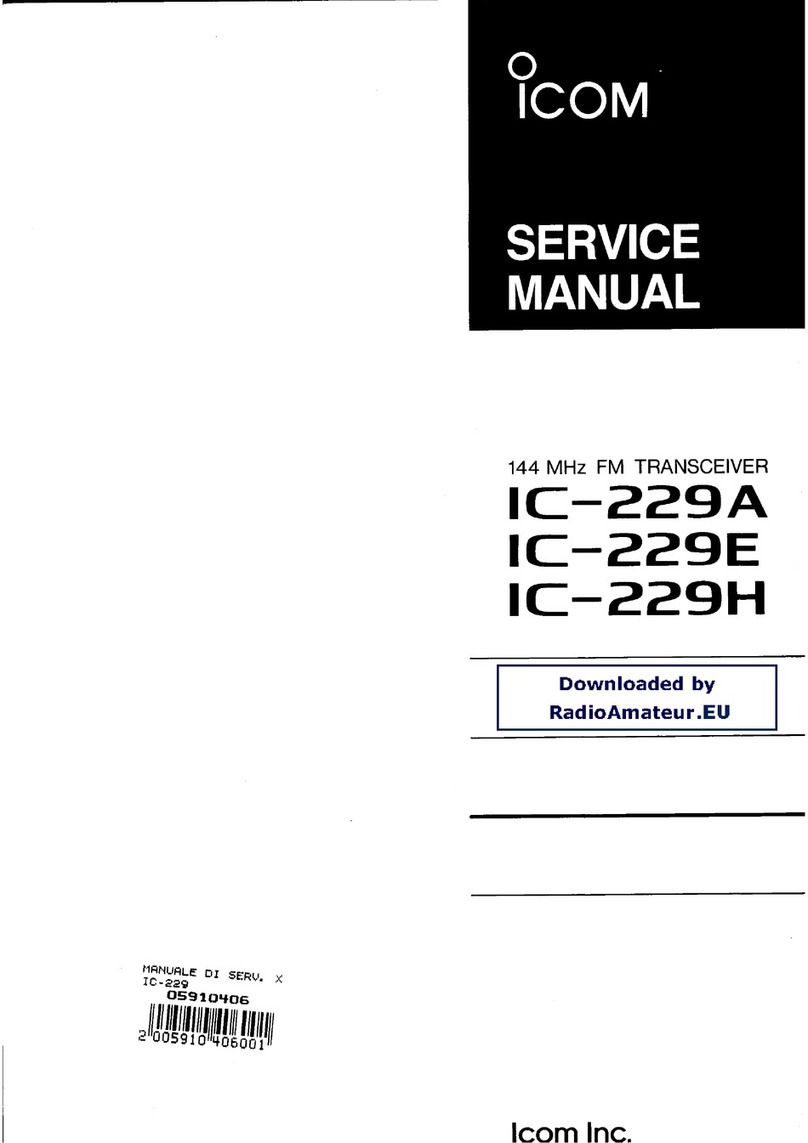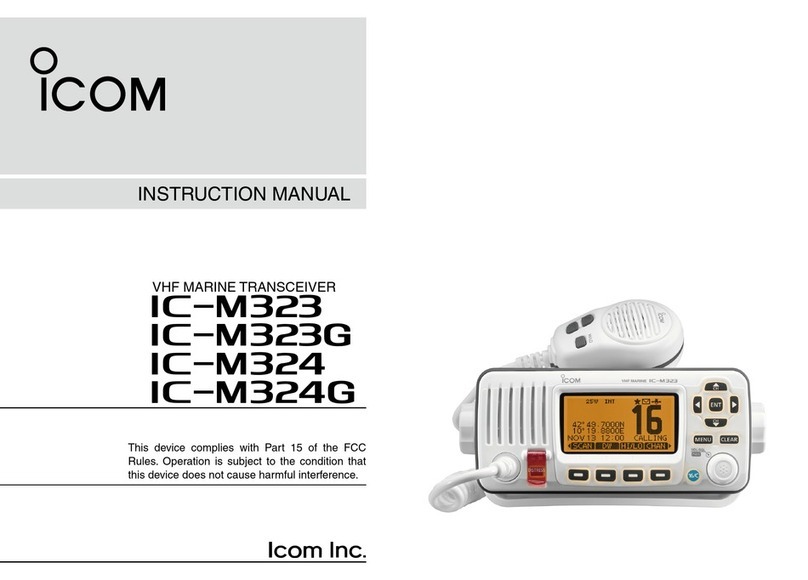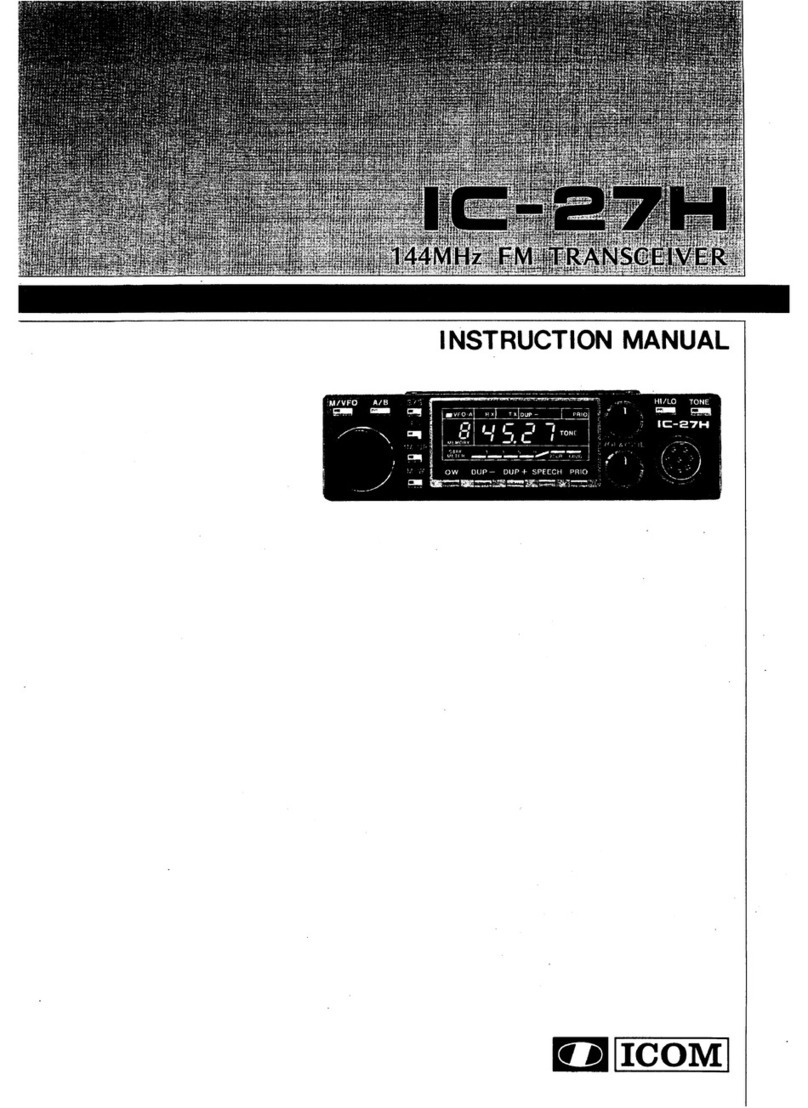DO NOT push the PTT when not actually desiring to trans-
mit.
AVOID using or placing the transceiver in direct sunlight or
in areas with temperatures below –30°C (–22°F) or above
+60°C (+140°F).
AVOID placing the transceiver in excessively dusty envi-
ronments.
AVOID placing the transceiver against walls. This will ob-
struct heat dissipation.
AVOID the use of chemical agents such as benzine or al-
cohol when cleaning, as they damage the transceiver sur-
faces.
BE CAREFUL! The transceiver will become hot when
operating continuously for long periods.
ii
FCC caution: Changes or modifications to this transceiver, not
expressly approved by Icom Inc., could void your authority to
operate this transceiver under FCC regulations.
TABLE OF CONTENTS
FOREWORD ........................................................................................... i
EXPLICIT DEFINITIONS ......................................................................... i
CAUTIONS .............................................................................................. i
TABLE OF CONTENTS .......................................................................... ii
1 PANEL DESCRIPTION ................................................................ 1–3
■Panel description .............................................................................. 1–2
■Function display .................................................................................... 3
2 BASIC OPERATION ................................................................... 4 –5
■Power ON ............................................................................................. 4
■Channel selection .................................................................................. 4
■Squelch function .................................................................................... 5
■Side tone function.................................................................................. 5
■LCD backlight control ............................................................................ 5
■Dial select function ................................................................................ 5
3 SCAN OPERATION ..................................................................... 6–7
■Scan operation ..................................................................................... 6
■On-hook scan ....................................................................................... 7
■Dualwatch ............................................................................................. 7
4 MEMORY PROGRAMMING ........................................................ 8–9
■Programming a memory channel .......................................................... 8
■Memory names...................................................................................... 9
5 OTHER FUNCTIONS ............................................................... 10–11
■Initial set mode ................................................................................... 10
6 CONNECTION AND INSTALLATION ..................................... 12–13
■Rear panel and connections ............................................................... 12
■Mounting ............................................................................................. 13
■Supplied accessories........................................................................... 13
7 CLONING ...................................................................................... 14
8 SPECIFICATIONS ............................................................ 15–16
9 OPC-871 HEADSET ADAPTER........................................ 17–18
■OPC-871 Headset adapter .................................................................. 17
10 OPTIONS ................................................................................ 19
11 SAFETY TRAINING INFORMATION ...................................... 20