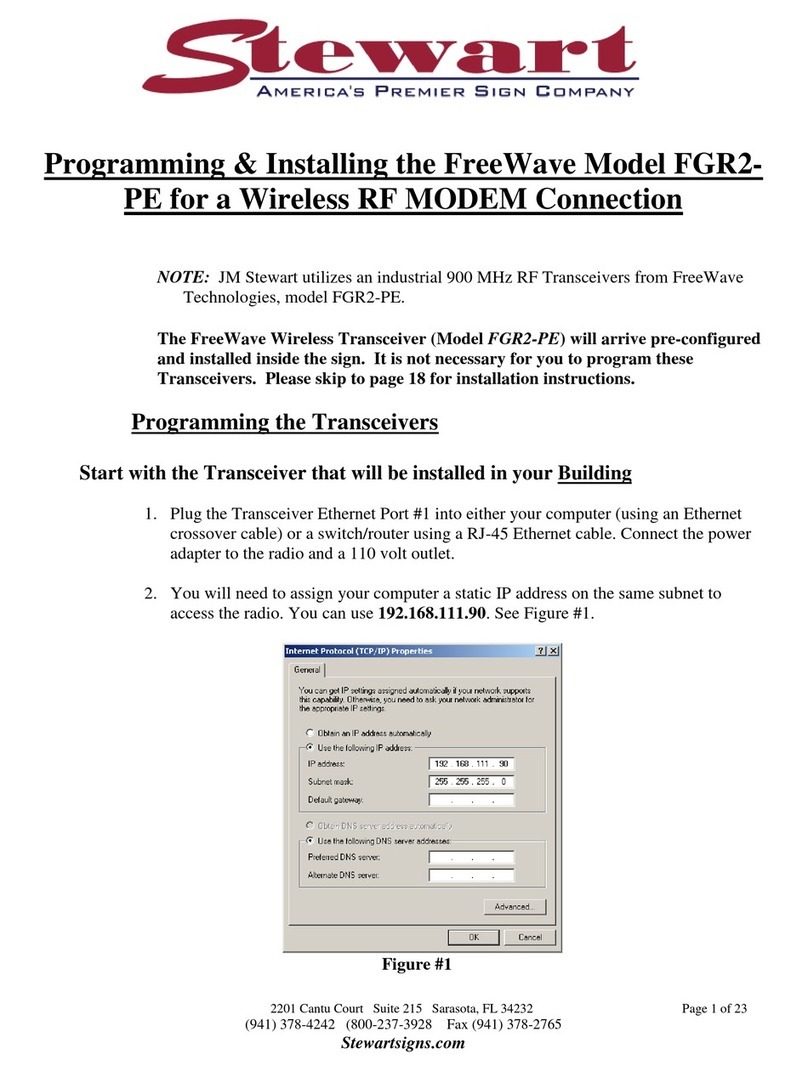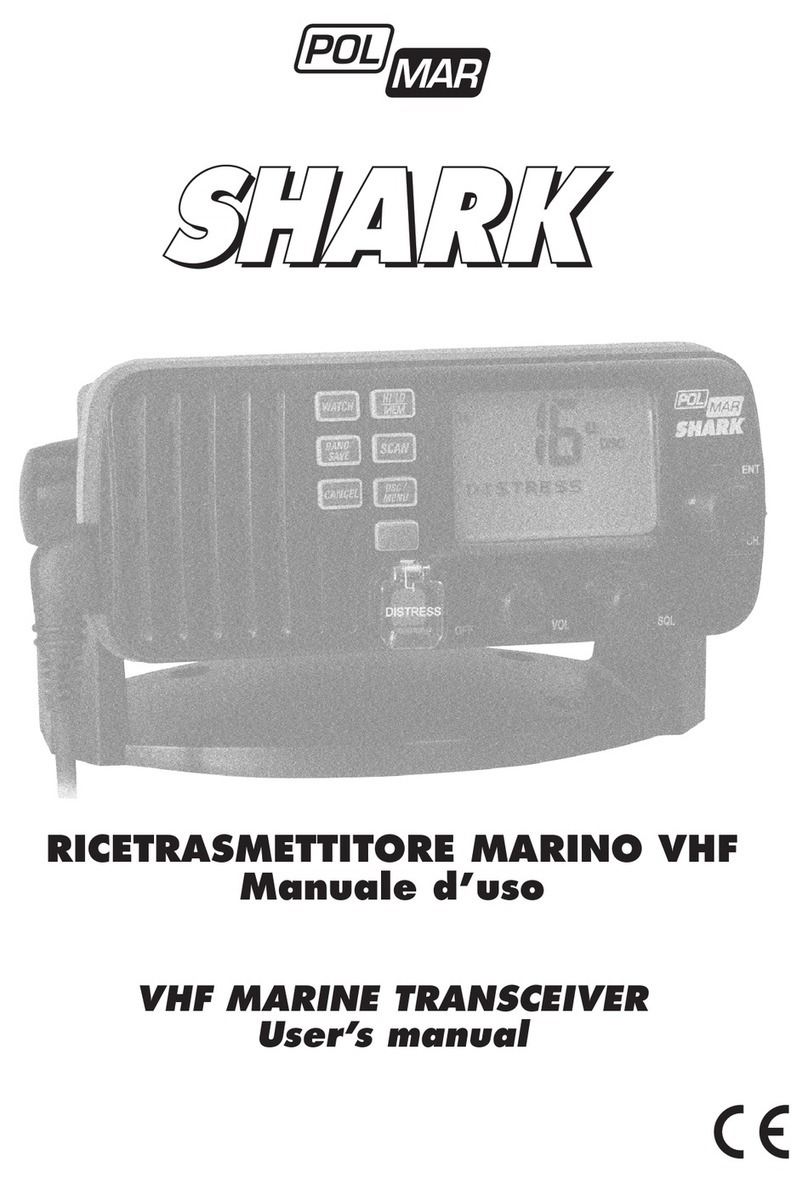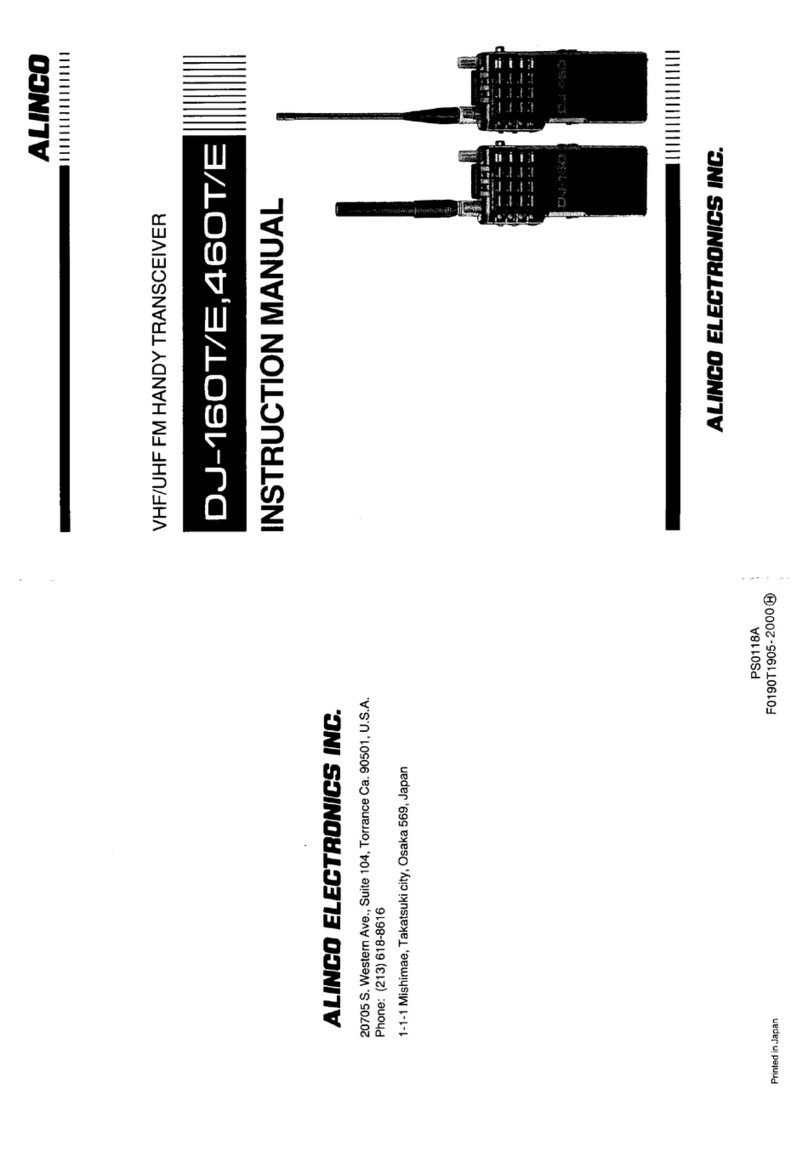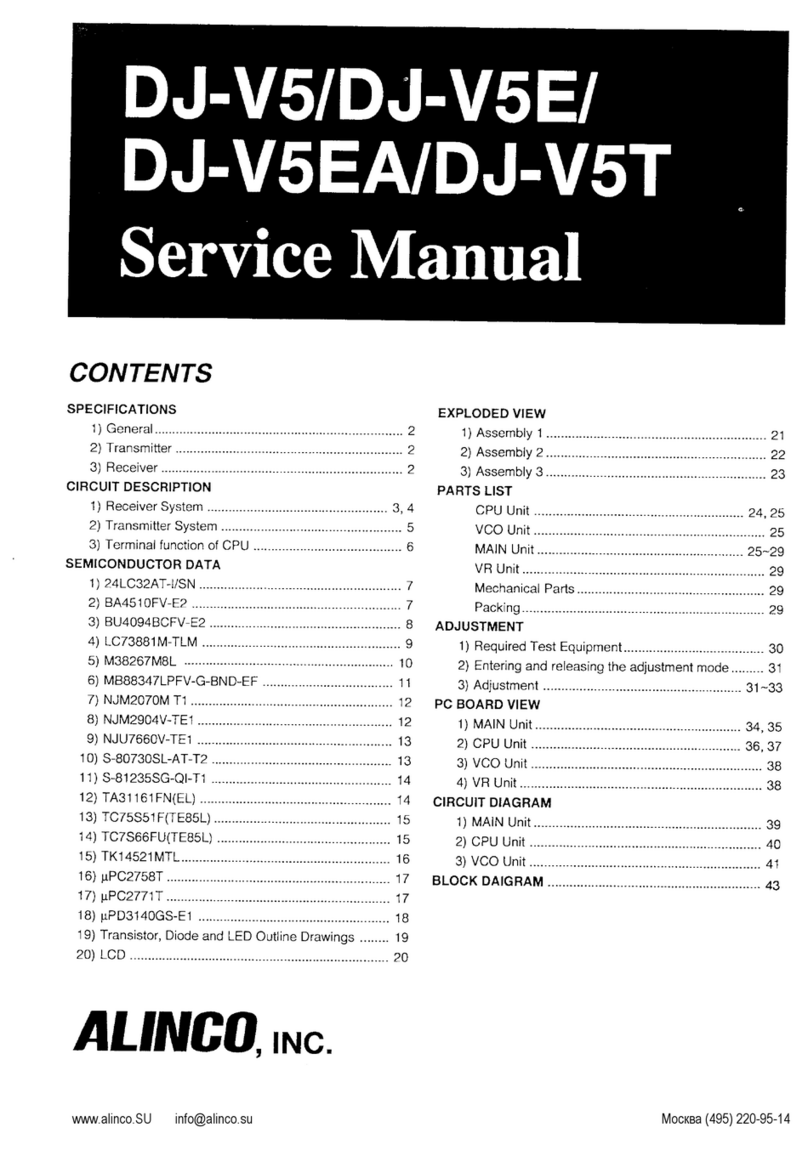BelFone BelFone Series User manual

1
Notice to the user
Government law prohibits the operation of unlicensed radio transmitters within
the territories under government control.
Illegal operation is punishable by fine or imprisonment or both.
THANK YOU
We are grateful you choose BelFone series professional radio
communications products!
Since 1989, BelFone has been always engaging in research and exploration of
radio communications technologies, In order to lead intelligent technologies in
the industry. We still make every effort to research and design products
according to modern complicated communications environment, and we offer
complete and customized communication solutions to clients. Our products will
satisfy you because of its excellent performance and outstanding
communications strength. No matter what field you are in. You will be Satisfied
with the radio.
This manual is applicable to
VHF/UHF digital FM transceiver model: BF-TD930
.
ADD: A-15 Huaqiao Economic Development Zone, Shuangyang, Luojiang,
Quanzhou, Fujian, China
Fujian BelFone Communications Technology Co.,Ltd.
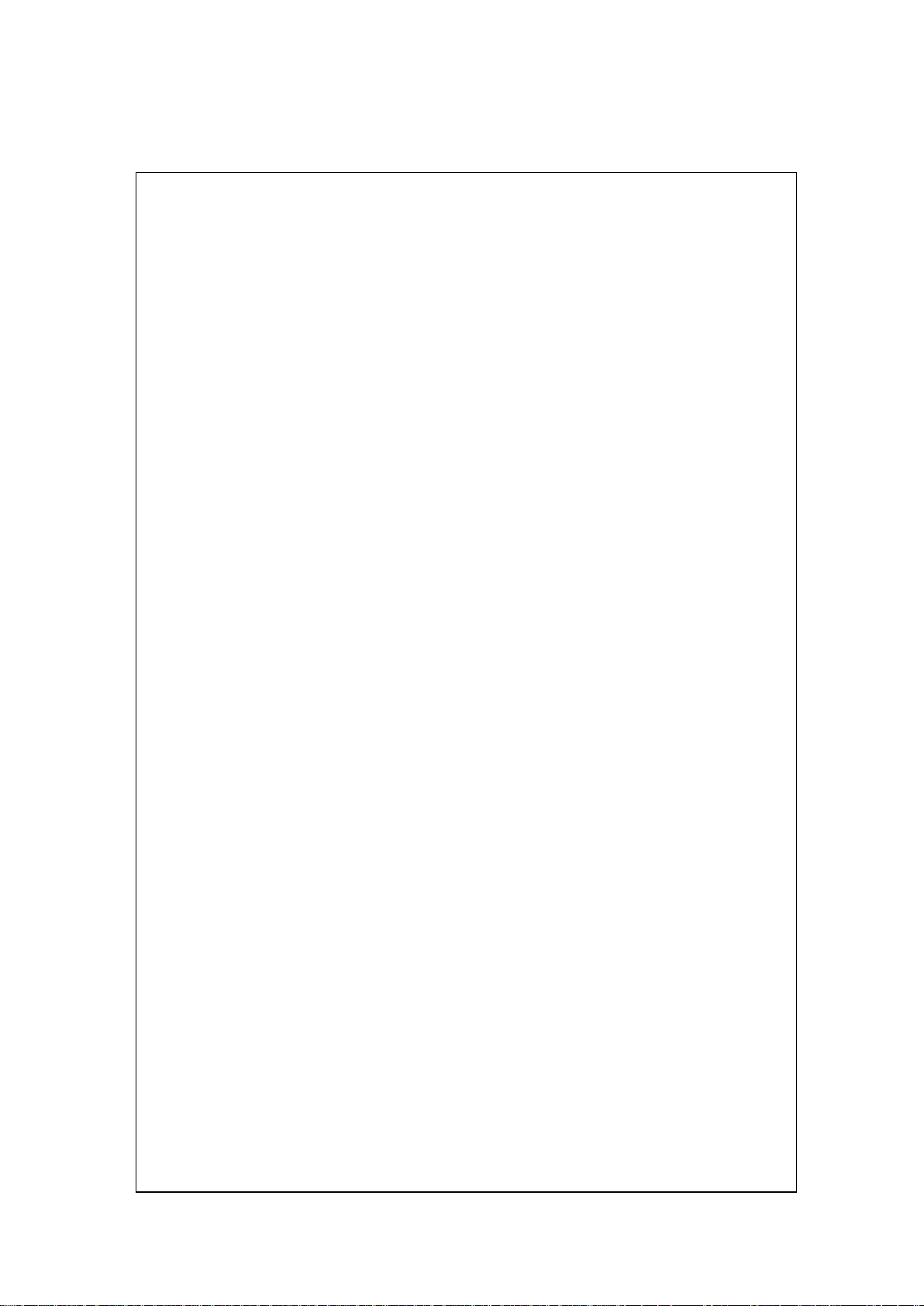
2
WARMING!
Any Changes or modifications not expressly approved by the party responsible for
compliance could void the user's authority to operate the equipment.
This device complies with part 15 of the FCC Rules. Operation is subject to the following
two conditions: (1) This device may not cause harmful interference, and (2) this device
must accept any interference received, including interference that may cause undesired
operation.
Note: This equipment has been tested and found to comply with the limits for a Class B digital
device, pursuant to part 15 of the FCC Rules. These limits are designed to provide
reasonable protection against harmful interference in a residential installation. This
equipment generates, uses and can radiate radio frequency energy and, if not installed and
used in accordance with the instructions, may cause harmful interference to radio
communications. However, there is no guarantee that interference will not occur in a
particular installation. If this equipment does cause harmful interference to radio or television
reception, which can be determined by turning the equipment off and on, the user is
encouraged to try to correct the interference by one or more of the following measures:
—Reorient or relocate the receiving antenna.
—Increase the separation between the equipment and receiver.
—Connect the equipment into an outlet on a circuit different from that to which the receiver is
connected.
—Consult the dealer or an experienced radio/TV technician for help.
RF Exposure Compliance and Control Guidelines and Operating Instructions
To control your exposure and ensure compliance with the occupational/controlled
environment exposure limits always adhere to the following procedures.
Guidelines:
• Do not remove the RF Exposure Label from the device.
• User awareness instructions should accompany device when transferred to other users.
• Do not use this device if the operational requirements described herein are not met.
Operating Instructions:

• Transmit no more than the rated duty factor of
the Push-To-
Talk (PTT) button.
50
% of the time, or less, is important because this radio generates measurable RF energy
exposure only when transmitting (in terms of measuring for standards compliance).
• Hold the radio in a vertica
parts of the radio, including the antenna) at least one inch (2.5 cm) away from the nose.
Keeping the radio at the proper distance is important because RF exposures decrease with
distance from
the antenna. Antenna should be kept away from eyes.
• When worn on the body, always place the radio in approved clip, holder, holster, case, or
body harness for this product. Using approved body
because the use of
Belfone
result in exposure levels, which exceed the FCC’s occupational/controlled environment RF
exposure limits.
•
If you are not using a body
use pos
ition in front of the face, then ensure the antenna and the radio are kept at least 2.5
cm (one inch) from the body when transmitting. Keeping the radio at the proper distance is
important because RF exposures decrease with increasing distance from the ant
• Use only manufacturer’s name approved supplied or replacement antennas, batteries,
and accessories. Use of non
accessories may exceed the FCC RF exposure guidelines.
•
For a list approved accesso
3
• Transmit no more than the rated duty factor of
50
% of the time. To transmit (talk), push
Talk (PTT) button. To receive calls, release the PTT button. Transmitting
% of the time, or less, is important because this radio generates measurable RF energy
exposure only when transmitting (in terms of measuring for standards compliance).
• Hold the radio in a vertical position in front of face with the microphone (and the other
parts of the radio, including the antenna) at least one inch (2.5 cm) away from the nose.
Keeping the radio at the proper distance is important because RF exposures decrease with
the antenna. Antenna should be kept away from eyes.
• When worn on the body, always place the radio in approved clip, holder, holster, case, or
body harness for this product. Using approved body
-
worn accessories is important
Belfone
’s or other manufacturer’s non-
approved accessories may
result in exposure levels, which exceed the FCC’s occupational/controlled environment RF
If you are not using a body
-
worn accessory and are not using the radio in the intended
ition in front of the face, then ensure the antenna and the radio are kept at least 2.5
cm (one inch) from the body when transmitting. Keeping the radio at the proper distance is
important because RF exposures decrease with increasing distance from the ant
• Use only manufacturer’s name approved supplied or replacement antennas, batteries,
and accessories. Use of non
-manufacturer-
name approved antennas, batteries, and
accessories may exceed the FCC RF exposure guidelines.
For a list approved accesso
ries please consult your local
dealer for information.
% of the time. To transmit (talk), push
To receive calls, release the PTT button. Transmitting
% of the time, or less, is important because this radio generates measurable RF energy
exposure only when transmitting (in terms of measuring for standards compliance).
l position in front of face with the microphone (and the other
parts of the radio, including the antenna) at least one inch (2.5 cm) away from the nose.
Keeping the radio at the proper distance is important because RF exposures decrease with
• When worn on the body, always place the radio in approved clip, holder, holster, case, or
worn accessories is important
approved accessories may
result in exposure levels, which exceed the FCC’s occupational/controlled environment RF
worn accessory and are not using the radio in the intended
ition in front of the face, then ensure the antenna and the radio are kept at least 2.5
cm (one inch) from the body when transmitting. Keeping the radio at the proper distance is
important because RF exposures decrease with increasing distance from the ant
enna.
• Use only manufacturer’s name approved supplied or replacement antennas, batteries,
name approved antennas, batteries, and
dealer for information.

4
Precautions
It’s important that the operator is aware of and understands hazards common
to the operation of any radio .Please observe the following safety precautions
to prevent radio damage or personal injury. The following precautions shall be
observed during operation, service and repair of this radio.
◆The recommended usage rate is 1 minute for TX and 4 minutes for RX,
when the radio is used for transmission for many hours continuously, the
radiator and chassis will become hot, allow the rear panel of the radio to
contact surface of low melting point /low Ignition point object;
◆Don’t leave the transceiver in direct sunlight for a long time, don’t place the
transceiver on extremely heat, damp, dusty area, and don’t put it on unstable
surfaces;
◆When restriction or warnings are posted regarding the use of radio devices,
please obey the regulation turn the transceiver power off;
◆Use of the radio while you are driving may be against traffic laws, please
prohibit using it;
◆If you notice any problems on the radio, please turn off at first. Then contact
with local dealer. Do not modify this radio unless instructed by this manual or
refer service to a qualified licensed or certified technician only;
◆If you want to use the machine for secondary development, please contact
with BelFone’s technical engineer or dealer for technical assistance;
◆Please keep the surface of radio is clean and dry, clean the radio using a
cloth moistened with clean water and a mild dishwashing liquid.

5
Contents
Supplied Accessories......................................................................................................................... 6
Accessories ............................................................................................................................. 6
Installation of Accessories ................................................................................................................ 7
Getting Acquainted ......................................................................................................................... 13
Basic Operation ............................................................................................................................... 14
LCD Icons ............................................................................................................................... 14
Turning the power on /off ....................................................................................................... 15
Adjusting the volume .............................................................................................................. 15
Selecting a Channel ................................................................................................................. 16
Select a Zone ........................................................................................................................... 16
Dual Modes Switching ............................................................................................................ 16
Call .......................................................................................................................................... 17
Receiving and Calling Back .................................................................................................... 19
Calls on Analog ....................................................................................................................... 20
Button Setting ......................................................................................................................... 20
Functions and Operations ................................................................................................................ 23
Contacts ................................................................................................................................... 23
SMS......................................................................................................................................... 25
Call Logs ................................................................................................................................. 26
Scanning .................................................................................................................................. 27
Roam ....................................................................................................................................... 28
Zone ........................................................................................................................................ 28
Settings .................................................................................................................................... 29
Accessory ................................................................................................................................ 34
GPS ......................................................................................................................................... 34
Digital Emergency .......................................................................................................................... 35
Analog Emergency .......................................................................................................................... 37
Lone Worker.................................................................................................................................... 37
Man Down ...................................................................................................................................... 38
Encryption ....................................................................................................................................... 39
TDMA Direct Mode ........................................................................................................................ 40
Pseudo Trunk .................................................................................................................................. 40
Direct Mode with Different Frequency ........................................................................................... 41
Single Frequency Repeater Feature ................................................................................................ 41
Ad Hoc Network Feature ................................................................................................................ 42
Networking Feature......................................................................................................................... 43
Radio Priority-Based Interrupt ........................................................................................................ 43
Time Out Timer (TOT) ................................................................................................................... 44
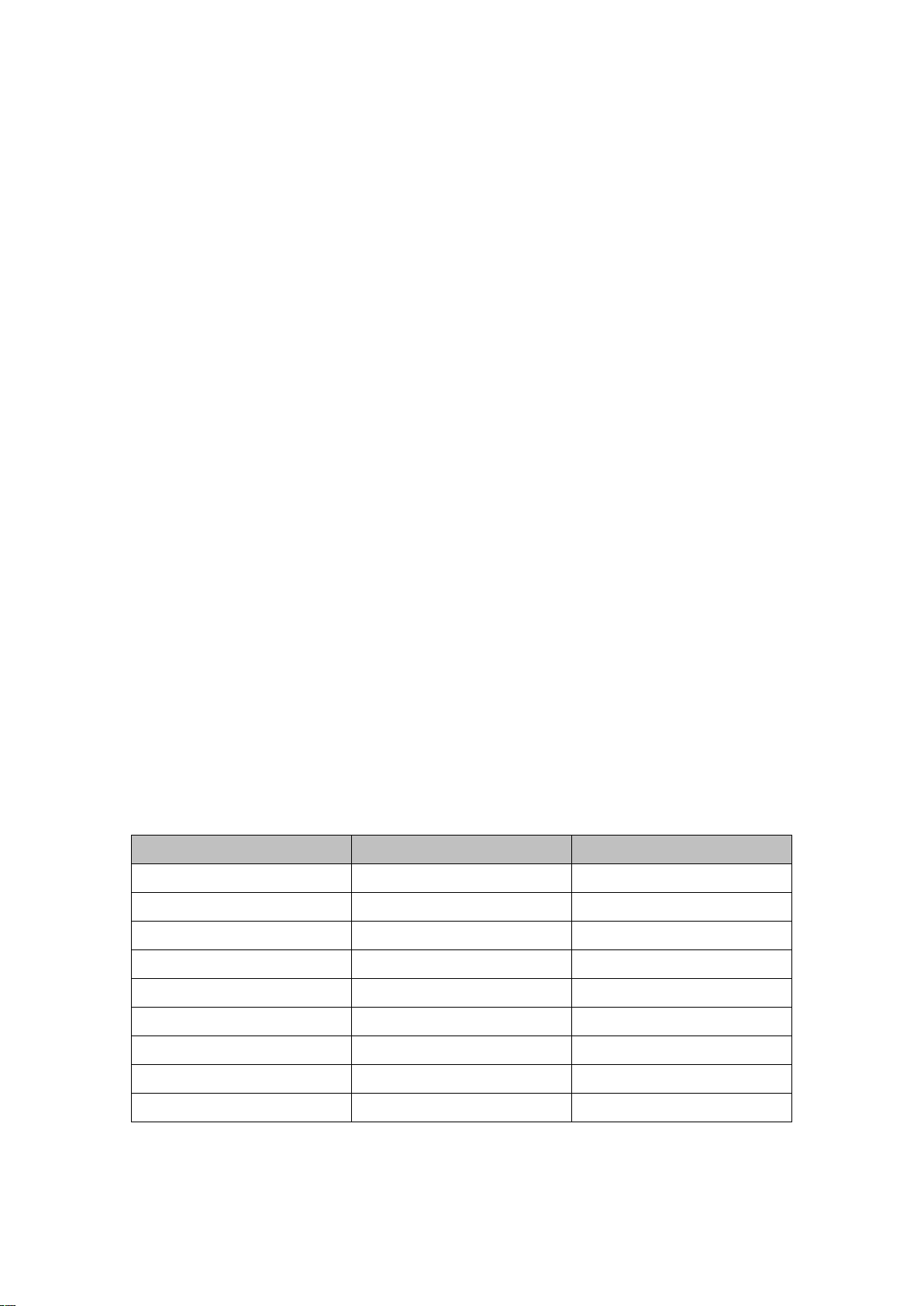
6
TX Permission ................................................................................................................................ 45
Battery Saver ................................................................................................................................... 45
Low Battery Warning ...................................................................................................................... 46
Monitor ........................................................................................................................................... 46
Adjusting the Squelch Level ........................................................................................................... 46
Compander ...................................................................................................................................... 47
CTCSS/CDCSS ............................................................................................................................... 47
CTCSS Frequency Table ................................................................................................................. 48
CDCSS Standard Code Table .......................................................................................................... 48
Troubleshooting .............................................................................................................................. 49
Specifications .................................................................................................................................. 51
Statement......................................................................................................................................... 52
Supplied Accessories
Notes: The accessories listed below are covered by BelFone dealer、authorized
BelFone agents or factories .
After carefully unpacking the transceiver, identify the items listed in the
table below. If any items are missing or have been damaged during shipment
please contact with dealer immediately.
Accessories
Items Number Quantity
Antenna 1
Strap 1
Belt Clip 1
Charger 1
Li-ion Battery 1
Screws 1
User Manual 1
Warranty Card 1
Certificate 1
Antenna Strap Belt Clip
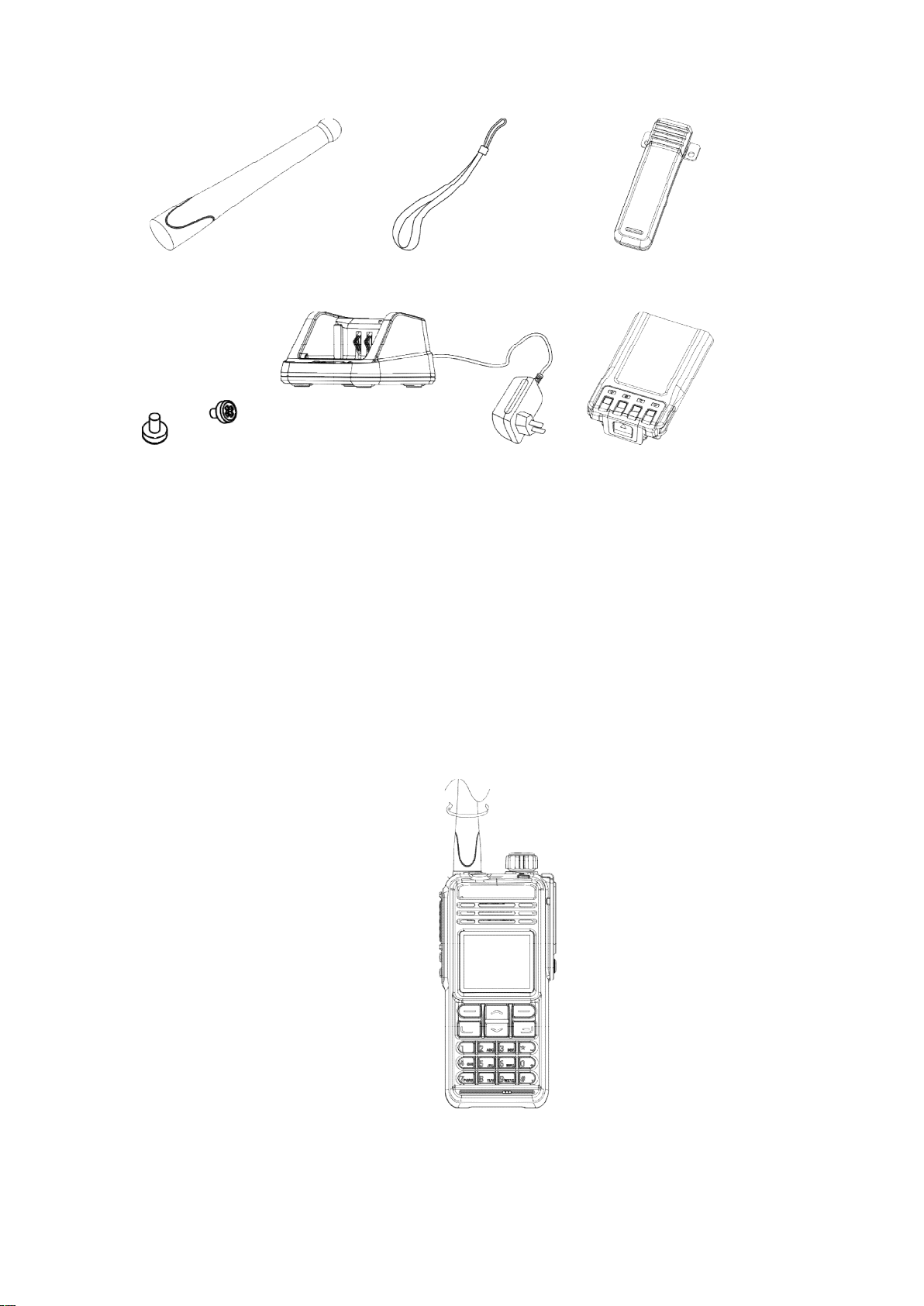
Screws
Installation of Accessories
Installation/
Removing the Antenna
Hold the supplied antenna by its base, then screw it into the connector on the
top panel
of the radio until fasten.
Turn the antenna anti-
clockwise to remove it.
7
Charger Li-
ion Battery
Installation of Accessories
Removing the Antenna
Hold the supplied antenna by its base, then screw it into the connector on the
of the radio until fasten.
clockwise to remove it.
ion Battery
Hold the supplied antenna by its base, then screw it into the connector on the

Installation
/ Removing the
Attach the belt clip using the two
Attaching/Removing the Strap
Thread the hand strap
to the loop back of your two
8
/ Removing the
Belt Clip
Attach the belt clip using the two
supplied3 *
4mm binding screws.
Attaching/Removing the Strap
to the loop back of your two
-way radio.
4mm binding screws.

Attaching/Removing the Battery
Match the guides of the battery with the corresponding grooves on the upper
rear of the radio, then press the battery until a click is heard to lock it in place.
To remove the battery, please turn the power off then press the release latch
to unlock the
battery pull the battery away from the radio.
1. Don’t short-
circuit the battery, it may cause the battery damaged or
burst into flame;
2.
Never attempt to remove the casing from battery, that avoid to short
the battery terminal;
3.
Battery is flammable objects, don
dangerous area.
9
Attaching/Removing the Battery
Match the guides of the battery with the corresponding grooves on the upper
rear of the radio, then press the battery until a click is heard to lock it in place.
To remove the battery, please turn the power off then press the release latch
battery pull the battery away from the radio.
Warning!
circuit the battery, it may cause the battery damaged or
Never attempt to remove the casing from battery, that avoid to short
the battery terminal;
Battery is flammable objects, don
’
t throw it into fire or don
Match the guides of the battery with the corresponding grooves on the upper
rear of the radio, then press the battery until a click is heard to lock it in place.
To remove the battery, please turn the power off then press the release latch
circuit the battery, it may cause the battery damaged or
Never attempt to remove the casing from battery, that avoid to short
t throw it into fire or don
’t use it on

10
Note: Don’t attach / remove the battery if the radio turned on.
Battery Information
New battery is shipped not fully charged from the factory, please charge your
battery before using it, charging a new battery for 5 hours before initial use.
The maximum battery capacity and performance is achieved after three full
charge/discharge cycles. If you notice the battery power runs lows, please
recharge the battery.
Applicable Battery
To reduce the risk of injury, please only use the battery and charger specified
by BelFone, other batteries may burst, causing bodily injury and property
damage.
Battery Tips
1. When charging your battery, keep it at a temperature among 5℃ to 40℃.
Temperature out of the limit may cause battery leakage or damage.
2. When charging a battery attached to a radio, turn the radio off to ensure a
full charge.
3. Do not cut off the power supply or remove the battery when charging a
battery.
4. Never charge a battery that is wet, please dry it with soft cloth prior to
charge.
5. Even if the battery is full charged, the operating time is noticeably shorter

11
than normal performance; it is time to buy a new battery.
To Prolong Battery Life
1. Battery performance will be greatly decreased at a temperature below 0℃,
a spare battery is necessary in cold weather, the cold battery unable to
work in this situation may work under room temperature, so keep it for later
use.
2. The dust on the battery contact may cause battery breakdown, please use
a clean dry cloth to wipe it before attaching the battery to the radio.
Battery Storage
1. Fully charge a battery before you store it for a long time, to avoid battery
damage due to over-discharge.
2. Recharge a battery after several months’ storage, to avoid battery capacity
reduction due to over-discharge.(NI-MH batteries:3 months, Li-Ion&
Li-polymer batteries: 6 months)
3. Store your battery in a cool, dry place under room temperature, to reduce
self-discharge.
Charging the Battery
Use only the charger specified by the manufacturer, the charge indicator
indicates the charging progress.
Charger Status Charger Indicator
Standby(No-load) Charge Indicator glows green

12
Battery is charging Charge Indicator glows red
Battery is fully charged Charge Indicator glows green
Charge Steps:
1. Plug the AC connector of the switching power into the AC outlet socket.
2. Place the battery or the radio is attached with a battery in the charger.
3. Making sure the battery is connected to the charger, the charging process
initiates when the charger indicator glows red.
4. The charger indicator glows green when the battery is fully charged, please
remove the battery then.
Note: While charging the temperature out of the limit the LED indicator of charger will flash
red and green; if battery has damaged or battery is not connected to the charger
correctly, the LED indicator of charger also will flash red and green.
Attaching the Speaker/Microphone
Anticlockwise loosen the screw on the accessory connector cover to uncover the
connector, align the accessory plug with the connector and tighten the screw on
the accessory plug.

Getting Acquainted
①
Power switch/volume adjust keys
②
LED Indicator
③
Speaker
13
Getting Acquainted
Power switch/volume adjust keys
⑨
Orange Button
LED Indicator
⑩
OK Key
Speaker
○
11
P1 Key
Orange Button
OK Key
P1 Key
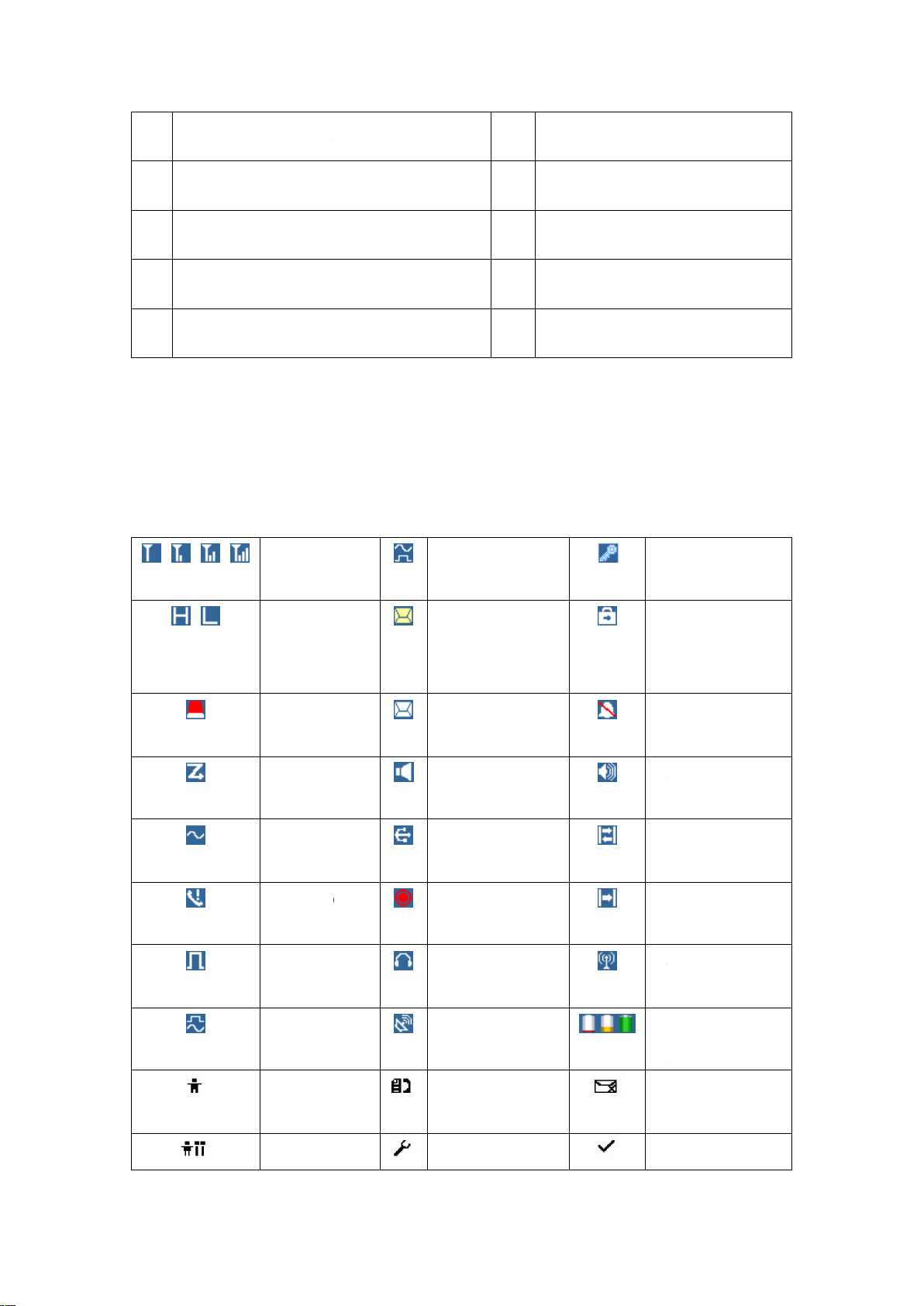
④
Direction Up
⑤
Return Key
⑥
P2 Key
⑦
Direction Down
⑧
Microphone
Basic Operation
LCD Icons
/ / /
Signal
Strength
/ High /
Low
Power
Emergency
Scan On
Analog
Mode
Missed
Call
Log
Digital Mode
D&A Mode
Private Call
Group Call
14
Direction Up
○
12
PTT Key
Return Key
○
13
Side Button 1
P2 Key
○
14
Side Button 2
Direction Down
○
15
MIC-SP-
USB Port
Microphone
(MIC)
Basic Operation
Signal
Strength
A&D Mode
Encryption On
Low
The
inbox/outbox is
full
Keypad Locked
Emergency
Unread
message
Disable All
Alert Tones
Scan On
Moniting
Receiving
Voice
Connect to
USB
Duplex Mode
Call
VOX On
Si
Digital Mode
Earphone is
connected
Roaming On
D&A Mode
GPS On
Battery
Capacity
Private Call
Call Log Menu
M
Failed
Group Call
Setting Menu
Configured
PTT Key
Side Button 1
Side Button 2
USB Port
Encryption On
Keypad Locked
Disable All
Alert Tones
Receiving
Voice
Duplex Mode
Si
mplex Mode
Roaming On
Battery
Capacity
M
essage Send
Failed
Configured
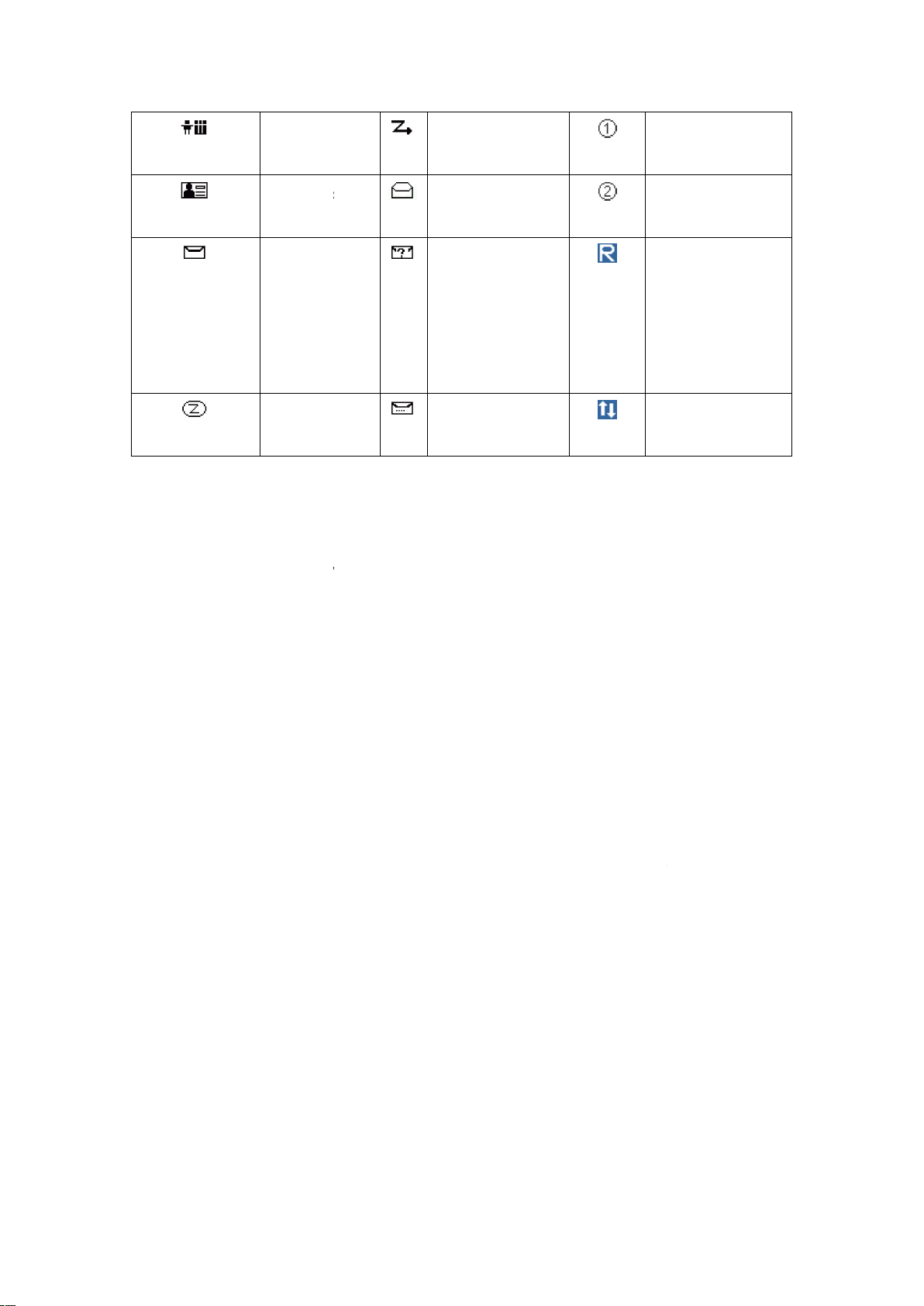
All Call
Contacts
Menu
SMS Menu
Zone Menu
Turning the power on /off
Long press the power switch/volume adjusting keys about 2 seconds to turn
the power on, the power on tone will sound.
Then long press the power switch/volume adjusting keys about 2 seconds to
turn the power off.
Adjusting the volume
After the radio is pow
er on, you can switch the function of power switch/volume
adjust keys as volume mode, then rotate the power switch/volume adjust keys
to adjust the volume level, rotate the knob
rotate the knob anti-
clockwise
Note: On programming software, only the default knob function is set as both or only
volume, you can rotate the knob to adjust the volume level.
15
Scan Menu
First
Scan Channel
Contacts
Read Message
Second Priority
Scan Channel
SMS Menu
Unread
Message
Single
Frequency
re
feature is
enabled
Zone Menu
Message Send
Successfully
Ad
is enabled
Turning the power on /off
Long press the power switch/volume adjusting keys about 2 seconds to turn
the power on, the power on tone will sound.
Then long press the power switch/volume adjusting keys about 2 seconds to
Adjusting the volume
er on, you can switch the function of power switch/volume
adjust keys as volume mode, then rotate the power switch/volume adjust keys
to adjust the volume level, rotate the knob
clockwise
to increase the volume, or
clockwise
to decrease the volume.
Note: On programming software, only the default knob function is set as both or only
volume, you can rotate the knob to adjust the volume level.
First
Priority
Scan Channel
Second Priority
Scan Channel
Single
Frequency
re
peater
feature is
enabled
Ad
Hoc feature
is enabled
Long press the power switch/volume adjusting keys about 2 seconds to turn
Then long press the power switch/volume adjusting keys about 2 seconds to
er on, you can switch the function of power switch/volume
adjust keys as volume mode, then rotate the power switch/volume adjust keys
to increase the volume, or
Note: On programming software, only the default knob function is set as both or only

16
Selecting a Channel
Short press the [power switch/volume adjust keys] to switch the function to
knob mode then rotate it to select a channel. Rotate the knob clockwise to
increase the channel number, or rotate the knob anti-clockwise to decrease
the channel number; also press the direction up or down key to select a
channel, while enable all tone alert ,handover channel will hear a channel
number.
Note: On programming software, only the default knob function is set as both or only
channel, you can rotate the knob to select a channel.
Select a Zone
The radio supports up to 128 zones, each with a maximum of 64 channels, 128
zones all support up to 1024 channels. You may select a desire zone through
enter zone menu or setting zone selection function to orange button, button 1
or button 2, then handover zone. While enable all tone alert, select zone will
hear a channel number.
Dual Modes Switching
If current channel mode is D/A compatible, press side button【Digital/Analog
Switch】function to switch the channel mode. The current channel mode is
digital compatible analog , press 【Digital/Analog Switch】button to switch to
analog compatible digital mode; the current channel mode is analog

17
compatible digital, press 【Digital/Analog Switch】button to switch to digital
compatible analog mode.
Note: Digital/Analog Switch function only switching the channel mode temporarily, while
you restart the radio or rotate channel selector knob, the current channel will resume to
default mode.
Call
Each digital channel may can transmit a private call, a group call or an all call;
on analog channel press and hold down the PTT key to transmit. On digital
compatible analog channel press PTT key, if is not within hang time to transmit
analog call, within the preset time period to call back; On analog compatible
digital channel press PTT key, if is not within hang time to transmit digital call,
within the preset time period to call back; To transmit press and hold down the
PTT key, LED indication glows red, speak into the microphone, hold the palm
microphone approximately 3 to 4 centimeters away from your mouth.
Private Call
If the feature “private call ACK” is enabled, to transmit a private call need to
confirm whether it is power on or activate on the current channel.
(1) If you preset a private call contact for current digital channel. Press PTT
key to transmit a private call;
(2) Enter Contacts menu to select the private call number you want to call,

18
then press PTT key to transmit a private call;
(3) Enter Contacts menu and go to manual dial menu or press programmed
“Manual Dial” key, input a private call number you want to call, then
press PTT key to transmit;
(4) Enter Call Log menu to select the private call number you want to call,
then press PTT key to transmit a private call;
(5) You can set the One Touch Call key as private call feature, then press
programmed key to transmit a private call.
Group Call
(1) If you preset a group call contact for current digital channel. Press PTT
key to transmit a group call;
(2) Enter Contacts menu to select the group call number you want to call,
then press PTT key to transmit a group call;
(3) Enter Contacts menu and go to manual dial menu or press programmed
“Manual Dial” key, input a group call number you want to call, then
press PTT key to transmit;;
(4) You can set the One Touch Call key as group call feature, then press
programmed key to transmit a group call.
All Call
(1) If you preset an all call contact for current digital channel. Press PTT

19
key to transmit an all call;
(2) Enter Contacts menu to select the all call number you want to call, then
press PTT key to transmit an all call;
Duplex Call
The radio supports full duplex mode communication that is you can transmit
and receive at the same time. Only the current channel of transmitter and
receiver are set as duplex mode that you can make a full duplex call.
Reject Stranger Call
On digital mode, if enable reject strange call feature, while the call ID not exist
in the contacts list, it’s unable to transmit or receive. When received group call
or all call, the device ID of transmitter and group call ID or all call ID must be
preset on address list.
Receiving and Calling Back
On digital channel, while a private call is received, you may press the PTT key
within the preset time period to call back. If you do not respond to a received
private call within the preset time period, the radio will display the missed call
icon; while a group call is received, you may press the PTT key within the
preset time period to call back; while an all call is received, you can’t respond
to an all call. While receiving, the radio detect digital and analog signal (is must
attach to CTCSS/CDCSS) simultaneously, if detected matching signal, within
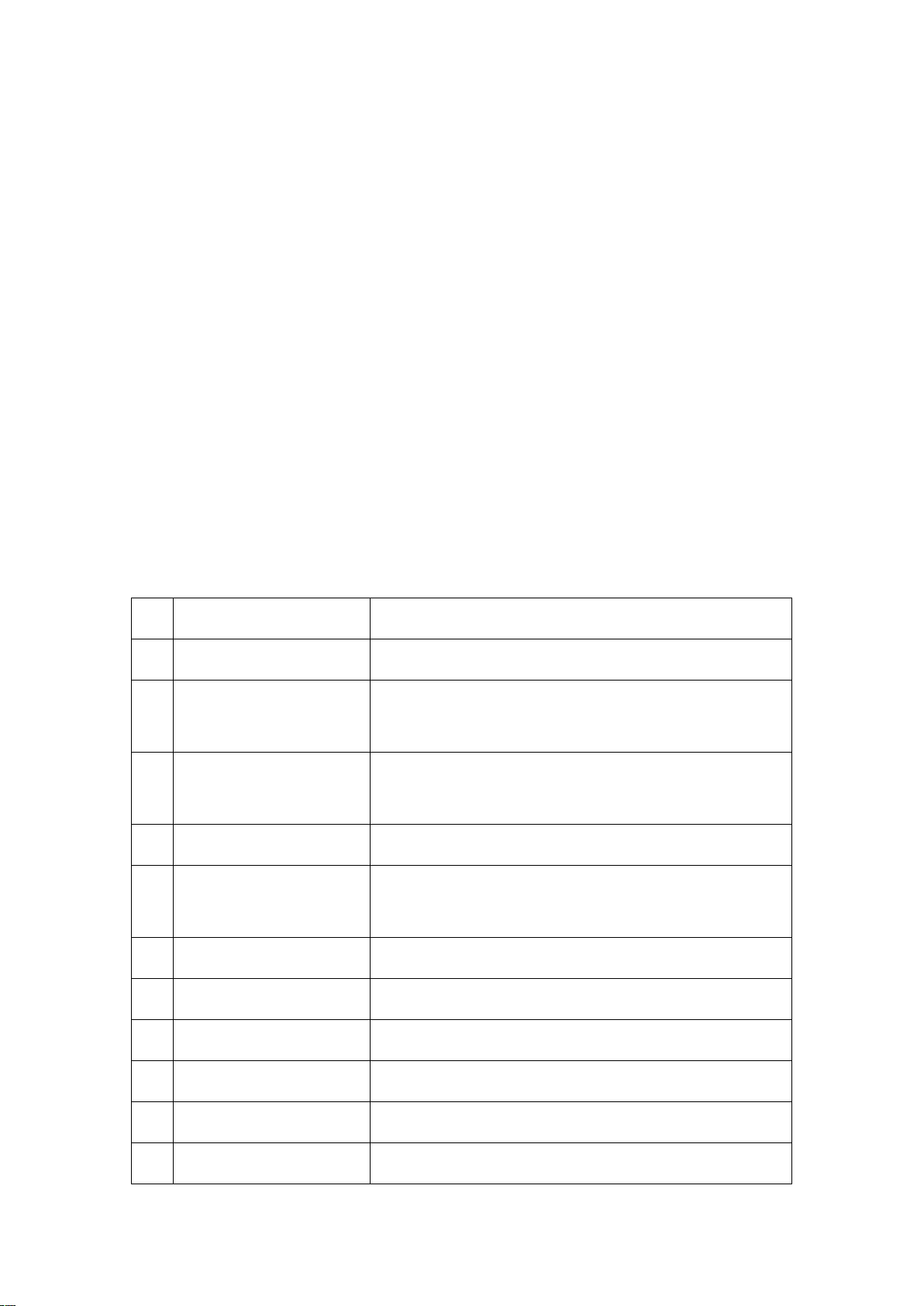
20
the preset time period to call back.
Calls on Analog
On analog channel, press and hold down the PTT key to transmit, release PTT
key to receive.
Button Setting
For enhanced convenience, you may program the all buttons, short and Long
press of a key can be assigned with different functions.
Programmable keys are including functions listed below:
No.
Shortcut Keys Description
1 Undefined Not assigned with any function
2 Emergency On To send emergency information, only set short
press on orange button
3 Emergency Off To exit emergency mode, only set long press on
orange button
4 TX Power High/Low To switch High/Low Power quickly
5 Adjust Squelch Level To switch squelch level as normally open, normal
or tight
6 Alert Call Quick access to Alert Call menu
7 Battery Indicator Quick view battery capacity
8 Call Logs Quick access to Call Logs menu
9 Channel Up Quick select a channel
10
Channel Down Quick select a channel
11
GPS Data Upload Quick send GPS data to center.
This manual suits for next models
1
Table of contents
Other BelFone Transceiver manuals