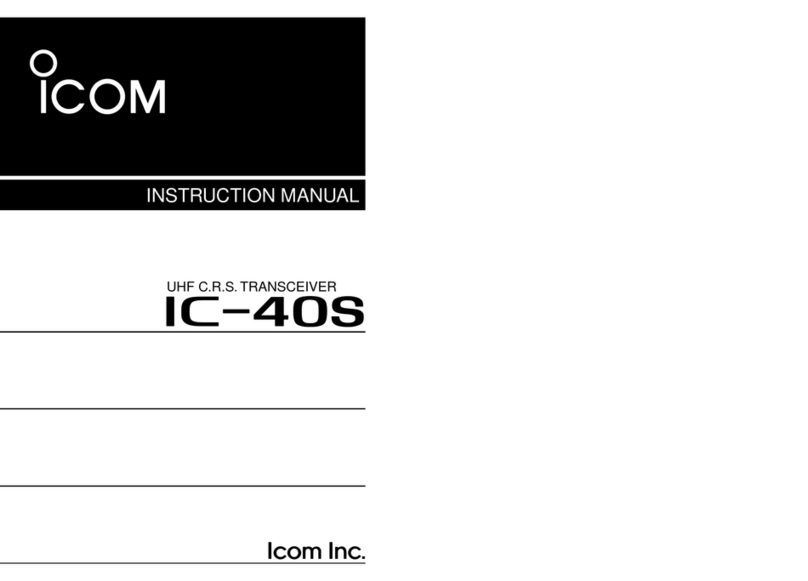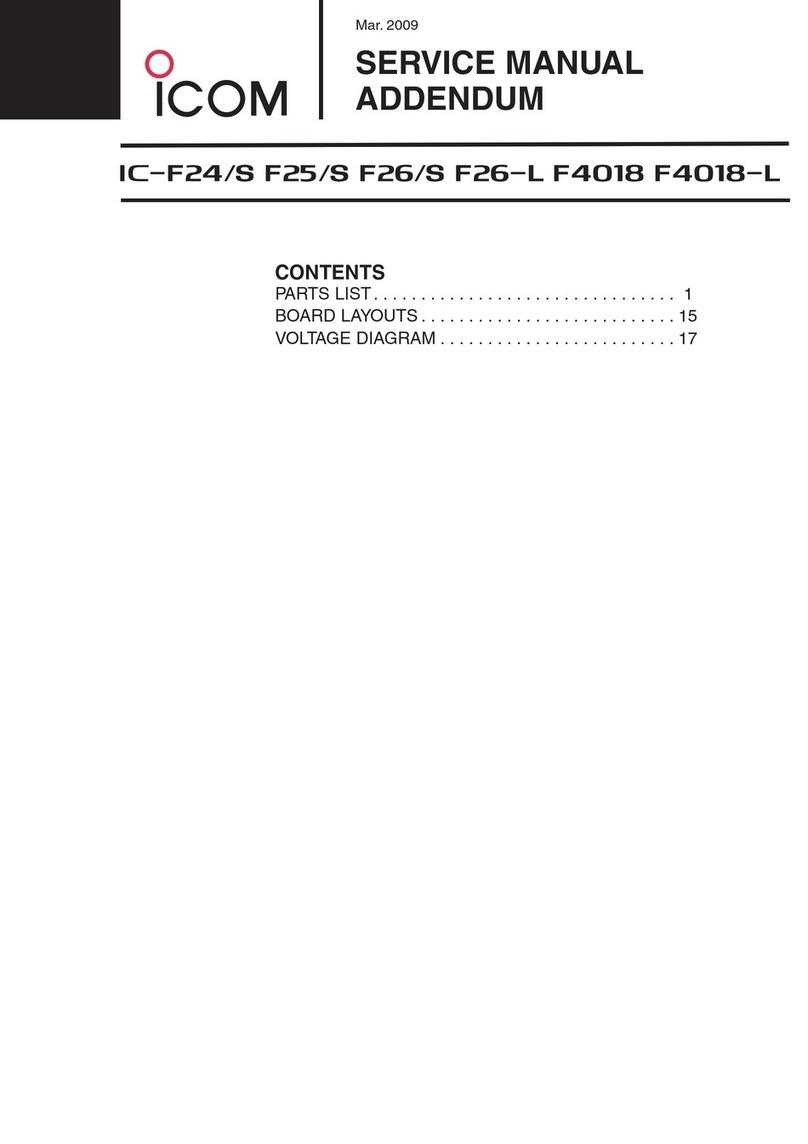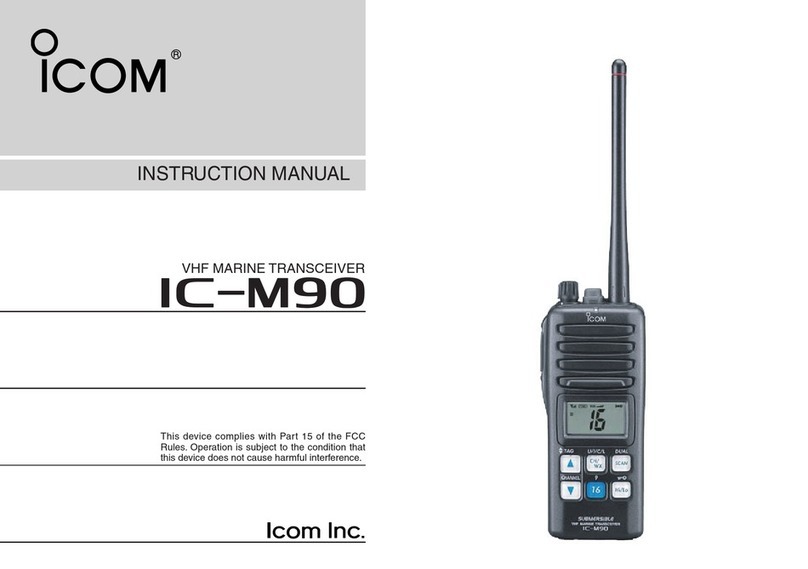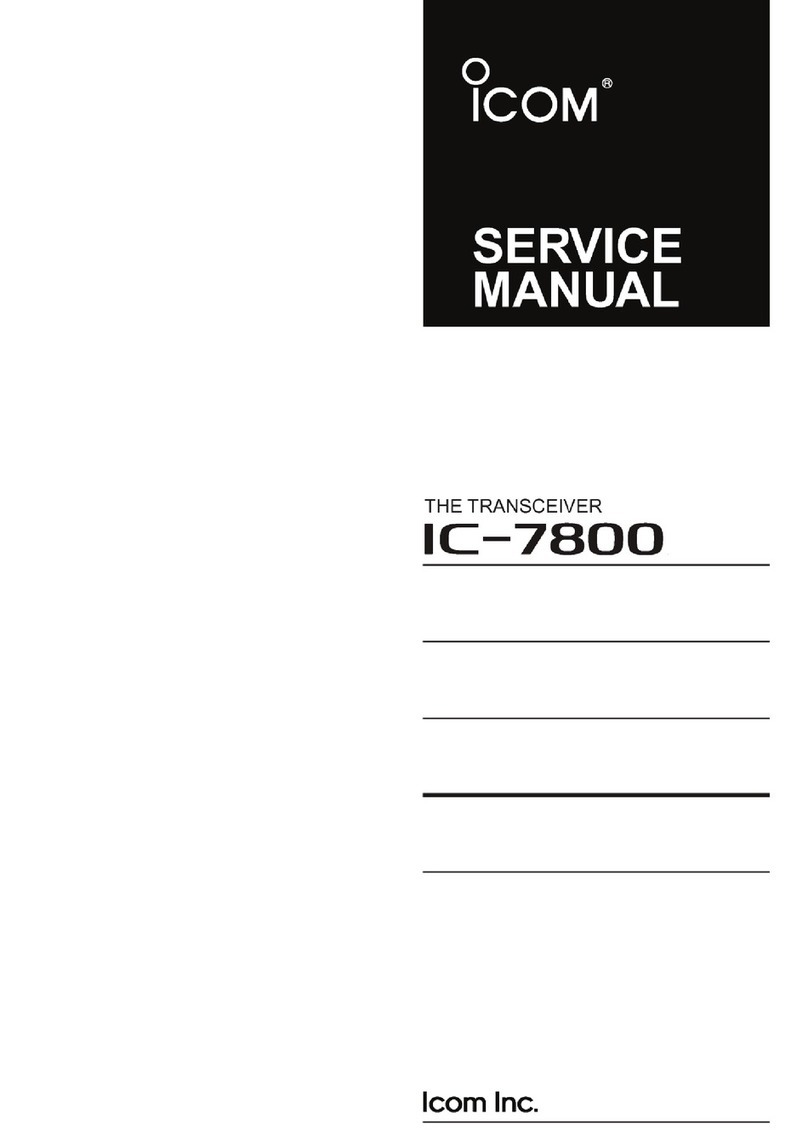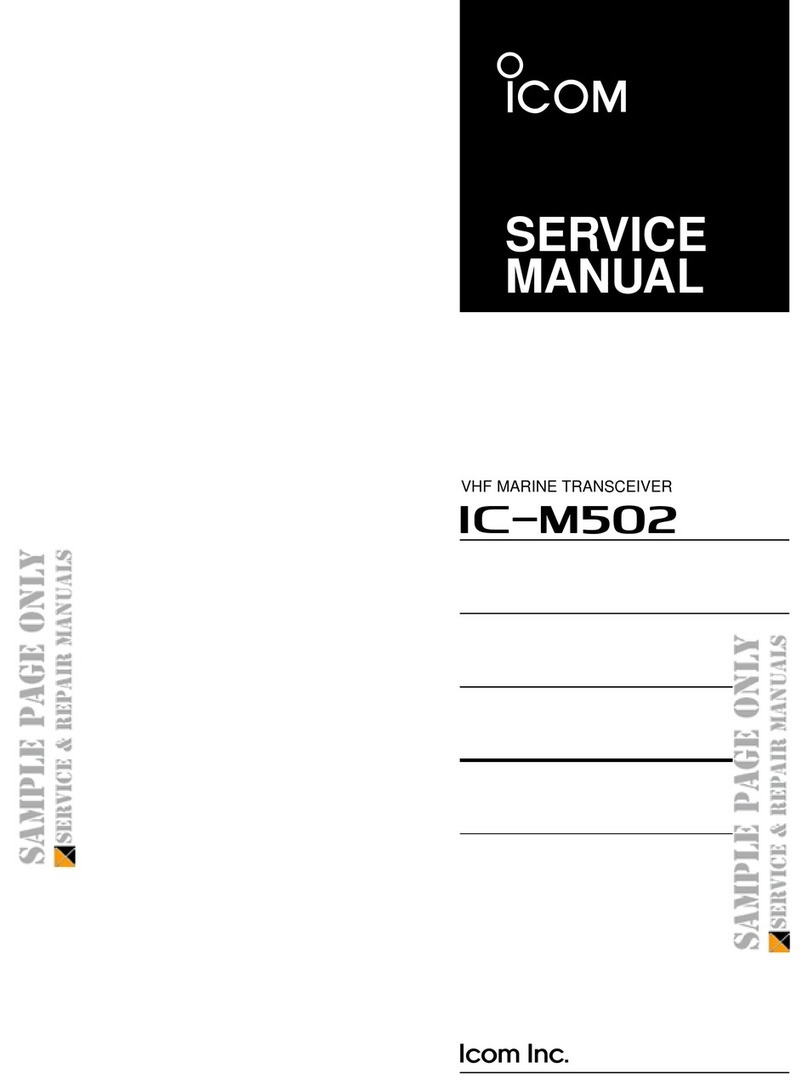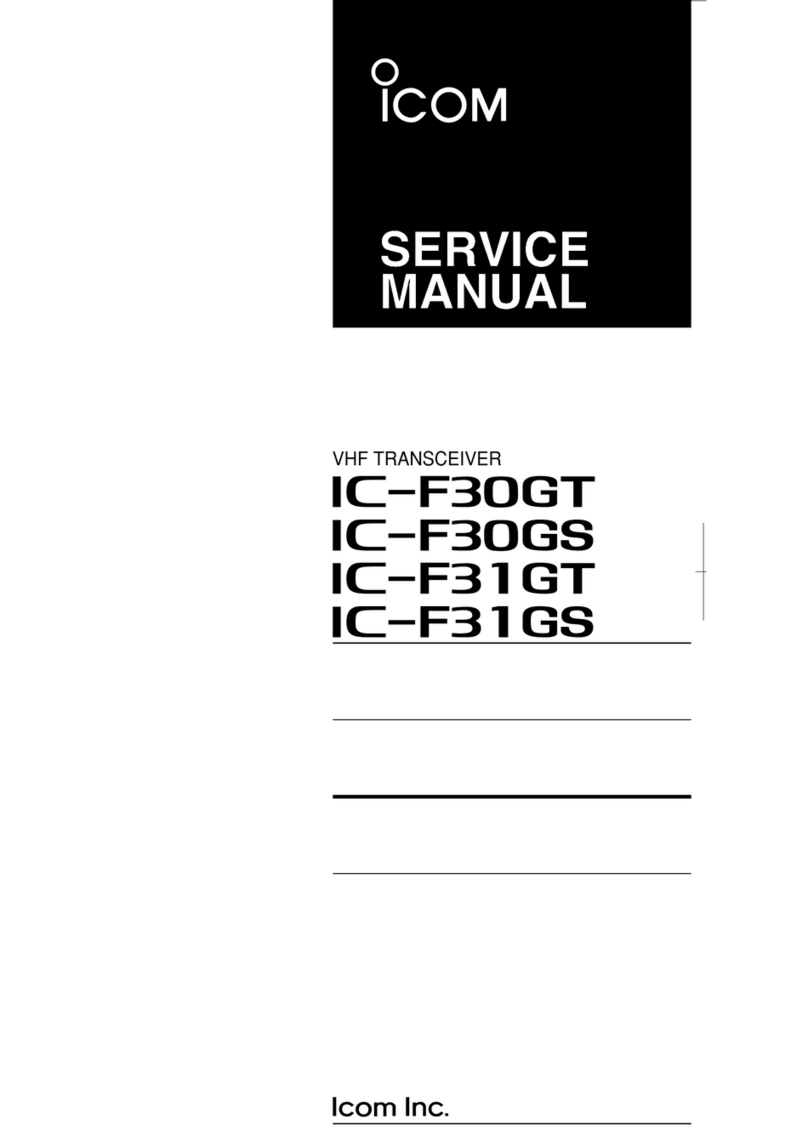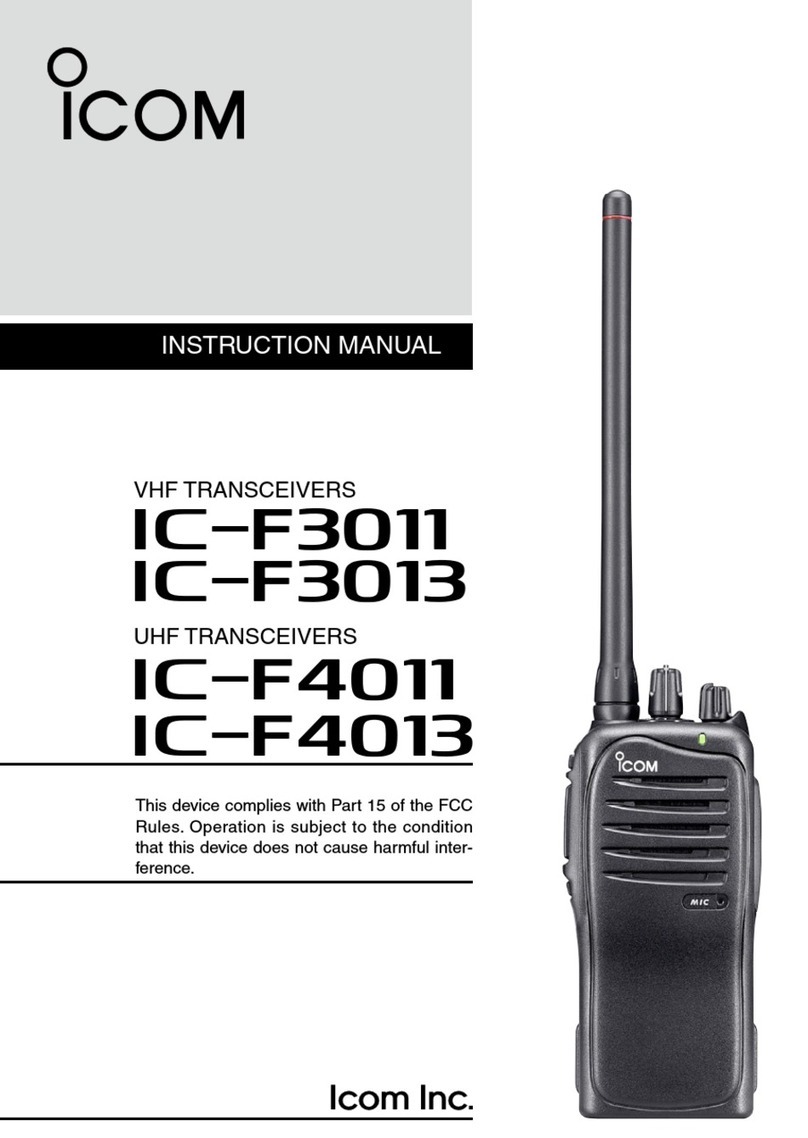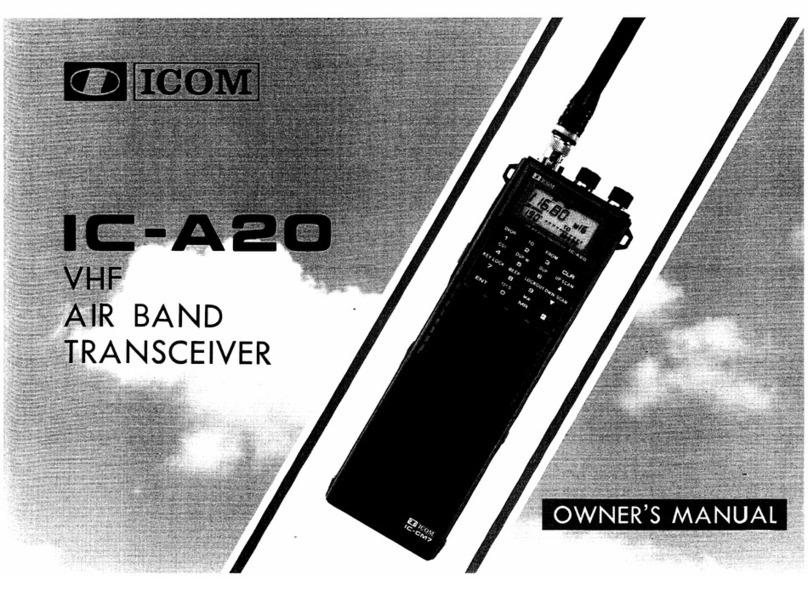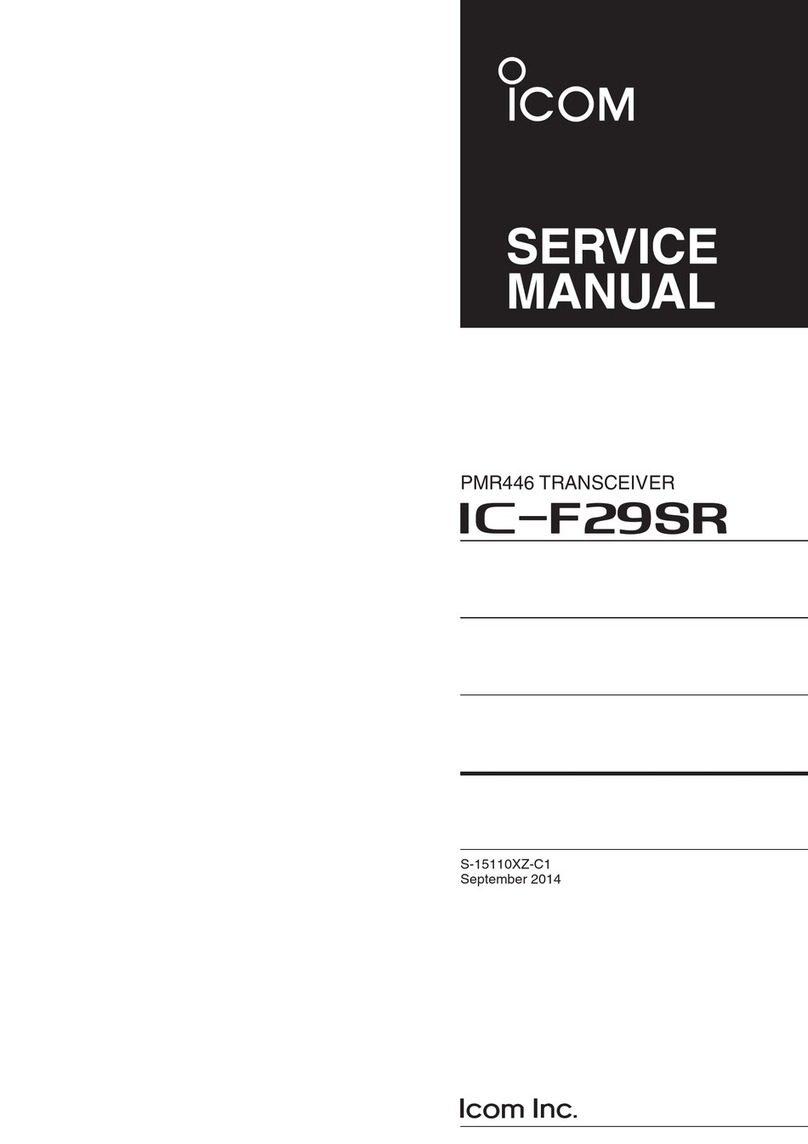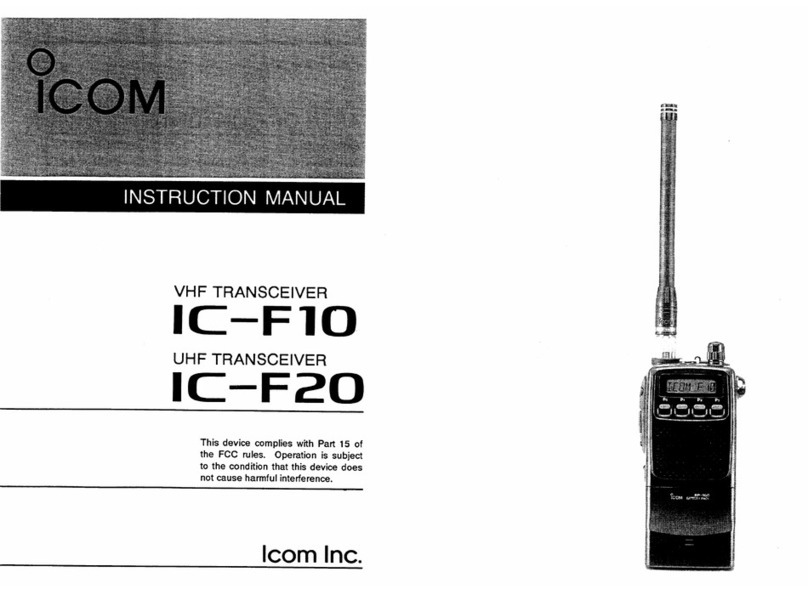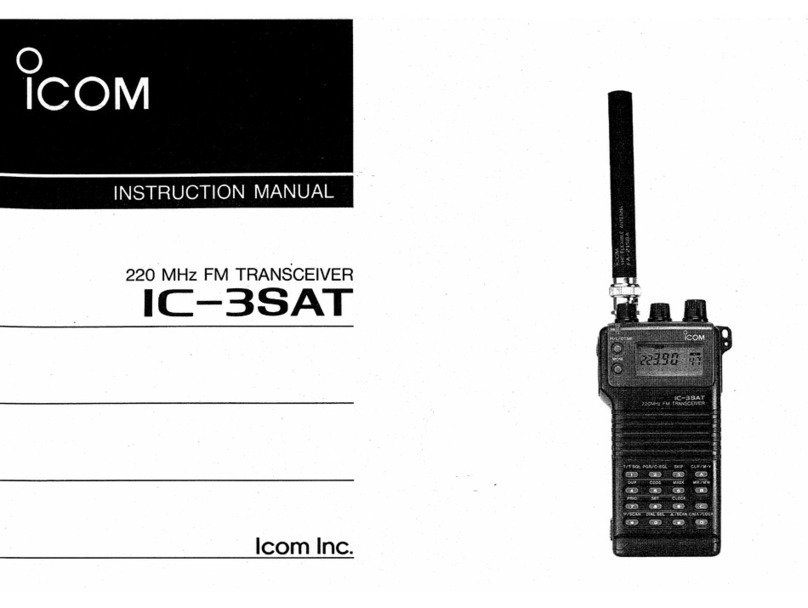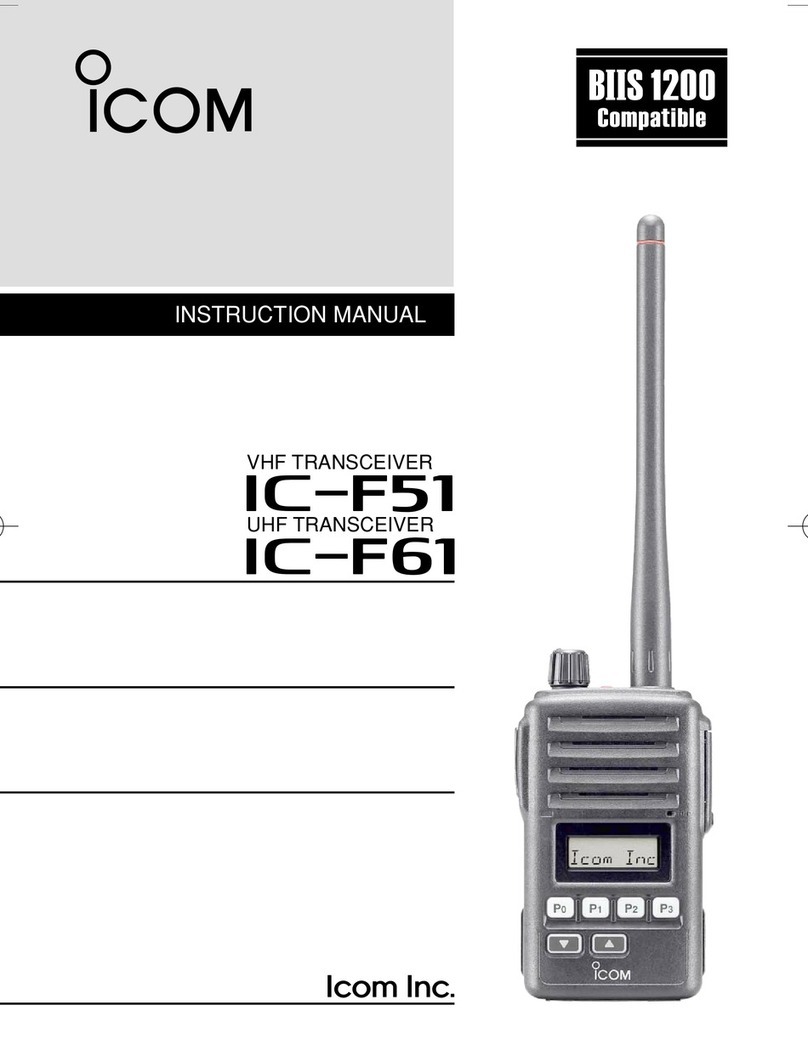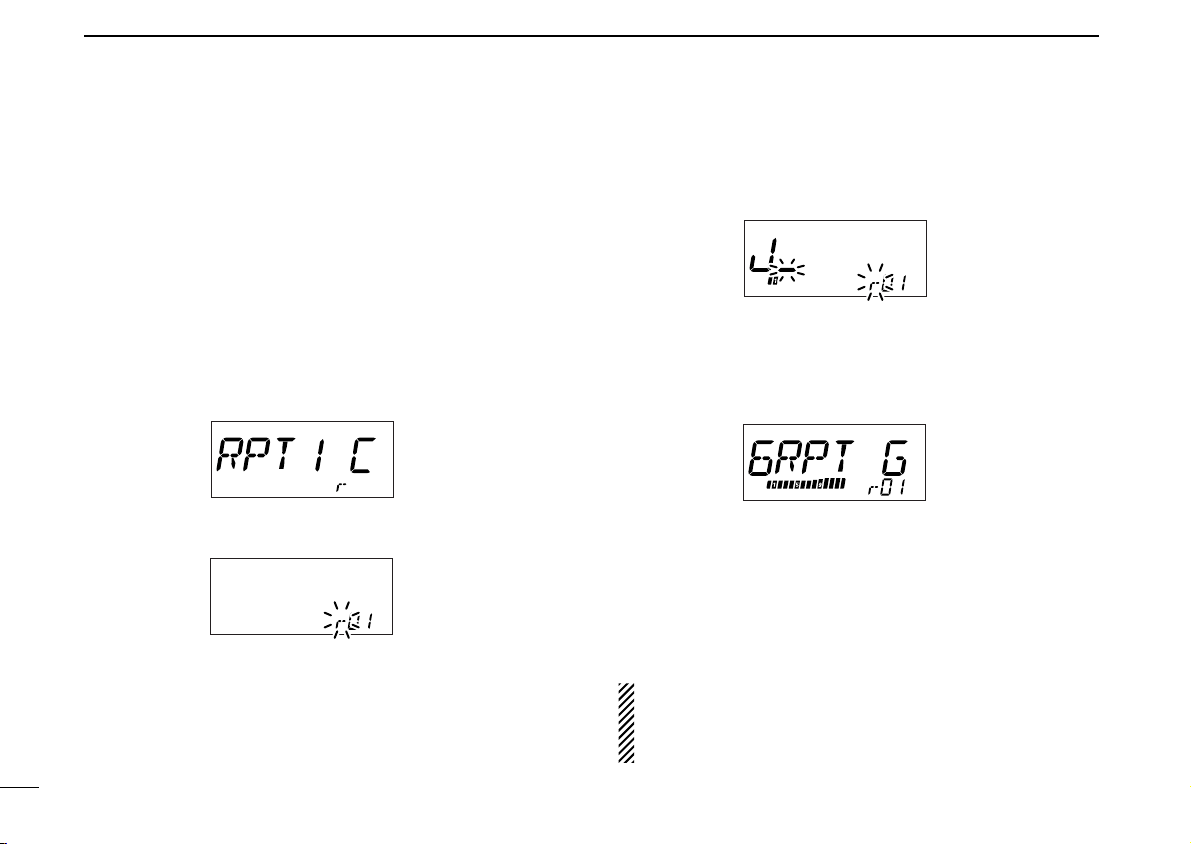5
1
DIGITAL MODE OPERATION
New2001
■Digital voice mode operation
qSet the desired frequency in VFO mode. (Instruction man-
ual; pgs. 11, 12)
• Select output power, if desired. (Instruction manual; p. 19)
wPush and hold [BAND•MODE] for 1 sec. to enter the mode
selection condition.
eRotate [DIAL] to select “DV,” then push [BAND•MODE] to
set the digital mode.
• “DV” appears.
r
Push [SET•LOCK] to enter the call sign set mode.
• Rotate [DIAL] to select “CALLS,” if necessary.
tPush [SET•LOCK] or [S.MW•MW] several times until “My-
CALL” appears.
yRotate [DIAL] to select the desired your own call sign
channel (if you have programmed several call signs), then push
[SET•LOCK]
for 1 sec. to set the call sign and return “My-
CALL.”
• “M” indication stops blinking.
uPush [SET•LOCK] once to select “UrCALL.”
iSelect the desired call sign as “When sending a CQ (see
p. 6)” or “When calling the desired station (see p. 7).”
oPush and hold [PTT] to transmit and speak into the micro-
phone at normal voice level.
• Transmit indicator appears and the RF meter shows the output
power level.
!0Release [PTT] to return to receive.
• The other station call sign will be received.
• Received call signs are stored into the received call record auto-
matically.
zSet the desired frequency in VFO mode. (Instruc-
tion manual; pgs. 11, 12)
xPush and hold [BAND] for 1 sec. to enter the
mode selection condition.
cPush [YY]or [ZZ]to select “DV,” then push
[BAND] to set the digital mode.
• “DV” appears.
vPush [
SET
B(D-OFF)] to enter call sign set mode.
• Push [YY]or [ZZ]to select “CALLS,” if necessary.
bPush [
SET
B(D-OFF)] or [
ENT
C(T-OFF)] several
times until “MyCALL” appears.
n
Push [YY]or [ZZ]to select the desired own call
sign channel, if you have programmed several
call signs, then push [
SET
B(D-OFF)] for 1 sec. to
set the call sign and return “MyCALL.”
• “M” indication stops blinking.
mPush [
SET
B(D-OFF)] once to select “UrCALL.”
,Select the desired call sign as “When sending a
CQ (see p. 6)” or “When calling the desired station
(see p. 7).”
.Push and hold [PTT] to transmit and speak into
the microphone at normal voice level.
• Transmit indication appears and the RF meter shows
the output power.
⁄0 Release [PTT] to return to receive.
✔
For your information
See page 14 for the set call sign confirmation.
ID-800H_FirmupInfo.qxd 05.10.27 9:08 Page 5 (1,1)