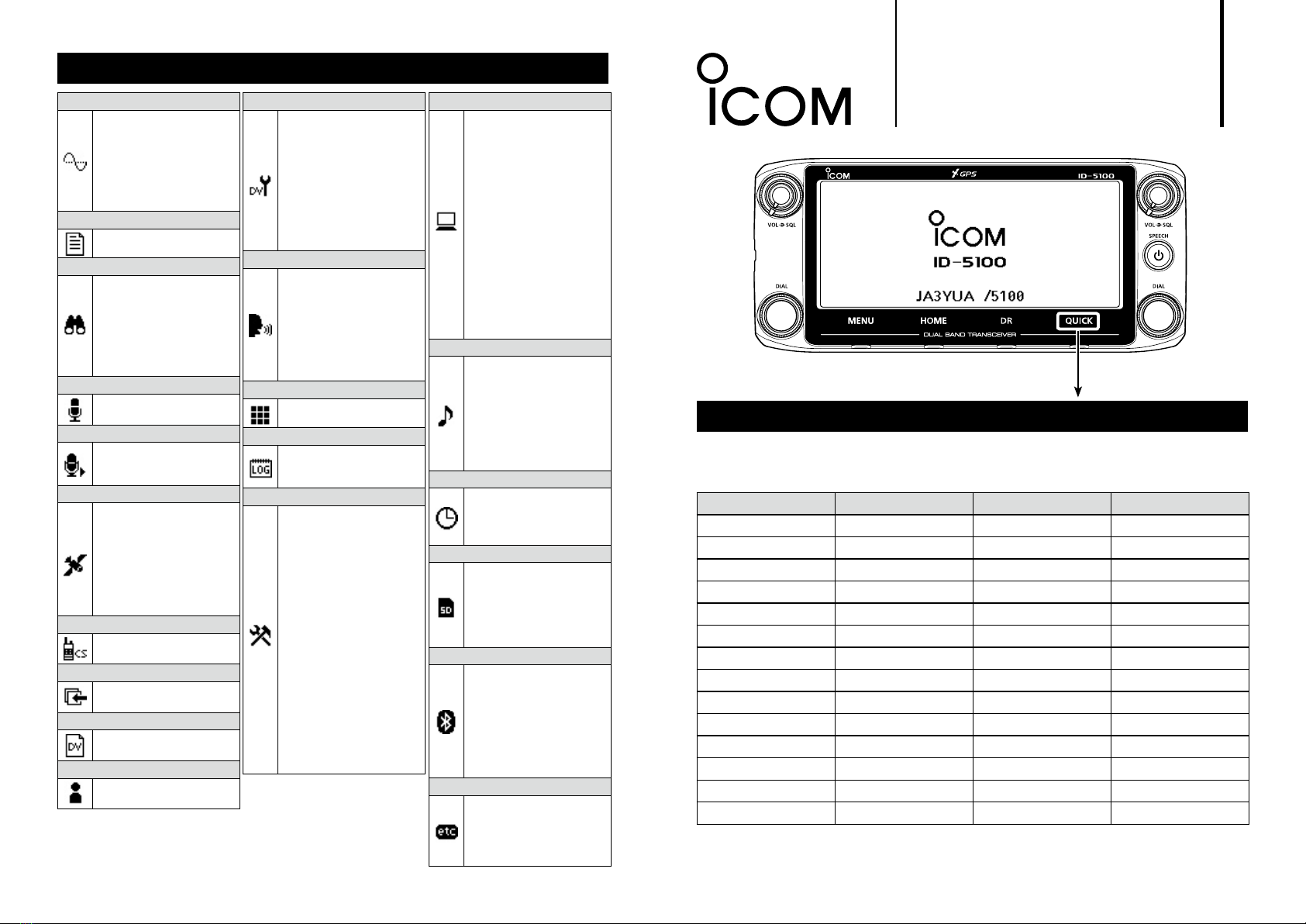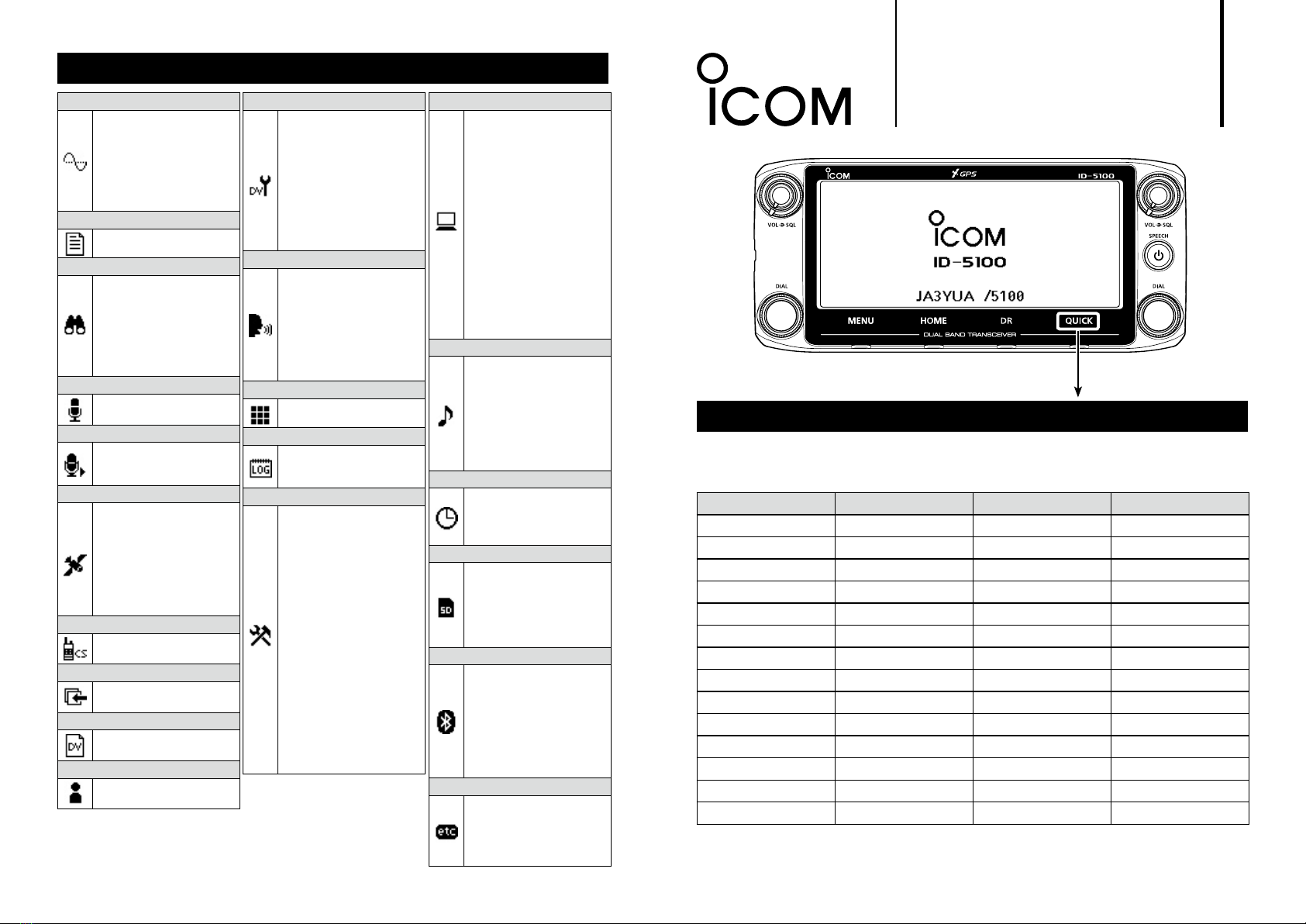
MENU ITEMS (Shows only the groups and the next level items)
DUP/TONE... group
Offset Freq
Repeater Tone
TSQL Freq
Tone Burst
DTCS Code
DTCS Polarity
Digital Code
Manage Memory group
Memory CH
Call CH
Scan group
Pause Timer
Resume Timer
Temporary Skip Timer
Program Skip
Bank Link
Program Scan Edge
Program Link
Voice Memo group
QSO Recorder
DV Auto Reply
Voice TX group
Record
TX Set
<<TX>>
GPS group
GPS Set
GPS TX Mode
GPS Information
GPS Position
GPS Memory
GPS Alarm
GPS Logger
GPS Auto TX
Call Sign group
—
RX History group
—
DV Memory group
Your Call Sign
Repeater List
My Station group
My Call Sign
TX Message
QUICK MENU ITEMS
ID-5100A/ID-5100E
Operating Guide
VFO mode MR mode
CALL-CH mode
DR function
Band Select Bank Select GPS Information Group Select
GPS Information GPS Information GPS Position Repeater Detail
GPS Position GPS Position
Weather Infomation†
GPS Information
Weather Infomation†Weather Infomation†
Temporary Skip
‡
GPS Position
Temporary Skip
‡
Temporary Skip
‡
PRIO Watch
Weather Infomation†
PRIO Watch PRIO Watch Weather CH* Temporary Skip
‡
Weather CH* Weather CH* Weather Alert* PRIO Watch
Weather Alert* Weather Alert* Display Type Weather CH*
Home CH Set Home CH Set Voltage Weather Alert*
Voltage Display Type <<REC Start>> Home CH Set
<<REC Start>> Voltage <<Lock>> Display Type
<<Lock>> <<REC Start>> Voltage
<<Lock>> <<REC Start>>
<<Lock>>
†Appears when the D-PRS TX format is set to “Weather.”
‡Appears while scanning.
*Appears for only the USA version transceivers
In the Quick Menu, the selectable items differ, depending on the operating
mode or function. The items shown below are examples.
A-7115H-1EX-q
Printed in Japan © 2014 Icom Inc.
Touch to display the Quick Menu.
DV Set group
Tone Control
Auto Reply
DV Data TX
Digital Monitor
Digital Repeater Set
DV Auto Detect
RX Record (RPT)
BK
EMR
EMR AF Level
SPEECH group
RX Call Sign SPEECH
RX>CS SPEECH
DIAL SPEECH
MODE SPEECH
SPEECH Language
Alphabet
SPEECH Speed
SPEECH Level
DTMF group
DTMF Memory
DTMF Speed
QSO/RX Log group
QSO Log
RX History Log
CSV Format
Function group
Squelch/ATT Select
Squelch Delay
Fan Control
Dial Speed-UP
Auto Repeater*
Remote MIC Key
Up/Down MIC Key
One-Touch PTT (Remote MIC)
PTT Lock
Busy Lockout
Time-Out Timer
Active Band
MIC Gain
Touch Operation (Sub)
Keyboard Type
Data Speed
CI-V
Heterodyne
Power OFF (With No Controller)
Display group
Backlight
Auto Dimmer
Auto Dimmer Timer
Touch Operation (Dimmed)
LCD Contrast
RX Call Sign
RX Position Indicator
RX Position Display
RX Position Display Timer
Reply Position Display
TX Call Sign
Scroll Speed
Opening Message
Voltage (Power ON)
Display Unit
System Language
Sounds group
Beep Level
Key-Touch Beep
Home CH Beep
Band Edge Beep
Scan Stop Beep
Standby Beep
Sub Band Mute
Scope AF Output
Time Set group
Date/Time
GPS Time Correct
UTC Offset
Auto Power OFF
SD Card group
Load Setting
Save Setting
Import/Export
SD Card Info
Format
Unmount
Bluetooth Set group
Bluetooth
Auto Connect
Pairing/Connect
<<Paring Reception>>
Headset set
Data Device set
Bluetooth Device Information
Initialize Bluetooth Device
Others group
Information
Clone
Repeater Mode*
Touch Screen Calibration
Reset
*Appears depending on the transceiver’s version.