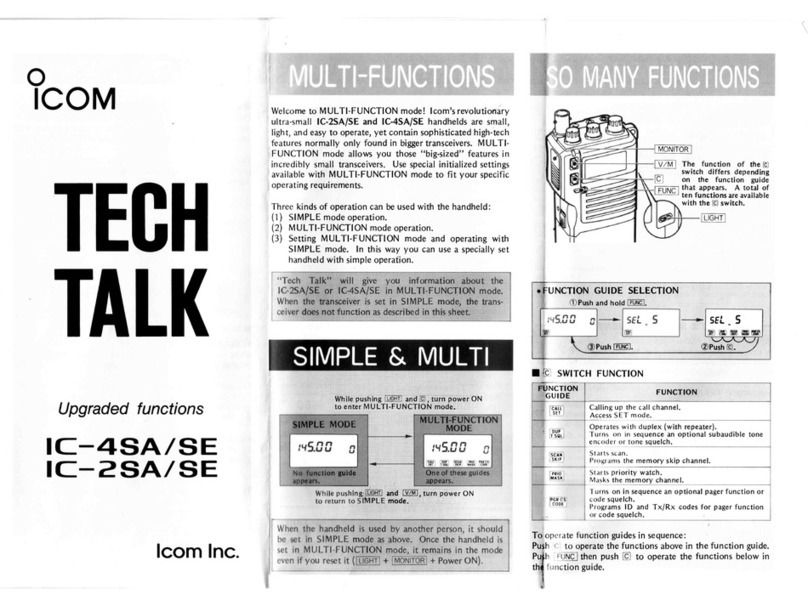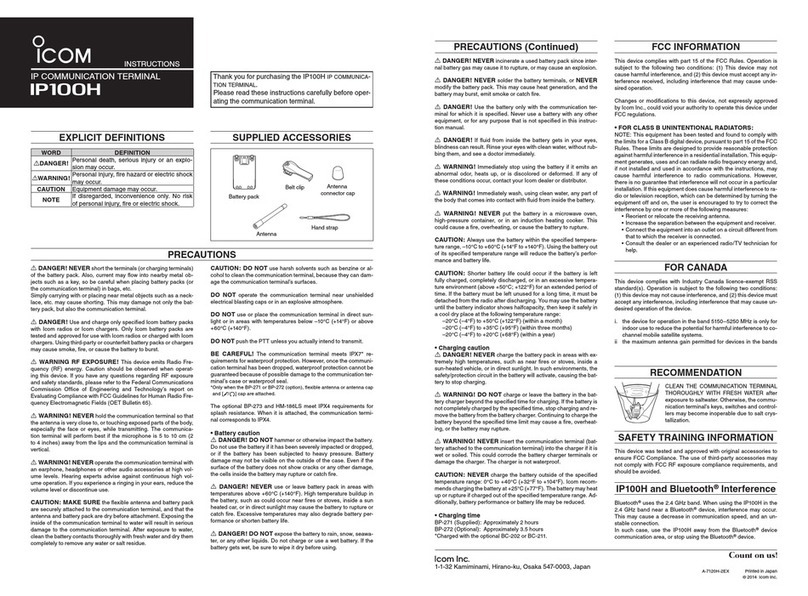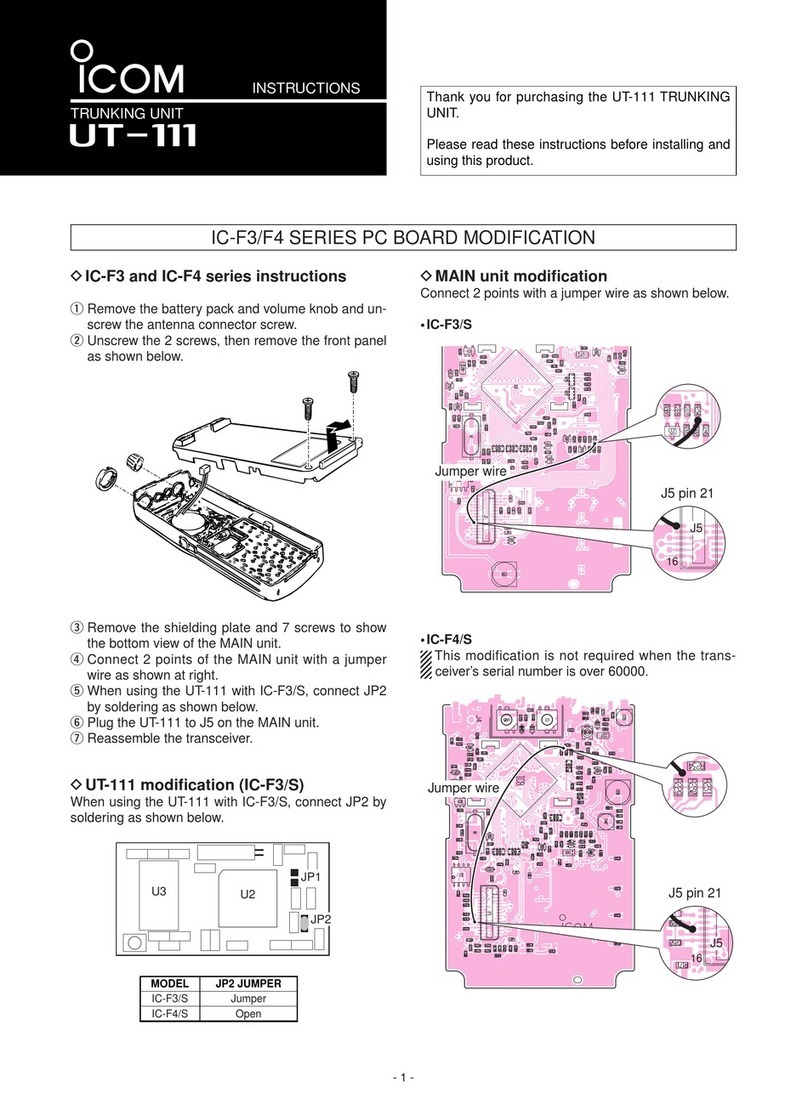Once a DSC call is received, the receiving station
will use DSC protocol to acknowledge the call.
At this point, the parties will move to a working
frequency or channel.
Do not acknowledge distress calls. Doing so will
turn off the distress alert information from the
other vessel. Allow a shore station to respond. If
the shore station does not respond within FIVE
minutes, use the “relay” function of the radio
to forward the distress call to the USCG MMSI
003669999.
n
DSC gives priority to Distress Alerts and can
send your position
In non-emergency situations, boaters with DSC
radios can hail one another directly by punch-
ing in the unique, nine-digit MMSI number of the
vessel they wish to hail and make the call on
DSC Channel 70.
DSC minimizes the time necessary to establish
communications, and because the initial call
is made on Channel 70, this clears a lot of the
DSC radio as the new USCG regulations require.
• You must obtain a MMSI # (Maritime Mobile
Service Identity #) for your DSC radio from
Boatus.com. This is how others can identify it
is you making the DSC call.
• You must connect the DSC radio to a Global
Positioning System (GPS) in order for your
position to be sent with the DSC distress call.
Interconnect your radio to a GPS receiver
using a two-wire NMEA 0183 interface that is on
all DSC-equipped marine radios and on most
GPS receivers. Refer to your GPS manual for
instructions and the USCG web site for updates:
• The system should be tested. To test the
system, do press the distress button! You
will need to determine the MMSI number of a
friend or local shore station or use the USCG
test MMSI # when making a test call. To make
a test call enter the MMSI #. Use the DSC
calling Channel 70. Select a working channel
(NOT Channel 16), use a routine priority call
(see manual) and then make a call.
The USCG test MMSI # is:
The information that can be passed by a DSC
call on VHF Channel 70 includes the following:
• The caller’s unique MMSI number
• The MMSI number of the unit being called
• The caller’s location and time of location in
a distress by using the distress button when
appropriate
• The requested working frequency and mode
• The priority of call (Distress, Urgent, Safety,
Routine)
• DSC calls can indicate the type of emergency
if selected
n
• DSC calls can be addressed to a certain user,
often referred to as individual calls
• DSC calls can be addressed to a set of users,
often referred to as group calls
• DSC calls can be addressed to a specic
geographic area
• DSC calls can be addressed to all ships and
shore stations, often referred to as Distress
Alerts