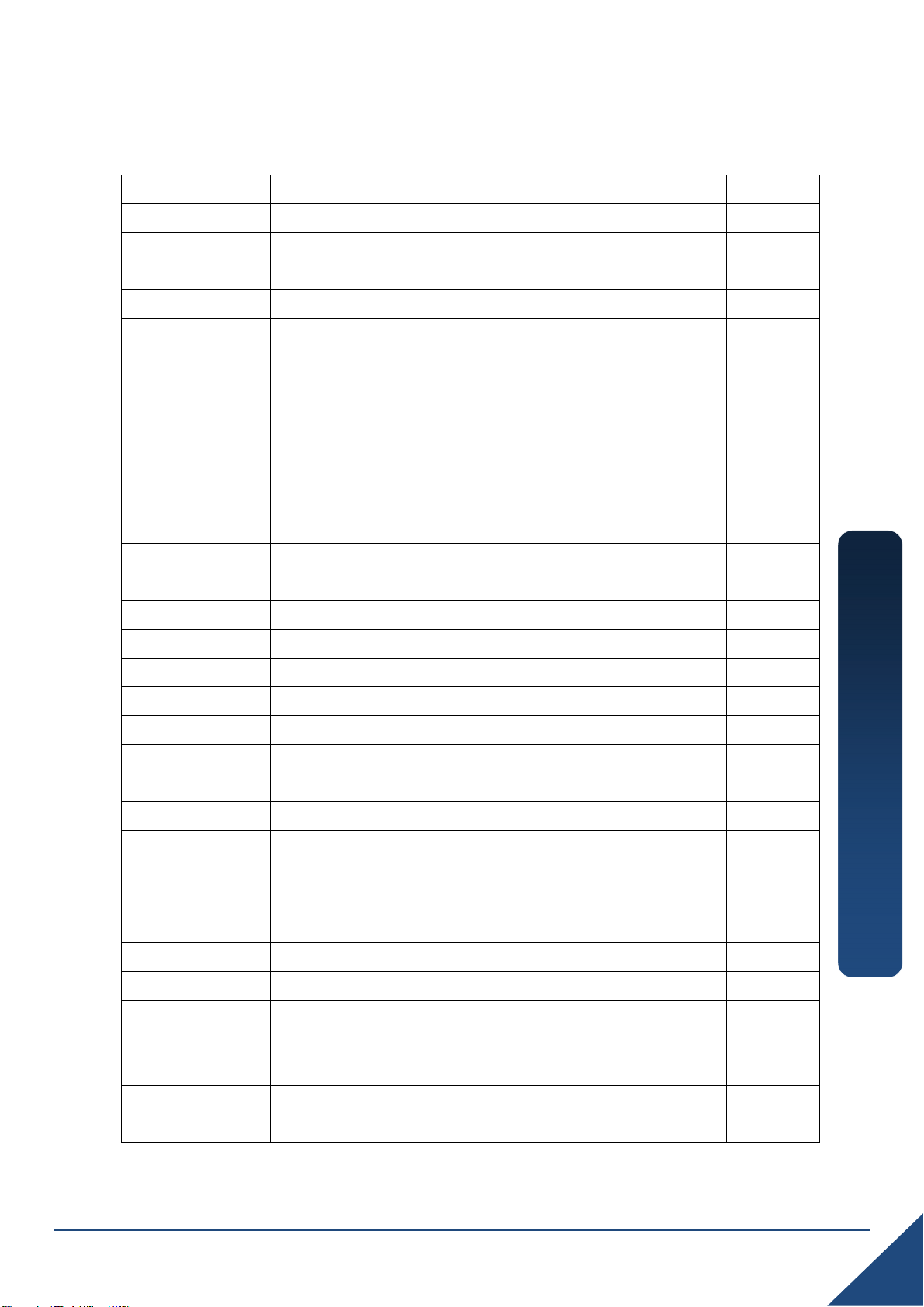tM-R5 Quick Start
10
Address Description Attribute
40481 Firmware version (low word) R
40482 Firmware version (high word) R
40483 Module name (low word) R
40484 Module name (high word) R
40485 Module address, valid range: 1 ~ 247 R/W
40486 Bits 5:0
Baud rate, valid range: 3 ~ 10
Bits 7:6
00: no parity, 1 stop bit
01: no parity, 2 stop bit
10: even parity, 1 stop bit
11: odd parity, 1 stop bit
R/W
40488 Modbus response delay time in ms, valid range: 0 ~ 30
R/W
40489 Host watchdog timeout value, 0 ~ 255, in 0.1s R/W
40492 Host watchdog timeout count, write 0 to clear R/W
10073 ~ 10077 High latched values of DO R
10105 ~ 10109 Low latched values of DO R
00001 ~ 00005 Digital output value of channel 0 ~ 4 R/W
00129 ~ 00133 Safe value of digital output channel 0 ~ 4 R/W
00161 ~ 00165 Power on value of digital output channel 0 ~ 4 R/W
00257 Protocol selection, 0: DCON, 1: Modbus R/W
00258 1: Modbus ASCII, 0: Modbus RTU R/W
00260 Modbus host watchdog mode
0: same as I-7000
1: can use AO and DO command to clear host
watchdog timeout status
R/W
00261 1: enable, 0: disable host watchdog R/W
00264 Write 1 to clear latched DIO W
00266 DO active state, 0: normal, 1:inverse R/W
00270 Host watchdog timeout status, write 1 to clear host
watchdog timeout status R/W
00273 Reset status, 1: first read after powered on, 0: not the
first read after powered on R
8
---------------------------------------------------------------------------------
Modbus Address Mapping