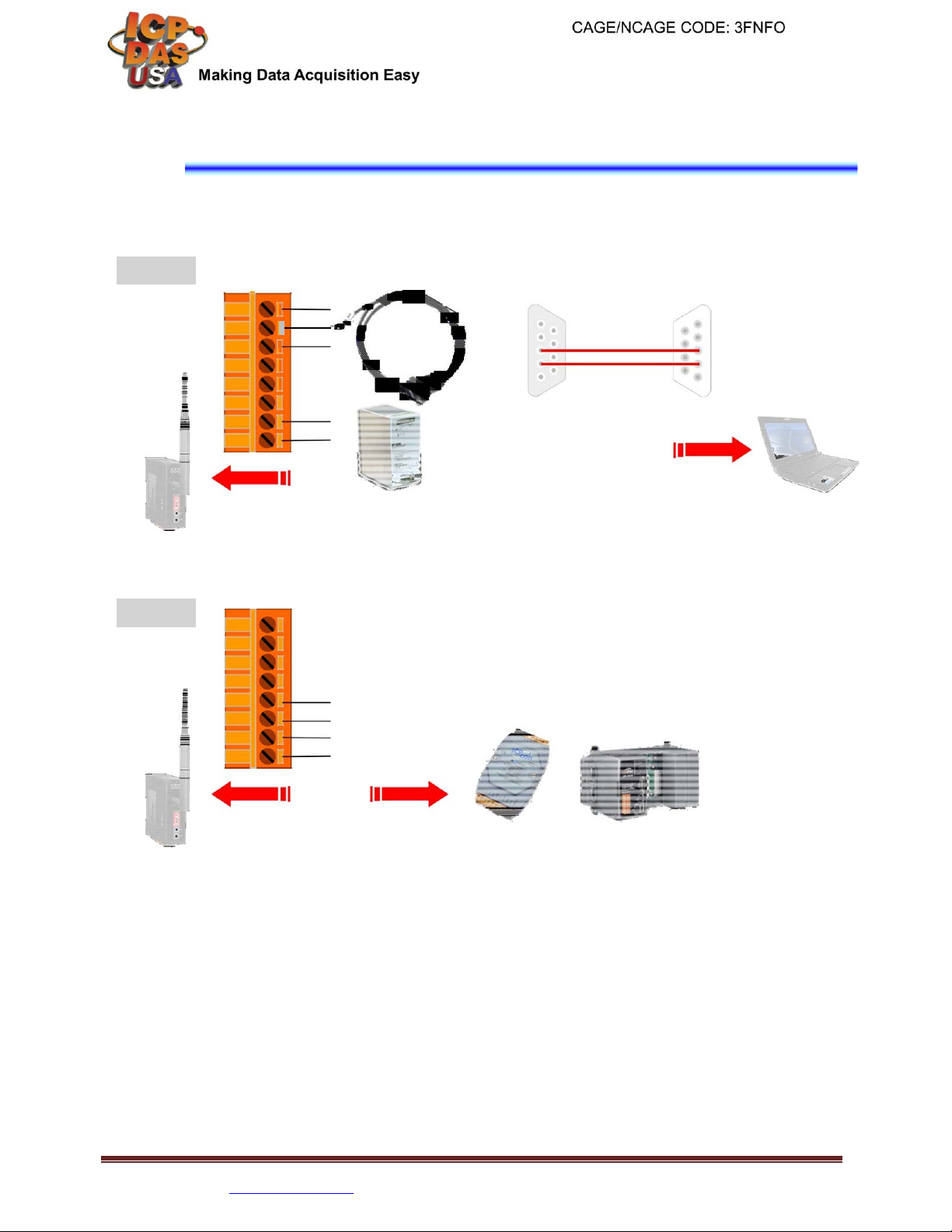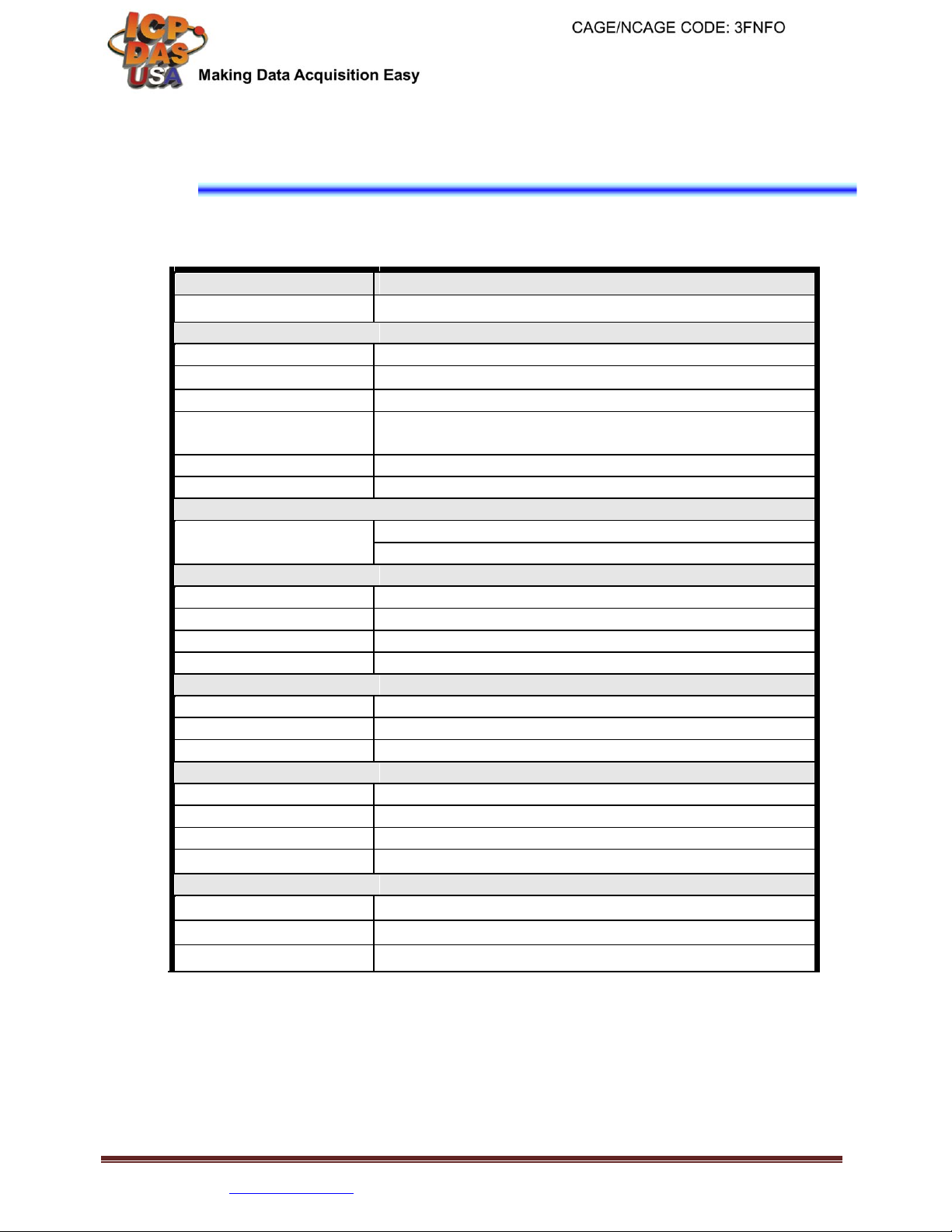SST-900B 900 MHz RS-232/RS-485 Wireless Modem- QuickStart (Apr/2019)
ICP DAS USA, Inc. | www.icpdas-usa.com | 1-310-517-9888 | 24309 Narbonne Ave. Suite 200. Lomita, CA 90717
6
5 Testing the SST-900B
Set the dip switches to the correct positions to select the Channel, Group ID,
AP Mode, Data Format and Baud Rate that you plan to use for your SST-900B
module. Make sure that bit 8 is set for Normal Mode (0x01)
There is a example as following below.
6
7 8 9A
6
78 9A
ON
5
B5
B
4
C4
C
3 2
1
0
F
E
D
32
1
0
F
E
D
1 2 3 4 5 6 7 8
6
7 8 9A
6
78 9A
ON
5
B5
B
4
C4
C
3 2
1
0
F
E
D
32
1
0
F
E
D
1 2 3 4 5 6 7 8
Channel: 0 Group ID:
0 Broadcast/Slave
Data Format: N,8,1
Baud Rate: 115200
Mode: Normal
We can use any tools sending test string for simulating serial port
transmission. If the SST-900B external switch in the correctly position, we can
use the SST-900B like a real wire.
When the SST-900B sending any wireless signal, the green LED indicate will
be blinking, and so is the yellow LED indicate receiving data.