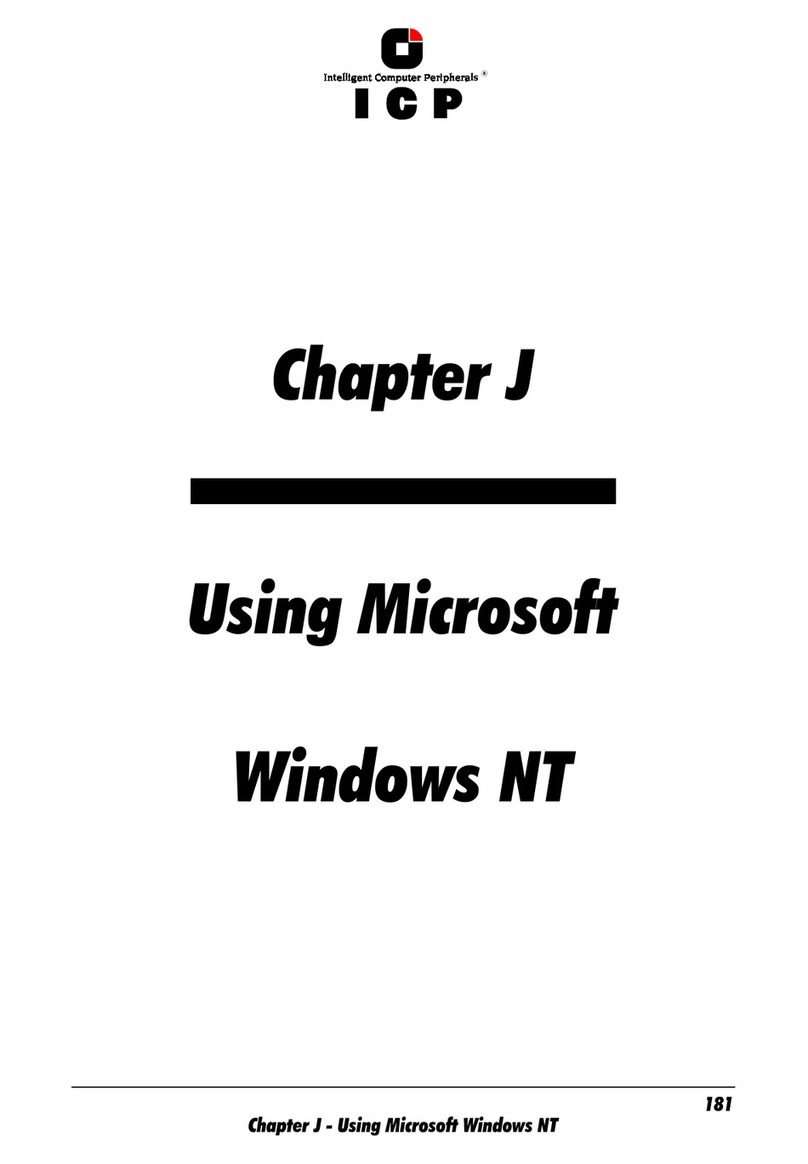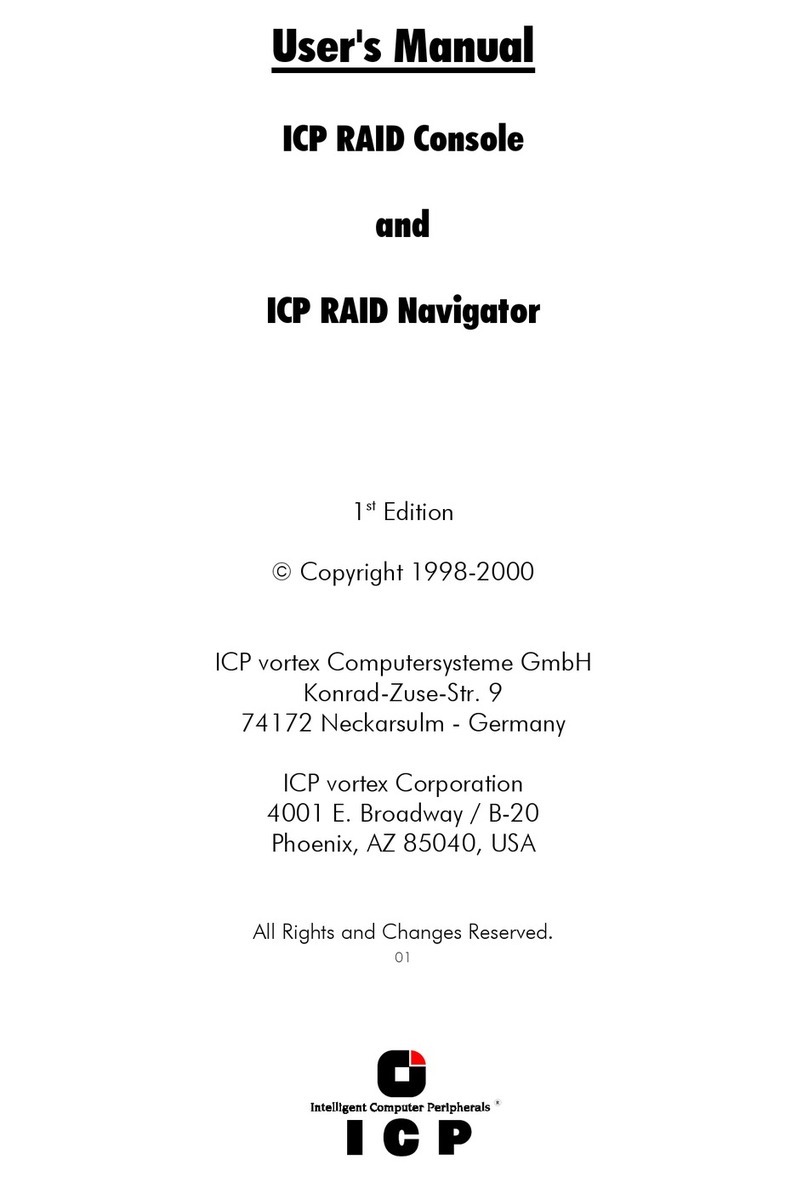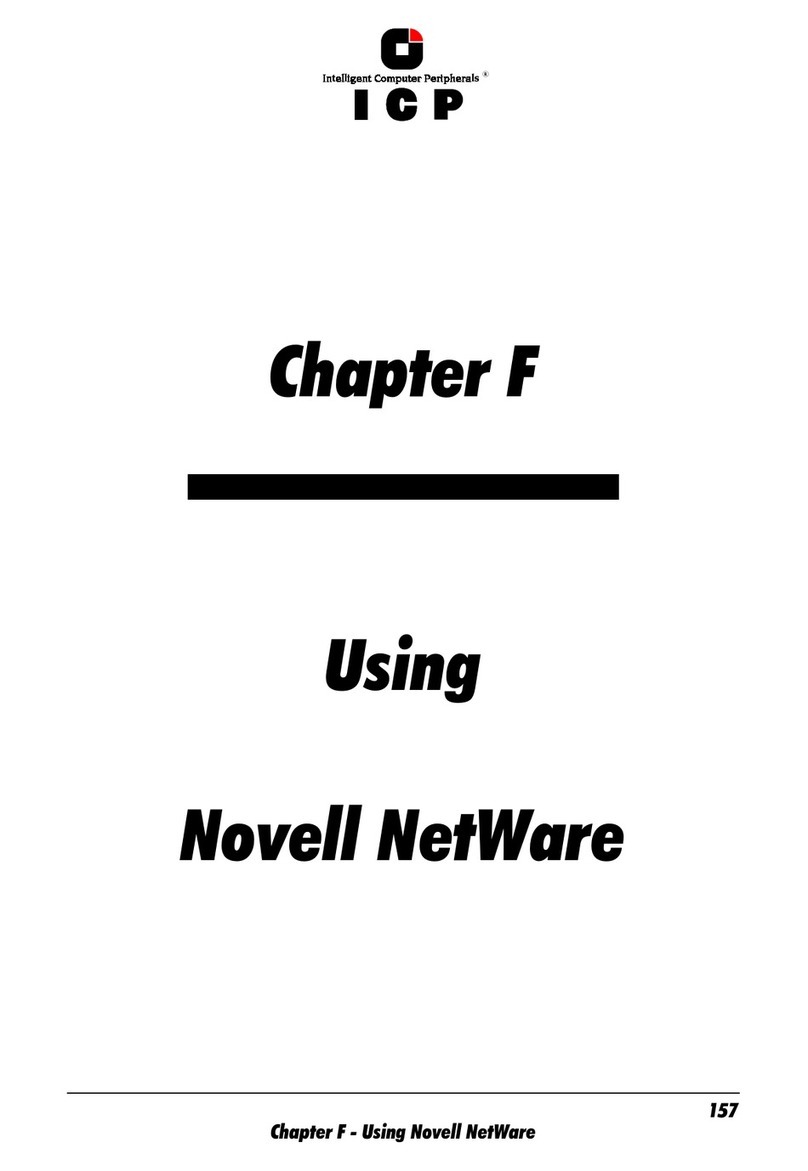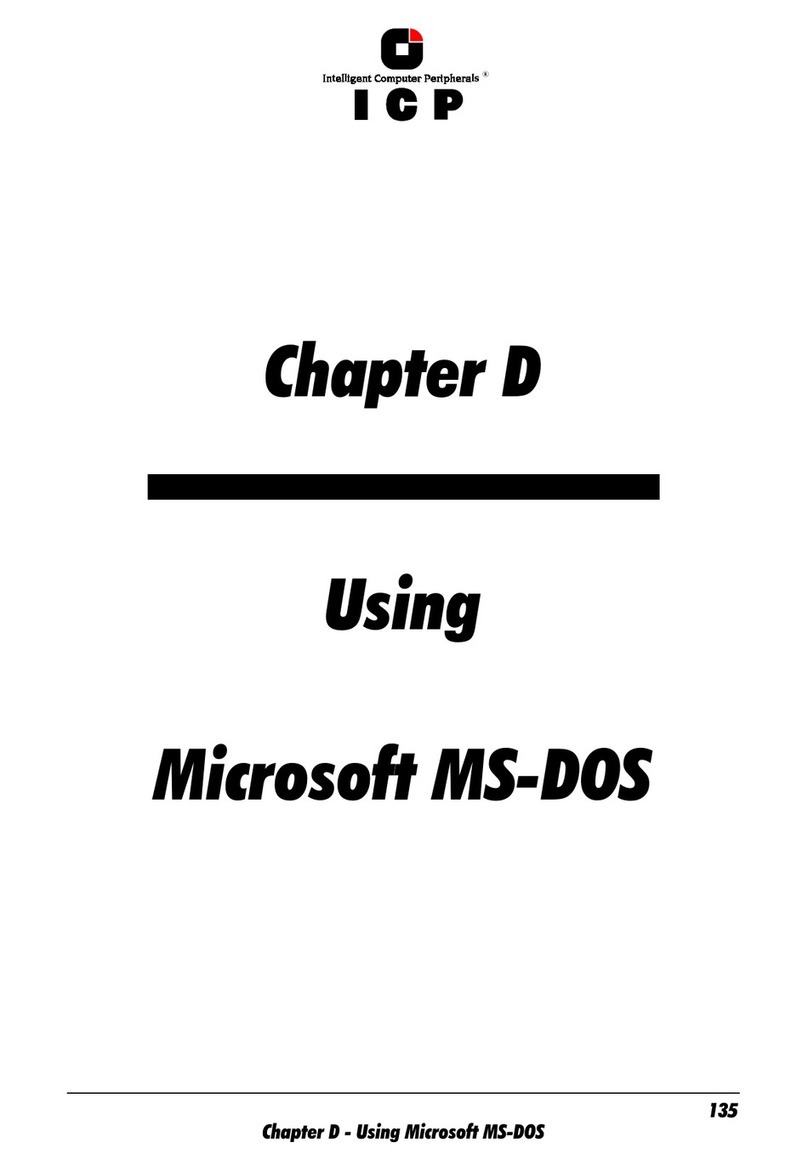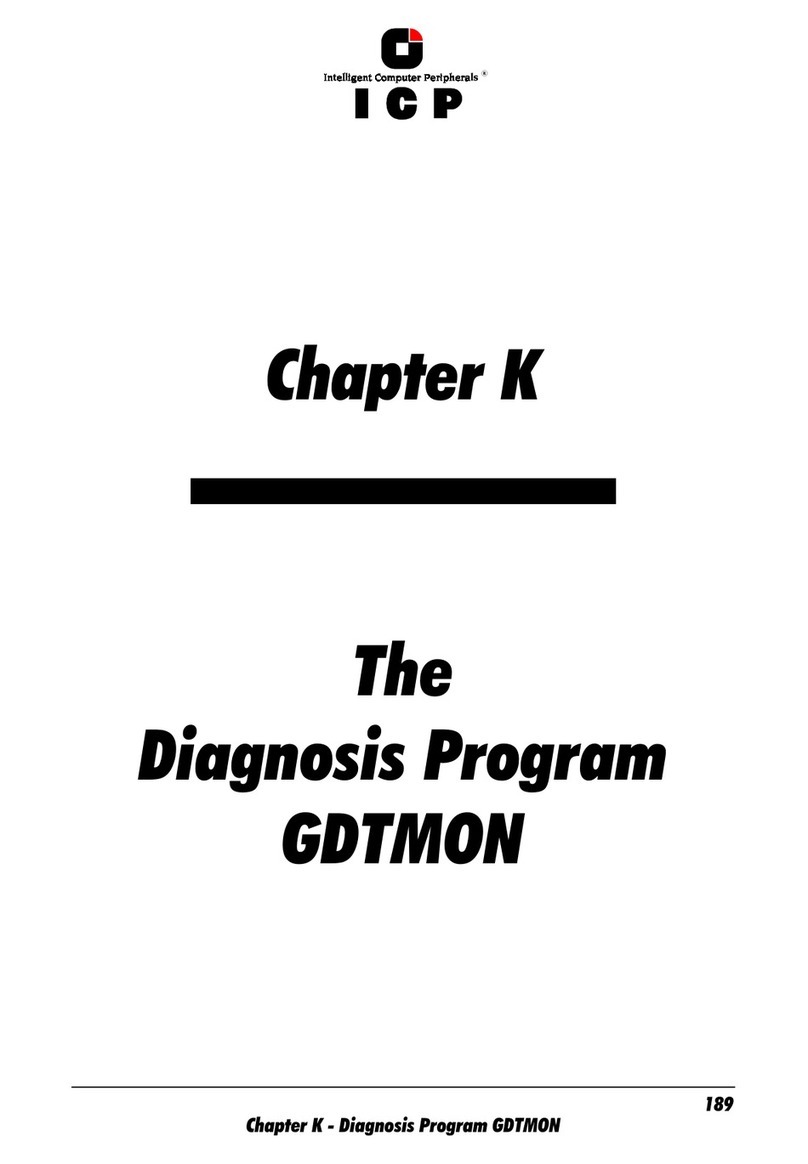&KDSWHU+*'78VHUV0DQXDO
+8VLQJ,QWHUDFWLYH81,;
After having explained the installation of the GDT Host Drive in chapters B and C as well as
that of the Host Drives, we would now like to give you a few hints regarding the installation
of the operating systems
Interactive UNIX V/386 3.2v3 and 3.2v4.
For successful installation, it is essential to read the Interactive system manuals thor-
oughly. Besides the Interactive UNIX disks and documentation, the following GDT disks are
needed (they may be downloaded from our BBS or Website):
GDT Interactive UNIX 3.2v3&4 for sysadm
GDT Interactive UNIX 3.2v4 - for boot installation
(only for Interactive UNIX 3.2v4 and the boot installation)
+7UDQVSDUHQF\RI+RVW'ULYHV
The structure of the Host Drives, which have been installed with GDTSETUP (in chapter C),
is not known to UNIX. I.e., the operating system does not recognize that a given Host Drive
consists of a number of hard disks forming a disk array. To UNIX, this Host Drive simply ap-
pears as one single SCSI hard disk with the capacity of the disk array. This complete trans-
parency represents the easiest way to operate disk arrays under UNIX; neither UNIX nor the
PCI computer need to be involved in the administration of these complex disk array con-
figurations.
+,QVWDOODWLRQDVDQDGGLWLRQDO&RQWUROOHU
Install the driver software with the help of sysadm, using the menu options Software, Install a
package. (The driver software for Interactive UNIX is on the GDT Interactive UNIX floppy
disk.). Now specify the drive containing the driver disk and select the floppy disk type
(720KB) (reading the floppy disk can take some time). During installation, a GDT driver cor-
responding to the IRQ used by the ICP Controller has to be selected. As discussed in chap-
ter B of this user’s manual, the PCI System BIOS automatically assigns an IRQ to a PCI INT.
The IRQ used by a ICP Controller is displayed by the GDT BIOS after a cold boot.
After having successfully completed the installation of the GDT driver, you may introduce
another GDT Host Drive into the system by using kconfig and its menu options Configure,
HPDD, Reconfigure HPDD. In the next menu you enter the connected SCSI devices (type of
device, SCSI-ID and LUN). After this, link a new kernel in kconfig by using Build, Build a kernel,
then install with Install. At the next system reboot, the GDT displays a screen listing all its
connected devices. Connected tapes are instantly ready for use, they can be accessed im-
mediately with programs such as mt for rewinding, deletion etc. Host Drives have to be pre-
pared with sysadm first, using the options Disk, Fixed Disk Management, Add a Fixed Disk to the
system (Partition Disk and Create UNIX Partitions), and mount to connect the file systems.
Please note that the hard disks must have been prepared (initialized) before with
GDTSETUP (the DOS configuration-program on the System Disk - DOS), and the Host
Drives must have been defined.