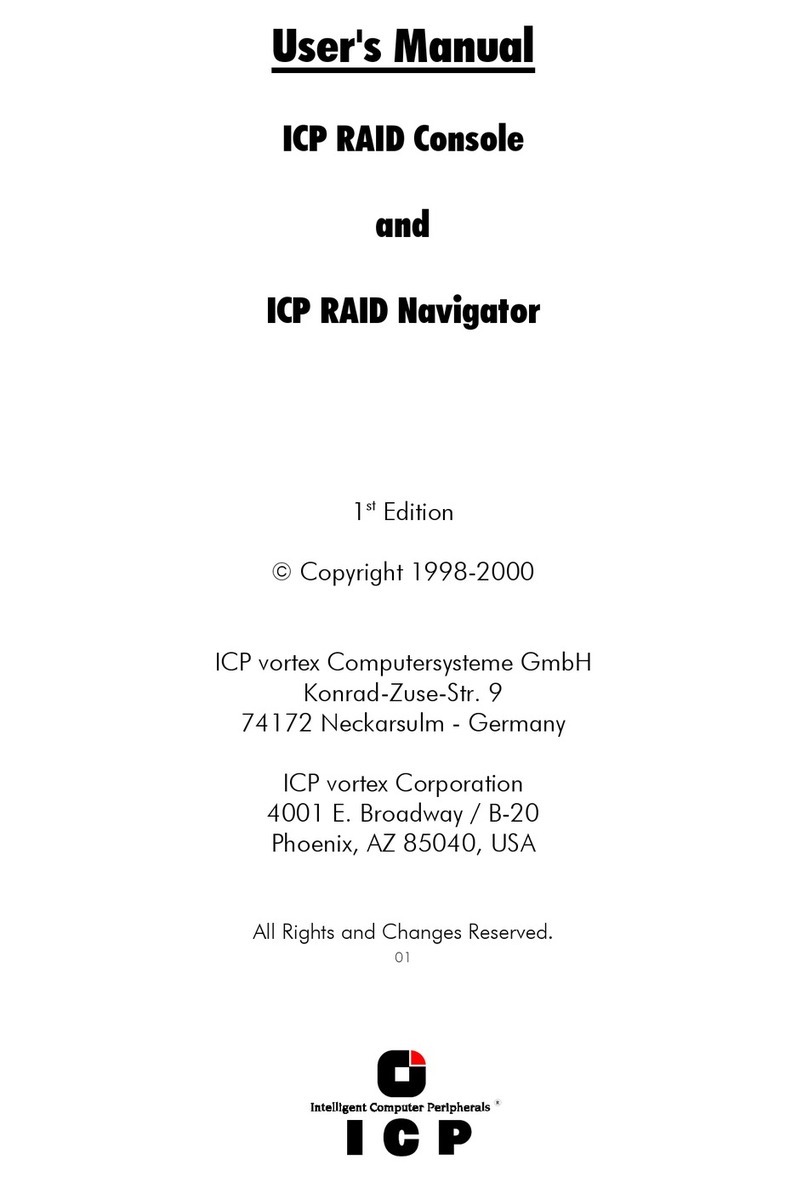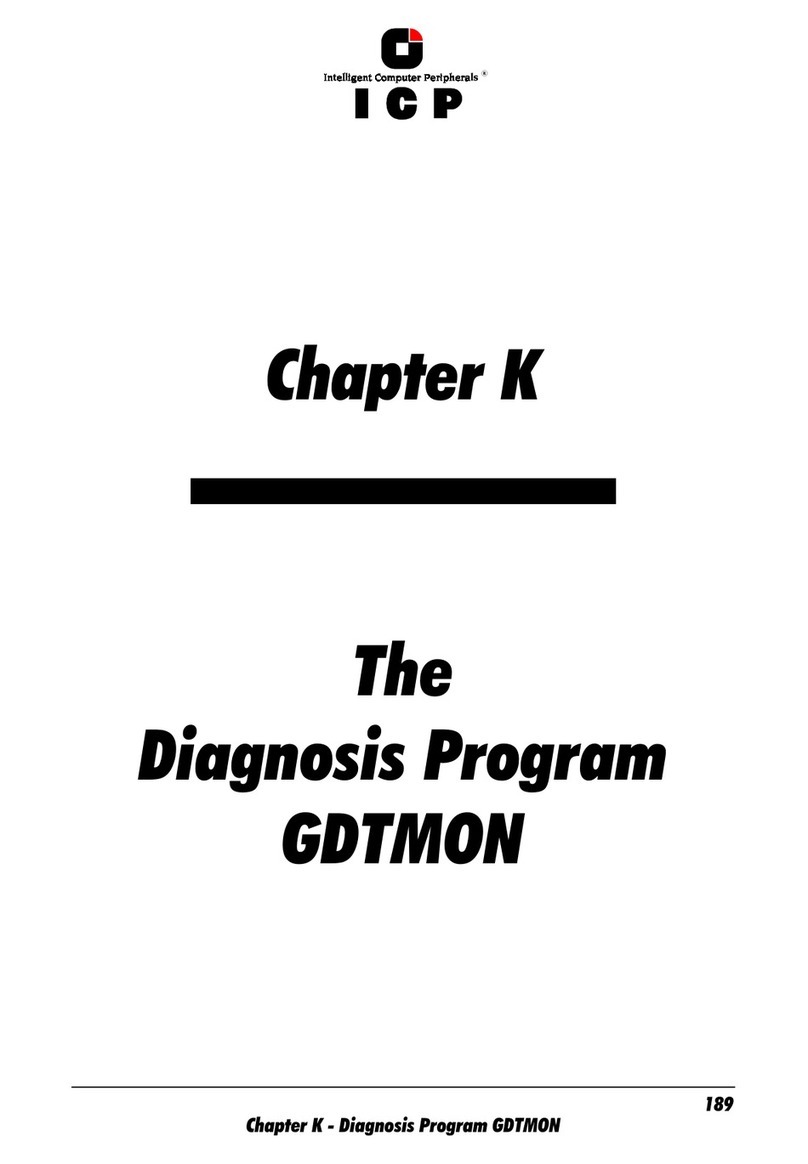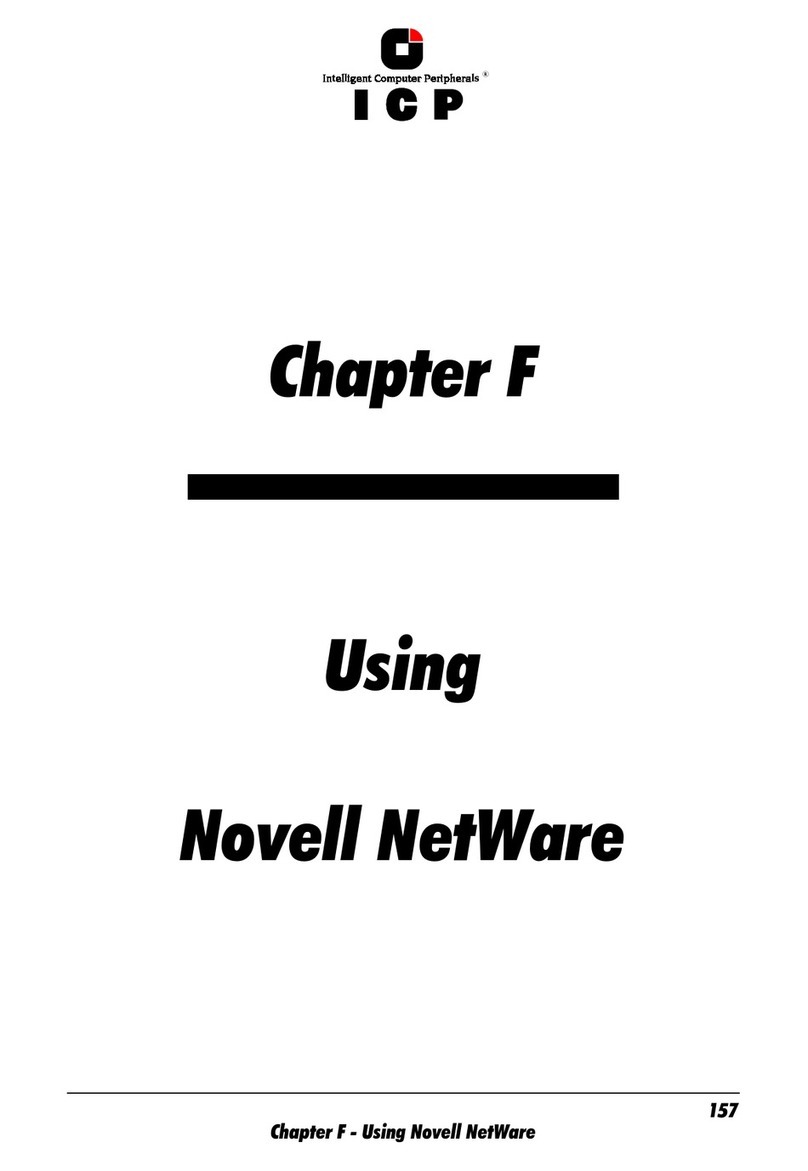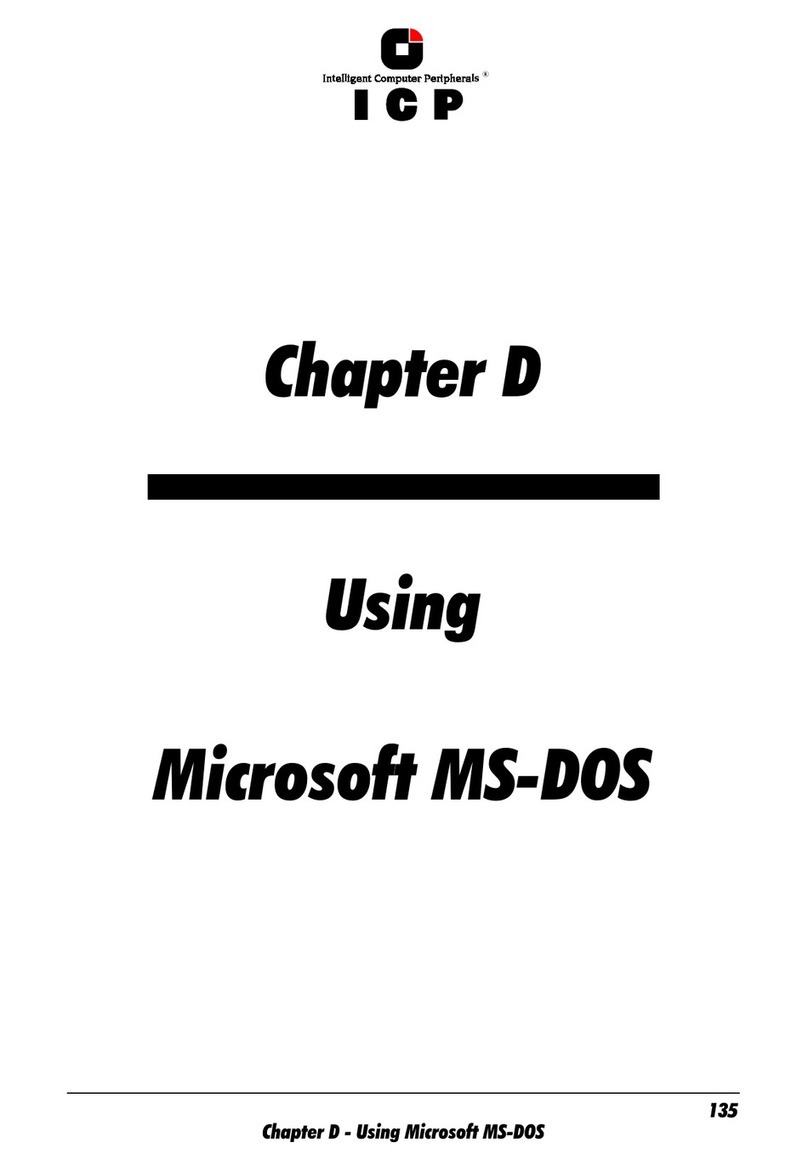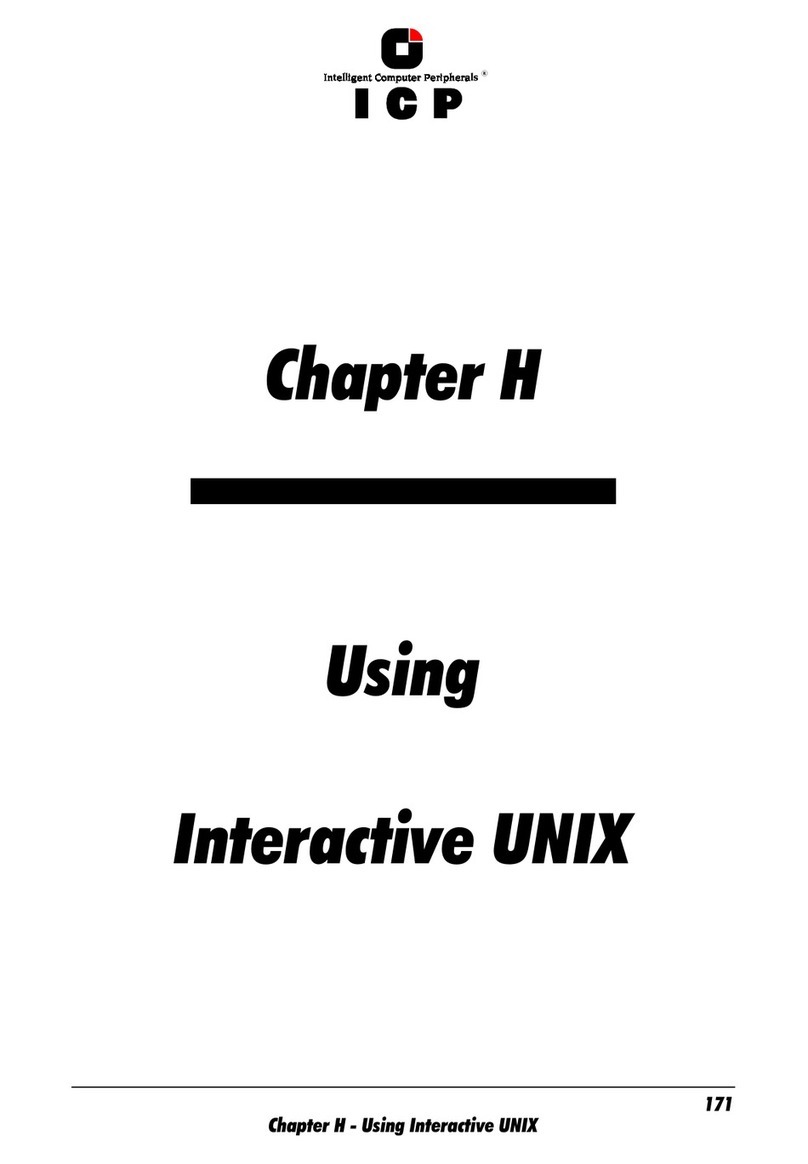&KDSWHU-*'78VHUV0DQXDO
-8VLQJ0LFURVRIW:LQGRZV17
After having explained the installation of the ICP Controller and the host-drives in chapters
B and C, we now explain how to install the operating system Microsoft Windows NT.
For a successful installation, we recommend that you take a close look at the manuals
which came with your Windows NT package.
-7UDQVSDUHQF\RI+RVW'ULYHV
The structure of the Host Drives, which have been installed with GDTSETUP (in chapter C),
is not known to Windows NT. I.e., the operating system does not recognize that a given
Host Drive consists of a number of hard disks forming a disk array. To Windows NT, this
Host Drive simply appears as one single SCSI hard disk with the capacity of the disk array.
This complete transparency represents the easiest way to operate disk arrays under Win-
dows NT; neither Windows NT nor the PCI computer need to be involved in the administra-
tion of these complex disk array configurations.
-*HQHUDO,QIRUPDWLRQRQ:LQGRZV17
Your ICP Controller may be operated in both operating system variants, the Windows NT
Workstation variant and the Windows NT Advanced Server variant. The ICP Controller is inte-
grated into the Windows NT operating system through the GDTX.SYS driver which is the
same for both Windows NT variants. Therefore, in this chapter we shall not distinguish be-
tween these two variants. All the information refers both to the Workstation and the Ad-
vanced Server variant. Note: At the time this manual was printed, Windows NT 3.5, Windows
NT 3.51 and Windows NT 4 .0 had been successfully tested.
-3UHSDULQJWKH,QVWDOODWLRQ
The following steps have to be carried out and/or checked before you can begin with the
installation of Windows NT.
6WHSIf you want to install Windows NT 3.51 or NT 4.0, skip this step. If you intend to in-
stall Windows NT 3.50 on your system, please observe the following: The GDT driver for NT
3.50 is located in the subdirectory DRIVERS of the GDT Windows NT disk. Its name is
GDTX350.SYS. This file has to be renamed into GDTX.SYS and copied into the root-directory
of the GDT Windows NT disk.
6WHS When you do a warm boot by simultaneously pressing the CTRL+ALT+DEL keys,
some PCI motherboards carry out a hard reset of the PCI bus. As a consequence, all expan-
sion cards and devices that are connected to the PCI bus, including the ICP Controller, are
reset. During the installation procedure of Windows NT this anomaly can cause the con-
tents of the GDT cache RAM to be deleted before the data can be written to the disk(s). If
this happens, the installation cannot be completed correctly. Such a warm boot automati-
cally takes place after a FAT partition is converted into an NTFS partition at the end of the
Windows NT installation procedure. In order to avoid this problem and prevent the risk of
data corruption, it is advisable to disable the Delayed Write function of the GDT cache
during complete installation. To do so, use the GDTSETUP program, choose Advanced Setup,
Configure Controller, Controller Settings and switch the Delayed Write function OFF. After having
completed the Windows NT installation, switch the Delayed Write function ON again.