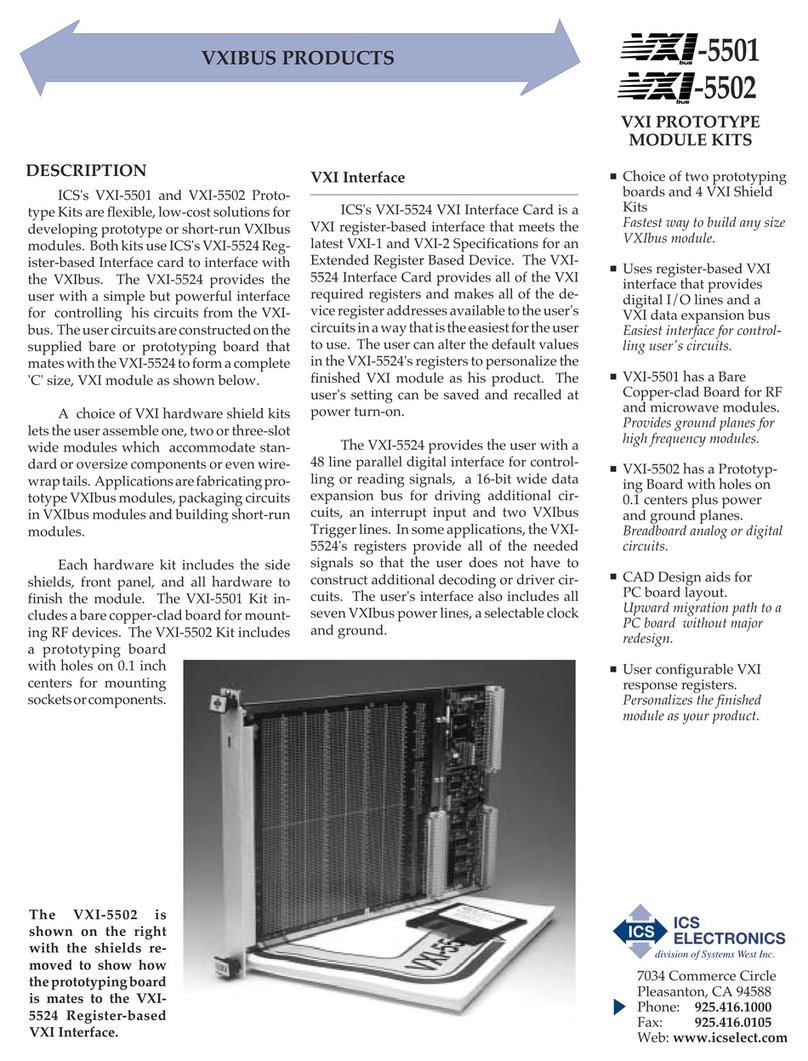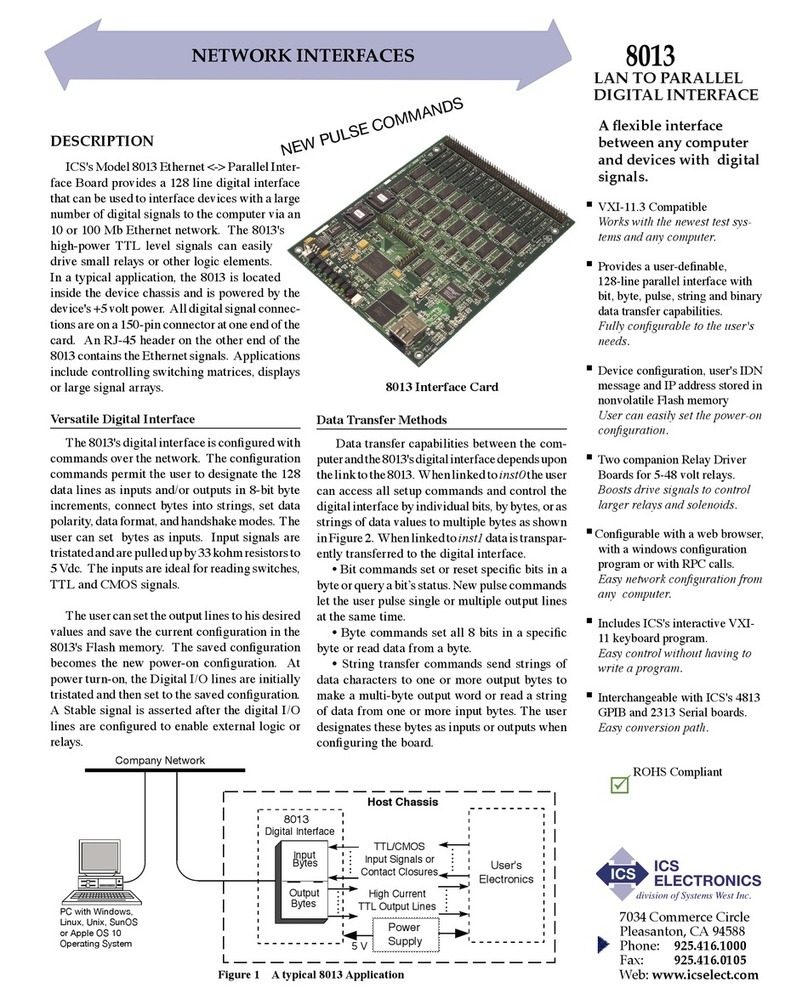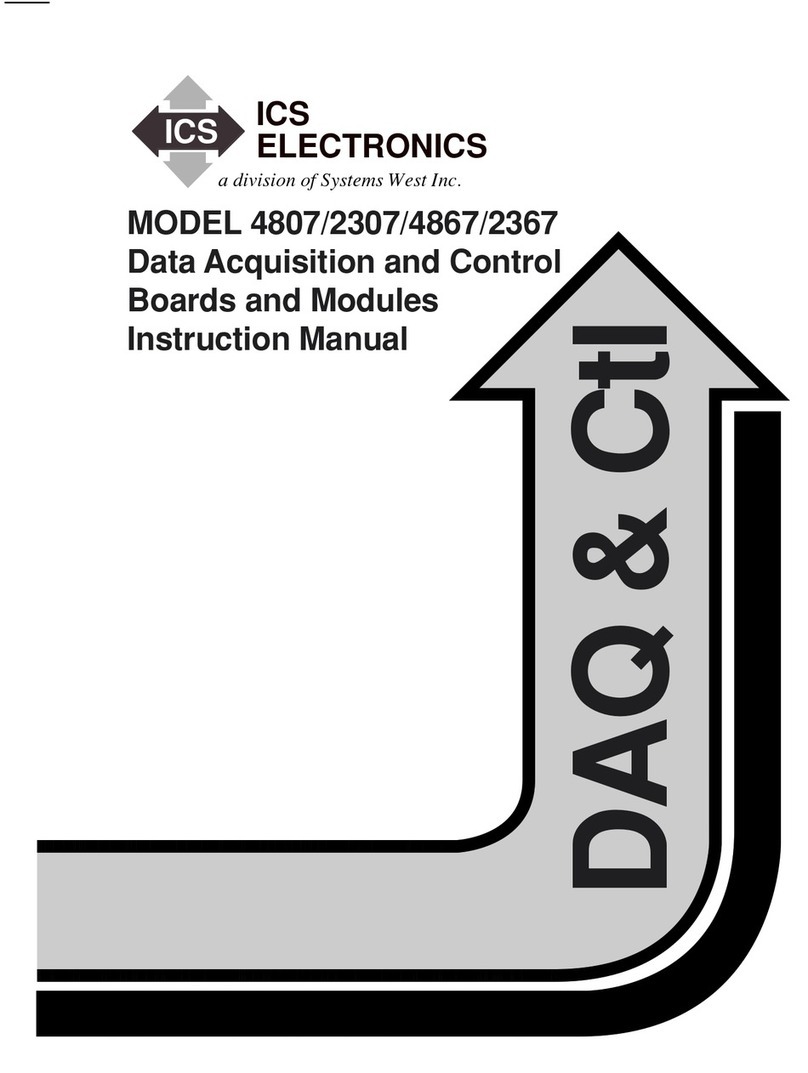Provides up to 40 outputs
for driving external relays or
Eliminates the need for exter-
nal drivers and logic circuits.
Confi gurable as 24, 32 or 40
available as TTL I/O lines to
sense inputs, switch closures
Mates with ICS's 2003, 2303,
4803 and 8003 Parallel Inter-
Drive relays and digital sig-
nals from the GPIB bus, from
a Serial source, via USB or
over an Ethernet network.
Provides 5 volts to power the
Eliminates the need for a
separate 5 volt power supply.
The standard 4803DVR Board is designed so
that ICS's small Parallel Interface Cards with their
digital connector on the circuit side can mount
on the 4803DVR board as shown below. ICS
Models 2003, 2303, 4803 and 8003 can all be
ordered with the digital connector facing down.
This makes a compact assembly that is only 4.5
inches wide by 7 inches long by 1.25 inches high
A version of the 4803DVR Board is available
with a female connector on its circuit side so it
can sit on top of standard 2003, 2303, 4803 and
8003H boards. Mounting the 4803DVR Board
on top of standard boards adds 0.6 inches to the
overall assembly height as shown in Figure 3.
4803DVR Relay Driver Board
with a 4803 Interface Board
Adding relay drivers to an ICS 2003, 2303, 4803 or 8003 Interface Board
The 4803DVR Board expands the output
drive capability of ICS's 40-line Parallel In-
terface Boards by adding heavy-duty solenoid
drivers to each output signal. The 4803DVR is
designed so that the user can confi gure 24, 32 or
all 40 digital lines with solenoid drivers to operate
relays and other heavy loads. When just 32 or
24 lines are used for relay drivers, the remain-
ing eight or sixteen lines can be used as TTL I/O
lines. The 4803DVR Board also converts the relay
power supply voltage into 5 Vdc for powering its
companion Interface Board, eliminating the need
for a separate 5 volt power supply. The 4803DVR
board works with ICS Model 2003, 2303, 4803
and 8003 Parallel Interface Cards.
High Current Relay Drivers
The 4803DVR Board is equipped with 40
open-collector darlington type drivers that can
sink up to 300 mA to operate relays, solenoids or
other heavy loads. The rugged relay drivers can
handle voltages up to 48 volts. The 4803DVR's
driver circuits have been designed to be glitch
free so as to not pulse the external relays at power
turn-on or turn-off. The output drivers can be
operated by bit commands that toggle one bit at
a time, by byte-wide commands that control 8
bits at a time or by string commands which can
control multiple bytes at a time.
GPIB
2003, 2303, 4803 or 8003
Digital Interface
4803DVR
Relay Driver Board
Relay Control
Lines
USB
or
Serial