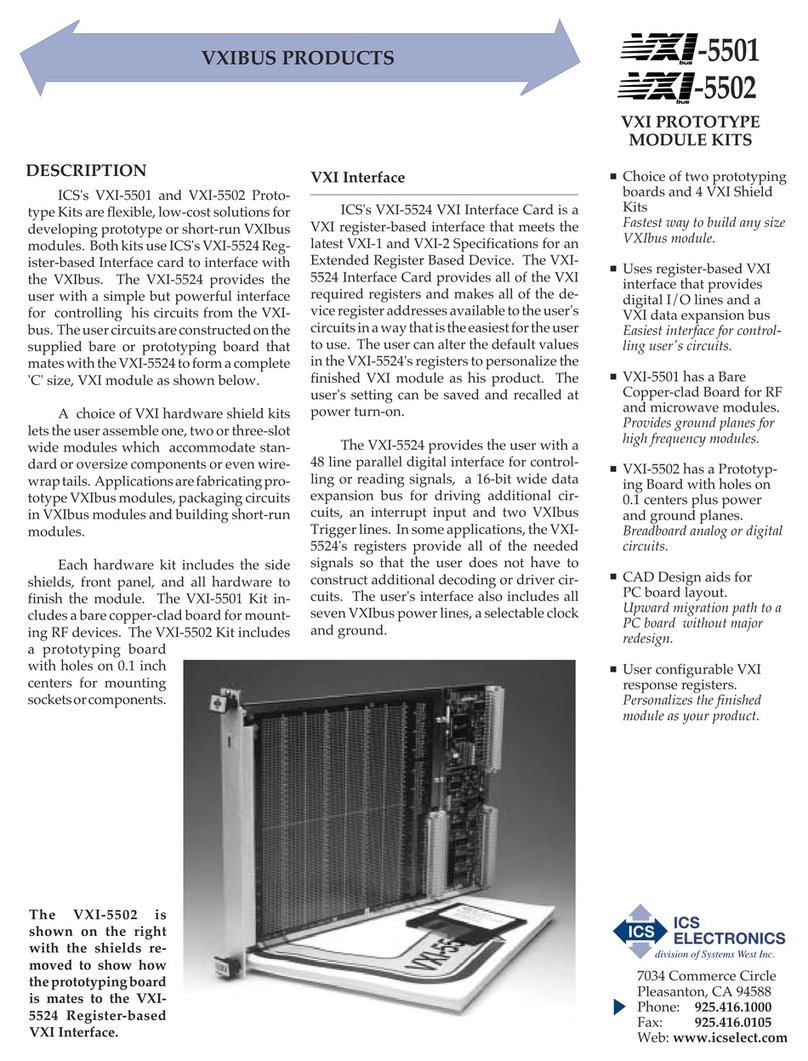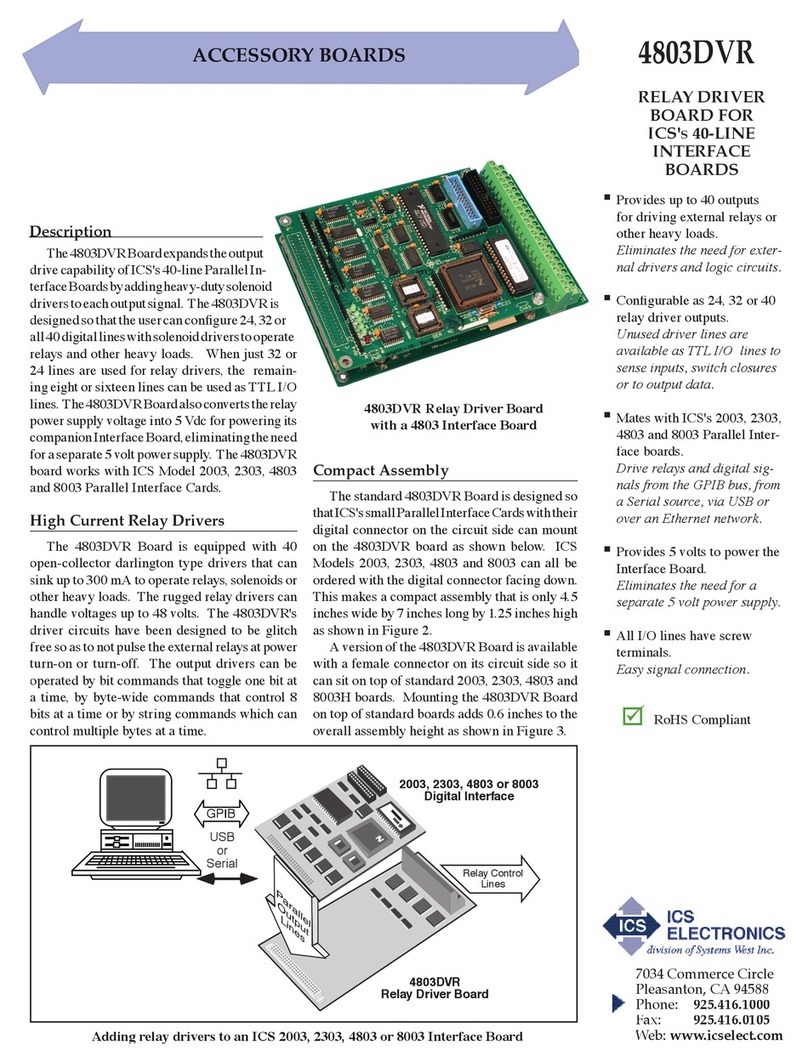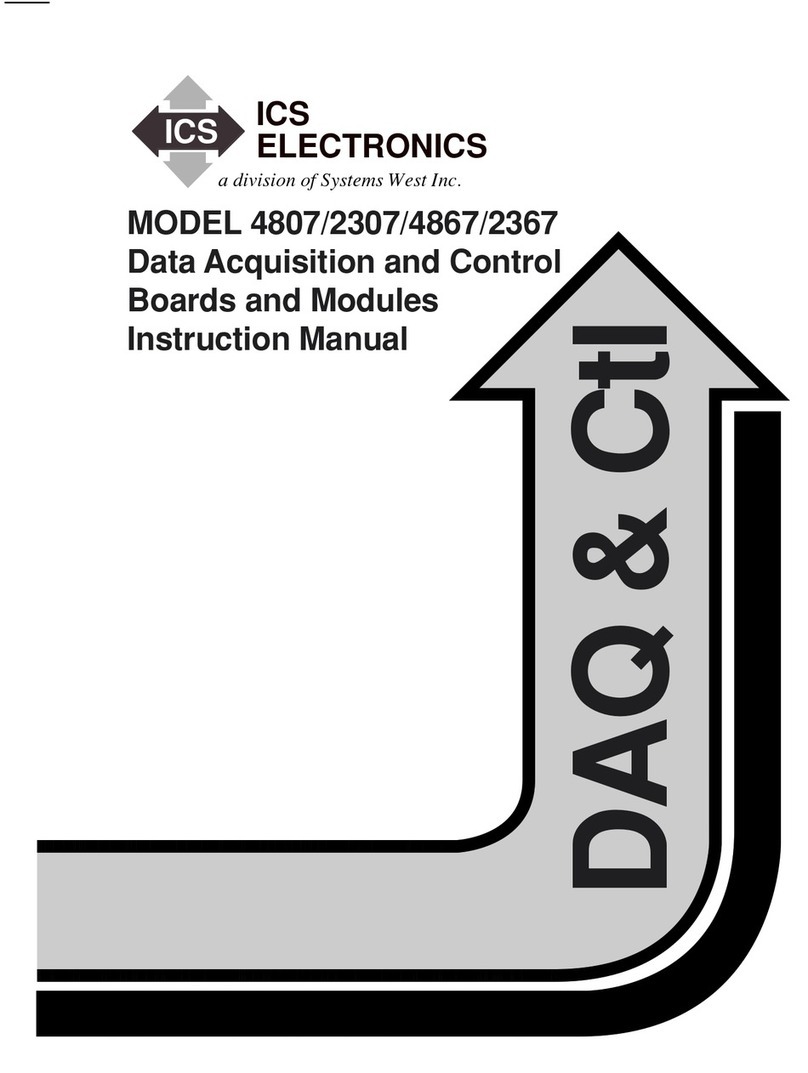Close 1,4 or Open 1,4
Short Form Command Bytes Action
Single bit is set or reset
Read 2,3 Single input line read
Eight bits are output
Value = 0001 0011
BO3 19
Eight bits are inputted
BI4?
Four nibbles or two bytes
are outputted.
Value = 0001 0010 0011 0100
PO 1234 sent to main
(lower address)
or
1234 sent to upper addr
Four nibbles or two bytes
are input
PI? query to main
(lower GPIB address)
or
data read from upper
GPIB address
Indicates a byte whose direction is set by the first command
Indicates a byte configured as an input or output byte.
Short Form Commands are shown here for brevity but the same data transfer
occurs with the equivalent SCPI Commands.
•
•
•
•
•
•
•
•
•
•
•
•
•
•
•
•
•
•
1
2
3
4
5
6
7
8
Figure 2 8013 Digital Interface Data Transfer Methods
Configuring the 8013's Digital Interface
The 8013's digital interface is configured with commands from
the host computer. The configuration commands permit the user
to set multiple bytes as inputs or as outputs to make a wide date
word, to set data polarity, data format, and handshake modes. The
Bit and byte commands automatically set their bytes as outputs.
String accessed bytes are preset as input or output bytes by the
CONFigure command.
Formatting options let the user select a decimal value, hex or
binary characters for each byte. An input translation table lets the
user create his own input set with special characters when inputting
data. When done, the user sets the outputs to their power-on values
and saves the current configuration in the 8013's Flash memory as
the new power-on configuration.
At power turn-on, the Digital I/O lines are initially tristated and
then configured and set to the saved levels after the 8013 passes its
self test. The 8013 provides a Stable output signal, which turns on
after the 8013's digital lines are configured for controlling power to
external devices or to enable external logic. The time from power
turn-on to the Stable signal depends on the network settings and
network's response to the 8013.
Outputting Data
The 8013 has three ways to control the digital interface and
output data as shown in Figure 2:
• Bit commands set, reset or pulse bits in a specific byte.
• Output byte commands set all bits in a byte and latch an output
value (0 to 255) into a specific byte. Data Strobes can be manually
generated if needed.
• Strings of data can be outputted to multiple bytes with a com-
mand or transferred transparently. The 8013 converts the data
string characters into packed HEX bytes, latches the data in the
configured output bytes and generates a data strobe pulse to update
the external device. The data strings can be a series of decimal
values, ACSII HEX characters, or the 30-3F HEX characters used
in ICS's earlier interfaces.
Reading The Input Signals
The 8013 has three ways to read the digital interface lines and
input digital data as shown in Figure 2:
• Bit queries read the status of an individual bit from a specific
byte.
• Input byte commands read 8 bits of data from a specific byte.
• Strings of data can be read from multiple bytes with a data trans-
fer command or inputted transparently. These bytes are preset as
string input bytes by the CONFigure command. For input strings,
the 8013 reads the configured input bytes, converts the data to the
selected output format, and outputs it as a string of characters.
Data can be inputted with or without handshaking. The input data
can be formatted as decimal numbers, as ASCII HEX characters,
or into a user selected character set.
Transparent Data Transfer
The user can input and output data without using a string
command by linking to the 8013 at inst1 Data is read from the
configured input bytes each time the 8013 receives a device_read
rpc. The data is input and formatted just as it would be for reading
strings of data.
8013: APPLICATION
When outputting data the 8013 converts the data and outputs
it to the bytes that the user has previously configured as outputs.
Data can be outputted with or without handshaking. The 8013
automatically generates a data strobe each time it loads all of the
configured output data bytes. Multiple data words can be transmit-
ted by inserting a comma between data words.
Input Signal Monitoring
The 8013 can monitor up to fifteen lines for signal changes and
generate the VXI-11 equivalent of an SRQ to notify the Application
program when changes occur. Monitoring is done by setting the
8013's Questionable Transition register to detect positive and/or
negative signal transitions and enabling bits in the Questionable
Event register. When the enabled bit(s) are detected, the 8013
generates a device_intr_srq message (SRQ) to alert the Applica-
tion to the event. The user's Application program can query the
8013's Questionable Condition Register to determine the input
signal states and the Event Register to learn which signal changed
state. Application Bulletin AB80-4 describes how to use a Reverse
Channel for SRQ notification.