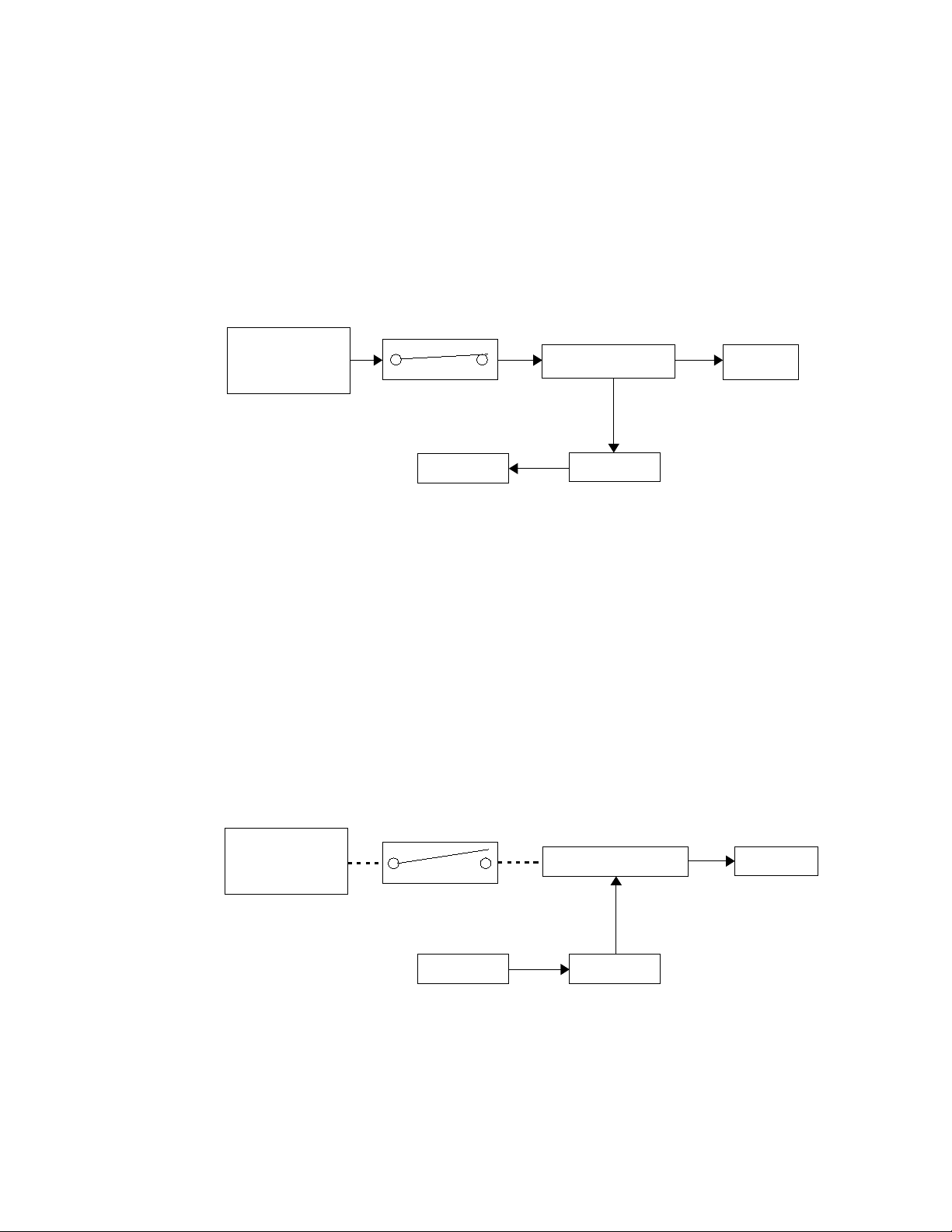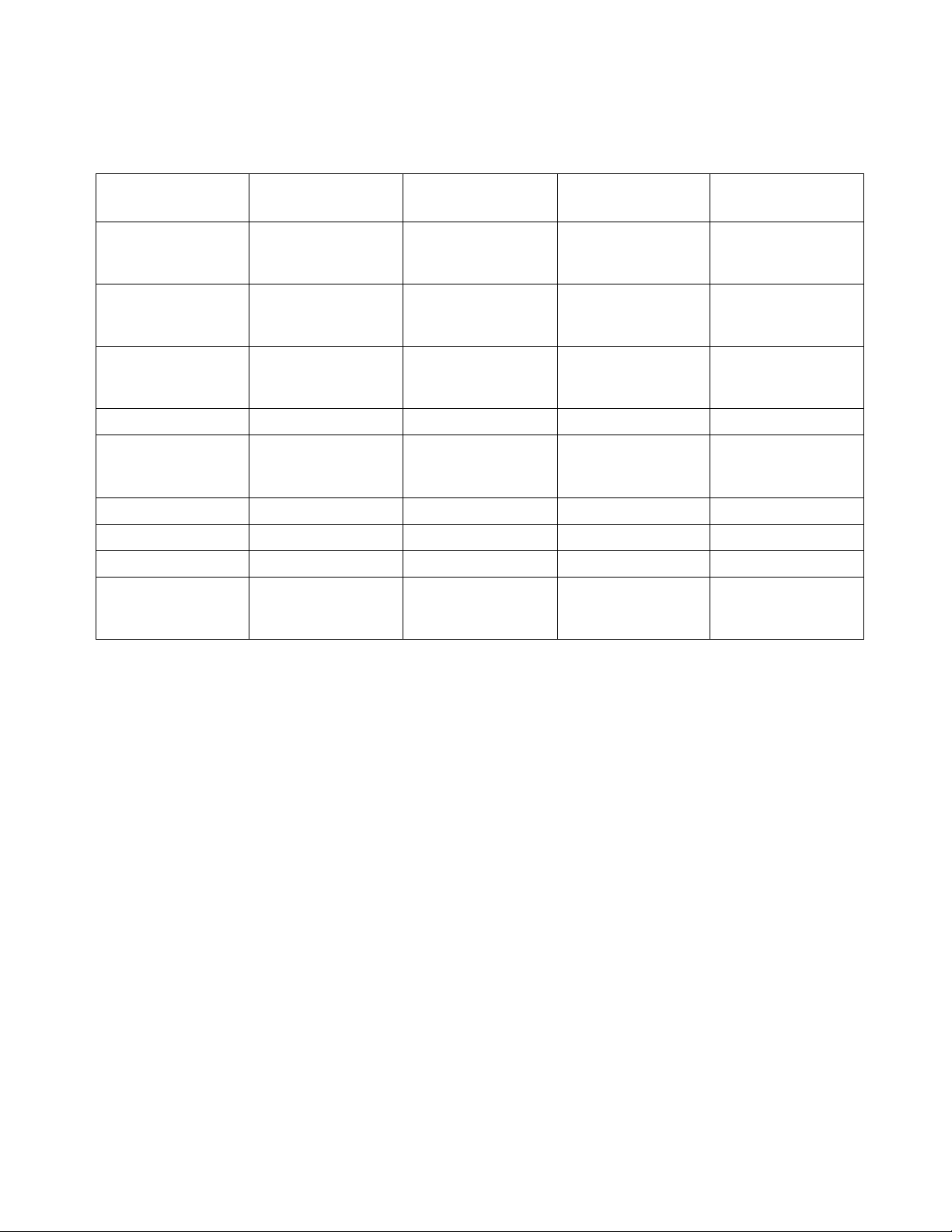5. Warranty
Except as hereinafter in this Section set forth, all new apparatus sold by ICS Inc. is
warranted for a period of one year from the date of shipment to the Buyer, to be free
from defect in material and workmanship. If the buyer within this period gives ICS Inc.
written notice of any alleged defect in any such apparatus and provides an opportunity
to perform any appropriate test thereon ( the time and place to be mutually agreed
upon and ICS Inc. at its option, to be present thereat) and if the apparatus is found not
to be in conformity with this warranty, ICS Inc. will, at its option, and expense either
repair the same or supply a replacement therefore. The Buyer will pay all return
transportation charges in connection with same.
The return of equipment to ICS Inc. must be authorized in advance by ICS Customer
Service personnel. Contact the Service Department for assignment of an RMA
(Return Material Authorization) number which must be marked on the outside of the
shipping container. Users of equipment returned to ICS Inc. which is found to be
operating properly will be assessed recalibration and inspection charges as well as all
shipping cost.
On repaired apparatus, the warranty shall be as for new apparatus except that it shall
only apply to the parts repaired or replaced by ICS Inc. No separate warranty shall
apply to repaired apparatus as a whole or to parts not repaired by ICS Inc.
ICS Inc. reserves the right to make changes, additions and / or improvements in its
product previously sold.
Due to nature of certain equipment installation, it could be impractical to remove ICS
Inc.’s portion of the equipment from the customer ‘s premises to ICS Inc.’s facility. In
such case and at the request of the Buyer, ICS Inc. will perform such services as can
be satisfactorily rendered at the Buyer’s facility. The Buyer will be charged for travel
and living expenses incidental to the service call.
However, no charges will be made for actual service time or any parts that may be
required if this warranty is applicable.
The warranties of ICS Inc. on all apparatus do not cover, and ICS Inc. makes no
warranty with respect to:
a) Failures not reported to ICS Ins. within the warranty period above specified.
b) Failure or damage due to misapplication, abuse, improper installation or abnormal
conditions to temperature, dirt or corrosive matter.
c) Failure due to operation, either intentional or otherwise above rated capacities or in
an otherwise improper matter.
8