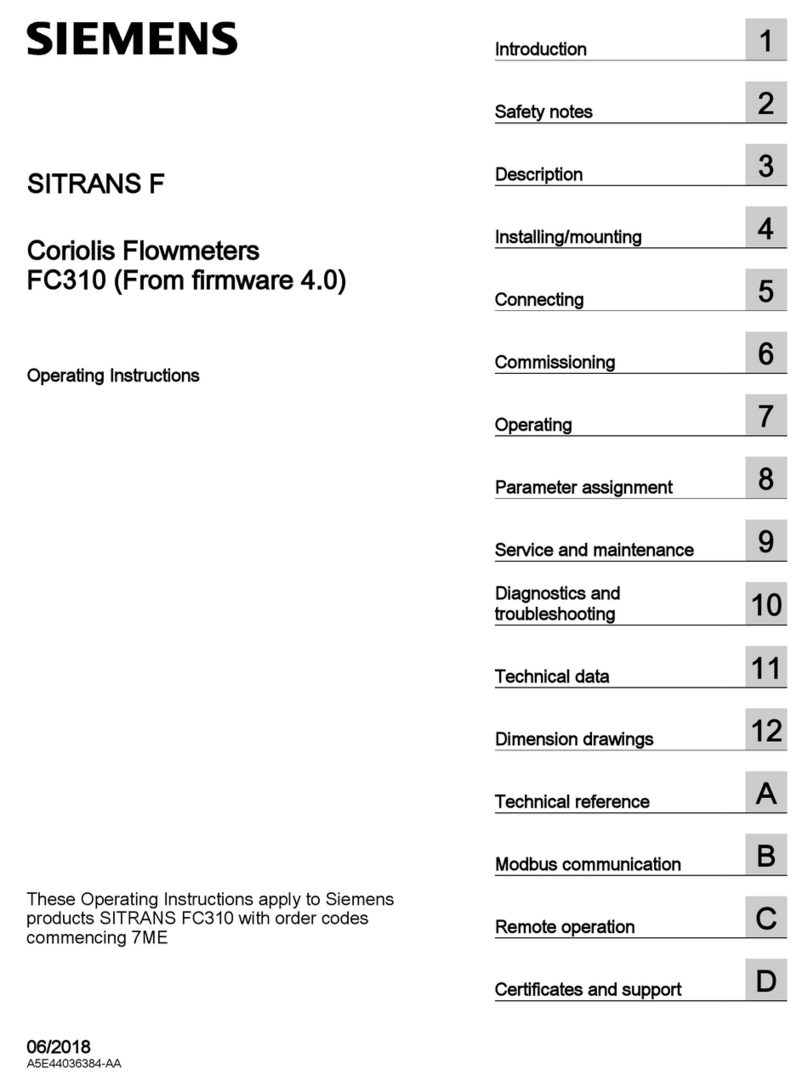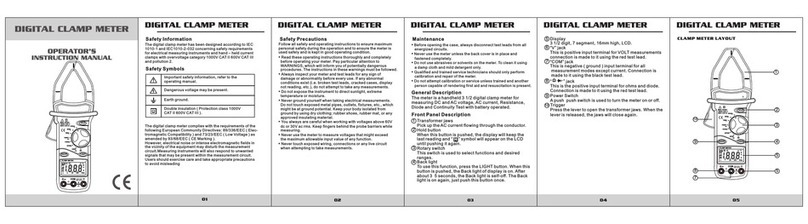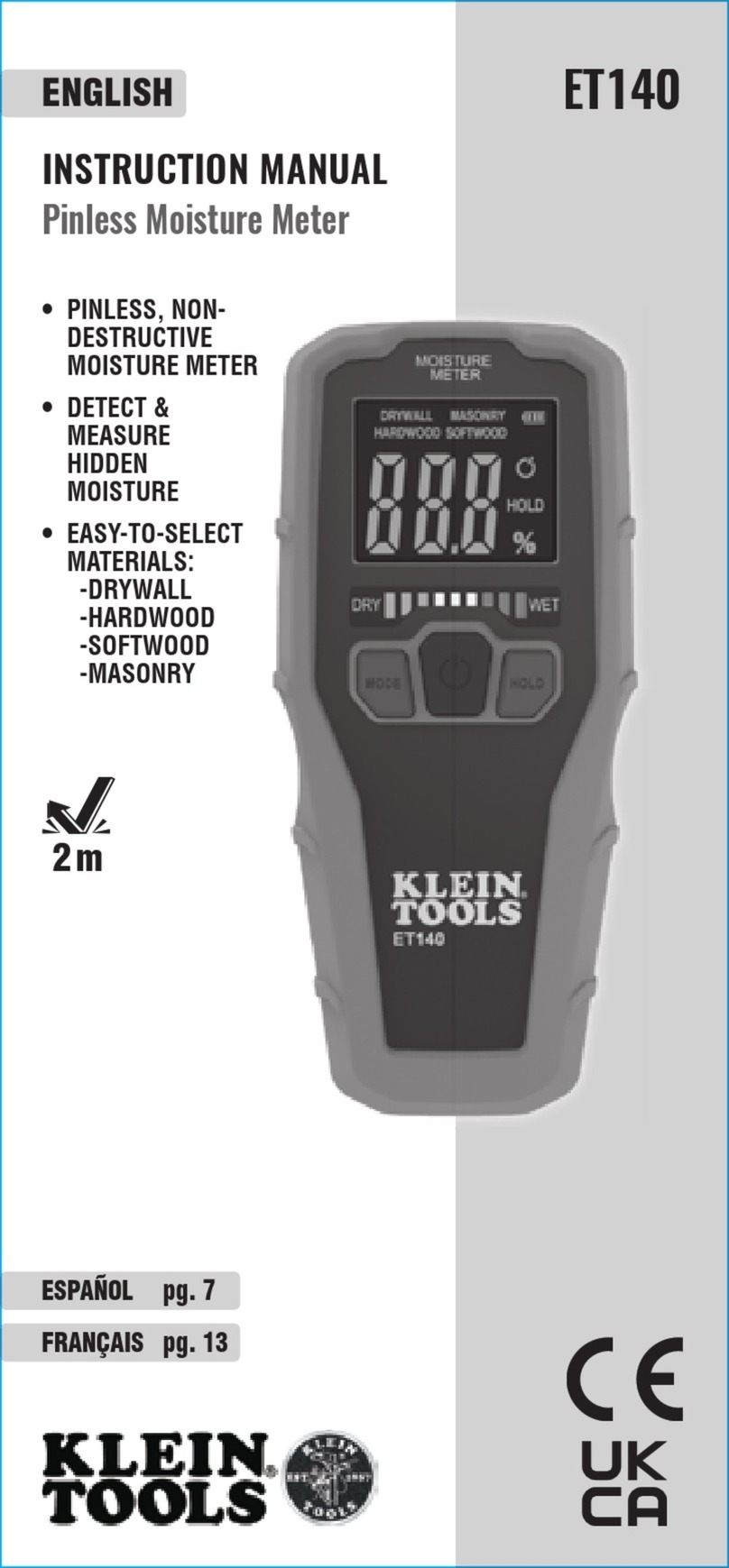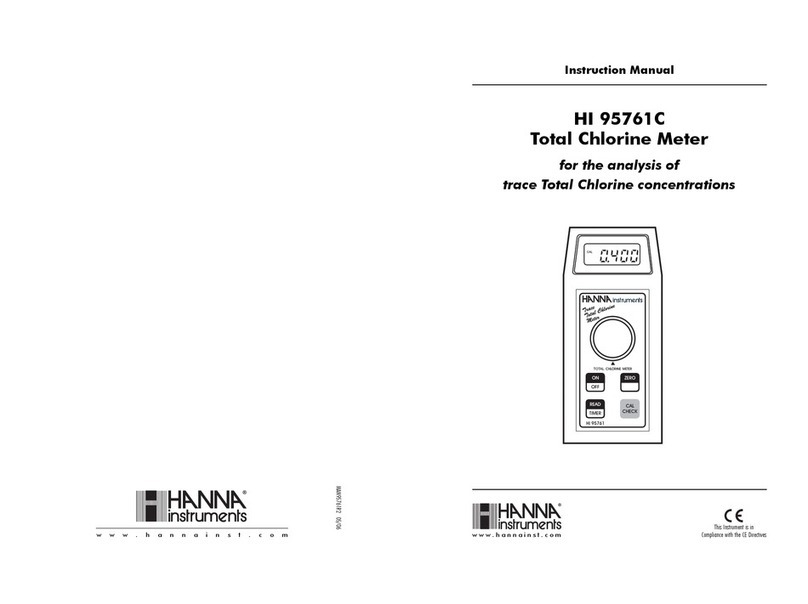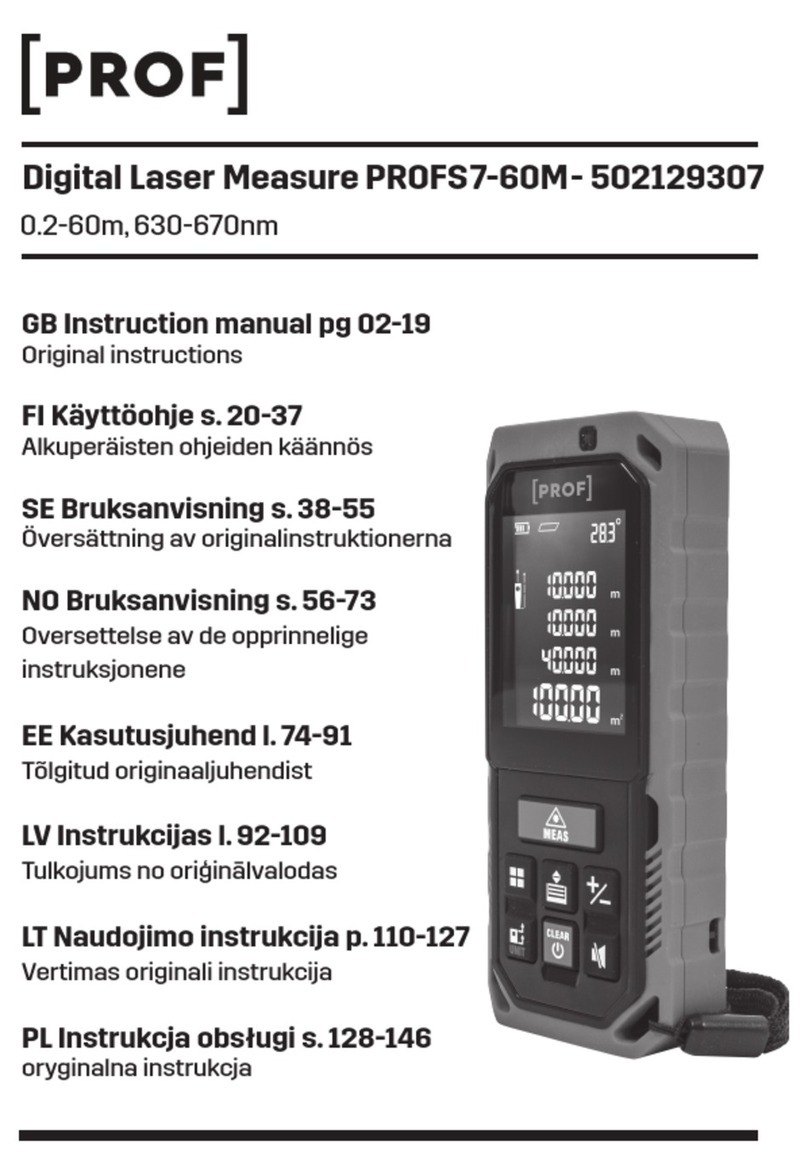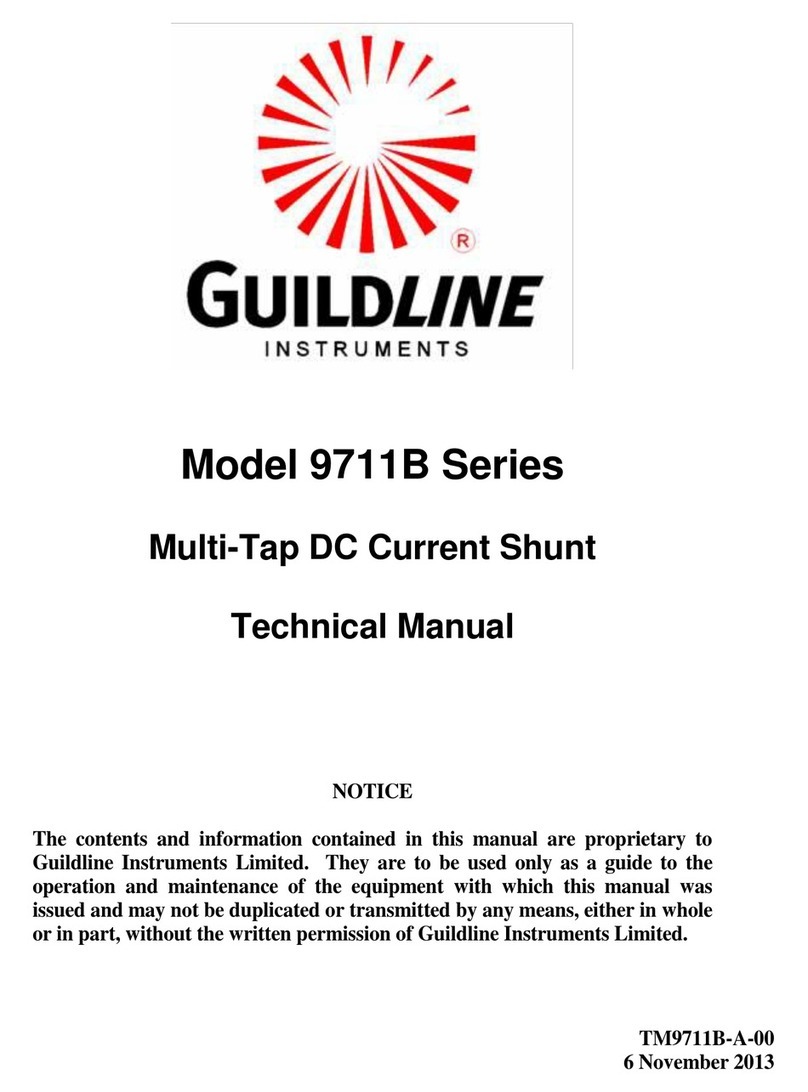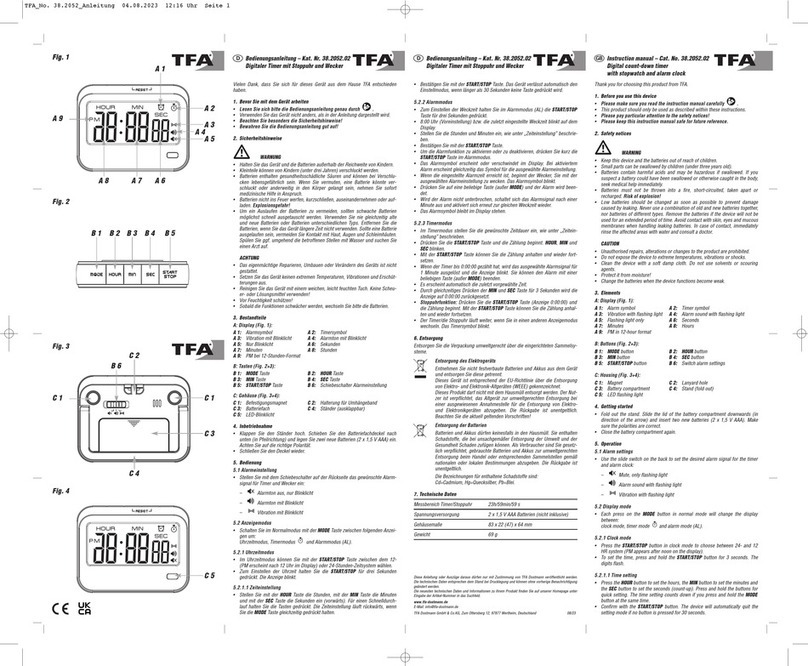Stack ST500 User manual

0
4
5
6
7
8910
2
1
3
200227-001
Quartz
kRPM
0
4
5
6
7
8910
2
1
3
200227-001
Quartz
kRPM
Model ST500
Tach-Timer
542047-003

The Tach-Timer is supplied with its
Demonstration Mode active.
Connecting power will start
the Demonstration Mode.
Change the Cylinders setting to disable
the Demonstration Mode (see page 46)
IMPORTANT

Quick Start
Install the Tach-Timer and connect it to the switched
battery circuit, e.g. Ignition (B+) and battery negative (B-).
Install and connect the controls (follow the instructions
starting on page 11).
Connect the Tach-Timer ‘ES’ wire to the ignition low
tension circuit.
Connect any additional sensors supplied.
Turn on the ignition.
Use the Demonstration Mode to check that the Tach-
Timer is functioning normally.
Take the Tach-Timer out of its Demonstration mode:
Press the rotary selector for longer than one second,
then turn it clockwise to select ‘CYLINDERS’. Press and
turn the control to set the correct number of cylinders.
Turn the control clockwise to EXIT and then press the
control.
Use the Driver button to select LCD layers.
Use the rotary selector to select the Memory review and
Setup modes on the LCD.
Use the rotary selector to setup the Tach-Timer.
1
2
3
4
5
6
7
8
9
10


ST500 Tach-Timer
© Stack Limited 1
CONTENTS
3 ............................................................................. INTRODUCTION
5 ...................................................................... How to use this manual
5 ......................................................................................... Safety Issues
6 ................................................................. Unpacking and Inspection
7 ................................................................................ INSTALLATION
7 ............................................................................Product Installation
7 ................................................................................. Instrument Panel
8 .................................................................................... Wiring Harness
10 .......................................................................... Tach–Timer Display
11 .............................................................................................. Controls
12 ..............................................................Engine Speed Measurement
14 .......................................................... Lap Timing Sensor (optional)
16 ..................................................... Trackside I.R. Beacon (optional)
17 ........................................................Manual Lap Timing (optional)
18 .........................................................Wheel Speed Sensor (optional)
20 ......................................................... External shift light (optional)
21 ............................................................................ Battery connection
22 .....................................................................................OPERATION
22 ................................................................................ Switch functions
24 ................................................................. Power-on the Tach–Timer
25 ............................................................ Changing the display layers

ST500 Tach-Timer
© Stack Limited
2
29 .......................................................................... Lap and Split Times
31 ........................................................................... Manual Split Setup
32 .......................................................................Automatic Split Setup
35 ..............................MEMORY REVIEW AND SYSTEM SETUP
35 ................................................................... Memory review features
38 ......................................................................................... Setup mode
48 ........................................................................................... TESTING
50 ............................................................................. MAINTENANCE
50 ................................................................................. Troubleshooting
59 .................................................................... Who to contact for help
60 ........................................................................... SPECIFICATIONS

ST500 Tach-Timer Introduction
© Stack Limited 3
INTRODUCTION
Thank you for selecting the Stack Tach–Timer as your choice of vehicle’s
instrumentation – we feel sure that you are going to be delighted by
your purchase!
The Tach–Timer is a superb quality instrument that integrates a number
of performance functions into a single display product. The functions
enabled on your unit are specific to your selection, however any Tach–
Timer can be upgraded to include any combination of the available
functions.
Standard functions on all Tach–Timers:
•Engine RPM – with maximum RPM telltale
•Vehicle speed (MPH/KPH – user selectable) – with maximum speed
telltale
•Battery voltage and low voltage alarm
•Adjustable backlighting intensity
•Single level shift light
Optional functions available:
•Odometer (Miles/Kilometres – user selectable)
•Multi level shift light
•Lap times

Introduction ST500 Tach-Timer
© Stack Limited
4
•Lap time memory (75 Lap memory)
•Lap split times (2 per lap)
•Lap segment time memory (3 per lap)
•Acceleration time between speeds (user selectable)
•Standing 3-mile acceleration time
•Last corner and last straight speed readout
The Tach–Timer requires only a connection to the vehicle battery supply,
the engine ignition system and the driver controls to operate as a standard
tachometer. For Tach–Timers that include a speed and odometer display,
you will also require a Stack ST670 or ST669 wheel speed sensor.
If your Tach–Timer includes the option to trigger lap times automatically,
you will also require a vehicle-mounted infra-red (IR) sensor and a track-
side IR beacon.
Refer to the following section of this user guide for instructions to install
the Tach–Timer.
Depending on the model you have chosen, your Tach–Timer may not include
some of the features described in this user guide.

ST500 Tach-Timer Introduction
© Stack Limited 5
How to use this manual
The manual tells you how to:
•Install the Tach–Timer display instrument and its wiring harness
•Install and connect the optional wheel speed and lap timing sen-
sors
•Install the optional external shift light
•Setup the Tach–Timer for your vehicle
•Operate and read the Tach–Timer during and after a run
Throughout this manual, you will see the following symbol:
These are special or important notes and tips that you should read and under-
stand.
Safety Issues
You must take note of the following safety advice when you install the
Tach–Timer on your vehicle:
•Follow the instructions to attach all components of the system se-
curely to the vehicle so that they do not vibrate loose and fall off.
•The wiring harness supplied with the Tach–Timer is certified for
use in high temperature applications up to 105°C. Do not substitute
wires that have a lower temperature rating than this. Contact Stack

Introduction ST500 Tach-Timer
© Stack Limited
6
for advice if you are in any doubt.
•Route all wires and the wiring harness so they do not snag against
any moving parts of the vehicle.
•Do not apply sharp bends or other severe stresses to the wiring
harness.
•Avoid positioning the sensors or their wires close to any sources of
intense heat or vibration or close to the leads of the ignition HT or
fuel injection systems.
•Use cable clips to secure the wiring harness.
•Use suitable glands or grommets to protect the wiring harness where
it passes through vehicle bulkheads or panels.
Unpacking and Inspection
When you unpack your ST500 Tach–Timer, check all the items against
the packing list.

ST500 Tach-Timer Installation
© Stack Limited 7
Figure 1 - Tach-Timer display location
INSTALLATION
You do not need complicated tools or special training to install the Tach–
Timer. To gain the benefits of using this quality instrument all you need
are a few basic workshop tools, the willingness to read and follow these
instructions carefully and the time to complete each task in sequence.
Product Installation
The installation process begins when you
start to install the wiring harness, the
controls and the Tach–Timer display. After
you have completed these tasks, you can fit
and connect the optional wheel speed and
IR sensors and the external shift light if you
have them. You can then connect the Tach–
Timer to the vehicle electrical supply.
Instrument Panel
1 You will need to cut a hole into the instrument panel to accept the
Tach–Timer. Choose a suitable position for it :
•Mount the Tach–Timer on the instrument panel so that the driver
can see it easily, looking either through or over the steering wheel
(see Figure 1).
•Position the Tach–Timer so that the driver can see it either square
on or from a position slightly above.

Installation ST500 Tach-Timer
© Stack Limited
8
•Make certain there is sufficient space behind the instrument panel
to accept the Tach–Timer. Allow additional space for the wiring
harness and its connectors without the need to apply sharp bends
to the harness.
2 Figure 2 shows the overall dimensions of the Tach–Timer, which fits
into a standard 80 mm diameter hole.
Wiring Harness
Stack supplies a wiring harness to connect the Tach–Timer within the
vehicle. If you find that the standard wiring harness is unsuitable for
installation on your vehicle, contact Stack for details of wiring harness
extensions. Labels identify
each wire in the harness
shown in Figure 3.
1 Identify all the relevant
connectors of the wiring
harness.
2 Plan the location of all
the component parts of
your Tach–Timer and
decide the best layout to
use when you install the
wiring harness.
Figure 2 - Overall dimensions

ST500 Tach-Timer Installation
© Stack Limited 9
Figure 3 - Electrical connections

Installation ST500 Tach-Timer
© Stack Limited
10
Figure 4 - Rear view and mounting
arrangements
3 Note that your installation may not use all
the cables in the harness. You should tie
back and protect all unused connectors.
4Begin at the instrument panel where you
will install the Tach–Timer. Lay the wiring
harness into the vehicle, with the cable
branches running to their appropriate lo-
cations in the vehicle. Allow sufficient slack
in the harness so that you can connect it to
the Tach–Timer before you insert the dis-
play into the instrument panel.
5 You should route all cables to be no closer
than 75 mm (3 inches) to the ignition HT
leads or the distributor cap. Do not run ca-
bles close to sources of intense heat.
6 Fit cable glands to protect the cables where they pass through bulk-
heads or panels. This is particularly important when you pass cables
through carbon fibre partitions, which can wear through them very
easily.
Tach–Timer Display
1Connect the wiring harness to the Tach–Timer. There are two con-
nection ports on the back of the display, but you can insert the 8-way
connector only into one of them. Do not try to force the connector

ST500 Tach-Timer Installation
© Stack Limited 11
into the incorrect port. Tighten the locking collar by hand. The sec-
ond, 6-way, port allows you to connect the optional additional shift
light.
2 Fit the Tach–Timer into the instrument panel using the supplied O-
ring. Reach behind the instrument panel and position the securing
bracket as shown in Figure 4. Tighten the lock nuts to fix the Tach–
Timer into position.
Controls
The Tach–Timer includes two controls:
••
••
•Driver button
••
••
•Rotary control
The Driver button is a normally-open spring-loaded switch. The switch
closes when you press it and opens when you release it.
The rotary control is a combined push button and rotary selector switch.
For convenience, you should install both controls where the driver can
operate them easily. An ideal installation for the Driver button is on the
steering wheel within easy reach of a thumb.
Install the rotary control where you can operate it conveniently while
viewing the Tach–Timer.

Installation ST500 Tach-Timer
© Stack Limited
12
1 Drill holes or install brackets to support the controls in the locations
you have selected for them.
2 Connect the correct cables of the harness to each control.
Engine Speed Measurement
This connection is dependent on your ignition system. You should read these
instructions carefully and make certain you have identified the correct connec-
tion point before you begin.
To measure engine speed you must make the correct connections between
the Tach–Timer and the vehicle ignition system. Contact Stack for advice
if you have a complicated ignition system.
Ignition System Connection point (Orange wire)
Coil and Points Coil negative (Low tension)
HEI Systems Coil negative (Low tension)
Magneto (external or internal) Ground switch terminal (magneto side)
MSD Tachometer output
Magneto CD (2-stroke) Use HT pick up (ST697)
Table 1 – Connection to the ignition system
The following drawings show ignition systems in detail:
Standard contact breaker system
Connect the ‘ES’ wire of the harness to the negative ‘CB’ terminal on the
coil as shown in Figure 5.

ST500 Tach-Timer Installation
© Stack Limited 13
Figure 5 - Standard contact
breaker connection
Figure 6 - Connection to electronic ignition
Electronic ignition connection
Connect to the electronic ignition of the vehicle as indicated in Figure 6.
If your Tach–Timer includes the Lap Timing sensor, the Wheel Speed
sensor or the external shift light follow the instructions below to install
them. Otherwise, you can connect your Tach–Timer to the switched
battery circuit of your vehicle.

Installation ST500 Tach-Timer
© Stack Limited
14
Figure 7 - Lap timing beacon and
sensor
Lap Timing Sensor (optional)
The lap-timing sensor triggers the Tach–Timer automatically each time
the vehicle passes the Stack infra-red (IR) beacon at the side of the track.
1 Choose a location on the vehicle for the lap-timing sensor:
•You must position the sensor to be horizontal and square to the
vehicle axis.
•It must have a clear view of the trackside beacon, even when you
overtake or are overtaken by other vehicles.
•The sensor must be at the same
height as the beacon. As shown
in Figure 8, you can adjust the
height of the beacon to achieve
this condition.
•You may need to have more than
one possible location for the lap-
timing sensor on your vehicle to
allow for the layout of different
tracks.
•Where the track has more than
one trackside beacon, you can
configure the Tach–Timer to ig-
nore additional IR beacons for a

ST500 Tach-Timer Installation
© Stack Limited 15
period after it senses the first beacon. This ‘lap masking’ feature
prevents multiple triggering within each lap.
2 Attach the wire labelled ‘LAP’ of the harness to the sensor at the 4-
way ‘Sure-Seal’ connector. Take care to assemble this connector in
the correct orientation. Press the two halves of the connector fully
together to ensure a good waterproof seal.
Use a rigid mounting bracket to attach the sensor to the outside of the vehicle
where it can detect the signals from the trackside beacon. Use the two M18 ×
1 mm threaded nuts supplied to secure the sensor.
Figure 8 - Infra-red beacon alignment

Installation ST500 Tach-Timer
© Stack Limited
16
Trackside I.R. Beacon (optional)
There must be only one Stack trackside beacon used on the track. Do not
place your beacon half way around the track because this may inconvenience
other users of Stack equipment.
If you have fitted the optional lap timing sensor to your vehicle, you will
need to use the trackside IR beacon to trigger the sensor for each lap.
1 Choose a suitable location for the beacon:
•Install the beacon as close as possible to the start-finish line, and at
least 4 metres (12 feet) from other types of beacon.
•Set the height of the beacon to be level with the lap timing sensor
on your vehicle. Set the beacon level so that it emits a horizontal
beam.
•Choose a position for the beacon between 2 and 30 metres (6 to
95 feet) from the vehicle as it passes within each lap.
•Avoid locating the beacon where the sun is directly behind it. This
is because the lap-timing sensor will be unable to distinguish the
signal from the beacon against the intense infra-red background
signal from the sun.
•If you intend to use the beacon for extended periods in very hot,
sunny conditions, protect it from direct sunlight.
Table of contents
Other Stack Measuring Instrument manuals
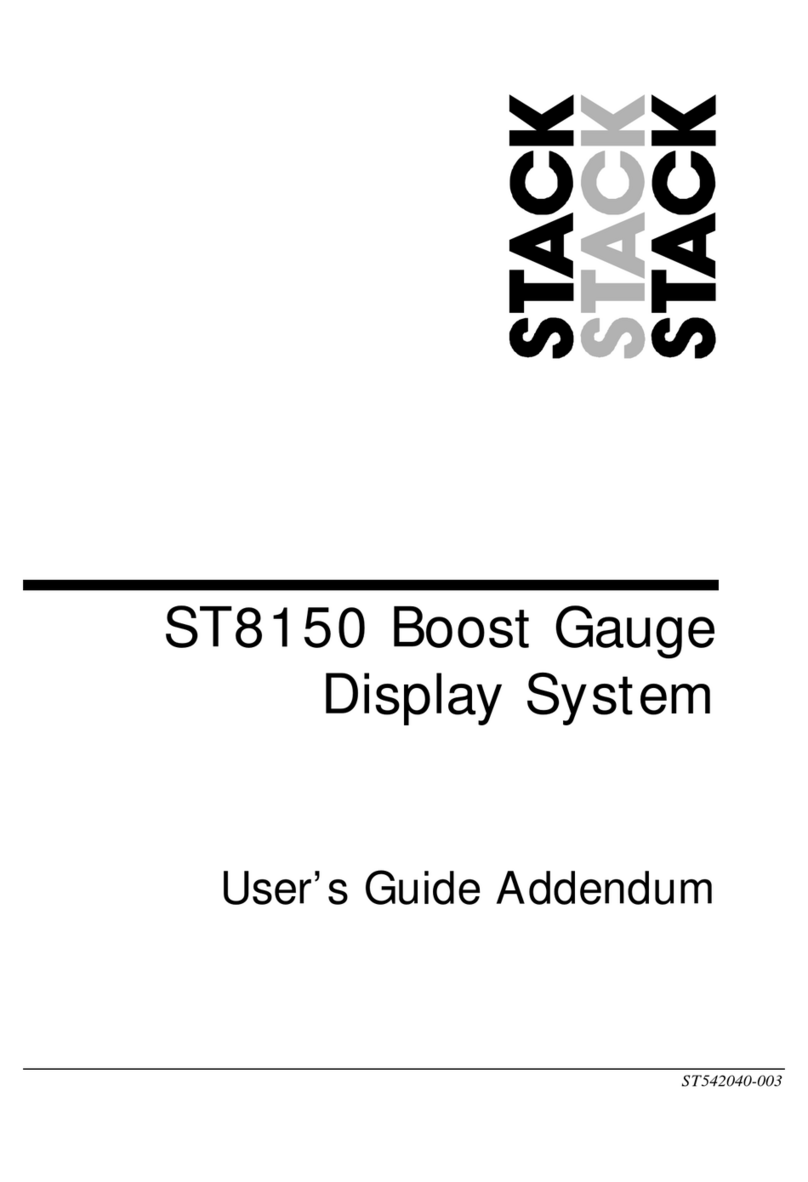
Stack
Stack ST8150 Installation and operating instructions

Stack
Stack Clubman ST200 User manual
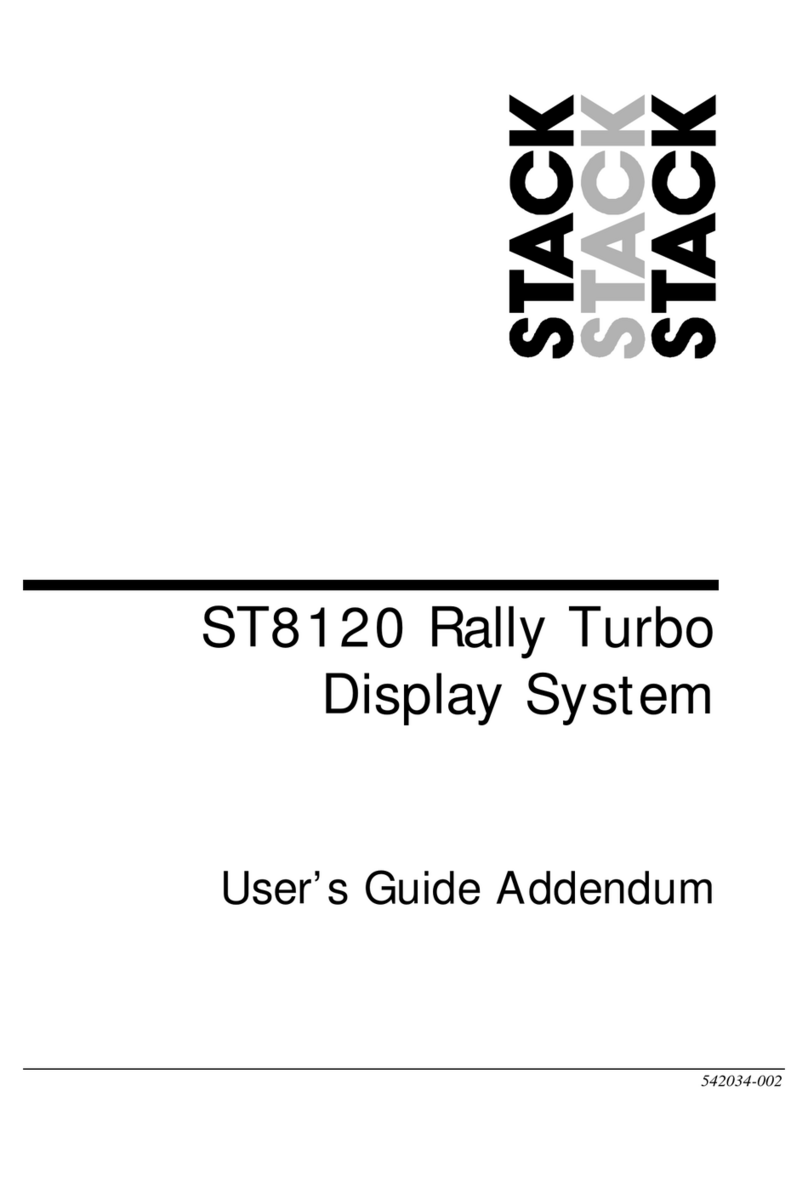
Stack
Stack ST8120 User manual
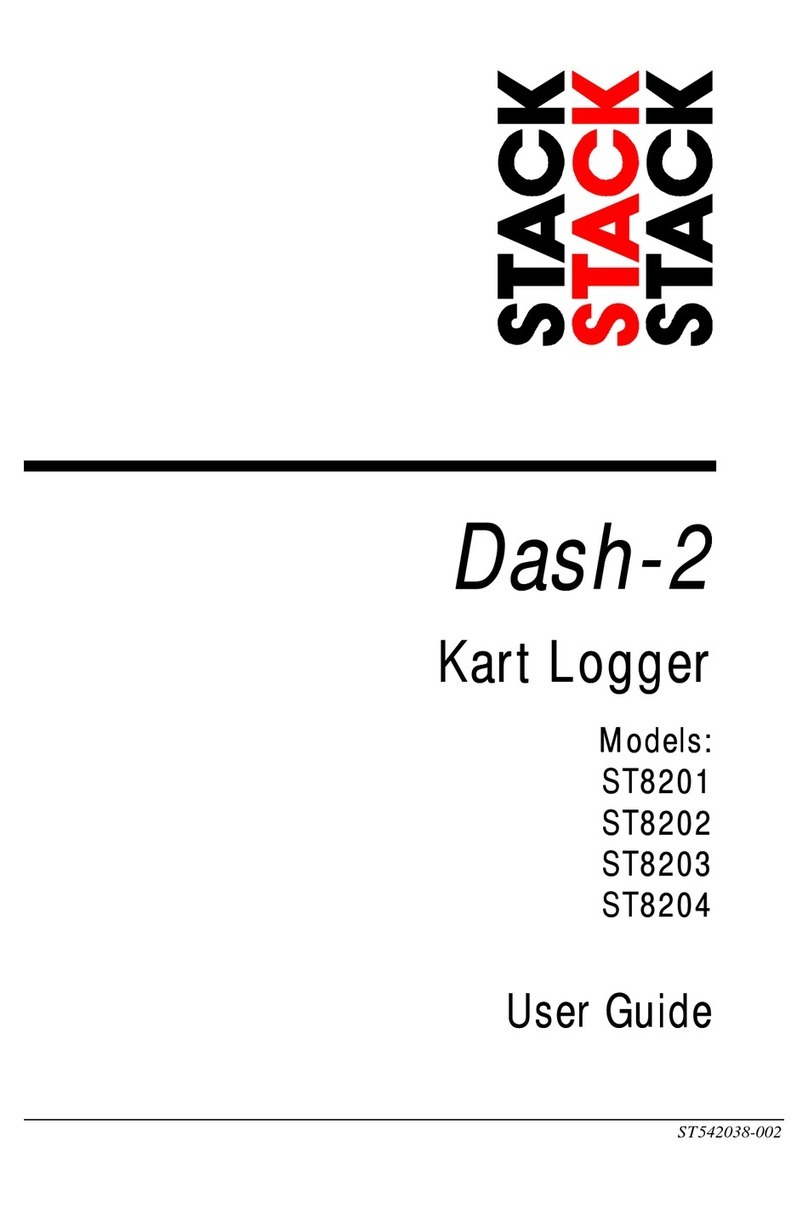
Stack
Stack Dash-2 User manual

Stack
Stack ST8956 Installation and operating instructions

Stack
Stack ST8382 Pro DVR User manual

Stack
Stack Clubman ST200 User manual

Stack
Stack ST200 User manual