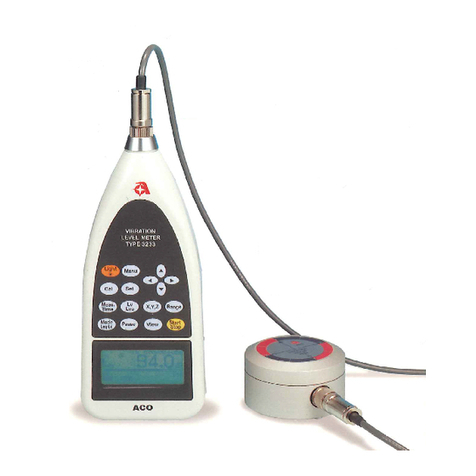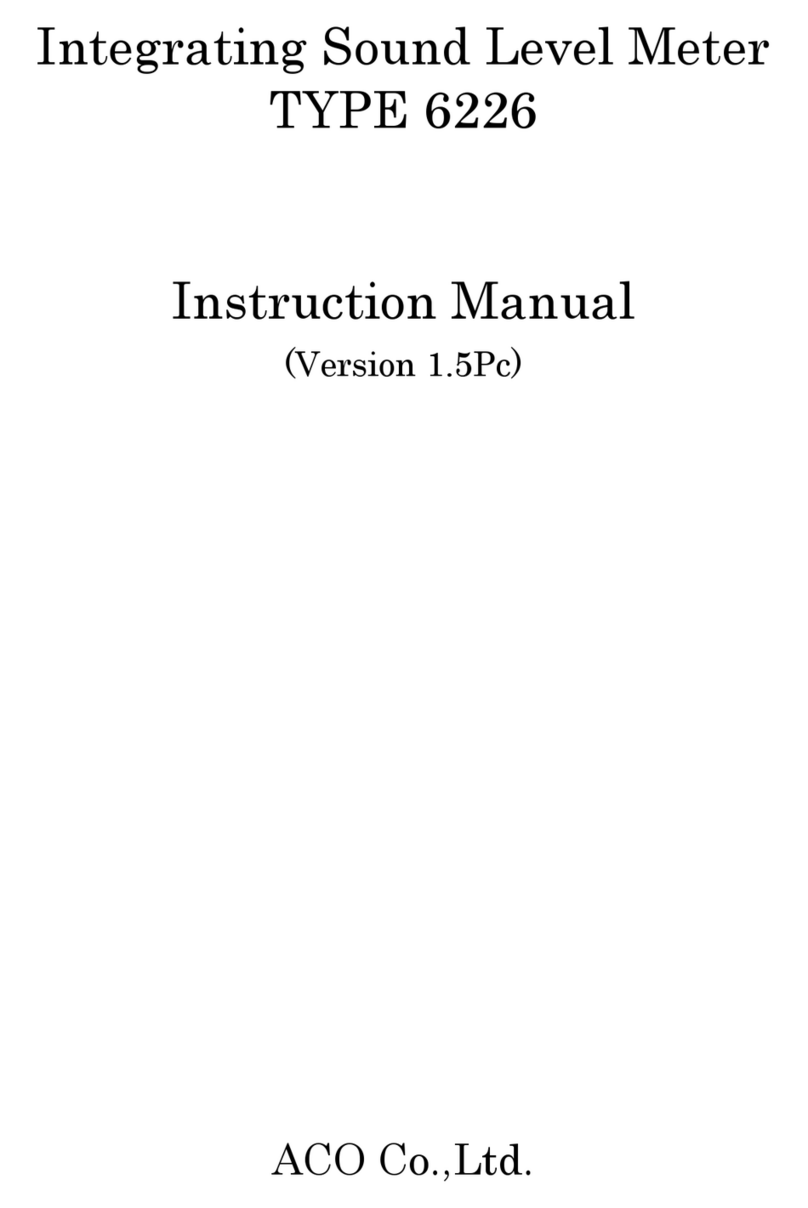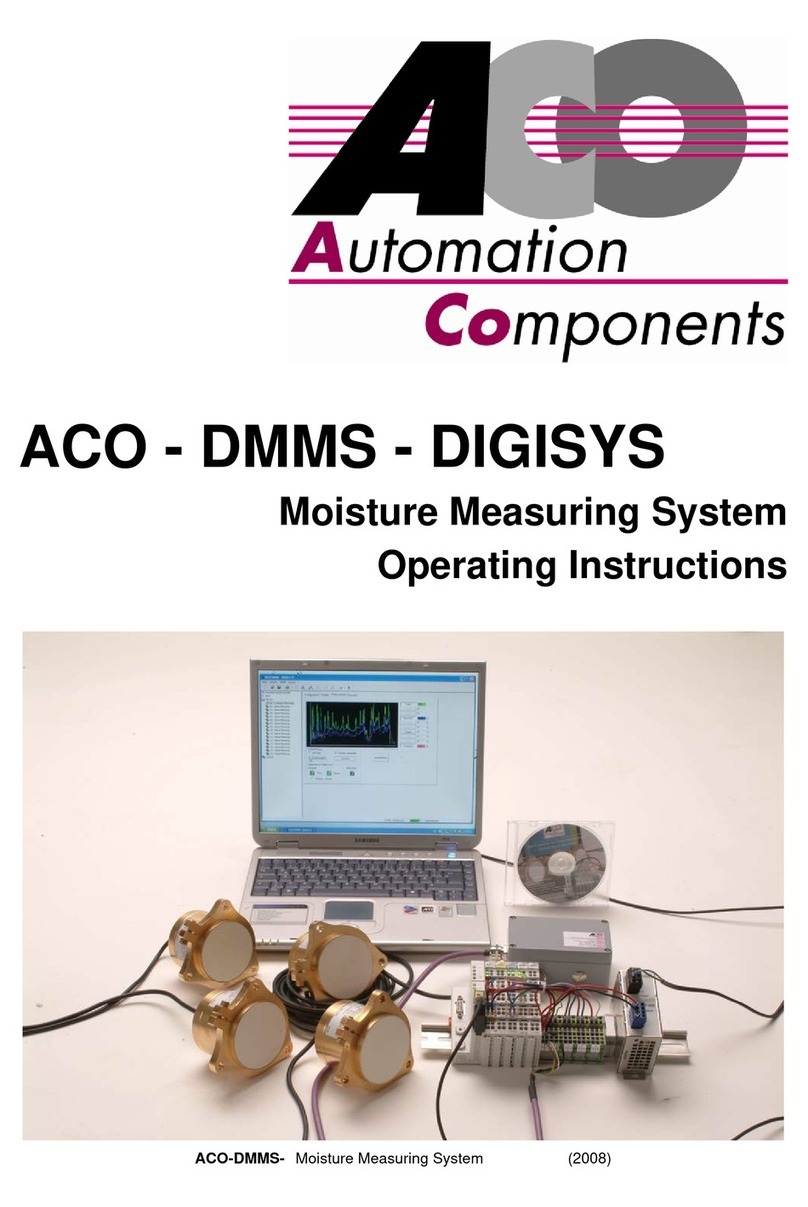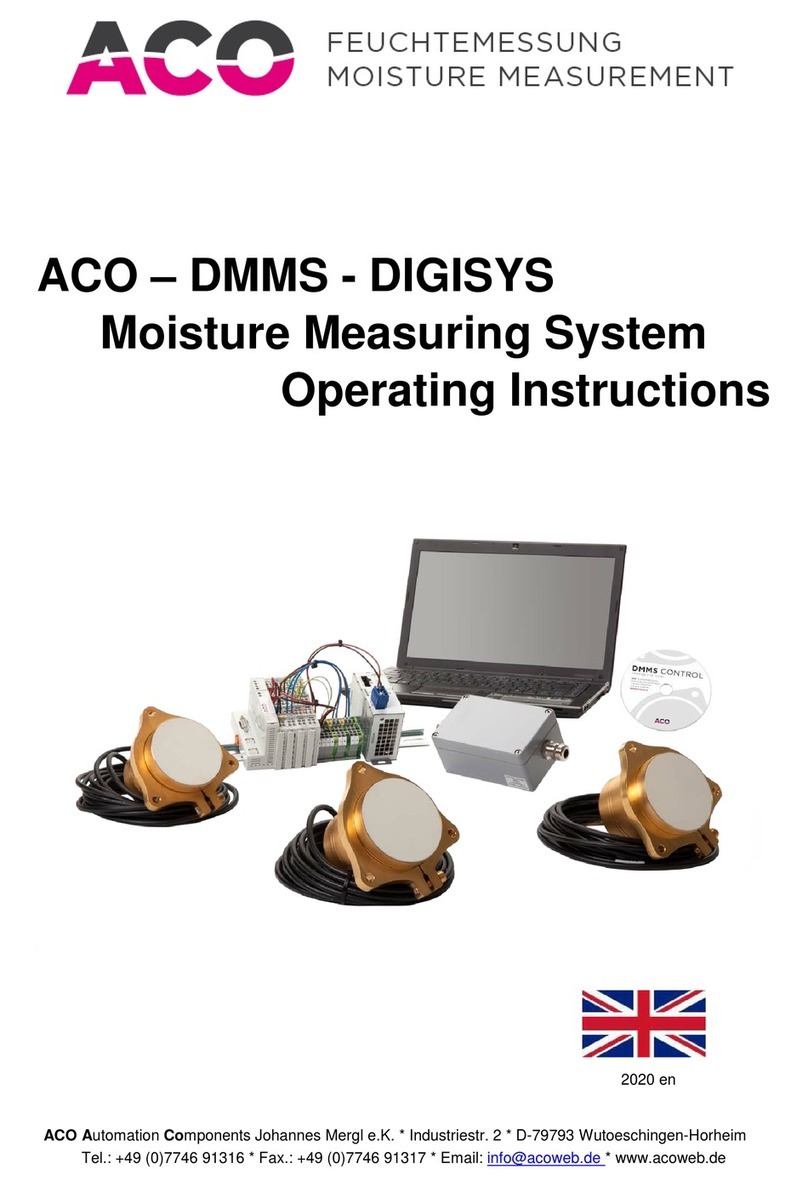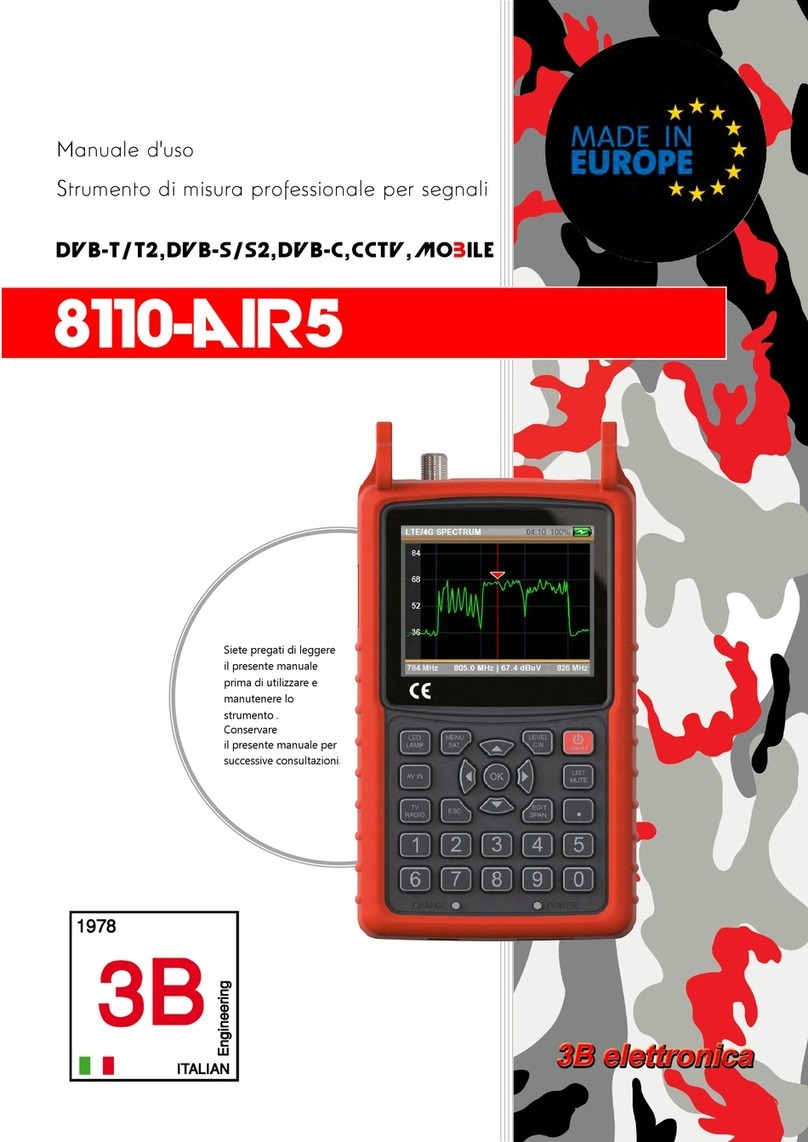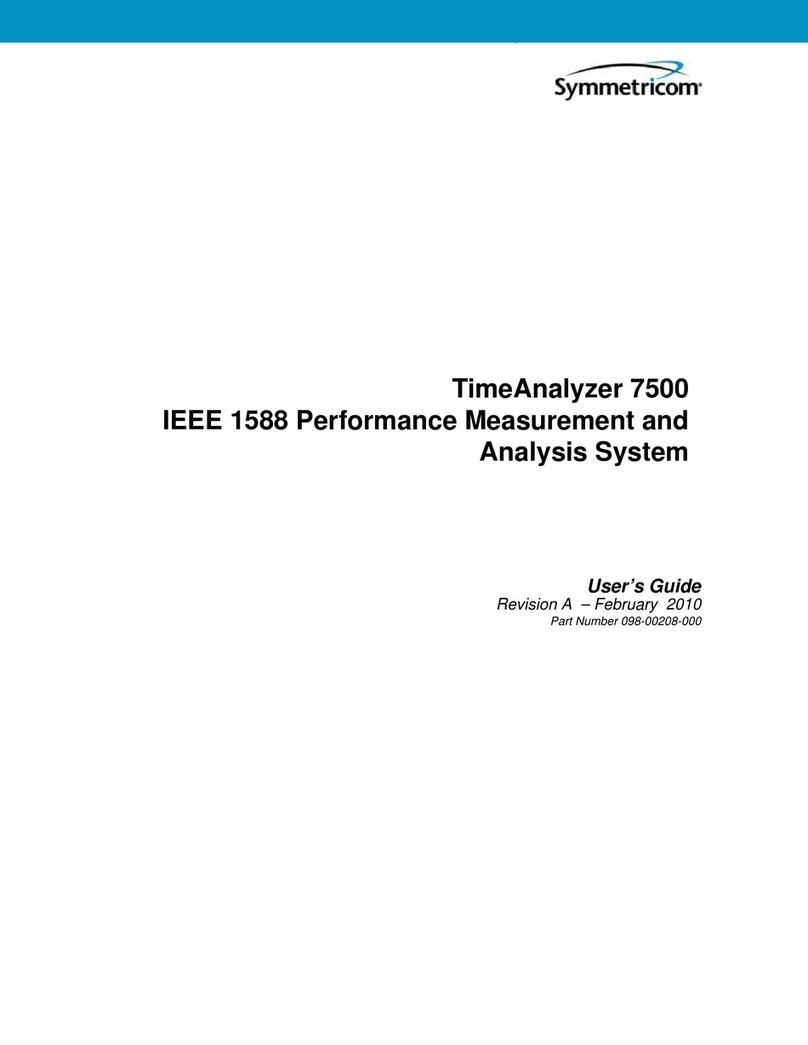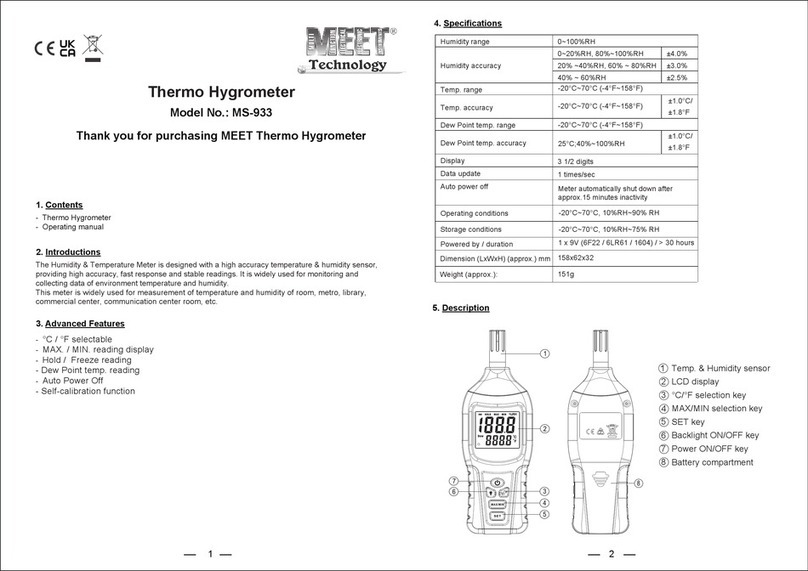ACO 3116 User manual

Compact Size Vibration Meter
TYPE 3116
Instruction Manual
ACO Co. Ltd.

― 1 ―
Composition of this Instruction Manual
This Instruction Manual explains the function and the operation method etc. of Compact size
Vibration Meter TYPE3116. Be sure to read the handling description of the apparatus
concerned when constructing with other apparatus and measuring.
Moreover be sure to read notes about the safety indicated after the following page.
This Instruction Manual consists of each following chapter.
Overview
It describes for the outline of a main body.
Names and functions of various parts
It describes for the name and function of a switch or a terminal in each panel
briefly.
Screen
It describes for the LCD in a front panel.
Preparation
It describes for battery installation connection of a code and attachment of a
pickup are explained.
Setting
It describes for the time and sensitivity of setup.
Measurement
It fundamental describes for measurement.
Reference
It describes for the Velocity(VEL) frequency range and JIS relation between indicated
value and AC output.
Option
It describes for connection method with AC adapter of an option a printer and a personal
computer..
Specification
It describes for the specification of a main body.
*Generally the company name and brand name in this instruction manual are the trademark or
registered trademark of each company.

― 2 ―
Safety precautions
To prevent bodily injury or damage to property the following safety precautions must be
observed.
This manual contains important safety and operating instructions for Compact Size Vibration
Meter TYPE 3116.
Read all instructions before using the instrument.
After reading all instructions keep this manual for quick reference
1.Expressions of safety instructions
!
WARNING
Calls attention to a procedure practice or condition that could possibly cause death or bodily
injury.
!
CAUTION
Calls attention to a procedure practice or condition that could possibly cause bodily injury or
damage to instrument.

― 3 ―
2.Important safety instructions
! WARNING
●Stop using the instrument when producing smoke bad smell or noise. It causes fire or
shock hazard. Turn off the POWER switch and unplug the AC adapter (optional) from
outlet as soon as possible. To reduce risk of injury take it to a qualified serviceman when
service or repair is required. Please contact ACO co. or the dealer when service or repair is
required.
● Do not substitute parts or modify instrument. It causes bodily injury fire or shock hazard.
● Do not use the AC power adapter except the optional AC-1046.
Other type of adapter may cause damage to the instrument.
● Do not touch the plug of AC adapter (AC-1046) with wet hands. It causes shock hazard.
Stop using the instrument when an object or liquid falls/spills into the instrument.
It causes fire or shock hazard. Turn off the POWER switch and unplug AC adapter
(optional) from outlet as soon as possible.
To reduce risk of injury take it to a qualified serviceman when service or repair is
required.
Please contact ACO co. or the dealer when service or repair is required.
3.Cautions for usage
To prevent bodily injury or damage to the instrument the following cautions must be observed.
! CAUTION
● Keep the instrument away from the children. If the instrument falls down it is very
dangerous.
● Do not place it on an unstable place (shaky table or sloping place). If the instrument falls
down it is very dangerous.
●Do not use and storage the place which moisture or dust and where a bad influence place
which salt sulfur chemicals Gas etc.. It causes fire or shock hazard.
● Do not put heavy objects on the instrument. It causes damage to the instrument.
● Connect cable properly it is instructed in this manual. Wrong connection causes fire
hazard.
●Connect cable properly it is instructed in this manual. Wrong connection causes fire
hazard.
●Before you move the instrument to other place turn off the POWER switch and remove all
wiring.
●Do not put the instrument on the vibrating place. If the instrument falls down it is very
dangerous.
●For avoiding liquid spill remove alkaline dry batteries when you don’t use for long period of
time. It is recommended to remove alkaline dry batteries after each use.
●Please be sure undergo periodic inspection main body and pickup 1 or 2 times in an year.
(Second calibration Sensitivity is Charge)
●Please don’t push a liquid crystal display screen with a finger or a pen. It become the cause
of defective display or malfunction.
● The connection connector of a main body and a curl cable is an one-touch type BNC
connector. Please don’t turn a part of connector at time connection or after connection.
It become the cause of failure or malfunction.
●
A magnet is very powerful
(adsorptive power 100N). Be fully careful not injured when detaching
and attaching to a measurement subject. Moreover what is influenced of magnetic should release a
magnetic card etc. enough. It may destroy and break down.
● If it break down please contact us to a store or an agency without adding a hand.

― 4 ―
Contents
S
AFETY PRECAUTIONS
............................................................................................................................ 2
1.Expressions of safety instructions ............................................................................................................... 2
2.Important safety instructions ...................................................................................................................... 3
3.Cautions for usage ........................................................................................................................................ 3
C
ONTENTS
.............................................................................................................................................. 4
OVERVIEW .............................................................................................................................. 5
Features .............................................................................................................................................................. 5
Configuration ...................................................................................................................................................... 5
G
UARANTEE
....................................................................................................................................... 5
NAMES AND FUNCTIONS OF VARIOUS PARTS ............................................................... 6
Front .................................................................................................................................................................... 6
Base ..................................................................................................................................................................... 8
Background ......................................................................................................................................................... 9
Accelerometer ................................................................................................................................................... 10
DESCRIPTION OF SCREEN ................................................................................................ 11
Standard screen ................................................................................................................................................ 11
Menu screen ...................................................................................................................................................... 13
PREPARATION ..................................................................................................................... 14
Power ................................................................................................................................................................. 14
Connection of a connection code ...................................................................................................................... 16
Attachment of an acceleration pickup ............................................................................................................ 17
SETTING ............................................................................................................................... 20
Setting mode ..................................................................................................................................................... 20
Calendar adjustment ....................................................................................................................................... 20
LCD contrast adjustment ................................................................................................................................ 21
MEASUREMENT .................................................................................................................. 22
Power ON .......................................................................................................................................................... 22
Measurement of acceleration (ACC) ............................................................................................................. 23
Measurement the velocity(VEL) ................................................................................................................. 23
Measurement the Displacement(DISP) ..................................................................................................... 24
Data Recording ................................................................................................................................................. 25
Data call ............................................................................................................................................................ 26
Data deletion .................................................................................................................................................... 27
Output signal .................................................................................................................................................... 28
REFERENCE 1 ...................................................................................................................... 29
HANDLING OF AN OPTION ARTICLE .............................................................................. 30
AC adaptor AC-1046 ........................................................................................................................................ 30
Set up of RS-232C ............................................................................................................................................ 31
Connection with a PC ...................................................................................................................................... 32
Set up of RS-232C ............................................................................................................................................ 32
Detail Specification of Communication Command ........................................................................................ 33
Data managed software ................................................................................................................................... 35
SPECIFICATION ................................................................................................................... 36
Accelerometer TYPE 7812B specification ....................................................................................................... 36
Specification...................................................................................................................................................... 36
REFERENCE 2 ...................................................................................................................... 37
Relation between indicated value and AC output .......................................................................................... 37
Relationship between the maximum measurement range and frequency ................................................... 38
A trouble and the processing method ............................................................................................................. 39
How to connect/disconnect the cable ............................................................................................................... 40

― 5 ―
Overview
Vibration Meter “ACO VIBRO TYPE3116” is super mine-size like a cellular phone.
It offers just like a “machinery doctor” high precision monitoring of various industrial machinery
by using the optional headphone or auscultation stick
It offers a simple way of making medical chart for your machine
The “data hold” function has highly promoted the easy observation of the numerical data
In addition maintenance or examination of the existing machine or experiment for a new facility
under development has been greatly promoted by fixing and numbering the measuring points on a
large-scale target machinery or by improving the mobility of the measurement based on the “single
point” scheme stated above
Features
● Vibration can be actually heard with your own ear aiming at the pinpoint spot in question
This is the time of the maintenance of facilities by watching hearing and measuring the
vibration
● Compact design light weight i.e. approx.130 g (Including batteries) that demonstrates
power on the site of the measurement
● Single hand operation is possible just like a cellular phone
● Built in Memory for max.256 data.
● Built-in serial interface enabling rapid data processing on your PC
● Restart the measurement with the last condition set up and stored just before the power-off
●Energy-saving design allows continuous measurement longer the 12 hours straight with
only 4 dry battery cells LR03.
Configuration
1)Compact size Vibration Meter TYPE 3116 1
2)Acceleration pick up TYPE 7812B 1
3)Carle cable BC-0016 1
4)Magnet PV-0148 1
5)Contact Pin NC-0344 1
6)Carrying case 1
7)Operation Manual 1
8)Option
AC adaptor AC-1046
Extension probe(300mm) NA-0134
BNC output cable BC-0071
Interface cable(with conversion adapter) BC-0026PC
Data management soft ware(with Instruction manual) NA-0116
Portable headphones
A plug adapter for portable headphones
A high density type Magnet PV-5050
Stud SS22M
Guarantee
Term for guarantee is twelve months after delivery.
Within this term repair is provided for free should a fault occur while the apparatus is
being used in the manner prescribed by the manufacturer.
Otherwise a repair fee will be charged.

― 6 ―
Input terminal
Names and functions of various parts
Front
Light Power
Cursor button
MENU Save/Set
Hand strap
Input terminal
It is the terminal which connects pickup TYPE 7812B in attached connection code.
Display
The setting status of measured value and various switches are displayed.
Power
Long-pressing this switch for 1 sec or more turns on the power.
Long-pressing it again turns off the power.
Save/Set
Record at the time measurement this is the setting button used when the Menu screen is
operated.
Display

― 7 ―
Names and functions of various parts
Menu
It pushes when setting up measurement conditions. Calendar adjustment etc. There are
three Menu screens to 1/3-3/3. If it pushes 4 times it will return to a standard screen.
**** is a setting value at the time of factory shipments.
Menu 1/3 Meas :Manu ;Measurement
Mem Clr ;Memory data clearance
Mem Call ;Memory data call
I/O :OFF ;The data output OFF
to external apparatus
Printer ;Output to a printer
PC ;Output to a PC
Date :2000/01/01 ;year/month/day
Time :00:00:00 ;hour:minute:second
Menu 2/3 Range :200,20(In the case of displacement 2000,200)
Mode :m/s2(Acceleration),mm/s(Velocity),μm(Displacement)
Filter :OFF
(Acceleration),1kHz(Velocity),300Hz(Displacement)
※Mode and linkage(An single setup is impossible)
Conv :RMS,EQPP(EQp-p Only displacement)
EQPK(EQPeak),PEAK
Disp Time :1s ;Indication period(Data display) display it every 1second
2s ;Indication period(Data display) display it every 2seconds
Menu 3/3 Moni/Level :AC ;Waveform output
Level ADJ ;Portable headphone output
-3,-2,-1,0,+1,+2,+3
AutoPwrOff :OFF ;Continuation operation
ON ;Automatic power is turned off after about
1 minute.
LCD cont :* ;LCD contrast adjustment
* ・・・light
*****・・・deep
Baud rate :4800,9600,19200 baud rate setup
Light
Lighting and putting out lights of a LCD back light.
Whenever it pushes lighting and putting out lights are repeated.
Even if the light stays on it automatically goes out in approx. 30 seconds
Cursor button
This is buttons for cursor operation such as Mode/range such as measurement conditions and
change.
<Change of the Measurement mode>
It changes ; m/s
2
(ACC) → mm/s(VEL) → μm(DISP) → m/s
2
(ACC) → mm/s(VEL)
<Change of the Measurement Range>
Number on the right of a bar it changes; 200 → 20 → 200.
(In the case of displacement 2000 → 200)
<Change of the Display mode>
It changes ; RMS → Peak → EQPeak → (In the case of displacement EQp-p → )
Hand strap
When you have the main part of type3116 in hand please let a hand pass to a hand strap
for fall prevention.

― 8 ―
Names and functions of various parts
Base
Interface connector
AC/Headphone output terminal
AC Adapter Terminal (External Power Source Contact Terminal; EXT/DC)
Connect to AC Adapter AC-1046(Option)
! CAUTION
● AC adapter of an option Please do not use it except AC-1046. If AC adapter besides
specification is used it will become the cause of failure incorrect operation an electric
shock and a fire.
● AC adapter AC-1046 should not take out and insert a power supply plug by the wet hand.
It becomes the cause of an electric shock.
Interface Connector (I/O)
Connect to Personal Computer with Interface cable BC-0026PC.
AC/Portable Headphone Output Terminal
A waveform signal is outputted when Menu 3/3 Moni / Level is “AC”. Moreover you can act as
the monitor of the vibration value which plug adapter connect with portable headphone of an
option at the time of a level ADJ "-3 and –2・・・・+3".
AC Adaptor terminal
Mating connector
Type:MP-121WH
Manufacturer:MARUSHIN ELECTRIC MFG. CO. LTD
Plug Type:φ3.4×1.4
Polarity;Outside+

― 9 ―
Names and functions of various parts
Background
Name plate
Battery holder
(2 Alkaline dry cells typeLR03)
Name plate
You can see a name Type Serial No. and Date of Manufacture etc..
Battery holder
2 Alkaline dry cells type LR03.

― 10 ―
Names and functions of various parts
Accelerometer
Curl Cable
BNC Connector
BNC Connector
Connect to Input Terminal of Main Body TYPE 3116
! CATUION
● The connection connector of a main body and a curl cable is an one-touch type BNC
connector. Please do not turn by the connector part the time of connection or after
connection. It becomes the cause of failure or incorrect operation.
Type F connector
Connect to Output Terminal of TYPE 7812B
Accelerometer TYPE 7812B
Detect vibration and change it into an electric signal and fix it with screw stoppers in
un-measurement.
(Reference to P. 18 ~P. 19 How to fix)
Accelerometer
TYPE 7812B
Type F Connector

― 11 ―
136.0
Description of Screen
Standard screen
① AC
⑧
② m/s
2
⑨
③
④ 0 Range 200
⑤ 000/000 RMS ⑩
⑥ ⑦
① Output Mode
Display the Output mode of Headphone output terminal on the base.
AC :Waveform output
Level ADJ :Headphone output -3,-2,-1,0,+1,+2,+3
A waveform signal is outputted when Menu 3/3 Moni / Level is “AC”. Moreover you can act as
the monitor of the vibration value which plug adapter PC-260MS connect with portable
headphone ATH-FC5 BK of an option at the time of a level ADJ "-3 and –2・・・・+3".
② Data display
Displays the present value by digital value in intervals of approx.1second or 2seconds.
Select with Menu 3/2 Disp Time.
③ Bar display
Displays the present momentary value with a bar.
The bar displays the value of the displayed data in intervals of approx. 0.1 seconds.
④ Range display
Displays the range set with the Range key.0 ― 20,0 ―200(Displacement Mode ; 0 ― 200,
0 ―2000).
⑤ The number of the record data display
Displays the number of the record data 001~256.
⑥ Selected Mode display of cursor button
Displays the variable mode by cursor button
Range :Change Level Range
0 ― 20,0 ―200(Displacement Mode ; 0 ― 200,0 ―2000)
Peak/RMS :Change Display Mode
RMS ;True Effective value
Peak ;waveform amplitude value
EQPeak ;RMS×√2
EQp-p ;RMS×√2×2(only Displacement)
Mode :Changes Measurement Mode
m/s2 ;Acceleration(ACC)
mm/s ;Velocity(VEL)
μm ;Displacement(DISP)

― 12 ―
Description of Screen
⑦ Display of state
no display :Normal display
Ov :Blinking Over display
Hold :Blinking Data save
Memory :Blinking Memory display mode
Save :Blinking Turn off after selected cursor button
⑧ Display the condition of the batteries
Display the condition of the batteries. Reference to Battery installation P14 ~ 15.
⑨ Display Measurement Mode
Measurement Mode
m/s2 :Acceleration(ACC)
mm/s :Velocity(VEL)
μm :Displacement(DISP)
⑩ Change Display Mode
Peak/RMS :Change Display Mode
RMS ;True Effective value
Peak ;waveform amplitude value
EQPeak ;RMS×√2
EQp-p ;RMS×√2×2(only Displacement)

― 13 ―
Description of Screen
Menu screen
It pushes when setting up measurement conditions. There are three Menu screens.
If it pushes 4 times it will return to a standard screen.
**** is a setting value at the time of factory shipments.
Menu 1/3
<Menu> 1/3
Meas :Manu
I/O :OFF
Date :00/00/00
Time :00:00:00
Meas :Manu ;Measurement
Mem Clr ;Memory data clearance
Mem Call ;Memory data call
I/O :OFF ;Output OFF of the data is carried out to
an outer instrument.
Printer ;Output to a printer
PC ;It data-outputs to a PC
Date :2000/01/01 ;year/month/day
Time :00:00:00 ;hour:minute:second
Menu 2/3
<Menu> 2/3
Range :20
Mode :m/s
2
Filter :OFF
Conv :EQPK
Disp Time :1s
Range :200,20(In the case of displacement 2000,200)
Mode :m/s
2
(Acceleration),mm/s(Velocity),μm(Displacement)
(A Filter also interlocks)
Filter :OFF(Acceleration),1kHz(Velocity),300Hz(Displacement)
(An independent setup is impossible)
Conv :RMS,EQPP(EQp-p Only displacement)EQPK(EQPeak),PEAK
Disp Time :1s ;Indication period(Data display) display it every 1second
2s ;Indication period(Data display) display it every 2seconds
Menu 3/3
<Menu> 3/3
Moni/Level :AC
AutoPwrOff :OFF
LCD cont :*
Baud rate :9600
Moni/Level :AC ;Waveform output
Level ADJ ;Portable headphone output
-3,-2,-1,0,+1,+2,+3
AutoPwrOff :OFF ;Continuation operation
ON ;Power is turned off after about 1 minite.
LCD cont :* ;LCD contrast adjustment
* ・・・thin
*****・・・deep
Baud rate :4800,9600,19200 baud rate setup

― 14 ―
Preparation
The required matter is indicated before beginning measurement.
Please do at a position of power switch is off at the time of set the battery and connection cords.
Power
It operates by two alkaline dry cells type LR03 or AC adapter AC-1046 (option).
Battery installation
When the unit is in operation turn off the power by pressing the Power switch.
1)Slide the battery cover of the back to the lower direction while pressing down on the cover.
To a direction with aggressiveness
3)Insert two AAA dry cell batteries in the direction indicated in the battery case and close the
battery cover.
The battery life is changed by environment to be used.
It is possible to continuation use for about 12hours in case of two alkali dry cells AAA.
! CAUTION
● Please be sure to remove a dry cell AAA when there is no schedule used for a week or
more.
It may become the cause of failure by liquid leak.
●Please put in correctly polar "+" and "-" of a dry cell not to mistake.
●Moreover please put in the new dry cell of the kind with four [ same ] at the time of
exchange. A different kind and use of old and new is cause failure.

― 15 ―
136.0
Replace batteries
Preparation
3)Long-press the Power button for 1 sec or more.
Power
Type 3116
Ver. 2.1
2000/01/01
00:00:00
Start Screen
The indicator is shown battery remaining capacity on the upper right of a display screen.
AC
Battery remaining capacity
m/s
2
0 Range 200
000/000 RMS
The following displays tell you the condition of the batteries.
Full
When LCD display tells low battery install new batteries.
For long-term measurement install new batteries in advance.
EMPTY

― 16 ―
BNC CONNECTOR
Curl cable
F TYPE CONNECTOR
Accelerometer
TYPE7812B
Preparation
Connection of a connection code
1)When the unit is in operation turn off the power by pressing the Power switch.
Acceleration pickup TYPE 7812B and Compact size vibration meter TYPE3116 are connected
by curl cable as shown in the following figure.
2)The BNC connector of a curl cable is connected to the input terminal of a main part.
Mark( ) of the BNC connector(a input terminal) projection portion by the side of a main
body and the BNC connector of a curl cable is united and it pushes in straightly.
It draws out straightly at the time of removal.
Projection portion
Mark
! CAUTION
●The connection connector of a main part and a curl cable is one-touch type BNC connector.
Please do not turn by the connector part at the time of connection or after connection.
It becomes the cause of failure or incorrect operation.
3)Accelerometer connect to Connector of F TYPE.
This portion is turned
clockwise and put in.
Input connector

― 17 ―
-20
-15
-10
-5
0
5
10
15
20
10 100 1000
10000
Frequency (Hz)
(dB)
A Contact pin
Magnet(Standard)
A Strong Magnet
Screw stop
Double-stick tape
Preparation
Attachment of an acceleration pickup
There are some methods of attachment to the measurement subject of Accelerometer.
Contact resonance frequency * changes with the attachment methods of an Accelerometer
sharply.
Please perform suitable attachment in consideration of the advantage and fault of each
attachment method
*Contact resonant frequency and the high region characteristic
If an Accelerometer is attached in a measurement subject one vibration system will be
formed and the peculiar resonance frequency of the system will be decided.
This is called contact resonance frequency.
Contact resonant frequency is boiled variously and changes with the fixed method of
Accelerometer and measurement subject or contact states.
A lower figure shows change of the high region characteristic by the attachment
method. Therefore the suitable attachment method of Accelerometer is chosen and in
order to remove the influence of Contact resonant frequency further it is necessary to
choose the frequency range.
]:
An example of change that high frequency response by the Accelerometer attachment
method is shown below.
Response

― 18 ―
Please make 0.4a-1.6a to the surface of an
attachment side.
Please fasten the bolting torque with an
Accelerometer an attachment screw and
a measurement subject by 1 - 1.5 N-m.
Accelerometer is a product made from an
aluminum alloy. Please apply a thin of
silicon grease to the screw parts and you
can mount smoothly.
Please fasten the bolting torque of a
Accelerometer and a magnet by 1 - 1.5
N-m.
Accelerometer is a product made from an
aluminum alloy.
Please apply a thin of silicon grease to the
screw parts and you can mount smoothly.
Preparation
Fixation with a screw
The usage which fixes an acceleration pickup with a screw is the most fundamental method
and its oscillation characteristic is the best
Accelerometer
TYPE 7812B
0.4a~1.6a
Attachment screw
M6、P=1
Fixation with a Magnet
Although a magnet can be used when the measurement subject is made of the metal which sticks to
a magnet since contact resonant frequency falls it is restricted to measurement for middle and low
frequency.
Accelerometer
TYPE 7812B
Magnet
! CUTION
● A magnet is very powerful (adsorption power 100N).
Please be careful not to be hurt enough when attaching and detaching to a measurement
subject. Moreover what is influenced of magnetic should release a magnetic card etc.
enough. It may destroy and break down.

― 19 ―
Please fasten the bolting torque of an
Accelerometer and Contact pin by 1 - 1.5
N-m.
An Accelerometer is a product made from
an aluminum alloy.
Please apply a thin of silicon grease to the
screw parts and you can mount smoothly.
Preparation
Forcing by the contact pin
Measure in the place of an unfixable narrow place or a thin pipe where does not have sufficient
contact surface product using a contact pin.
Although it is the easiest method 500 or more Vibration measurement cannot be performed
because Contact Resonant Frequency falls very much
Accelerometer
TYPE 7812B
Contact pin
Fixation a double-sided tape
When Vibration frequency is low and amplitude is small it can fix with double-sided adhesive
tape.
Table of contents
Other ACO Measuring Instrument manuals
Popular Measuring Instrument manuals by other brands

Hanna Instruments
Hanna Instruments HI96786C instruction manual

GF
GF TL 160/ 225 instruction manual

Horiba Scientific
Horiba Scientific LAQUAact D-75G instruction manual

Eaton
Eaton Durant 47000-400 General description
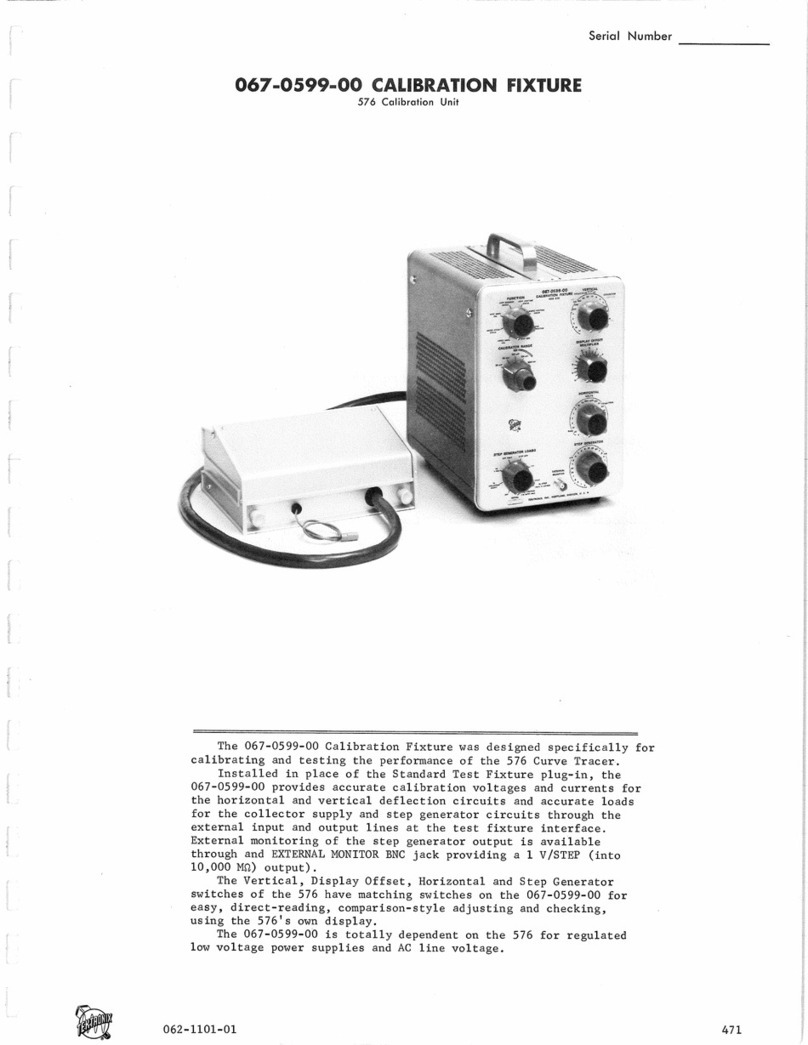
Tektronix
Tektronix 067-0599-00 manual

CodaOctopus
CodaOctopus F180R Series User reference guide
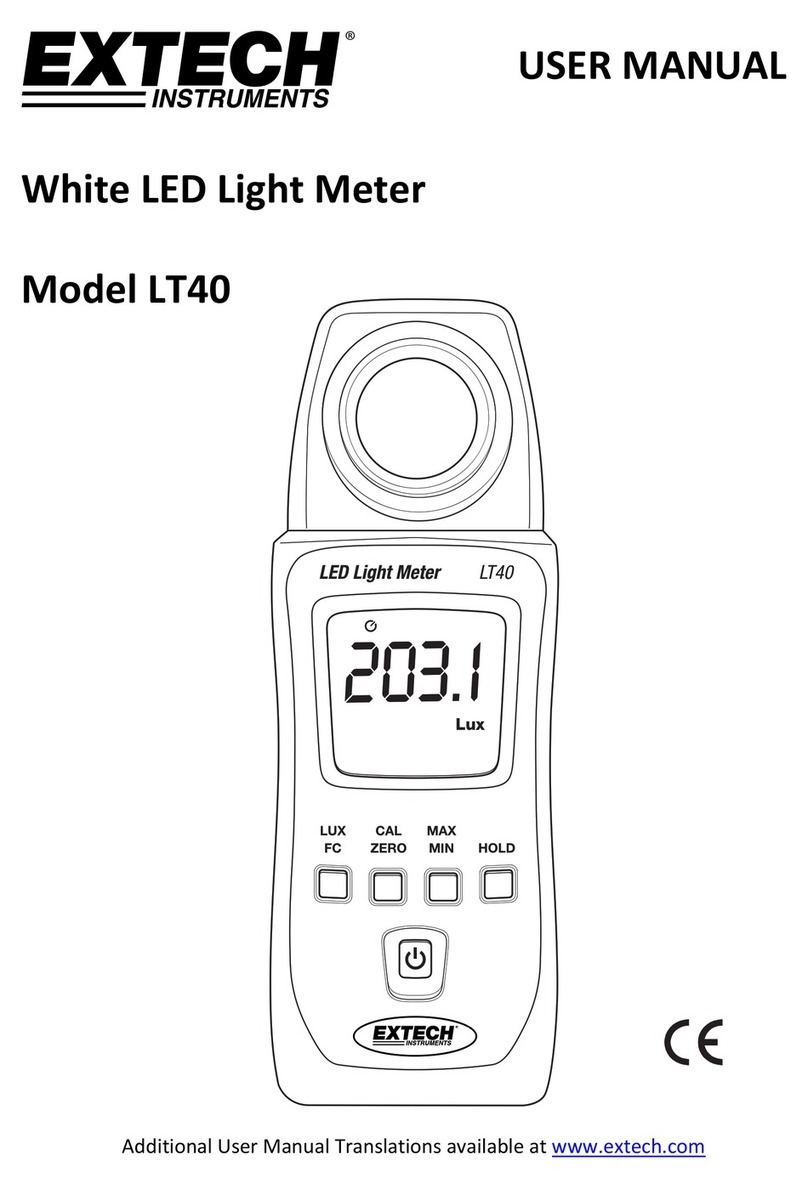
Extech Instruments
Extech Instruments LT40 user manual

Endress+Hauser
Endress+Hauser Master Meter System operating instructions
Onicon
Onicon F-3500 Installation and operation guide

WIKA
WIKA 2XX.34 Operating & installation instructions

Emerson
Emerson Rosemount 8800D Series Reference manual
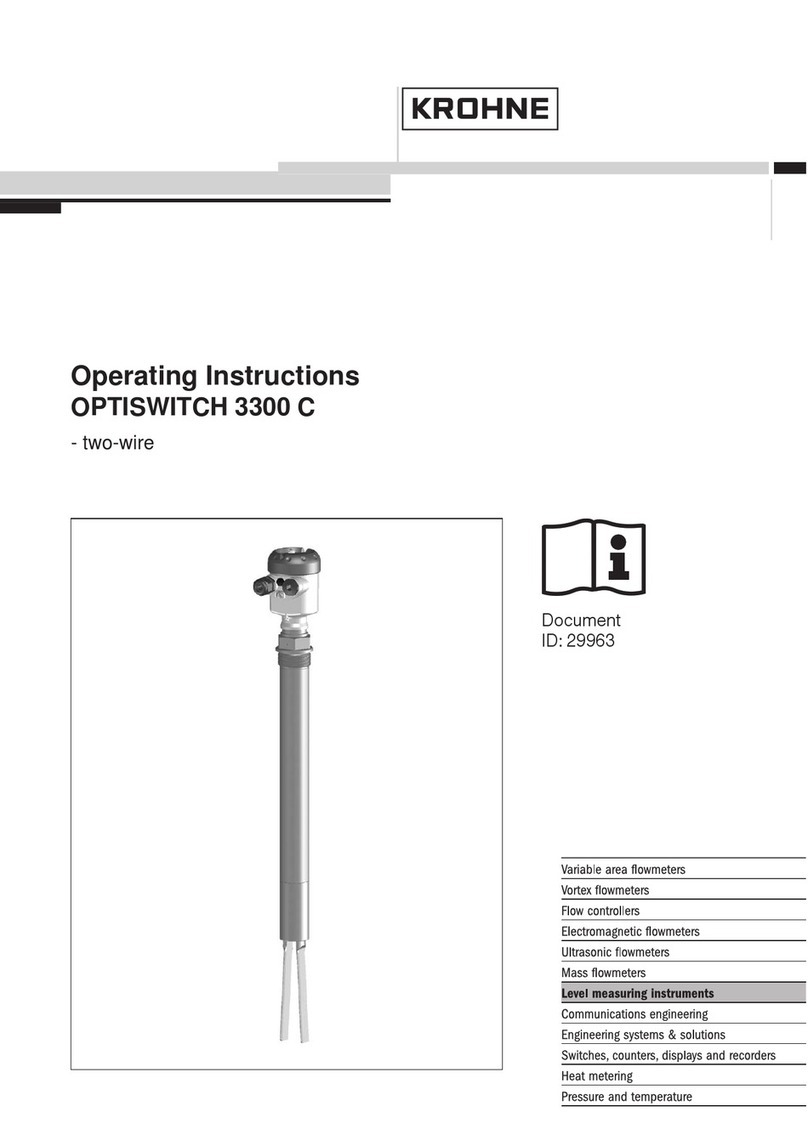
KROHNE
KROHNE OPTISWITCH 3300 C operating instructions