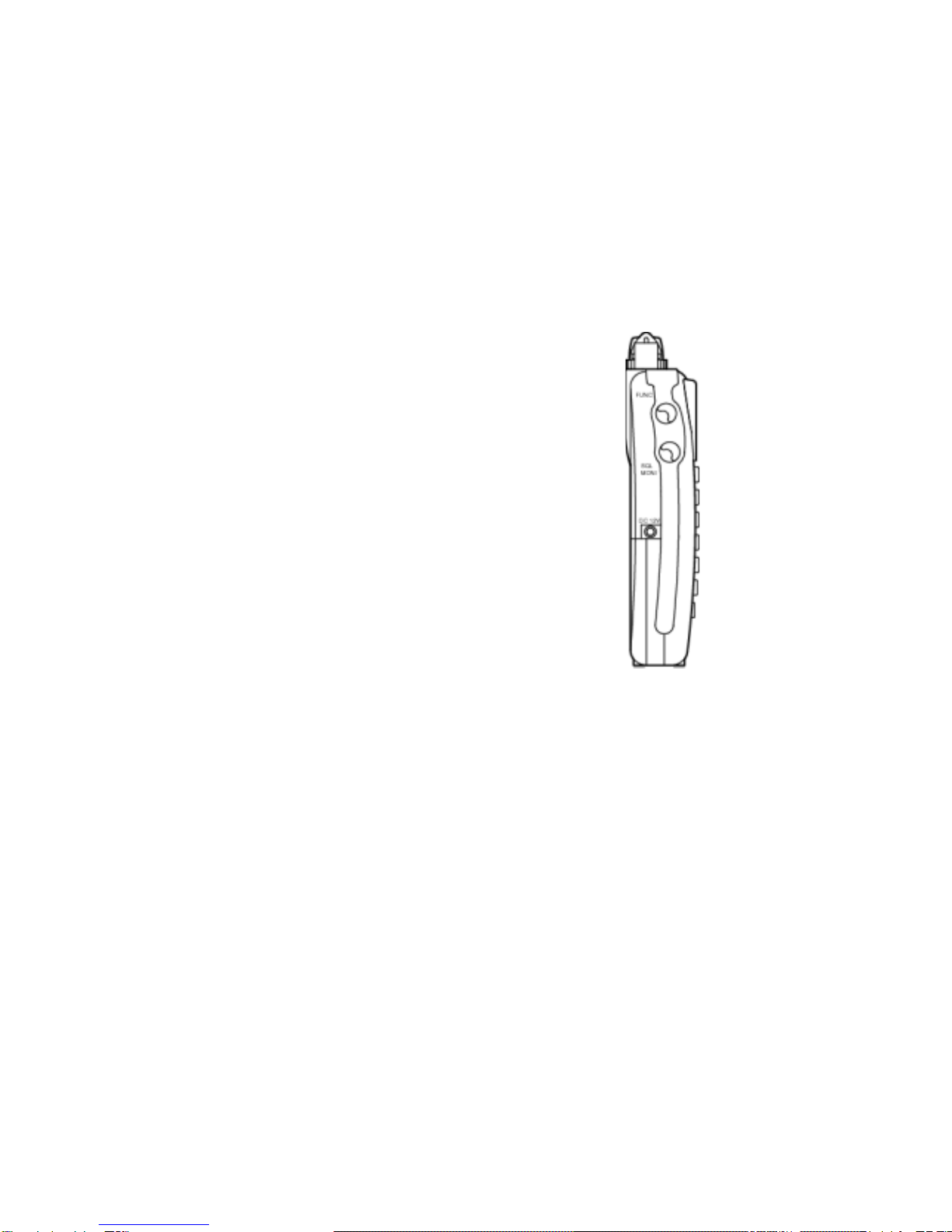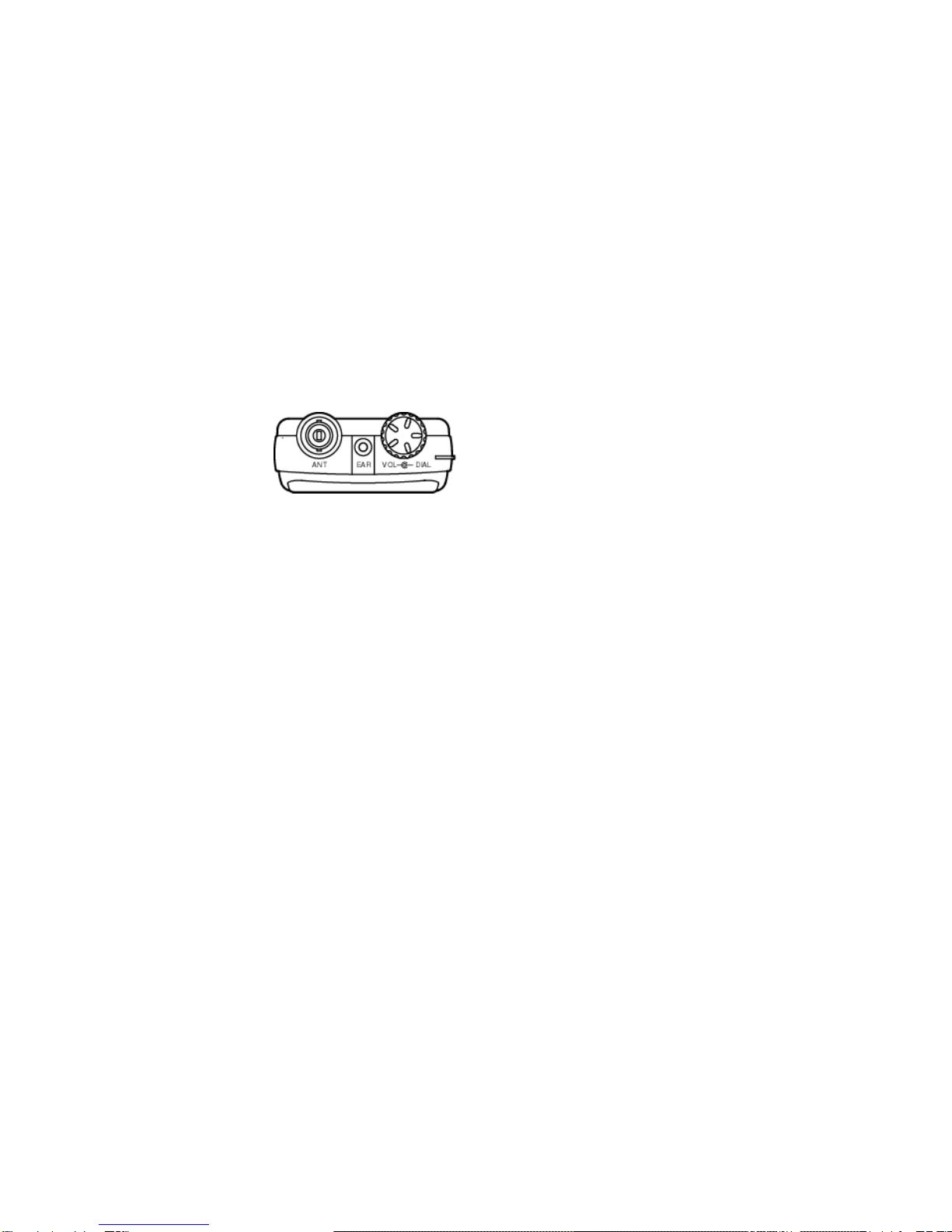8
I.D.A.I.D.A.
I.D.A.I.D.A.
I.D.A.
TOPTOP
TOPTOP
TOP PP
PP
PANELANEL
ANELANEL
ANEL
Antenna Connector:Antenna Connector:
Antenna Connector:Antenna Connector:
Antenna Connector: This is a high quality BNC 50 ohm unbalanced input.
The supplied telescopic antenna should be connected to this input.
VV
VV
Volume control:olume control:
olume control:olume control:
olume control: When rotated fully
clockwise the volume is at its maximum
and minimum level at fully counter-
clockwise
Dial - tuning control/selector:Dial - tuning control/selector:
Dial - tuning control/selector:Dial - tuning control/selector:
Dial - tuning control/selector: This dial changes the receive frequency
up and down in the selected frequency increment and also operates as
a “selector” when entering certain data through the LCD menus. Being a
mechanical data device, it is not uncommon for operations to be
occasionally missed and this does not represent a fault.
Earphone socket/RS232C serial port:Earphone socket/RS232C serial port:
Earphone socket/RS232C serial port:Earphone socket/RS232C serial port:
Earphone socket/RS232C serial port: This 3.5mm stereo socket permits
connection to an external earphone, headset or speaker of 8 ohm
impedance or greater. When the earphone socket is used, the internal
speaker will automatically be muted. This can also be used as RS232C
serial data port, making the TRX-200 capable of being connected to the
RS232C serial port of a personal computer.
The wiring diagram of cable and PC control software are available from
our home page.