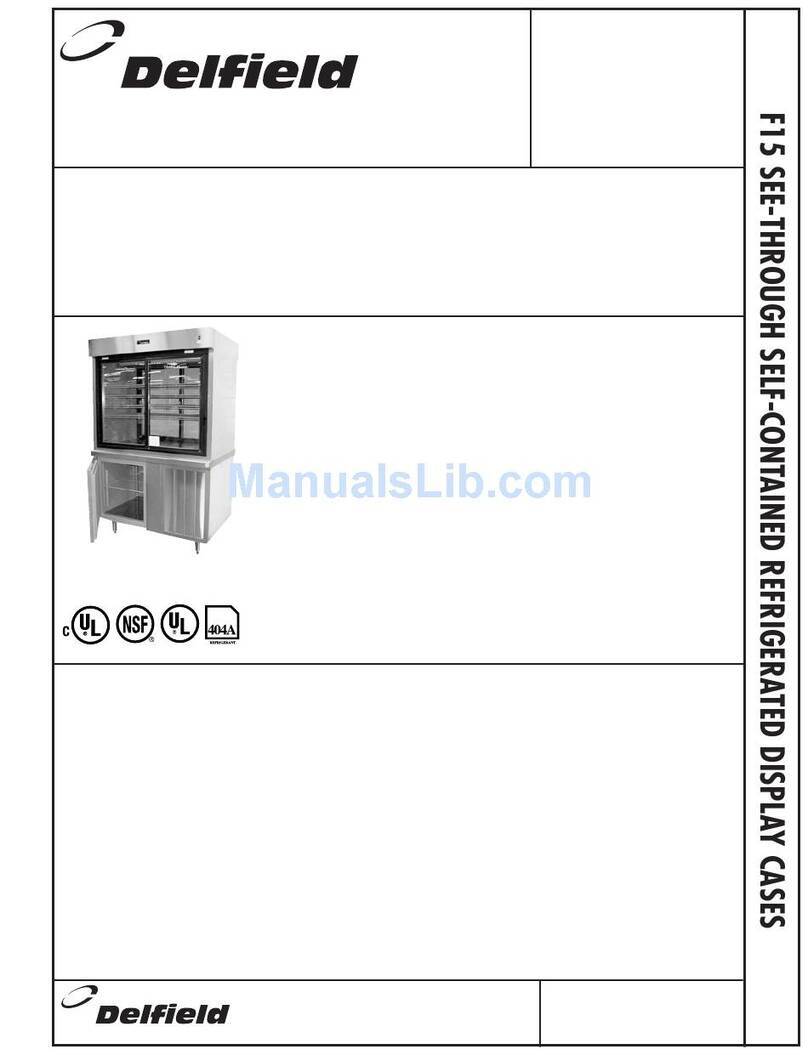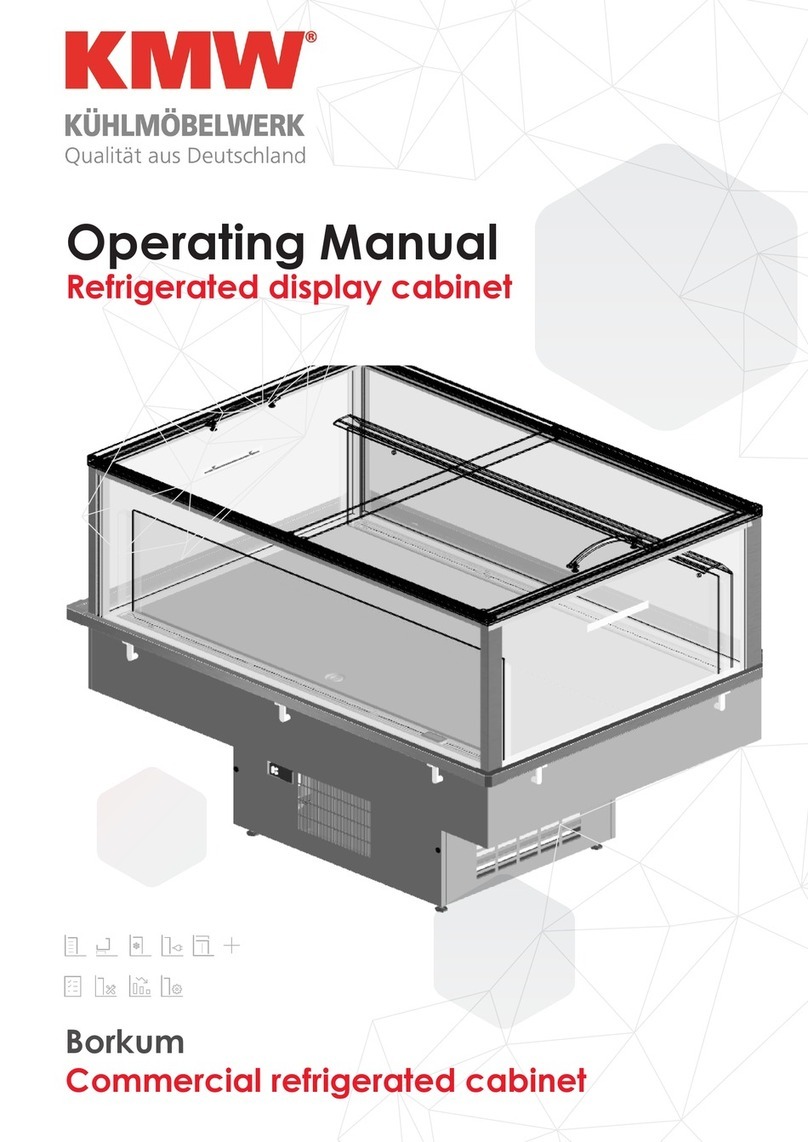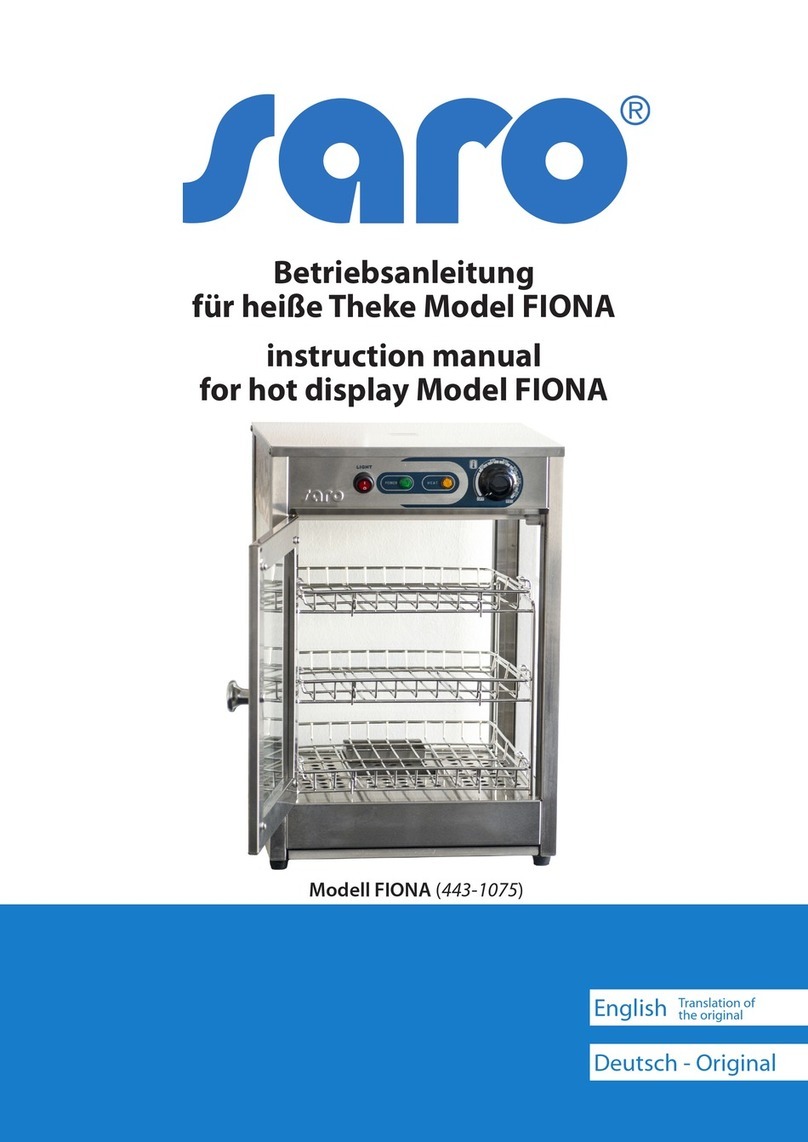Rev. 21A AKE GmbH page 2 of 12
Contents
1General Notes.................................................................................................................................. 3
1.1 Installation tools....................................................................................................................... 3
1.2 Caleo Components.................................................................................................................. 3
2Assembling instructions “Caleo system” .......................................................................................... 4
2.1 Connection of the devices ....................................................................................................... 4
2.2 Back-to-back / Side-by-side installation .................................................................................. 4
2.3 Levelling of Caleo unit............................................................................................................. 6
3cover plates / panels: ....................................................................................................................... 7
3.1.1 back panel cover plate......................................................................................................... 7
3.1.2 bottom well cover plate........................................................................................................ 8
3.1.3air flow adapter.................................................................................................................... 8
3.1.3.1 air duct cover panel ..................................................................................................... 8
3.1.4 cover plate for double glass................................................................................................. 9
3.1.5 side cover plate.................................................................................................................... 9
3.1.6 waste air panel..................................................................................................................... 9
3.1.7 front glass connector ......................................................................................................... 10
4Additional equipment...................................................................................................................... 11
4.1 product basket....................................................................................................................... 11
4.2 glass shelves......................................................................................................................... 11
4.3 corner module........................................................................................................................ 12
5Built-up sample............................................................................................................................... 12