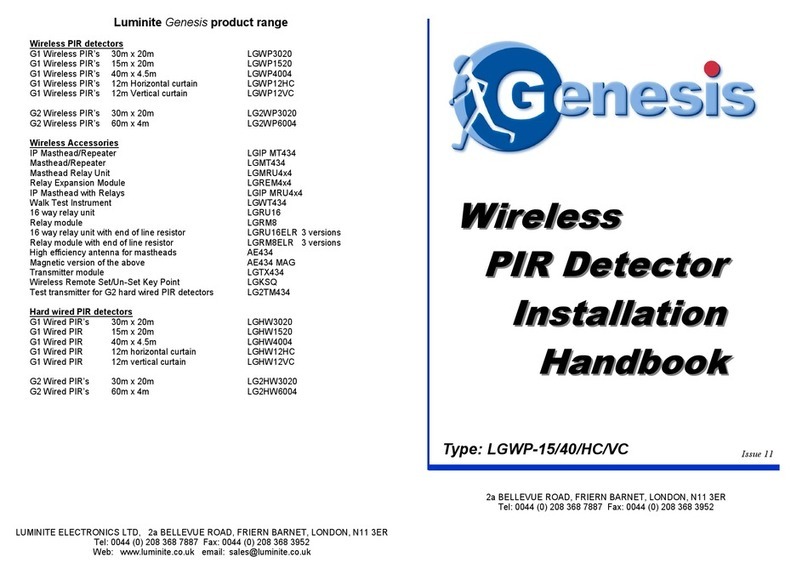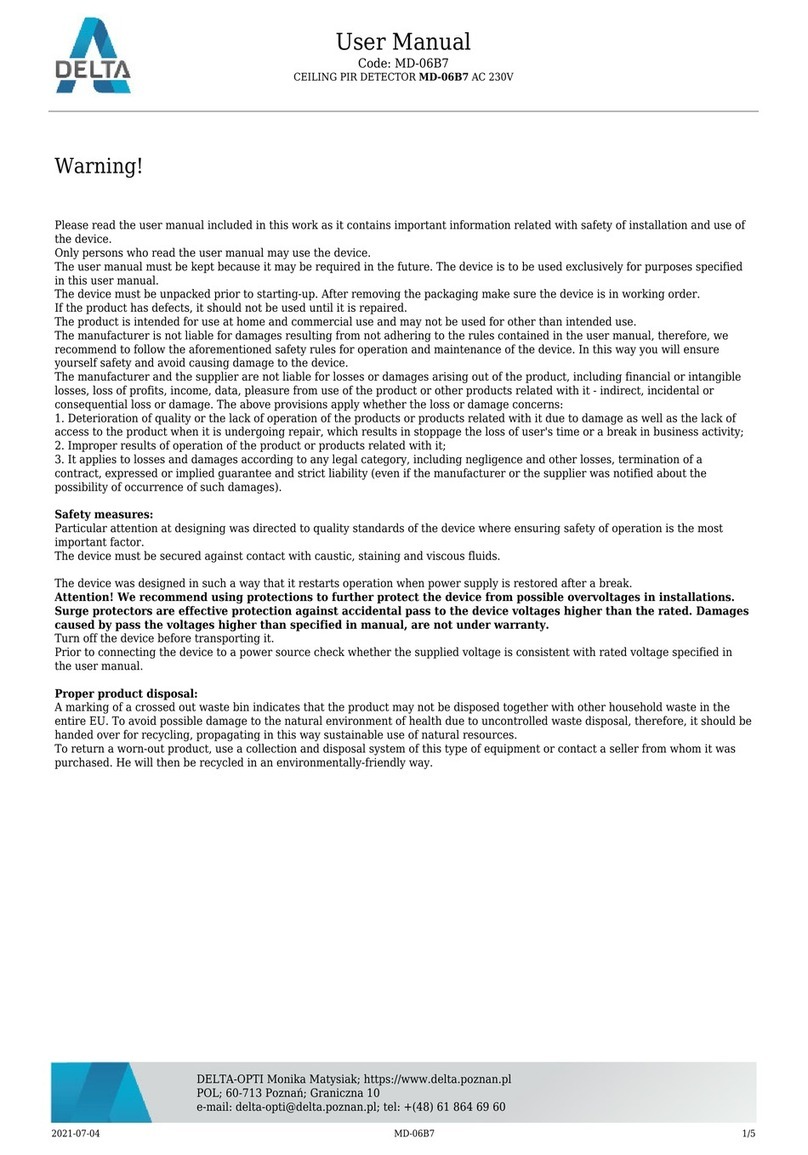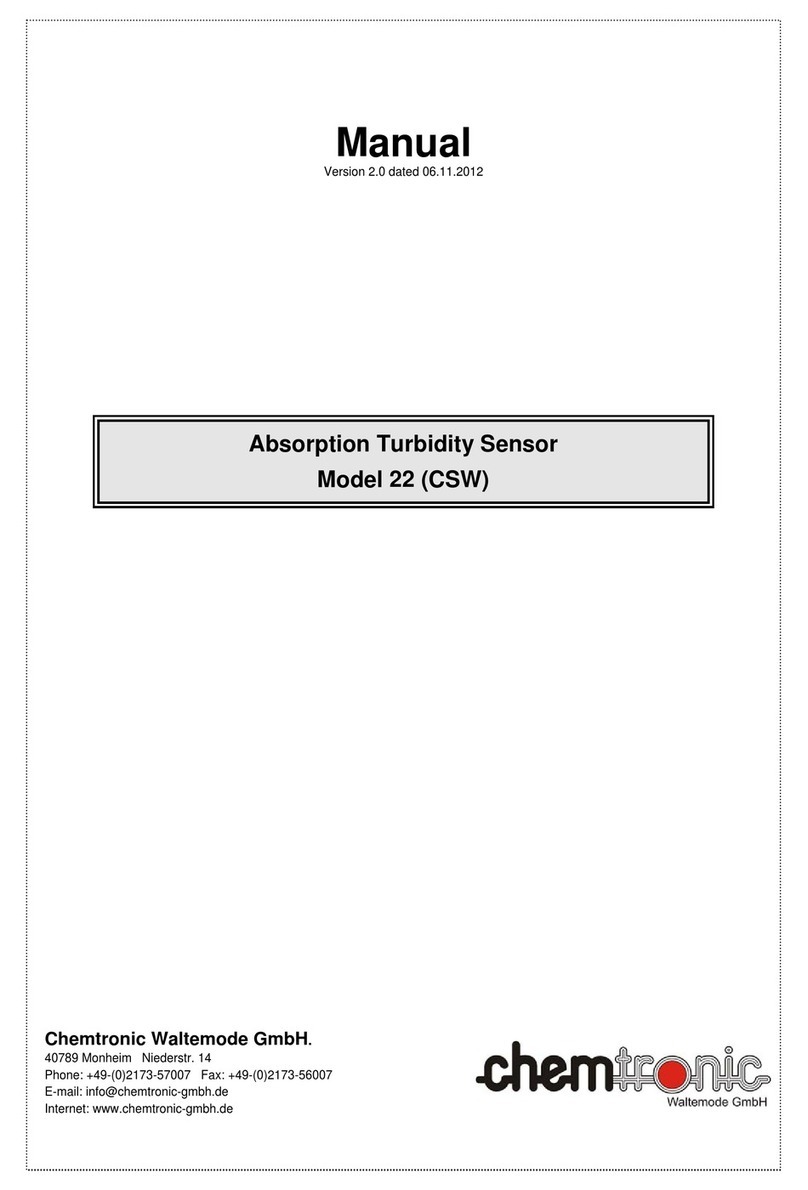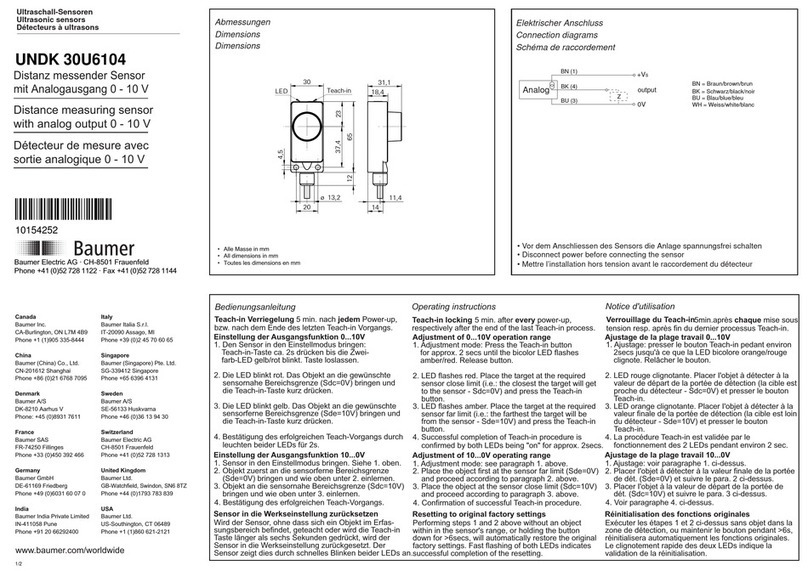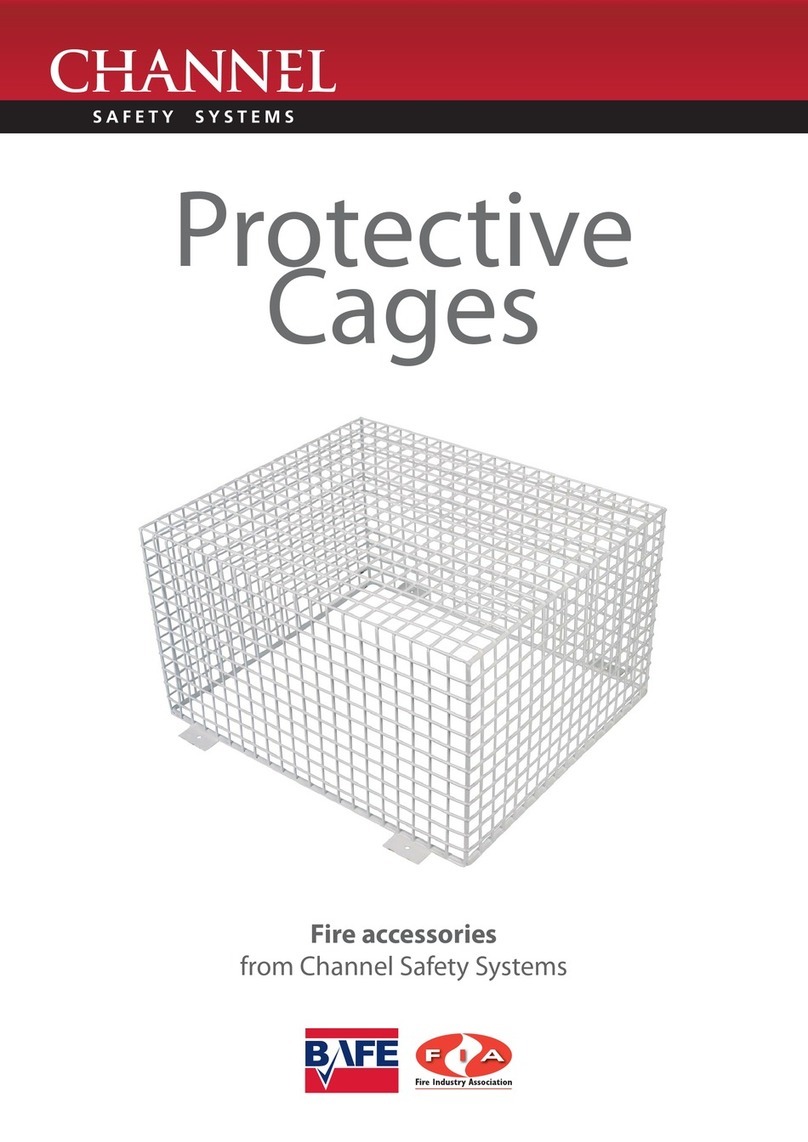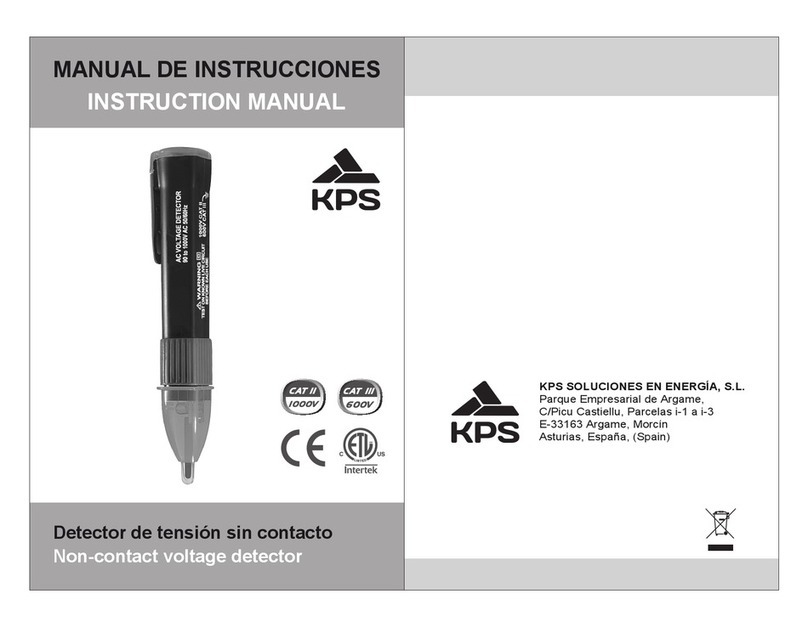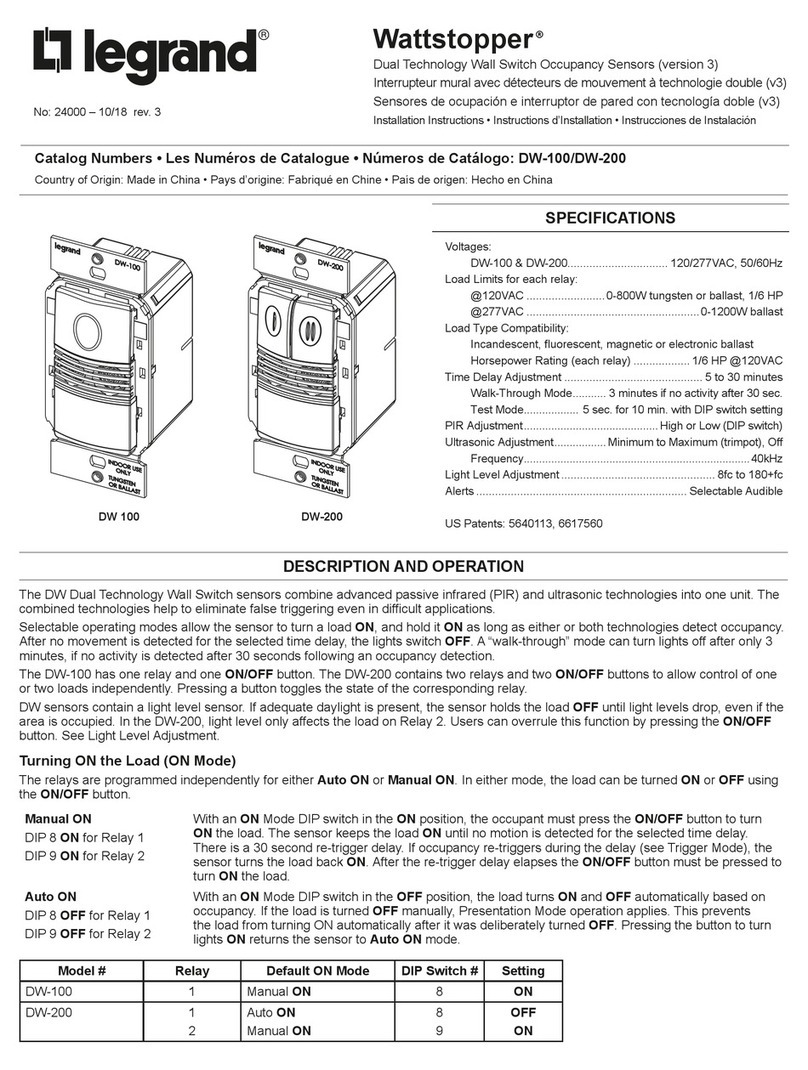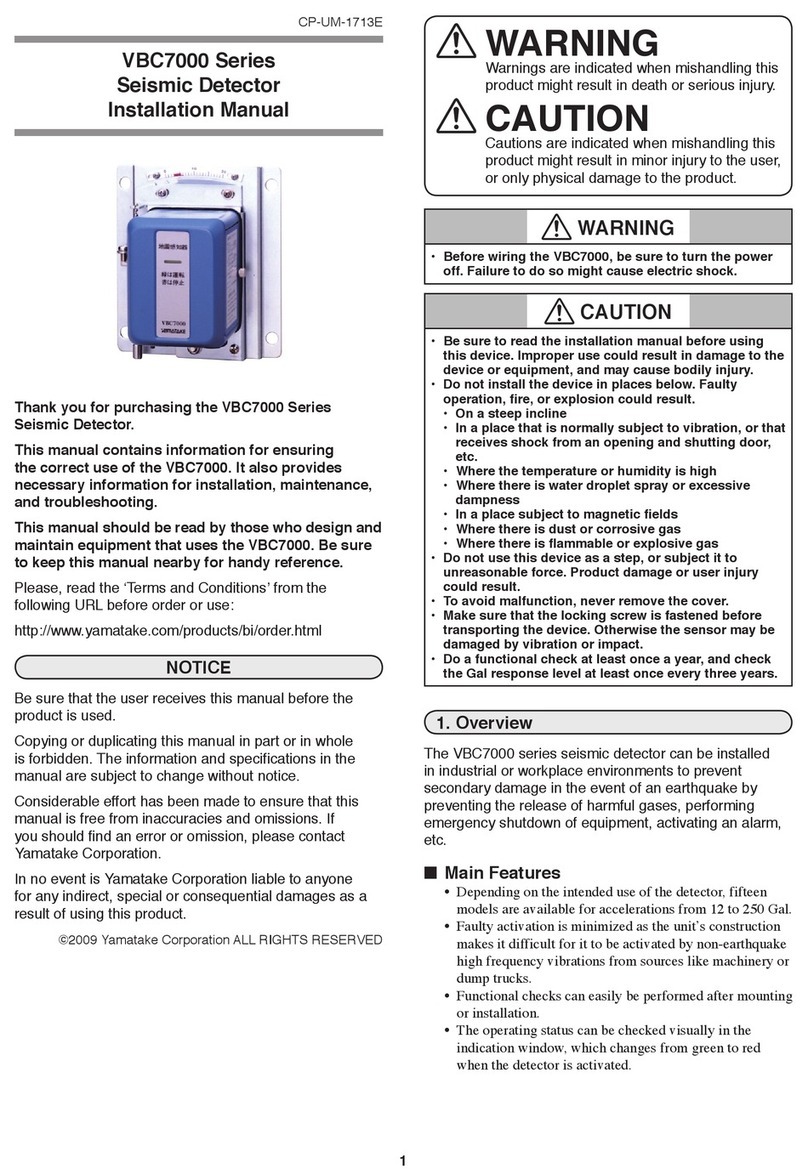Ideal-Standard E206567 Installation instructions

URINAL SMART SENSOR
E206567, E208767, E208867
Installation & Operation Instruction
Einbau- und Bedienungsanleitung
Notice d'Utilisation
Istruzioni di installazione e per l'uso
| 1

| 2

CONTENTS
1. ELECTRICAL INFORMATION
AND APPROVALS
| 3
1. Electrical Information and Approvals
2. Guarantee
3. Safety and Guidelines
4. Key Function and Features
5. Smart Sensor Configurations
6. Flow Regulator
6.1 Flush Volumes and Water Pressure Settings
7. Smart Sensor E-Module - Bluetooth and Mobile Application
7.1 Devices Menu
7.2 Devices Settings
7.3 Devices Buttons
7.4 Profiles Menu
7.5 Help Menu
7.6 Export Data
8. Smart Sensor Manual Override Button
8.1 Manual Override Button Options
8.2 Manual Override Button Functions
8.3 Profile Setting
9. Spreader Warning LED
2. GUARANTEE
This product has been manufactured with top quality materials and components and has
required by the manufacturer’s approval standards and by applicable as shown on the
invoice or receipt and for the period granted national and European standards.
Product warranty granted by law only covers defects under applicable law. (appearance,
dimension, operation) existing at the time of delivery resulting from manufacturing errors,
Manufacturer's warranty on all electrical items, excluding discharged batteries.
Sensor
Power supply Mains: 230 V, 50 Hz
Battery: CR-P2 6 V 1400 mAh
Protection IP44
Approvals EMC Directive 2014/30/EU
LVD Directive 2014/35/EU
The manufacturer recommends carefully reading this booklet.
Operator`s manual; operating instructions
The manual is supplied with the product; It must be kept for future reference
and for the entire life cycle of the product and given to each subsequent owner

| 4
3. SAFETY AND GUIDELINES
ELECTRICAL
• The equipment must be installed by qualified personnel in compliance with current
standards and with those standards in force relevant to civil electric and hydraulic systems.
The product must be installed in dedicated rooms and must NOT be installed outdoors.
The appliance must be connected correctly to the mains power supply, i.e. to the termi-
nals marked L (line), N (Neutral), otherwise correct operation cannot be assured.
• Precautions
In order to ensure correct installation and maintenance of the product, the manufacturer
recommends careful attention to the instructions contained in this manual. Compliance
with safety norms and the suggestions described in this manual will ensure that the prod-
uct functions perfectly and that the manufacturer’s warranty will be fully applicable.
• Installer
A person who is capable of demonstrating to pertinent authorities that he has the knowl-
edge and skill in the application of national regulatory requirements concerning safety, i.e.
electricity, water supply, and disposal.
• Prior to installation, check that the electrical system is compliant with standards and laws
and permanent manner, with no intermediate connections, by installing an adequate
omnipolar disconnecting switch with minimum aperture distance of contacts which allows
complete disconnection in conditions of category III, outside of zones 0-1-2-3. (fig. 1).
• The power cord must be protected inside the wall by a corrugated tube other means
compliant with current standards and certified as per the EC directive up to the connector
(fig. 2).
• This product must only be used with the manufacturers AC/DC adapter or battery
supplied with the product. This product is not intended for use with other types of adapter
or battery.
• Mains powered sensor Bluetooth operated products are only guaranteed fully opera-
tional with a maximum of one metre extension cable length between AC adapter and
Bluetooth module.

| 5
SAFETY DISTANCES AND CLEARANCES
1
2
240
225
240
60
60
Zone 3 Zone 2
Zone 1
Zone 0
L
N
N
L
3
4
BATTERY OPTIONS
• This product contains a battery. Keep new and used batteries away from children.
• If you think the battery might have been swallowed or placed inside any part of the body,
seek immediate medical attention.
• Before disposal always cover the battery in plastic tape to avoid possible short-circuit.
• If the battery compartment does not close securely, stop using the product and keep it
away from children.
CAUTIONS
• Risk of explosion if the battery is replaced by an incorrect type.
• Disposal of a battery into fire or a hot oven, or mechanically crushing or cutting can
result in an explosion of the battery.
• Leaving the battery in an extremely high temperature surrounding environment can
result in an explosion or the leakage of flammable liquid or gas of the battery.
• If the battery subjected to extremely low air pressure it may result in an explosion or the
leakage of flammable liquid or gas of the battery.
• Dispose of batteries in accordance to local regulations.
Zones 0, 1, 2 - International
norm : IEC 60364-7-701
Low-voltage electrical
installation Part 7-701:
Requirements for special
installations or locations -
Locations containing a bath
or shower;
Zone : 0, 1, 2, 3 National
norm : CEI 64-8/7 : Part 7
Low-voltage electrical
installation Requirements for
special installations or
locations
Fig. 1
Fig. 2

| 6
WATER
• The fittings covered by this installation should be installed in accordance with the water
regulations and recommend these fittings are installed by a professional installer.
• Excessive force should not be applied when coupling to the solenoid.
• Check all joints are securely tightened, test for leaks.
Example of Compliant Arrangement
For Direct Mains Supply
Direct Mains Supply
Additional Installation Requirements
Supply Conditions
Recommended Smart Sensor
Devices Settings
* http://www.thomasdudley.co.uk/bathroom/electroflo/dc-pipe-interrupter.html
Solenoid Valve
A962478NU
DC Pipe
Interrupter(4L/PM)
(Not supplied)
Recomended:
Ø15 in , Ø22 out
Thomas Dudley
Pipe Interupter*
Ø22 x Ø28 Coupler
(Not supplied)
Ø28
(Required) Ø28/22 90° Elbow
(Not supplied)
1/2 BSP M/M
Operating mode = Hybrid
Flush volume = 1.5l
Water pressure = Low
Hygene flush = ON
Hygene interval = 24hrs
Hybrid interval = 0.5h
Straight Coupler - E207267
(S085267)
G 1/2
G 1/2 Couplers - A962499NU
(S085267)
1m Solenoid
Extension
Cable - E206767
(S085267)
1.67 m0.83 m
250
Pbar MIN MAX
1.5 5.0

| 7
Supply Header Tank
Example of Compliant arrangement For External Overflow
3/4'' overflow warning
pipe to outside of building.
Must be visible from outside
of building
Supply header tank
with Type AB or AA
Air Gap
water supply
- Water or waterless trap
ceiling
Solenoid valves
Must be greater
than 2m to give
pressure in excess
of 0.2 bar
Main 4'' soil pipe 2° fall

| 8
Supply Header Tank
- Water or waterless trap
Example of Compliant Arrangement For Overflow Through Tundish And Into Waste Pipe
ceiling
Solenoid valves
1 1/4'' Pipework
3/4'' overflow
warning pipe
1 1/2'' Running P Trap.
Fed by first urinal
and overflow
warning pipe
water supply
Supply header tank
with Type AB or AA
Air Gap
Mandatory
air break
(eg Tundish)
NOTE: Must
provide visible
warning within
the room
in case of
overflow
condition
Must be greater
than 2m to give
pressure in excess
of 0.2 bar
Main 4'' soil pipe 2° fall

| 9
4. KEY FUNCTION AND FEATURES
PRODUCT OVERVIEW
•
enables it to detect the beginning and ending of every use. It then can determine usage
count and pattern. The installer or maintenance personnel can adjust the flushing volume
of the sensor using a direct override button or with the recorded counter information,
optimise flush count, pattern and water volume via a Bluetooth application.
OVERFLOW PROTECTION
•In case of a blockage before or after the sensor, the urinal will not flush.
MAINTENANCE DETECTION
• The sensor detects low battery power, counts usage and warning of cartridge expiry,
also waste outlet slow flow or blockage.
• All maintenance requirements are communicated via the app and directly on site with
the warning LED in the urinal water spreader.
SPREADER WARNING LED
• The warning LED in the spreader is used to give feedback to maintenance personnel with
PASSWORD PROTECTED
• Default password: IS000, can be changed to save settings.
HYBRID MODE
• The sensor will flush the urinal after a set time interval starting from the first use. After
every flush the time interval will start with the first consecutive usage. Therefore flushing
will only occur if the urinal has been used.
STANDARD MODE
•The sensor will flush the urinal after every use.
WATERLESS MODE
•The sensor will not flush the urinal, but count usage for maintenance of cartridge.
STADIUM MODE
• If the urinal is used more than two times, with less than one minute between uses, the
sensor will go into stadium mode. The urinal still flushes after every use, but with greatly
reduced flush volume. If the urinal is not used for more than one minute, the sensor will
perform a regular maintenance flush. This feature is only available within standard mode
setting.
HYGIENE FLUSH
• Flushes the urinal if it has not been used for a set time period.
FORCED FLUSH
• It is possible for the installer or maintenance personnel to flush the urinal at any time
using the app, the reset button on the sensor or optional override button.

| 10
5. SMART SENSOR CONFIGURATIONS
6. FLUSH VOLUME AND WATER PRESSURE SETTINGS
L/min 0.85L 1.5L 2L 3L
Low <1 bar (100 kPa) 4 13 s 23 s 30 s 45 s
Medium
<1 bar (100kPa) >3 bar (300 kPa) 5,5 9 s 16 s 22 s 33 s
High >3 bar (300 kPa) 77s 13 s 17 s 26 s
Flush Volume
Pressure
Setting
6.1 FLOW REGULATOR
A flow regulator is pre-assembled within the back of the
water spreader.Remove if water pressure is <1 bar (100 kPa).
< 1 bar
(100 kPa)
Sensor E213967
Solenoid Cable E214267
Warning LED E214367
Bluetooth E214567
Override Button E206967
Mains 230 V E209567
Battery 6 V E206867
1M Extension E206767
Wiring diagram
Pre- Assembled Pre- Assembled Pre- Assembled
Option Option Option
E-Module Smart
Sensor Power Pack
Smart Sensor Battery
Pack + Override Button
Smart Sensor
Battery Pack
E206567 E208767 E208867
E213967
SENSOR
F
FM
M
F
M
F
M
M
F
A962478NU
SOLENOID VALVE
E214567
BLUETOOTH
E209567
230AC-ADAPTER
E206867
6V BATTERY
E214367
LED
E206967
OVERRIDE BUTTON
E213967
SENSOR
F
FM
M
F
M F
A962478NU
SOLENOID VALVE
E206867
6V BATTERY
E214367
LED

1. Install Urinal Smart Sensor App by Ideal Standard Application
• For Android devices @ Google App
• For Apple devices @ App Store
• Search for Urinal Smart Sensor App by Ideal Standard Application
• Select Urinal Smart Sensor App by Ideal Standard
• Install
2. Run Application
• Turn Bluetooth and Location On
• Double click Urinal Smart Sensor App by Ideal Standard Icon
• Home Page will appear momentarily
• Main Menu
• DEVICES (Selected by default)
• Lists connected Urinals
• PROFILES
• HELP
| 11

7.1 DEVICES MENU
Device Name
• Selected urinal
Status
• Device Status - Ok / Error
• Ok = Sensor is working
• Error = Sensor or Bluetooth not responding
• Battery Status - Ok / Error
• Ok = Battery is Ok
• Error = Less then 4.5 voltage
• Cartridge Status - Ok / Error
• Ok = Cartridge life is below set usage
• Error = Cartridge life has reached end of set usage
• Flow Detection - Ok / Error / Warning
•Ok = No flow rate issue
•Error = Blocked. No flow rate
•Warning = Slow flow rate
| 12

| 13
7.2 DEVICES SETTINGS
Hybrid Mode (Default)
• Flush Volume = 0.85L (Default)
Options: 0.85, 1.5, 2, 3L
• Water Pressure = Medium (Default)
Options: Low, Medium, High
• Hygiene Flush = On (Default)
• Interval = 24h (Default)
Flushes once in 24h if not used
Options: 12, 24h
• Hybrid Interval = 0.5h (Default)
Flushes once in 0.5h if used, regardless of usage
Options: 0.5, 1, 3, 6h
• Cartridge Lifecycle = 7500 (Default)
Options: 5000, 7500, 10,000
Waterless Mode
• Cartridge Lifecycle = 7500
Options: 5000, 7500, 10,000

| 14
Standard Mode
• Flush Volume = 0.85L
Options: 0.85, 1.5, 2, 3L
• Water Pressure = Medium
Options: Low, Medium, High
• Hygiene Flush = On
• Interval = 24h
Flushes once in 24h if not used
Options: 12, 24h
• Flush Time Delay = 8s
• Flushes 8s after each usage
• Stadium Mode is auto detected if number of usages in one minute > 2
• After each usage only rinses
•Returns to Standard Mode if usage frequency reduces but with a full flush
• Options: 6, 8, 10s
• Cartridge Lifecycle = N/A
Statistics
• Usage Count
• Flush Count
• Waterless / Hybrid Cartridge usage

| 15
7.3 DEVICE'S BUTTONS
7.4 PROFILES MENU
Generate a new profile
•
• Good practice, once installer tests and completes one urinal installation then to
save application setting to a suitable profile name
Use an existing profile
•Use from list of saved profiles to change settings
Factory Reset
• Load Ideal Standard default setting
Change Password
• App comes with a pre-set IS000 password but each installation can be
protected by an individual password
LED On
• Turns on the LED light of the selected Urinal for 10 seconds
Flush Test
•Runs a single flush
Calibrate Sensor
•It is advisable to calibrate the sensor after completion of first setting and flush
test. Also when flushing or sensor flow warnings are not in line with expectation
Reset Cartridge
• Use this command, when cartridge has been replaced
•List of user saved profiles
•Select suitable profile
•Profile Upload Menu
• Connected Urinals will be listed
• Select single or multiple urinals
• Press save icon to apply settings to selected urinals
SAVE
• Save setting changes to Sensor
UPDATE / REFRESH
• Read sensor setting
ACTIVITIES MENU

| 16
7.5 HELP MENU
8. SMART SENSOR MANUAL OVERRIDE BUTTON
8.1 MANUAL OVERRIDE BUTTON OPTIONS
8.2 MANUAL OVERRIDE BUTTON FUNCTIONS
7.6 EXPORT DATA
• Save Export File (.csv)
• Select single or multiple urinals
• Press save button to export collected data for each selected urinal
Forced flush, reset cartridge counter, flush volume changes and calibrate sensor
The manual override button is located on
the sensor and can be accessed directly on
exposed waste outlet urinals or on the
base of urinal for fully concealed waste
outlet urinals.
PRESS
PRESS
OPTIONAL
Operating Mode = Hybrid (Default)
• Forced Flush Press for 3 beeps ( ~ 3 seconds)
• Reset Cartridge Press for 6 beeps ( ~ 7 seconds)
• Calibrate Sensor Press for 9 beeps ( ~ 11 seconds)
Normal Mode
• Forced Flush Press for 3 beeps ( ~ 3 seconds)
• Flush Volume (0.85L) Press for 6 beeps ( ~ 7 seconds)
-Repeating the procedure, shifts to next flush volume.
- Options: 0.85, 1.5, 2.0, 3.0L
• Calibrate Sensor Press for 9 beeps ( ~ 11 seconds)
Waterless Mode
• Reset Cartridge Press for 6 beeps ( ~ 7 seconds)
• Calibrate Sensor Press for 9 beeps ( ~ 11 seconds)

The spreader warning LED is located at the top of the bowl area on the
urinal within the water spreader.
| 17
9. SPREADER WARNING LED
Blockage / Slow Flow Rate
Cycle of 8 blinks, delay 30s, until the blockage or slow flow rate resolved
and confirmed by either 'Forced Flush' or automatically with 'Hygiene Flush'
If blockage resolution has not been confirmed by forced flush notification
after 24hours hygiene flush, a test rinse will be initiated. If sensor success-
will be activated.
Cartridge Replacement
Cycle of 3 blinks, delay 30s, until the cartridge is replaced and the sensor
is cartridge counter reset
Battery Replacement
Cycle of 5 blinks, delay 30s, until the battery is replaced

INHALT
1. ELEKTRISCHE INFORMATION
UND ZULASSUNG
| 18
1. Elektrischer Anschluss
2. Garantie
3. Sicherheitshinweise
4. Funktionen
5. Smart Sensor Einstellungen
6. Durchflussmengenregler
6.1 Spülvolumen und Druckeinstellungen
7. Smart Sensor E-Modul - Bluetooth und mobile Anwendung
7.1 Menü
7.2 Einstellungen
7.3 Schaltflächen
7.4 Profilmenü
7.5 Hilfsmenü
7.6 Export von Daten
8. Taste für Manuelle Steuerung
8.1 Optionen für die Taste Manuelle Steuerung
8.2 Funktionen für die Taste Manuelle Steuerung
8.3 Profileinstellungen
9. Warn-LED Spüldüse
2. GARANTIE
Dieses Produkt wurden mit qualitativ hochwertigen Materialien und Komponenten
hergestellt und den rüfungen unterzogen,
Die Garantie des Produktes gilt ab dem Kaufdatum des Produktes, das auf
der erhaltenen Rechnung angegeben ist, und für den gesetzlich vorgeschriebenen
Zeitraum. Die gesetzlich vorgeschriebene Garantie des Produktes deckt nur die Mängel
(Aussehen, Größe, Funktion) ab, die sich aus Herstellungsfehlern ergeben und
somit bereits zum Zeitpunkt der Lieferung vorhanden waren, und die vom technischen
Kunden-dienst des Herstellers geprüft und bestätigt wurden.
Sensor
Mains: 230 V, 50 Hz
Battery: CR-P2 6 V 1400 mAh
IP44
EMC Directive 2014/30/EU
LVD Directive 2014/35/EU
Der Hersteller empfiehlt, dieses Handbuch aufmerksam durchzulesen.
Benutzerhandbuch; Betriebsanweisungen.
Das dem Produkt beiliegende Handbuch muss für zukünftiges Nachschlagen und
für dessen gesamte Lebensdauer aufbewahrt, sowie jedem nachfolgenden
Besitzer oder Installateur des Produkts übergeben werden.

| 19
3. SICHERHEITSHINWEISE
ELEKTRISCHER ANSCHLUSS
• Das Gerät muss von qualifiziertem Personal in Übereinstimmung mit den geltenden
Normen und den für elektrische und hydraulische Anlagen in Gebäuden geltenden
Normen installiert werden. Das Produkt muss in speziell dafür vorgesehenen Räumen
installiert und darf NICHT im Freien aufgestellt werden. Das Gerät muss unbedingt so an
das Netz angeschlossen werden, dass die Verbindung zu den Versorgungsklemmen L
(Leitung), N (Nullleiter) und Erdung richtig hergestellt wird, da es sonst nicht einwandfrei
funktioniert.
SICHERHEITSHINWEISE
• Für eine korrekte Installation und Wartung des Produkts empfiehlt der Hersteller, die in
diesem Handbuch enthaltenen Hinweise zu beachten.
Die Einhaltung
chafft die beste Voraussetzung für eine perfekte Funktion des
Produkts und gewährleistet die volle Deckung durch die Garantie.
INSTALLATEUR
• Die Person, die in der Lage ist, den zuständigen Behörden das Wissen und die Kompe-
tenz in der Anwendung der vorgeschriebenen, nationalen Sicherheits-Anforderungen zu
demonstrieren, bzw und Wasseranschlüsse die Entsorgung
durchzuführen.
• Vor der Installation , ob die elektrische Anlage gemäß den geltenden
Bestimmungen und Gesetzen ausgeführt und durch einen FI-LSSchalter mit einer
angemessenen Trennleistung und einem Fehlerstrom von 30mA ausgerüstet ist.
• oder ein anderes
System, das den geltenden entspricht und nach der CE-Richtlinie zertifiziert ist,
zu .
• Stellen Sie sicher, dass die Stromversorgung ausgeschaltet ist.
• Dieses Produkt darf nur mit dem AC / DC-Adapter oder
Akk verwendet werden. Dieses Produkt ist nicht für die Verwendung mit anderen
Adaptertypen oder Batterien vorgesehen.
• Von BLE betriebene netzgespeiste Sensorprodukte sind nur mit einer
maximalen Verlängerungskabellänge von einem Meter zwischen Netzteil und
BLE-Modul voll funktionsfähig.

| 20
SICHERHEITSABSTÄNDE UND FREIRÄUME
1
2
240
225
240
60
60
Zone 3 Zone 2
Zone 1
Zone 0
L
N
N
L
3
4
BATTERIEOPTIONEN
• Dieses Produkt enthält eine Batterie. Halten Sie neue und gebrauchte Batterien von
Kindern fern.
• Wenn Sie glauben, dass der Akku verschluckt oder in einen Körper gelangt ist, holen Sie
sofort ärztlichen Rat ein.
• Decken Sie die Batterie vor der Entsorgung immer mit Plastikklebeband ab, um einen
möglichen Kurzschluss zu vermeiden.
• Wenn sich das Batteriefach nicht sicher schließen lässt, verwenden Sie das Produkt nicht
weiter und bewahren Sie es von Kindern entfernt auf.
VORSICHTSMASSNAHMEN
• Es besteht Explosionsgefahr, wenn die Batterie durch einen falschen Typ ersetzt wird.
• Entsorgen der Batterie in einem Feuer oder einem heißen Ofen oder mechanisches
zerkleinern oder schneiden kann zu einer Explosion der Batterie führen.
•Wenn die Batterie in einer Umgebung mit extrem hoher Temperatur aufbewahrt wird,
kann es zu einer Explosion oder Auslaufen von entzündbarer Flüssigkeiten oder Gas aus
der Batterie kommen.
• Wenn die Batterie einem extrem niedrigen Luftdruck ausgesetzt ist, kann dies zu
einer Explosion oder zum Auslaufen entzündbarer Flüssigkeiten oder Gase aus der
Batterie kommen.
•Entsorgen Sie die Batterien gemäß den örtlichen Bestimmungen.
Zonen 0, 1, 2 - Internationale
Norm: IEC 60364-7-701
Niederspannungs-Elektroin-
stallation Teil 7-701:
Anforderungen an spezielle
Installationen oder Standorte
-
Orte mit Badewanne oder
Dusche;
Zone: 0, 1, 2, 3 National
Norm: CEI 64-8 / 7: Teil 7
Niederspannungsinstallation
Anforderungen an spezielle
Installationen oder Standorte
Abb. 1
Abb. 2
Other manuals for E206567
1
This manual suits for next models
2
Table of contents
Languages: