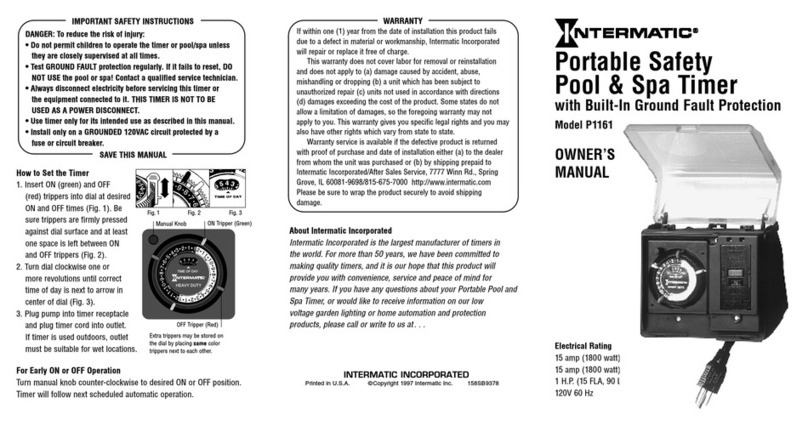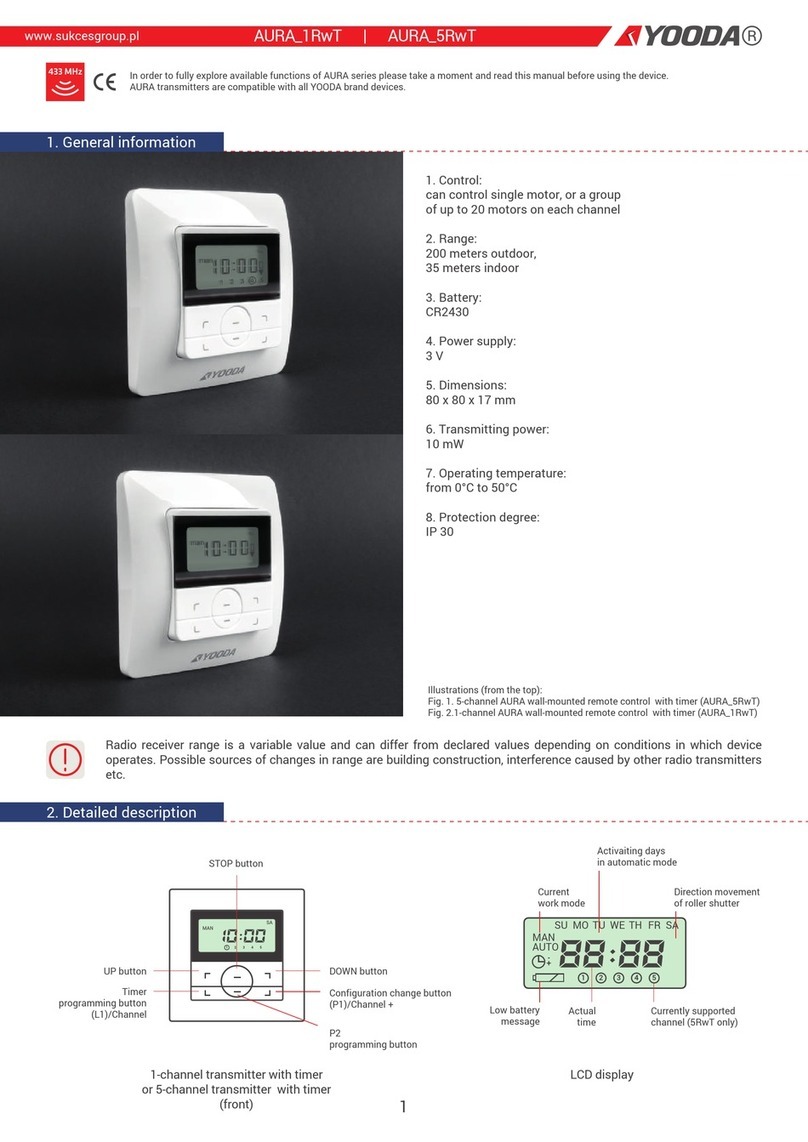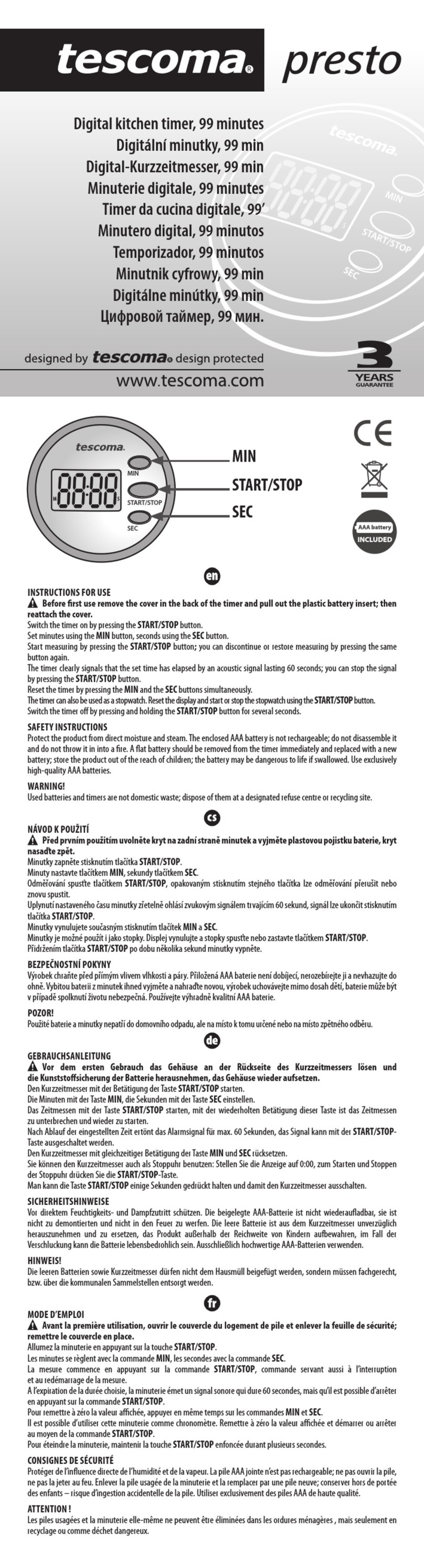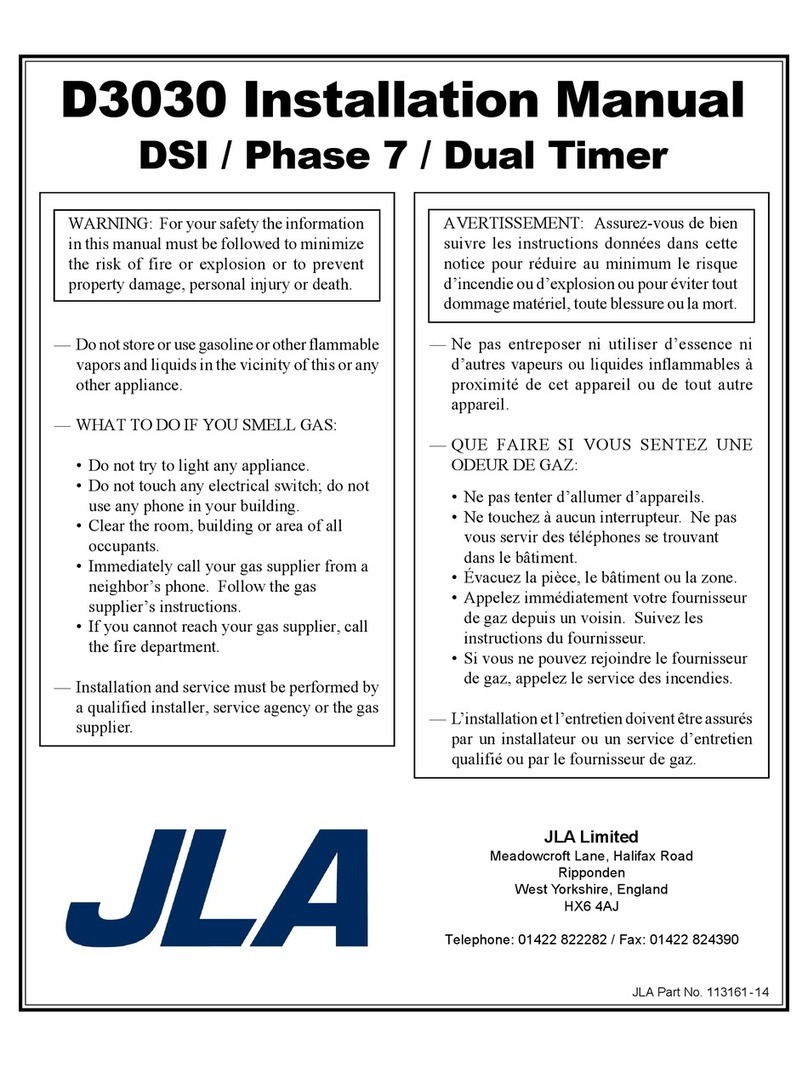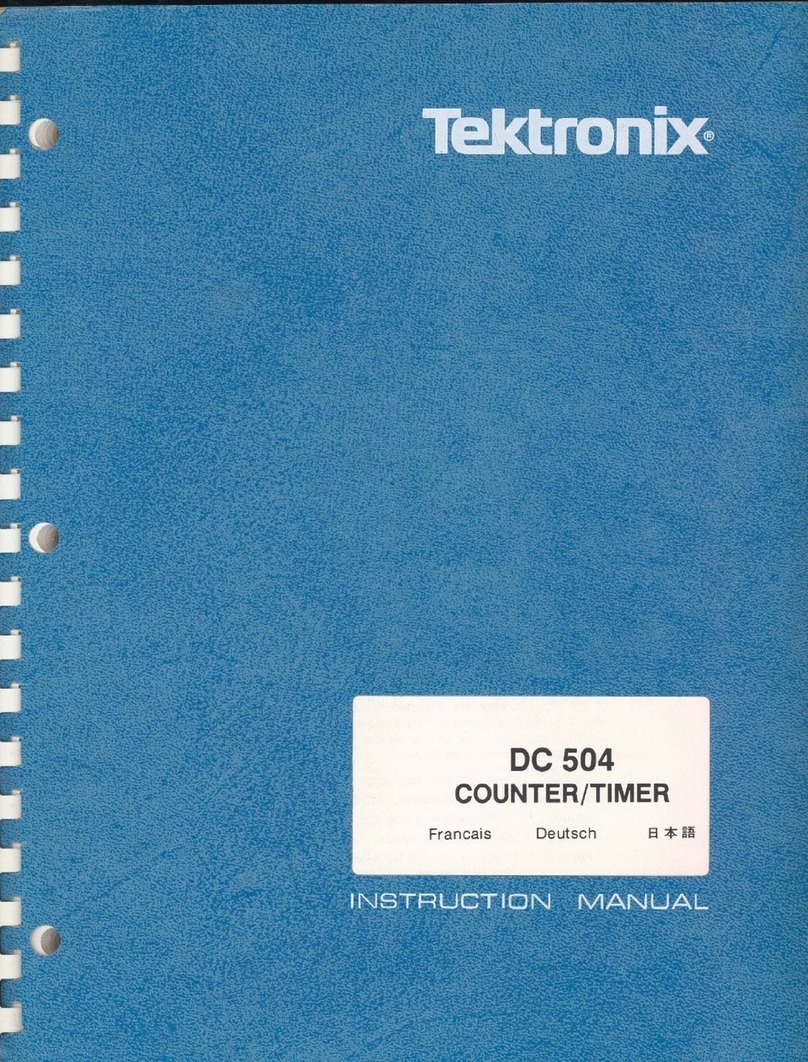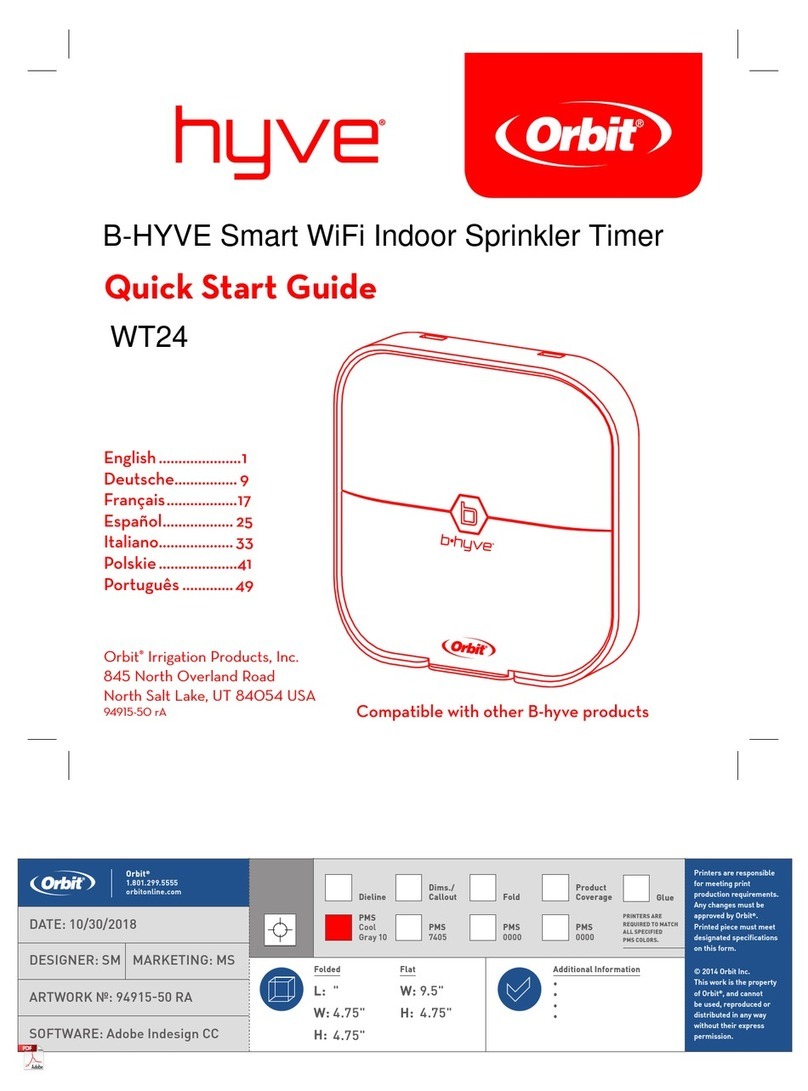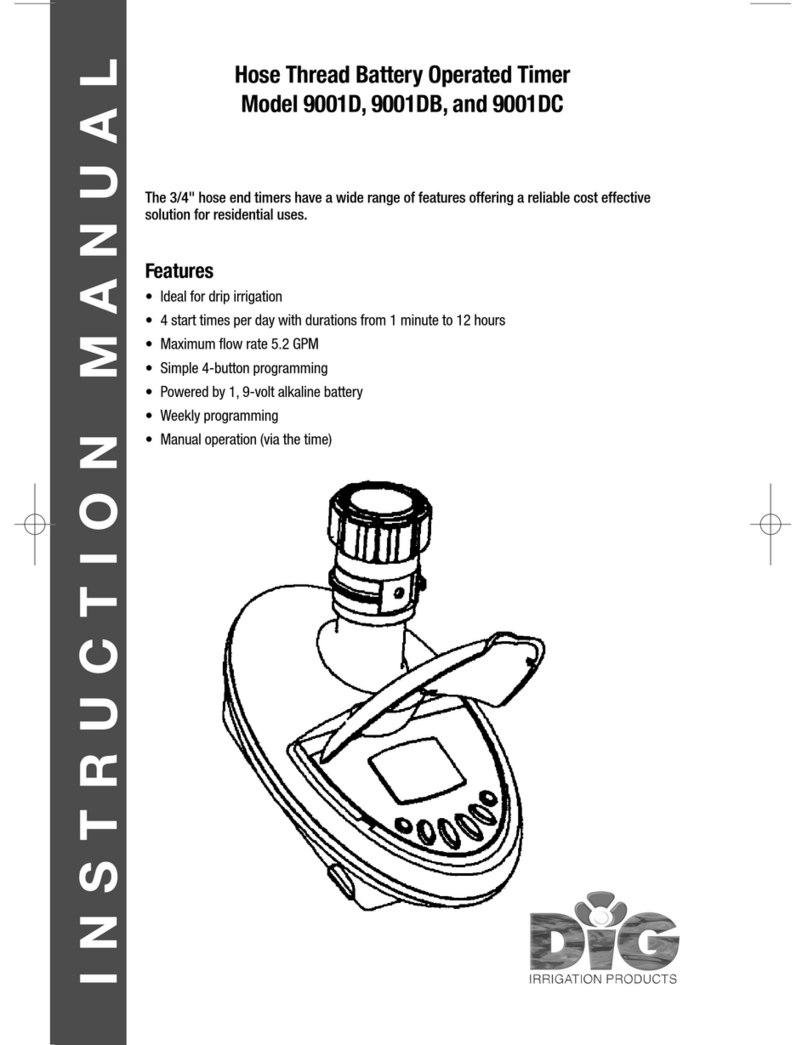IDEC GT3A Series User manual

GT3A Series
Timers
805
USA: 800-262-IDEC Canada: 888-317-IDEC
Switches & Pilot Lights Display Lights Relays & Sockets Timers Terminal Blocks Circuit Breakers
GT3A Series — Analog Timers
Key features of the GT3A series include:
4 selectable operation modes on each model
External start, reset, and pause inputs
Panel mount or socket mount
Large variety of timing functions
Power and output status indicating LEDs
•
•
•
•
•
UL, c-UL Listed
File No. E55996
Specifications
GT3A-1 GT3A-2 GT3A-3 GT3A-4,-5,-6
Operation Multi-mode Multi-mode with inputs (11 pins)
Time Range 0.1s to 180 hours
Rated Voltage
100 to 240V AC, 50/60Hz
12V DC
24V AC, 50/60Hz / 24V DC
Contact Ratings 125V AC/250V AC, 3A;
30V DC, 1A (resistive load)
125V AC/250V AC, 5A;
30V DC, 5A (resistive load)
Minimum Applicable Load 5V, 10mA (reference value)
Voltage Tolerance
AF20 (100V AC): 85 to 264V AC
AD24: 20.4 to 26.4V AC/21.6 to 26.4V DC
D12: 10.8 to 13.2V DC
Error ±0.2%, ±10 msec (repeat, voltage, temperature)
Setting Error ±10% maximum
Reset Time 60msec maximum
Insulation Resistance 100MW minimum
Dielectric Strength
Between power and output terminals: 2,000V AC, 1 minute
Between contacts of different poles: 2,000V AC, 1 minute
Between contacts of the same pole: 750V AC, 1 minute
Power Consumption
(approximate)
Delayed SPDT Delayed SPDT +
instantaneous SPDT Delayed DPDT Delayed DPDT
10.8VA
(200V AC, 60Hz)
13.5VA
(200V AC, 60Hz)
14.4VA
(200V AC, 60Hz)
4.7VA (100V AC, 60Hz),
14.4VA (200V AC, 60Hz)
—
12VDC/1W
24VDC/0.7W
24VAC/1.2VA
12VDC/1.1W
24VDC/0.6W
24VAC/1.3VA
12VDC/0.8W
24VDC/0.6W
24VAC/1.3VA
Mechanical Life 10,000,000 operations minimum 5,000,000 operations minimum
Electrical LIfe 50,000 operations minimum (rated load) 100,000 operations minimum (rated load)
Weight (approximate) 63g 73g 79g 80g
Vibration Resistance 100m/sec2(approximate 10G)
Shock Resistance Operating extremes: 100m/sec2(approximate 10G)
Damage limits: 500m/sec2(approximate 50G)
Operating Temperature –10 to +50°C
Operating Humidity 45 to 85% RH
Storage Temperature –30 to +80°C
Housing Color Gray
For information, call 800-221-0487 Switches Unlimited Fax 718-672-6370 www.switchesunlimited.com

GT3A Series Timers
806 www.idec.com
Switches & Pilot LightsDisplay LightsRelays & SocketsTimersTerminal Blocks
Circuit Breakers
Part Numbers
GT3A-1, -2, -3
Mode Of
Operation Rated Voltage Code Time Range Output Contact Complete Part No.
8-Pin 11-Pin
A: ON-delay 1
B: Interval 1
C: Cycle 1
D: Cycle 3
AF20: 100 to 240V AC (50/60Hz)
0.1 seconds
to 180 hours
250V AC, 3A,
30V DC, 1A
(resistive load)
Delayed SPDT GT3A-1AF20 GT3A-1EAF20
AF20: 100 to 240V AC (50/60Hz)
D12: 12V DC
AD24: 24V AC (50/60Hz)/24V DC
Delayed SPDT +
Instantaneous SPDT
GT3A-2AF20 GT3A-2EAF20
GT3A-2D12 GT3A-2ED12
GT3A-2AD24 GT3A-2EAD24
240V AC, 5A,
24V DC, 5A
(resistive load)
Delayed DPDT
GT3A-3AF20 GT3A-3EAF20
GT3A-3D12 GT3A-3ED12
GT3A-3AD24 GT3A-3EAD24
1. For wiring schematics and timing diagrams for GT3A-1, -2, -3, see pages 807 and 808 respectively.
2. For more details about time ranges, see instructions on page 812.
3. For socket and accessory part numbers, see page 838.
GT3A-4, -5, -6
Mode of
Operation Rated Voltage Code Time Range Output Contact Input Complete Part No.
A (11-pin) B (11-pin)
A: ON-Delay 2
B: Cycle 2
C: Signal ON/OFF-Delay 1
D: Signal OFF-Delay 1
AF20: 100 to 240V AC (50/60Hz)
D12: 12V DC
AD24: 24V AC (50/60Hz)/24V DC
0.1 seconds
to 180 hours
250V AC, 5A,
24V DC, 5A
(resistive load)
Delayed
DPDT
Start
Reset
Gate
GT3A-4AF20 GT3A-4EAF20
GT3A-4D12 GT3A-4ED12
GT3A-4AD24 GT3A-4EAD24
A: Interval 2
B: One-Shot Cycle
C: Signal ON/OFF-Delay 2
D: Signal OFF-Delay 2 AF20: 100 to 240V AC (50/60Hz)
AD24: 24V AC (50/60Hz)/24V DC
GT3A-5AF20 GT3A-5EAF20
GT3A-5AD24 GT3A-5EAD24
A: One-Shot
B: One-Shot ON-Delay
C: One-Shot 2
D: Signal ON/OFF-Delay 3
GT3A-6AF20 GT3A-6EAF20
GT3A-6AD24 GT3A-6EAD24
4. For wiring schematics and timing diagrams GT3A-4,-5,-6, see pages 809, 810, and 811 respectively.
5. For more details about time ranges, see instructions on page 812.
6. A (11-pin) and B (11-pin) differ in the way inputs are wired.
7. For socket and accessory part numbers, see page 838.
8. For the timing diagrams overview, see page 794.
For information, call 800-221-0487 Switches Unlimited Fax 718-672-6370 www.switchesunlimited.com

GT3A Series
Timers
807
USA: 800-262-IDEC Canada: 888-317-IDEC
Switches & Pilot Lights Display Lights Relays & Sockets Timers Terminal Blocks Circuit Breakers
Timing Diagrams/Schematics
GT3A-1 Timing Diagrams
Delayed SPDT
Operation
Mode
Selection (+)(-) (+)(-)
8-Pin 11-Pin
POWER POWER
jj
k
l
m
nop
q
r
s
k
l
mn
o
p
q
ON-Delay 1
A
MODE
Item Terminal Number Operation
Set Time T
Power 2 - 7 (8p)
2 - 10 (11p)
Delayed
Contact
5 - 8 (8p)
8 - 11 (11p) (NC)
6 - 8 (8p)
9 - 11 (11p) (NO)
Indicator
POWER
OUT
Interval 1
B
MODE
Item Terminal Number Operation
Set Time T
Power 2 - 7 (8p)
2 - 10 (11p)
Delayed
Contact
5 - 8 (8p)
8 - 11 (11p) (NC)
6 - 8 (8p)
9 - 11 (11p) (NO)
Indicator
POWER
OUT
Cycle 1
(OFF first)
C
MODE
Item Terminal Number Operation
Set Time TT
Power 2 - 7 (8p)
2 - 10 (11p)
Delayed
Contact
5 - 8 (8p)
8 - 11 (11p) (NC)
6 - 8 (8p)
9 - 11 (11p) (NO)
Indicator
POWER
OUT
Cycle 3
(ON first)
D
MODE
Item Terminal Number Operation
Set Time TT
Power 2 - 7 (8p)
2 - 10 (11p)
Delayed
Contact
5 - 8 (8p)
8 - 11 (11p) (NC)
6 - 8 (8p)
9 - 11 (11p) (NO)
Indicator
POWER
OUT
For information, call 800-221-0487 Switches Unlimited Fax 718-672-6370 www.switchesunlimited.com

GT3A Series Timers
808 www.idec.com
Switches & Pilot LightsDisplay LightsRelays & SocketsTimersTerminal Blocks
Circuit Breakers
GT3A-2 Timing Diagrams
Delayed SPDT + Instantaneous SPDT
Operation
Mode
Selection (+)(-) (+)(-)
8-Pin 11-Pin
POWER POWER
jj
k
l
m
nop
q
r
s
k
l
mn
o
p
q
ON-Delay 1
A
MODE
Item Terminal Number Operation
Set Time T
Power 2 - 7 (8p)
2 - 10 (11p)
Delayed
Contact
5 - 8 (8p)
8 - 11 (11p) (NC)
6 - 8 (8p)
9 - 11 (11p) (NO)
Instantaneous
Contact
1 - 4 (NC)
1 - 3 (NO)
Indicator
POWER
OUT
Interval 1
B
MODE
Item Terminal Number Operation
Set Time T
Power 2 - 7 (8p)
2 - 10 (11p)
Delayed
Contact
5 - 8 (8p)
8 - 11 (11p) (NC)
6 - 8 (8p)
9 - 11 (11p) (NO)
Instantaneous
Contact
1 - 4 (NC)
1 - 3 (NO)
Indicator
POWER
OUT
Cycle 1
(OFF first)
C
MODE
Item Terminal Number Operation
Set Time TT
Power 2 - 7 (8p)
2 - 10 (11p)
Delayed
Contact
5 - 8 (8p)
8 - 11 (11p) (NC)
6 - 8 (8p)
9 - 11 (11p) (NO)
Instantaneous
Contact
1 - 4 (NC)
1 - 3 (NO)
Indicator
POWER
OUT
GT3A-3 Timing Diagrams
Delayed DPDT
Operation
Mode
Selection (+)(-) (+)(-)
8-Pin 11-Pin
POWER POWER
jj
k
l
m
nop
q
r
s
k
l
mn
o
p
q
ON-Delay 1
A
MODE
Item Terminal Number Operation
Set Time T
Power 2 - 7 (8p)
2 - 10 (11p)
Delayed
Contact
1 -4, 5 - 8 (8p)
1 -4, 8 - 11 (11p) (NC)
1 -3, 6 - 8 (8p)
1 -3, 9 - 11 (11p) (NO)
Indicator
POWER
OUT
Interval 1
B
MODE
Item Terminal Number Operation
Set Time T
Power 2 - 7 (8p)
2 - 10 (11p)
Delayed
Contact
1 -4, 5 - 8 (8p)
1 -4, 8 - 11 (11p) (NC)
1 -3, 6 - 8 (8p)
1 -3, 9 - 11 (11p) (NO)
Indicator
POWER
OUT
Cycle 1
(OFF first)
C
MODE
Item Terminal Number Operation
Set Time TT
Power 2 - 7 (8p)
2 - 10 (11p)
Delayed
Contact
1 -4, 5 - 8 (8p)
1 -4, 8 - 11 (11p) (NC)
1 -3, 6 - 8 (8p)
1 -3, 9 - 11 (11p) (NO)
Indicator
POWER
OUT
Cycle 3
(ON first)
D
MODE
Item Terminal Number Operation
Set Time TT
Power 2 - 7 (8p)
2 - 10 (11p)
Delayed
Contact
1 -4, 5 - 8 (8p)
1 -4, 8 - 11 (11p) (NC)
1 -3, 6 - 8 (8p)
1 -3, 9 - 11 (11p) (NO)
Indicator
POWER
OUT
For information, call 800-221-0487 Switches Unlimited Fax 718-672-6370 www.switchesunlimited.com

GT3A Series
Timers
809
USA: 800-262-IDEC Canada: 888-317-IDEC
Switches & Pilot Lights Display Lights Relays & Sockets Timers Terminal Blocks Circuit Breakers
GT3A-4 Timing Diagrams
Delayed DPDT
Operation
Mode Selection
(+)(-)
POWER
j
k
l
m
nop
q
r
s
(+)(-)
POWER
j
k
l
m
nop
q
r
s(+)(-)
(B Type)(Transistor Input)
(A Type)
(Contact Input)
POWER
j
k
l
m
nop
q
r
s
Reset Start Gate
Reset Start Gate
Start Reset
ON-Delay 2
A
MODE
Item Terminal Number Operation
Power 2 - 10 POWER
Input
Start 2 - 6 (A)
5 - 7 (B) ON or L
Reset 2 - 7 (A)
6 - 7 (B) ON or L
Gate 2 - 5 (A) ON or L
Delayed
Contact
1 - 4
8 - 11 (NC)
1 - 3
9 - 11 (NO)
Indicator
POWER
OUT
Set Time TTaT'T"
Cycle 2
B
MODE
Item Terminal Number Operation
Power 2 - 10 POWER
Input
Start 2 - 6 (A)
5 - 7 (B) ON or L
Reset 2 - 7 (A)
6 - 7 (B) ON or L
Gate 2 - 5 (A) ON or L
Delayed
Contact
1 - 4
8 - 11 (NC)
1 - 3
9 - 11 (NO)
Indicator
POWER
OUT
Set Time TTTTTTTTa TTTT" T"TTTTT
Signal ON/OFF-Delay 1
C
MODE
Item Terminal Number Operation
Power 2 - 10 POWER
Input
Start 2 - 6 (A)
5 - 7 (B) ON or L
Reset 2 - 7 (A)
6 - 7 (B) ON or L
Gate 2 - 5 (A) ON or L
Delayed
Contact
1 - 4
8 - 11 (NC)
1 - 3
9 - 11 (NO)
Indicator
POWER
OUT
Set Time T T Ta T Ta T T T T" Ta
Signal OFF-Delay 1
D
MODE
Item Terminal Number Operation
Power 2 - 10 POWER
Input
Start 2 - 6 (A)
5 - 7 (B) ON or L
Reset 2 - 7 (A)
6 - 7 (B) ON or L
Gate 2 - 5 (A) ON or L
Delayed
Contact
1 - 4
8 - 11 (NC)
1 - 3
9 - 11 (NO)
Indicator
POWER
OUT
Set Time TTa TaT T T
T = Set time Ta = Shorter than set time
T = T' + T"
For information, call 800-221-0487 Switches Unlimited Fax 718-672-6370 www.switchesunlimited.com

GT3A Series Timers
810 www.idec.com
Switches & Pilot LightsDisplay LightsRelays & SocketsTimersTerminal Blocks
Circuit Breakers
GT3A-5 Timing Diagrams
Delayed DPDT
Operation
Mode Selection
(+)(-)
POWER
j
k
l
m
nop
q
r
s
(+)(-)
POWER
j
k
l
m
nop
q
r
s(+)(-)
(B Type)(Transistor Input)
(A Type)
(Contact Input)
POWER
j
k
l
m
nop
q
r
s
Reset Start Gate
Reset Start Gate
Start Reset
Interval 2
A
MODE
Item Terminal Number Operation
Power 2 - 10 POWER
Input
Start 2 - 6 (A)
5 - 7 (B) ON or L
Reset 2 - 7 (A)
6 - 7 (B) ON or L
Gate 2 - 5 (A) ON or L
Delayed
Contact
1 - 4
8 - 11 (NC)
1 - 3
9 - 11 (NO)
Indicator
POWER
OUT
Set Time TTaT'T"
One-Shot Cycle
B
MODE
Item Terminal Number Operation
Power 2 - 10 POWER
Input
Start 2 - 6 (A)
5 - 7 (B) ON or L
Reset 2 - 7 (A)
6 - 7 (B) ON or L
Gate 2 - 5 (A) ON or L
Delayed
Contact
1 - 4
8 - 11 (NC)
1 - 3
9 - 11 (NO)
Indicator
POWER
OUT
Set Time TT TTa T' T"T
Signal ON/OFF-Delay 2
C
MODE
Item Terminal Number Operation
Power 2 - 10 POWER
Input
Start 2 - 6 (A)
5 - 7 (B) ON or L
Reset 2 - 7 (A)
6 - 7 (B) ON or L
Gate 2 - 5 (A) ON or L
Delayed
Contact
1 - 4
8 - 11 (NC)
1 - 3
9 - 11 (NO)
Indicator
POWER
OUT
Set Time T T Ta T Ta Ta T T' T" Ta
Signal OFF-Delay 2
D
MODE
Item Terminal Number Operation
Power 2 - 10 POWER
Input
Start 2 - 6 (A)
5 - 7 (B) ON or L
Reset 2 - 7 (A)
6 - 7 (B) ON or L
Gate 2 - 5 (A) ON or L
Delayed
Contact
1 - 4
8 - 11 (NC)
1 - 3
9 - 11 (NO)
Indicator
POWER
OUT
Set Time T Ta Ta T T' T"
T = Set time Ta = Shorter than set time
T = T' + T"
For information, call 800-221-0487 Switches Unlimited Fax 718-672-6370 www.switchesunlimited.com

GT3A Series
Timers
811
USA: 800-262-IDEC Canada: 888-317-IDEC
Switches & Pilot Lights Display Lights Relays & Sockets Timers Terminal Blocks Circuit Breakers
GT3A-6 Timing Diagrams
Delayed DPDT
Operation
Mode Selection
(+)(-)
POWER
j
k
l
m
nop
q
r
s
(+)(-)
POWER
j
k
l
m
nop
q
r
s(+)(-)
(B Type)(Transistor Input)
(A Type)
(Contact Input)
POWER
j
k
l
m
nop
q
r
s
Reset Start Gate
Reset Start Gate
Start Reset
One-Shot 1
A
MODE
Item Terminal Number Operation
Power 2 - 10 POWER
Input
Start 2 - 6 (A)
5 - 7 (B) ON or L
Reset 2 - 7 (A)
6 - 7 (B) ON or L
Gate 2 - 5 (A) ON or L
Delayed
Contact
1 - 4
8 - 11 (NC)
1 - 3
9 - 11 (NO)
Indicator
POWER
OUT
Set Time Ta Ta T Ta T' T"
One-Shot ON-Delay
B
MODE
Item Terminal Number Operation
Power 2 - 10 POWER
Input
Start 2 - 6 (A)
5 - 7 (B) ON or L
Reset 2 - 7 (A)
6 - 7 (B) ON or L
Gate 2 - 5 (A) ON or L
Delayed
Contact
1 - 4
8 - 11 (NC)
1 - 3
9 - 11 (NO)
Indicator
POWER
OUT
Set Time T T Ta T T T' T"
One-Shot 2
C
MODE
Item Terminal Number Operation
Power 2 - 10 POWER
Input
Start 2 - 6 (A)
5 - 7 (B) ON or L
Reset 2 - 7 (A)
6 - 7 (B) ON or L
Gate 2 - 5 (A) ON or L
Delayed
Contact
1 - 4
8 - 11 (NC)
1 - 3
9 - 11 (NO)
Indicator
POWER
OUT
Set Time T Ta T T' T"
Signal ON/OFF-Delay 3
D
MODE
Item Terminal Number Operation
Power 2 - 10 POWER
Input
Start 2 - 6 (A)
5 - 7 (B) ON or L
Reset 2 - 7 (A)
6 - 7 (B) ON or L
Gate 2 - 5 (A) ON or L
Delayed
Contact
1 - 4
8 - 11 (NC)
1 - 3
9 - 11 (NO)
Indicator
POWER
OUT
Set Time T T Ta T' T" Ta Ta T
T = Set time Ta = Shorter than set time
T = T' + T"
For information, call 800-221-0487 Switches Unlimited Fax 718-672-6370 www.switchesunlimited.com

GT3A Series Timers
812 www.idec.com
Switches & Pilot LightsDisplay LightsRelays & SocketsTimersTerminal Blocks
Circuit Breakers
Instructions: Setting GT3A Series Timers
Timed OUT Indicator
jOperator Mode Selector
A, B, C, D
POWER Indicator (flashes
during time-delay period)
mSetting Knob
lTime Range Selector
1S, 10S, 10M, 10H
kDial Selector
0-1, 0-3, 0-6, 0-18
Step 1. Desired Mode of Operation Selection Remarks
Select the desired mode
of operation.
For Timers Mode of Operation jOperation Mode Selector
The desired operation mode can be selected from
the A, B, C, and D modes using the Operation Mode
Selector. Change the operation mode from A to B, C,
and D in turn by turning the operation mode selector
clockwise using a flat screwdriver which is a maximum
of 0.156” (4mm) wide. The selected mode is displayed
in the window.
GT3A-1
GT3A-2
GT3A-3
ON-delay 1 A
Interval 1 B
Cycle 1 C
Cycle 3 D
GT3A-4
ON-delay 2 A
Cycle 2 B
Signal ON/OFF-delay 1 C
Signal OFF-delay 1 D
GT3A-5
Interval 2 A
One-shot cycle B
Signal ON/OFF-delay 2 C
Signal OFF-delay 2 D
GT3A-6
One-shot 1 A
One-shot ON-delay B
One-shot 2 C
Signal ON/OFF-delay 3 D
Step 2. Desired Time Range Selection Remarks
Select the time range
that contains the desired
time period.
Time Ranges kDial Selector lTime Range Selector
The desired time range is selected by setting both
kDial Selector and
lTime Range Selector.
0.05 seconds to 1 second 0-1
1S
0.1 seconds to 3 seconds 0-3
0.1 seconds to 6 seconds 0-6
0.15 seconds to 18 seconds 0-18
0.1 seconds to 10 seconds 0-1
10S
0.3 seconds to 30 seconds 0-3
0.6 seconds to 60 seconds 0-6
1.8 seconds to 180 seconds 0-18
6 seconds to 10 minutes 0-1
10M
18 seconds to 30 minutes 0-3
36 seconds to 60 minutes 0-6
108 seconds to 180 minutes 0-18
6 minutes to 10 hours 0-1
10H
18 minutes to 30 hours 0-3
36 minutes to 60 hours 0-6
108 minutes to 180 hours 0-18
Step 3. Selection
Set the precise period of time desired by using the mSetting Knob.
For information, call 800-221-0487 Switches Unlimited Fax 718-672-6370 www.switchesunlimited.com

GT3D Series
Timers
813
USA: 800-262-IDEC Canada: 888-317-IDEC
Switches & Pilot Lights Display Lights Relays & Sockets Timers Terminal Blocks Circuit Breakers
GT3D — Digital Timers
Key features of the GT3D series include:
Precise time setting using digital thumbwheel switches
Elapsed or time remaining LCD display
6 time ranges, 16 timing functions
Time delays up to 99.9 hours
•
•
•
•
UL Recognized
File No. E55996
CSA Certified
File No. LR58183
File No. LR96764
File No. LR83814
Cert. No. BL9801133323911 (LVD)
Cert. No. E9971113332388 (EMC)
Specifications
GT3D-2 GT3D-3 GT3D-4 GT3D-8
Operation System Solid state CMOS circuitry
Operation Multi-mode Multi-mode one-shot output
Time Range 0.01s to 99.9 hours
Rated Voltage 100 to 240V AC (50/60Hz), 24V AC (50/60Hz)/24V DC
Contact Ratings 125V AC/250V AC, 3A;
30V DC/1A (resistive load)
125V AC/250V AC, 5A;
30V DC/5A (resistive load)
Contact Form Delayed SPDT +
instantaneous SPDT Delayed DPDT Delayed DPDT Delayed DPDT
Minimum Applicable Load 5V, 10mA (reference value)
Voltage Tolerance
AF20 (100–240V AC): 85 to 264V AC
AD24 (AC): 20.4 to 26.4V AC
AD24 (DC): 21.6 to 26.4V DC
Error ±0.3% ±50ms (voltage, repeat, and temperature)
Setting Error ±0.5% ±50ms
Reset Time 60ms maximum
Insulation Resistance 100MΩ minimum
Dielectric Strength
Between power and output terminals: 2,000V AC, 1 minute
Between contacts of different poles: 2,000V AC, 1 minute
Between contacts of the same pole: 750V AC, 1 minute
Power Consumption
(approximate)
AF20 11.8VA 11.6VA 3.7VA (100V AC, 60Hz)
11.6VA (200V AC, 60Hz)
AD24 AC/DC 1VA/0.8W 2.1VA/0.9W 2.1VA /0.9W
Mechanical Life 10,000,000 operations minimum 5,000,000 operations minimum
Electrical Life (at rated load) 50,000 operations minimum 100,000 operations minimum
Outputs Relay 250V AC, 3A, 30V DC, 1A
(resistive load)
240V AC/, 24V DC, 5A
(resistive load)
Vibration Resistance 100N (approximate 10G)
Shock Resistance Operating extremes: 100N (approximate 10G)
Damage limits: 500N (approximate 50G)
Operating Temperature –10 to +50°C
Storage Temperature –30 to +80°C
Operating Humidity 45 to 85% RH
Weight (approximate) 70g 75g 76g
Housing Color Gray
For information, call 800-221-0487 Switches Unlimited Fax 718-672-6370 www.switchesunlimited.com

GT3D Series Timers
814 www.idec.com
Switches & Pilot LightsDisplay LightsRelays & SocketsTimersTerminal Blocks
Circuit Breakers
Part Number List
Part Numbers: GT3D-1/GT3D-2/GT3D-3
Mode of Operation Time
Range Output Contact Rated Voltage Code Complete Part No.
8-Pin 11-Pin
1-A: ON-delay 1
1-B: Interval 1 first
1-C: Cycle 1 (OFF first)
1-D: Cycle 3 (ON first)
0.01s to
99.9 hours
250V AC, 3A,
30V DC, 1A
(resistive load)
Delayed SPDT
+ instantaneous SPDT
100 to 240V AC (50/60Hz) GT3D-2AF20 GT3D-2EAF20
24V AC/DC GT3D-2AD24 —
240V AC,
24V DC, 5A
(resistive load)
Delayed DPDT
100 to 240V AC (50/60Hz) GT3D-3AF20 GT3D-3EAF20
24V AC/DC GT3D-3AD24 —
Part Numbers: GT3D-4
Mode of Operation Time
Range Output Contact Rated Voltage Code Complete Part No.
A (11-Pin) B (11-Pin)
1-A: ON-delay 1
1-B: Interval 1 first
1-C: Cycle 1 (OFF first)
1-D: Cycle 3 (ON first)
2-A: ON-delay 2
2-B: Cycle 2
2-C: Signal ON/OFF-delay 1
2-D: Signal OFF-delay 1
2-E: Interval 2
2-F: One-shot cycle
3-A: Signal ON/OFF-delay 2
3-B: Signal OFF-delay 2
3-C: One-shot 1
3-D: One-shot ON-delay
3-E: One-shot 2
3-F: Signal ON/OFF-delay 3
0.01s to
99.9 hours
240V AC/24V DC, 5A
(resistive load) Delayed DPDT
100 to 240V AC (50/60Hz) GT3D-4AF20 GT3D-4EAF20
24V AC/DC GT3D-4AD24 —
Part Numbers: GT3D-8
Mode of Operation Time
Range Output Contact Rated Voltage Code Complete Part No. (11-Pin)
1: ON-delay one-shot 1
2: Cycle one-shot
3: ON-delay one-shot 2
0.01s to
99.9 hours
240V AC/24V DC, 5A
(resistive load) Delayed DPDT
100 to 240V AC (50/60Hz) GT3D-8AF20
24V AC/DC GT3D-8AD24
1. For wiring schematics and timing diagrams GT3D, see pages 815 to 822.
2. For more details about time ranges, see instructions on page 823.
3. A (11-pin) and B (11-pin) differ in the way inputs are wired.
4. For socket and accessory part numbers, see page 838.
5. For timing diagrams overview, see page 794.
For information, call 800-221-0487 Switches Unlimited Fax 718-672-6370 www.switchesunlimited.com

GT3D Series
Timers
815
USA: 800-262-IDEC Canada: 888-317-IDEC
Switches & Pilot Lights Display Lights Relays & Sockets Timers Terminal Blocks Circuit Breakers
Timing Diagrams/Schematics
GT3D-2 Timing Diagrams
Delayed SPDT + Instantaneous SPDT
Operation
Mode Selection (+)(-) (+)(-)
8-Pin 11-Pin
POWER POWER
jj
k
l
m
nop
q
r
s
k
l
mn
o
p
q
ON-Delay 1
1
Time Remaining
A
1
Time Elapsed
A
Interval 1
1
Time Remaining
B
1
Time Elapsed
B
Cycle 1
(OFF first)
1
Time Remaining
C
1
Time Elapsed
C
Cycle 3
(ON first)
1
Time Remaining
D
1
Time Elapsed
D
Item Terminal Number Operation
Set Time Set Time
Power 2 - 7 (8p)
2 - 10 (11p)
Delayed
Contact
1 - 4, 5 - 8 (8p)
1 - 4, 8 - 11 (11p) (NC)
1 - 3, 6 - 8 (8p)
1 - 3, 9 - 11 (11p) (NO)
Instantaneous
Contact
1 - 4 (NC)
1 - 3 (NO)
Indicator OUT
Digital Time
Display
DOWN
UP
Item Terminal Number Operation
Set Time Set Time
Power 2 - 7 (8p)
2 - 10 (11p)
Delayed
Contact
1 - 4, 5 - 8 (8p)
1 - 4, 8 - 11 (11p) (NC)
1 - 3, 6 - 8 (8p)
1 - 3, 9 - 11 (11p) (NO)
Instantaneous
Contact
1 - 4 (NC)
1 - 3 (NO)
Indicator OUT
Digital Time
Display
DOWN
UP
Item Terminal Number Operation
Set Time Set Time
Power 2 - 7 (8p)
2 - 10 (11p)
Delayed
Contact
1 - 4, 5 - 8 (8p)
1 - 4, 8 - 11 (11p) (NC)
1 - 3, 6 - 8 (8p)
1 - 3, 9 - 11 (11p) (NO)
Instantaneous
Contact
1 - 4 (NC)
1 - 3 (NO)
Indicator OUT
Digital Time
Display
DOWN
UP
Item Terminal Number Operation
Set Time Set Time
Power 2 - 7 (8p)
2 - 10 (11p)
Delayed
Contact
1 - 4, 5 - 8 (8p)
1 - 4, 8 - 11 (11p) (NC)
1 - 3, 6 - 8 (8p)
1 - 3, 9 - 11 (11p) (NO)
Instantaneous
Contact
1 - 4 (NC)
1 - 3 (NO)
Indicator OUT
Digital Time
Display
DOWN
UP
Item Terminal Number Operation
Set Time Set Time
Power 2 - 7 (8p)
2 - 10 (11p)
Delayed
Contact
1 - 4, 5 - 8 (8p)
1 - 4, 8 - 11 (11p) (NC)
1 - 3, 6 - 8 (8p)
1 - 3, 9 - 11 (11p) (NO)
Instantaneous
Contact
1 - 4 (NC)
1 - 3 (NO)
Indicator OUT
Digital Time
Display
DOWN
UP
Item Terminal Number Operation
Set Time Set Time
Power 2 - 7 (8p)
2 - 10 (11p)
Delayed
Contact
1 - 4, 5 - 8 (8p)
1 - 4, 8 - 11 (11p) (NC)
1 - 3, 6 - 8 (8p)
1 - 3, 9 - 11 (11p) (NO)
Instantaneous
Contact
1 - 4 (NC)
1 - 3 (NO)
Indicator OUT
Digital Time
Display
DOWN
UP
Item Terminal Number Operation
Set Time Set Time
Power 2 - 7 (8p)
2 - 10 (11p)
Delayed
Contact
1 - 4, 5 - 8 (8p)
1 - 4, 8 - 11 (11p) (NC)
1 - 3, 6 - 8 (8p)
1 - 3, 9 - 11 (11p) (NO)
Instantaneous
Contact
1 - 4 (NC)
1 - 3 (NO)
Indicator OUT
Digital Time
Display
DOWN
UP
Item Terminal Number Operation
Set Time Set Time
Power 2 - 7 (8p)
2 - 10 (11p)
Delayed
Contact
1 - 4, 5 - 8 (8p)
1 - 4, 8 - 11 (11p) (NC)
1 - 3, 6 - 8 (8p)
1 - 3, 9 - 11 (11p) (NO)
Instantaneous
Contact
1 - 4 (NC)
1 - 3 (NO)
Indicator OUT
Digital Time
Display
DOWN
UP
For information, call 800-221-0487 Switches Unlimited Fax 718-672-6370 www.switchesunlimited.com

GT3D Series Timers
816 www.idec.com
Switches & Pilot LightsDisplay LightsRelays & SocketsTimersTerminal Blocks
Circuit Breakers
GT3D-3 Timing Diagrams
Delayed DPDT
Operation
Mode Selection (+)(-) (+)(-)
8-Pin 11-Pin
POWER POWER
jj
k
l
m
nop
q
r
s
k
l
mn
o
p
q
ON-Delay 1
1
Time Remaining
A
1
Time Elapsed
A
Interval 1
1
Time Remaining
B
1
Time Elapsed
B
Cycle 1
(OFF first)
1
Time Remaining
C
1
Time Elapsed
C
Cycle 3
(ON first)
1
Time Remaining
D
1
Time Elapsed
D
Item Terminal Number Operation
Set Time Set Time
Power 2 - 7 (8p)
2 - 10 (11p)
Delayed
Contact
1 - 4, 5 - 8 (8p)
1 - 4, 8 - 11 (11p) (NC)
1 - 3, 6 - 8 (8p)
1 - 3, 9 - 11 (11p) (NO)
Indicator OUT
Digital Time
Display
DOWN
UP
Item Terminal Number Operation
Set Time Set Time
Power 2 - 7 (8p)
2 - 10 (11p)
Delayed
Contact
1 - 4, 5 - 8 (8p)
1 - 4, 8 - 11 (11p) (NC)
1 - 3, 6 - 8 (8p)
1 - 3, 9 - 11 (11p) (NO)
Indicator OUT
Digital Time
Display
DOWN
UP
Item Terminal Number Operation
Set Time Set Time
Power 2 - 7 (8p)
2 - 10 (11p)
Delayed
Contact
1 - 4, 5 - 8 (8p)
1 - 4, 8 - 11 (11p) (NC)
1 - 3, 6 - 8 (8p)
1 - 3, 9 - 11 (11p) (NO)
Indicator OUT
Digital Time
Display
DOWN
UP
Item Terminal Number Operation
Set Time Set Time
Power 2 - 7 (8p)
2 - 10 (11p)
Delayed
Contact
1 - 4, 5 - 8 (8p)
1 - 4, 8 - 11 (11p) (NC)
1 - 3, 6 - 8 (8p)
1 - 3, 9 - 11 (11p) (NO)
Indicator OUT
Digital Time
Display
DOWN
UP
Item Terminal Number Operation
Set Time Set Time
Power 2 - 7 (8p)
2 - 10 (11p)
Delayed
Contact
1 - 4, 5 - 8 (8p)
1 - 4, 8 - 11 (11p) (NC)
1 - 3, 6 - 8 (8p)
1 - 3, 9 - 11 (11p) (NO)
Indicator OUT
Digital Time
Display
DOWN
UP
Item Terminal Number Operation
Set Time Set Time
Power 2 - 7 (8p)
2 - 10 (11p)
Delayed
Contact
1 - 4, 5 - 8 (8p)
1 - 4, 8 - 11 (11p) (NC)
1 - 3, 6 - 8 (8p)
1 - 3, 9 - 11 (11p) (NO)
Indicator OUT
Digital Time
Display
DOWN
UP
Item Terminal Number Operation
Set Time Set Time
Power 2 - 7 (8p)
2 - 10 (11p)
Delayed
Contact
1 - 4, 5 - 8 (8p)
1 - 4, 8 - 11 (11p) (NC)
1 - 3, 6 - 8 (8p)
1 - 3, 9 - 11 (11p) (NO)
Indicator OUT
Digital Time
Display
DOWN
UP
Item Terminal Number Operation
Set Time Set Time
Power 2 - 7 (8p)
2 - 10 (11p)
Delayed
Contact
1 - 4, 5 - 8 (8p)
1 - 4, 8 - 11 (11p) (NC)
1 - 3, 6 - 8 (8p)
1 - 3, 9 - 11 (11p) (NO)
Indicator OUT
Digital Time
Display
DOWN
UP
For information, call 800-221-0487 Switches Unlimited Fax 718-672-6370 www.switchesunlimited.com

GT3D Series
Timers
817
USA: 800-262-IDEC Canada: 888-317-IDEC
Switches & Pilot Lights Display Lights Relays & Sockets Timers Terminal Blocks Circuit Breakers
GT3D-4 Timing Diagrams
These timers require a start input. A gate and reset input are optional. Inputs are controlled by external pushbuttons. Reset occurs when the power is removed or
when the reset input is supplied. The gate signal can be used to interrupt (freeze) timer functions. Timer functions resume when the gate input is removed. B style
timers are not equipped for gate input.
Delayed DPDT
Operation
Mode
Selection
(+)(-)
POWER
j
k
l
m
nop
q
r
s
(+)(-)
POWER
j
k
l
m
nop
q
r
s(+)(-)
(Transistor Input)
(A Type)
(Contact Input)
(B Type)
(Contact Input)
POWER
j
k
l
m
nop
q
r
s(+)(-)
(Transistor Input)
POWER
j
k
l
m
nop
q
r
s
Reset Start Gate
Reset Start Gate
Start Reset
Start Reset
ON-Delay 1
1
Time Remaining
A
1
Time Elapsed
AT
Interval 1
1
Time Remaining
B
1
Time Elapsed
B
T
Item Terminal Number Operation
Power 2 - 10
Delayed
Contact
(NC) 1 - 4
8 - 11 8 - 11
(NO) 1 - 3
9 - 11 9 - 11
Indicator OUT
Digital Time
Display
DOWN
UP
Set Time
Item Terminal Number Operation
Power 2 - 10
Delayed
Contact
(NC) 1 - 4
8 - 11 8 - 11
(NO) 1 - 3
9 - 11 9 - 11
Indicator OUT
Digital Time
Display
DOWN
UP
Set Time
Item Terminal Number Operation
Power 2 - 10
Delayed
Contact
(NC) 1 - 4
8 - 11 8 - 11
(NO) 1 - 3
9 - 11 9 - 11
Indicator OUT
Digital Time
Display
DOWN
UP
Set Time
Item Terminal Number Operation
Power 2 - 10
Delayed
Contact
(NC) 1 - 4
8 - 11 8 - 11
(NO) 1 - 3
9 - 11 9 - 11
Indicator OUT
Digital Time
Display
DOWN
UP
Set Time
For information, call 800-221-0487 Switches Unlimited Fax 718-672-6370 www.switchesunlimited.com

GT3D Series Timers
818 www.idec.com
Switches & Pilot LightsDisplay LightsRelays & SocketsTimersTerminal Blocks
Circuit Breakers
GT3D-4 Timing Diagrams
Cycle 1
(OFF first)
1
Time Remaining
C
1
Time Elapsed
CTTTTTT
Cycle 3
(ON first)
1
Time Remaining
D
1
Time Elapsed
DT T T T TT
ON-Delay 2
2
Time Remaining
A
2
Time Elapsed
A
T T T T T T T T T T T T
T’ T’Ta
T
Item Terminal Number Operation
Power 2 - 10
Delayed
Contact
(NC) 1 - 4
8 - 11 8 - 11
(NO) 1 - 3
9 - 11 9 - 11
Indicator OUT
Digital Time
Display
DOWN
UP
Set Time
Item Terminal Number Operation
Power 2 - 10
Delayed
Contact
(NC) 1 - 4
8 - 11 8 - 11
(NO) 1 - 3
9 - 11 9 - 11
Indicator OUT
Digital Time
Display
DOWN
UP
Set Time
Item Terminal Number Operation
Power 2 - 10
Delayed
Contact
(NC) 1 - 4
8 - 11 8 - 11
(NO) 1 - 3
9 - 11 9 - 11
Indicator OUT
Digital Time
Display
DOWN
UP
Set Time
Item Terminal Number Operation
Power 2 - 10
Delayed
Contact
(NC) 1 - 4
8 - 11 8 - 11
(NO) 1 - 3
9 - 11 9 - 11
Indicator OUT
Digital Time
Display
DOWN
UP
Set Time
Item Terminal Number Operation
Power 2 - 10
Input
Start
ON or L
2 - 6 (A)
5 - 7 (B) 3 - 6
Reset
ON or L
2 - 7 (A)
6 - 7 (B) 3 - 7
Gate
ON or L 2 - 5 (A) 3 - 5
Delayed
Contact
(NC) 1 - 4
8 - 11 8 - 11
(NO) 1 - 3
9 - 11 9 - 11
Indicator OUT
Digital
Time
Display
DOWN
UP
Set Time
Item Terminal Number Operation
Power 2 - 10
Input
Start
ON or L
2 - 6 (A)
5 - 7 (B) 3 - 6
Reset
ON or L
2 - 7 (A)
6 - 7 (B) 3 - 7
Gate
ON or L 2 - 5 (A) 3 - 5
Delayed
Contact
(NC) 1 - 4
8 - 11 8 - 11
(NO) 1 - 3
9 - 11 9 - 11
Indicator OUT
Digital
Time
Display
DOWN
UP
Set Time
For information, call 800-221-0487 Switches Unlimited Fax 718-672-6370 www.switchesunlimited.com

GT3D Series
Timers
819
USA: 800-262-IDEC Canada: 888-317-IDEC
Switches & Pilot Lights Display Lights Relays & Sockets Timers Terminal Blocks Circuit Breakers
GT3D-4 Timing Diagrams
Cycle 2
2
Time Remaining
B
2
Time Elapsed
B
T T T T T T T T T T T T
T’ T’Ta
T
Signal ON/OFF-Delay 1
2
Time Remaining
C
2
Time Elapsed
C
T T T TTa Ta Ta Ta
T’ T”
Singal OFF-Delay 1
2
Time Remaining
D
2
Time Elapsed
D
TTa TTa T’ T”
Interval 2
2
Time Remaining
E
2
Time Elapsed
E
TTa T’ T”
Item Terminal Number Operation
Power 2 - 10
Input
Start
ON or L
2 - 6 (A)
5 - 7 (B) 3 - 6
Reset
ON or L
2 - 7 (A)
6 - 7 (B) 3 - 7
Gate
ON or L 2 - 5 (A) 3 - 5
Delayed
Contact
(NC) 1 - 4
8 - 11 8 - 11
(NO) 1 - 3
9 - 11 9 - 11
Indicator OUT
Digital
Time
Display
DOWN
UP
Set Time
Item Terminal Number Operation
Power 2 - 10
Input
Start
ON or L
2 - 6 (A)
5 - 7 (B) 3 - 6
Reset
ON or L
2 - 7 (A)
6 - 7 (B) 3 - 7
Gate
ON or L 2 - 5 (A) 3 - 5
Delayed
Contact
(NC) 1 - 4
8 - 11 8 - 11
(NO) 1 - 3
9 - 11 9 - 11
Indicator OUT
Digital
Time
Display
DOWN
UP
Set Time
Item Terminal Number Operation
Power 2 - 10
Input
Start
ON or L
2 - 6 (A)
5 - 7 (B) 3 - 6
Reset
ON or L
2 - 7 (A)
6 - 7 (B) 3 - 7
Gate
ON or L 2 - 5 (A) 3 - 5
Delayed
Contact
(NC) 1 - 4
8 - 11 8 - 11
(NO) 1 - 3
9 - 11 9 - 11
Indicator OUT
Digital
Time
Display
DOWN
UP
Set Time
Item Terminal Number Operation
Power 2 - 10
Input
Start
ON or L
2 - 6 (A)
5 - 7 (B) 3 - 6
Reset
ON or L
2 - 7 (A)
6 - 7 (B) 3 - 7
Gate
ON or L 2 - 5 (A) 3 - 5
Delayed
Contact
(NC) 1 - 4
8 - 11 8 - 11
(NO) 1 - 3
9 - 11 9 - 11
Indicator OUT
Digital
Time
Display
DOWN
UP
Set Time
Item Terminal Number Operation
Power 2 - 10
Input
Start
ON or L
2 - 6 (A)
5 - 7 (B) 3 - 6
Reset
ON or L
2 - 7 (A)
6 - 7 (B) 3 - 7
Gate
ON or L 2 - 5 (A) 3 - 5
Delayed
Contact
(NC) 1 - 4
8 - 11 8 - 11
(NO) 1 - 3
9 - 11 9 - 11
Indicator OUT
Digital
Time
Display
DOWN
UP
Set Time
Item Terminal Number Operation
Power 2 - 10
Input
Start
ON or L
2 - 6 (A)
5 - 7 (B) 3 - 6
Reset
ON or L
2 - 7 (A)
6 - 7 (B) 3 - 7
Gate
ON or L 2 - 5 (A) 3 - 5
Delayed
Contact
(NC) 1 - 4
8 - 11 8 - 11
(NO) 1 - 3
9 - 11 9 - 11
Indicator OUT
Digital
Time
Display
DOWN
UP
Set Time
Item Terminal Number Operation
Power 2 - 10
Input
Start
ON or L
2 - 6 (A)
5 - 7 (B) 3 - 6
Reset
ON or L
2 - 7 (A)
6 - 7 (B) 3 - 7
Gate
ON or L 2 - 5 (A) 3 - 5
Delayed
Contact
(NC) 1 - 4
8 - 11 8 - 11
(NO) 1 - 3
9 - 11 9 - 11
Indicator OUT
Digital
Time
Display
DOWN
UP
Set Time
Item Terminal Number Operation
Power 2 - 10
Input
Start
ON or L
2 - 6 (A)
5 - 7 (B) 3 - 6
Reset
ON or L
2 - 7 (A)
6 - 7 (B) 3 - 7
Gate
ON or L 2 - 5 (A) 3 - 5
Delayed
Contact
(NC) 1 - 4
8 - 11 8 - 11
(NO) 1 - 3
9 - 11 9 - 11
Indicator OUT
Digital
Time
Display
DOWN
UP
Set Time
For information, call 800-221-0487 Switches Unlimited Fax 718-672-6370 www.switchesunlimited.com

GT3D Series Timers
820 www.idec.com
Switches & Pilot LightsDisplay LightsRelays & SocketsTimersTerminal Blocks
Circuit Breakers
GT3D-4 Timing Diagrams
One-Shot Cycle
2
Time Remaining
F
2
Time Elapsed
F
T T T TTa T’ T”
Signal ON/OFF-Delay 2
3
Time Remaining
A
3
Time Elapsed
A
T T Ta Ta TaT T TT’ T”
Singal OFF-Delay 2
3
Time Remaining
B
3
Time Elapsed
B
T TTa Ta T’ T”
One-Shot 1
3
Time Remaining
C
3
Time Elapsed
C
TTa TaTa T’ T” T”
Item Terminal Number Operation
Power 2 - 10
Input
Start
ON or L
2 - 6 (A)
5 - 7 (B) 3 - 6
Reset
ON or L
2 - 7 (A)
6 - 7 (B) 3 - 7
Gate
ON or L 2 - 5 (A) 3 - 5
Delayed
Contact
(NC) 1 - 4
8 - 11 8 - 11
(NO) 1 - 3
9 - 11 9 - 11
Indicator OUT
Digital
Time
Display
DOWN
UP
Set Time
Item Terminal Number Operation
Power 2 - 10
Input
Start
ON or L
2 - 6 (A)
5 - 7 (B) 3 - 6
Reset
ON or L
2 - 7 (A)
6 - 7 (B) 3 - 7
Gate
ON or L 2 - 5 (A) 3 - 5
Delayed
Contact
(NC) 1 - 4
8 - 11 8 - 11
(NO) 1 - 3
9 - 11 9 - 11
Indicator OUT
Digital
Time
Display
DOWN
UP
Set Time
Item Terminal Number Operation
Power 2 - 10
Input
Start
ON or L
2 - 6 (A)
5 - 7 (B) 3 - 6
Reset
ON or L
2 - 7 (A)
6 - 7 (B) 3 - 7
Gate
ON or L 2 - 5 (A) 3 - 5
Delayed
Contact
(NC) 1 - 4
8 - 11 8 - 11
(NO) 1 - 3
9 - 11 9 - 11
Indicator OUT
Digital
Time
Display
DOWN
UP
Set Time
Item Terminal Number Operation
Power 2 - 10
Input
Start
ON or L
2 - 6 (A)
5 - 7 (B) 3 - 6
Reset
ON or L
2 - 7 (A)
6 - 7 (B) 3 - 7
Gate
ON or L 2 - 5 (A) 3 - 5
Delayed
Contact
(NC) 1 - 4
8 - 11 8 - 11
(NO) 1 - 3
9 - 11 9 - 11
Indicator OUT
Digital
Time
Display
DOWN
UP
Set Time
Item Terminal Number Operation
Power 2 - 10
Input
Start
ON or L
2 - 6 (A)
5 - 7 (B) 3 - 6
Reset
ON or L
2 - 7 (A)
6 - 7 (B) 3 - 7
Gate
ON or L 2 - 5 (A) 3 - 5
Delayed
Contact
(NC) 1 - 4
8 - 11 8 - 11
(NO) 1 - 3
9 - 11 9 - 11
Indicator OUT
Digital
Time
Display
DOWN
UP
Set Time
Item Terminal Number Operation
Power 2 - 10
Input
Start
ON or L
2 - 6 (A)
5 - 7 (B) 3 - 6
Reset
ON or L
2 - 7 (A)
6 - 7 (B) 3 - 7
Gate
ON or L 2 - 5 (A) 3 - 5
Delayed
Contact
(NC) 1 - 4
8 - 11 8 - 11
(NO) 1 - 3
9 - 11 9 - 11
Indicator OUT
Digital
Time
Display
DOWN
UP
Set Time
Item Terminal Number Operation
Power 2 - 10
Input
Start
ON or L
2 - 6 (A)
5 - 7 (B) 3 - 6
Reset
ON or L
2 - 7 (A)
6 - 7 (B) 3 - 7
Gate
ON or L 2 - 5 (A) 3 - 5
Delayed
Contact
(NC) 1 - 4
8 - 11 8 - 11
(NO) 1 - 3
9 - 11 9 - 11
Indicator OUT
Digital
Time
Display
DOWN
UP
Set Time
Item Terminal Number Operation
Power 2 - 10
Input
Start
ON or L
2 - 6 (A)
5 - 7 (B) 3 - 6
Reset
ON or L
2 - 7 (A)
6 - 7 (B) 3 - 7
Gate
ON or L 2 - 5 (A) 3 - 5
Delayed
Contact
(NC) 1 - 4
8 - 11 8 - 11
(NO) 1 - 3
9 - 11 9 - 11
Indicator OUT
Digital
Time
Display
DOWN
UP
Set Time
For information, call 800-221-0487 Switches Unlimited Fax 718-672-6370 www.switchesunlimited.com

GT3D Series
Timers
821
USA: 800-262-IDEC Canada: 888-317-IDEC
Switches & Pilot Lights Display Lights Relays & Sockets Timers Terminal Blocks Circuit Breakers
GT3D-4 Timing Diagrams
One-Shot ON-Delay
3
Time Remaining
D
3
Time Elapsed
D
T T TTTa T’ T”
One-Shot 2
3
Time Remaining
E
3
Time Elapsed
E
TT Ta T’ T”
Signal ON/OFF-Delay 3
3
Time Remaining
F
3
Time Elapsed
F
TT TaTa Ta T’ T”
Item Terminal Number Operation
Power 2 - 10
Input
Start
ON or L
2 - 6 (A)
5 - 7 (B) 3 - 6
Reset
ON or L
2 - 7 (A)
6 - 7 (B) 3 - 7
Gate
ON or L 2 - 5 (A) 3 - 5
Delayed
Contact
(NC) 1 - 4
8 - 11 8 - 11
(NO) 1 - 3
9 - 11 9 - 11
Indicator OUT
Digital
Time
Display
DOWN
UP
Set Time
Item Terminal Number Operation
Power 2 - 10
Input
Start
ON or L
2 - 6 (A)
5 - 7 (B) 3 - 6
Reset
ON or L
2 - 7 (A)
6 - 7 (B) 3 - 7
Gate
ON or L 2 - 5 (A) 3 - 5
Delayed
Contact
(NC) 1 - 4
8 - 11 8 - 11
(NO) 1 - 3
9 - 11 9 - 11
Indicator OUT
Digital
Time
Display
DOWN
UP
Set Time
Item Terminal Number Operation
Power 2 - 10
Input
Start
ON or L
2 - 6 (A)
5 - 7 (B) 3 - 6
Reset
ON or L
2 - 7 (A)
6 - 7 (B) 3 - 7
Gate
ON or L 2 - 5 (A) 3 - 5
Delayed
Contact
(NC) 1 - 4
8 - 11 8 - 11
(NO) 1 - 3
9 - 11 9 - 11
Indicator OUT
Digital
Time
Display
DOWN
UP
Set Time
Item Terminal Number Operation
Power 2 - 10
Input
Start
ON or L
2 - 6 (A)
5 - 7 (B) 3 - 6
Reset
ON or L
2 - 7 (A)
6 - 7 (B) 3 - 7
Gate
ON or L 2 - 5 (A) 3 - 5
Delayed
Contact
(NC) 1 - 4
8 - 11 8 - 11
(NO) 1 - 3
9 - 11 9 - 11
Indicator OUT
Digital
Time
Display
DOWN
UP
Set Time
Item Terminal Number Operation
Power 2 - 10
Input
Start
ON or L
2 - 6 (A)
5 - 7 (B) 3 - 6
Reset
ON or L
2 - 7 (A)
6 - 7 (B) 3 - 7
Gate
ON or L 2 - 5 (A) 3 - 5
Delayed
Contact
(NC) 1 - 4
8 - 11 8 - 11
(NO) 1 - 3
9 - 11 9 - 11
Indicator OUT
Digital
Time
Display
DOWN
UP
Set Time
Item Terminal Number Operation
Power 2 - 10
Input
Start
ON or L
2 - 6 (A)
5 - 7 (B) 3 - 6
Reset
ON or L
2 - 7 (A)
6 - 7 (B) 3 - 7
Gate
ON or L 2 - 5 (A) 3 - 5
Delayed
Contact
(NC) 1 - 4
8 - 11 8 - 11
(NO) 1 - 3
9 - 11 9 - 11
Indicator OUT
Digital
Time
Display
DOWN
UP
Set Time
For information, call 800-221-0487 Switches Unlimited Fax 718-672-6370 www.switchesunlimited.com

GT3D Series Timers
822 www.idec.com
Switches & Pilot LightsDisplay LightsRelays & SocketsTimersTerminal Blocks
Circuit Breakers
GT3D-8 Timing Diagrams
Delayed DPDT
Operation
Mode Selection
(+)(-)
POWER
j
k
l
m
nop
q
r
s
(+)(-)
POWER
j
k
l
m
nop
q
r
s
(Transistor Input)
(Contact Input)
Reset Start Gate
Reset Start Gate
ON-Delay One-Shot 1
Time Remaining 1
Time Elapsed 1
T TTTa TbTbTo ToT’ T”
Cycle One-Shot
Time Remaining 2
Time Elapsed 2
T T T T T T’ Ta
Ta Tb T”
To To To To To
ON-Delay One-Shot 2
Time Remaining 3
Time Elapsed 3
T T TTa TaTb Tb TbTo T’ T”
T = Set time
Ta = Shorter than set time
Tb = Shorter than single-shot output time
T = T' + T"
T0 = Single-shot output time (selected from A, B, C, D, E or F)
Item Terminal Number Operation
Power 2 - 10
Input
Start
ON or L 2 - 6
Reset
ON or L 2 - 7
Gate
ON or L 2 - 5
Delayed
Contact
(NC) 1 - 4
8 - 11
(NO) 1 - 3
9 - 11
Indicator OUT
Digital
Time
Display
DOWN
UP
Set Time
Item Terminal Number Operation
Power 2 - 10
Input
Start
ON or L 2 - 6
Reset
ON or L 2 - 7
Gate
ON or L 2 - 5
Delayed
Contact
(NC) 1 - 4
8 - 11
(NO) 1 - 3
9 - 11
Indicator OUT
Digital
Time
Display
DOWN
UP
Set Time
Item Terminal Number Operation
Power 2 - 10
Input
Start
ON or L 2 - 6
Reset
ON or L 2 - 7
Gate
ON or L 2 - 5
Delayed
Contact
(NC) 1 - 4
8 - 11
(NO) 1 - 3
9 - 11
Indicator OUT
Digital
Time
Display
DOWN
UP
Set Time
Item Terminal Number Operation
Power 2 - 10
Input
Start
ON or L 2 - 6
Reset
ON or L 2 - 7
Gate
ON or L 2 - 5
Delayed
Contact
(NC) 1 - 4
8 - 11
(NO) 1 - 3
9 - 11
Indicator OUT
Digital
Time
Display
DOWN
UP
Set Time
Item Terminal Number Operation
Power 2 - 10
Input
Start
ON or L 2 - 6
Reset
ON or L 2 - 7
Gate
ON or L 2 - 5
Delayed
Contact
(NC) 1 - 4
8 - 11
(NO) 1 - 3
9 - 11
Indicator OUT
Digital
Time
Display
DOWN
UP
Set Time
Item Terminal Number Operation
Power 2 - 10
Input
Start
ON or L 2 - 6
Reset
ON or L 2 - 7
Gate
ON or L 2 - 5
Delayed
Contact
(NC) 1 - 4
8 - 11
(NO) 1 - 3
9 - 11
Indicator OUT
Digital
Time
Display
DOWN
UP
Set Time
For information, call 800-221-0487 Switches Unlimited Fax 718-672-6370 www.switchesunlimited.com

GT3D Series
Timers
823
USA: 800-262-IDEC Canada: 888-317-IDEC
Switches & Pilot Lights Display Lights Relays & Sockets Timers Terminal Blocks Circuit Breakers
Instructions: Setting GT3D-2, GT3D-3 Timers
jIndication Mode Selector
11
Timed OUT Indicator
mTime Setting
Digital Switch
kOne-Shot Time Selector
A, B, C, D
Digital Time Display
(LCD backlit with red LED)
lTime Range Selector
9.99S – 99.9H
Step 1 Desired Mode/Selection Remarks
Select the desired time
display and operation
modes.
Time Display
Mode
jIndicator Mode
Selector Operation Mode kOperation
Mode Selector
1. Use the flat screwdriver to set the selectors. Since selectors do not
turn all the way around, both clockwise and counterclockwise rotation
may be necessary.
2. The jIndicator Mode Selector determines whether the Digital
Time Display shows the time elapsed or time remaining. The k
Operation Mode Selector determines the desired operation mode.
Decide which display and mode is desired, then use these two selec-
tors jk to set the operation mode.
3. The jOperation Mode Selector has two blank modes which are
not intended for use. Always have this selector set to A, B, C, or D.
Time elapsed 1
ON-delay 1
A
A
Time remaining 1
Time elapsed 1
Interval
B
B
Time remaining 1
Time elapsed 1
Cycle 1
C
C
Time remaining 1
Time elapsed 1
Cycle 3
D
D
Time remaining 1
Step 2 Desired Operation Selection Remarks
Select a time range
that contains the
desired period of time.
Base Time Ranges
lTime Range Selector
1. The lTime Range Selector controls both the decimal point indica-
tor (9.99, 99.9, 999) and the time increment indicators S (seconds), M
(minutes), and H (hours).
2. Chose which base time range contains the targeted timer setting.
Then use the lTime Range Selector to set the decimal point indica-
tor and time increment indicator to its corresponding pair of settings.
3. Since these configurations offer a complete range of settings from
0.01 seconds to 99.9 hours, the setting of 9.99 for minutes and the
9.99 and 999 settings for hours are not listed and should not be used.
Decimal Point
Indicator
Time Increment
Indicator
0.01 seconds to 9.99 seconds 9.99
S
0.1 seconds to 99.9 seconds 99.9
1 second to 999 seconds 999
0.1 minutes to 99.9 minutes 99.9 M
1 minute to 999 minutes 999
0.1 hours to 99.9 hours 99.9 H
Step 3 Desired Operation Selection Remarks
Set the precise period of time desired by using the mTime Setting Digital Switch.
Use the mTime Setting Digital Switch to set the desired
period of time. It is important to remember that the setting
of the lTime Range Selector determines the units of time
measurement as well as the implied decimal point location.
It is important to remember that the lTime Range Selector not only selects the time range but also influences the interpretation of the Digital Time Display.
Changing the lTime Range Selector setting changes the units of time measurement (seconds, minutes, hours) as well as the decimal point location.
For information, call 800-221-0487 Switches Unlimited Fax 718-672-6370 www.switchesunlimited.com

GT3D Series Timers
824 www.idec.com
Switches & Pilot LightsDisplay LightsRelays & SocketsTimersTerminal Blocks
Circuit Breakers
Instructions: Setting GT3D-4 Timers
jOperation Mode Selector/
Indication Mode Selector
Timed OUT Indicator
mTime Setting
Digital Switch
kOperation Mode Selector
A, B, C, D, E, F
Digital Time Display
(LCD backlit with red LED)
lTime Range Selector
9.99S – 99.9H
Step 1 Desired Mode/Selection Remarks
Select the desired time
display and operation
modes.
Time Display
Mode
jIndicator
Mode Selector Operation Mode kOperation
Mode Selector
1. Use a flat screwdriver to set the selectors. Since selectors do
not turn all the way around, both clockwise and counterclockwise
rotation is necessary.
2. The jIndicator Mode Selector determines whether the Digital
Time Display shows the time elapsed or time remaining. The k
Operation Mode Selector determines the desired operation mode.
Decide which display and mode is desired; then use these two
selectorsjk to set the operation mode.
3. When using the indicator mode setting “1,” the kOperation
Mode Selector has two blank modes which are not intended for
use. When using mode setting “1,” always have the operation
mode selector set to A, B, C, or D.
Time elapsed 1ON-delay 1
Interval 1
Cycle 1
D: Cycle 3
A
B
C
D
Time remaining 1
Time elapsed 2ON-delay 2
Cycle 2
Signal ON/OFF-delay 2
Signal OFF-delay 1
Interval 2
One-shot cycle
A
B
C
D
E
F
Time remaining 2
Time elapsed 3Signal ON/OFF-delay 2
Signal OFF-delay 2
One-shot 1
One-shot ON-delay
One-shot 2
Signal ON/OFF-delay 3
A
B
C
D
E
F
Time remaining 3
Step 2 Desired Operation Selection Remarks
Select a time range
that contains the
desired period of time.
Base Time Ranges
lTime Range Selector
1. The lTime Range Selector controls both the decimal point
indicator (9.99, 99.9, 999) and the time increment indicators S
(seconds), M (minutes), and H (hours).
2. Chose which base time range contains the targeted timer set-
ting. Then use the lTime Range Selector to set the decimal point
indicator and time increment indicator to its corresponding pair of
settings.
3. Since these configurations offer a complete range of settings
from 0.01 seconds to 99.9 hours, the setting of 9.99 for minutes
and the 9.99 and 999 settings for hours are not listed and should
not be used.
Decimal Point
Indicator
Time Increment
Indicator
0.01 seconds to 9.99 seconds 9.99
S
0.1 seconds to 99.9 seconds 99.9
1 second to 999 seconds 999
0.1 minutes to 99.9 minutes 99.9 M
1 minute to 999 minutes 999
0.1 hours to 99.9 hours 99.9 H
Step 3 Desired Operation Selection Remarks
Set the precise period of time desired by using the mTime Setting Digital Switch.
Use the mTime Setting Digital Switch to set the desired
period of time. It is important to remember that the setting
of the lTime Range Selector determines the units of time
measurement as well as the implied decimal point location.
It is important to remember that the lTime Range Selector not only selects the time range but also influences the interpretation of the Digital Time Display.
Changing the lTime Range Selector setting changes the units of time measurement (seconds, minutes, hours) as well as the decimal point location.
For information, call 800-221-0487 Switches Unlimited Fax 718-672-6370 www.switchesunlimited.com
This manual suits for next models
6
Table of contents
Other IDEC Timer manuals