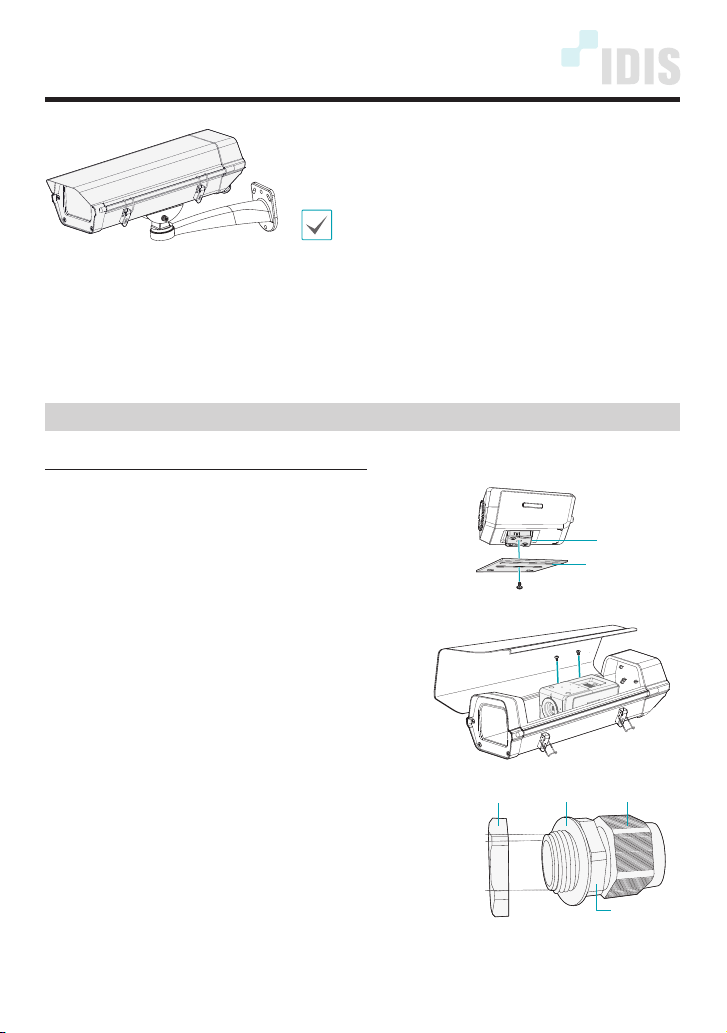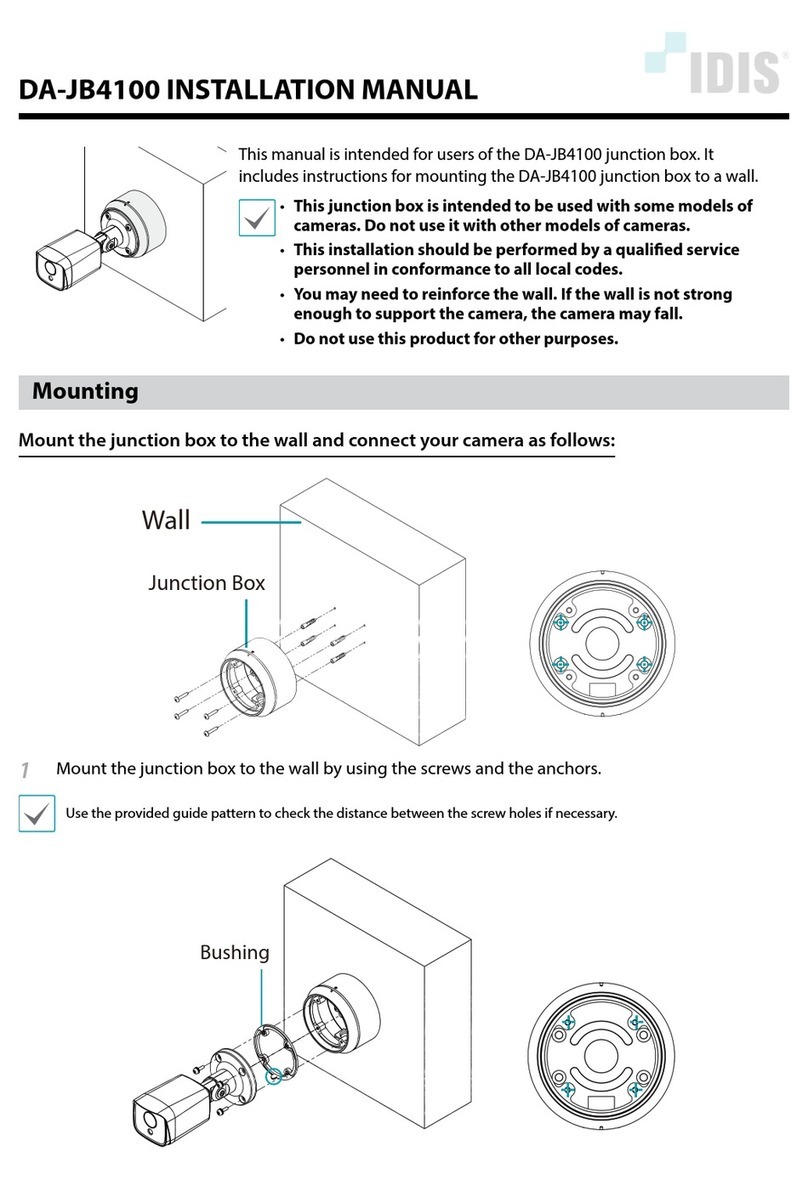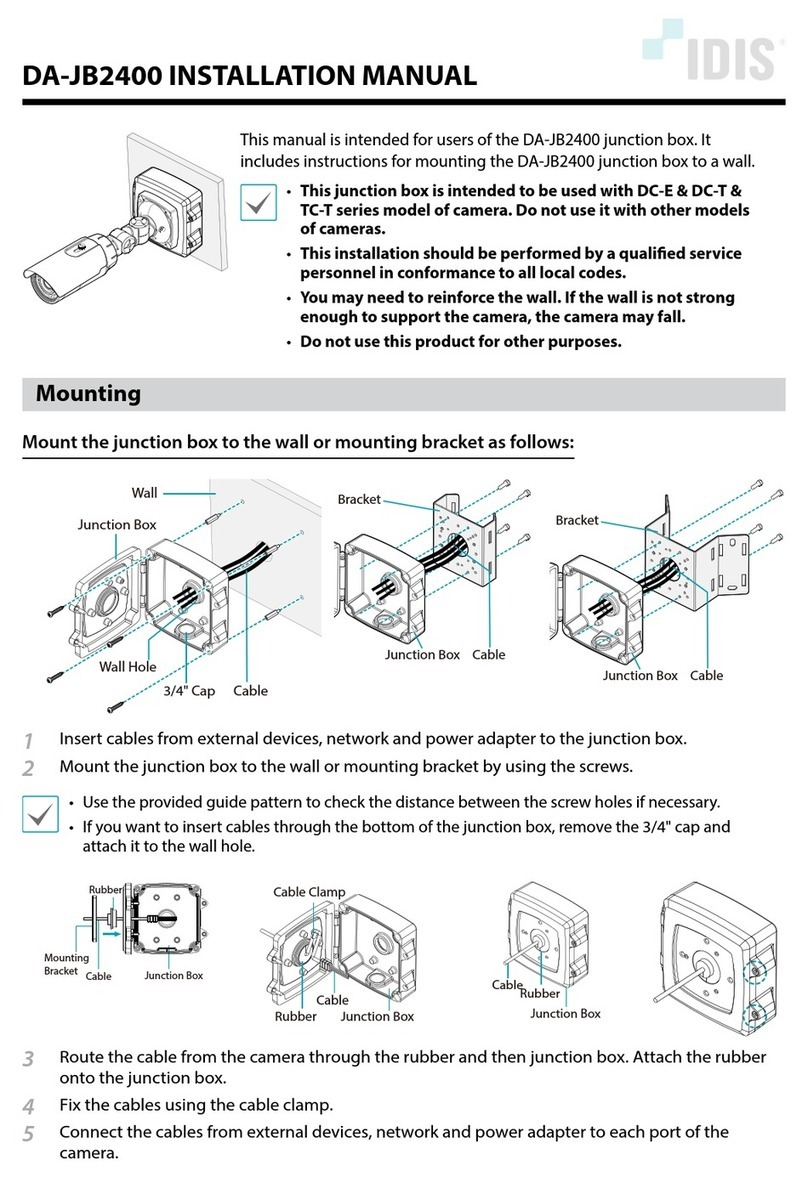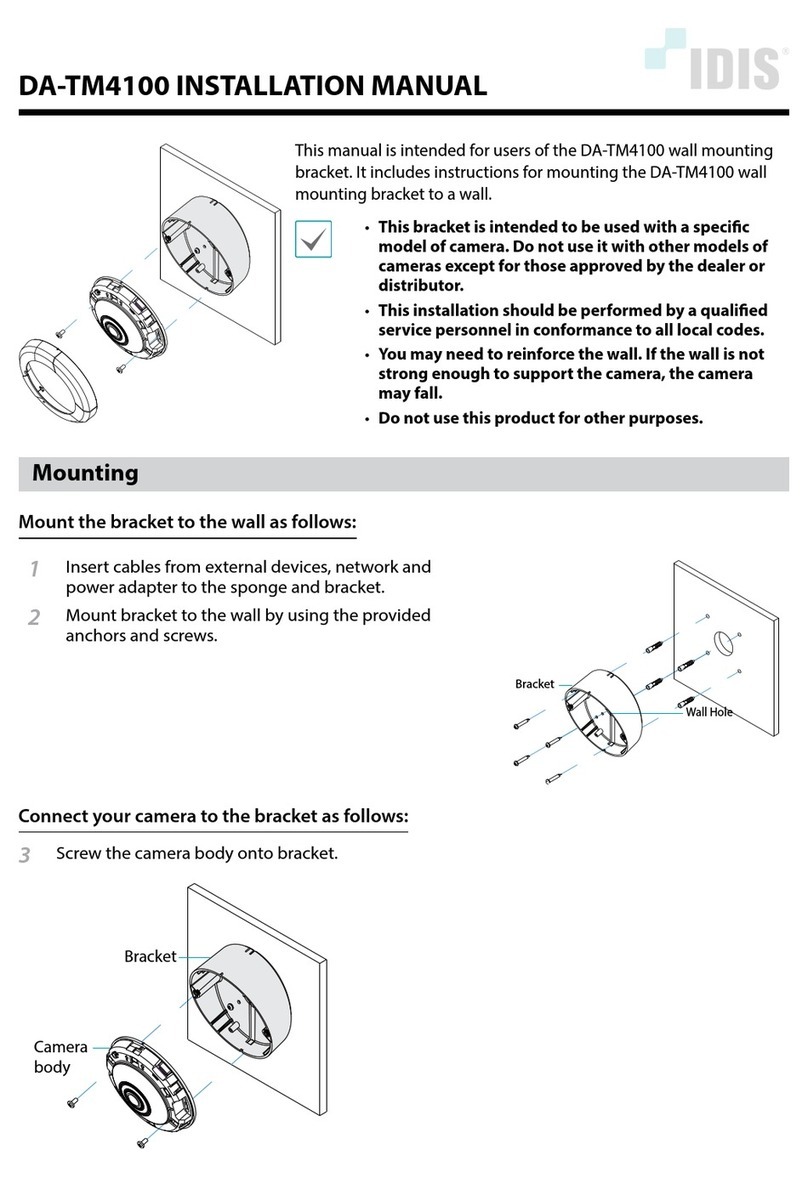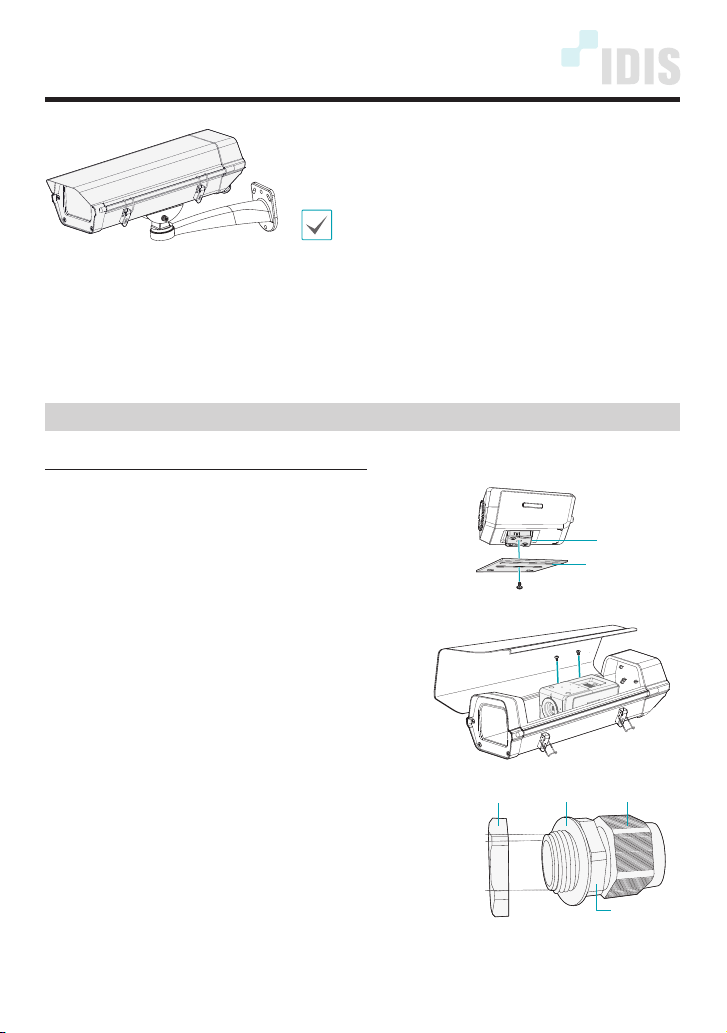
This manual is intended for users of the DA-BH1100 wall
mounting bracket. It includes instructions for mounting the
DA-BH1100 wall mounting bracket to a wall.
• ThisbracketisintendedtobeusedwithDC-B
seriesmodelofcamera.Donotuseitwithother
modelsofcameras.
• Thisinstallationshouldbeperformedbya
qualiedservicepersonnelinconformancetoall
localcodes.
• Youmayneedtoreinforcethewall.Ifthewallis
notstrongenoughtosupportthecamera,the
cameramayfall.
• Donotusethisproductforotherpurposes.
Mounting
Connect your camera to the bracket as follows:
1 Screw the provided black plate onto the mount bracket of
the camera bottom.
Mount Bracket
2 Screw the plate in the bracket by using the provided
screws.
3 Connect the provided cable glands to the holes in the rear
of the bracket, and screw it by using the locknuts.
Rubber Cable Gland
Locknut
Thread
DA-BH1100INSTALLATIONMANUAL
Plate
Locknut Rubber Cable Gland
Thread