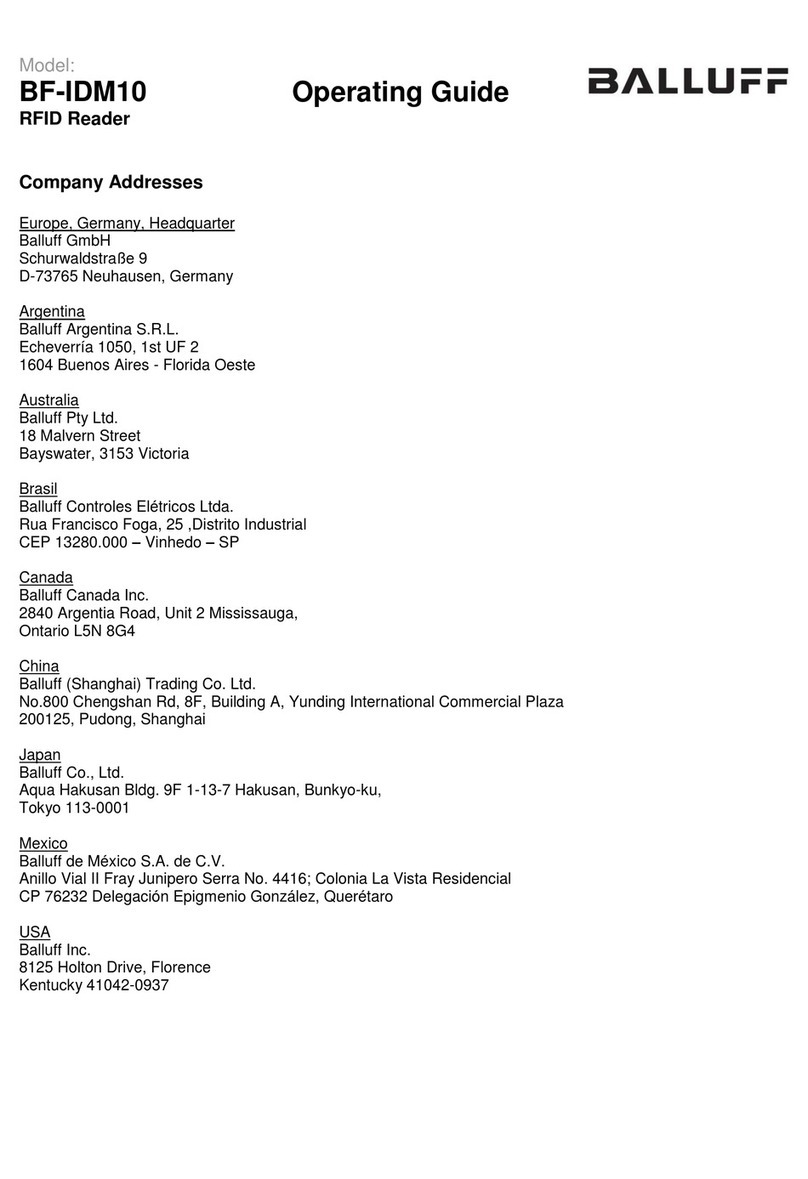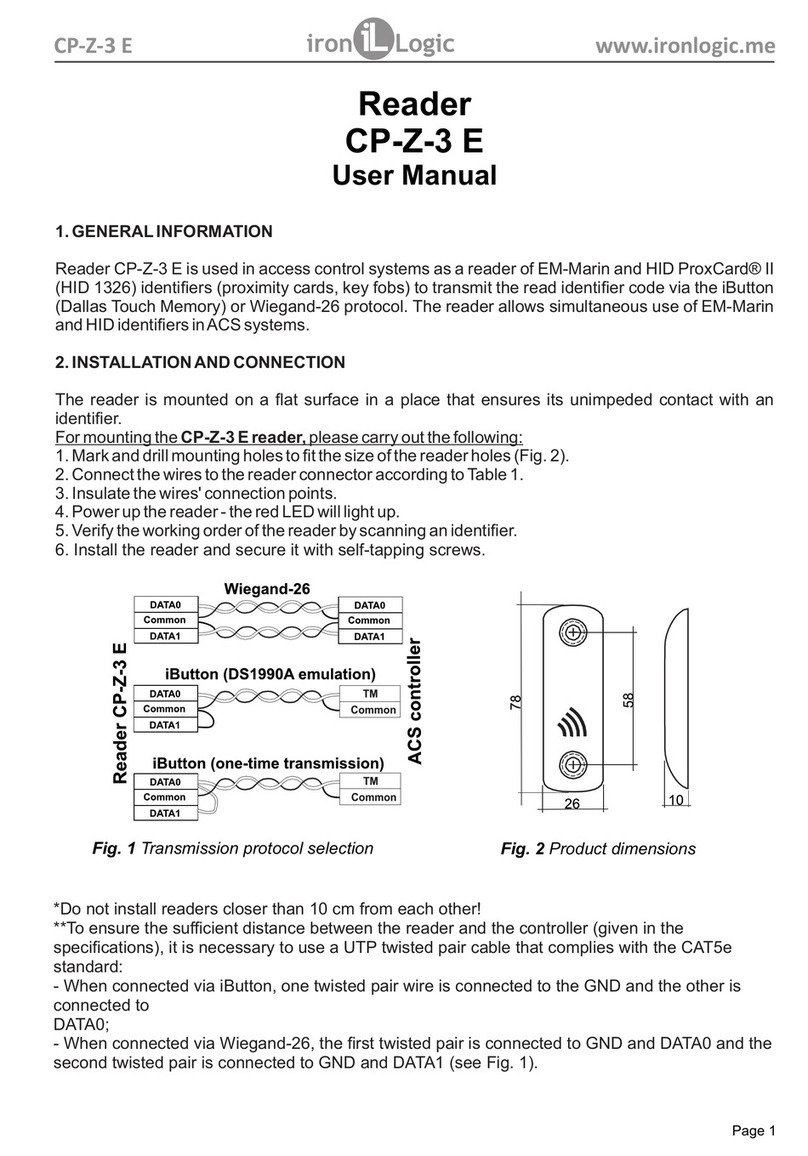IDRO IDRO900F User manual

Fixed Type 4-port RFID Reader
IDRO900F
User's Manual
UHF RFID Reader
Visible RFID Reader & Tag
Visible Light Communication System
DateCopyright(c)2011 by IDRO All right reserved
#219, 17, Daehak 4-ro, Yeongtong-gu, Suwon-si, Gyeongi-do, Korea
IDRO Co.,Ltd www.idro.co.kr
February 17th, 2020
Ver. 20021701
IDentification with Radio and Optical

IDRO900F User's Manual
2
IDentification with Radio and Optical
1. Revision History ..................................................................................................................................4
2. About This Guide ................................................................................................................................6
2. 1 Overview ....................................................................................................................................................7
2. 2 Configurations.........................................................................................................................................7
2. 3 About the Chapter .................................................................................................................................7
2. 4 Related Documents and Software.................................................................................................8
2. 5 Service Information..............................................................................................................................8
3. Getting Started ....................................................................................................................................9
3. 1 RFID Reader Hardware.....................................................................................................................10
3. 2 RFID Reader Software.......................................................................................................................11
3. 2. 1 Reader@Express.............................................................................................................................................................................. 11
4. RFID Reader Installation ............................................................................................................ 12
4. 1 Mechanical Installation ....................................................................................................................13
4. 1. 1 Mounting the RFID Reader ....................................................................................................................................................... 13
4. 1. 2 Mounting the Antennas ............................................................................................................................................................... 13
4. 2 Electrical Installation.........................................................................................................................14
4. 2. 1 Connecting and Configuring the Ethernet Port........................................................................................................... 15
4. 2. 2 Connecting and Configuring the RS232 Port ............................................................................................................... 15
4. 2. 3 Connecting the Antennas........................................................................................................................................................... 15
4. 2. 4 Connecting Digital Inputs/Outputs ..................................................................................................................................... 16
4. 2. 5 Connecting the Power .................................................................................................................................................................. 16
5. RFID Reader Components........................................................................................................... 17
5. 1 Components ...............................................................................................................................................18
6. RFID Reader Electrical Specifications........................................................................................... 20
6. 1 Environmental Specifications...........................................................................................................21
6. 2 Power Supply Specifications ............................................................................................................21
6. 3 Reader Specifications...........................................................................................................................21
6. 4 Ethernet & RS232 Specifications....................................................................................................22
6. 5 GPIO (General Purpose Input/Output) ......................................................................................23
6. 5. 1 Specifications ..................................................................................................................................................................................... 23
6. 5. 2 Connection Diagram and Operating method................................................................................................................ 23
7. RFID Reader Mechanical Specifications....................................................................................... 29
Table of Contents

IDRO900F User's Manual
3
IDentification with Radio and Optical
7. 1 Drawing and Dimension......................................................................................................................30
8. RFID Reader Packing Dimension ............................................................................................ 31
8. 1 Reader Packing.............................................................................................................................................32
8. 2 Packing Box...................................................................................................................................................32
Appendix A. RFID Reader Frequency ......................................................................................... 34
Channel number & Frequency table.......................................................................................................35
Appendix B. Cautions.......................................................................................................................... 43
Cautions...................................................................................................................................................................44

IDRO900F User's Manual
4
IDentification with Radio and Optical
1. Revision History
IDRO Co,.Ltd. IDRO900F Reader document history
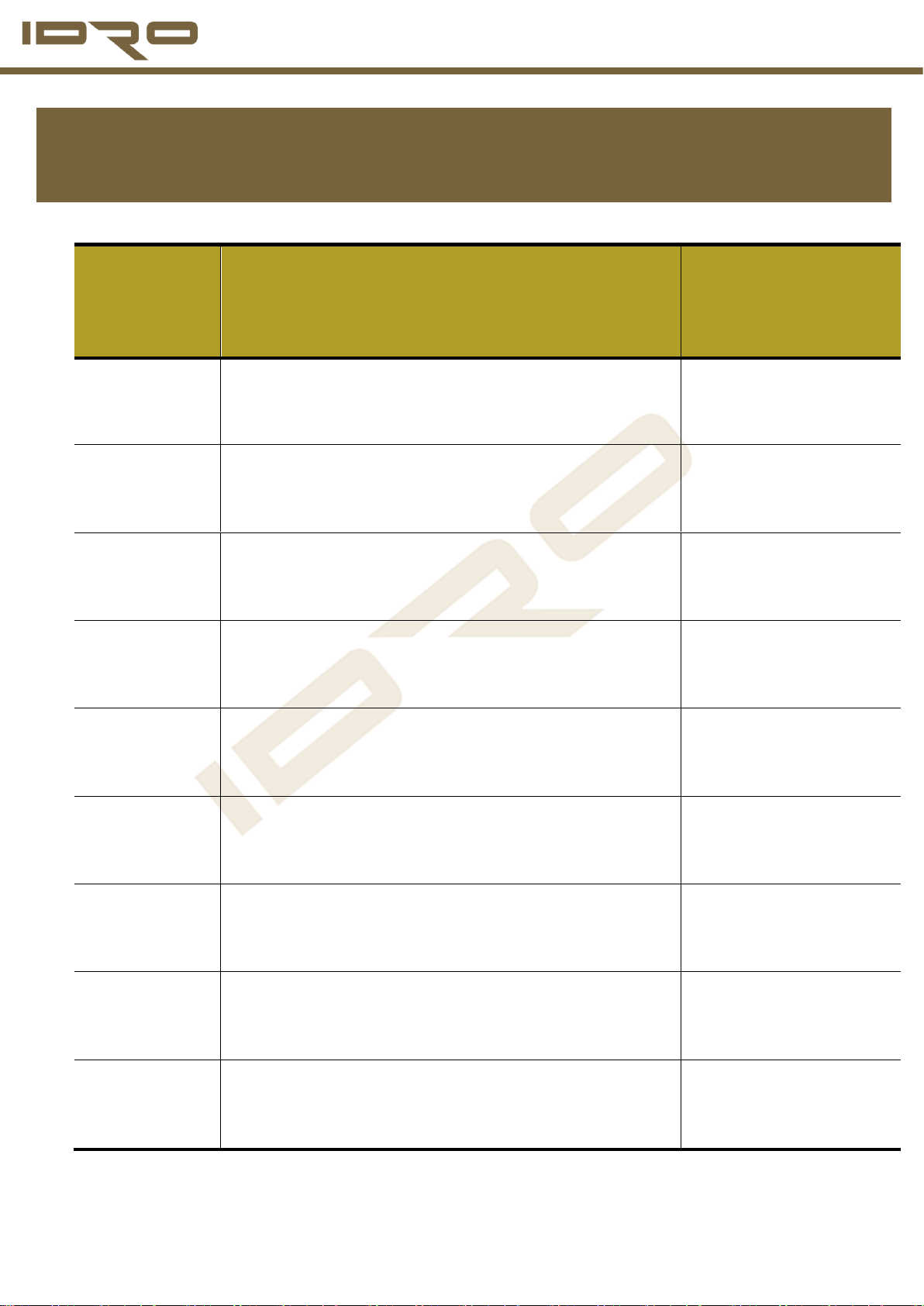
IDRO900F User's Manual
5
IDentification with Radio and Optical
Document
Number
Description
Revision Date
2020021701
Initial release
February 2020
1. Revision History
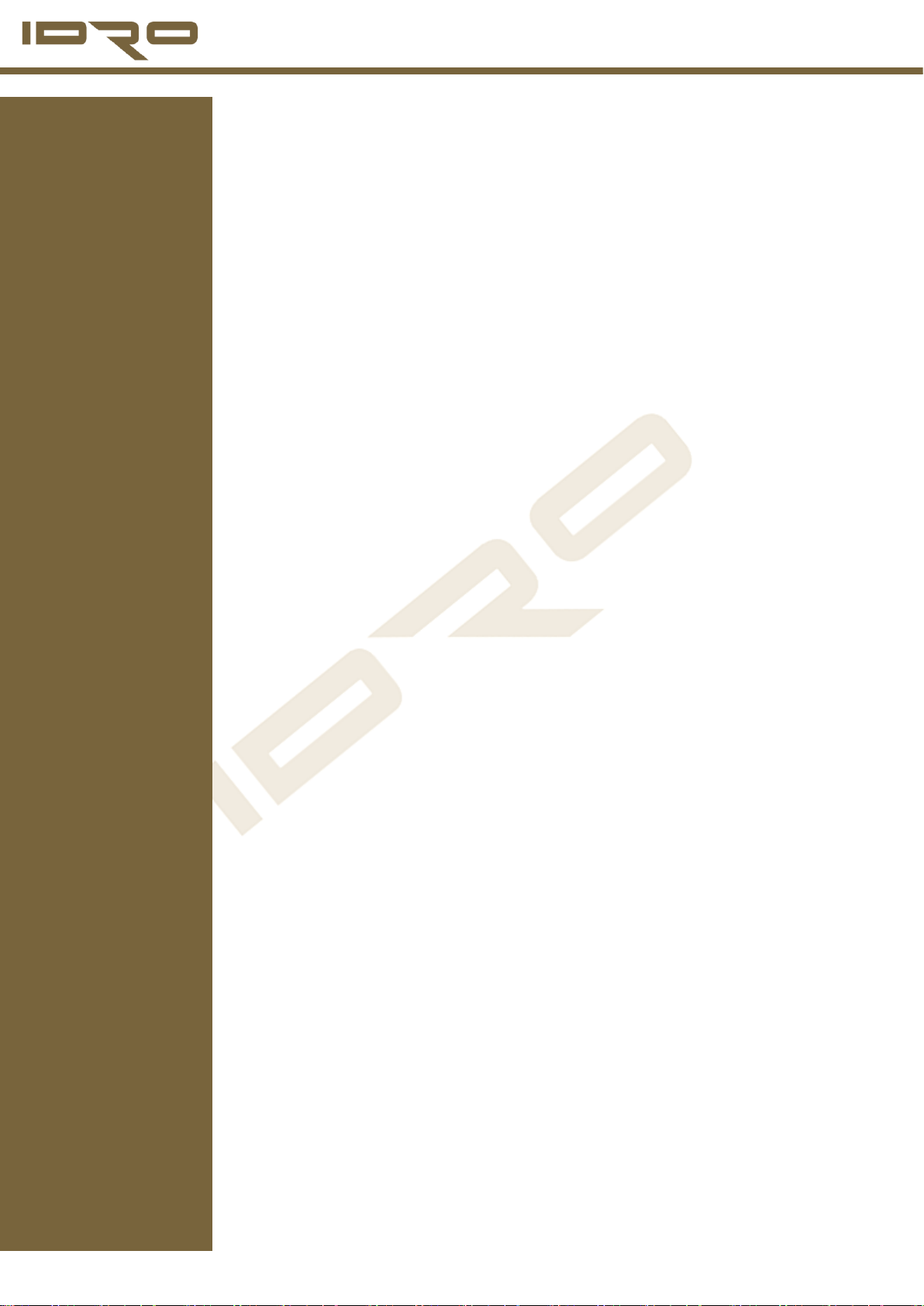
IDRO900F User's Manual
6
IDentification with Radio and Optical
2. About This Guide

IDRO900F User's Manual
7
IDentification with Radio and Optical
2. 1 Overview
This document is for the setup and operation of the IDRO900F RFID Reader System. Before you use this device,
you should be familiar with the following :
• Installing and Operating Windows-based software.
• Device communication parameters including Ethernet and Serial communications.
• RFID Reader Configuration including Antenna Placement
• Basic digital Input/Output control.
2. 2 Configurations
This guide covers the following IDRO900F series of RFID Readers :
[ TABLE 2.2.1 ] IDRO900F Reader Part Number
Part Number
Description
IDRO900F-WW
KOREA, USA, WORLD WIDE
IDRO900F -EU
EUROPE
IDRO900V -JP
JAPAN
IDRO900V -CN
CHINA
2. 3 About the Chapter
The topics covered in this Guide are as follows.
•
Chapter 3, Getting Started
–Provides a brief overview of IDRO900F hardware and software.
•
Chapter 4, RFID Reader Installation
–Describes the mechanical and electrical installation methods of IDRO900F.
•
Chapter 5, RFID Reader Components
–Provides IDRO900F and Accessory information.
•
Chapter 6, RFID Reader Electrical Specifications
–Provides electrical & environmental information and Interface
specification.
2. About This Guide

IDRO900F User's Manual
8
IDentification with Radio and Optical
•
Chapter 7, RFID Reader Mechanical Specifications
–Provides detailed mechanical spec (info about dimension).
•
Chapter 8, RFID Reader Packing Dimension
–Provides Packing Dimension of IDRO900F.
•
Appendix A, RFID Reader Frequency
–Provides each country-specific channel and frequency information.
•
Appendix B, Cautions
–Provides important safety information. User must read this appendix before using the
Reader.
2. 4 Related Documents and Software
The following documents provide additional information of IDRO900F.
• IDRO Regulatory Guide
• IDRO Reader Api Document
• IDRO Reader Protocol Document
• Reader@Express & User's Manual for Reader@Express (IDRO Reader Operating Program).
2. 5 Service Information
If you have any problems with your device, contact to IDRO’s Sales team.
Contact information can be found at the following homepage. (URL Link : www.idro.co.kr)
Please let us know the following information when contacting for device inquiry.
• Device Serial number.
• Model name.
• Software version info.
We will respond to e-mail, telephone or fax calls within the time specified in the service contract.
If IDRO’s support does not solve the problem, you can return the device for repair service and receive specific
instructions.
IDRO shall not be liable for any damages arising from shipment and for any damage caused by incorrect shipment
of products.
If you purchased the product from IDRO’s business partner, contact your business partner for assistance.
(Do not contact to IDRO directly.)

IDRO900F User's Manual
9
IDentification with Radio and Optical
3. Getting Started
This Chapter provides a brief overview of IDRO900F RFID
Reader hardware and software.

IDRO900F User's Manual
10
IDentification with Radio and Optical
3. 1 RFID Reader Hardware
IDRO900F RFID Reader is an RFID system that operates in UHF RFID band. (860-960MHz frequency)
Supports up to four TX/RX antennas, serial(RS232) and Ethernet interfaces, as shown below in Figure 3.1.1.
Also, Two GPIO Inputs & Outputs are available.
[ Figure 3.1.1 ] IDRO900F RFID Reader
3. Getting Started
Power
RS232
Ethernet
LEDs
Antenna Port
GPIO
Mounting Hole
Mounting Hole
Mounting Hole
Mounting Hole

IDRO900F User's Manual
11
IDentification with Radio and Optical
There are 3 LED status indicators located at the bottom of IDRO900F RFID Reader, which represent the status of the
reader as follows.
[ Figure 3.1.2 ] IDRO900F Status LED
[ Table 3.1.1 ] IDRO900F Status LED
Number
Color
Name
Indication
1
Green
Read
OFF : RF off
Blinking : Tag Read
2
Yellow
User
TBD
3
Red
Power
OFF : Power off
ON : Power on
3. 2 RFID Reader Software
IDRO900F is provided with software applications that can be used to configure and control RFID Reader.
3. 2. 1 Reader@Express
Reader@Express is an RFID Reader application that provides access to RFID Reader.
If you enter the IP address of RFID Reader in to a web browser, you can set the RFID Reader over the Internet.
This application provides the function to set the RFID Reader’s communication, network and operational
parameters.
It also provides the function to read tags, review tag data, and checking the condition of the device.
This application is used to manage the RFID Reader installed.
For more information, please refer to "User's manual for Reader@Express".
1
2
3

IDRO900F User's Manual
12
IDentification with Radio and Optical
[ Figure 3.2.1 ] IDRO900F Reader@Express
4. RFID Reader Installation
This chapter describes the mechanical and electrical
installation methods of IDRO900F RFID Reader.

IDRO900F User's Manual
13
IDentification with Radio and Optical
4. 1 Mechanical Installation
4. 1. 1 Mounting the RFID Reader
IDRO900F Reader has a mounting hole that allows 4 #10(M5) screws to be used.
Drill the mounting surface in advance according to the dimension of [Figure 4.1.1]. The Mounting surface shall
be capable of supporting up to 1.88lb (580g).
[Figure 4.1.1 ] IDRO900F Mount Hole Dimensions(dimensions in mm)
4. 1. 2 Mounting the Antennas
IDRO900F RFID Reader supports up to four Antennas.
In most applications, such as conveyor systems or access control, one or two antennas are commonly used,
while four configurations are used for entrance to doors and loading dock doorways.
As shown in [Figure 4.1.2] below, it is recommended to use antenna brackets that can adjust the antenna
direction upper, lower, left and right.
The Antenna bracket should be installed on a rigid surface or frame to ensure that it does not damage or
break later. For best performance, we strongly recommend adjusting the antenna mounting position and
direction.
4. RFID Reader Installation
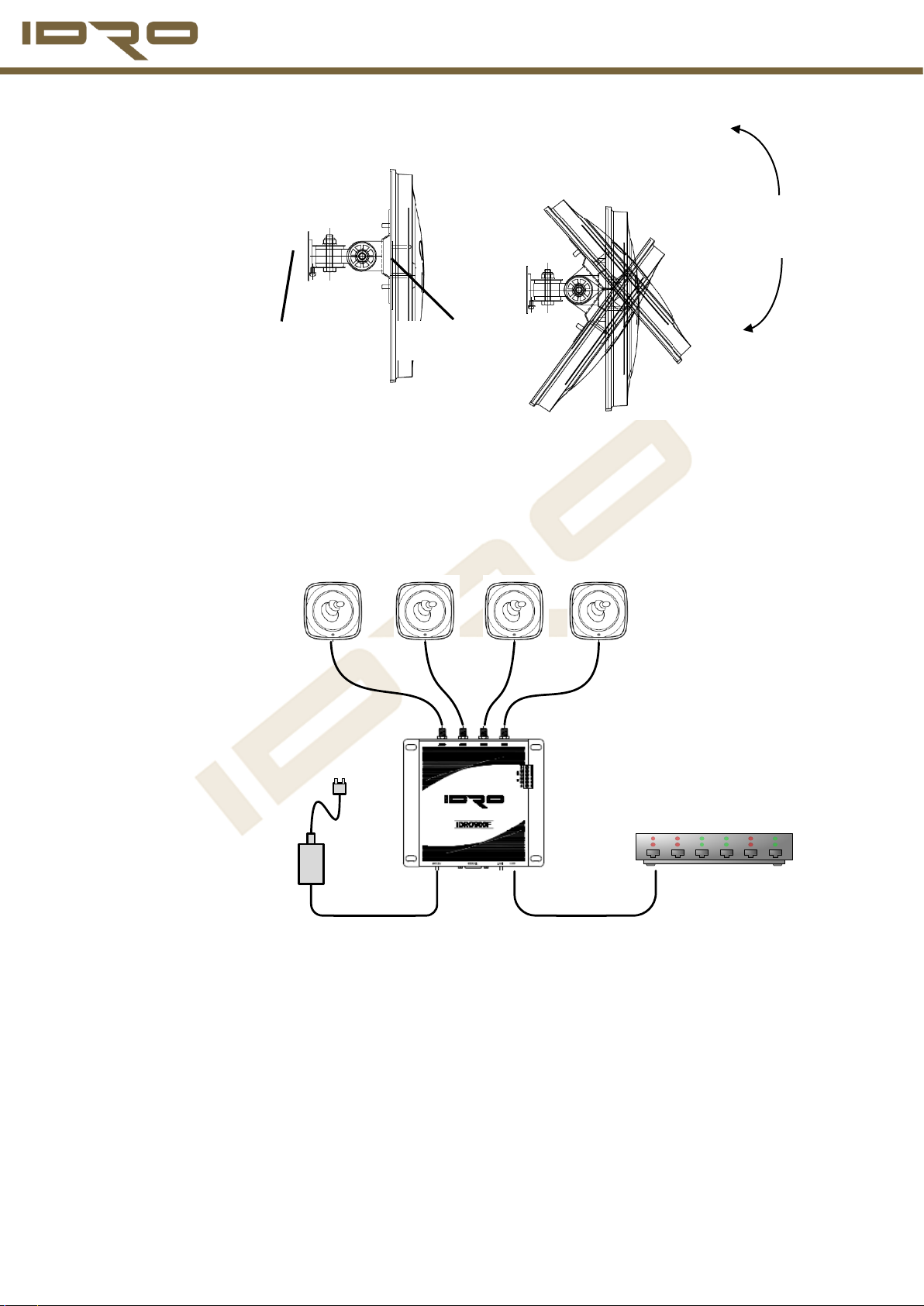
IDRO900F User's Manual
14
IDentification with Radio and Optical
[Figure 4.1.2 ] IDRO900F Antenna & Bracket
4. 2 Electrical Installation
HUB or ROUTER
Ethernet
12V, 3.33A
Power
Adaptor
RF Coxial Cable
Antenna
[Figure 4.2.1 ] IDRO900F Electrical Connections (Ethernet)
Antenna Bracket
Antenna

IDRO900F User's Manual
15
IDentification with Radio and Optical
HOST PC
RS232
12V, 3.33A
Power
Adaptor
RF Coxial Cable
Antenna
[Figure 4.2.2 ] IDRO900F Electrical Connections (RS232)
IMPORTANT
IDRO900F antenna port may be susceptible to damage due to static electricity(ESD) or other high
voltages. Appropriate electrostatic precautions are required to avoid static incoming when handling or
connecting IDRO900F antennas or communication ports. A Breakdown may occur if the antenna or
communication port is exposed to the ESD.
4. 2. 1 Connecting and Configuring the Ethernet Port
The maximum length of an Ethernet cable is 30 meters. If you are communicating with the RFID Reader over
the LAN(Local Area Network), connect the Ethernet cable to RJ45 port on the reader from the hub or router.
By default, RFID Reader does not support DHCP server and is set to a fixed IP address of 192.168.9.6.
Fixed IP address of the reader can be changed by the user.
4. 2. 2 Connecting and Configuring the RS232 Port
The maximum length of RS232 cable is 3 meters. Connect to the host PC with a serial cable to the RS232 port
on the reader. We recommend using 9600 baud rate when using a 10-meter RS232 cable. Otherwise, there
may be data loss.
By default, Baud rate is set to 115200.
Baud rate of the reader can be changed by the user.
4. 2. 3 Connecting the Antennas
The maximum length of antenna cable is 10 meters. Connect the antenna using the RF Coaxial cable to the
antenna port ANT1 on the reader. If you are using an additional antenna, connect the antenna to the antenna
port ANT2-ANT4.
RF Coaxial cable is recommended to use LMR200 50 ohms, and the cable loss is 1dB/3m.
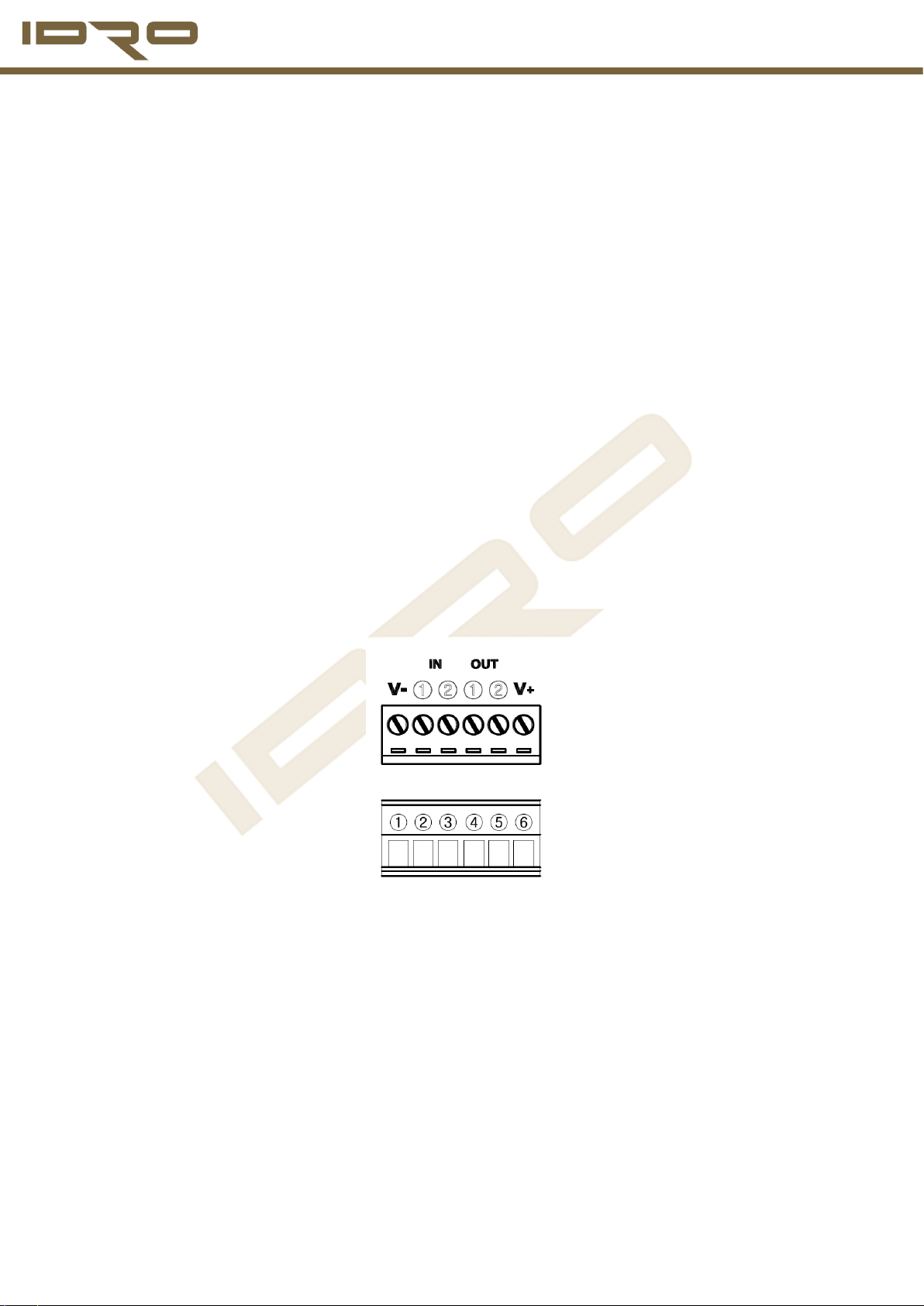
IDRO900F User's Manual
16
IDentification with Radio and Optical
NOTE
The longer the antenna cable is, the lower the reader’s performance, so we recommend using it as
short as possible.
Please contact the sales team when you order the antenna cable length. It takes about 7days to
produce an antenna cable.
RFID Reader’s Isolation between antenna ports is 33dB~44dB. We recommend using ANT2 and ANT3
when using two antenna ports. Because Isolation between antenna port 2 and 3 is good.
IMPORTANT
Stop reading the tag on the RFID reader before removing the antenna connection to the antenna port
on the reader..
4. 2. 4 Connecting Digital Inputs/Outputs
IDRO900F has a General Purpose Digital Input/Output port that provides two optically isolated 0Vdc active
input signals and two open-collector output signals. Digital input can be used for general purposes or to
trigger RFID readers for tag reading. These inputs are consists of an external reading trigger input from a
proximity sensor, a photo switches, or other devices.
Digital output can be used as a normal outputs, to indicate tag reading, or to indicate the RFID reader is
transmitting (RF On).
You can also set the output to trigger a conveyor gate, or other access control and sorting devices.
[Figure 4.2.3 ] IDRO900F General Purpose Input/Output
4. 2. 5 Connecting the Power
The rated input voltage is AC100 to 240V, 50 to 60Hz, and the output voltage connects the 12Vdc adapter to
the RFID Reader. RFID Reader takes approximately 30 seconds to initialize after powering on.

IDRO900F User's Manual
17
IDentification with Radio and Optical
5. RFID Reader Components
This chapter describes the components provided with
IDRO900F RFID Reader

IDRO900F User's Manual
18
IDentification with Radio and Optical
5. 1 Components
The Components provided with IDRO900F RFID Reader are shown below in [Table 5.1].
[ Table 5.1 ] IDRO900F RFID Reader Components
Items
Pictures
RFID Reader
(IDRO900F)
DC 12V/3.33A Adaptor
Ethernet Cable
(2m)
Antenna
(Option)
5. RFID Reader Components

IDRO900F User's Manual
19
IDentification with Radio and Optical
Antenna cable
(Option)
Reader Attachment Bracket
(Option)
Reader Software &
User Document
NOTE
The actual product may differ from the picture of the above components.
AC/DC Adapter & Ethernet cable spec provided with the product may vary depending on our
circumstances.
Option products are not available when you purchase the reader, please contact IDRO sales team if
necessary.
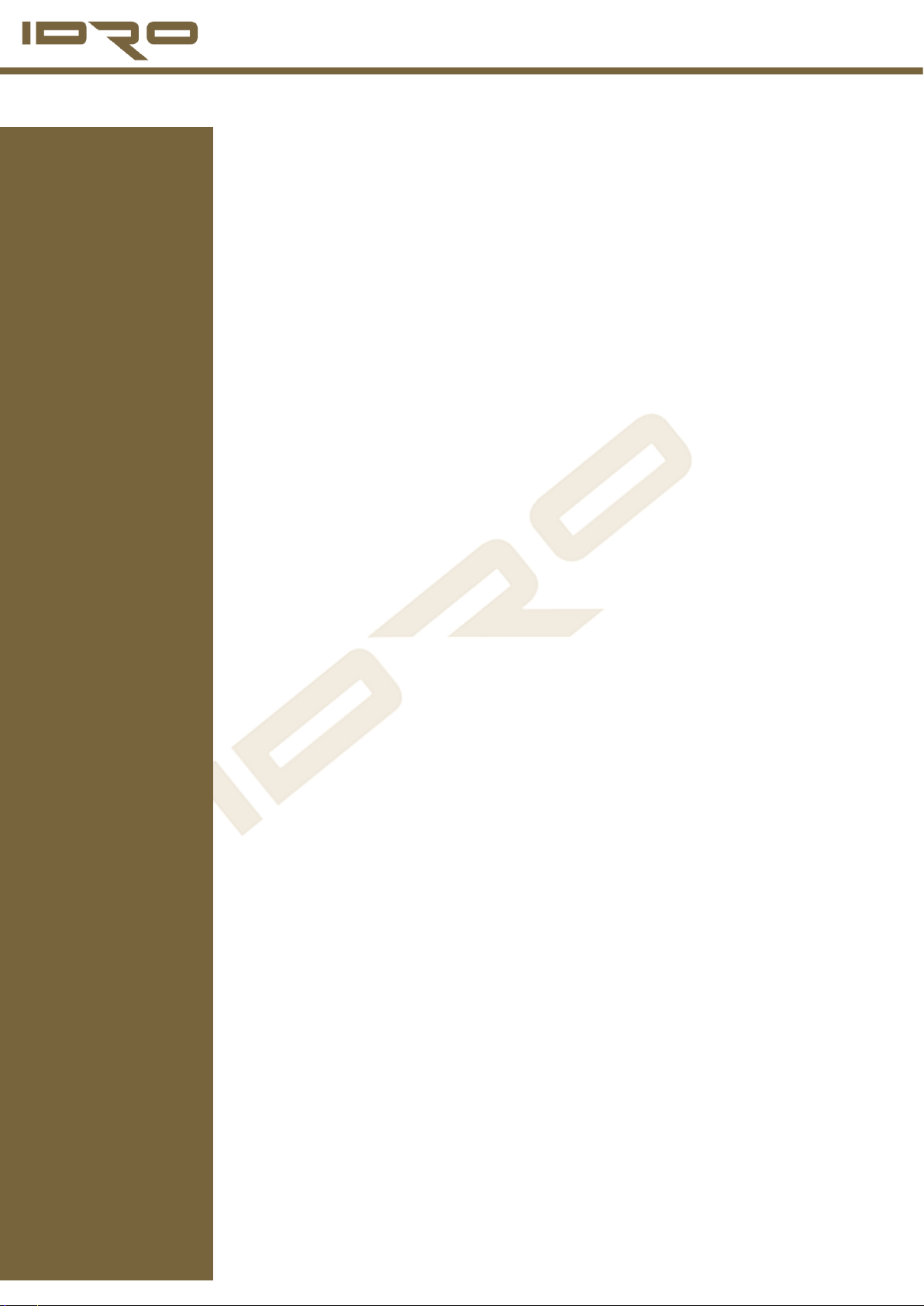
IDRO900F User's Manual
20
IDentification with Radio and Optical
6. RFID Reader Electrical Specifications
This chapter provides electrical and environmental
information for IDRO900F RFID Reader
Table of contents
Other IDRO RFID System manuals
Popular RFID System manuals by other brands
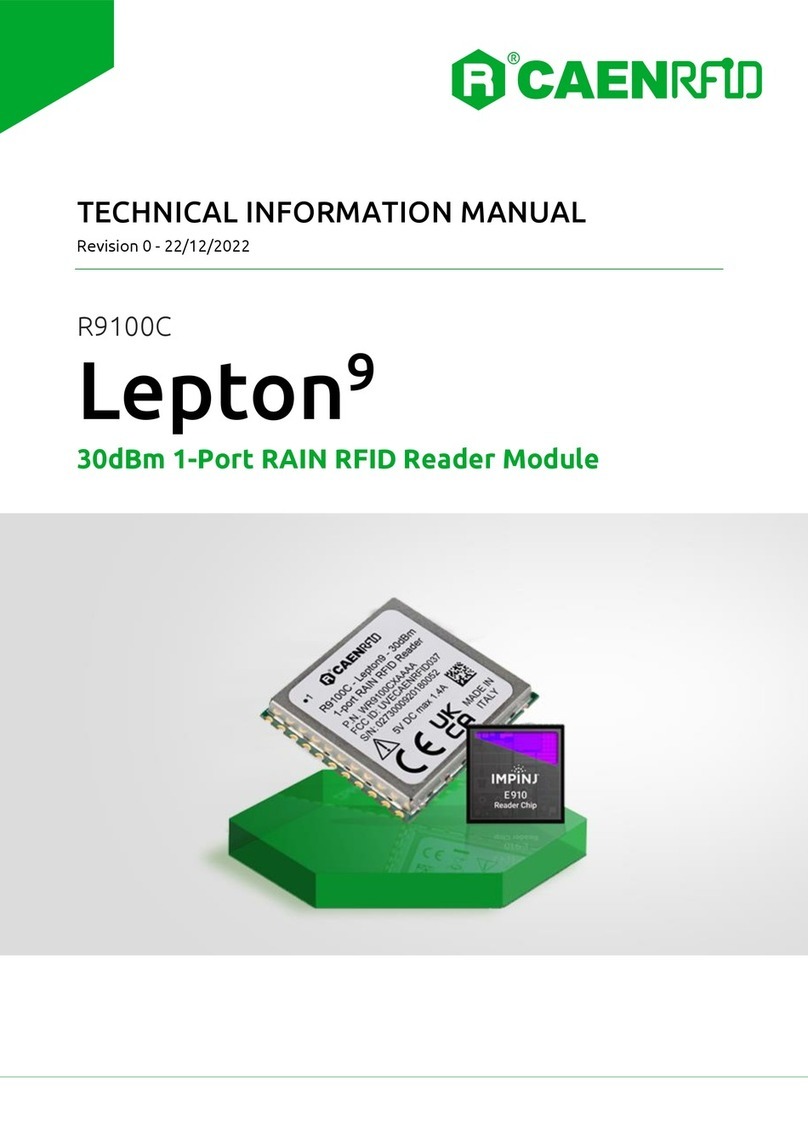
caenrfid
caenrfid Lepton9 R9100C Technical information manual

caenrfid
caenrfid easy2read Slate R1260I Technical information manual
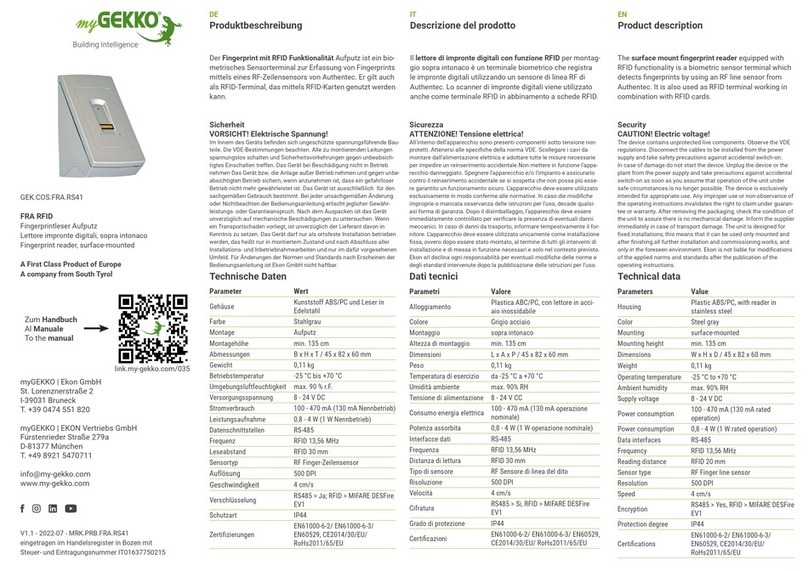
myGekko
myGekko GEK.COS.FRA.RS41 installation guide
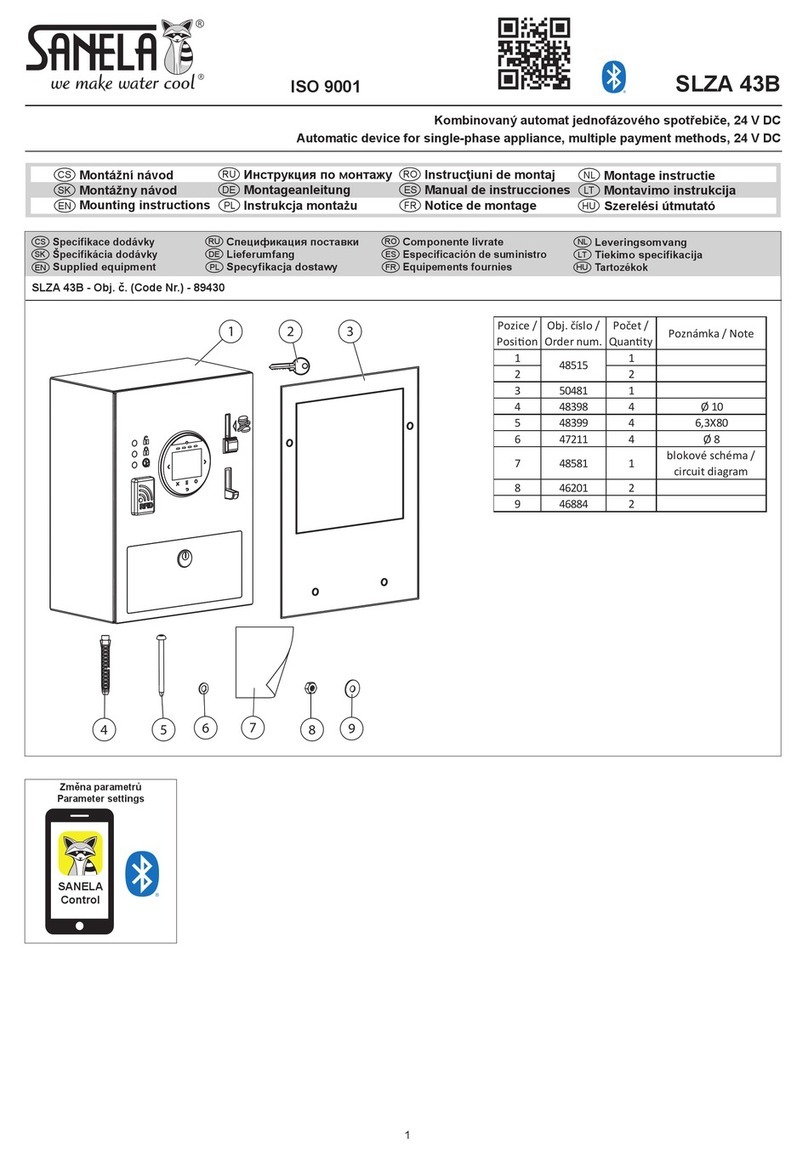
Sanela
Sanela SLZA 43B Mounting instructions
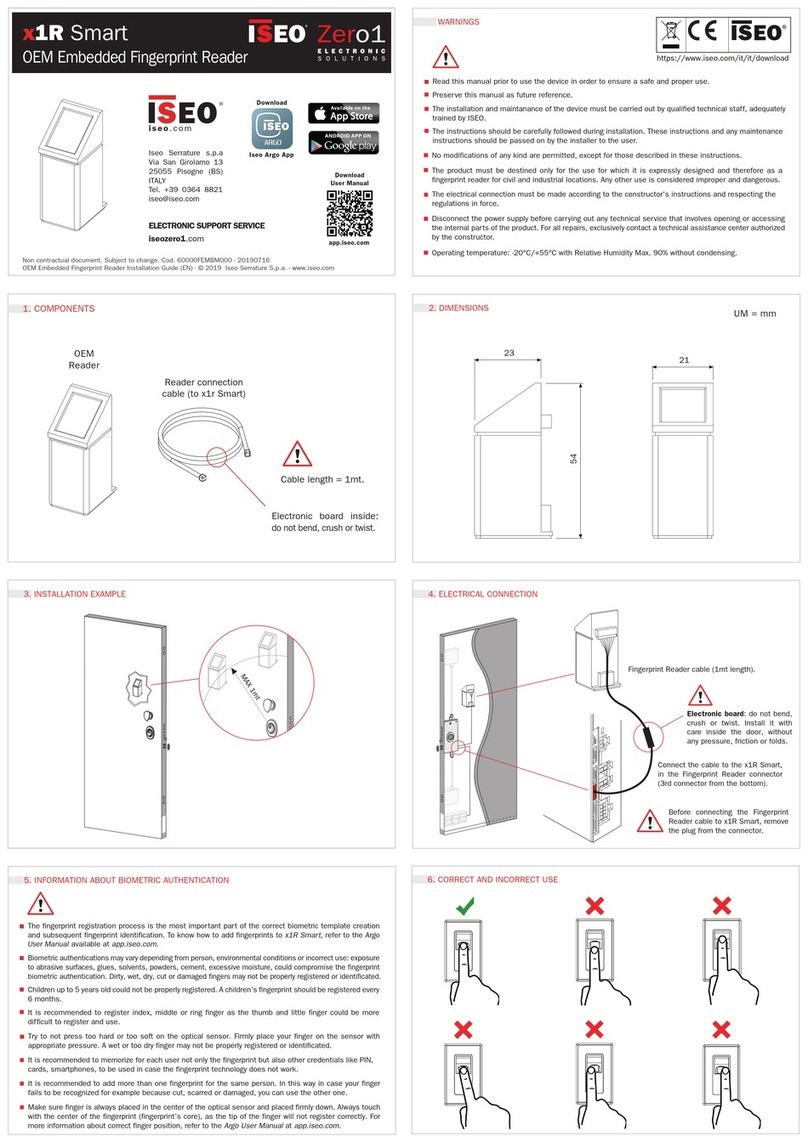
Iseo
Iseo Zero1 x1R Smart installation guide
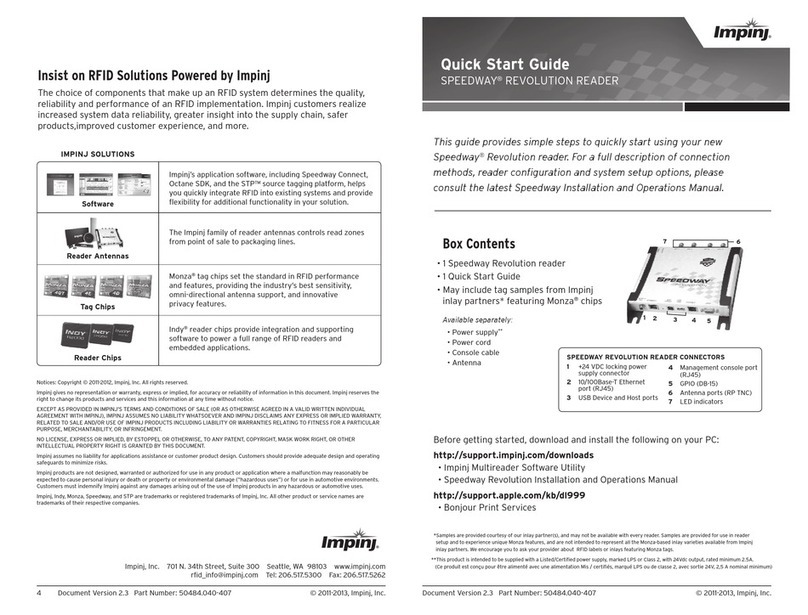
impinj
impinj SPEEDWAY REVOLUTION READER quick start guide