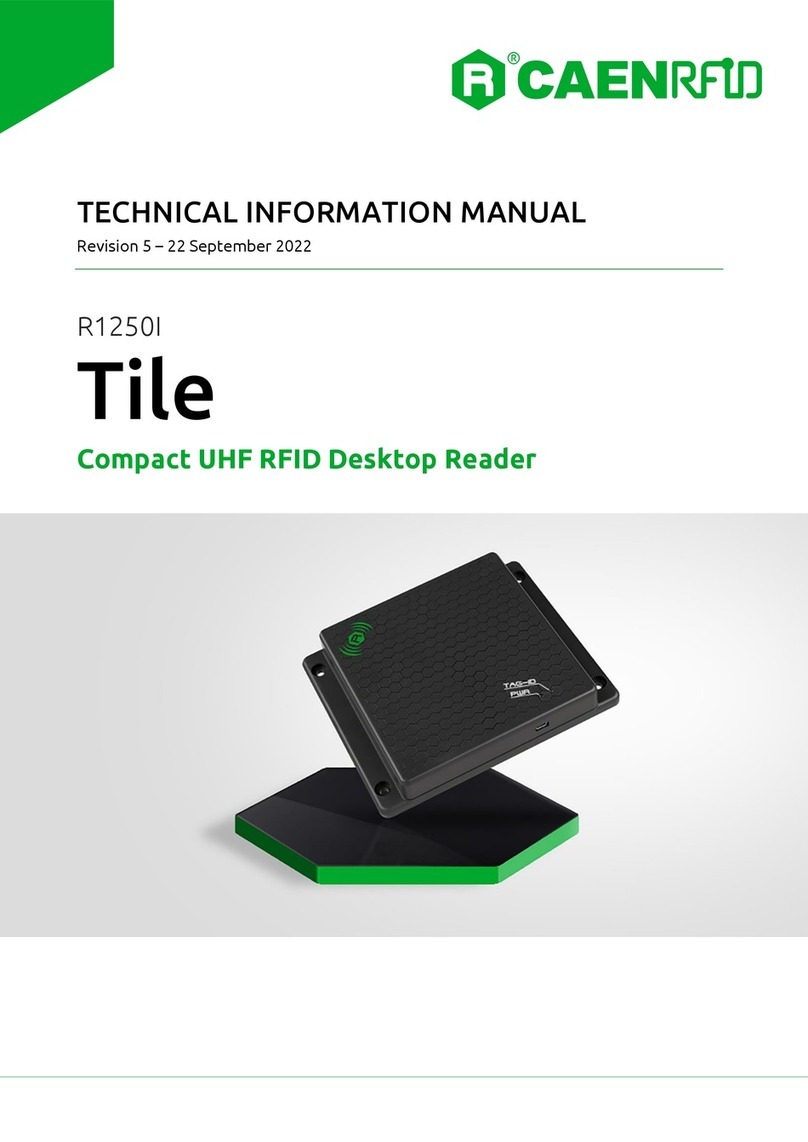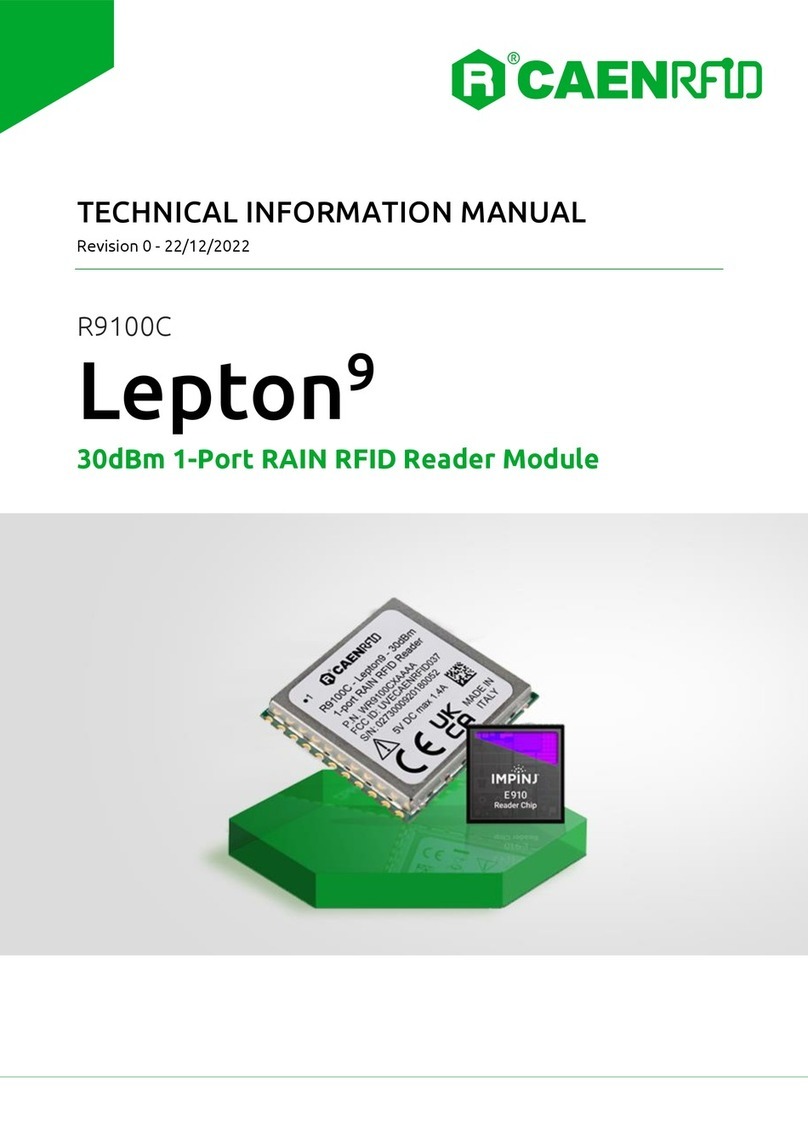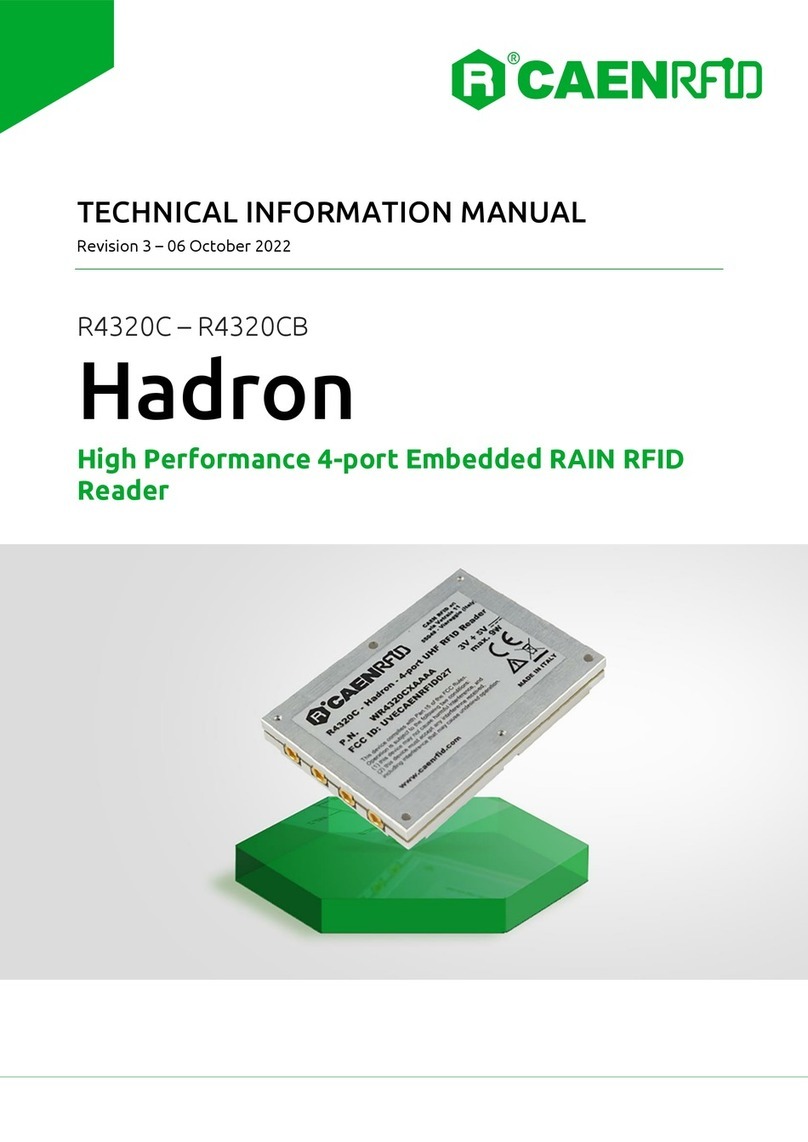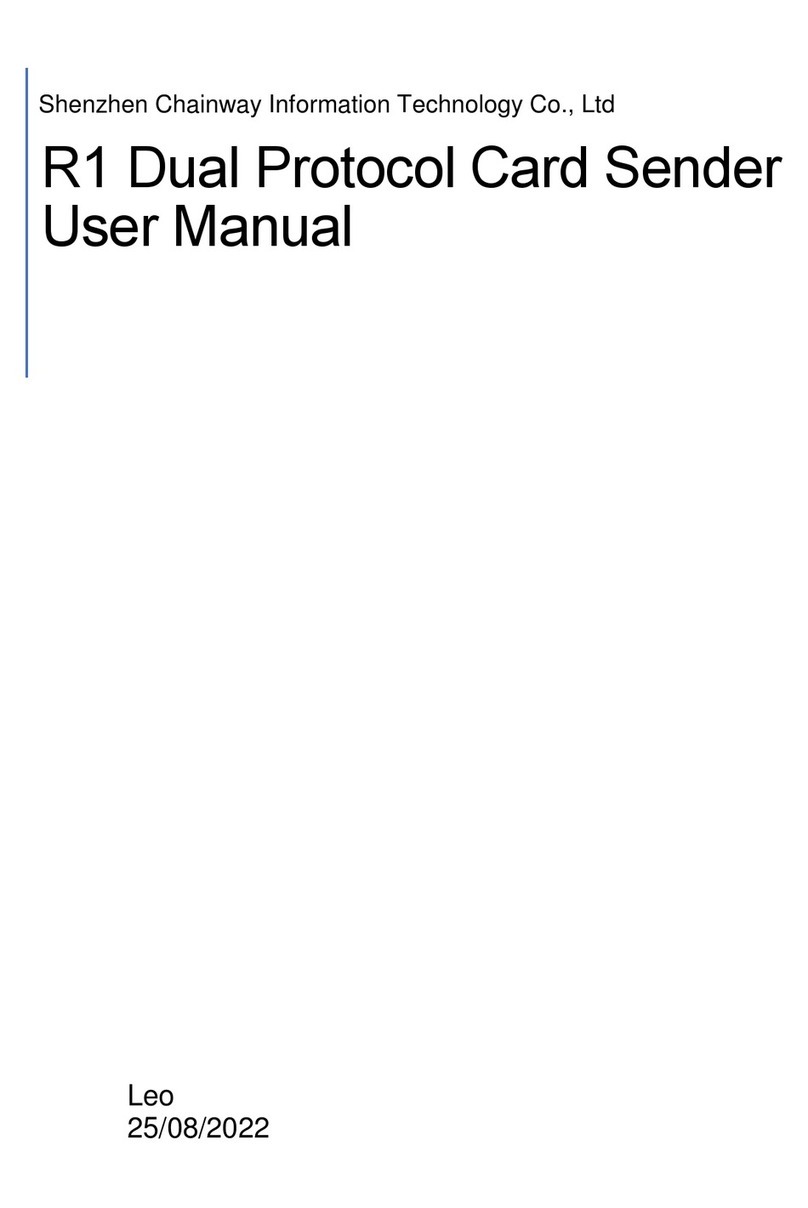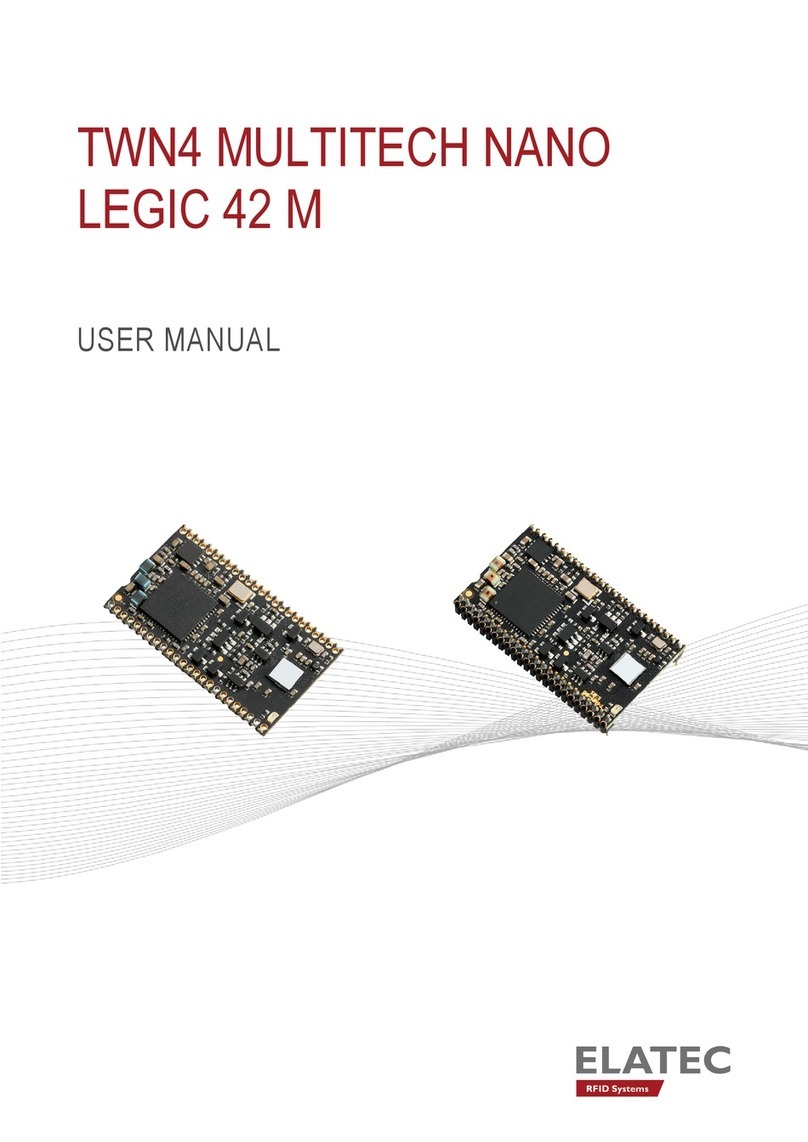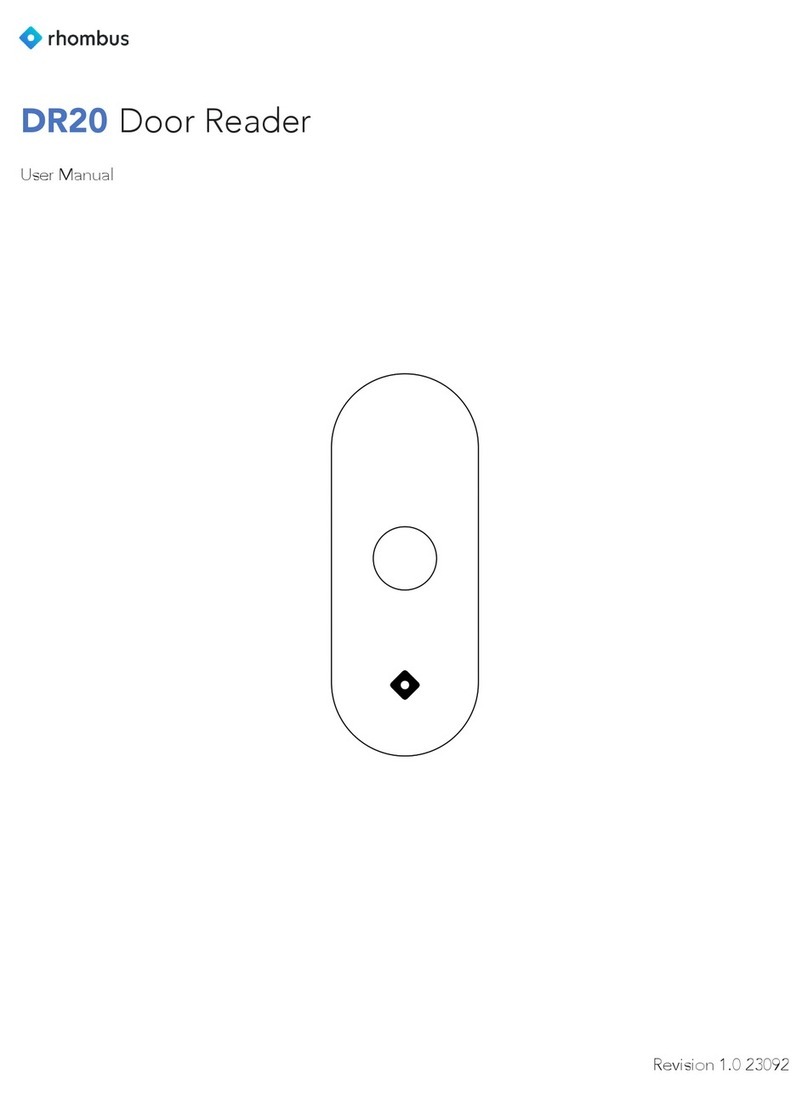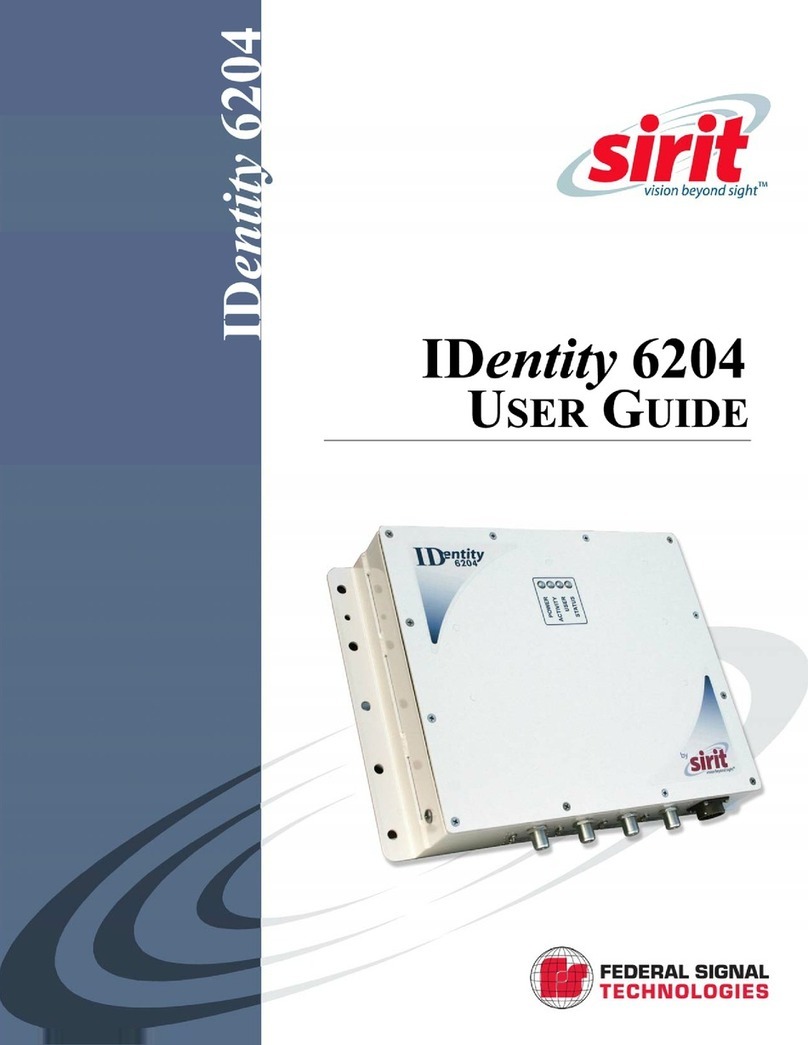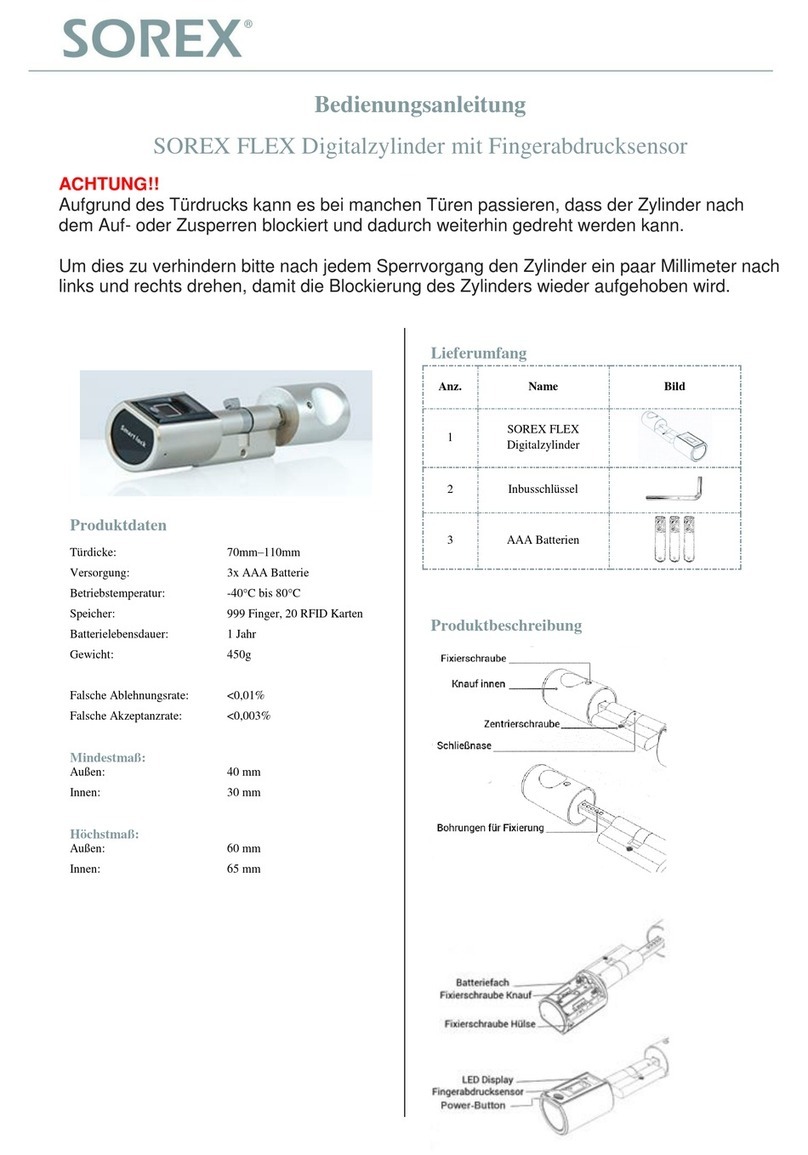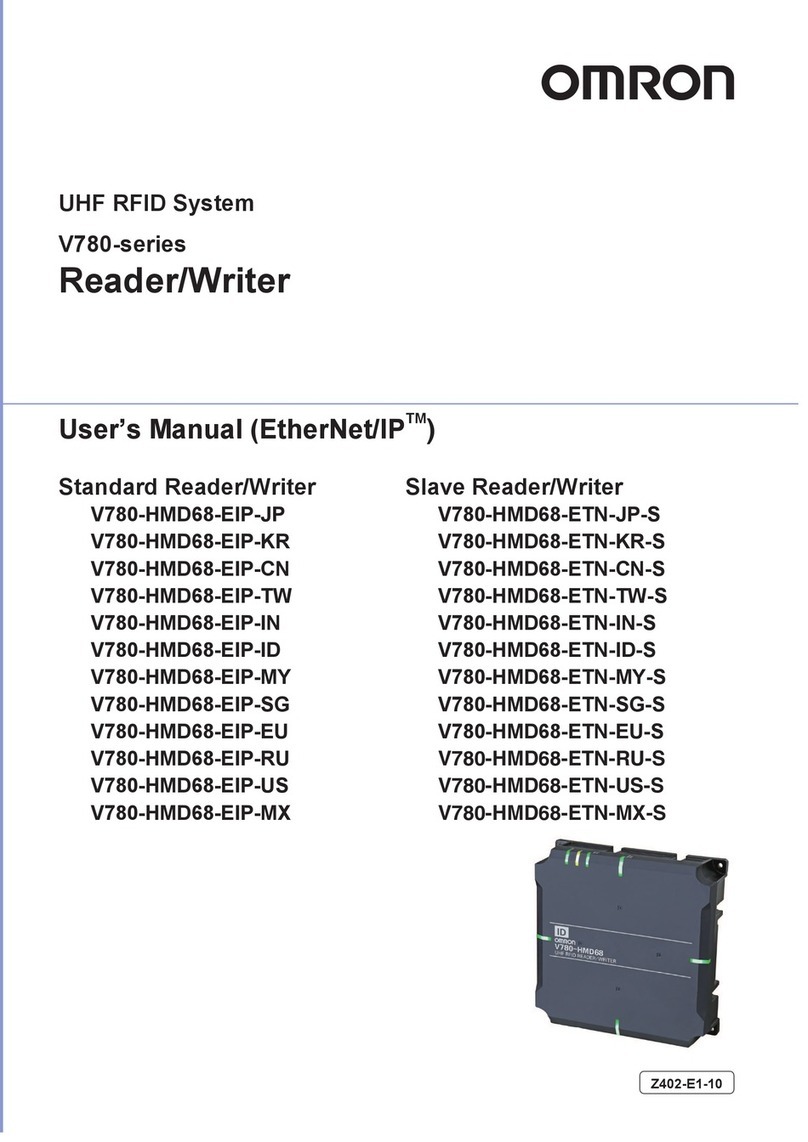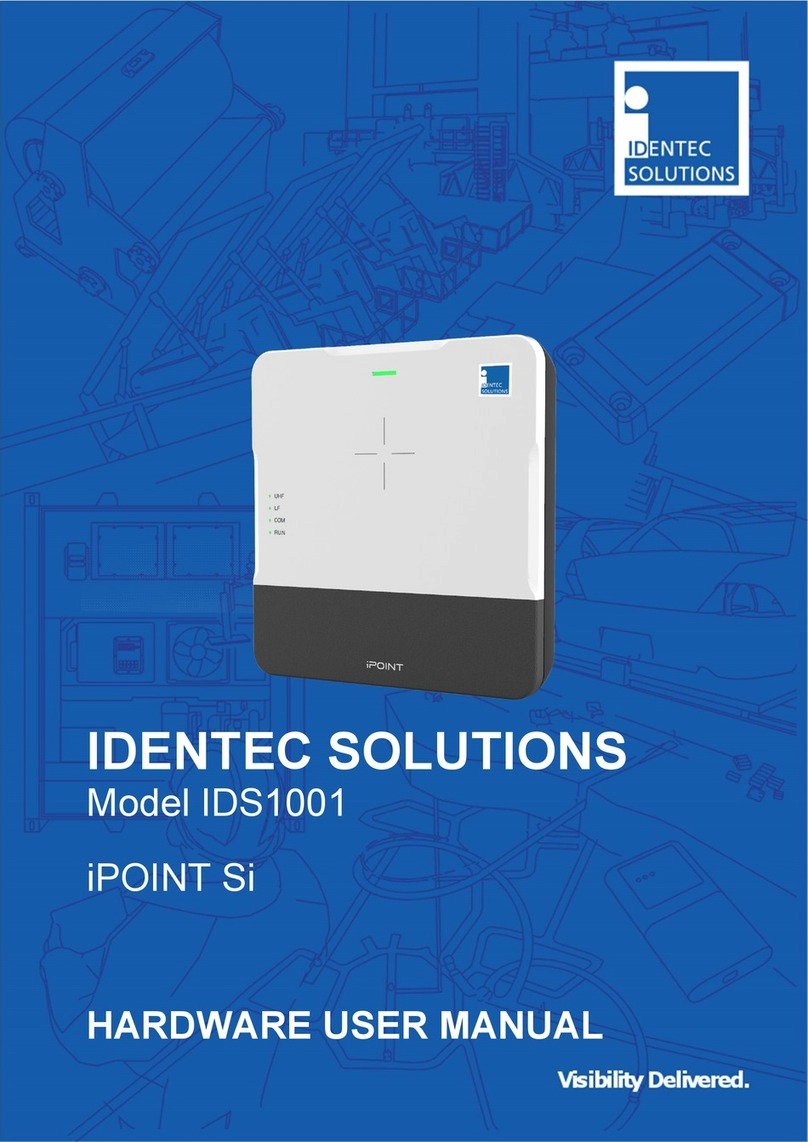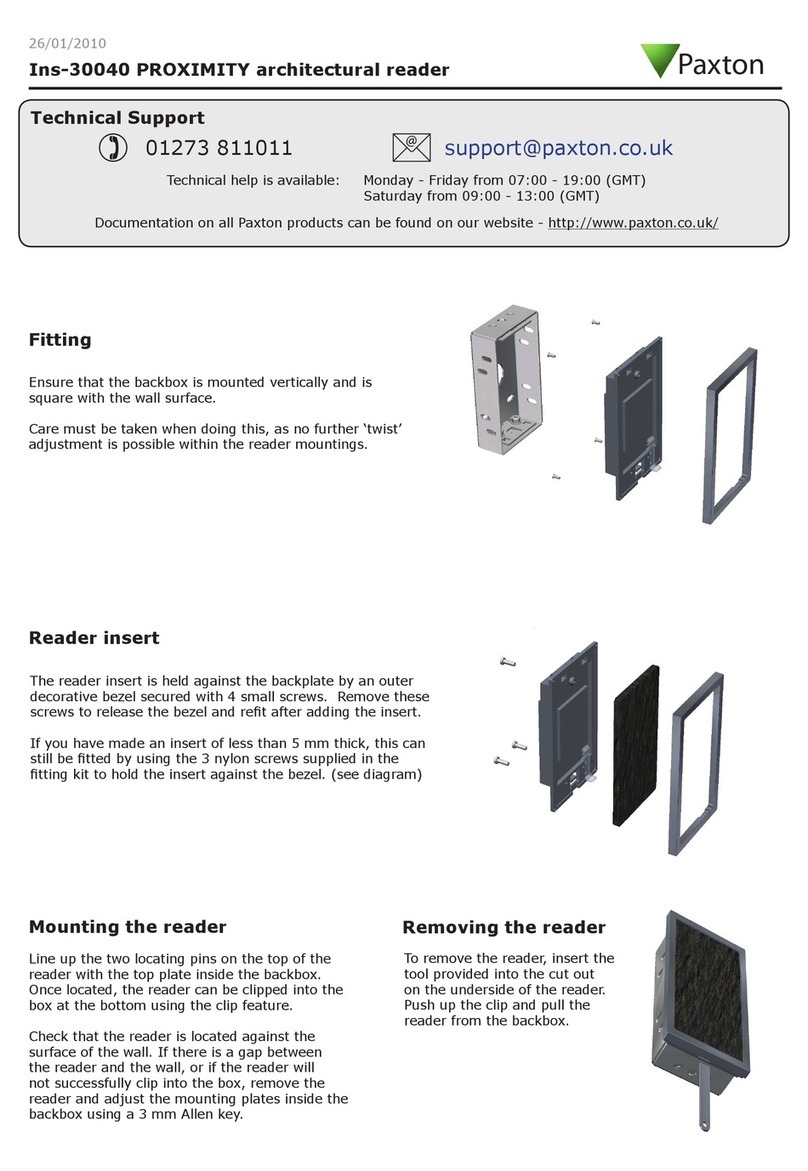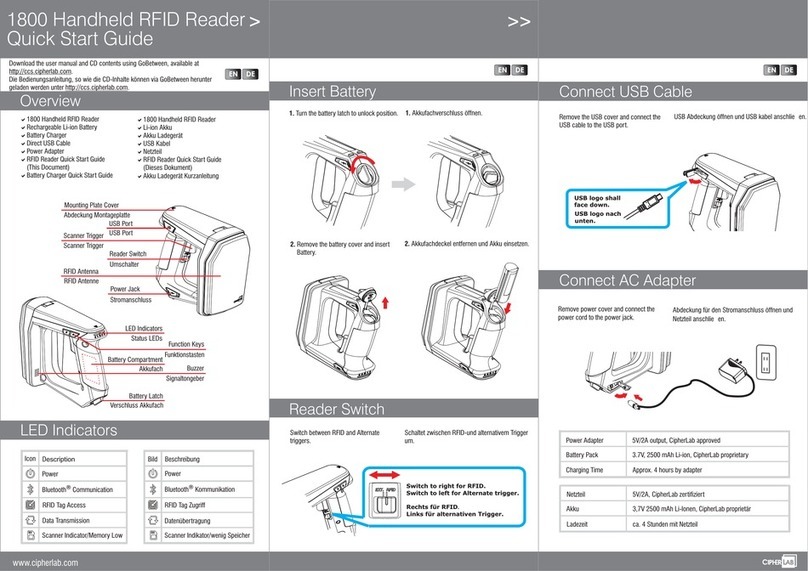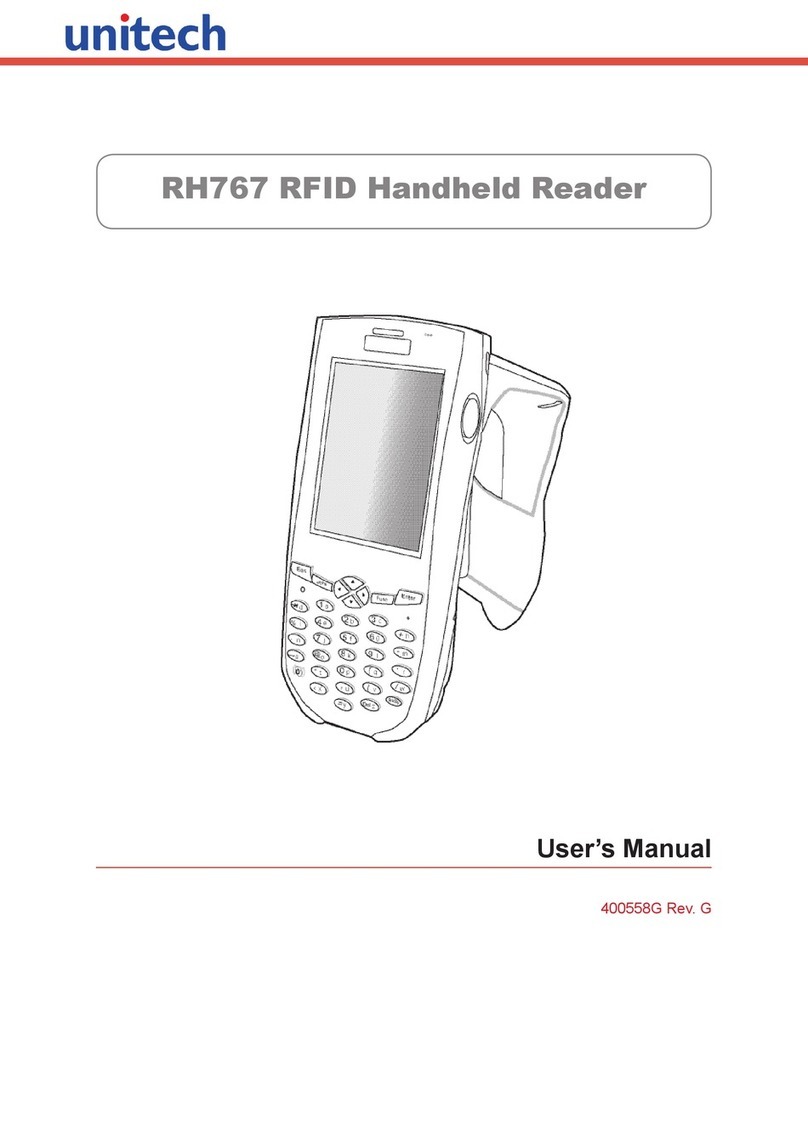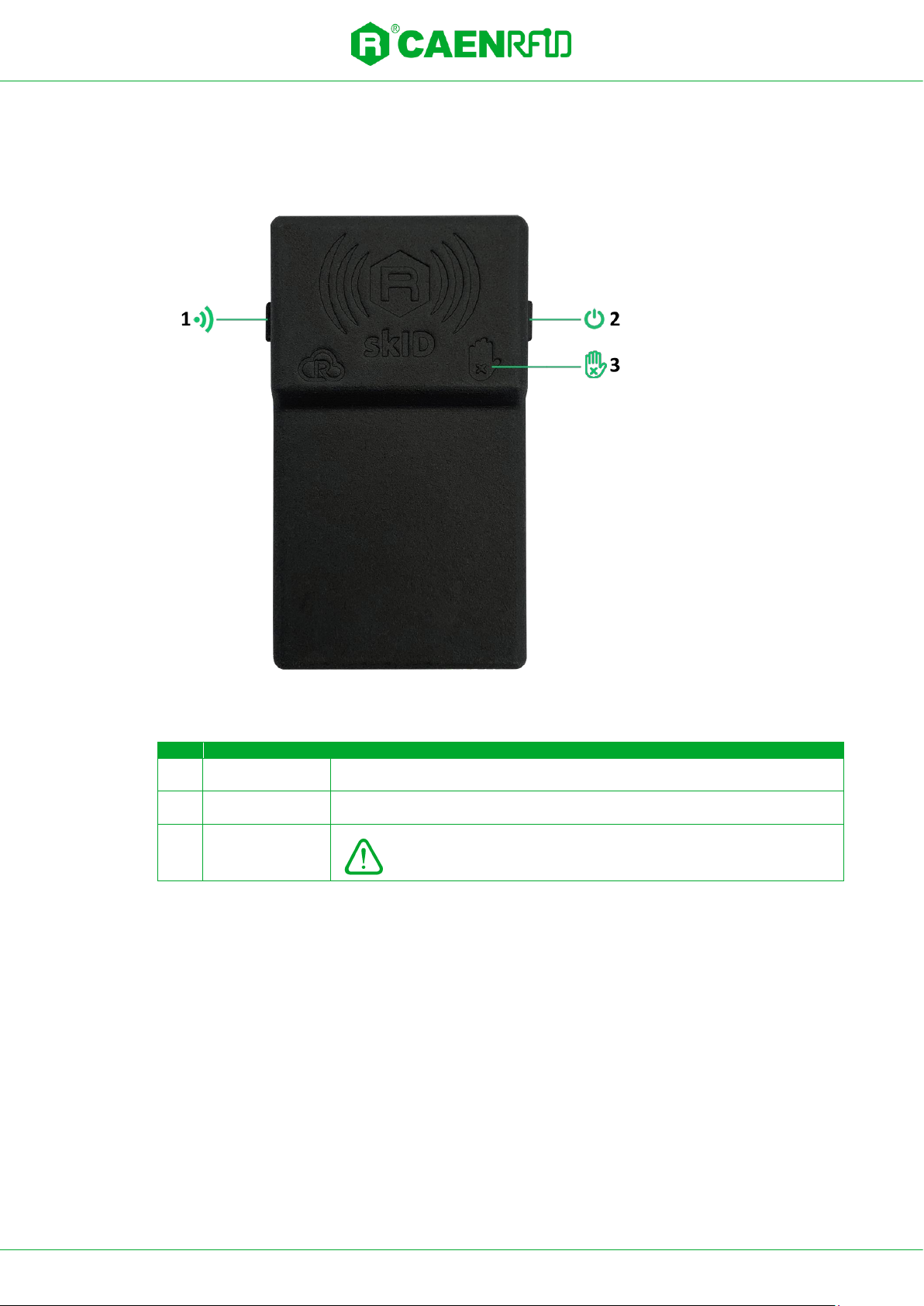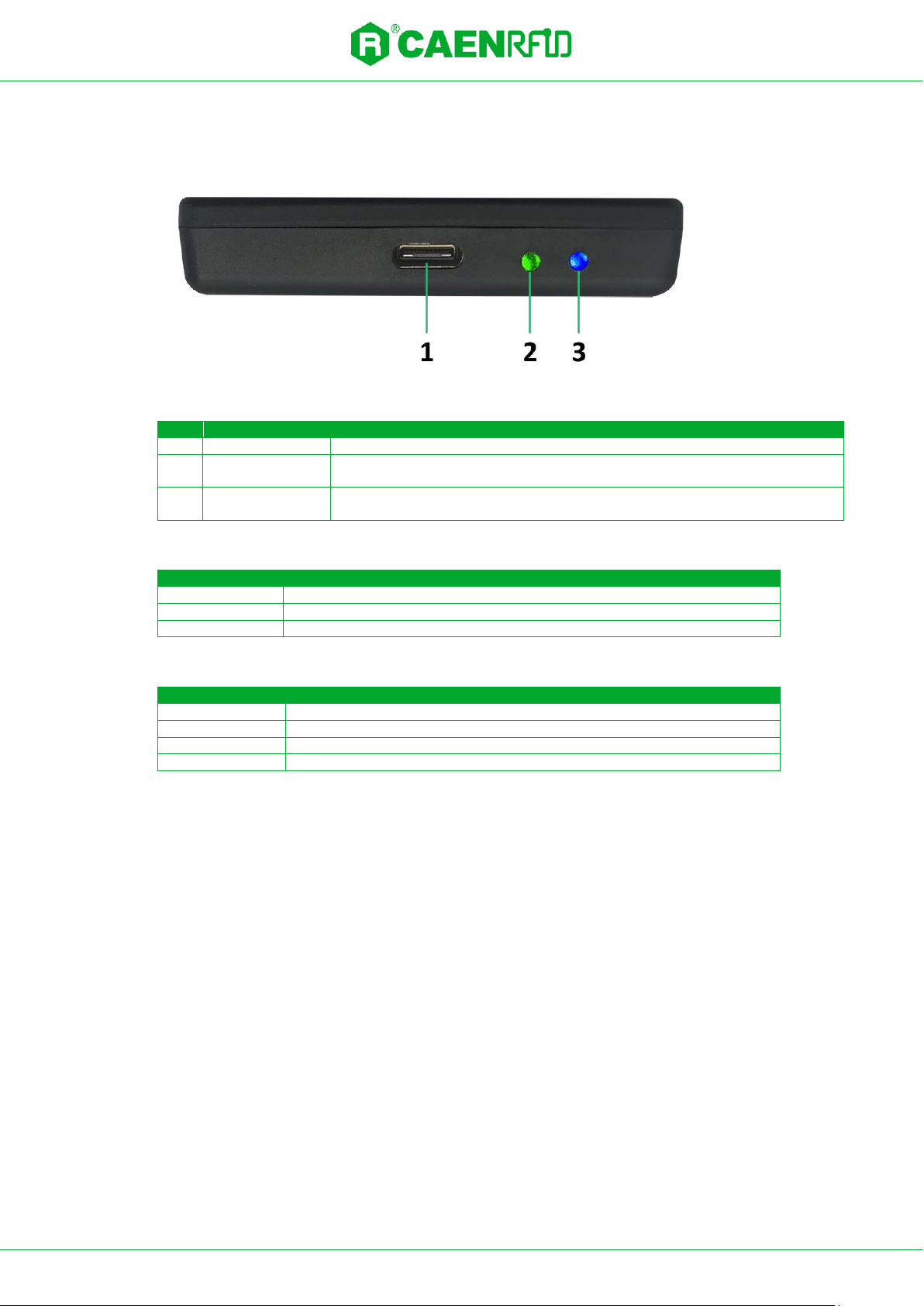INDEX –skID R1280I - Technical Information Manual 4
Index
Scope of the Manual .................................................................................................................................................................2
Change Document Record.......................................................................................................................................................2
Reference Document................................................................................................................................................................2
1Introduction.....................................................................................................................................................................7
Description.................................................................................................................................................................................7
Front panel ....................................................................................................................................................................8
Bottom panel ..............................................................................................................................................................10
Back panel....................................................................................................................................................................11
Charging.......................................................................................................................................................................11
USB connector.............................................................................................................................................................11
Accessories...............................................................................................................................................................................12
Installation Notice...................................................................................................................................................................13
Magnets .......................................................................................................................................................................13
3M Dual LockTM ...........................................................................................................................................................15
SP ConnectTM ...............................................................................................................................................................17
Ordering Options ....................................................................................................................................................................19
2Getting Started .............................................................................................................................................................20
Introduction .............................................................................................................................................................................20
Android devices.......................................................................................................................................................................20
BLE Communication Setup and the Easy Controller for Android .......................................................................20
iOS devices ...............................................................................................................................................................................28
BLE Communication Setup and the Easy Controller for iOS................................................................................28
3Configuration Menu......................................................................................................................................................36
Introduction .............................................................................................................................................................................36
RFID ...........................................................................................................................................................................................38
General Settings .........................................................................................................................................................38
EASY2READ Parameters............................................................................................................................................42
HID Parameters...........................................................................................................................................................43
SYSTEM .....................................................................................................................................................................................48
Bluetooth and USB communication ........................................................................................................................48
Bluetooth Low Energy Options................................................................................................................................49
Firmware Release .......................................................................................................................................................50
Buzzer...........................................................................................................................................................................51
Vibration ......................................................................................................................................................................52
Power ...........................................................................................................................................................................53
Shipping Mode.........................................................................................................................................................................54
4EASY2READ Profile ......................................................................................................................................................55
Introduction .............................................................................................................................................................................55
Android devices.......................................................................................................................................................................55
BLE Communication Setup and the Easy Controller for Android .......................................................................55
BT Communication Setup and the Easy Controller for Android .........................................................................63
Windows PCs............................................................................................................................................................................71
BT Communication Setup and the Easy Controller for Windows .......................................................................71
USB Communication Setup and the Easy Controller for Windows.....................................................................77
iOS devices ...............................................................................................................................................................................80
BLE Communication Setup and the Easy Controller for iOS................................................................................80
5HID Profile......................................................................................................................................................................88
Introduction .............................................................................................................................................................................88
Android devices.......................................................................................................................................................................88
BLE and BT Communication Setup ..........................................................................................................................88
Windows PCs............................................................................................................................................................................92
BT Communication Setup..........................................................................................................................................92
iOS devices ...............................................................................................................................................................................96
BLE Communication Setup........................................................................................................................................96
6BT-BLE Switching ........................................................................................................................................................ 101
Introduction ...........................................................................................................................................................................101