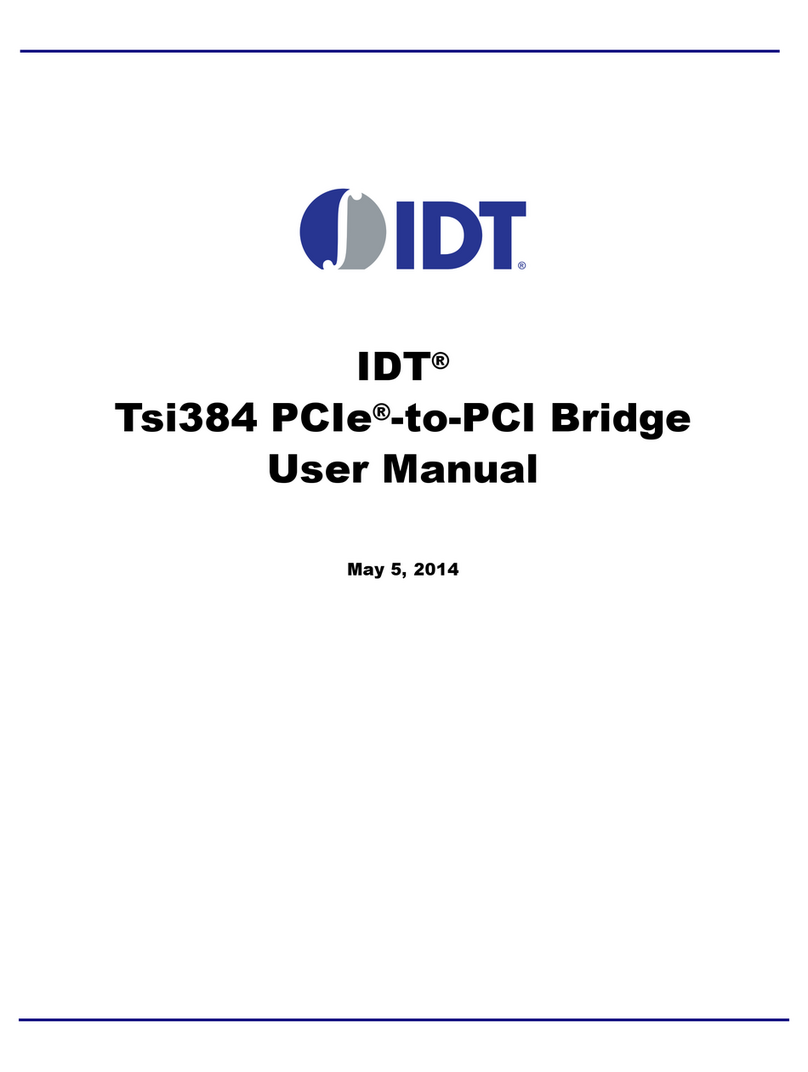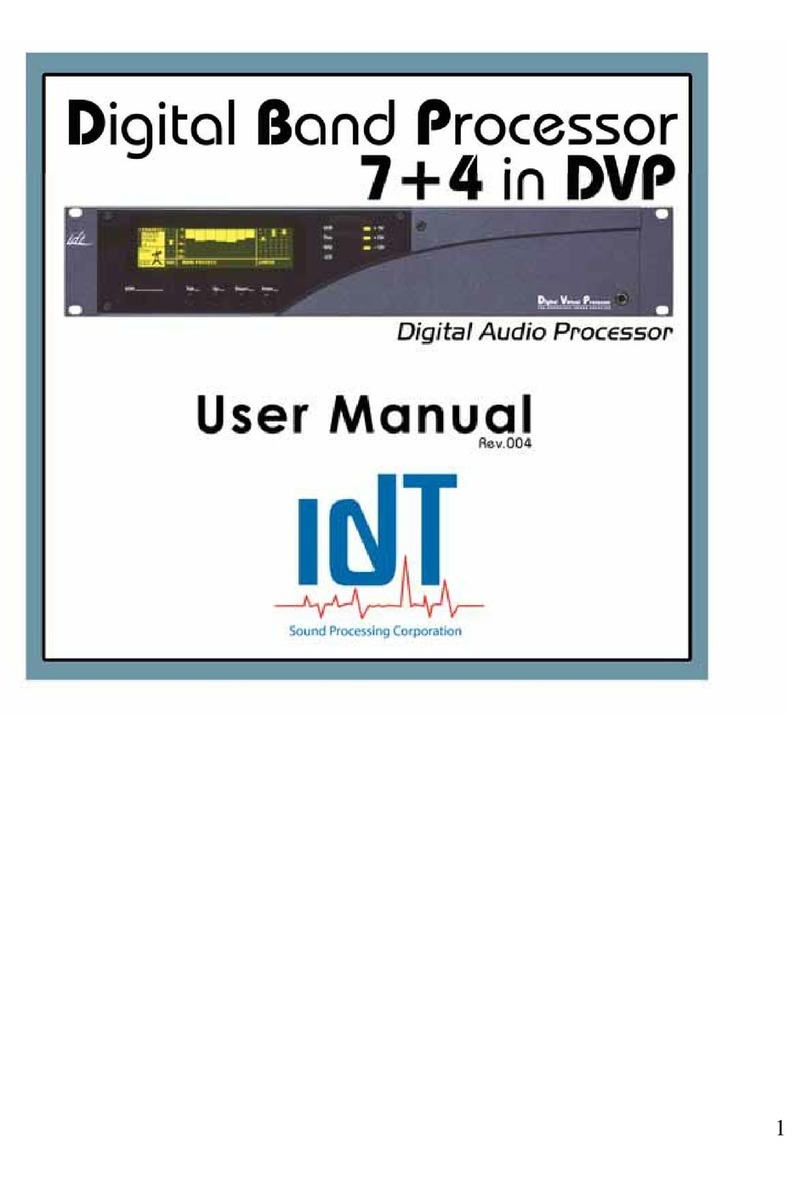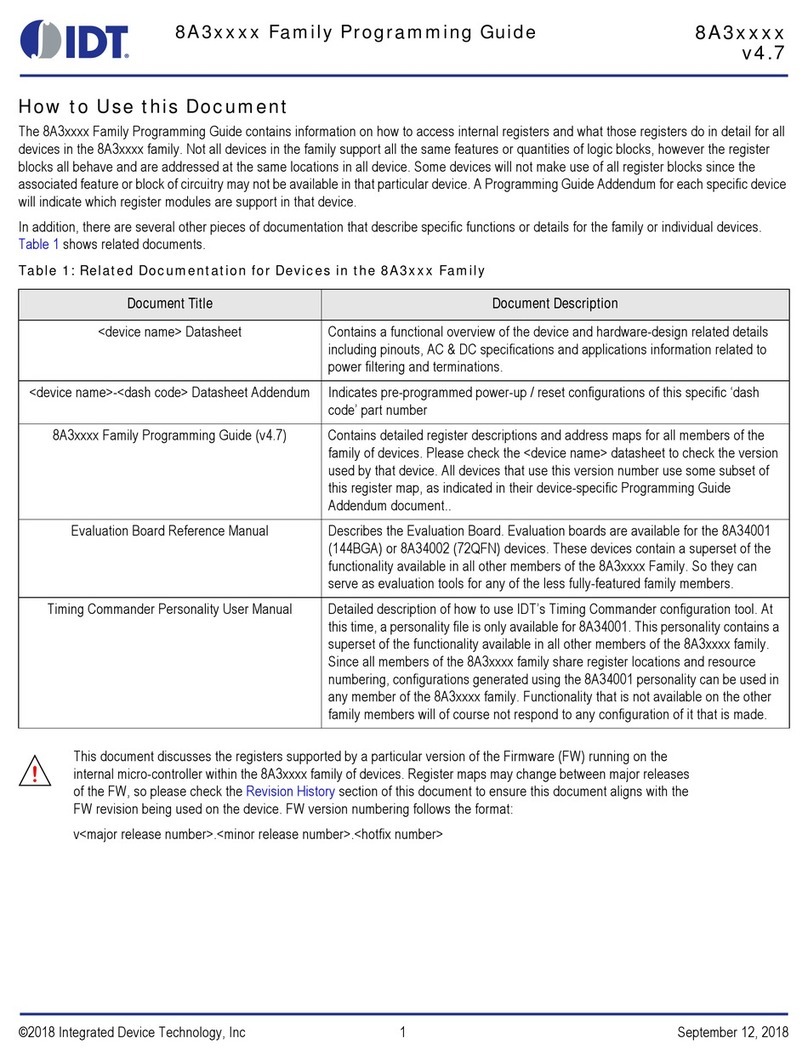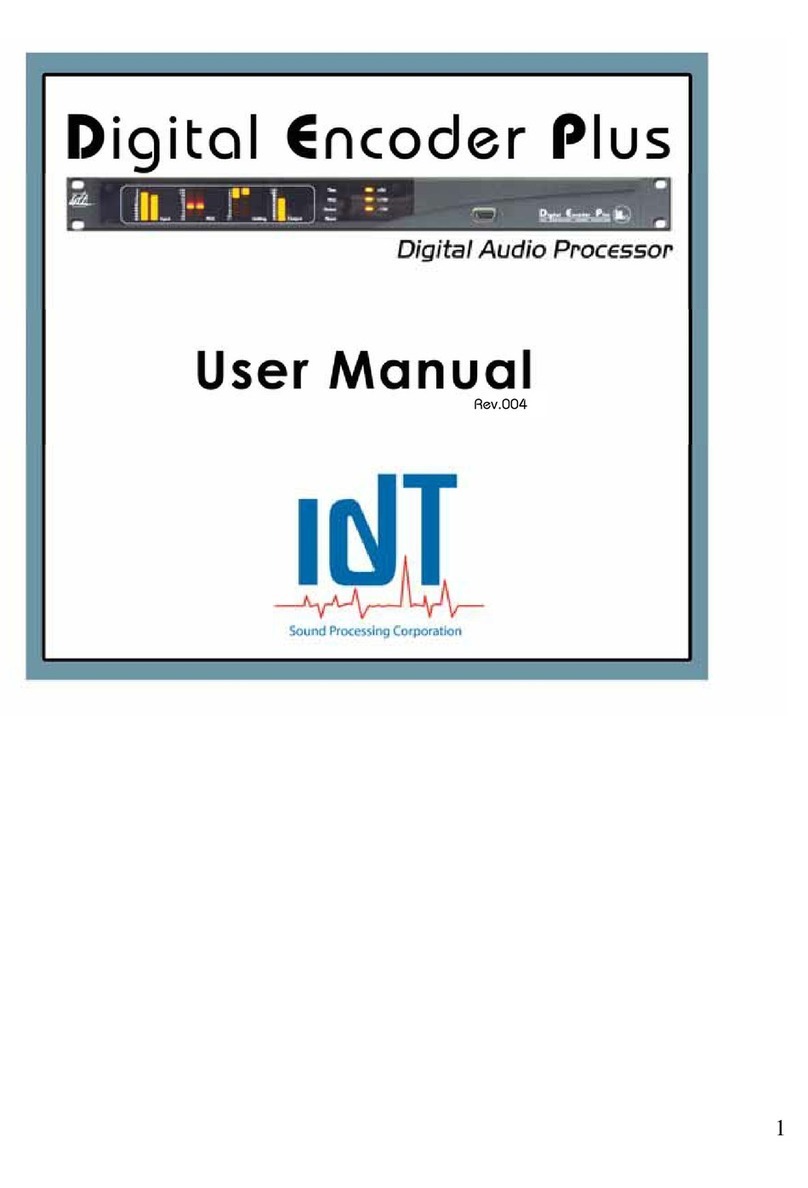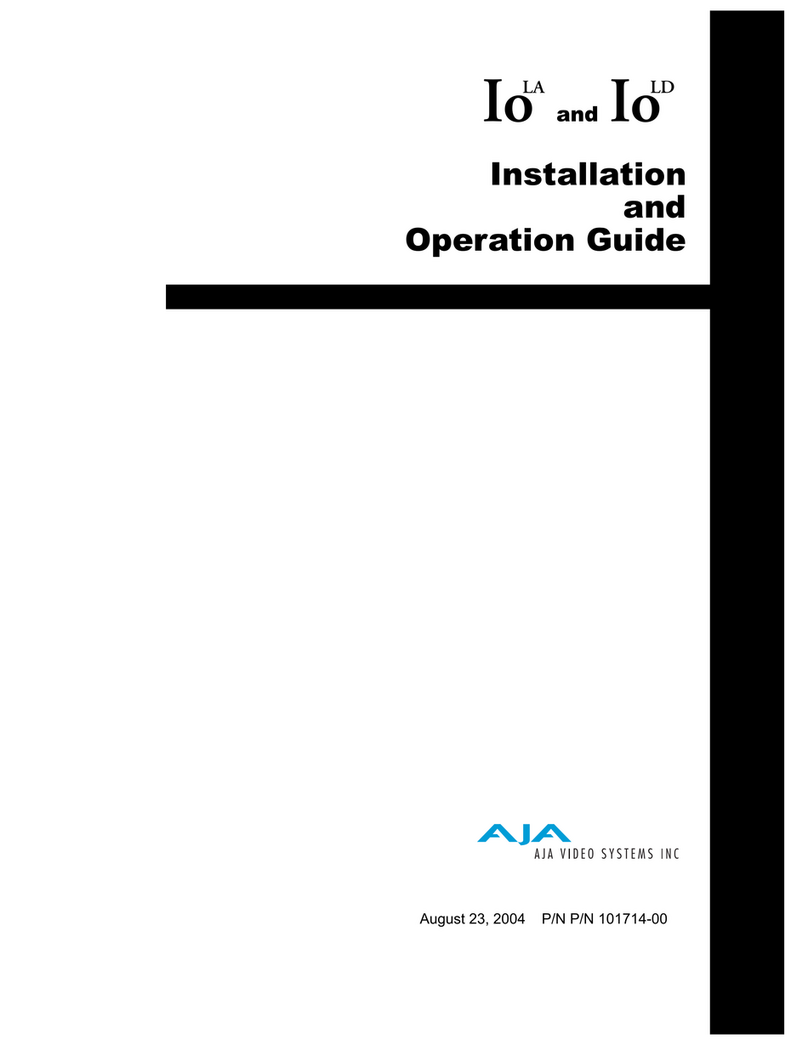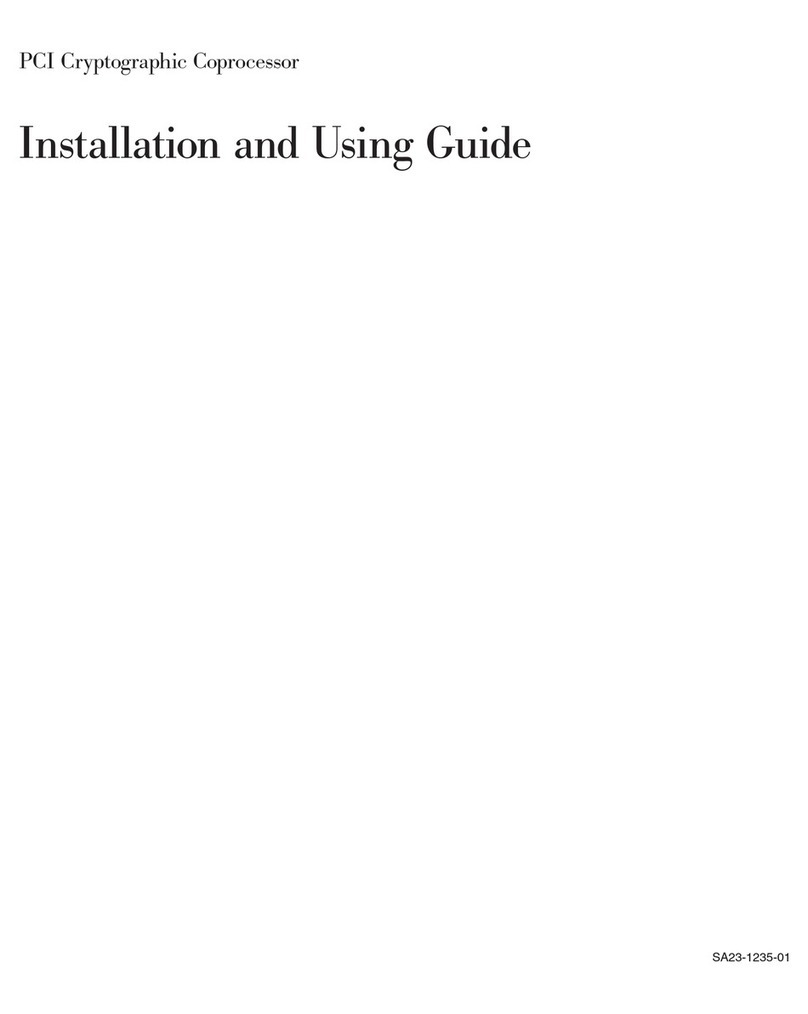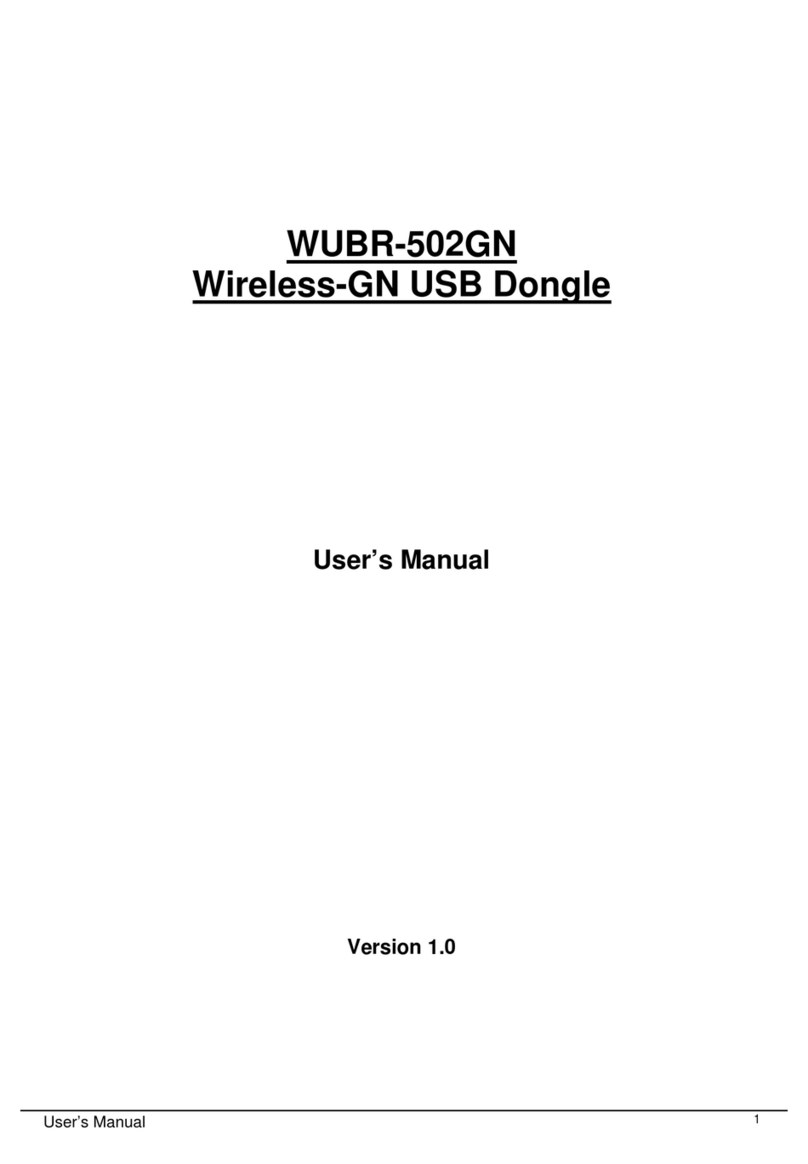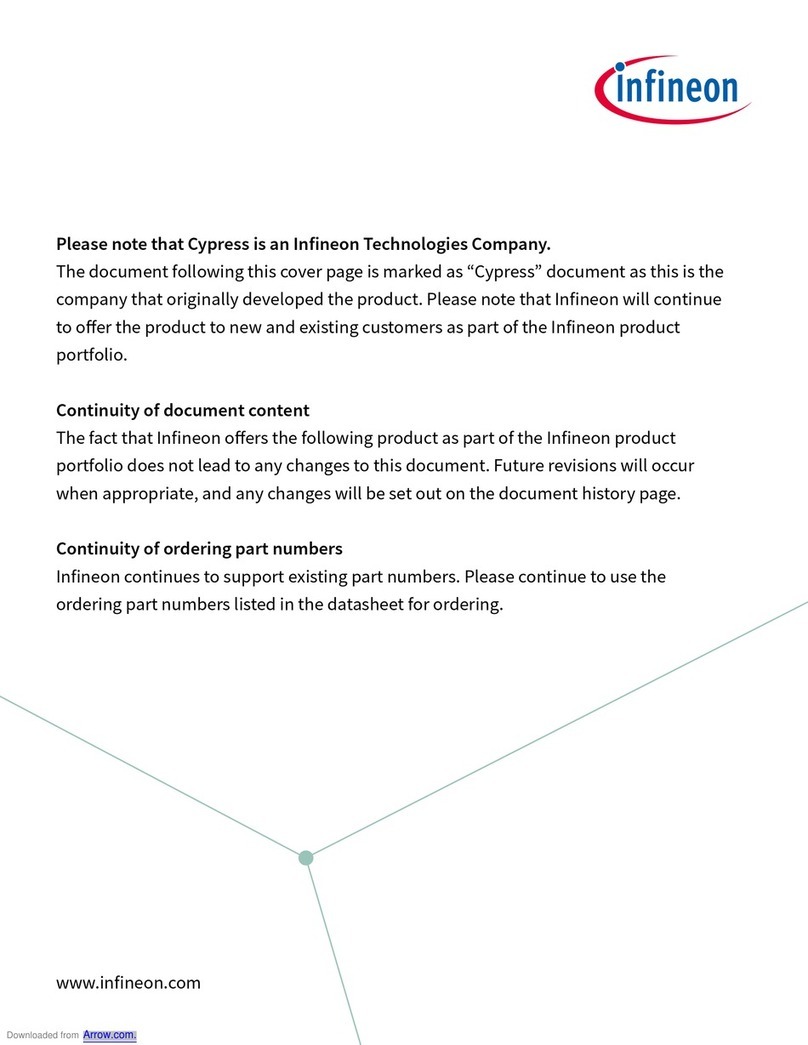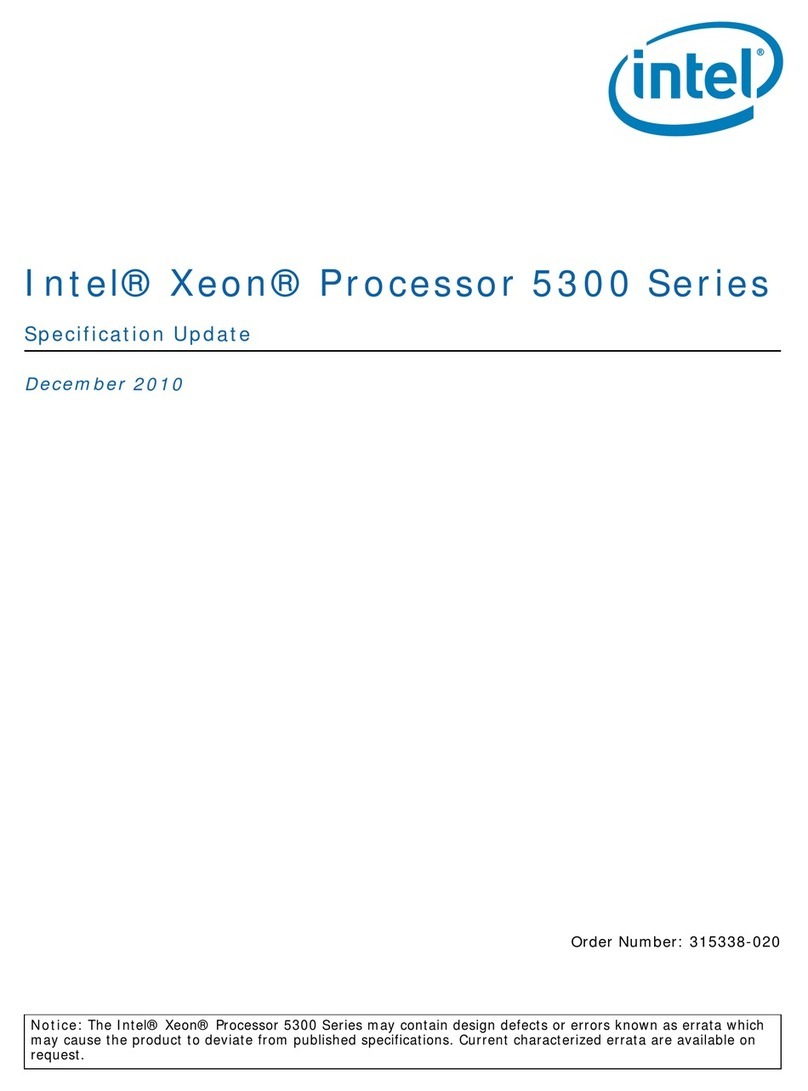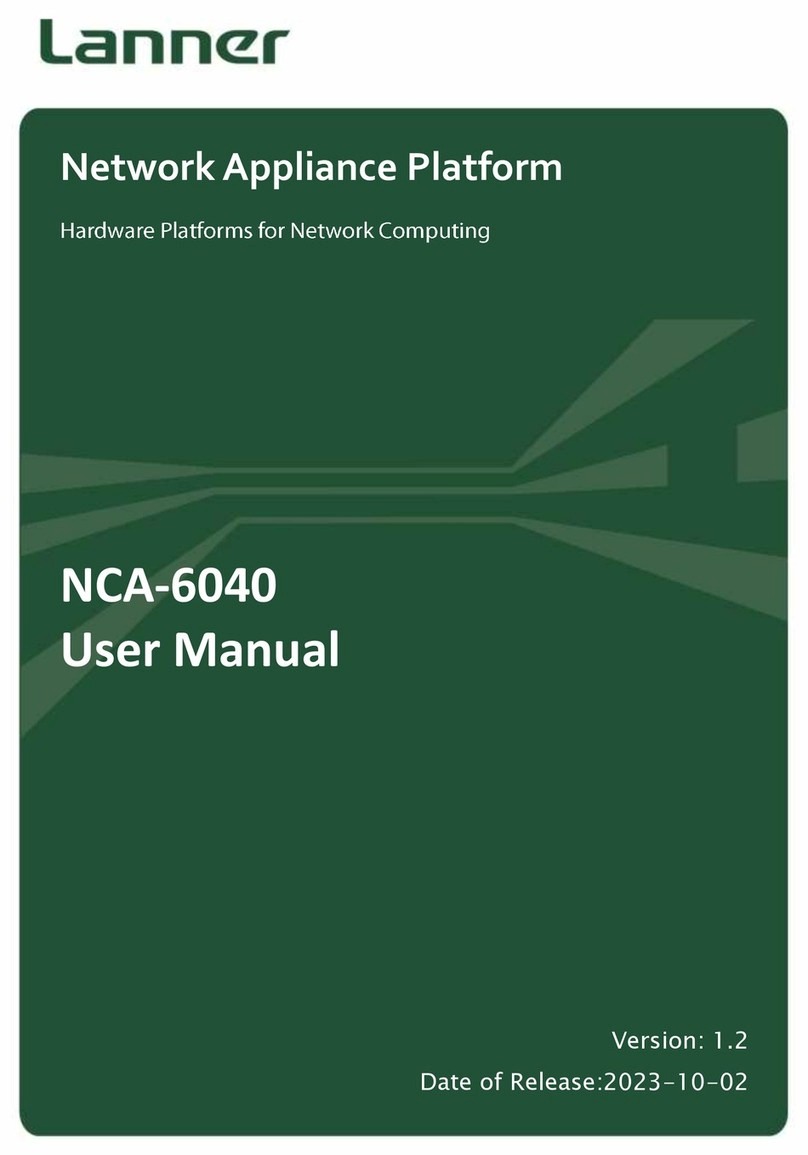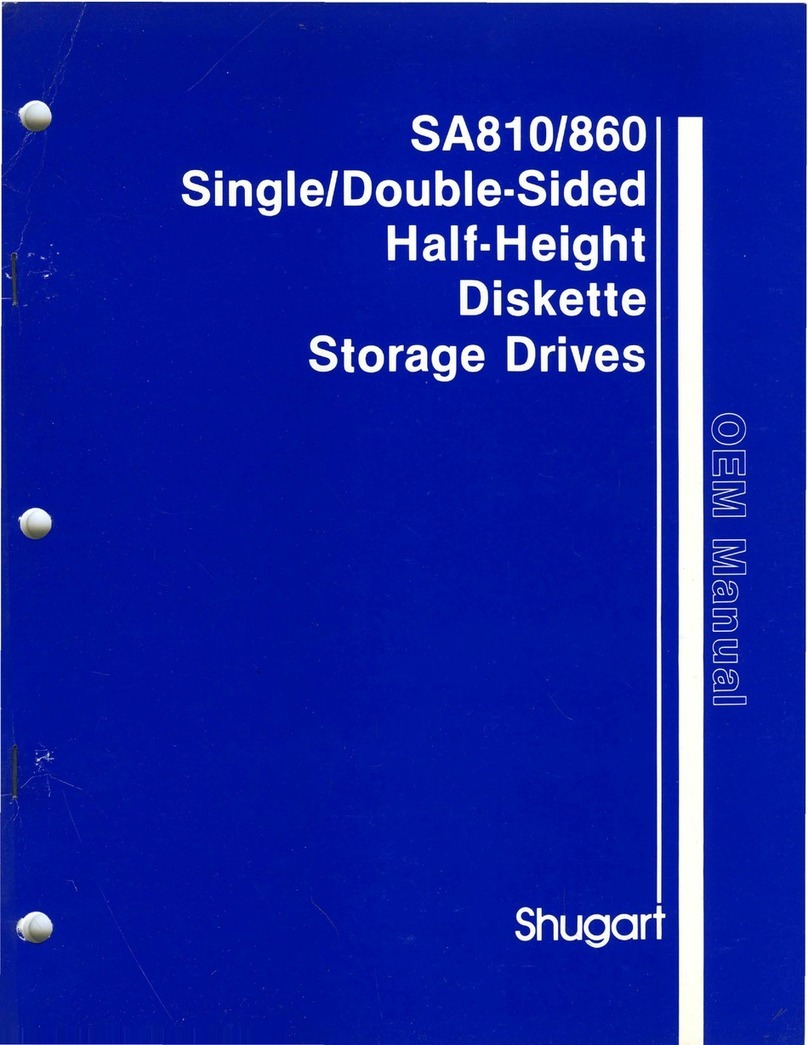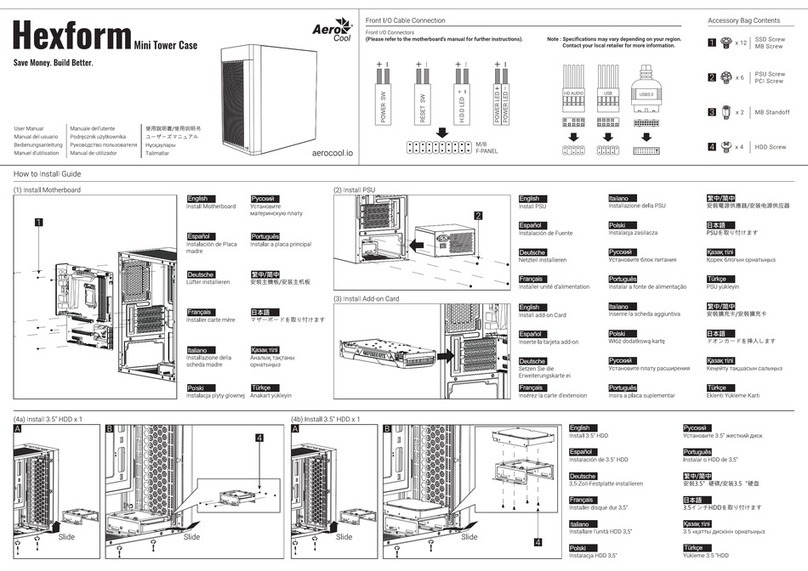IDT USB-BRIDGEV2-EVAL User manual

PC – USB to I2C Interface Adapter
Evaluation Board Manual
USB-BRIDGEV2-EVAL
August 3, 2015 Rev. V2.0
1
© 2015 Integrated Device Technology, Inc.
Features
Simple USB to I2C interface for IDT evaluation Kits
Additional Digital and Analog I/O option
IDT Test Interface bridge for supported IDT devices
Fully assembled
Micro USB connector with Cable included
Firmware update option
LED status indicators
Evaluation Kit Contents
USB-BRIDGEV2-EVAL board
USB A to micro-USB AB cable
USB-BRIDGEV2-EVAL manual
CD containing:
-Electronic copy of USB-BRIDGEV2-EVAL manual
-PC USB Driver for Windows
Description
The USB-BRIDGEV2-EVAL USB Interface adapter board
provides quick access to the I2C and other features of
various IDT devices.
The tool is designed to allow PC based graphical user
interface access via I2C interface, general purpose I/Os,
analog input as well as IDT’s proprietary OTP (One Time
Programmable) Memory interface.
The board supports a I2C voltage level adjustment to the
target system and an onboard 1.8V regulator for 1.8V
slave-I2C operation in addition to the 5V USB derived
operation.
The board allows easy access via the USB micro AB
connector and included PCdriver Software Package.
Figure 1 - USB-BRIDGEV2-EVAL, Full board image (not to scale)

USB-BRIDGEV2-EVAL
Evaluation Board Manual
August 3, 2015 Rev. V2.0
2
© 2015 Integrated Device Technology, Inc.
Table of Contents
Table of Contents..............................................................2
Revision History................................................................2
Windows Driver Installation for Windows XP to Win7.......3
Windows Driver Installation forWindows 8.......................5
Device Configuration.........................................................9
Schematic.......................................................................10
Ordering Guide................................................................11
Revision History
August 3, 2015 Version 2.0
April 24, 2013 Version 1.0

USB-BRIDGEV2-EVAL
Evaluation Board Manual
August 3, 2015 Rev. V2.0
3
© 2015 Integrated Device Technology, Inc.
Windows Driver Installation for Windows XP to Win7
The first time the USB-BRIDGEV2-EVAL is used the Windows Drivers must be installed.
The installation of the Windows USB-to I2C-interface on a Windows (XP to Win7) 32-bit or 64-bit system is shown by the
following steps:
1. Connect the USB-BRIDGEV2-EVAL without any target evaluation system connected toyour PC via the USB cable
included.
2. Choose Update in the Device Manager or follow the instructions for anew devicefound after first connect of the
interface.
3. Browse manually for the driver location:
4. Choose “Have a Disk” and select the “idt_usb_bridge.inf” from the uncompressed driver folder.

USB-BRIDGEV2-EVAL
Evaluation Board Manual
August 3, 2015 Rev. V2.0
4
© 2015 Integrated Device Technology, Inc.
5. Accept the Warning (IDT is currently certifying the driver with Microsoft™ to bypass the warning):
6. Verification of successful driver installation:

USB-BRIDGEV2-EVAL
Evaluation Board Manual
August 3, 2015 Rev. V2.0
5
© 2015 Integrated Device Technology, Inc.
Windows Driver Installation for Windows 8
The first time the USB-BRIDGEV2-EVAL is used the Windows Driversmust be installed.
The installation of the Windows USB-to I2C-interface on a Windows 8 system is shown by the following steps. Additional
reference is available at How to install a driver thatdoes notcontain digital signature information in Windows 8?
1. Connect the USB-BRIDGEV2-EVAL without any target evaluation system connected toyour PC via the USB cable
included. The computer will report an error message that the driver is not digitally-signed.
2. Hold Shift key while choose to restart the computer.
3. Windows will show options below. Select Troubleshoot, Advanced options, Startup Settings, Restart.

USB-BRIDGEV2-EVAL
Evaluation Board Manual
August 3, 2015 Rev. V2.0
6
© 2015 Integrated Device Technology, Inc.
4. After the computer restarts, select option 7) Disable driversignature enforcement.
5. When Windows restarts, reconnect the USB-BRIDGEV2-EVAL without any target evaluation system connected to
your PC via the USB cable included. The computerwill report that driver is not successfully installed. Use Device
Manager to update the driver.
a. Choose Update in the Device Manager or follow the instructions for anew devicefound after first connecting
the interface.
b. Browse manually for the driver location:

USB-BRIDGEV2-EVAL
Evaluation Board Manual
August 3, 2015 Rev. V2.0
7
© 2015 Integrated Device Technology, Inc.
c. Choose “Have a Disk” and select the “idt_usb_bridge.inf” from the uncompressed driver folder.
d. The computer will alert that “Windows can't verify the publisher of this driver software”. Choose “Install this
driver software anyway” to accept the Warning (IDT is currently certifying the driver with Microsoft™ to
bypass the warning):
Step 5d

USB-BRIDGEV2-EVAL
Evaluation Board Manual
August 3, 2015 Rev. V2.0
8
© 2015 Integrated Device Technology, Inc.
6. Verification of successful driver installation. Once the driver is installed, running IDTP91xx-PMIC-GUI should show
that the device is connected.
Step 6

USB-BRIDGEV2-EVAL
Evaluation Board Manual
August 3, 2015 Rev. V2.0
9
© 2015 Integrated Device Technology, Inc.
Device Configuration
Figure 2, Board Configuration
The USB-BRIDGEV2-EVAL has to be configured for the target system used. The detailed requirement for the target system
can be found in the respective manual.
The configuration will adjust the voltage level of the 2 on board level shifters (including pull up resistors) to the required target
system level using JP1,2 and3 highlighted in the figure above andbelow.
µC CON
Level
Shift A
Level
Shift B
1.8V
LDO
5V-USB
DATA
USB
VPUP
JP1
JP2
JP3
10
1 (SCL)
2 (SDA)
7
9
6
3 Level
8 (Analog)
11-14 (5V GPIO)
5 (Tri-Level)
3-4 (5V PWM)
Figure 3, System Overview
Option 1 (JP1shorted, JP2,3 open) will provide a 1.8V (on board LDO) voltage level forthe I2C interface and CON-7,8 pins.
Option 2 (JP2shorted, JP1,3 open) will provide the USB 5V voltage level for the I2Cinterface and CON-7,8 pins.
Option 3 (JP3 shorted, JP1,2 open) will provide the VPUP voltage level for the I2C interface and CON-7,8 pins. VPUP is
provided through the CONinterface connector and allows the target system tosupply the desired voltage level.
Option 1 and 2 can be combined with JP3shorted to provide the 1.8V or 5V to thetarget system.
WARNING:
Never short JP1 and JP2 thesame time
or provide a voltage through VPUP with JP1 and JP2 shorted!

USB-BRIDGEV2-EVAL
Evaluation Board Manual
August 3, 2015 Rev. V2.0
10
© 2015 Integrated Device Technology, Inc.
Schematic

USB-BRIDGEV2-EVAL
Evaluation Board Manual
August 3, 2015 Rev. V2.0
11
© 2015 Integrated Device Technology, Inc.
Ordering Guide
Table 1. Ordering Summary
PART NUMBER PRICE AMBIENT TEMP.
RANGE SHIPPING CARRIER QUANTITY
USB-BRIDGEV2-EVAL
$100.00
0°C to +85°C
Box 14”x10”x2”
1
www.IDT.com
6024 Silver Creek Valley Road
San Jose, California 95138
Tel: 800-345-7015
DISCLAIMER Integrated Device Technology, Inc. (IDT) and its subsidiaries reserve the right to modify the products and/or specifications described herein at any time and at IDT’s sole discretion. All
information in this document, including descriptions of product features and performance, is subject to change without notice. Performance specifications and the operating parameters of the
described products are determined in the independent state and are not guaranteed to perform the same way when installed in customer products. The information contained herein is provided
without representation or warranty of any kind, whether express or implied, including, but not limited to, the suitability of IDT’s products for any particular purpose, an implied warranty of
merchantability, or non-infringement of the intellectual property rights of others. This document is presented only as a guide and does not convey any license under intellectual property rights of IDT
or any third parties. IDT’s products are not intended for use in life support systems or similar devices where the failure or malfunction of an IDT product can be reasonably expected to significantly
affect the health or safety of users. Anyone using an IDT product in such a manner does so at their own risk, absent an express, written agreement by IDT.
Integrated Device Technology, IDT and the IDT logo are registered trademarks of IDT. Other trademarks and service marks used herein, including protected names, logos and designs, are the
property of IDT or their respective third party owners.
© Copyright 2015. All rights reserved.
Table of contents
Other IDT Computer Hardware manuals