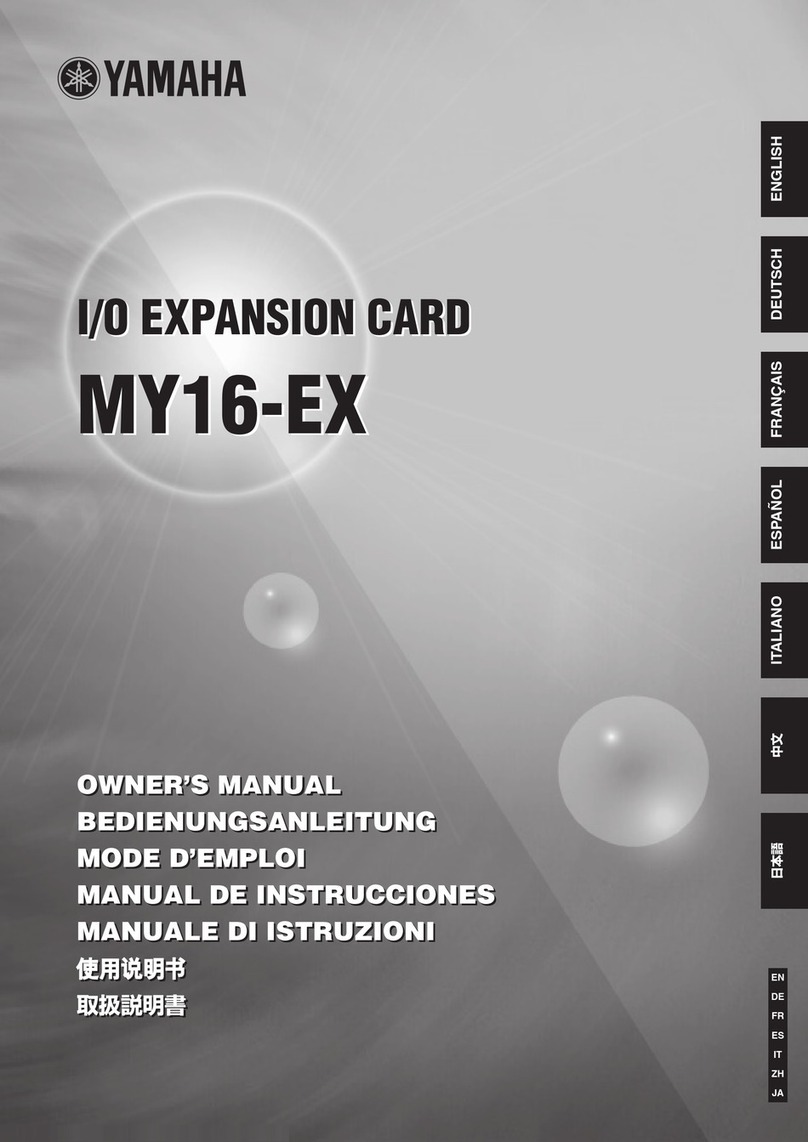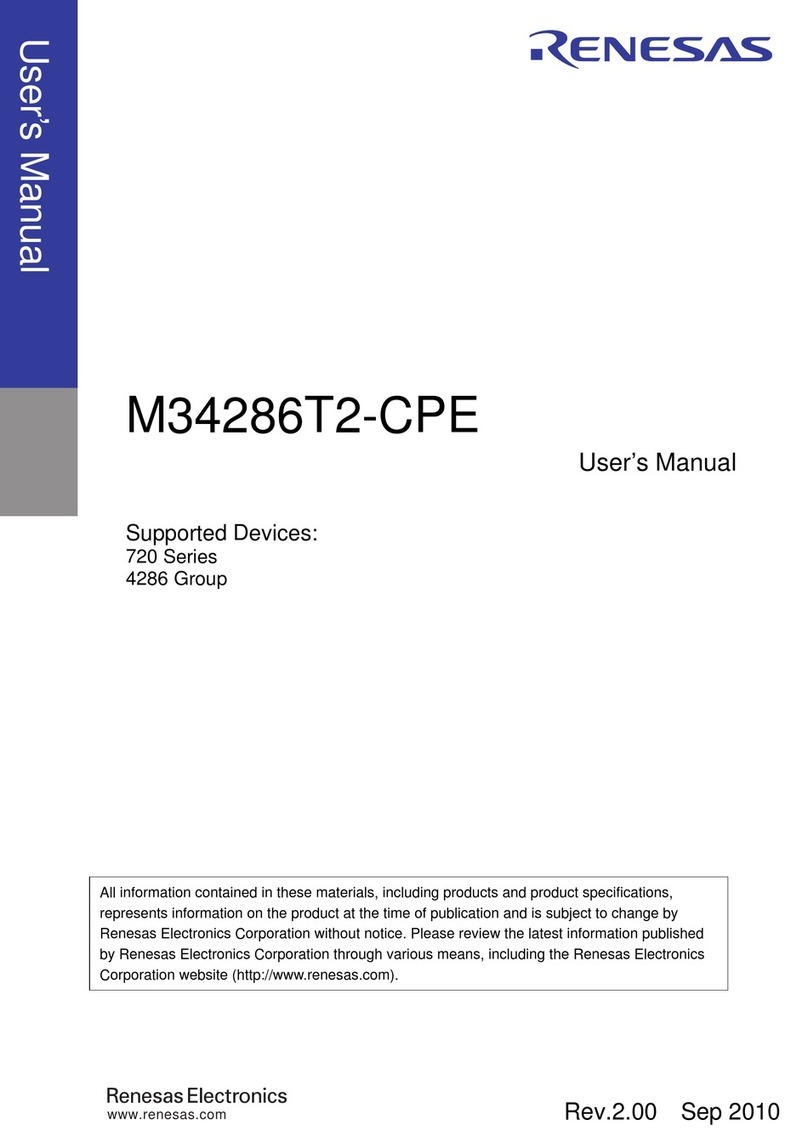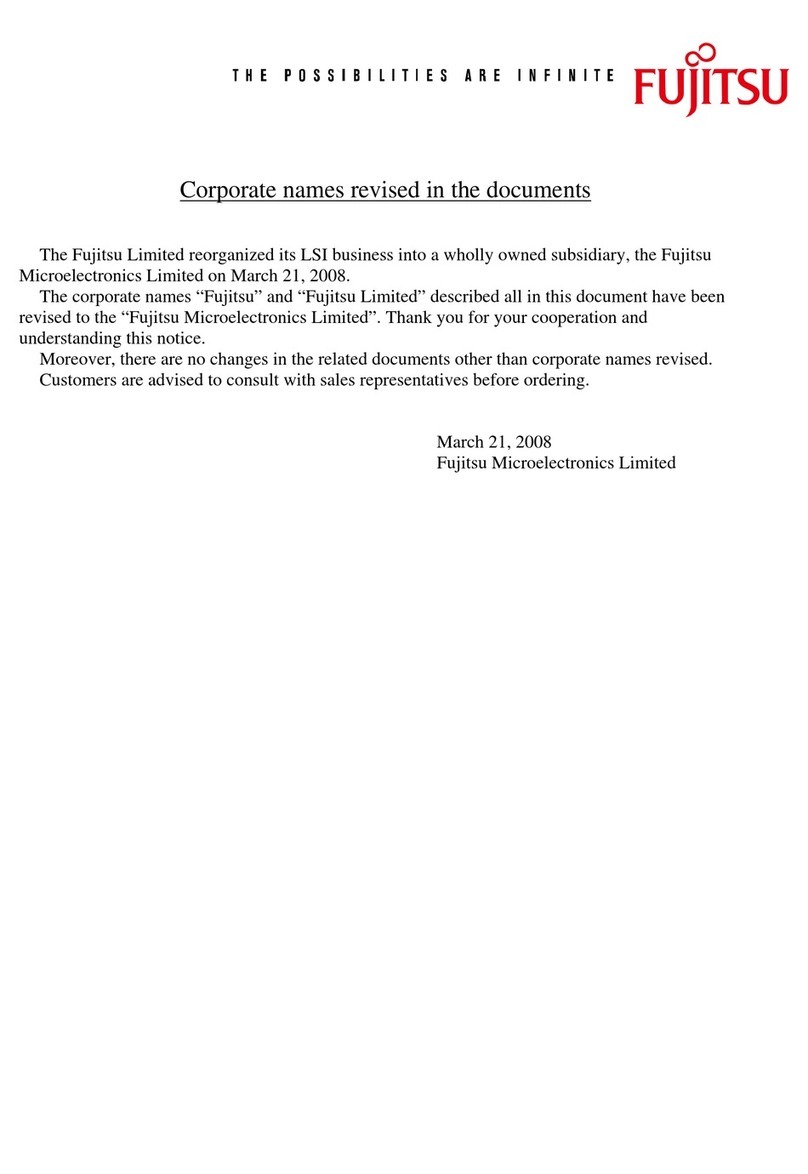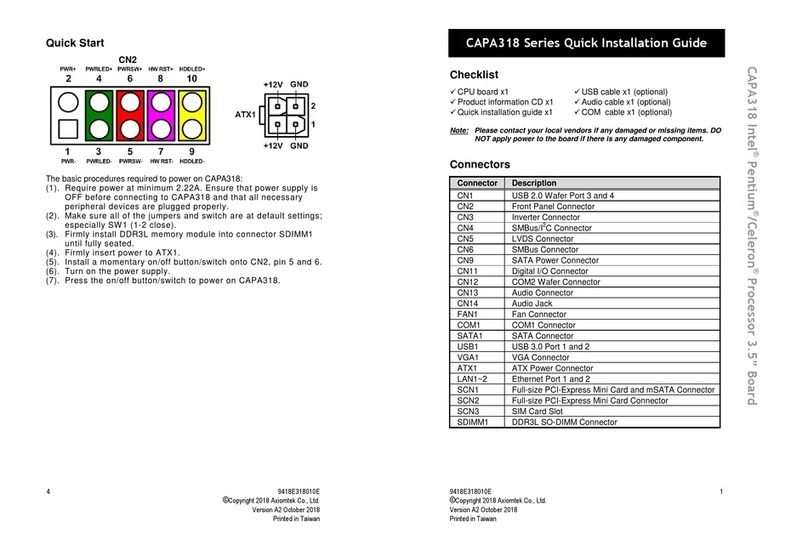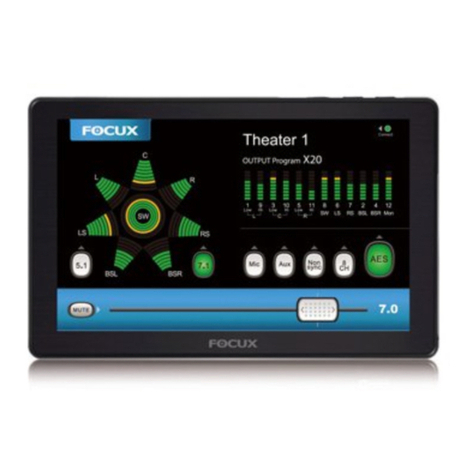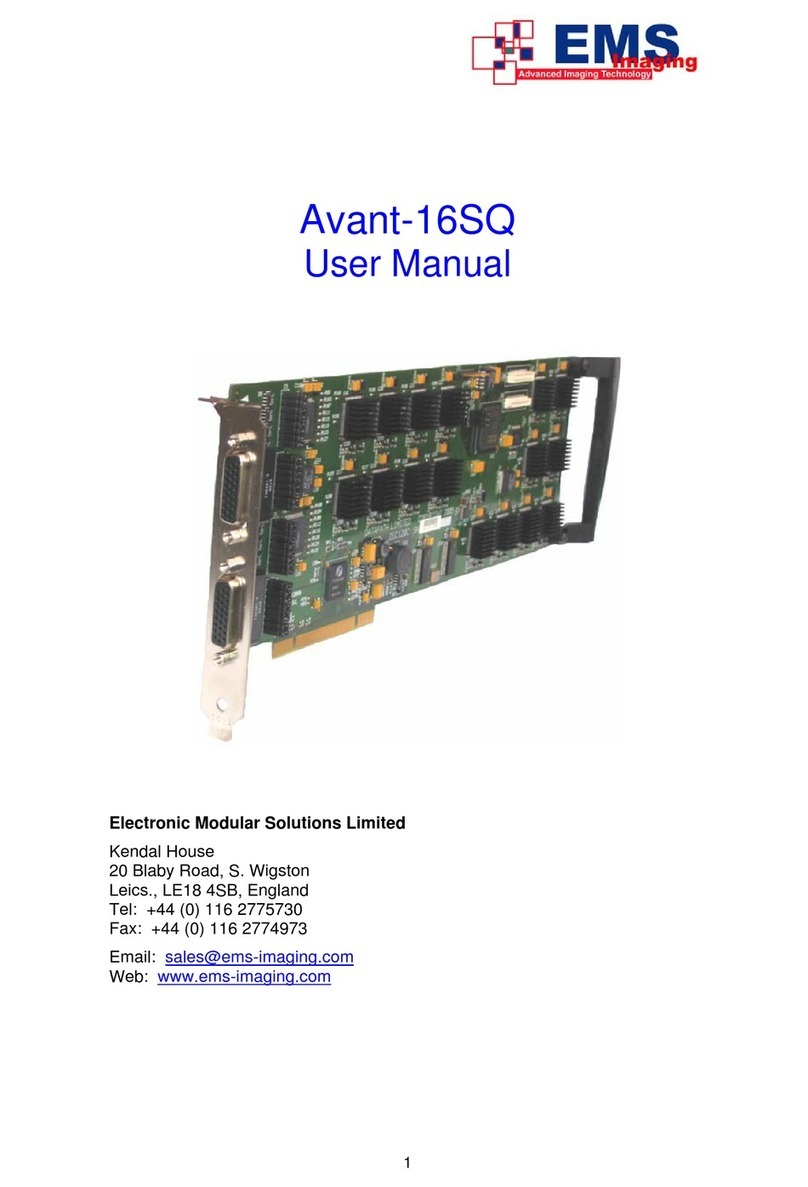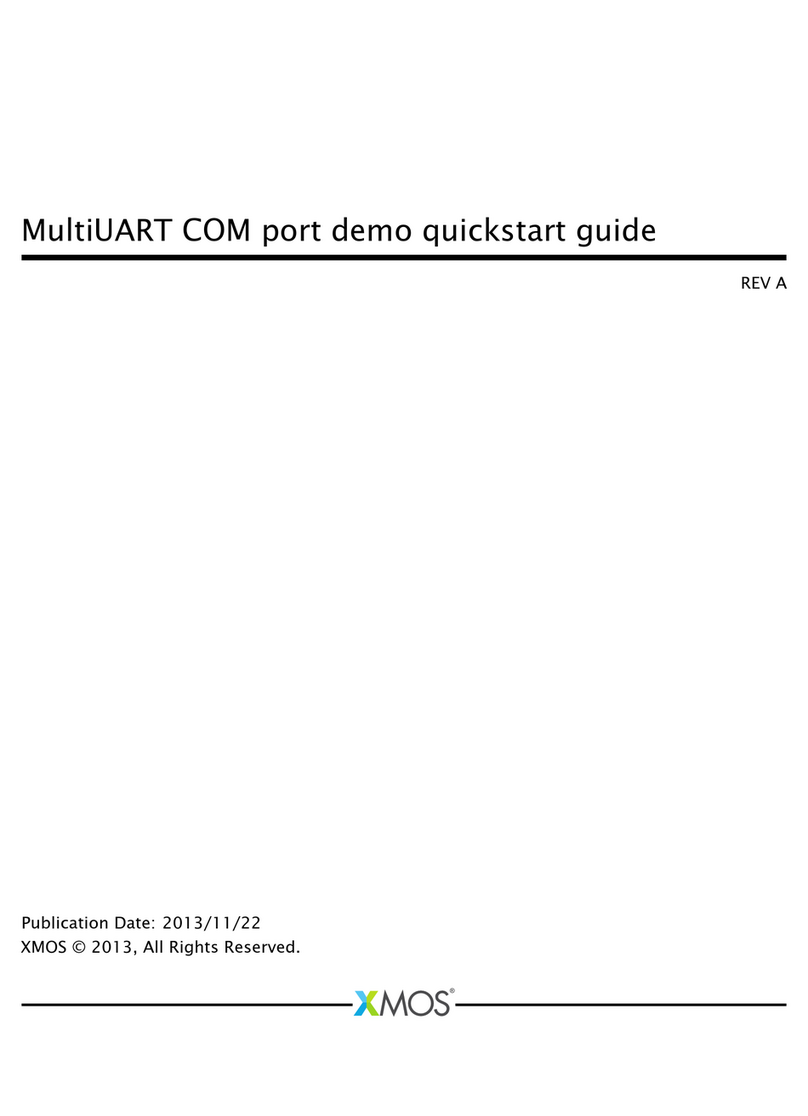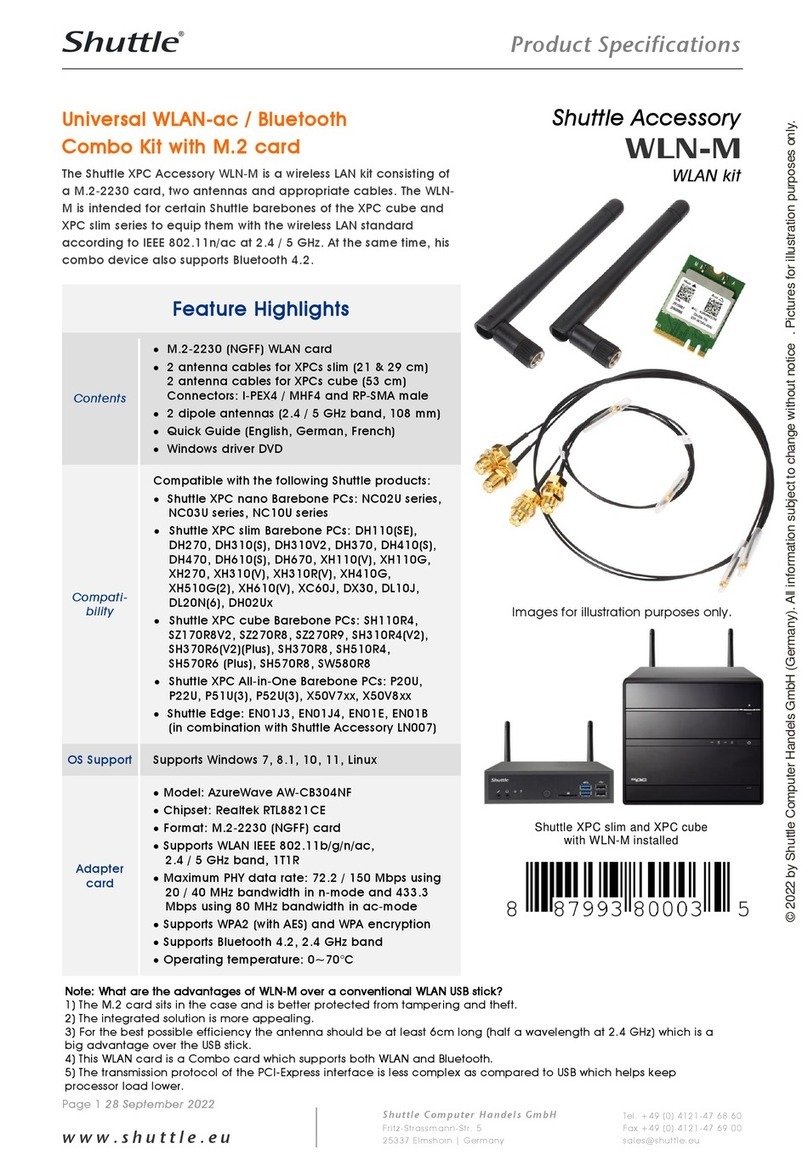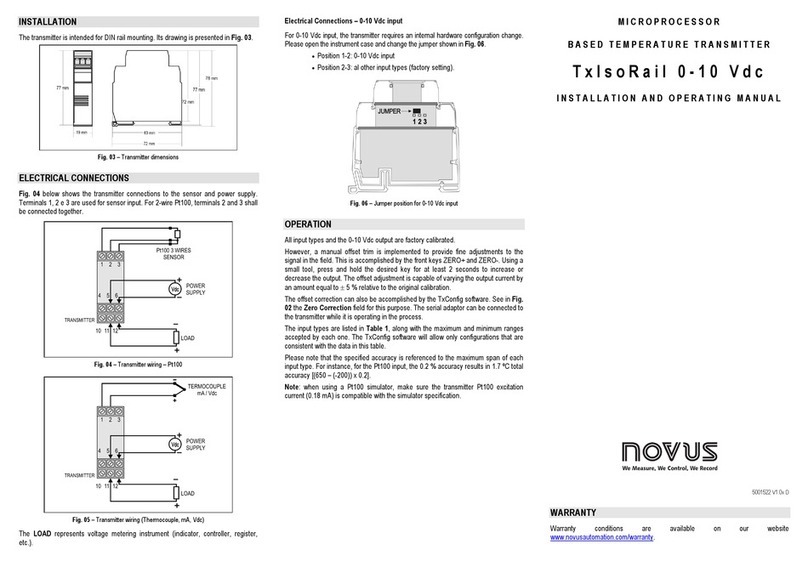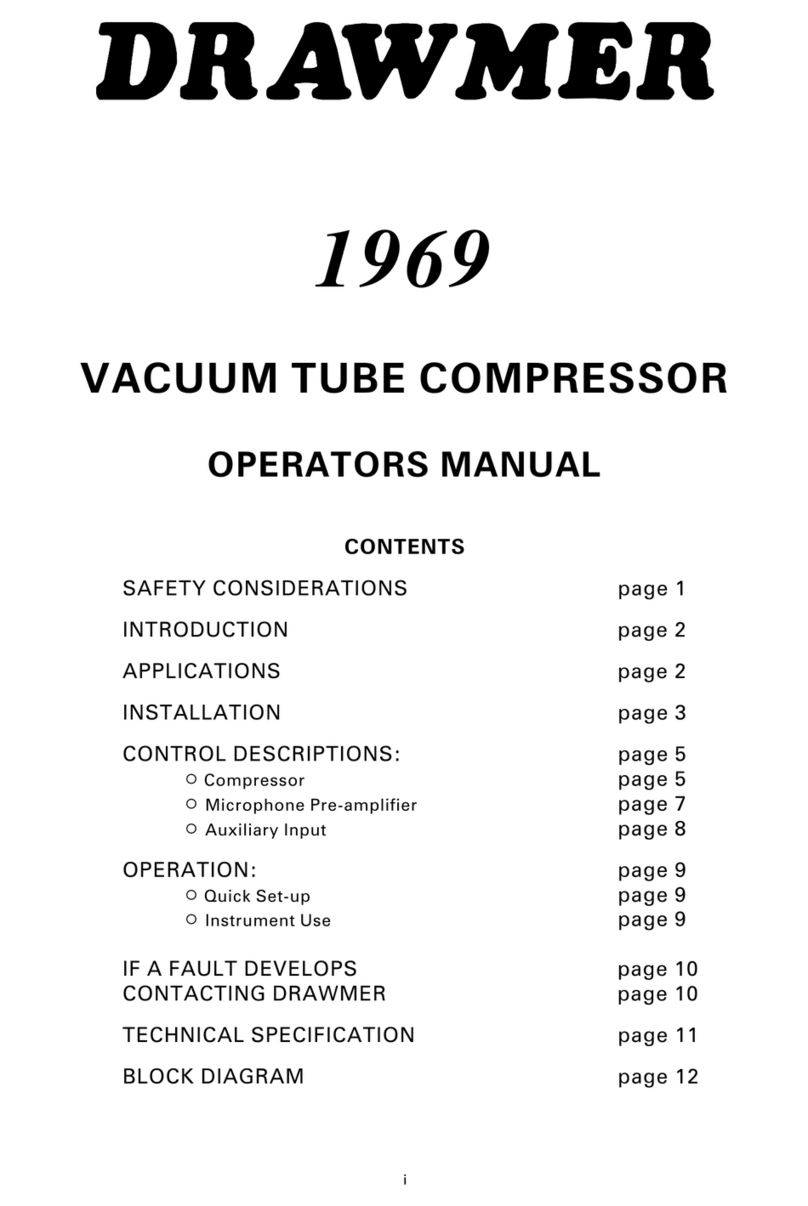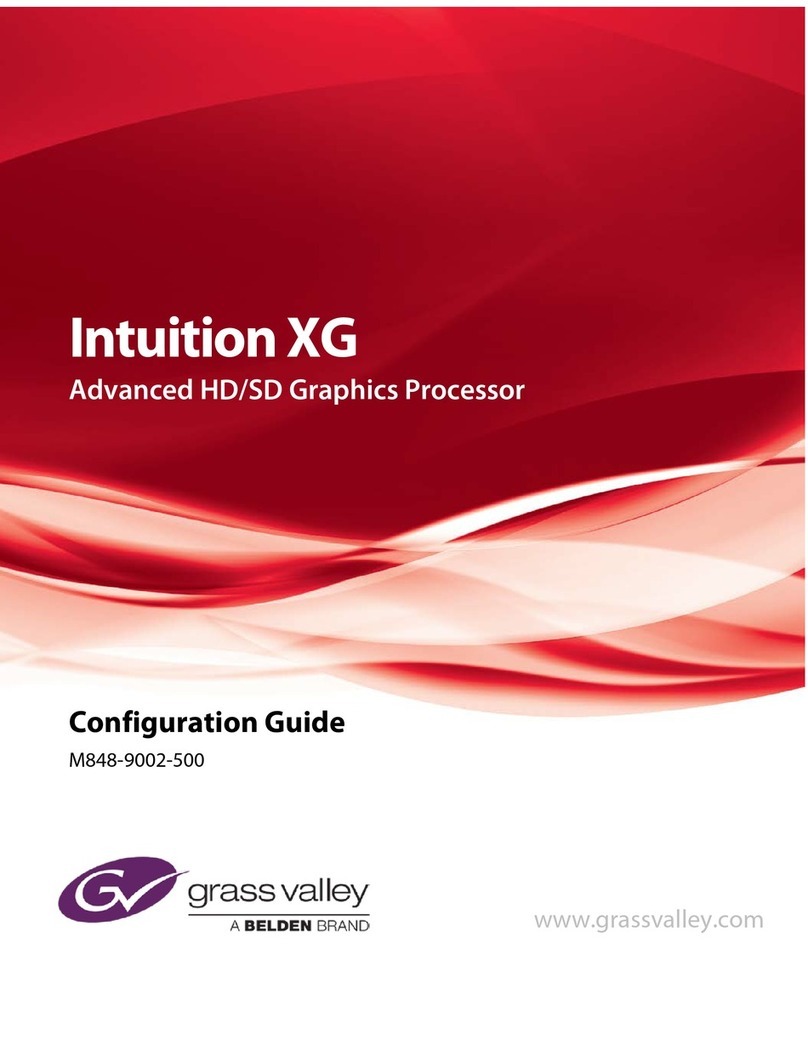Acromag XMC610 Series User manual

Artisan Technology Group is your source for quality
new and certied-used/pre-owned equipment
• FAST SHIPPING AND
DELIVERY
• TENS OF THOUSANDS OF
IN-STOCK ITEMS
• EQUIPMENT DEMOS
• HUNDREDS OF
MANUFACTURERS
SUPPORTED
• LEASING/MONTHLY
RENTALS
• ITAR CERTIFIED
SECURE ASSET SOLUTIONS
SERVICE CENTER REPAIRS
Experienced engineers and technicians on staff
at our full-service, in-house repair center
WE BUY USED EQUIPMENT
Sell your excess, underutilized, and idle used equipment
We also offer credit for buy-backs and trade-ins
www.artisantg.com/WeBuyEquipment
REMOTE INSPECTION
Remotely inspect equipment before purchasing with
our interactive website at www.instraview.com
LOOKING FOR MORE INFORMATION?
Visit us on the web at www.artisantg.com for more
information on price quotations, drivers, technical
specications, manuals, and documentation
Contact us: (888) 88-SOURCE | sales@artisantg.com | www.artisantg.com
SM
View
Instra

XMC610 Series Ethernet Network Interface Cards
USER’S MANUAL
ACROMAG INCORPORATED
30765 South Wixom Road
Wixom, MI 48393-2417 U.S.A.
Tel: (248) 295-0310
Copyright 2019, Acromag, Inc., Printed in the USA.
Data and specifications are subject to change without notice.
8501124D

XMC610 SERIES
USER’S MANUAL
Acromag, Inc. Tel: 248-295-0310 - 1 -
http://www.acromag.com
- 1 -
www.acromag.com
Table of Contents
1.0 RELATED PUBLICATIONS ................................................................................3
2.0 GENERAL INFORMATION .................................................................................4
2.1 Intended Audience ................................................................................................. 4
2.2 Preface ................................................................................................................... 4
2.2.1 Trademark, Trade Name and Copyright Information.........................................................4
2.2.2 Class A Product Warning ..................................................................................................4
2.2.3 Environmental Protection Statement ...............................................................................4
2.3 Product Overview................................................................................................... 5
2.4 Ordering Information ............................................................................................. 5
2.5 Key Features........................................................................................................... 6
2.6 Software Support ................................................................................................... 7
Windows...............................................................................................................................7
VxWorks...............................................................................................................................7
Linux.....................................................................................................................................7
2.7 Block Diagrams....................................................................................................... 8
Figure 2.7.1: XMC611 Block Diagram.........................................................................................8
Figure 2.7.2: XMC612 Block Diagram.........................................................................................8
Figure 2.7.3: XMC613 Block Diagram.........................................................................................8
3.0 PREPARATION FOR USE ...................................................................................9
3.1 Unpacking and Inspecting....................................................................................... 9
3.2 Installation Considerations................................................................................... 10
3.3 Board Configuration ............................................................................................. 10
4.0 HARDWARE INFORMATION......................................................................... 11
4.1 Connector Information......................................................................................... 11
4.1.1 P15 Primary XMC Connector ..........................................................................................11
4.1.2 P16 Secondary XMC Connector (XMC613 Only) ..............................................................12

XMC610 SERIES
USER’S MANUAL
Acromag, Inc. Tel: 248-295-0310 - 2 -
http://www.acromag.com
- 2 -
www.acromag.com
4.1.3 SFP Connectors (XMC612 Only)......................................................................................13
4.1.4 RJ45 Connectors (XMC611 Only) ....................................................................................13
5.0 SERVICE AND REPAIR .................................................................................... 14
5.1 Service and Repair Assistance............................................................................... 14
5.2 Preliminary Service Procedure.............................................................................. 14
5.3 Where to Get Help................................................................................................ 14
6.0 SPECIFICATIONS .............................................................................................. 15
6.1 Physical ................................................................................................................ 15
6.2 Power Requirements............................................................................................ 15
6.3 Environmental Considerations.............................................................................. 16
6.3.1 Operating Temperature .................................................................................................16
6.3.2 Relative Humidity ..........................................................................................................16
6.3.3 Vibration and Shock Standards ......................................................................................16
6.3.4 EMC Directives...............................................................................................................17
6.4 Reliability Prediction ............................................................................................ 17
7.0 CERTIFICATE OF VOLATILITY..................................................................... 18
8.0 REVISION HISTORY......................................................................................... 19

XMC610 SERIES
USER’S MANUAL
Acromag, Inc. Tel: 248-295-0310 - 3 -
http://www.acromag.com
- 3 -
www.acromag.com
IMPORTANT SAFETY CONSIDERATIONS
It is very important for the user to consider the possible adverse effects of power, wiring, component, sensor, or
software failures in designing any type of control or monitoring system. This is especially important where
economic property loss or human life is involved. It is important that the user employ satisfactory overall
system design. It is agreed between the Buyer and Acromag, that this is the Buyer's responsibility.
1.0 RELATED PUBLICATIONS
The following specifications provide necessary information for in depth understanding of this product
and its use in a system architecture.
ANSI/VITA 42.0 –2008 XMC Base Specification
ANSI/VITA 42.3 –2006 XMC PCI Express Protocol Layer Standard
IEEE 802.3 –2008 IEEE Standard for Ethernet
INF-8074i Specification for SFP Transceiver
SFF-8431 Enhanced Small Form Factor Pluggable Module

XMC610 SERIES
USER’S MANUAL
Acromag, Inc. Tel: 248-295-0310 - 4 -
http://www.acromag.com
- 4 -
www.acromag.com
2.0 GENERAL INFORMATION
2.1 Intended Audience
This users’ manual was written for technically qualified personnel who will
be working with networking devices using this XMC module. It is not
intended for a general, non-technical audience that is unfamiliar with XMC
modules and their application.
2.2 Preface
The information contained in this manual is subject to change without
notice, and Acromag, Inc. (Acromag) does not guarantee its accuracy.
Acromag makes no warranty of any kind with regards to this material,
including, but not limited to, the implied warranties of merchantability and
fitness for a particular purpose. Further, Acromag assumes no responsibility
for any errors that may appear in this manual and makes no commitment to
update, or keep current, the information contained in this manual. No part
of this manual may be copied or reproduced in any form, without the prior
written consent of Acromag,
2.2.1 Trademark, Trade Name and Copyright Information
© 2018 by Acromag Incorporated.
All rights reserved. Acromag and Xembedded are registered trademarks of
Acromag Incorporated. All other trademarks, registered trademarks, trade
names, and service marks are the property of their respective owners.
2.2.2 Class A Product Warning
This is a Class A product. In a domestic environment this product may cause
radio interference, in which case the user may find it necessary to take
adequate corrective measures.
2.2.3 Environmental Protection Statement
This product has been manufactured to satisfy environmental protection
requirements where possible. Many components used (structural parts,
circuit boards, connectors, etc.) are capable of being recycled. Final
disposition of this product after its service life must be conducted in
accordance with applicable country, state, or local laws or regulations.

XMC610 SERIES
USER’S MANUAL
Acromag, Inc. Tel: 248-295-0310 - 5 -
http://www.acromag.com
- 5 -
www.acromag.com
2.3 Product Overview
The XMC610 series modules are XMC modules that use the Intel I350
Ethernet Controller to provide four 1-Gigabit Ethernet interfaces. These
modules interface with the PCIe bus via four high-speed serial lanes on the
XMC P15 connector.
The XMC611 provides the interfaces via four RJ45 connectors available on
the front panel. The XMC612 provides the interfaces via four SFP connectors
available on the front panel. The XMC613 provides the interfaces as
1000BASE-T connections available as Rear I/O via the P16 connector.
2.4 Ordering Information
The following table lists the orderable models and their corresponding
operating temperature range. All models support extended temperature
operation.
MODELS
Description
OPERATING
TEMPERATURE RANGE
XMC611
4-Port RJ45 1GbE NIC XMC
-40C to +85C1
XMC612
4-Port SFP 1GbE NIC XMC
-40C to +85C1,2
XMC613
4-Port Rear I/O 1GbE NIC XMC
-40C to +85C1
1. For applications requiring elevated operating temperatures, a minimum
airflow of 200LFM is recommended.
2. The temperature rating does not apply to the SFP transceiver modules.
Please consult the manufacturer’s documentation of the SFP module to
determine its operating temperature range.

XMC610 SERIES
USER’S MANUAL
Acromag, Inc. Tel: 248-295-0310 - 6 -
http://www.acromag.com
- 6 -
www.acromag.com
2.5 Key Features
PCIe Bus –The PCI Express Gen 2 interface operates at a bus speed of 5
Gbps per lane per direction. The XMC610 modules utilize a x4 PCIe
interface.
IEEE 802.3 Auto-negotiation –Automatic link configuration for speed,
duplex, and flow control.
IEEE 1588 and 802.1AS Precision Timing –Time-stamping and
synchronization of time sensitive applications. Distribute common time to
connected devices.
IEEE 802.3az Energy Efficient Ethernet (EEE) –Power consumption is
reduced by approximately 50% during idle state.
DMA Coalescing –Reduces platform power consumption by coalescing,
aligning, and synchronizing DMA transfers. Enables synchronizing port
activity and power management of memory, CPU, and other internal
circuitry.
8 Tx and Rx Queue Pairs per Port –Supports VMware NetQueue and
Microsoft VMQ.
Flexible Port Partitioning (PCI-SIG SR-IOV) –Up to 32 Virtual Functions (VFs)
appear as Ethernet Controllers in Linux OSes that can be assigned to VMs,
Kernel processes, or teamed using Linux Bonding Drivers.
TCP/UDP, IPv4/IPv6 Checksum Offloads –Extended Tx descriptors provide
increased offload capabilities.
Jumbo Frame Packet Support –Improves system performance related to
handling of network data on multiprocessor systems.

XMC610 SERIES
USER’S MANUAL
Acromag, Inc. Tel: 248-295-0310 - 7 -
http://www.acromag.com
- 7 -
www.acromag.com
2.6 Software Support
The XMC610 series products require support drivers specific to your
operating system. Supported operating systems include: Linux, Windows,
and VxWorks.
Windows
Acromag does not provide a custom Windows driver for these products. The
Windows driver for the Intel I350 Ethernet Controller is available at
www.intel.com.
VxWorks
Acromag does not provide a custom VxWorks driver for these products. The
VxWorks driver for the Intel I350 Ethernet Controller is available at
www.intel.com. The Intel Ethernet driver is included in the default VxWorks
7.0 installation.
Linux
Acromag does not provide a custom Linux driver for these products. The
Linux driver for the Intel I350 Ethernet Controller is available at
www.intel.com.

XMC610 SERIES
USER’S MANUAL
Acromag, Inc. Tel: 248-295-0310 - 8 -
http://www.acromag.com
- 8 -
www.acromag.com
2.7 Block Diagrams
Figure 2.7.1: XMC611 Block
Diagram
Figure 2.7.2: XMC612 Block
Diagram
Figure 2.7.3: XMC613 Block
Diagram

XMC610 SERIES
USER’S MANUAL
Acromag, Inc. Tel: 248-295-0310 - 9 -
http://www.acromag.com
- 9 -
www.acromag.com
3.0 PREPARATION FOR USE
IMPORTANT PERSONAL AND PRODUCT SAFETY CONSIDERATIONS
It is very important for the user to consider the possible safety implications
of power, wiring, component, sensor, or software failures in designing any
type of control or monitoring system. This is especially important where
personal injury or the loss of economic property or human life is possible. It
is important that the user employ satisfactory overall system design. It is
understood and agreed by the Buyer and Acromag that this is the Buyer's
responsibility.
WARNING: This board utilizes static sensitive components and should only
be handled at a static-safe workstation. This product is an electrostatic
sensitive device and is packaged accordingly. Do not open or handle this
product except at an electrostatic-free workstation. Additionally, do not
ship or store this product near strong electrostatic, electromagnetic,
magnetic, or radioactive fields unless the device is contained within its
original manufacturer’s packaging. Be aware that failure to comply with
these guidelines will void the Acromag Limited Warranty.
3.1 Unpacking and Inspecting
Upon receipt of this product, inspect the shipping carton for evidence of
mishandling during transit. If the shipping carton is badly damaged or water
stained, request that the carrier's agent be present when the carton is
opened. If the carrier's agent is absent when the carton is opened, and the
contents of the carton are damaged, keep the carton and packing material
for the agent's inspection.
For repairs to a product damaged in shipment, refer to the Acromag Service
Policy to obtain return instructions. It is suggested that salvageable shipping
cartons and packing material be saved for future use in the event the
product must be shipped.
This board is physically protected with packing material and electrically
protected with an anti-static bag during shipment. However, it is
recommended that the board be visually inspected for evidence of
mishandling prior to applying power.
The board utilizes static-sensitive components and should only be handled at
a static-safe workstation.

XMC610 SERIES
USER’S MANUAL
Acromag, Inc. Tel: 248-295-0310 - 10 -
http://www.acromag.com
- 10 -
www.acromag.com
3.2 Installation Considerations
IMPORTANT: Adequate air
circulation must be provided to
prevent a temperature rise
above the maximum operating
temperature.
Refer to the specifications for loading and power requirements. Be sure that
the system power supplies can accommodate the power requirements of
the carrier board, plus the installed XMC modules, within the voltage
tolerances specified.
The dense packing of the XMC module to the carrier/CPU board restricts air
flow within the card cage and is cause for concern. Adequate air circulation
must be provided to prevent a temperature rise above the maximum
operating temperature and to prolong the life of the electronics. If the
installation is in an industrial environment and the board is exposed to
environmental air, careful consideration should be given to air-filtering.
In a conduction cooled assembly, adequate thermal conduction must be
provided to prevent a temperature rise above the maximum operating
temperature.
3.3 Board Configuration
Power should be removed from the board when installing XMC modules,
cables, termination panels, and field wiring.

XMC610 SERIES
USER’S MANUAL
Acromag, Inc. Tel: 248-295-0310 - 11 -
http://www.acromag.com
- 11 -
www.acromag.com
4.0 HARDWARE INFORMATION
4.1 Connector Information
4.1.1 P15 Primary XMC Connector
The P15 XMC connector is wired per the VITA 42.0 standard. The P15
connector provides four lanes of PCI Express to the Intel Quad GbE Controller.
The PCIe interface is connected per the VITA 42.3 standard.
Table 4.1.1: Primary XMC
Connector P15
Pin
A
B
C
D
E
F
1
PET00+
PET00-
+3.3V
PET01+
PET01-
N.C.
2
GND
GND
TRST#
GND
GND
MRSTI#
3
PET02+
PET02-
+3.3V
PET03+
PET03-
N.C.
4
GND
GND
TCK
GND
GND
MRSTO#
5
N.C.
N.C.
+3.3V
N.C.
N.C.
N.C.
6
GND
GND
TMS
GND
GND
N.C.
7
N.C.
N.C.
+3.3V
N.C.
N.C.
N.C.
8
GND
GND
TDI
GND
GND
N.C.
9
N.C.
N.C.
N.C.
N.C.
N.C.
N.C.
10
GND
GND
TDO
GND
GND
GA0
11
PER00+
PER00-
MBIST#
PER01+
PER01-
N.C.
12
GND
GND
GA1
GND
GND
MPRSNT#
13
PER02+
PER02-
+3.3AUX
PER03+
PER03-
N.C.
14
GND
GND
GA2
GND
GND
MSDA
15
N.C.
N.C.
N.C.
N.C.
N.C.
N.C.
16
GND
GND
MVMRO
GND
GND
MSCL
17
N.C.
N.C.
N.C.
N.C.
N.C.
N.C.
18
GND
GND
N.C.
GND
GND
N.C.
19
REFCLK0_P
REFCLK0_N
N.C.
WAKE#
ROOT#
N.C.

XMC610 SERIES
USER’S MANUAL
Acromag, Inc. Tel: 248-295-0310 - 12 -
http://www.acromag.com
- 12 -
www.acromag.com
4.1.2 P16 Secondary XMC Connector (XMC613 Only)
The P16 connector is used to provide Rear network I/O support and thus will
only be populated on the XMC613 conduction-cooled model. The P16
secondary XMC connector connects the four 1000BASE-T Ethernet interfaces
as shown in Table 4.1.2.
Table 4.1.2: Secondary XMC
Connector P16
Pin
A
B
C
D
E
F
1
ENET0_P0_P
ENET0_P0_N
ENET3_ACT#
ENET0_P1_P
ENET0_P1_N
ENET3_LINK#
2
GND
GND
ENET2_ACT#
GND
GND
ENET2_LINK#
3
ENET0_P2_P
ENET0_P2_N
ENET1_ACT#
ENET0_P3_P
ENET0_P3_N
ENET1_LINK#
4
GND
GND
ENET0_ACT#
GND
GND
ENET0_LINK#
5
ENET1_P0_P
ENET1_P0_N
NC
ENET1_P1_P
ENET1_P1_N
NC
6
GND
GND
NC
GND
GND
NC
7
ENET1_P2_P
ENET1_P2_N
NC
ENET1_P3_P
ENET1_P3_N
NC
8
GND
GND
NC
GND
GND
NC
9
NC
NC
NC
NC
NC
NC
10
GND
GND
NC
GND
GND
NC
11
ENET2_P0_P
ENET2_P0_N
NC
ENET2_P1_P
ENET2_P1_N
NC
12
GND
GND
NC
GND
GND
NC
13
ENET2_P2_P
ENET2_P2_N
NC
ENET2_P3_P
ENET2_P3_N
NC
14
GND
GND
NC
GND
GND
NC
15
ENET3_P0_P
ENET3_P0_N
NC
ENET3_P1_P
ENET3_P1_N
NC
16
GND
GND
NC
GND
GND
NC
17
ENET3_P2_P
ENET3_P2_N
NC
ENET3_P3_P
ENET3_P3_N
NC
18
GND
GND
NC
GND
GND
NC
19
NC
NC
NC
NC
NC
NC

XMC610 SERIES
USER’S MANUAL
Acromag, Inc. Tel: 248-295-0310 - 13 -
http://www.acromag.com
- 13 -
www.acromag.com
4.1.3 SFP Connectors (XMC612 Only)
On the XMC612 model, the four Gigabit Ethernet interfaces are available via
standard SFP connectors. The XMC612 is fully compliant with the SFP Multi-
Source Agreement and supports the use of all compliant SFP transceiver
modules.
Table 4.1.3: SFP Connectors
P1 –P4
11
VEER (GND)
VEER (GND)
10
12
RD-
RS1
9
13
RD+
RX_LOS
8
14
VEER (GND)
RS0
7
15
VCCR (+3.3V)
MOD_ABS
6
16
VCCT (+3.3V)
SCL
5
17
VEET (GND)
SDA
4
18
TD+
TX_DISABLE
3
19
TD-
TX_FAULT
2
20
VEET (GND)
VEET (GND)
1
4.1.4 RJ45 Connectors (XMC611 Only)
On the XMC611 model, the four Gigabit Ethernet interfaces are available via
standard RJ45 connectors.
Table 4.1.4: RJ45 Connectors
J1 –J4
Pin
Pin Description
1
TRD0+
2
TRD0-
3
TRD1+
6
TRD1-
4
TRD2+
5
TRD2-
7
TRD3+
8
TRD3-

XMC610 SERIES
USER’S MANUAL
Acromag, Inc. Tel: 248-295-0310 - 14 -
http://www.acromag.com
- 14 -
www.acromag.com
5.0 SERVICE AND REPAIR
5.1 Service and Repair Assistance
Surface-Mounted Technology (SMT) are generally difficult to repair. It is
highly recommended that a non-functioning board be returned to Acromag
for repair. The board can be damaged unless special SMT repair and service
tools are used. Further, Acromag has automated test equipment that
thoroughly checks the performance of each board.
Please refer to Acromag's Service Policy Bulletin or contact Acromag for
complete details on how to obtain parts and repair.
5.2 Preliminary Service Procedure
CAUTION: POWER MUST BE TURNED OFF BEFORE SERVICING BOARDS
Before beginning repair, be sure that all the procedures in the "Preparation
for Use" section have been followed. Also, refer to the documentation of
your carrier board to verify that it is correctly configured. Replacement of
the board with one that is known to work correctly is a good technique for
isolating a faulty part.
5.3 Where to Get Help
If you continue to have problems, your next step should be to visit the
Acromag worldwide web site at https://www.acromag.com. Our web site
contains the most up-to-date product and software information.
Go to the “Support” tab or your specific XMC model ordering page.
Acromag’s application engineers can also be contacted directly for technical
assistance via email, telephone, or FAX through the contact information
listed below. Note that an email question can also be submitted from within
the Knowledge Base or directly from the “Contact Us” tab. When needed,
complete repair services are also available.
•Email: [email protected]
•Phone: 248-295-0310

XMC610 SERIES
USER’S MANUAL
Acromag, Inc. Tel: 248-295-0310 - 15 -
http://www.acromag.com
- 15 -
www.acromag.com
6.0 SPECIFICATIONS
6.1 Physical
Length: 149.0 mm (5.866 in.)
Width: 74.0 mm (2.913 in.)
Stacking Height: 10.0 mm (0.394 in.)
Weight XMC611: 83.2 g
Weight XMC612: 98.5 g
Weight XMC613: 78.5 g
Unit weight does not include shipping materials.
6.2 Power Requirements
The XMC610 boards are powered entirely from the 3.3V supply
present on the XMC P15 connector. The 5V/12V VPWR supply is not
used on these boards.
The following power consumption values were measured with 2 ports
utilized, 4 ports utilized, and with all ports idle or all ports active.
Active ports were measured while operating with continuous network
traffic at link speed at full duplex.
XMC611
3.3V (mA)
Total Power (mW)
2 Ports Idle1
401
1323
2 Ports Active
885
2920
4 Ports Idle1
517
1706
4 Ports Active
1126
3717
XMC612
3.3V (mA)
Total Power (mW)
2 Ports Idle
494
1630
2 Ports Active
554
1830
4 Ports Idle
585
1932
4 Ports Active
701
2313
XMC613
3.3V (mA)
Total Power (mW)
2 Ports Idle1
401
1323
2 Ports Active
885
2920
4 Ports Idle1
517
1706
4 Ports Active
1126
3717
1. Energy Efficient Ethernet Enabled

XMC610 SERIES
USER’S MANUAL
Acromag, Inc. Tel: 248-295-0310 - 16 -
http://www.acromag.com
- 16 -
www.acromag.com
6.3 Environmental Considerations
6.3.1 Operating Temperature
Table 6.3.1: Operating
Temperature
MODELS
Description
OPERATING
TEMPERATURE RANGE
XMC611
4-Port RJ45 1GbE NIC XMC
-40C to +85C1
XMC612
4-Port SFP 1GbE NIC XMC
-40C to +85C1,2
XMC613
4-Port Rear I/O 1GbE NIC XMC
-40C to +85C1
1. For applications requiring elevated operating temperatures, a minimum
airflow of 200LFM is recommended.
2. The temperature rating does not apply to the SFP transceiver modules.
Please consult the manufacturer’s documentation of the SFP module to
determine its operating temperature range.
6.3.2 Relative Humidity
The range of acceptable relative humidity is 5% to 95% non-condensing.
6.3.3 Vibration and Shock Standards
The XMC610 series products are designed to comply with the following
Vibration and Shock standards.
Vibration, Random Operating: Designed to comply with VITA 47 Class
V1. Shall withstand vibration from 5 to 100Hz. with Power Spectral
Density (PSD) = 0.04g2/Hz, for 1 hour per axis. Testing shall be in
accordance with MIL-STD-810, Method 514, Procedure 1
Shock, Operating: Designed to comply with VITA 47 Class OS1, 20g,
11ms half sine and terminal sawtooth shock pulses. 3 shock pulses in
each direction along 3 axes (36 shocks, total). Testing shall be in
accordance with MIL-STD-810, Method 516, Procedure 1.
Summarized below are the operating temperature range, airflow and other
environmental requirements and applicable standards for the XMC610
Series modules.

XMC610 SERIES
USER’S MANUAL
Acromag, Inc. Tel: 248-295-0310 - 17 -
http://www.acromag.com
- 17 -
www.acromag.com
6.3.4 EMC Directives
Electromagnetic Compatibility (EMC): CE Marked, per EMC Directive
2014/30/EU Class A.
The XMC610 family is designed to comply with EMC Directive 2014/30/EU.
•Immunity per EN 61000-6-2:
Electrostatic Discharge Immunity (ESD), per IEC 61000-4-2.
Radiated Field Immunity (RFI), per IEC 61000-4-3.
Electrical Fast Transient Immunity (EFT), per IEC 61000-4-4.
Surge Immunity, per IEC 61000-4-5.
Conducted RF Immunity (CRFI), per IEC 61000-4-6.
•Emissions per EN 61000-6-4:
Enclosure Port, per CISPR 16.
Low Voltage AC Mains Port, per CISPR 16.
Note: This is a Class A product
FCC Conformity: These devices comply with Part 15, Class A of the FCC rules.
Operation is subject to the following two conditions: (1) These devices may not
cause harmful interference, and (2) these devices must accept any interference
received, including interference that may cause undesired operation.
6.4 Reliability Prediction
Table 6.4.1: XMC611 MTBF
Predictions
MTBF (Mean Time Between Failure): MTBF in hours using MIL-HDBK-217F,
FN2. Per MIL-HDBK-217, Ground Benign, Controlled, GBGC
Temperature
MTBF (Hours)
MTBF (Years)
Failure Rate (FIT1)
25°C
1,506,982
172.0
663.6
40°C
1,089,482
124.4
917.9
1FIT is Failures in 109hours.
Table 6.4.2: XMC612 MTBF
Predictions
MTBF (Mean Time Between Failure): MTBF in hours using MIL-HDBK-217F,
FN2. Per MIL-HDBK-217, Ground Benign, Controlled, GBGC
Temperature
MTBF (Hours)
MTBF (Years)
Failure Rate (FIT1)
25°C
1,846,170
210.7
541.7
40°C
1,257,870
143.6
795.0
1FIT is Failures in 109hours.
Table 6.4.3: XMC613 MTBF
Predictions
MTBF (Mean Time Between Failure): MTBF in hours using MIL-HDBK-217F,
FN2. Per MIL-HDBK-217, Ground Benign, Controlled, GBGC
Temperature
MTBF (Hours)
MTBF (Years)
Failure Rate (FIT1)
25°C
1,527,620
174.4
654.6
40°C
1,109,159
126.6
901.6
1FIT is Failures in 109hours.

XMC610 SERIES
USER’S MANUAL
Acromag, Inc. Tel: 248-295-0310 - 18 -
http://www.acromag.com
- 18 -
www.acromag.com
7.0 Certificate of Volatility
Certificate of Volatility
Acromag Models:
XMC611
XMC612
XMC613
Manufacturer:
Acromag, Inc.
30765 Wixom Rd
Wixom, MI 48393
Volatile Memory
Does this product contain Volatile memory (i.e. Memory of whose contents are lost when power is removed)?
□ Yes ■No
Type (SRAM, SDRAM,
etc.)
Size:
User Modifiable
□ Yes
□ No
Function:
Process to Sanitize:
Non-Volatile Memory
Does this product contain Non-Volatile memory (i.e. Memory of whose contents is retained when power is removed)?
■Yes □ No
Type (EEPROM, Flash,
etc.)
EEPROM
Size:
2 Kbit
User Modifiable
■Yes
□ No
Function:
FRU Records
Process to Sanitize:
Clear EEPROM by
erasing all bytes.
Type (EEPROM, Flash,
etc.)
EEPROM
Size:
128 Kbit
User Modifiable
□Yes
■No
Function:
I350 Configuration
Data
Process to Sanitize:
Clear EEPROM by
erasing all bytes.
Acromag Representative
Name:
Russ Nieves
Title:
Dir. of Sales and Marketing
Email:
Office Phone:
248-295-0310
Office Fax:
248-624-9234
This manual suits for next models
3
Table of contents
Other Acromag Computer Hardware manuals

Acromag
Acromag XVPX-6300 User manual

Acromag
Acromag APCe8675 User manual

Acromag
Acromag ACPS3320 User manual
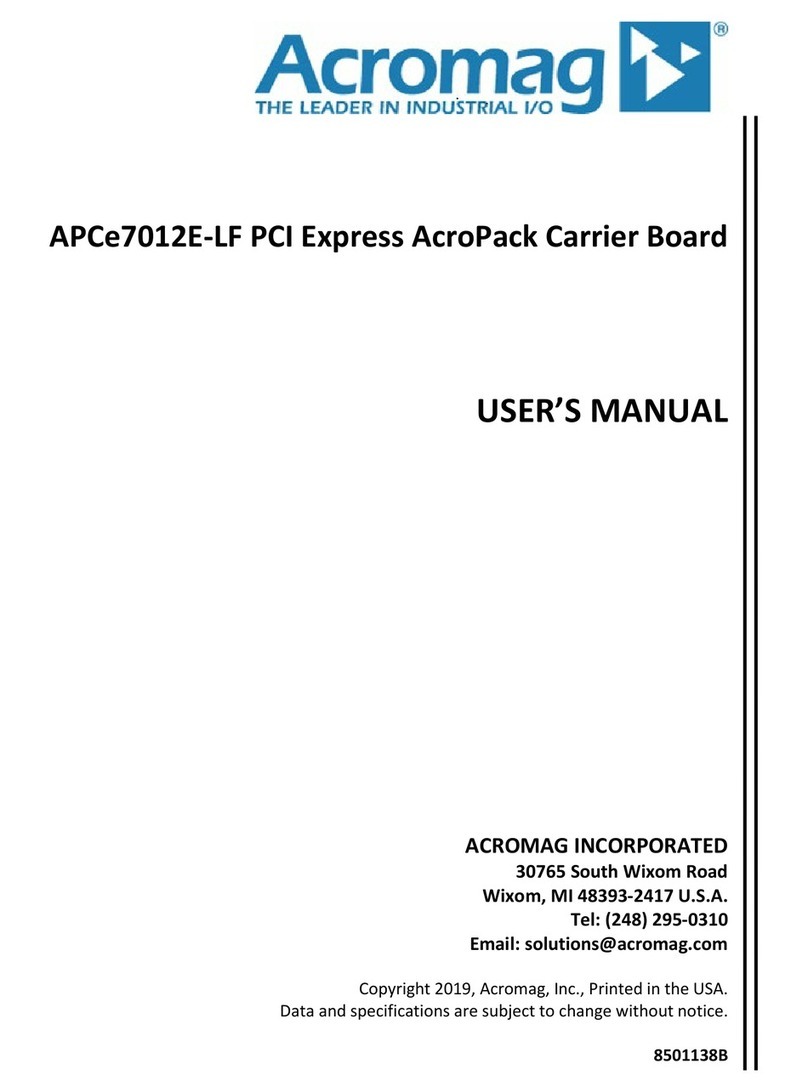
Acromag
Acromag APCe7012E-LF User manual
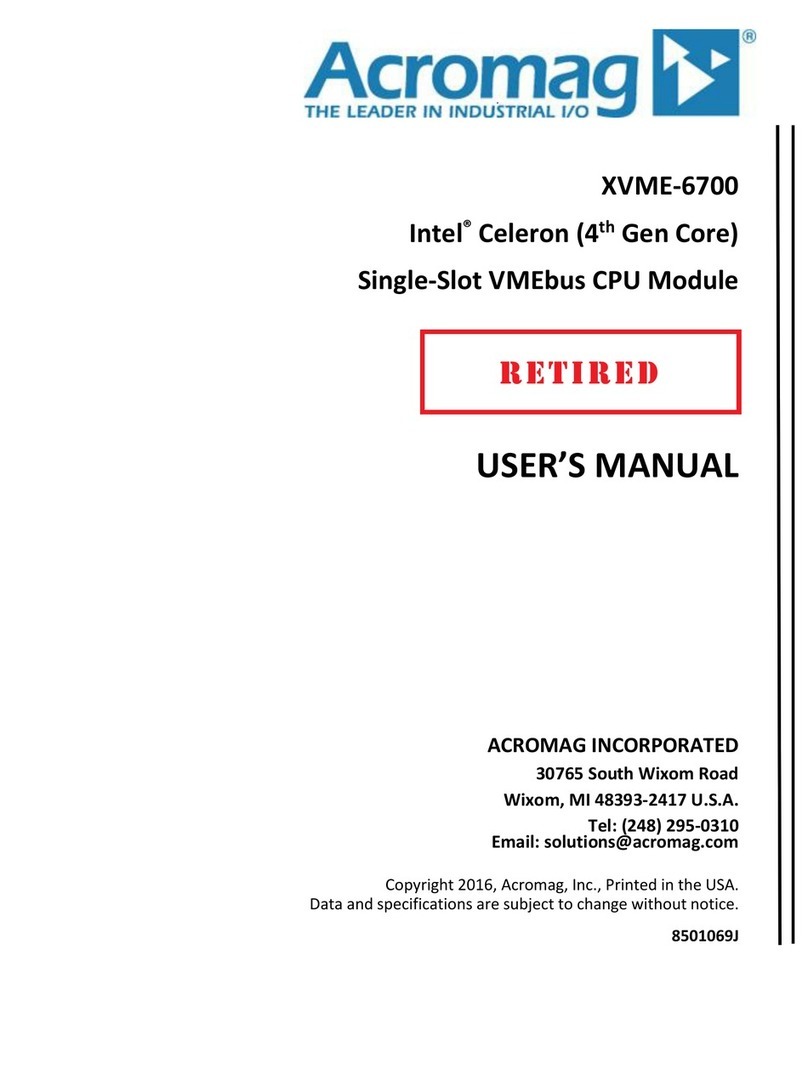
Acromag
Acromag XVME-6700 User manual

Acromag
Acromag BusWorks XT Series User manual
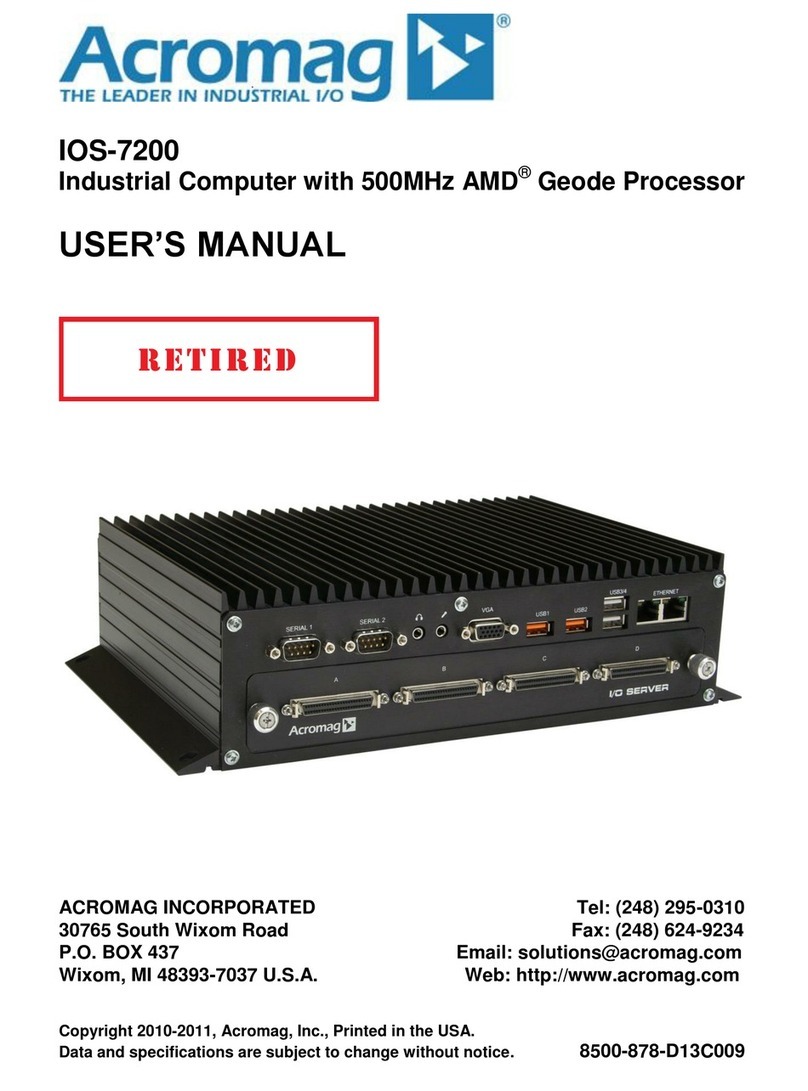
Acromag
Acromag IOS-7200 User manual

Acromag
Acromag AVME9440 Series User manual
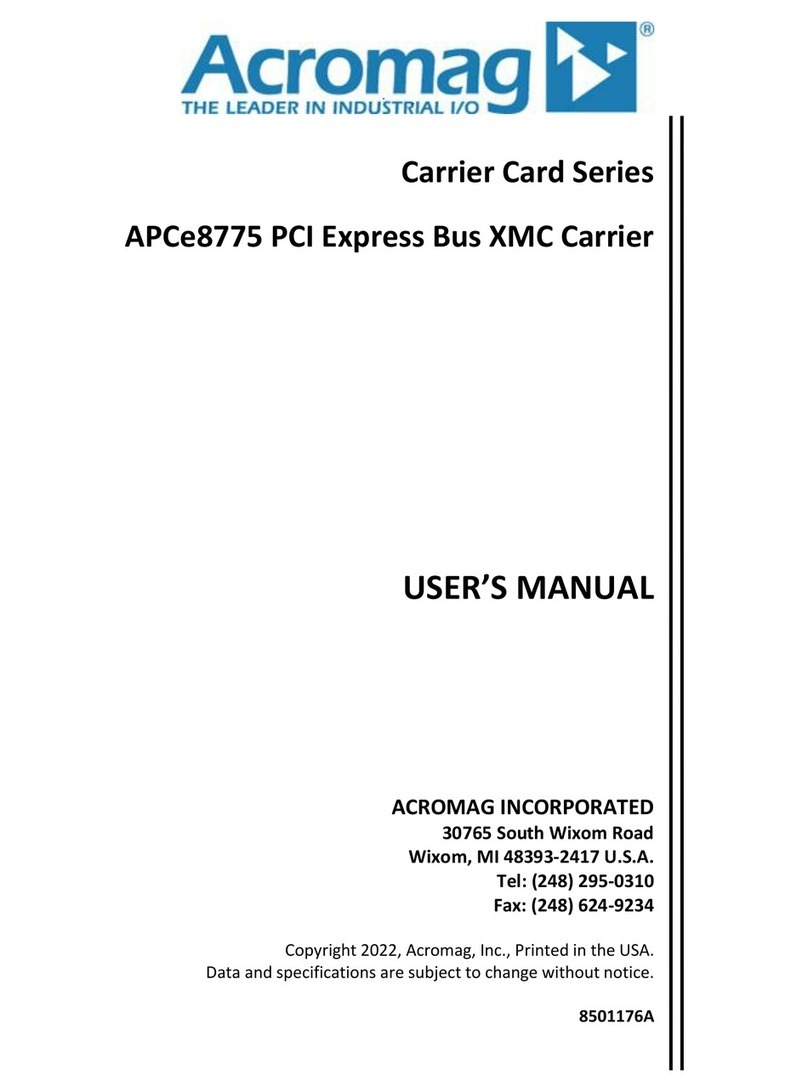
Acromag
Acromag APCe8775 User manual

Acromag
Acromag XMC630 Series User manual