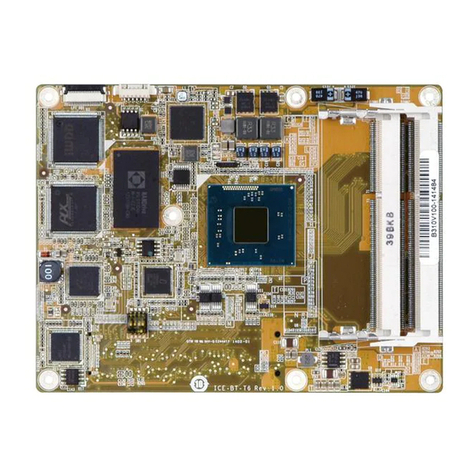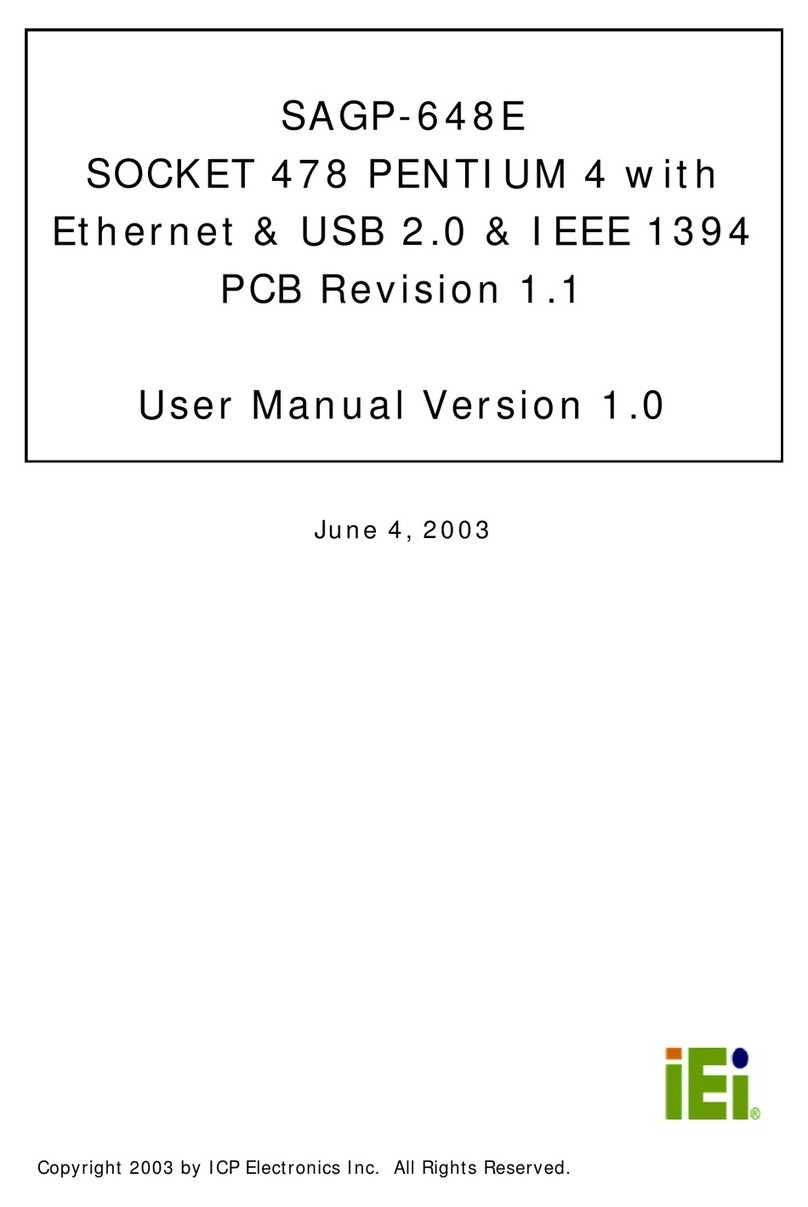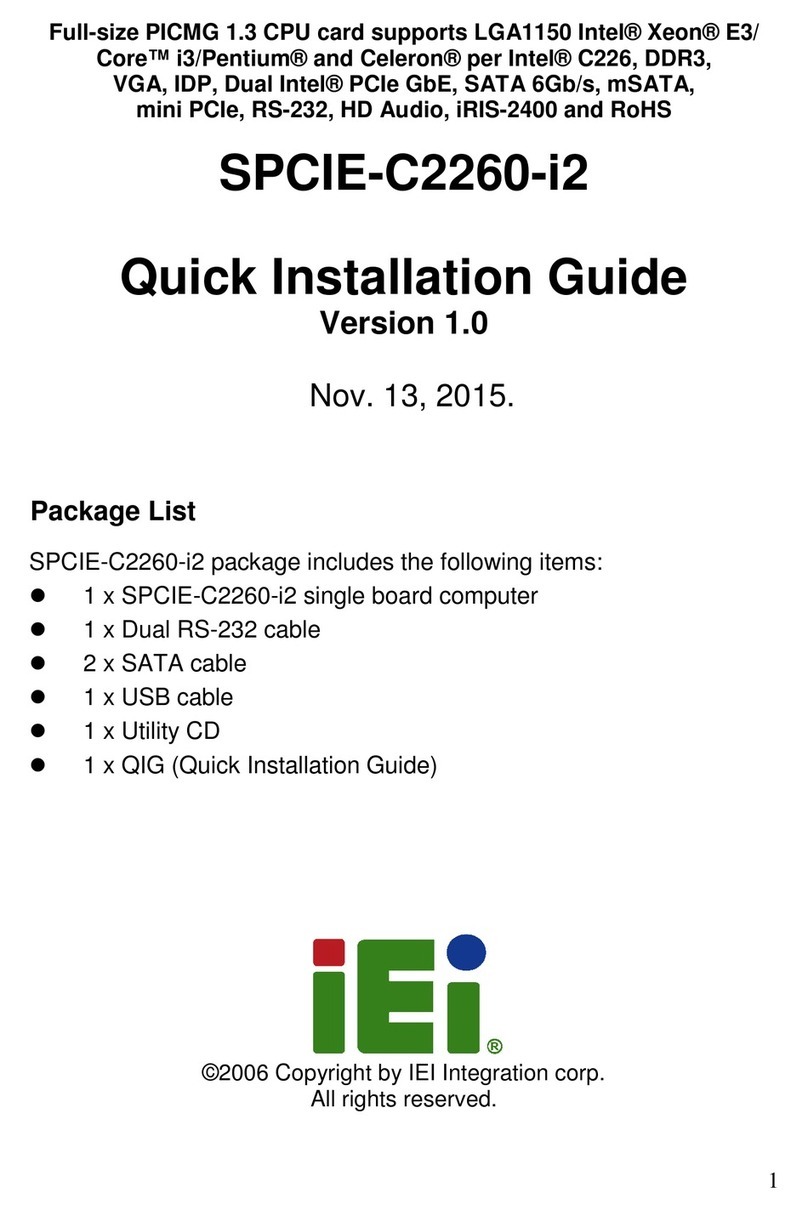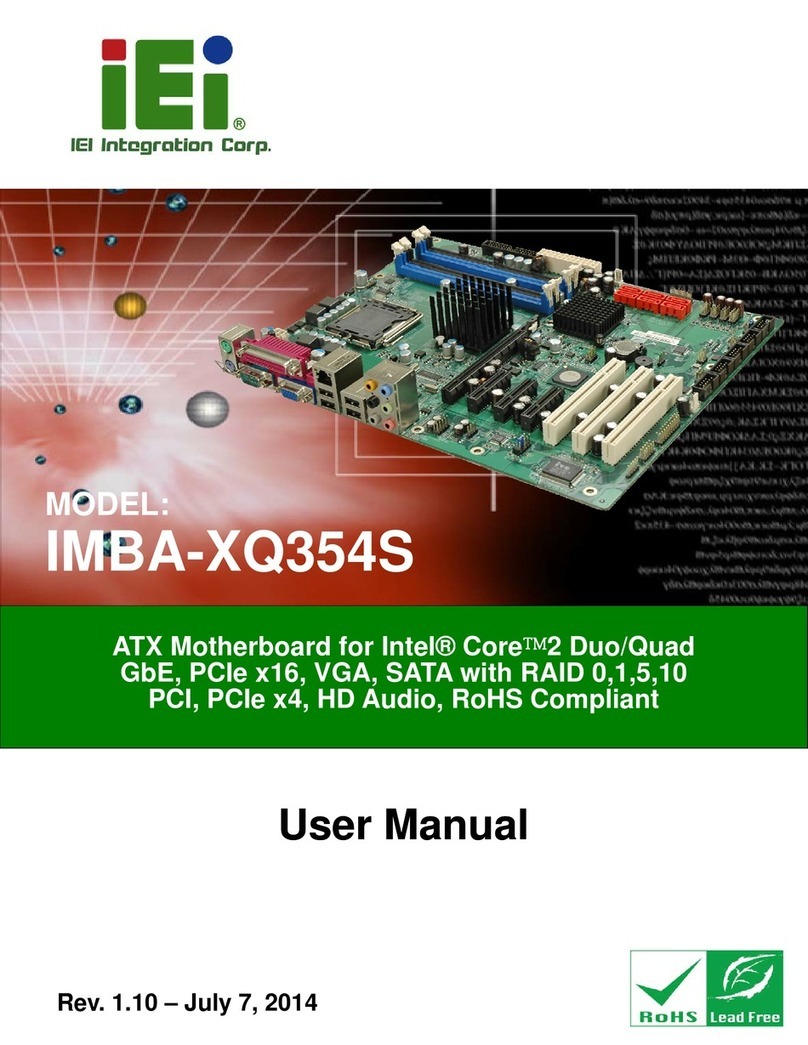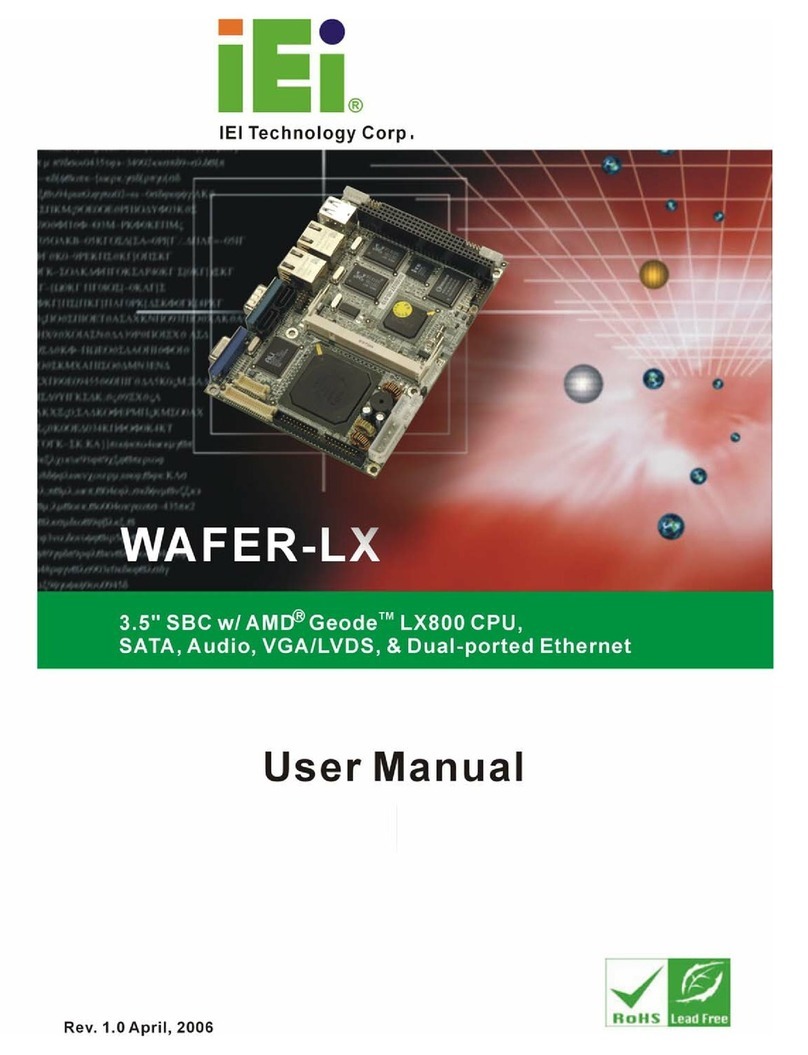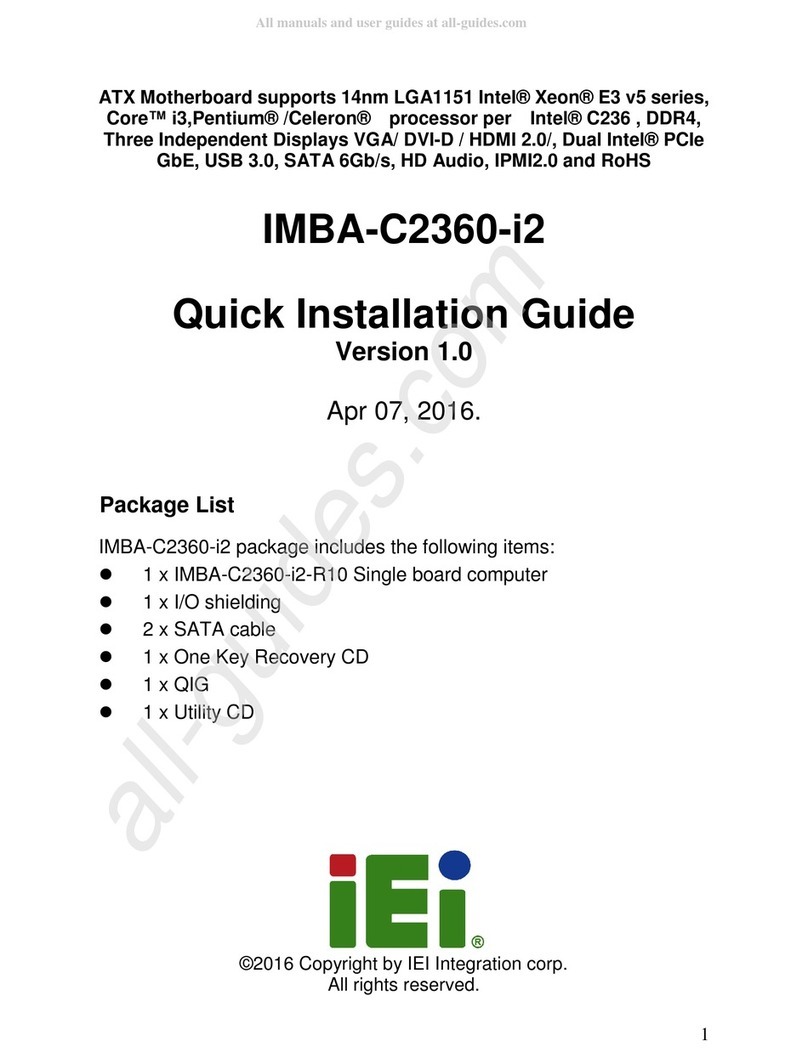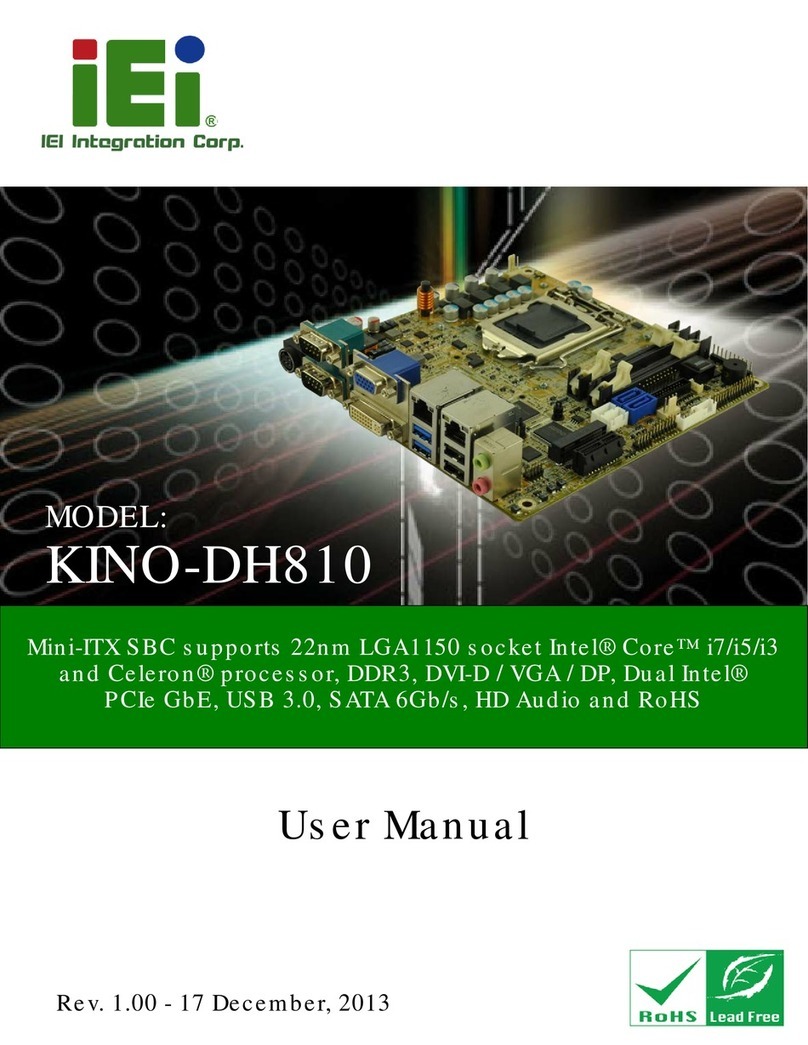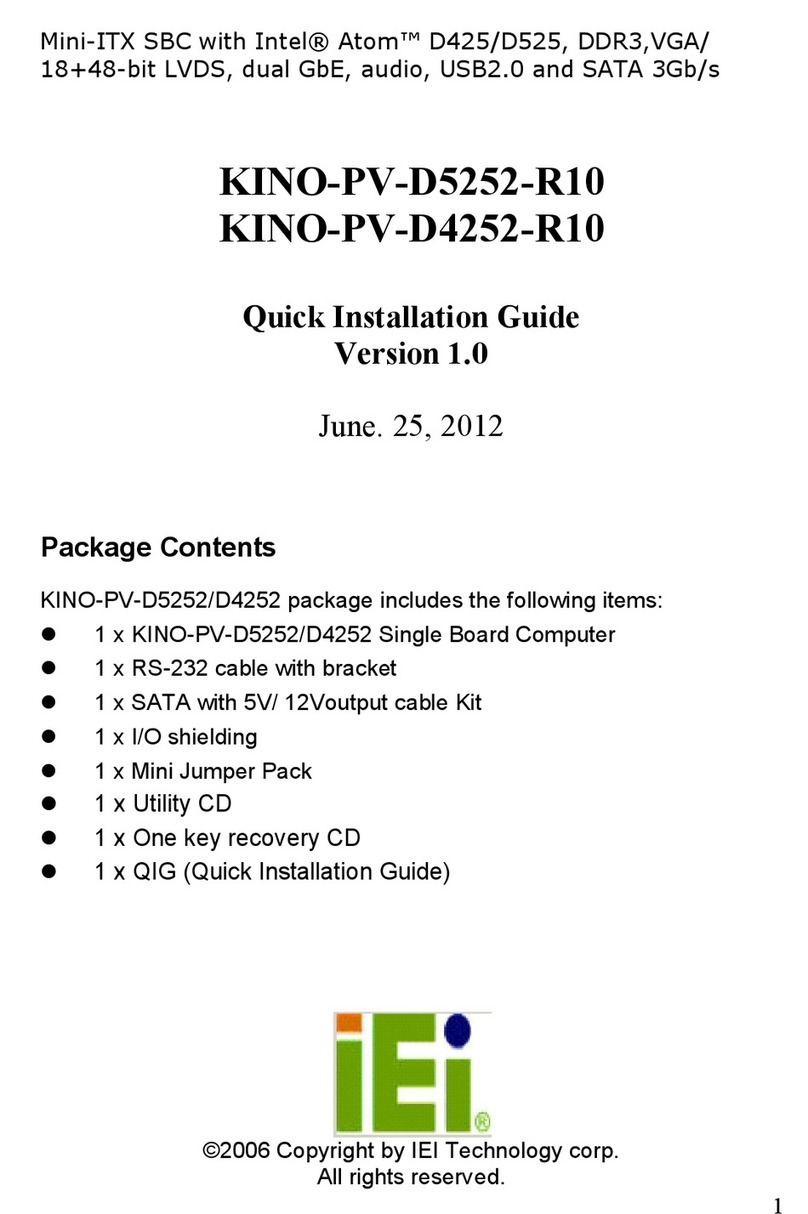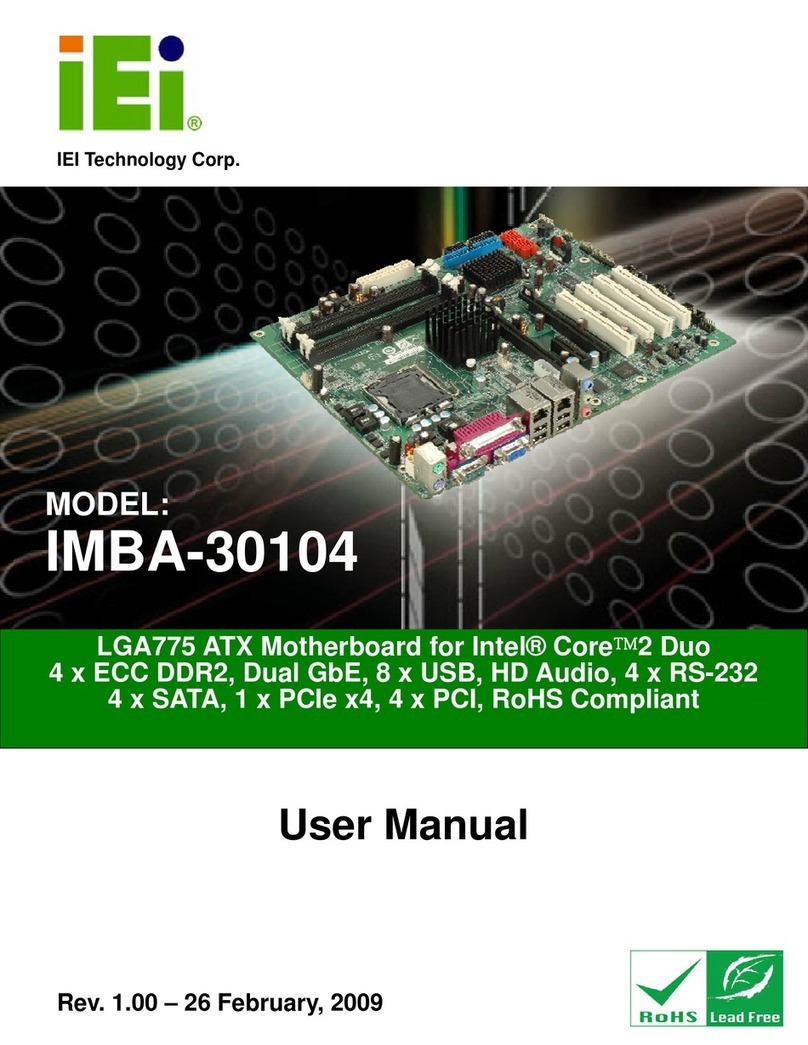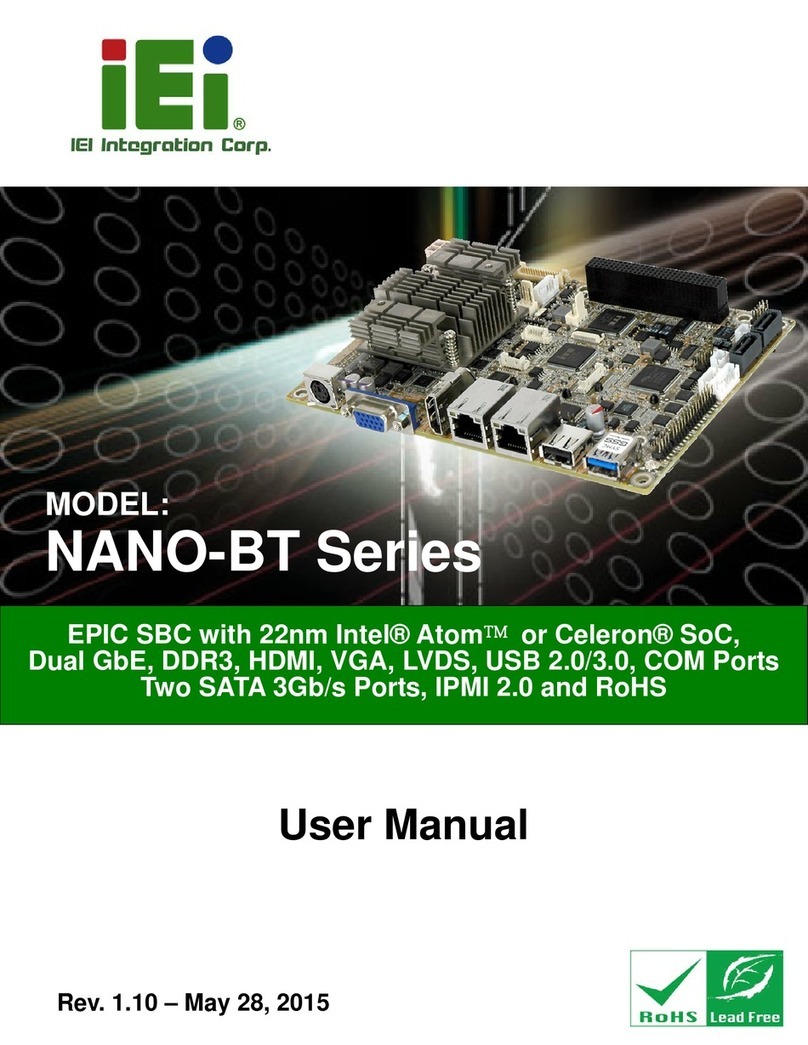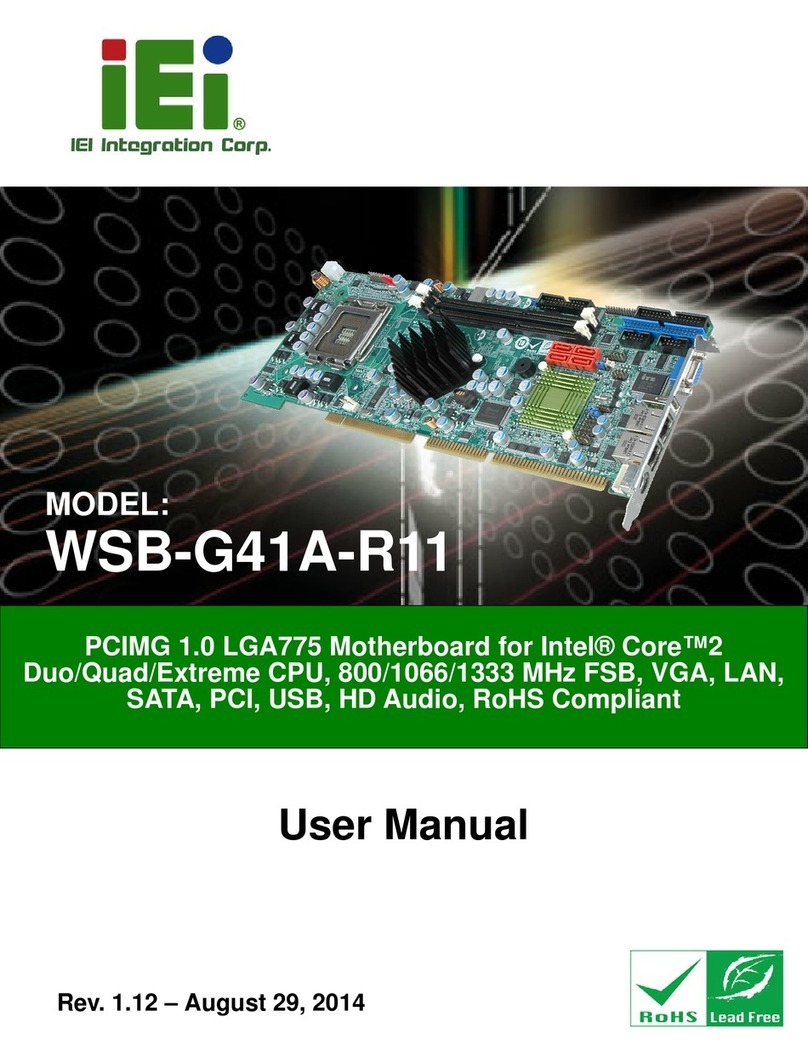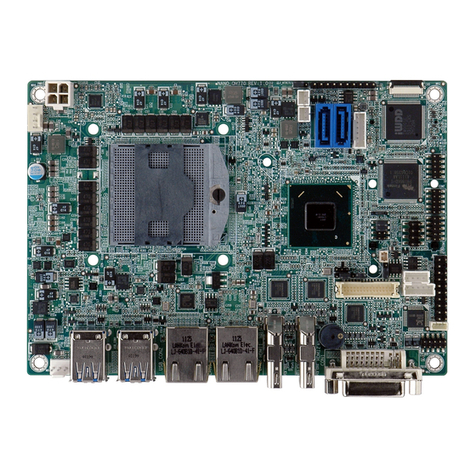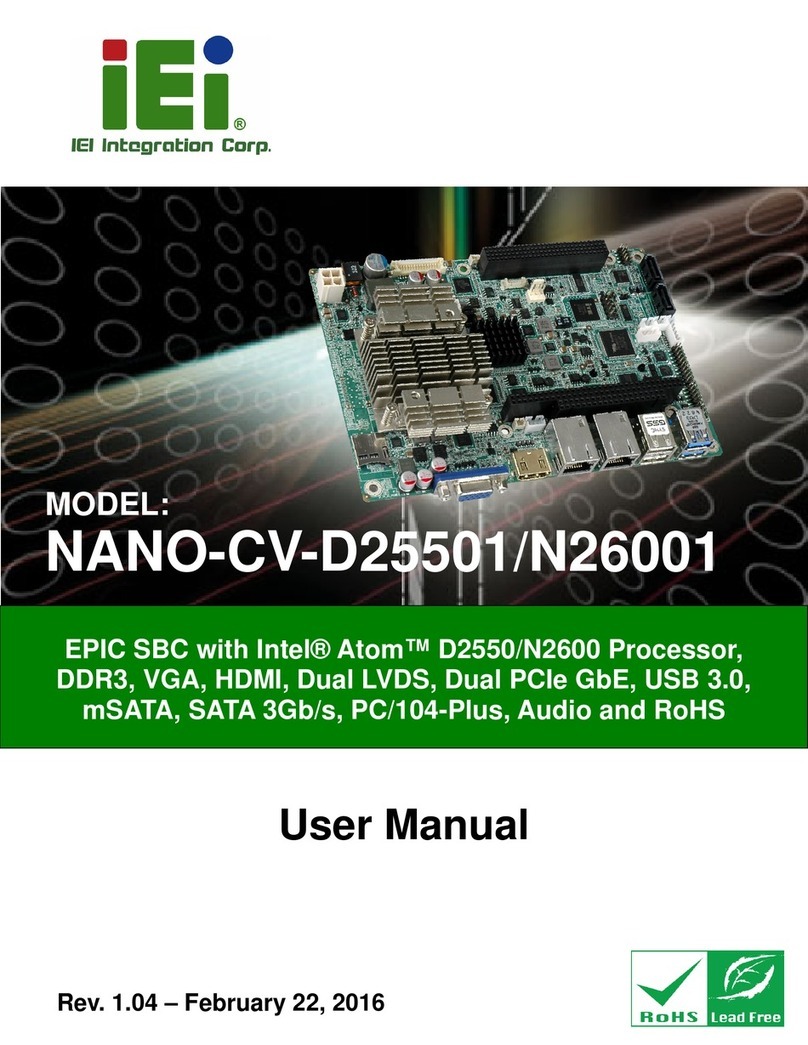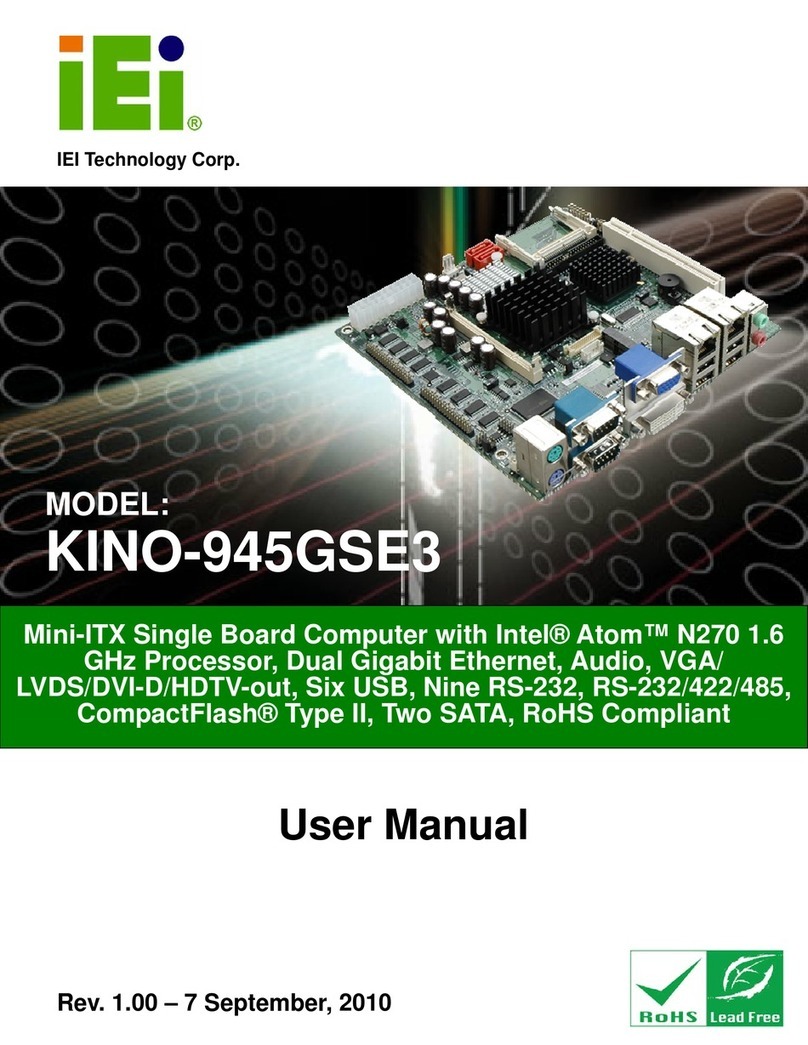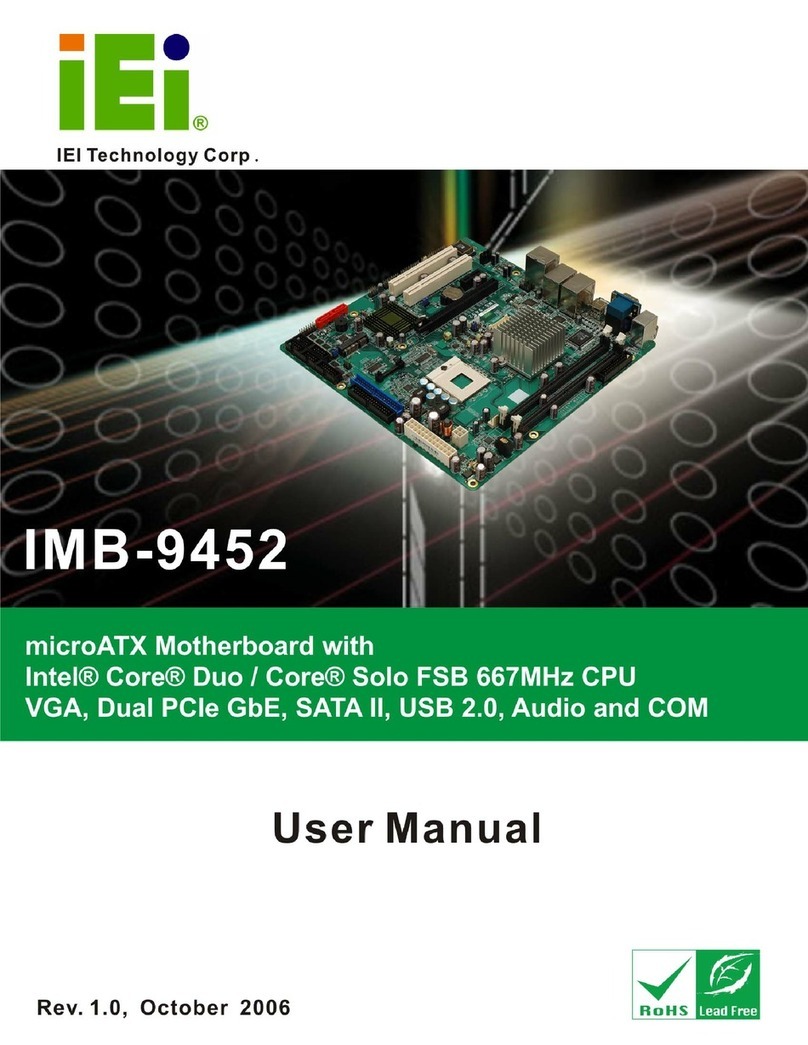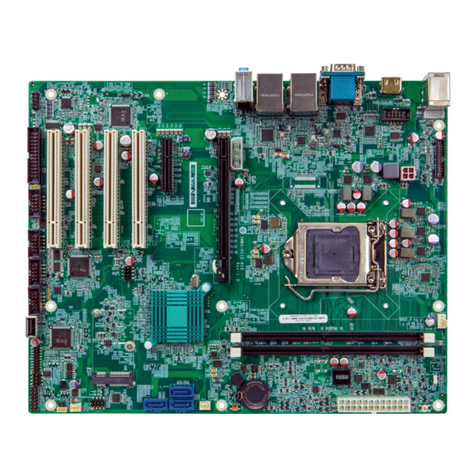0-5
A200C-800Z-R10 Motherboard
5
3.4.1 LVDS Panel Voltage Selection Jumper ..................................................... 69
3.4.2 Reset CMOS Jumper ................................................................................. 70
3.4.3 COM4 Mode Selection Jumpers ............................................................... 71
3.4.3.1 COM4 in RS-232 Mode............................................................................ 72
3.4.3.2 COM4 in RS-422/452 Mode..................................................................... 73
3.4.4 Convert COM3/COM4 RI Pin to 5V/12V ................................................. 73
3.4.4.1 Setting COM3 Pin 9 (RI or Voltage)......................................................... 74
3.4.4.2 Setting COM4 Pin 9 (RI or Voltage)......................................................... 75
4INSTALLATION AND CONFIGURATION ....................................................... 77
4.1 INSTALLATION CONSIDERATIONS ....................................................................... 78
4.1.1 Installation Notices ................................................................................... 78
4.2 UNPACKING........................................................................................................ 79
4.2.1 Unpacking Precautions............................................................................. 79
4.2.2 Checklist.................................................................................................... 79
4.3 A200 MOTHERBOARD INSTALLATION ................................................................ 80
4.3.1 Preinstalled Components .......................................................................... 80
4.3.2 Components to Install ............................................................................... 81
4.3.3 DIMM Module Installation....................................................................... 81
4.3.3.1 Purchasing the Memory Module............................................................... 81
4.3.3.2 DIMM Module Installation....................................................................... 81
4.3.4 Peripheral Device Connection.................................................................. 81
4.3.4.1 IDE Disk Drive Connector (IDE1) ........................................................... 82
4.3.4.2 Compact Flash Connector......................................................................... 82
4.4 CHASSIS INSTALLATION ..................................................................................... 83
4.5 REAR PANEL CONNECTORS ................................................................................ 83
4.5.1 LCD Panel Connection ............................................................................. 83
4.5.2 Ethernet Connection ................................................................................. 83
4.5.3 USB Connection........................................................................................ 83
5AMI BIOS SETUP.................................................................................................. 85
5.1 INTRODUCTION .................................................................................................. 86
5.1.1 Starting Setup ............................................................................................ 86
5.1.2 Using Setup ............................................................................................... 86
5.1.3 Getting Help.............................................................................................. 87
5.1.4 Unable to Reboot After Configuration Changes....................................... 87
5.1.5 BIOS Menu Bar......................................................................................... 87