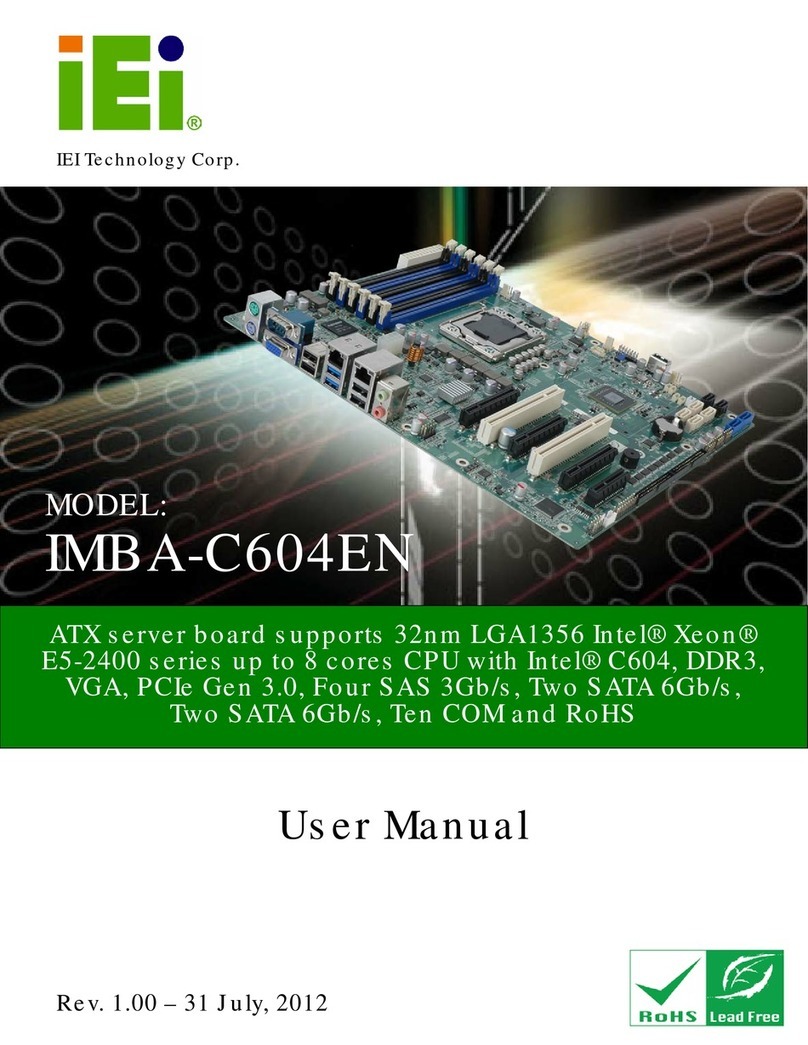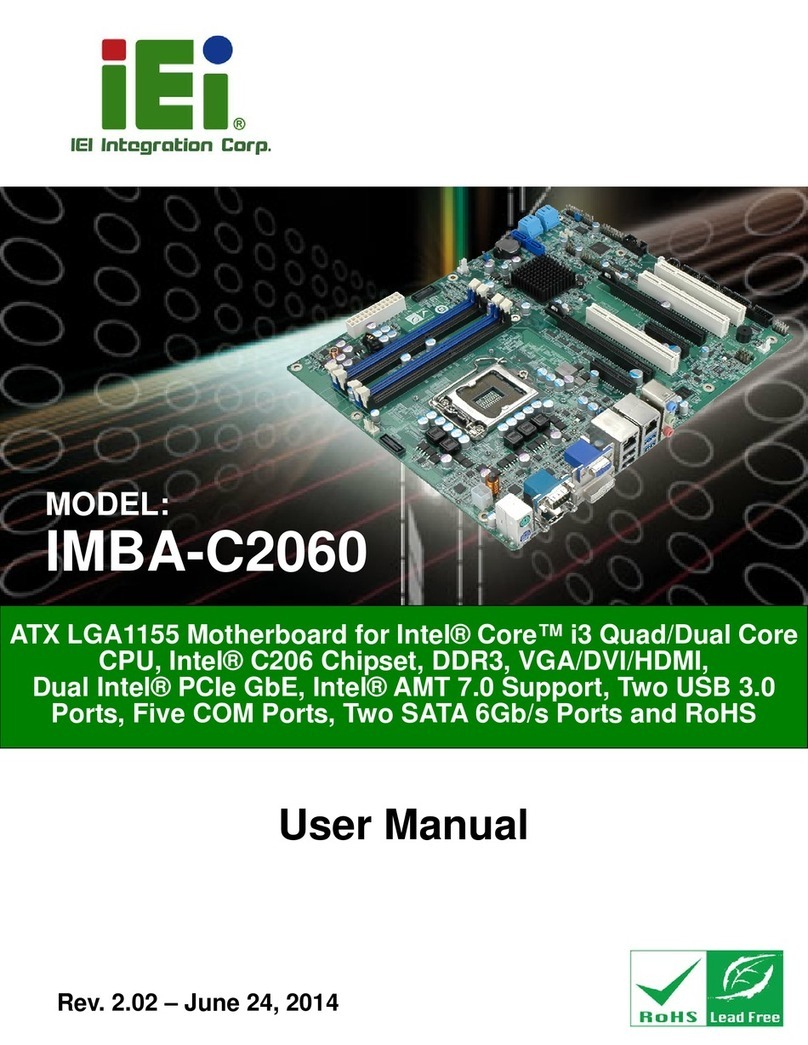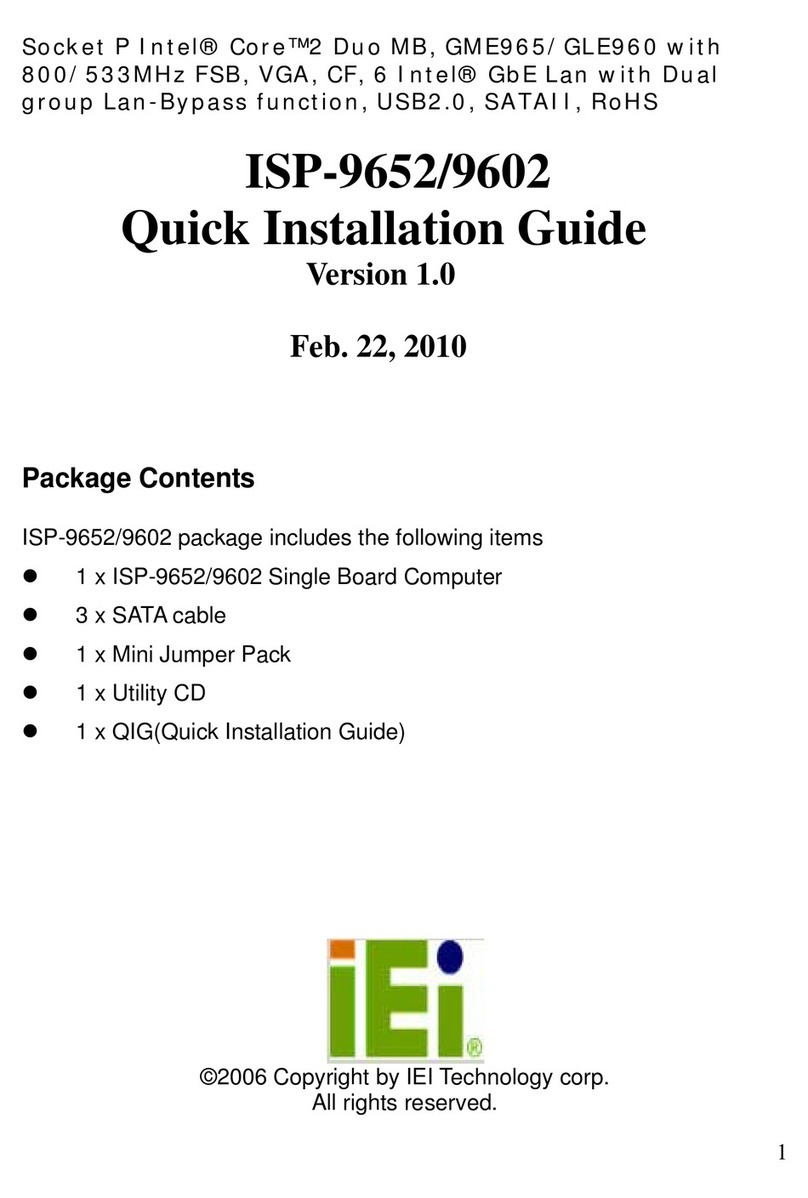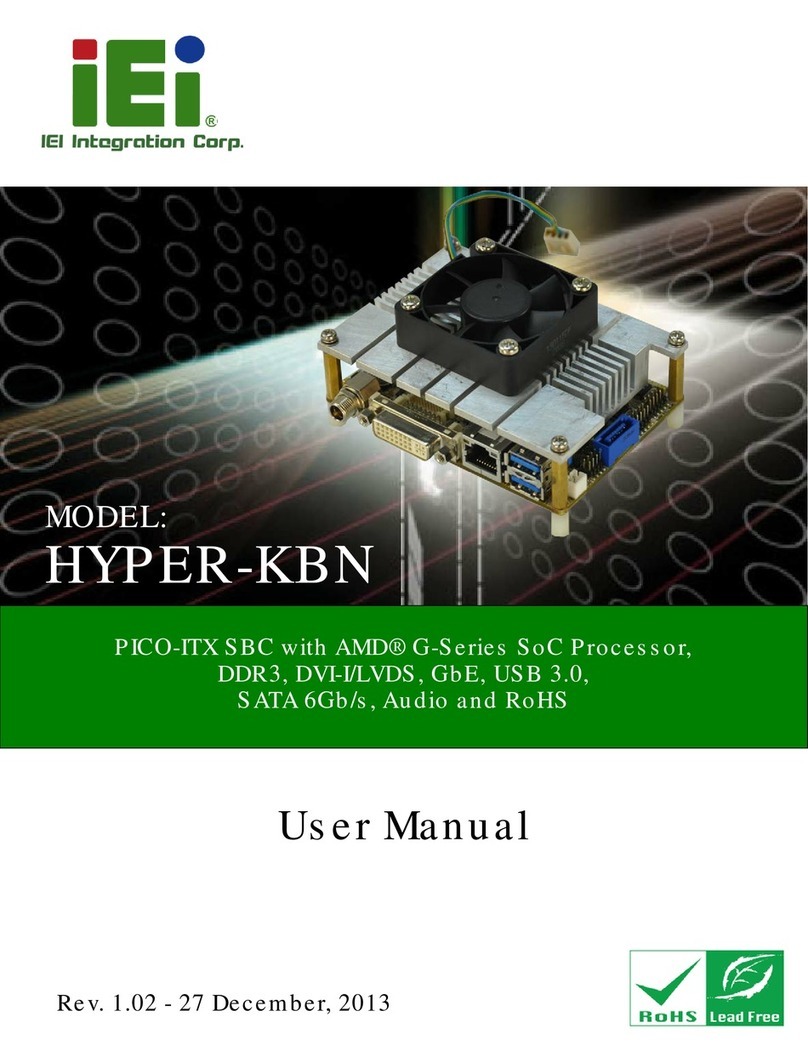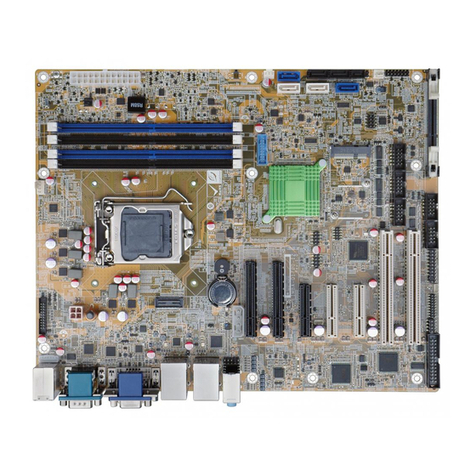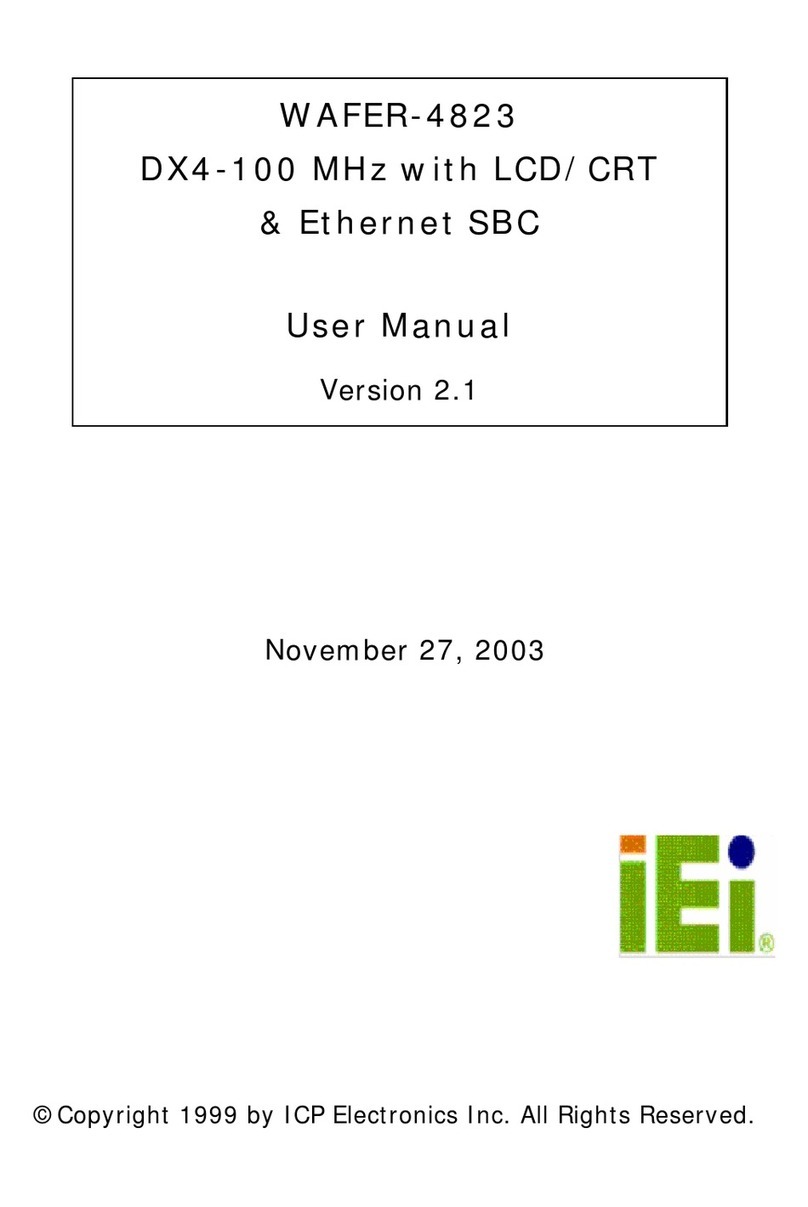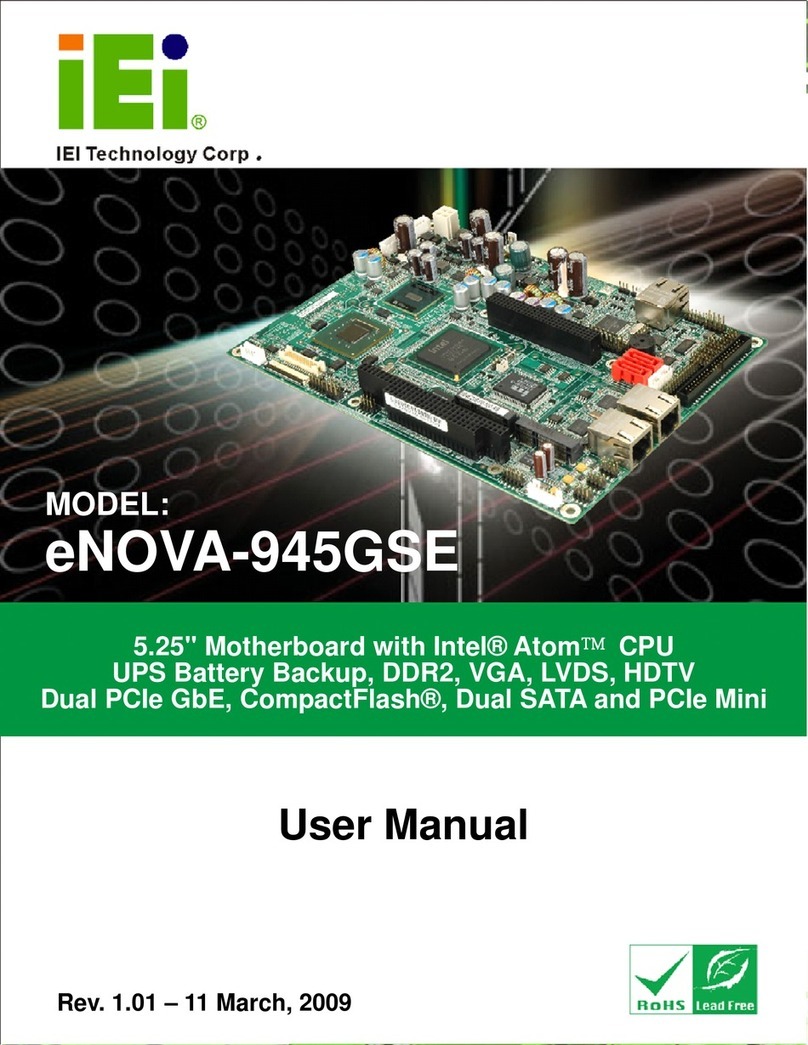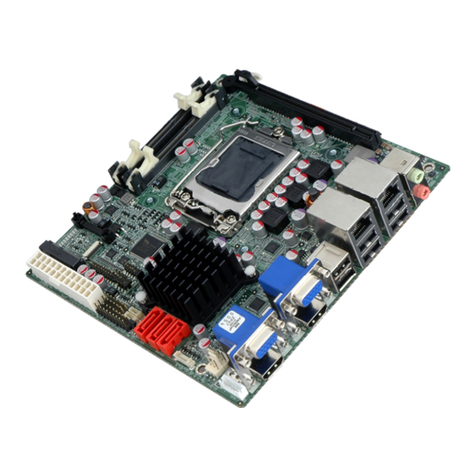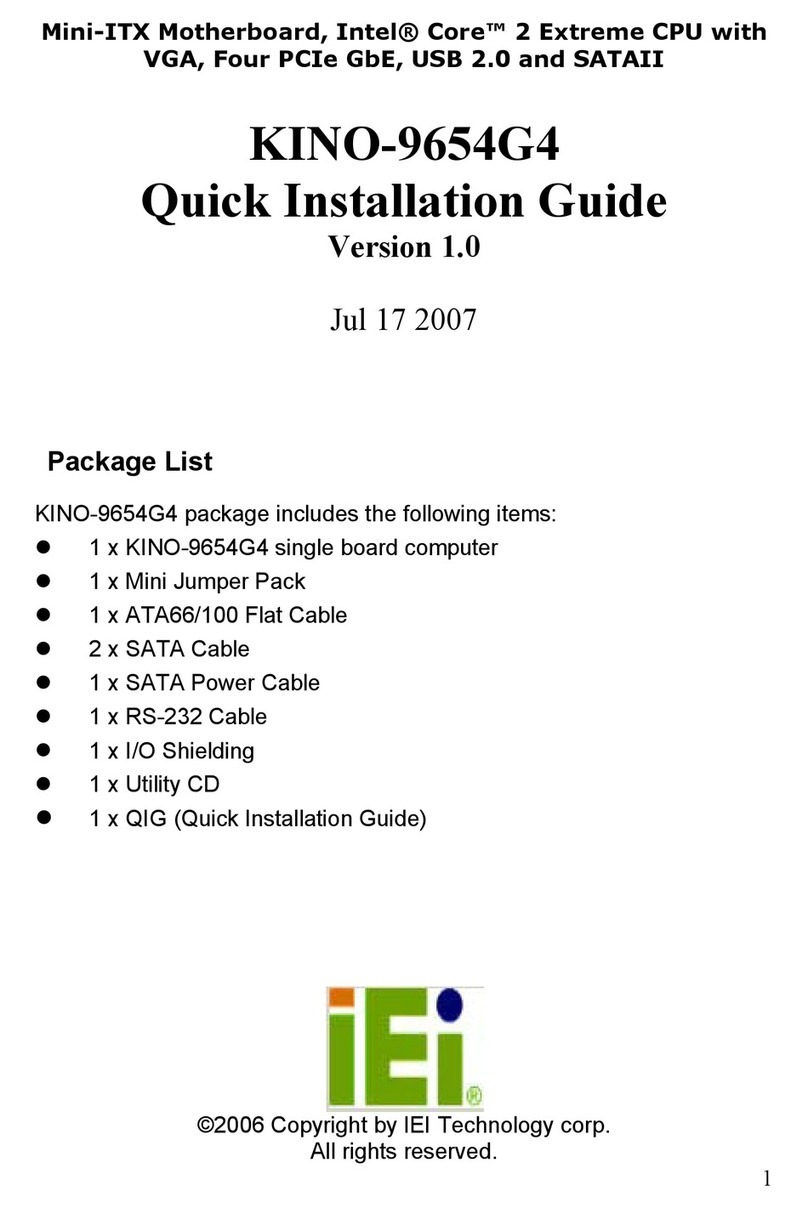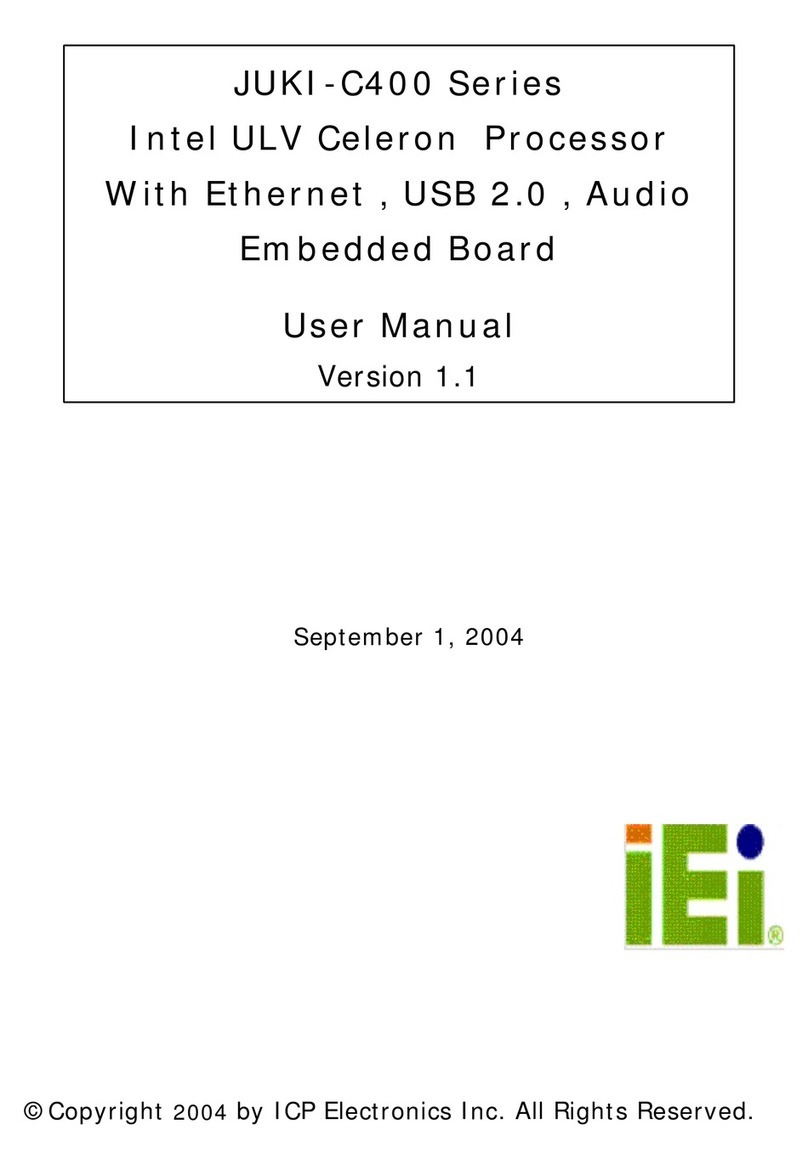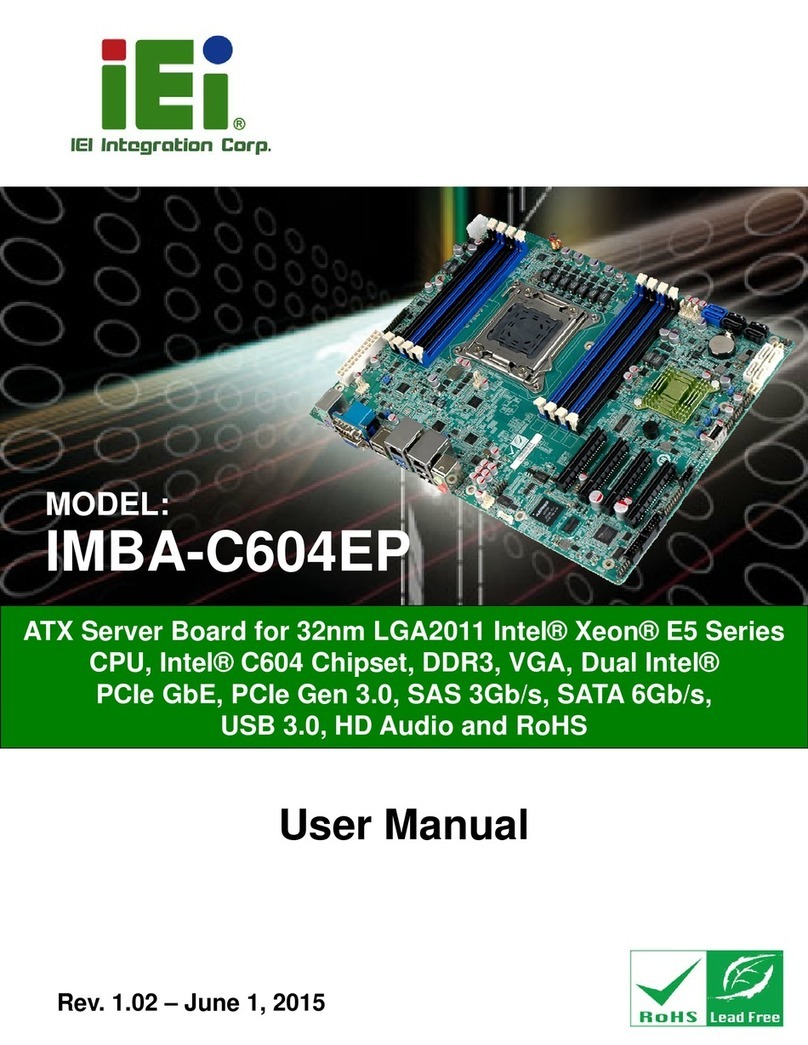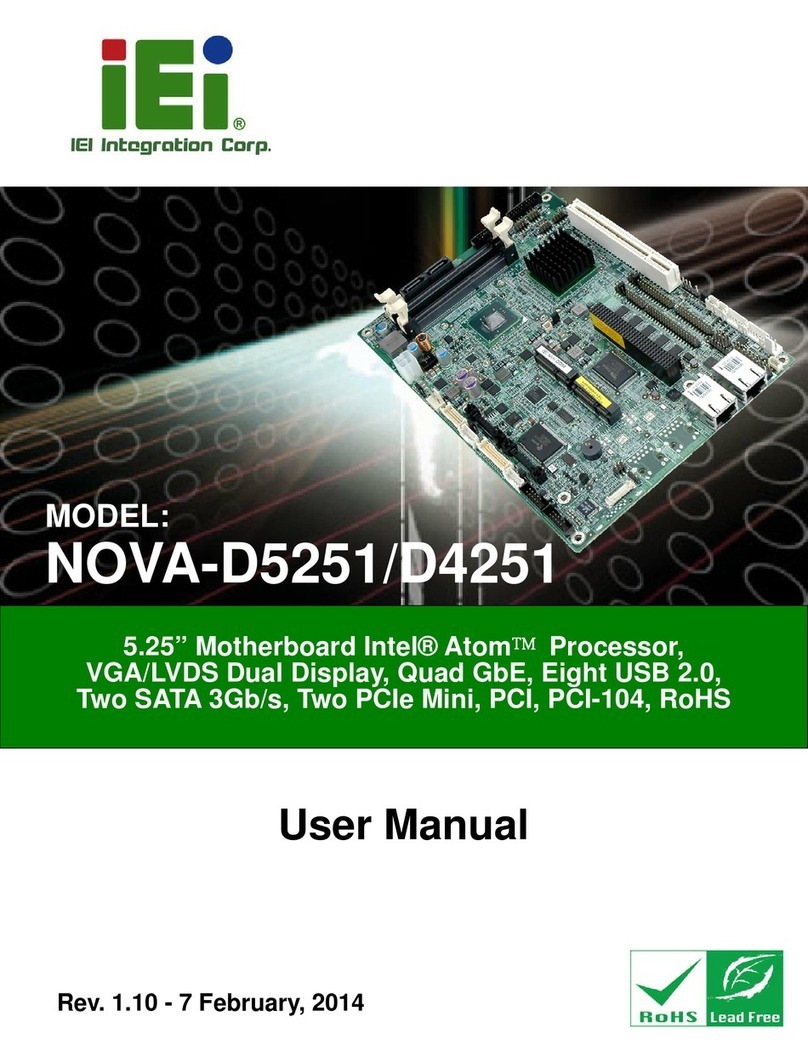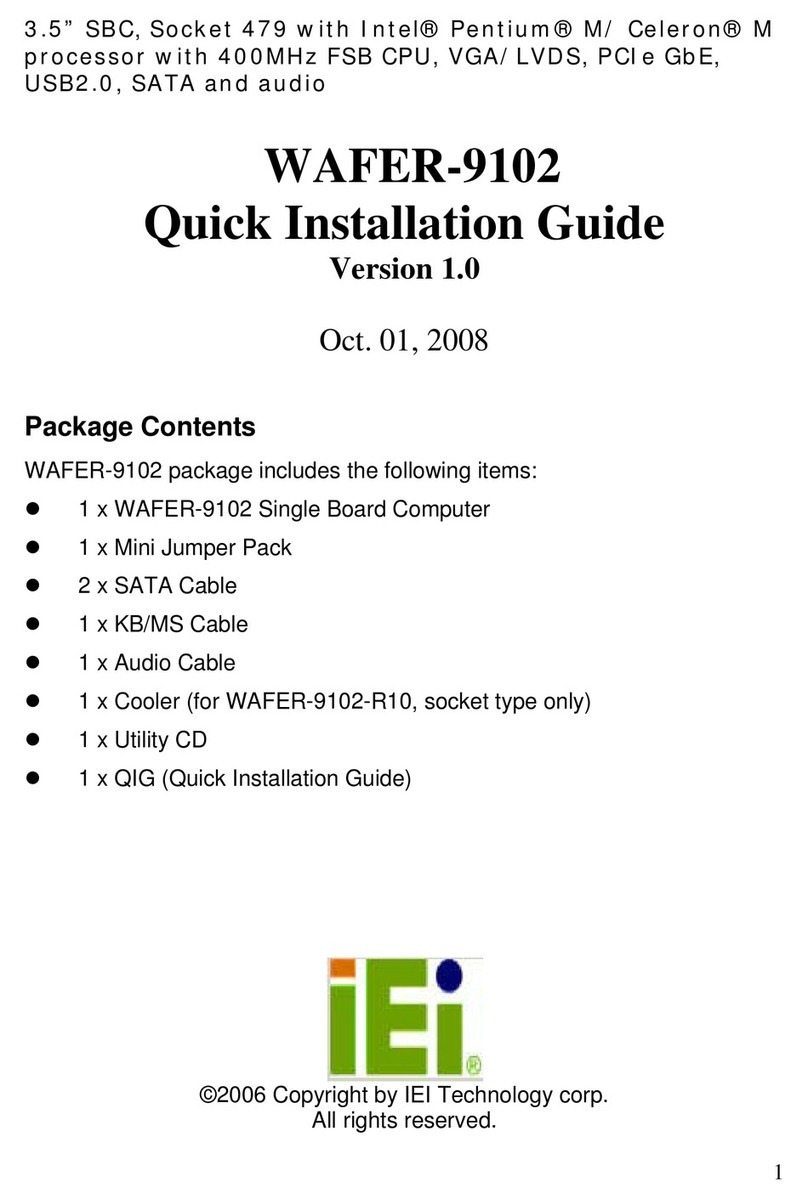IMBA-XQ354S Motherboard
Page viii
4.5.1 Airflow.............................................................................................................. 66
4.5.2 IMBA-XQ354S Installation.............................................................................. 66
4.5.3 Dual RS-232 Cable with Slot Bracket.............................................................. 66
4.5.4 Single RS-232 Cable with Slot Bracket............................................................ 67
4.5.5 SATA Drive Connection (Two Cables)............................................................. 68
4.6 EXTERNAL PERIPHERAL INTERFACE CONNECTION ................................................... 70
4.6.1 Keyboard and Mouse ....................................................................................... 71
4.6.2 LAN.................................................................................................................. 71
4.6.3 Parallel Device Connection............................................................................. 72
4.6.4 Serial Device.................................................................................................... 73
4.6.5 USB.................................................................................................................. 74
4.6.6 VGA Monitor.................................................................................................... 75
4.6.7 Audio Connector .............................................................................................. 76
5 BIOS SETUP................................................................................................................ 78
5.1 INTRODUCTION......................................................................................................... 79
5.1.1 Starting Setup................................................................................................... 79
5.1.2 Using Setup...................................................................................................... 79
5.1.3 Getting Help..................................................................................................... 80
5.1.4 Unable to Reboot After Configuration Changes.............................................. 80
5.1.5 BIOS Menu Bar................................................................................................ 80
5.2 MAIN........................................................................................................................ 81
5.3ADVANCED............................................................................................................... 82
5.3.1 CPU Configuration.......................................................................................... 84
5.3.2 IDE Configuration........................................................................................... 85
5.3.2.1 IDE Master, IDE Slave ............................................................................. 87
5.3.3 Floppy Configuration....................................................................................... 92
5.3.4 Super IO Configuration ................................................................................... 93
5.3.5 Hardware Health Configuration...................................................................... 96
5.3.6 APM Configuration........................................................................................ 100
5.3.6.1 ACPI Configuration ................................................................................ 102
5.3.7 AHCI Configuration....................................................................................... 103
5.3.8 Remote Access Configuration........................................................................ 104
5.3.9 Trusted Computing......................................................................................... 107
5.3.10 USB Configuration....................................................................................... 108