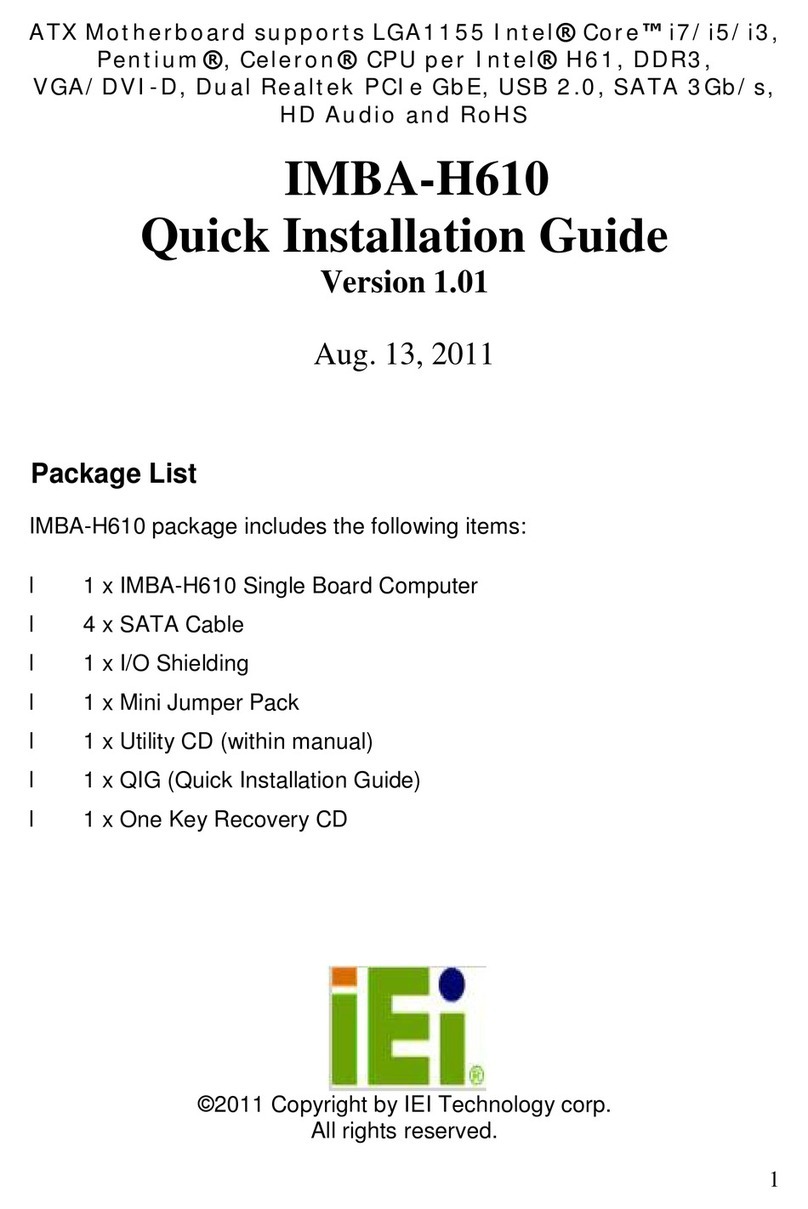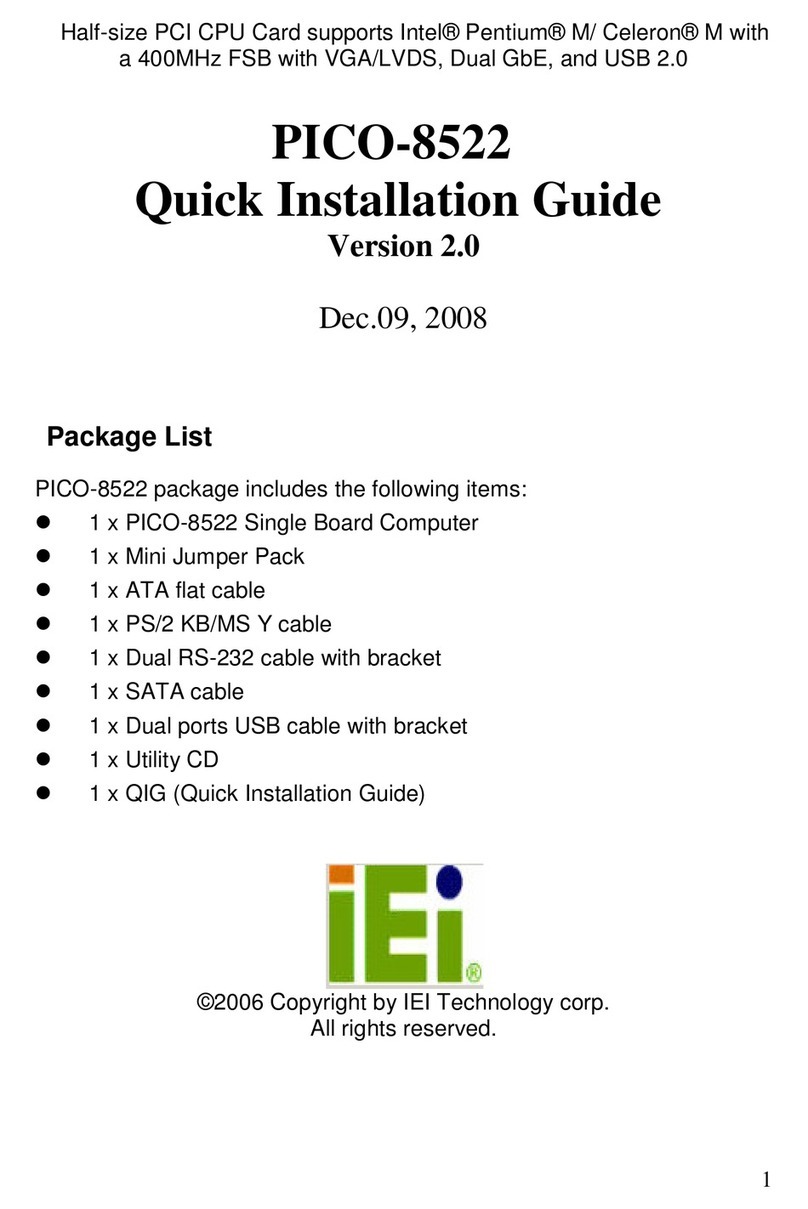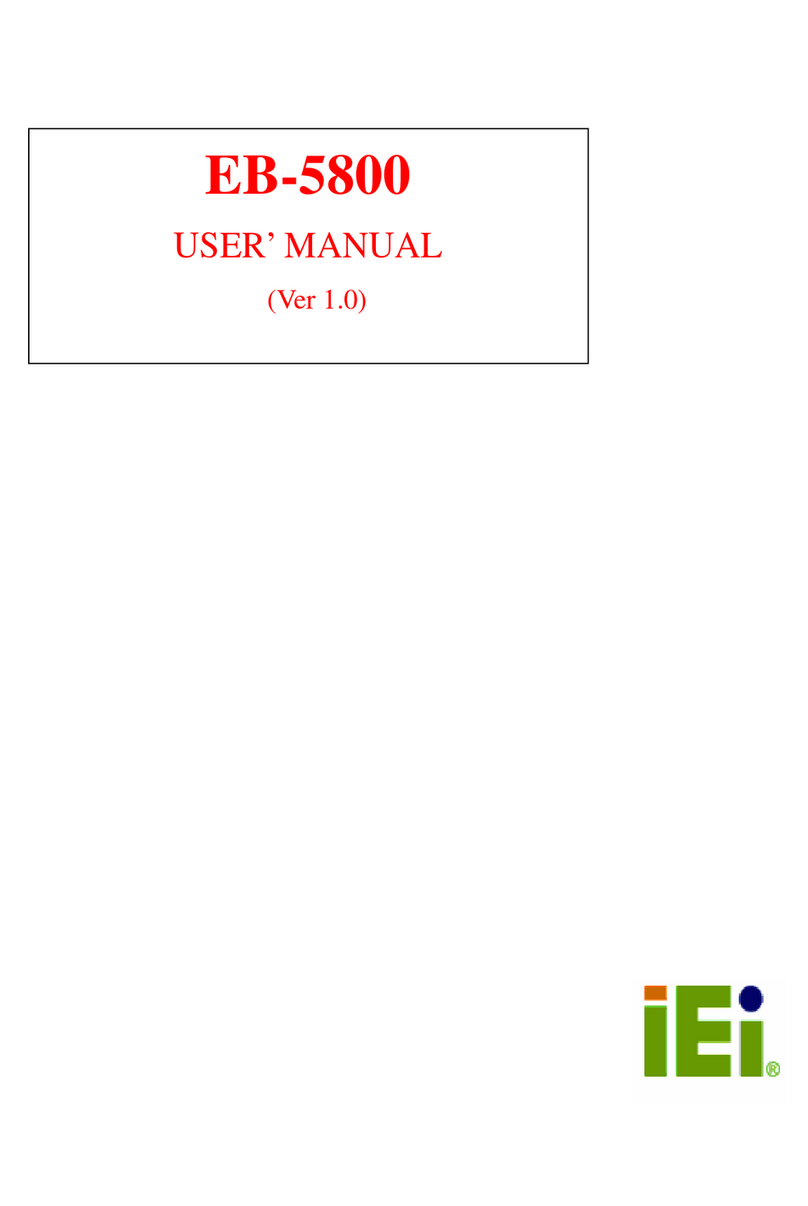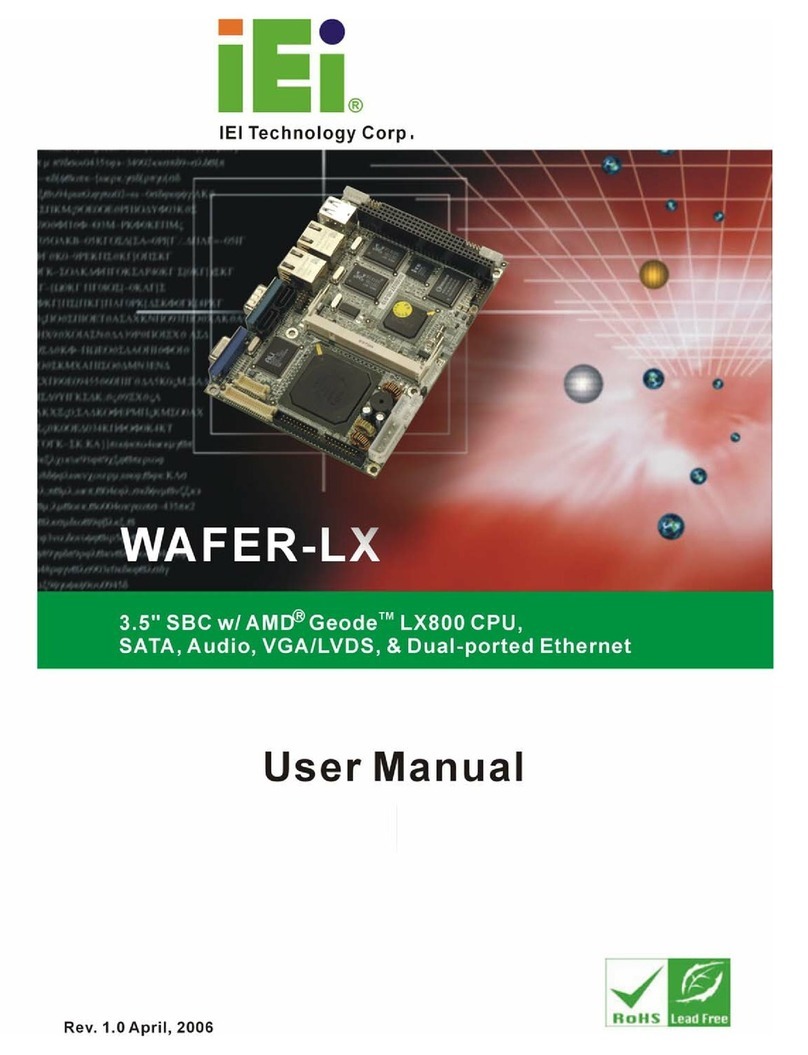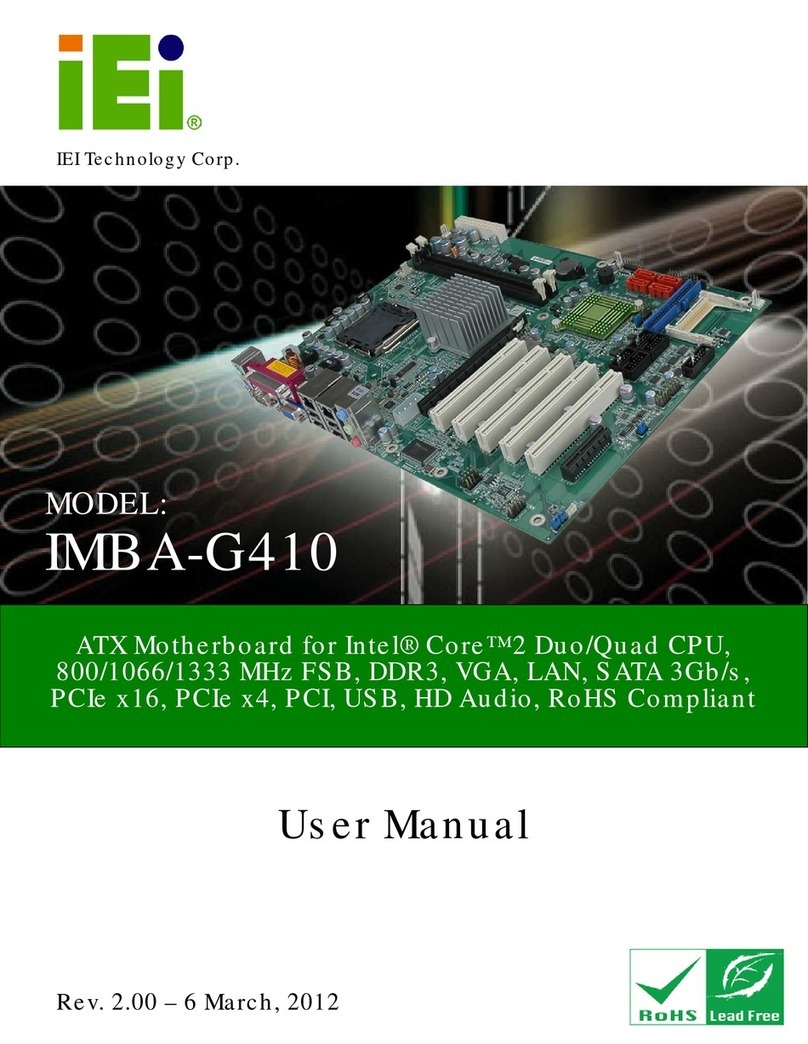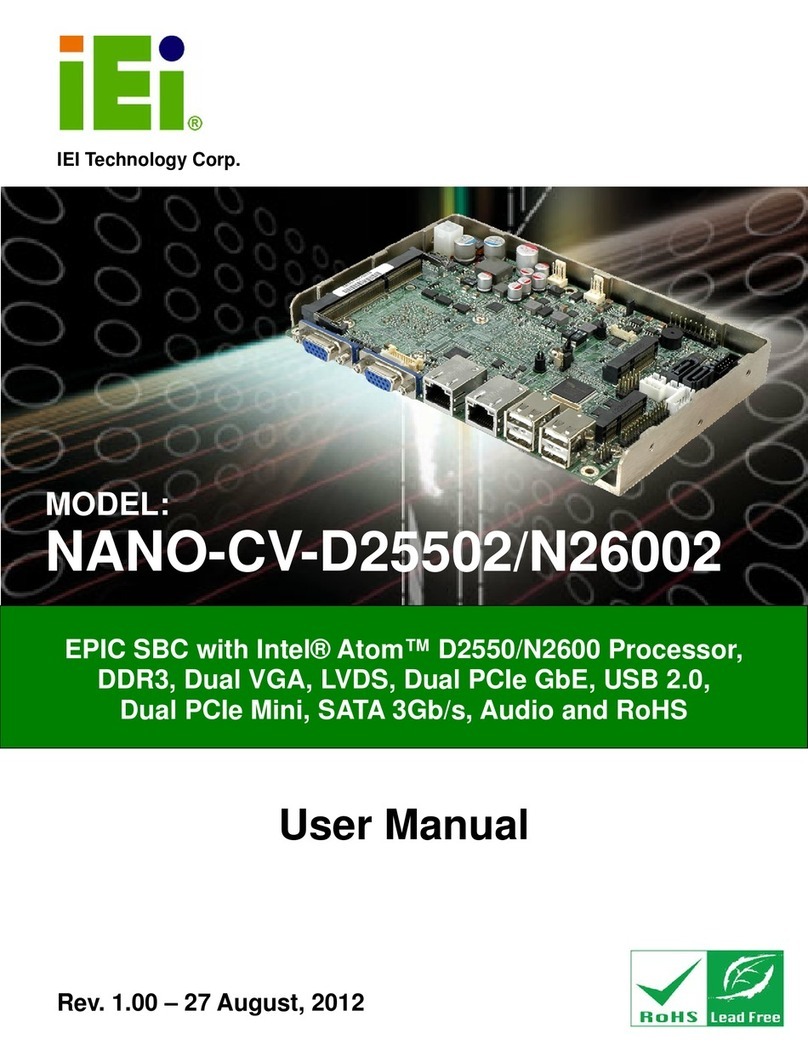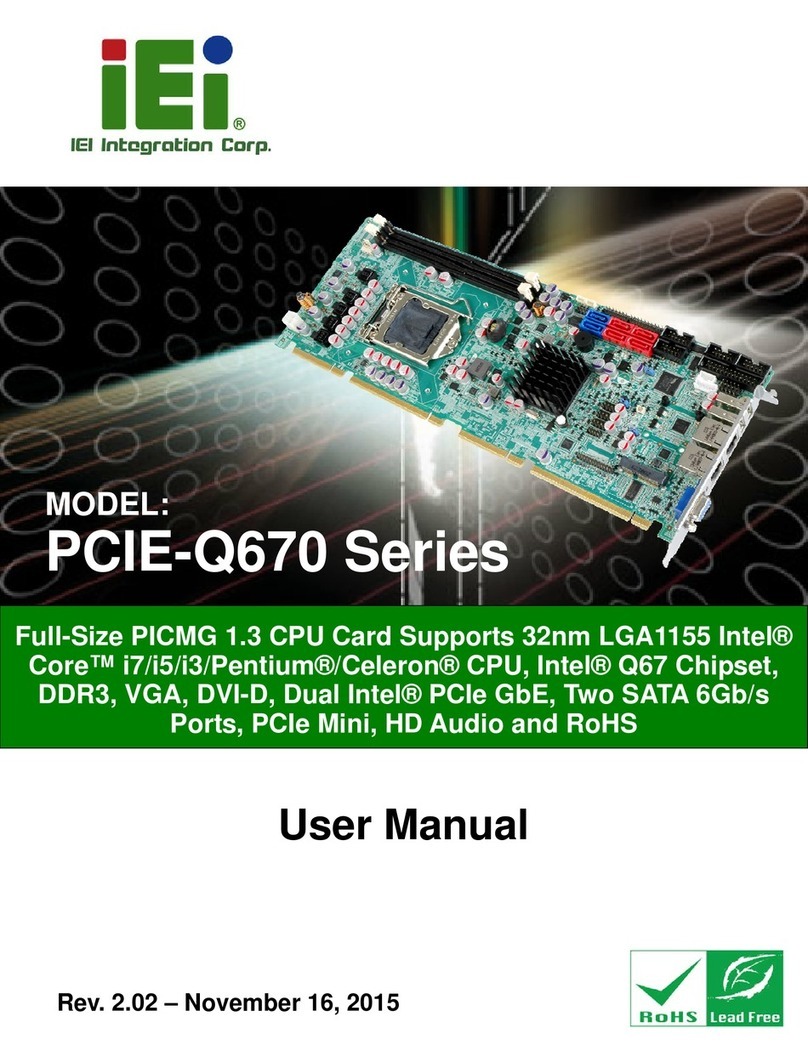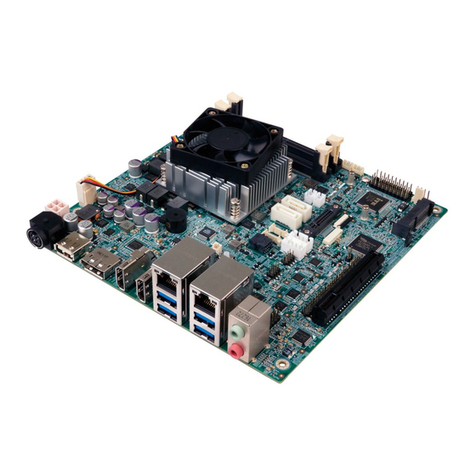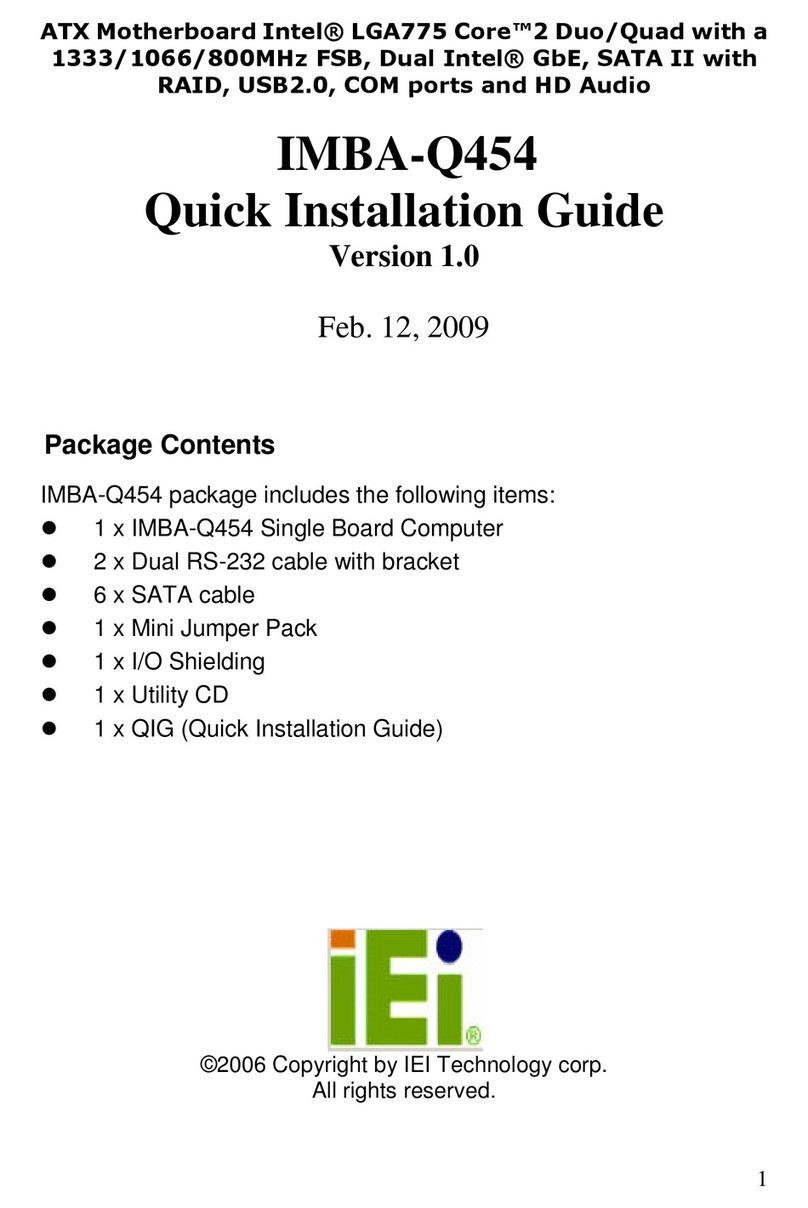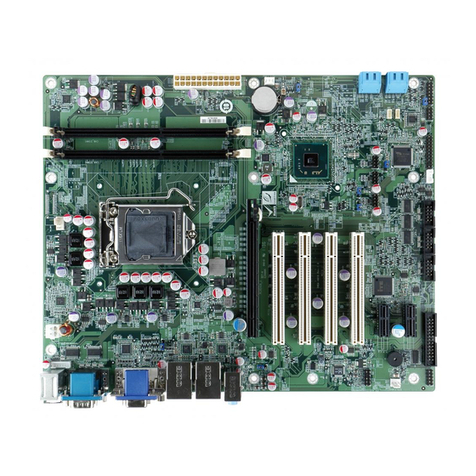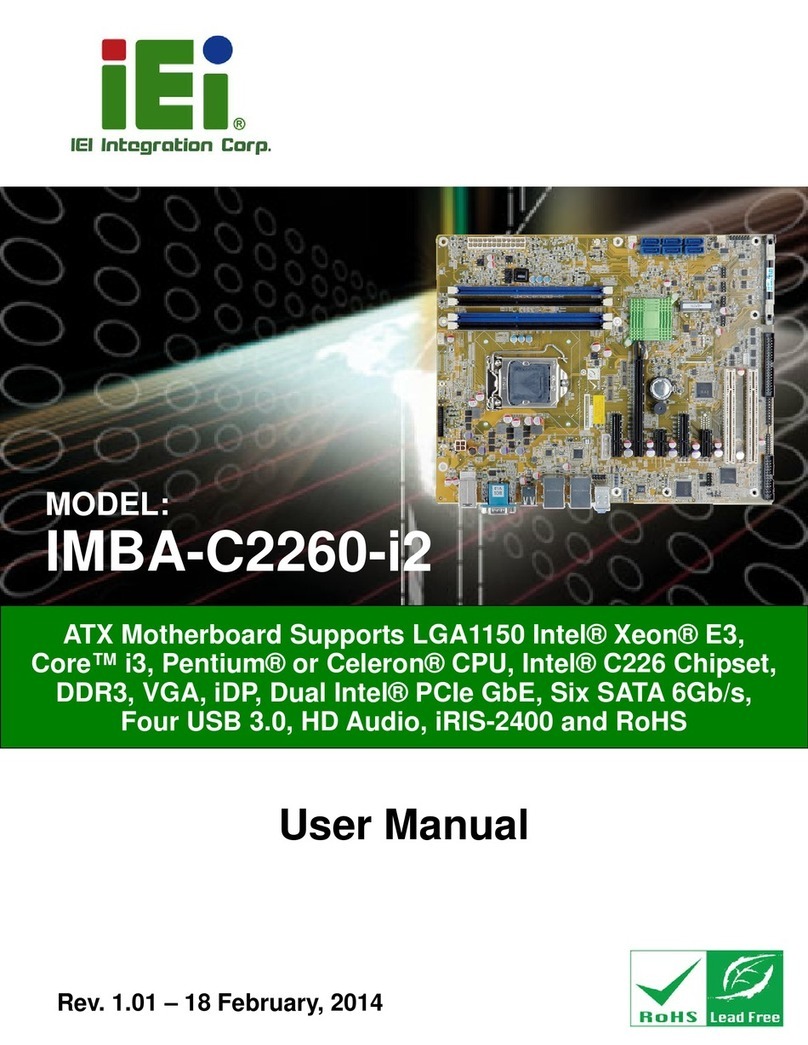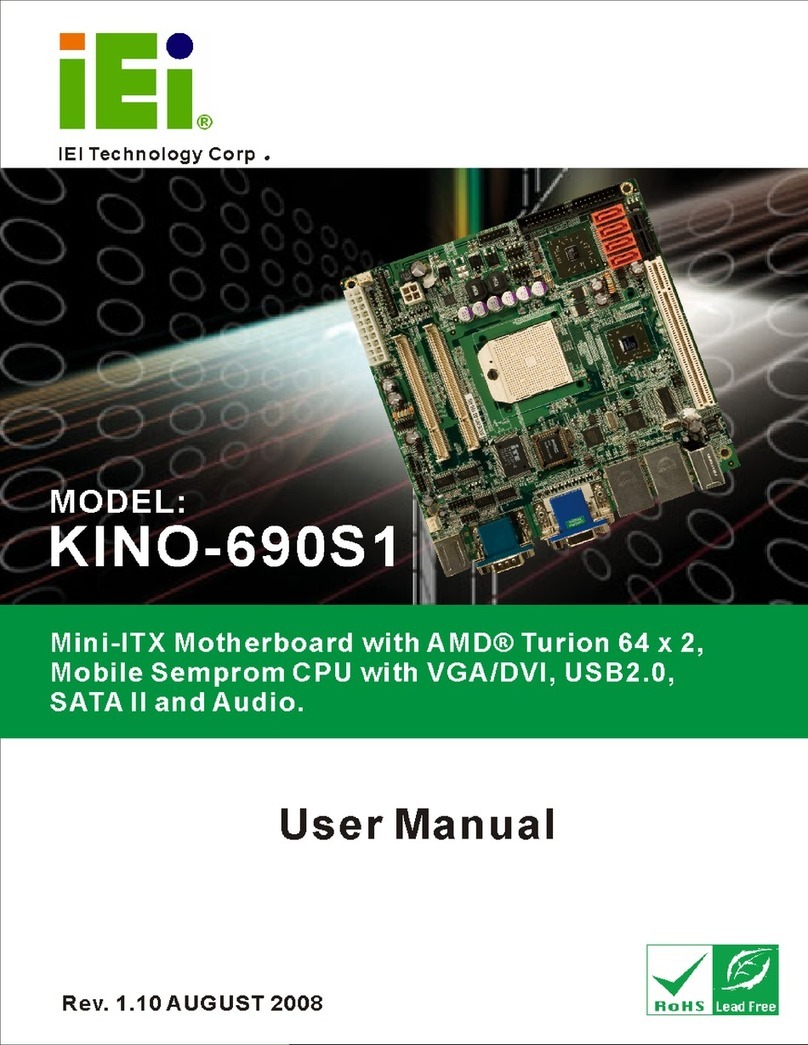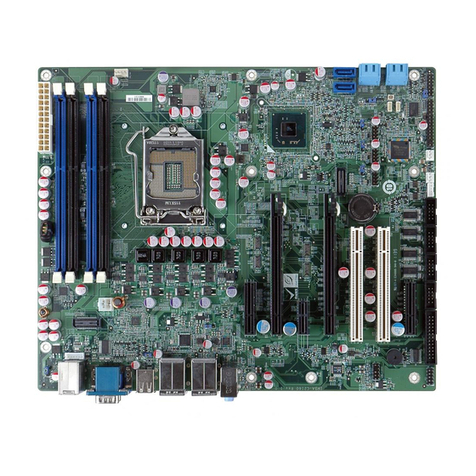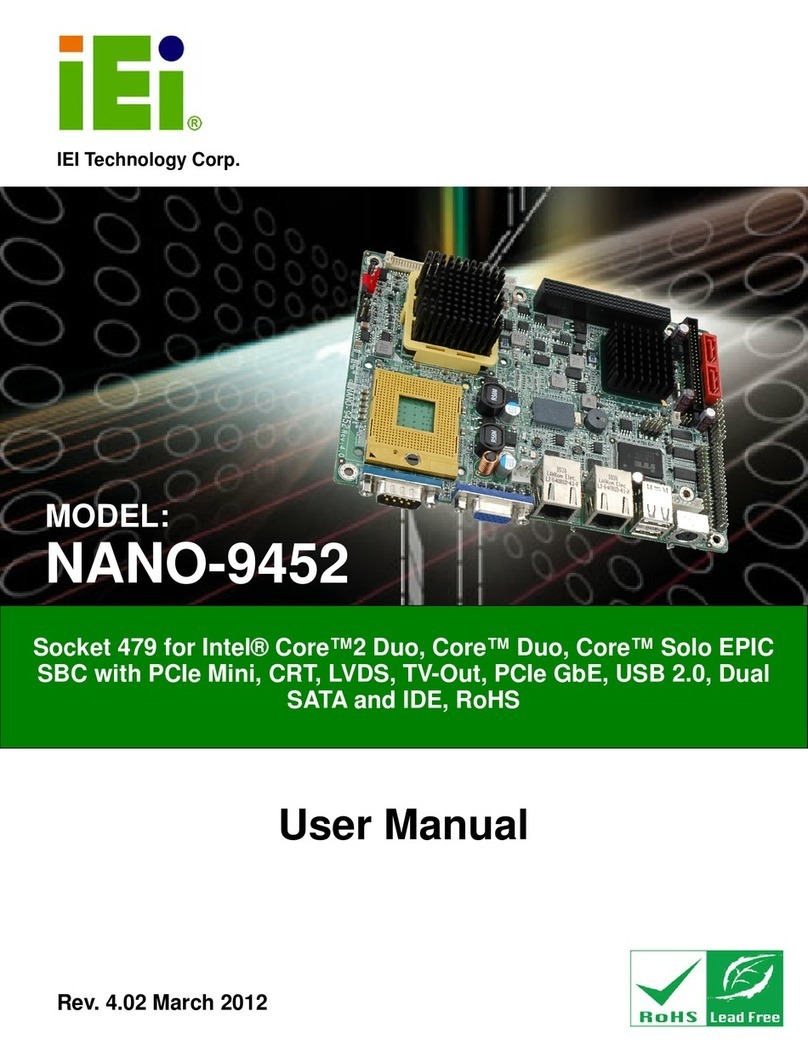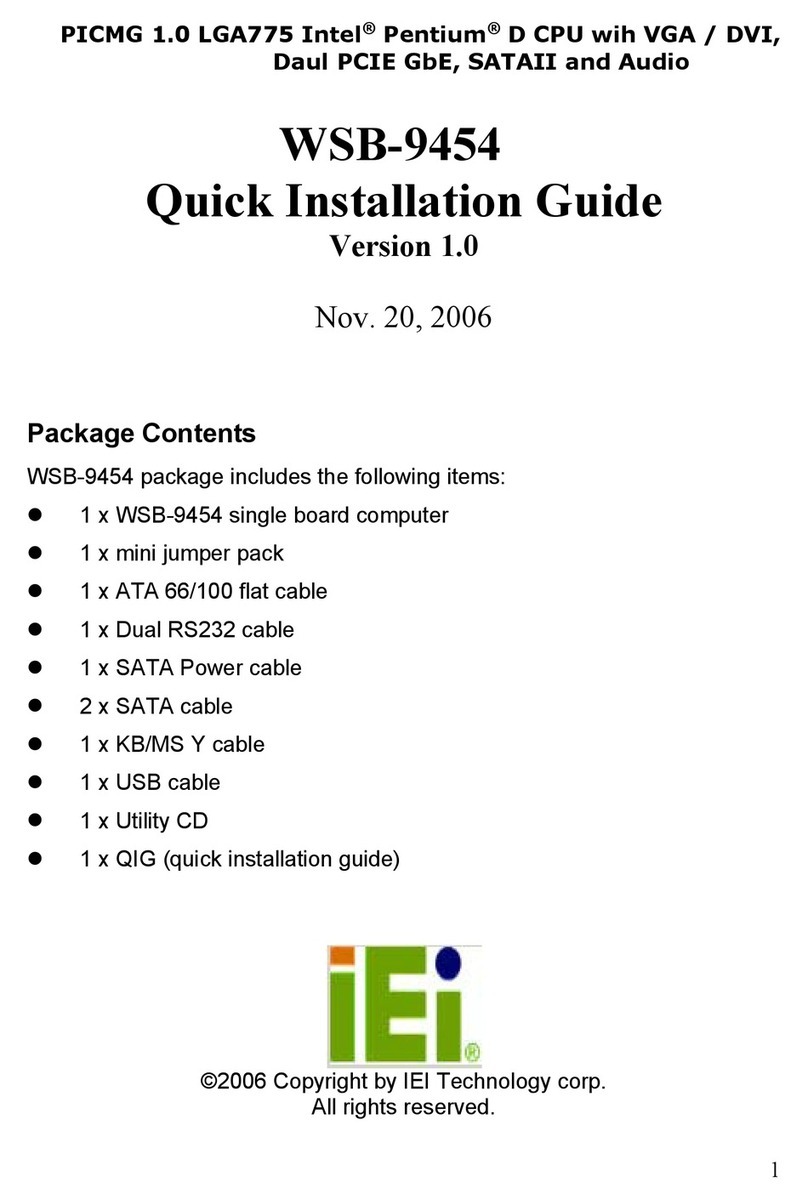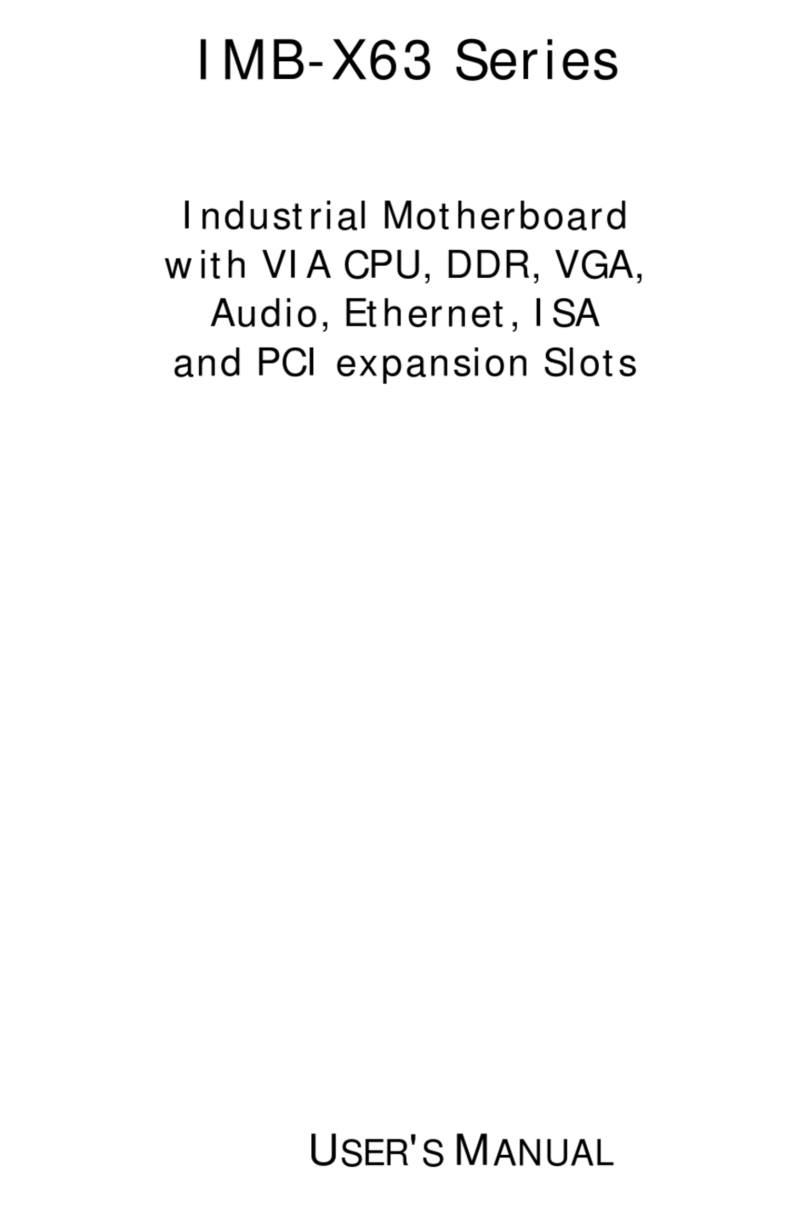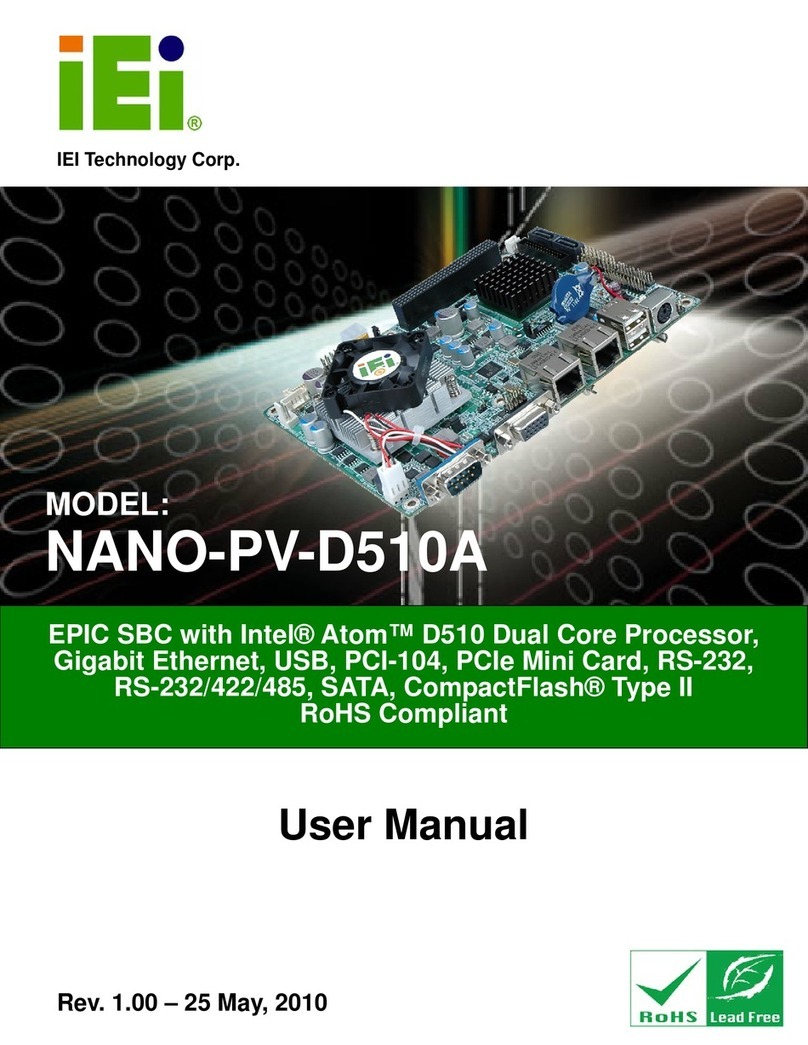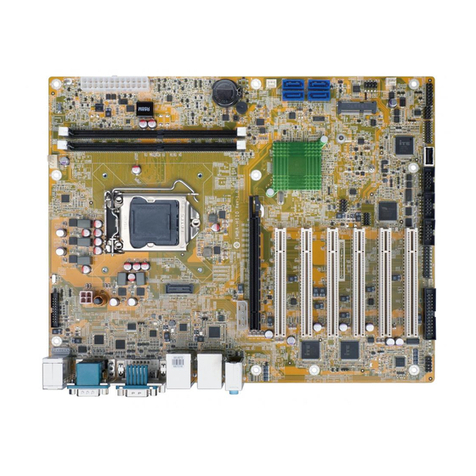WSB-G41A CPU Card
Page v
3.2.11 Keyboard Connector ...................................................................................... 25
3.2.12 Memory Slot................................................................................................... 25
3.2.13 IDE Connector............................................................................................... 26
3.2.14 Parallel Port Connector ................................................................................ 27
3.2.15 SATA Drive Connectors ................................................................................. 28
3.2.16 Serial Port Connector.................................................................................... 29
3.2.17 SPI Flash Connector...................................................................................... 30
3.2.18 USB Connectors............................................................................................. 31
3.3 EXTERNAL PERIPHERAL INTERFACE CONNECTOR PANEL ......................................... 32
3.3.1 Keyboard/Mouse Connector............................................................................ 32
3.3.2 LAN Connector ................................................................................................ 33
3.3.3 USB Connector ................................................................................................ 33
3.3.4 VGA Connector................................................................................................ 34
4 INSTALLATION ......................................................................................................... 35
4.1ANTI-STATIC PRECAUTIONS...................................................................................... 36
4.2 INSTALLATION CONSIDERATIONS.............................................................................. 36
4.3 BASIC INSTALLATION ............................................................................................... 37
4.3.1 CPU Installation.............................................................................................. 38
4.3.2 Cooling Kit Installation ................................................................................... 41
4.3.3 DIMM Installation........................................................................................... 43
4.3.4 Backplane Installation..................................................................................... 43
4.3.5 CPU Card Installation..................................................................................... 44
4.4 JUMPER SETTINGS .................................................................................................... 44
4.4.1 AT/ATX Power Select Jumper Settings ............................................................ 45
4.4.2 Clear CMOS Jumper........................................................................................ 45
4.4.3 Wake-on LAN Jumper ...................................................................................... 46
4.5 INTERNAL PERIPHERAL DEVICE CONNECTIONS........................................................ 47
4.5.1 Audio Kit Installation....................................................................................... 47
4.5.2 Dual RS-232 Cable with Slot Bracket.............................................................. 48
4.5.3 SATA Drive Connection ................................................................................... 49
4.5.4 USB Cable (Dual Port) with Slot Bracket ....................................................... 51
4.6 EXTERNAL PERIPHERAL INTERFACE CONNECTION ................................................... 52
4.6.1 PS/2 Y-Cable Connection................................................................................. 52
4.6.2 LAN Connection............................................................................................... 53