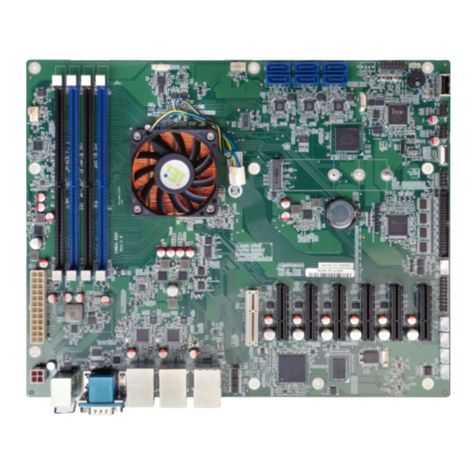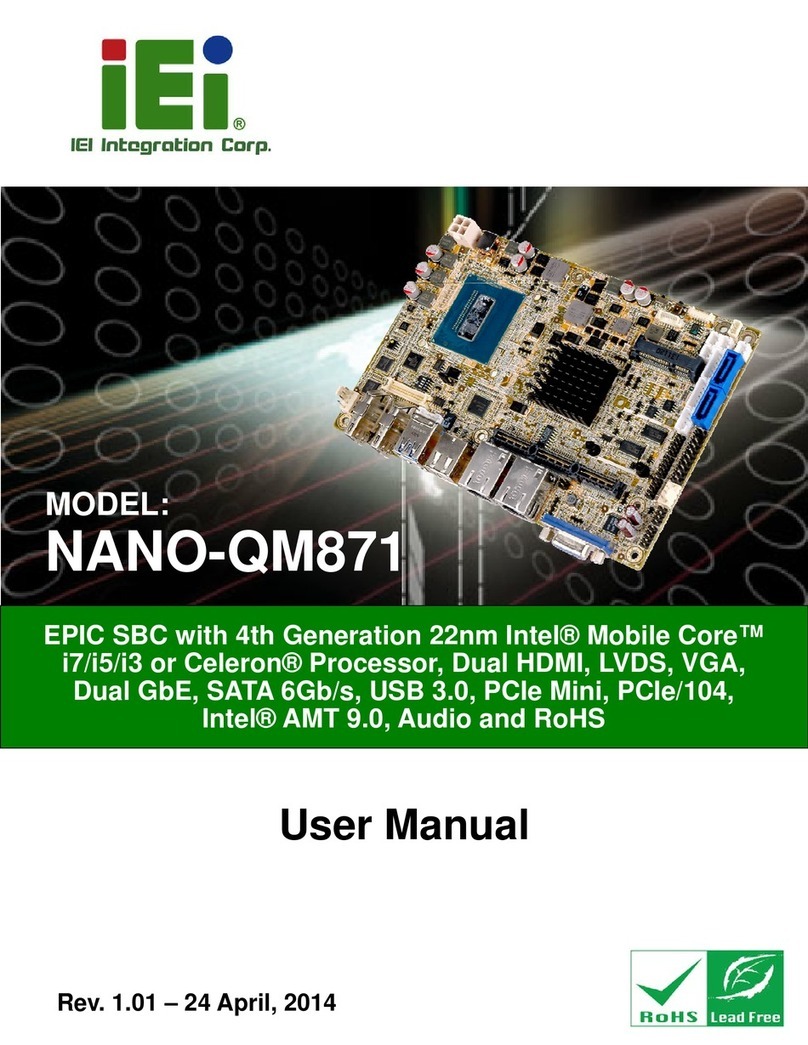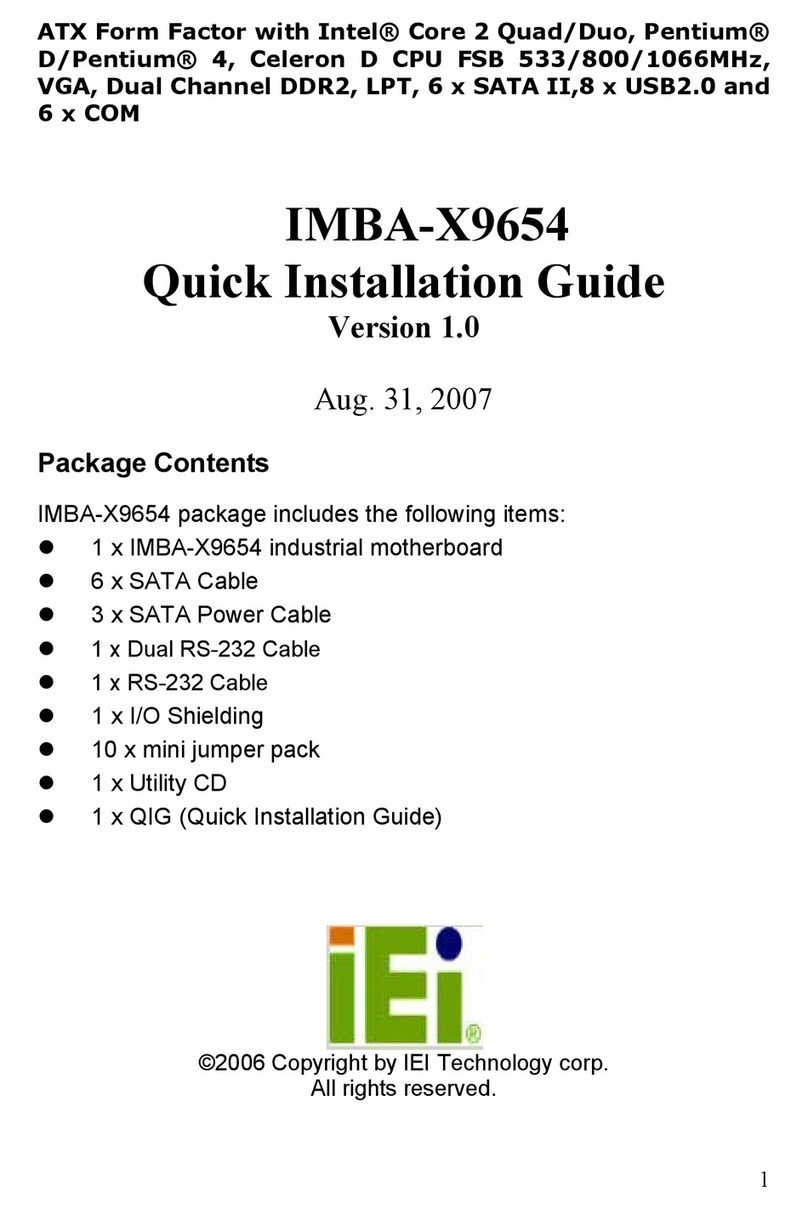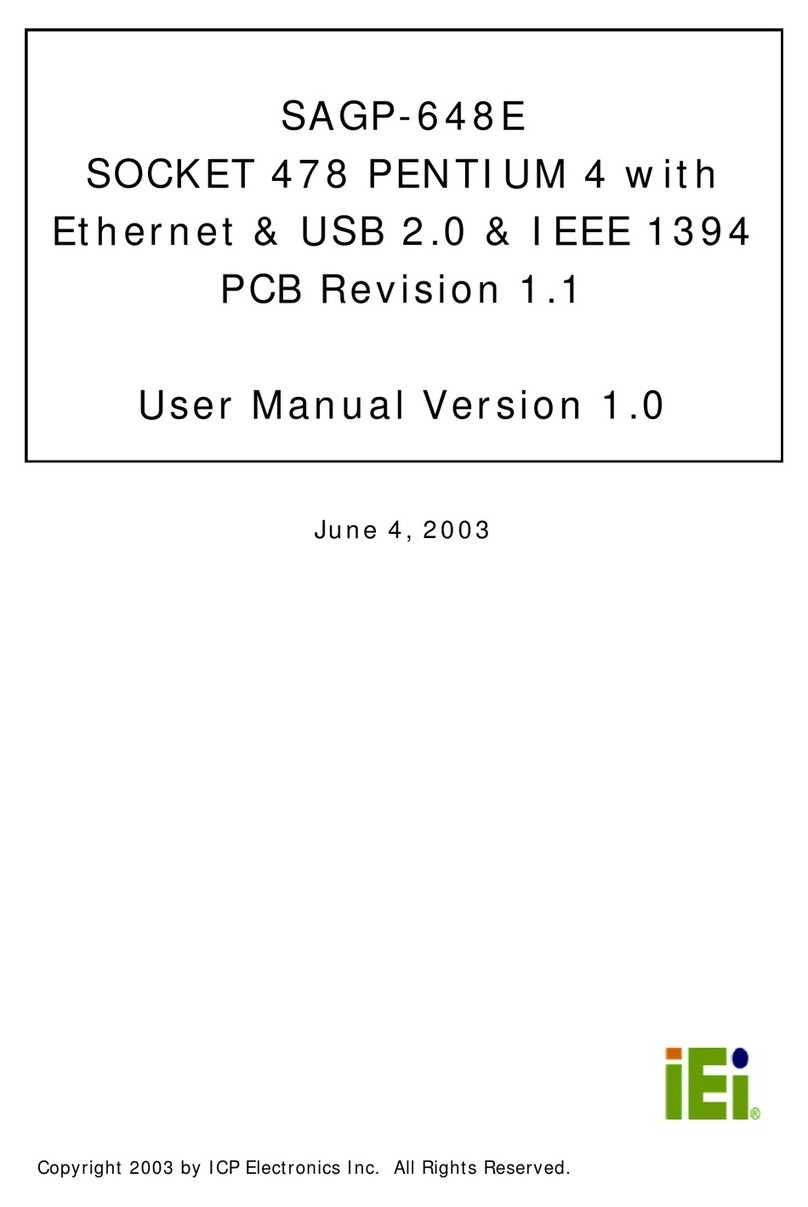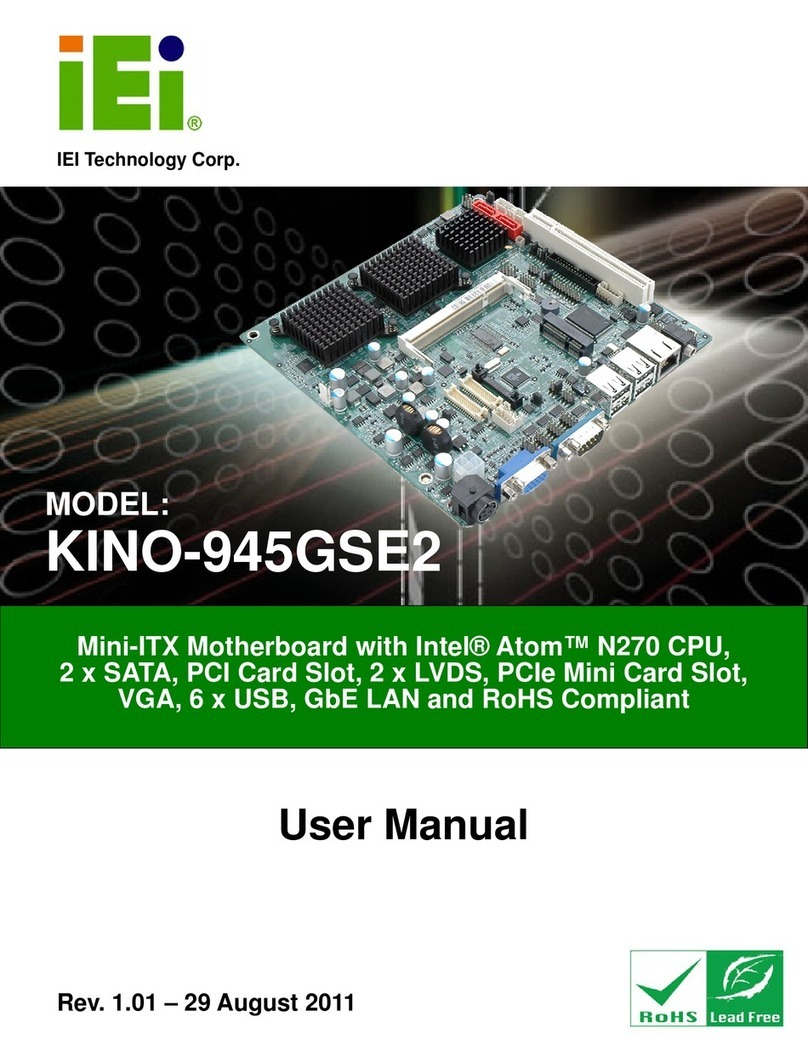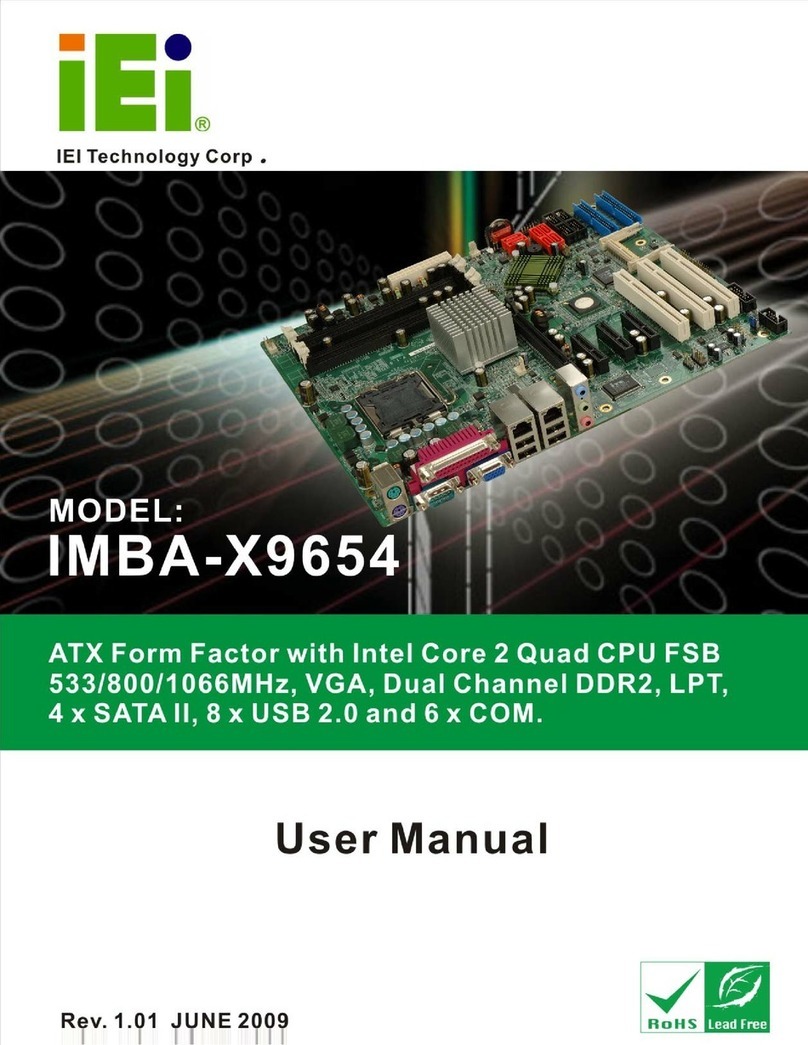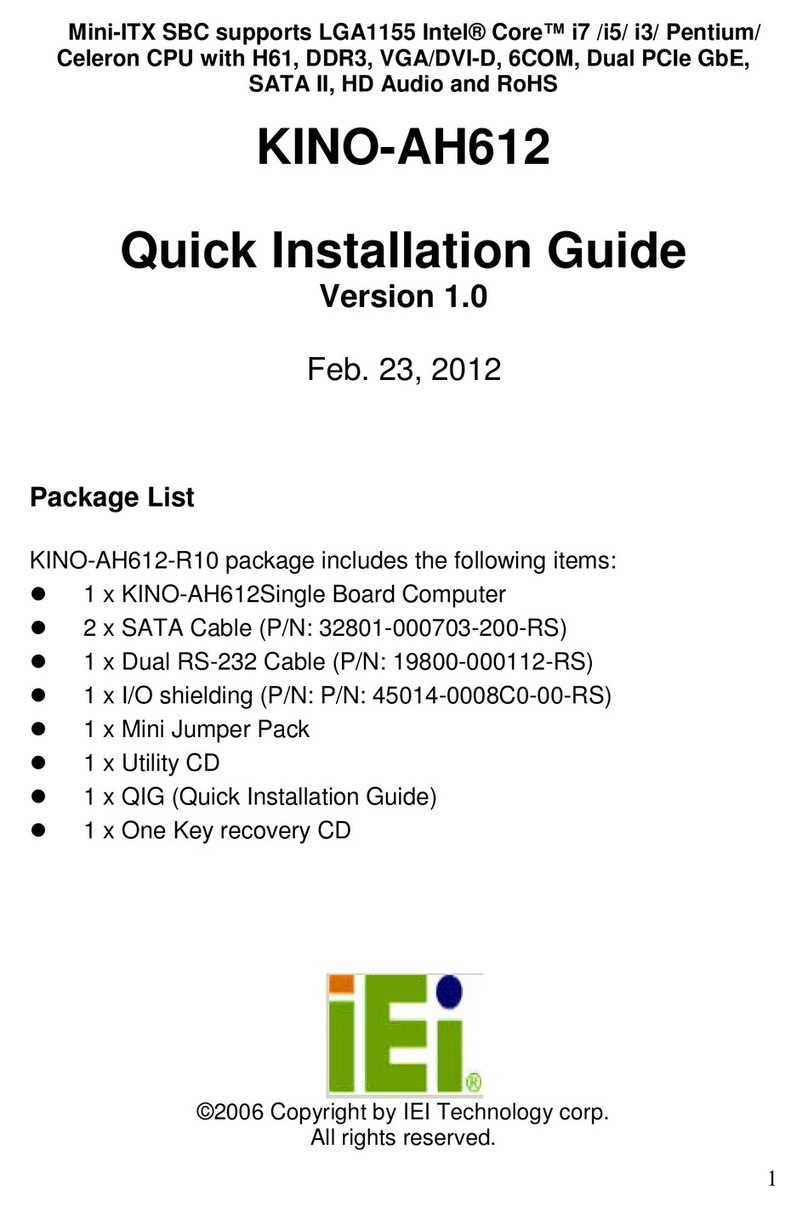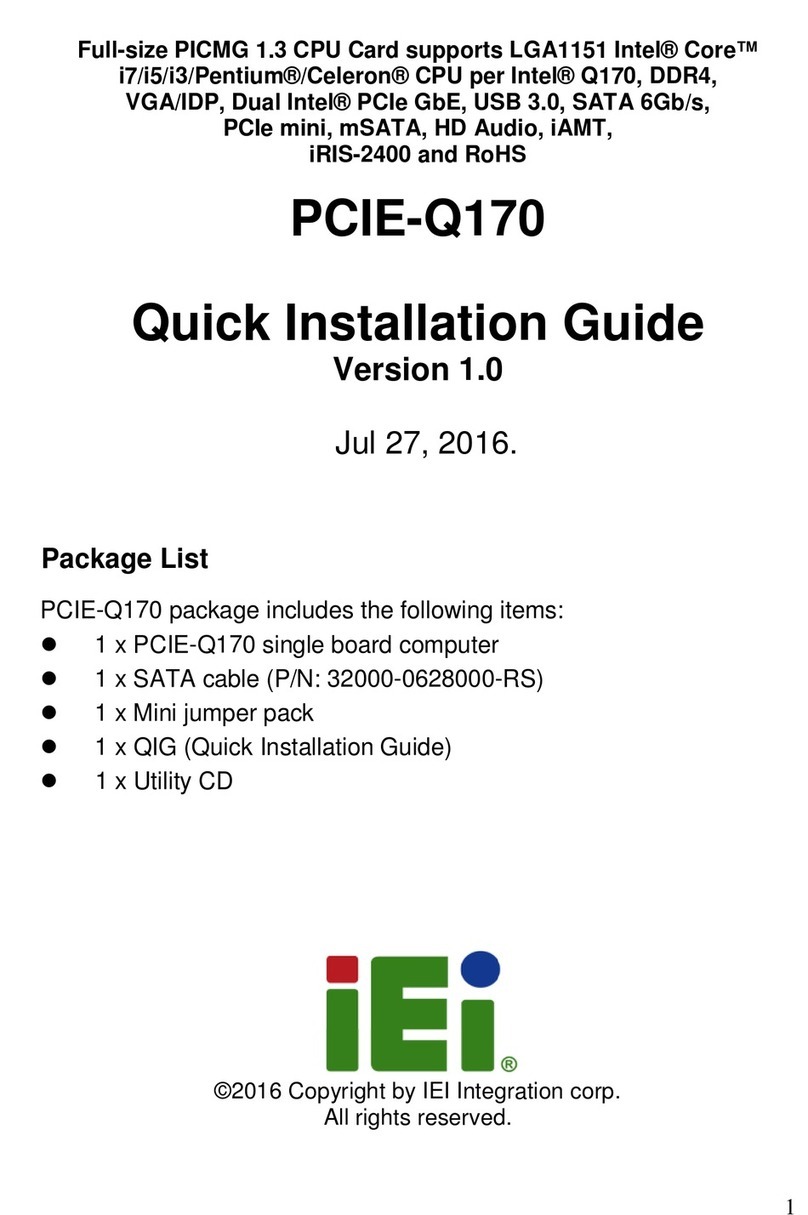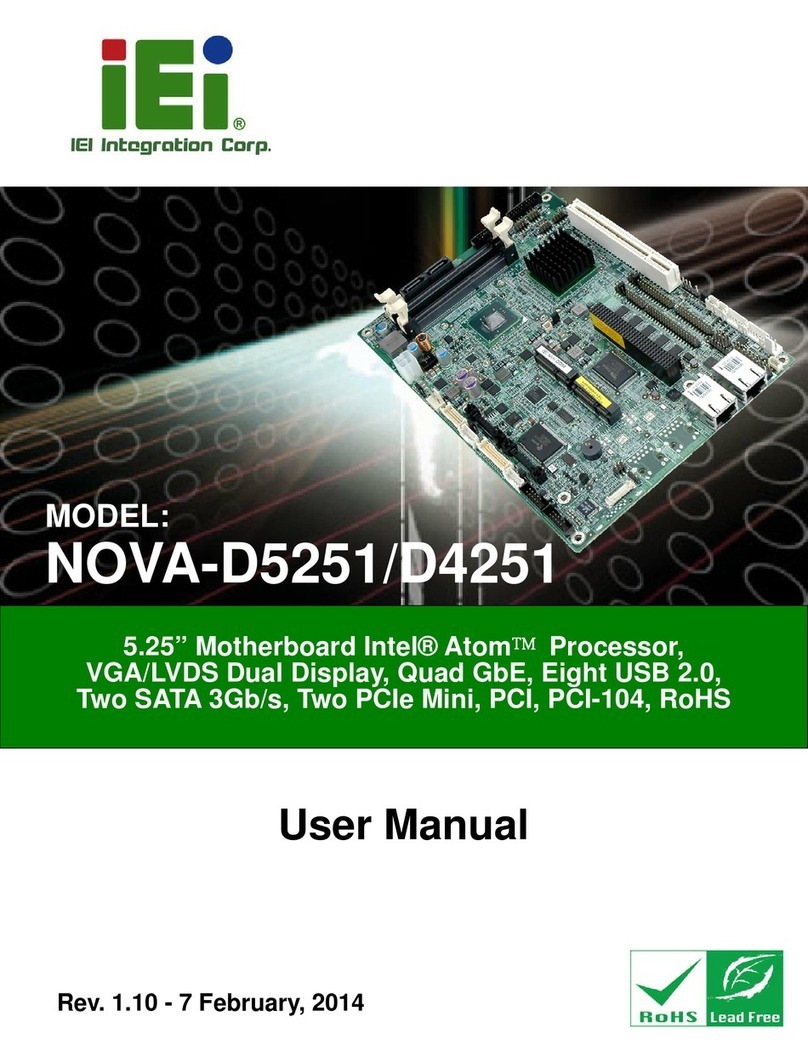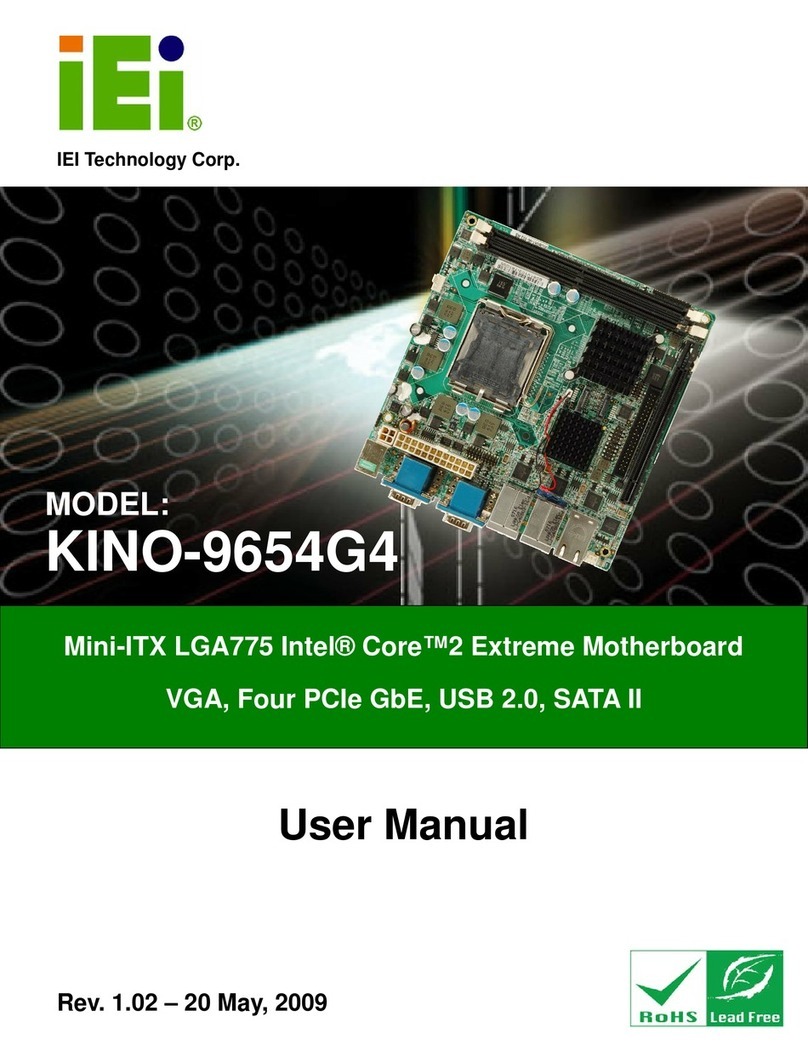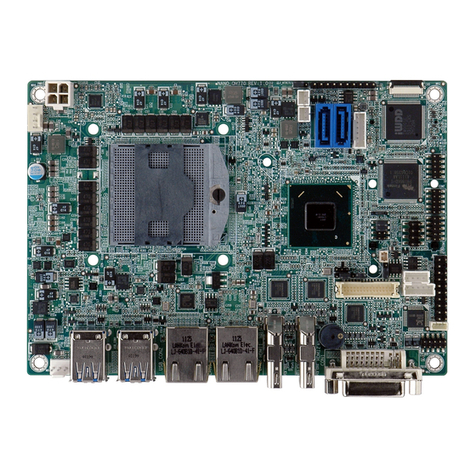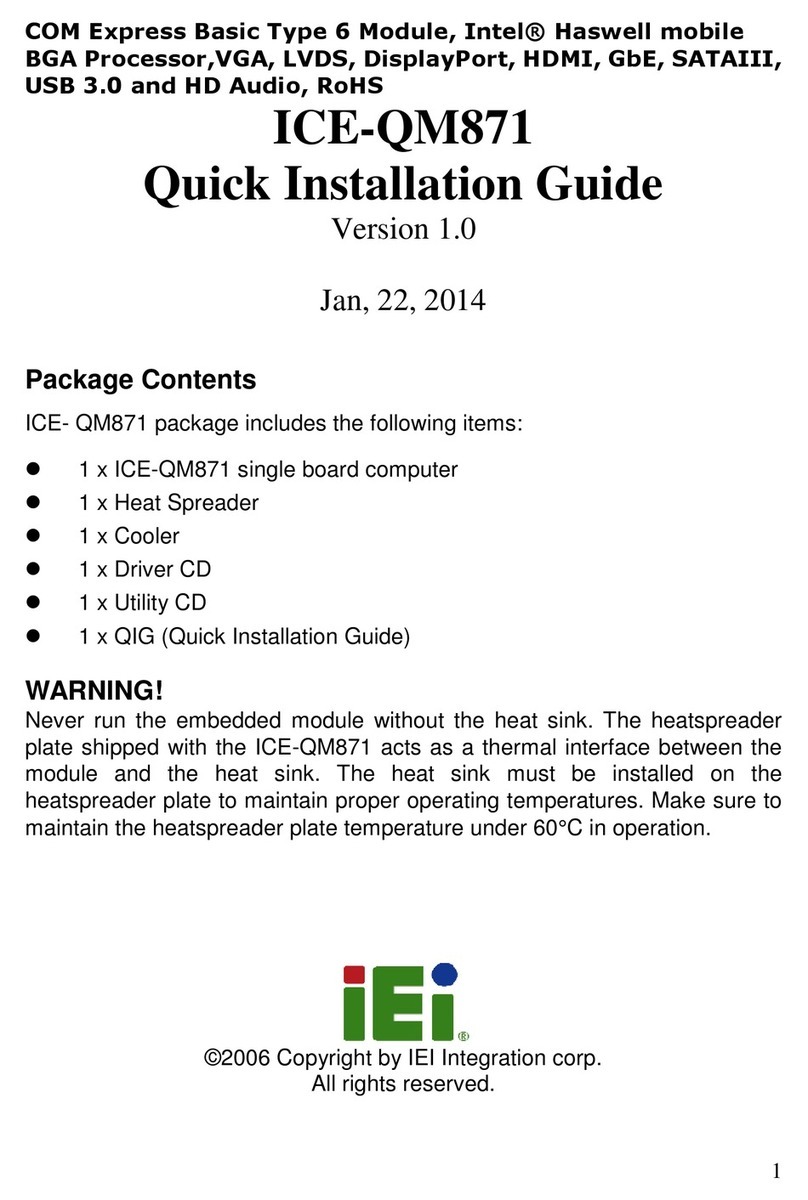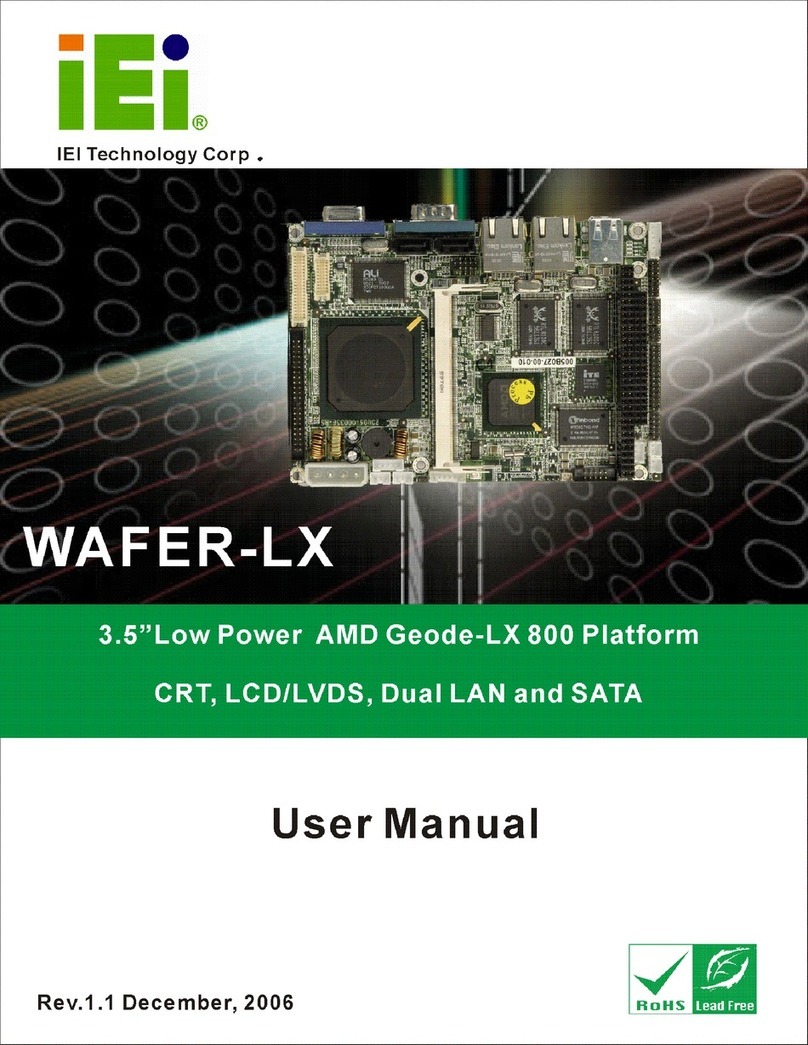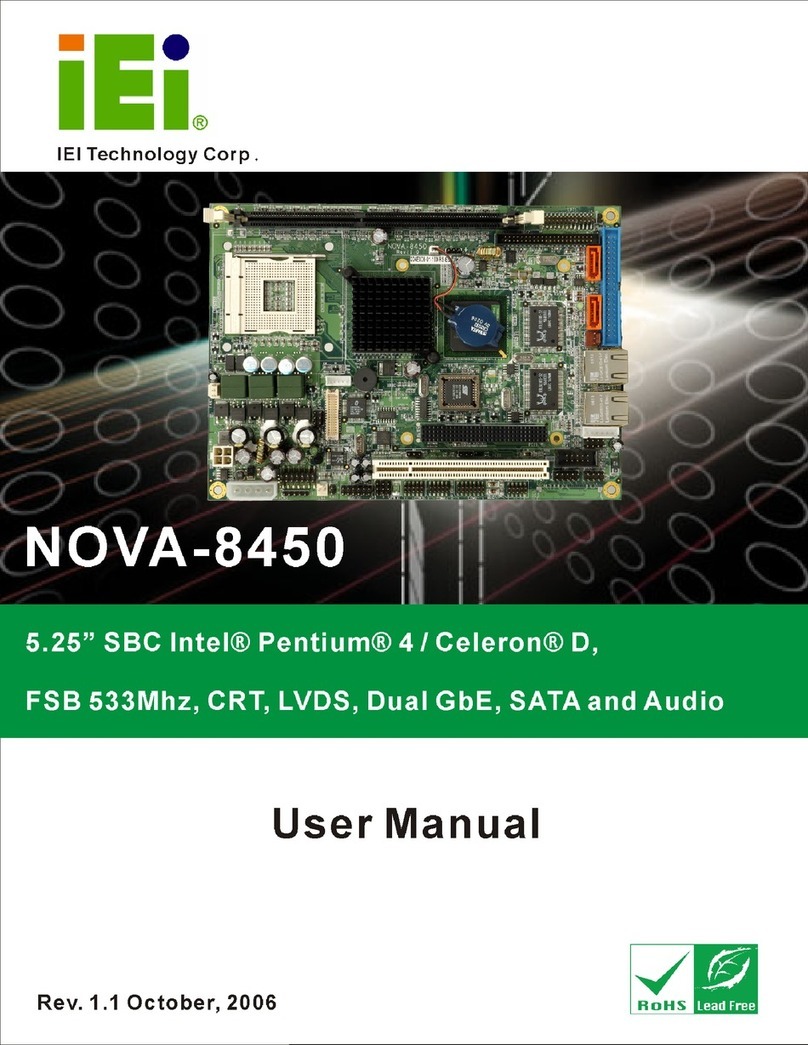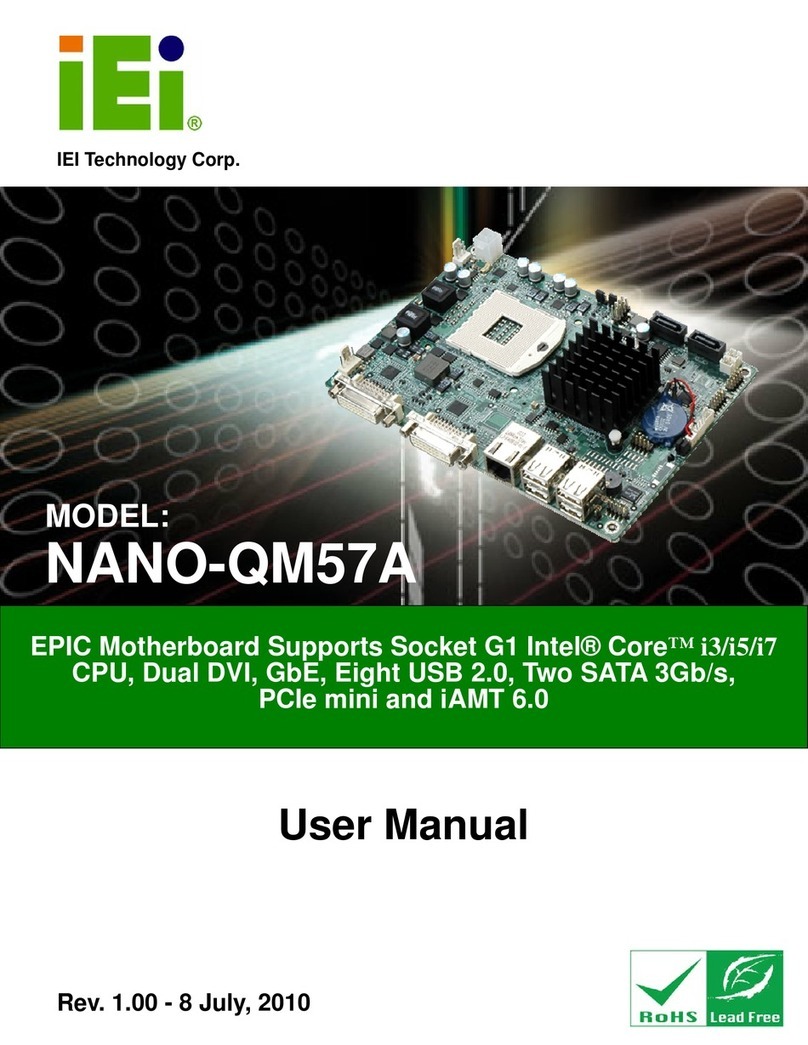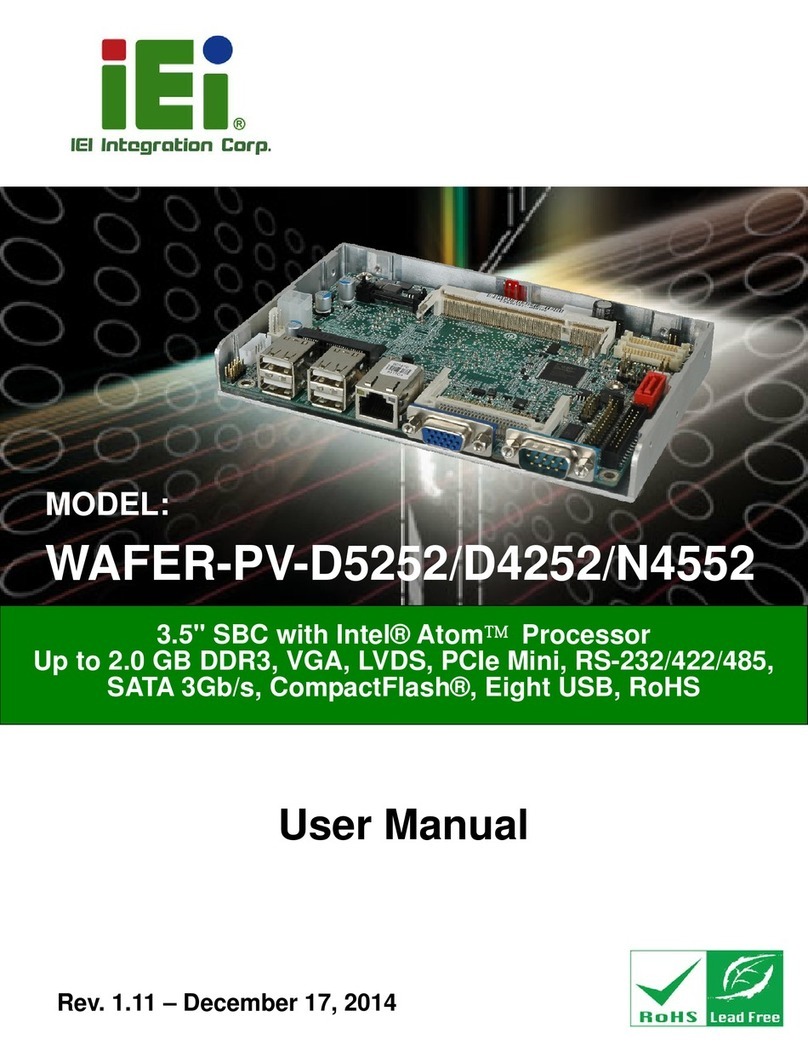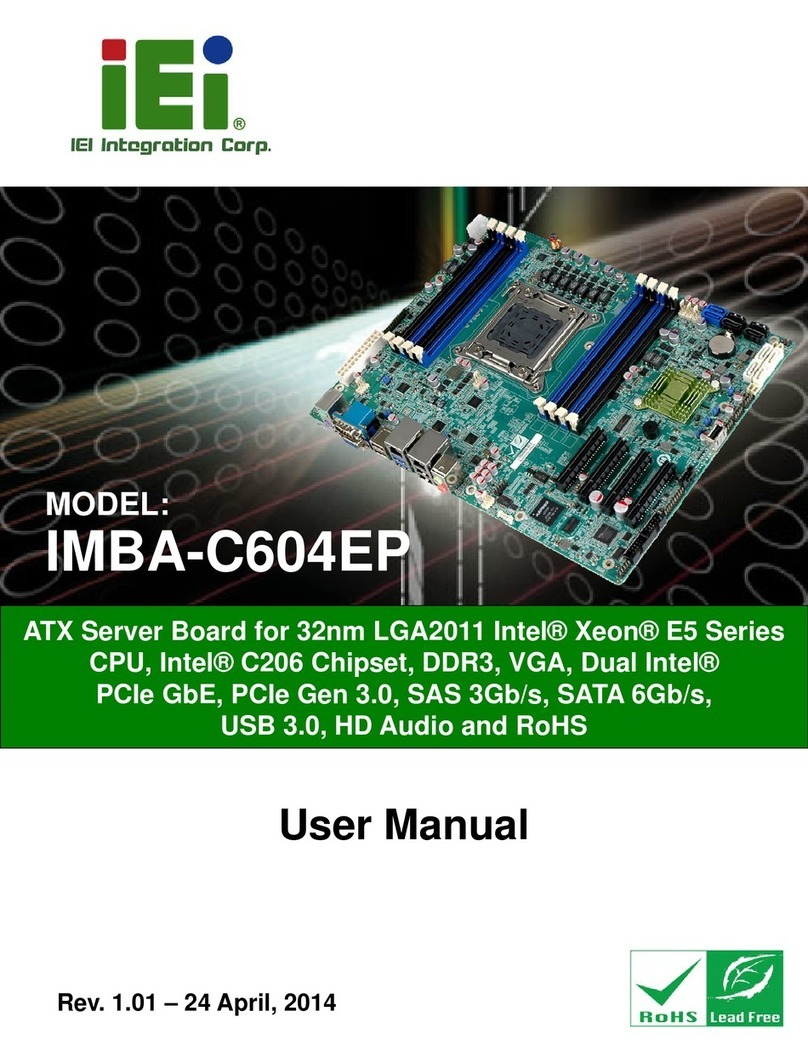PM-PV-D4251/N4551/D5251 User Manual
Page ix
Figure 4-5: CompactFlash® Setup Jumper Location ...............................................................44
Figure 4-6: LVDS Voltage Selection Jumper Locations ...........................................................45
Figure 4-7: PCI-104 Voltage Jumper Location...........................................................................46
Figure 4-8: COM 2 Function Select Jumper Location...............................................................47
Figure 4-9: Keyboard/mouse Y-cable Connection....................................................................49
Figure 4-10: LVDS Connector......................................................................................................50
Figure 4-11: Backlight Inverter Connection...............................................................................51
Figure 4-12: SATA Drive Cable Connection...............................................................................52
Figure 4-13: SATA Power Drive Connection..............................................................................53
Figure 4-14: Dual USB Cable Connection..................................................................................54
Figure 4-15: Introduction Screen................................................................................................55
Figure 4-16: Available Drivers.....................................................................................................56
Figure B-1: IEI One Key Recovery Tool Menu ...........................................................................89
Figure B-2: Launching the Recovery Tool.................................................................................93
Figure B-3: Recovery Tool Setup Menu .....................................................................................94
Figure B-4: Command Mode........................................................................................................94
Figure B-5: Partition Creation Commands.................................................................................95
Figure B-6: Launching the Recovery Tool.................................................................................97
Figure B-7: System Configuration for Windows .......................................................................97
Figure B-8: Build-up Recovery Partition....................................................................................98
Figure B-9: Press any key to continue.......................................................................................98
Figure B-10: Press F3 to Boot into Recovery Mode..................................................................99
Figure B-11: Recovery Tool Menu ..............................................................................................99
Figure B-12: About Symantec Ghost Window........................................................................ 100
Figure B-13: Symantec Ghost Path ......................................................................................... 100
Figure B-14: Select a Local Source Drive ............................................................................... 101
Figure B-15: Select a Source Partition from Basic Drive ...................................................... 101
Figure B-16: File Name to Copy Image to ............................................................................... 102
Figure B-17: Compress Image.................................................................................................. 102
Figure B-18: Image Creation Confirmation............................................................................. 103
Figure B-19: Image Creation Complete................................................................................... 103
Figure B-20: Image Creation Complete................................................................................... 103
Figure B-21: Press Any Key to Continue ................................................................................ 104
Figure B-22: Partitions for Linux.............................................................................................. 105
Figure B-23: System Configuration for Linux......................................................................... 106